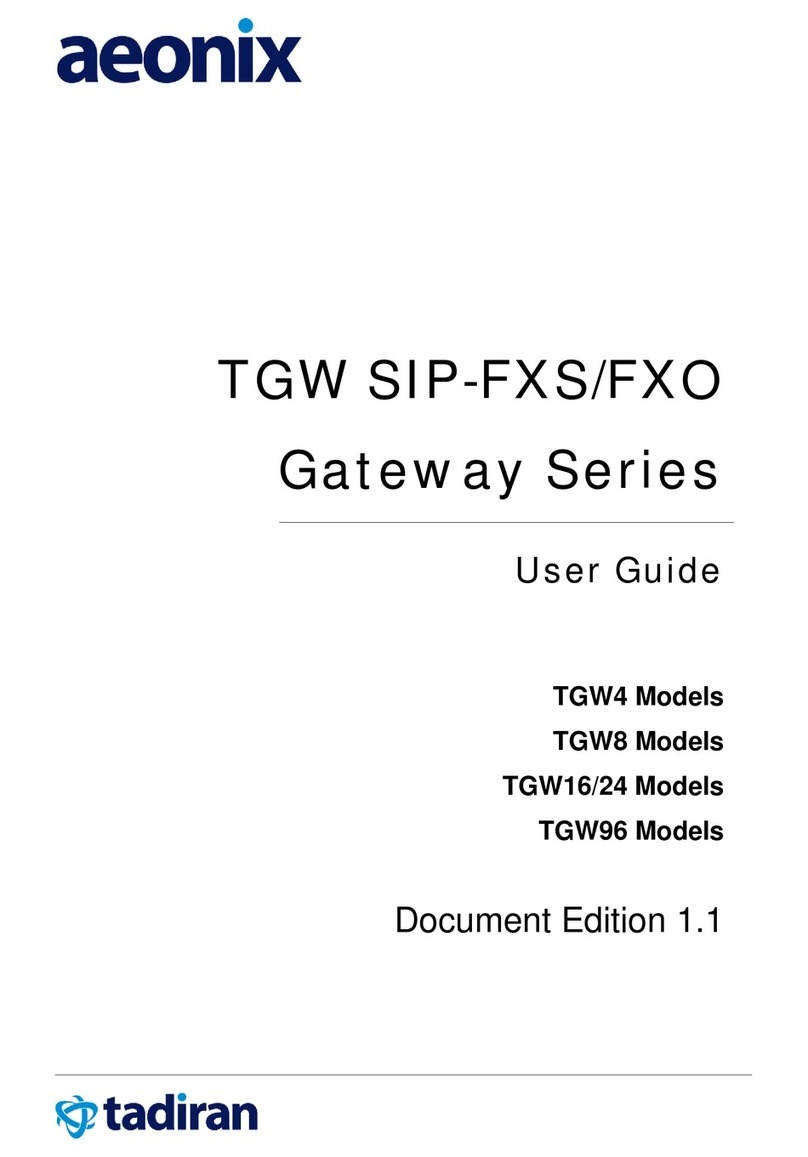ii
5 TGW Configuration.................................................................................................................................... 5-1
5.1 Login..................................................................................................................................................................5-1
5.2 Buttons Used on Gateway Management Interface.............................................................................................5-2
5.3 Basic Configuration............................................................................................................................................5-3
5.3.1 Network Configuration............................................................................................................................5-3
5.3.2 System Configuration .............................................................................................................................5-6
5.3.3 SIP Configuration ...................................................................................................................................5-8
5.3.4 TDM Configuration ...............................................................................................................................5-10
5.3.5 FoIP......................................................................................................................................................5-13
5.4 ISDN................................................................................................................................................................5-14
5.5 Advanced Configuration...................................................................................................................................5-18
5.5.1 Routing Table.......................................................................................................................................5-19
5.5.2 Application Examples of Routing Table................................................................................................5-23
5.5.3 IP Table................................................................................................................................................5-24
5.5.4 Digit Map ..............................................................................................................................................5-25
5.5.5 System..................................................................................................................................................5-27
5.5.6 Security.................................................................................................................................................5-29
5.5.7 White List..............................................................................................................................................5-30
5.5.8 Media Stream.......................................................................................................................................5-31
5.5.9 SIP Related Configuration....................................................................................................................5-33
5.5.10 RADIUS [Not Applicable]....................................................................................................................5-34
5.5.11 Encryption [Not Applicable].................................................................................................................5-34
5.5.12 Call Progress Tone Plan.....................................................................................................................5-35
5.6 Status...............................................................................................................................................................5-36
5.7 Log Management.............................................................................................................................................5-37
5.7.1 System Status ......................................................................................................................................5-37
5.7.2 Call Message........................................................................................................................................5-39
5.7.3 ISDN Status..........................................................................................................................................5-40
5.7.4 System Startup.....................................................................................................................................5-42
5.7.5 Manage Log..........................................................................................................................................5-43
5.8 System Tool.....................................................................................................................................................5-44
5.8.1 Change Password ................................................................................................................................5-44
5.8.2 Export Data...........................................................................................................................................5-45
5.8.3 Import Data...........................................................................................................................................5-45
5.8.4 Software Upgrade.................................................................................................................................5-46
5.8.5 Restore Factory Settings......................................................................................................................5-48
5.8.6 Software Restart...................................................................................................................................5-48
5.8.7 System Reboot.....................................................................................................................................5-48
5.9 Version Information..........................................................................................................................................5-49
5.10 Logout............................................................................................................................................................5-49
6 Aeonix Configuration ................................................................................................................................ 6-1
6.1 License Requirements .......................................................................................................................................6-1
6.2 Basic Configuration............................................................................................................................................6-2
7 Status Verification ..................................................................................................................................... 7-1
7.1 Verification.........................................................................................................................................................7-1