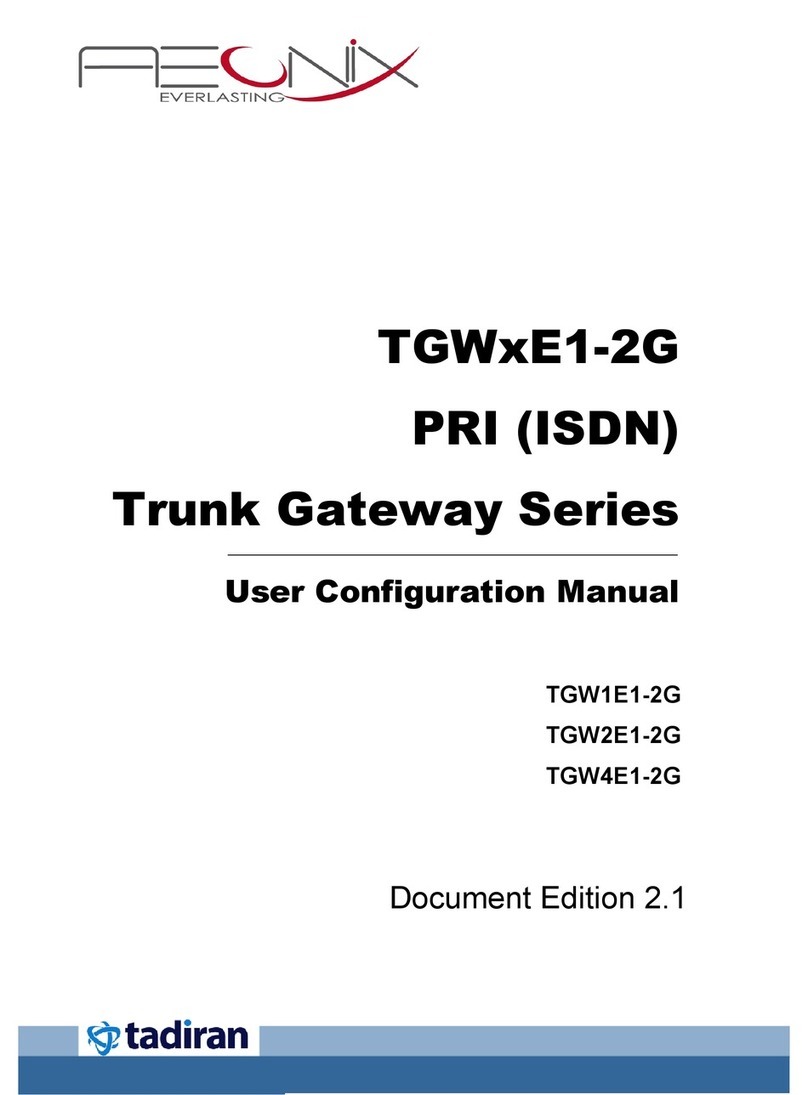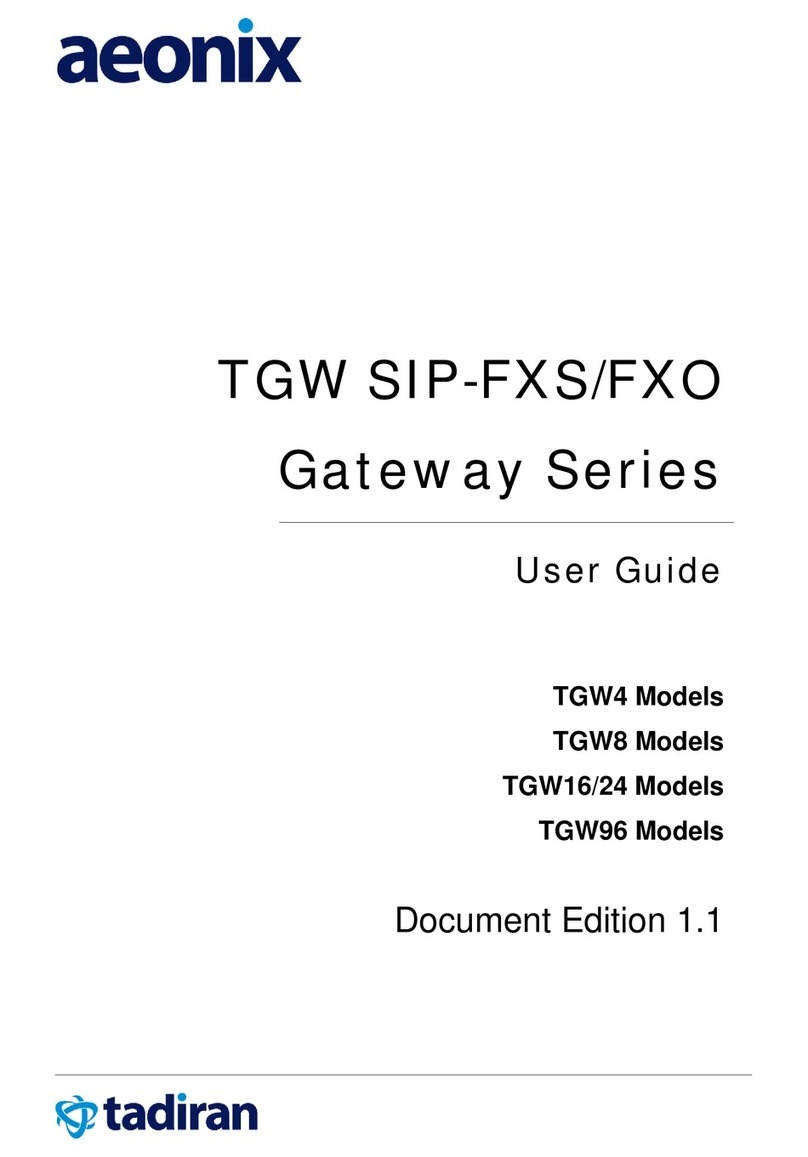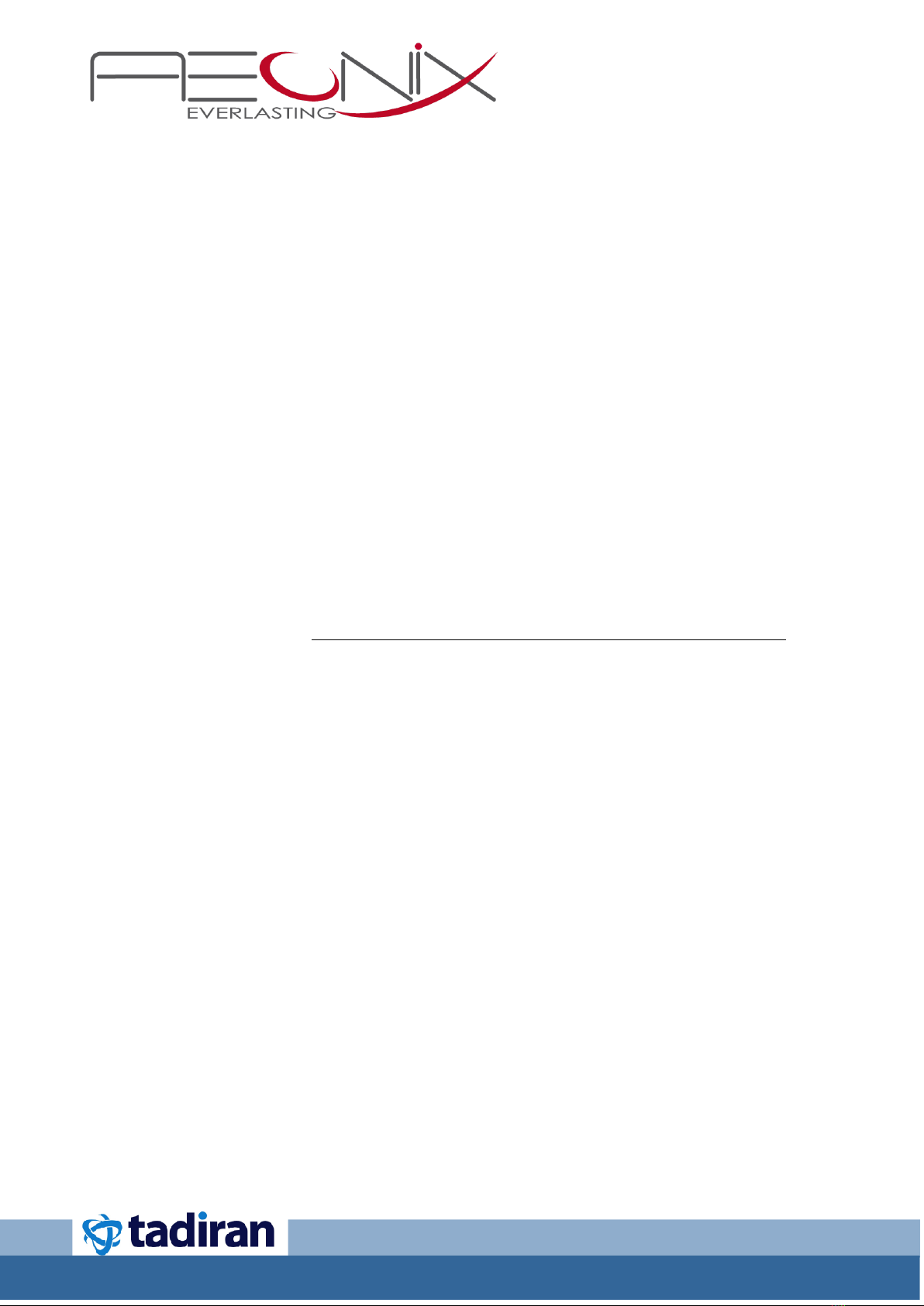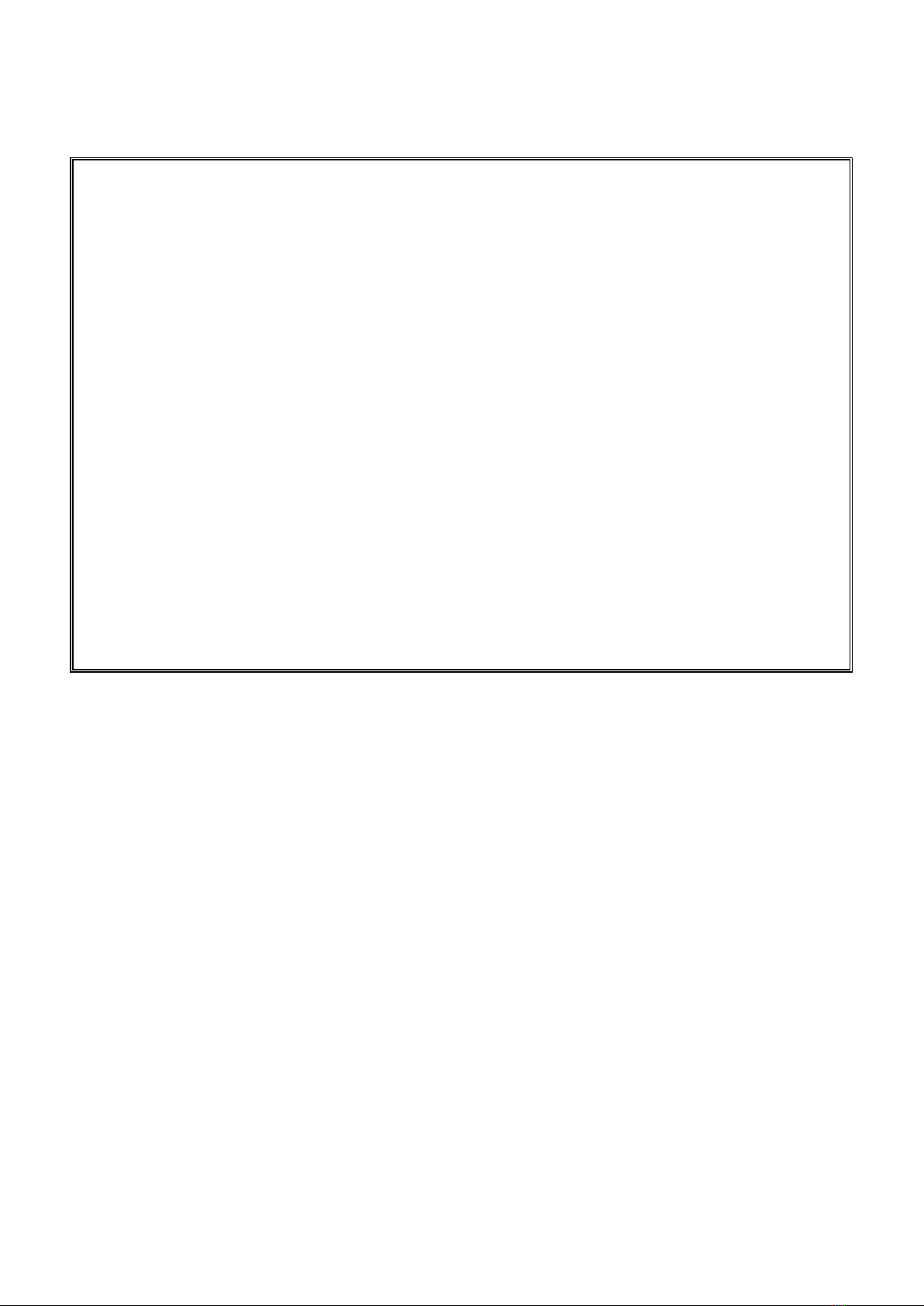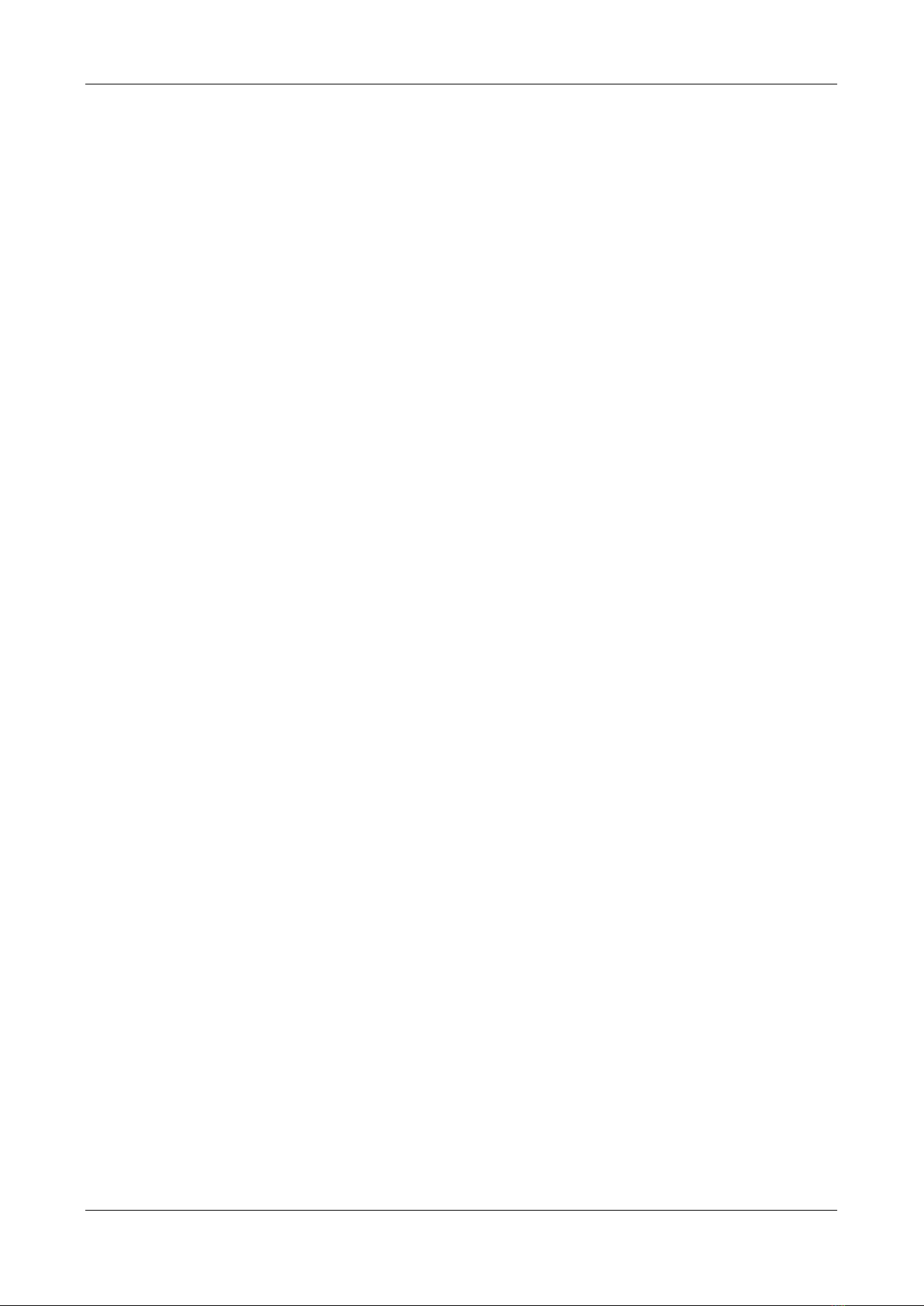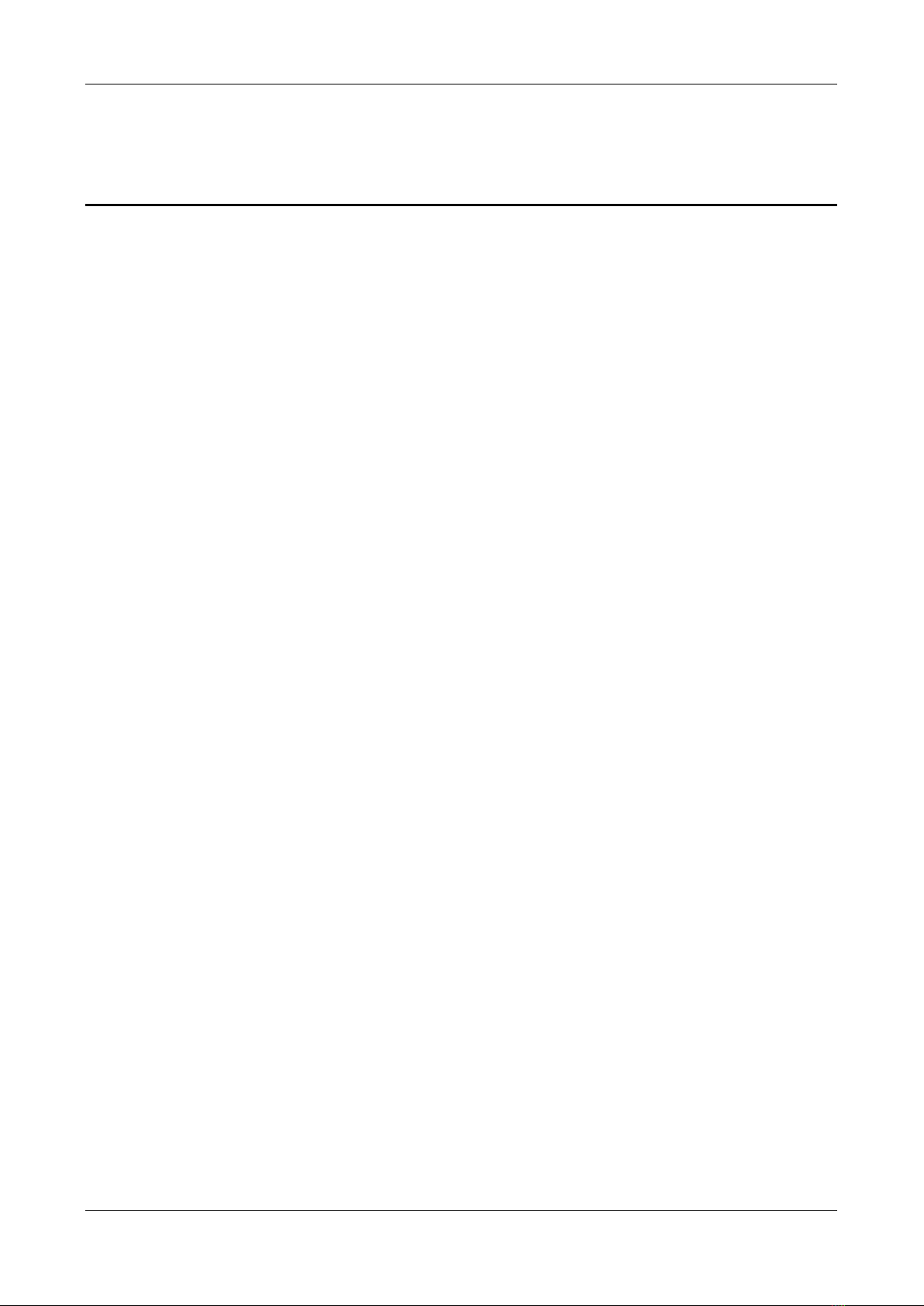User Configuration Manual TGW4/8 Gateway Series for Aeonix
ii Tadiran Telecom (TTL) L.P.
2.7.1 System.....................................................................................................................................................50
2.7.2 Auto Provision [Future Option, Check Availability]...................................................................................52
2.7.3 Management System Type......................................................................................................................53
2.7.4 Security Configuration .............................................................................................................................55
2.7.5 White list for Accessing Web and Telnet.................................................................................................56
2.7.6 Media Stream..........................................................................................................................................57
2.7.7 SIP Related Configuration.......................................................................................................................58
2.7.8 RADIUS (TGW8-2G and TGW8S-2G only) [ Not Applicable]..................................................................62
2.7.9 Encryption [Not Applicable]......................................................................................................................62
2.7.10 Greeting.................................................................................................................................................63
2.7.11 Call Progress Tone Plan........................................................................................................................64
2.7.12 Feature Codes (FXS only).....................................................................................................................66
2.7.13 Clock Service.........................................................................................................................................68
2.8 Status..................................................................................................................................................................71
2.8.1 Call Status Verification.............................................................................................................................71
2.8.2 Call History on FXS .................................................................................................................................72
2.8.3 Call History on FXO (TGW8-2G only)......................................................................................................72
2.8.4 SIP Message Count.................................................................................................................................73
2.9 Logs....................................................................................................................................................................74
2.9.1 System Status .........................................................................................................................................74
2.9.2 Call Message...........................................................................................................................................76
2.9.3 System Startup........................................................................................................................................77
2.9.4 Manage Log.............................................................................................................................................78
2.10 Tools.................................................................................................................................................................80
2.10.1 Change Password .................................................................................................................................80
2.10.2 Configuration Management ...................................................................................................................80
2.10.3 Upgrade.................................................................................................................................................82
2.10.4 Restore Factory Settings.......................................................................................................................83
2.10.5 Capture Recordings on the Port............................................................................................................84
2.10.6 Ethereal Capture ...................................................................................................................................84
2.10.7 Network Diagnosis.................................................................................................................................85
2.11 Product Information...........................................................................................................................................85
2.12 Reboot..............................................................................................................................................................85
2.13 Logout...............................................................................................................................................................85
3 Aeonix Configuration ................................................................................................................................. 86
3.1 License Requirements ........................................................................................................................................86
3.2 FXS Phone Line –Basic Configuration...............................................................................................................87
3.3 FXO Trunk Line –Basic Configuration (TGW8-2G)............................................................................................90
4 Appendix: Quick Configuration Procedure ............................................................................................. 91
4.1 Gateway Unit Configuration................................................................................................................................91
4.1.1 Basic Configuration .................................................................................................................................91
4.1.2 Line Configuration ...................................................................................................................................95
4.1.3 Routing Table (* Only for Aeonix US ALARMS) ......................................................................................98
4.1.4 Advanced Configuration ..........................................................................................................................99
4.2 Aeonix Configuration.........................................................................................................................................103
4.3 Verification........................................................................................................................................................103