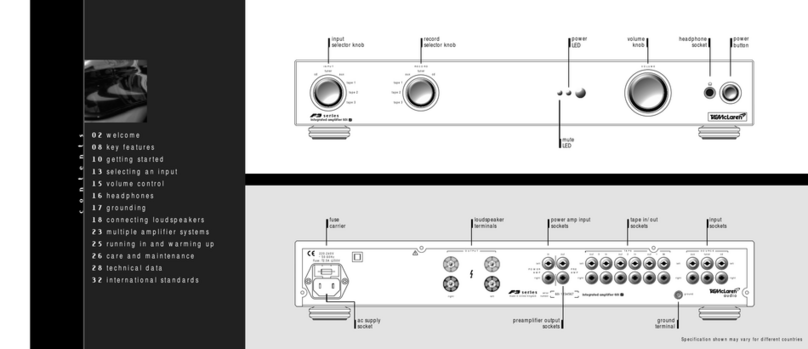We are convinced it will give you many hours of
listening pleasure.
The 60P is a powerful, high-quality stereo power
amplifier with an output of outstanding clarity and purity.
It complements our PA20R and PA10 preamplifiers in
performance and appearance.The 60P is an ideal entry
into the world of high-end separate component systems.
It is also perfect for multi-amplifier installations.
low intermodulation distortion
The theoretically-ideal amplifier
reproduces sound perfectly over an infinite
range of frequencies – starting from well
below the audible range and extending far
above the capabilities of human hearing.
Although sound outside the human hearing
range of approximately 20 to 20,000 Hz
cannot be heard,it can significantly distort
the quality of music reproduction through
an effect that audio engineers call
‘intermodulation distortion’.This type
of distortion moves imperfections that
originate outside the hearing range back
into the audible frequencies.To minimise
this effect,TAG McLarenAudio amplifiers
have a frequency response which extends
both above and below the range of normal
human hearing.
welcome welcome
004
Thank you for purchasing theTAG McLarenAudio stereo power amplifier 60P.
straight line technology
To prevent intermodulation distortion,
an amplifier must respond to very low
frequencies but block any Direct Current
(DC).This is traditionally achieved using
capacitors, which also block some of the low-
frequency signal. In the 60P,a feedback
circuit eliminates DC offset voltage and
allows the signal path to be direct coupled
without any capacitors.This arrangement,
which we atTAG McLarenAudio call
‘Straight LineTechnology’, is easy to describe
but not easy to realise.The design has taken
our expert engineers years to perfect.
supersonic high-frequency response
In order to reproduce high frequencies,the
60P is constructed using highly-rated,high-
precision components.The circuit has been
painstakingly designed to avoid any possibility