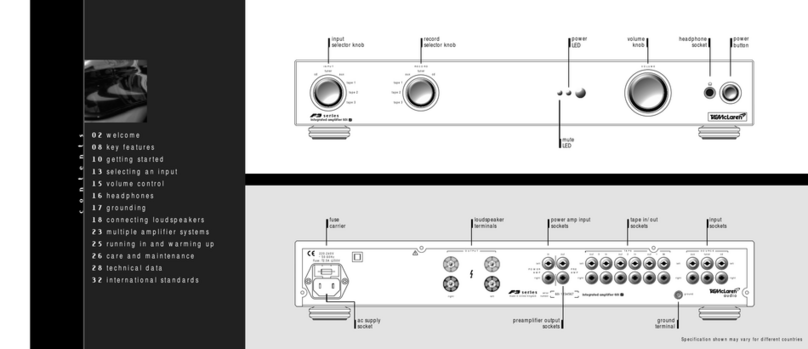technology|07
Low distor tion
A theoretically ideal amplifier reproduces
sound perfectly over an infinite range of
frequencies - starting from well below the
audible range and extending far above the
capabilities of human hearing. Although
sound outside the human hearing range of
approximately 20 Hz to 20 kHz cannot be
heard, it can significantly distort the quality
of music reproduction through an effect
which audio engineers call
‘intermodulation distortion’. This type of
distortion moves imperfections that
originate outside the hearing range back
into the audible frequencies. To minimise
this effect, TAG
McLaren Audio
amplifiers have
a frequency
response
which
extends
both above
and below
the range of
normal human
hearing.
Comprehensive pr otection
The 700:7r has sophisticated and
dependable protection for both its own
circuitry and connected loudspeakers.
An instantaneous overload protection
system monitors the current and voltage
conditions in the output devices and limits
power dissipation in critical circumstances.
If the excessive loading persists, an
intelligent long-term protection algorithm
disconnects the load to prevent excessive
thermal stress which can shorten
component life.
Sophisticated muting
The 700:7r has a sophisticated muting
system, which stops you hearing loud,
annoying switching noises and protects
both the amplifier and the loudspeakers.
Particular care has been taken to make
sure that the muting circuitry, when
switched off, doesn’t affect the sound
quality. For this purpose carefully selected
relays with minimal crosstalk between coil
and contacts have been used.
GRR01030.02-UK-7007r.qxd 10/22/03 3:07 PM Page 07