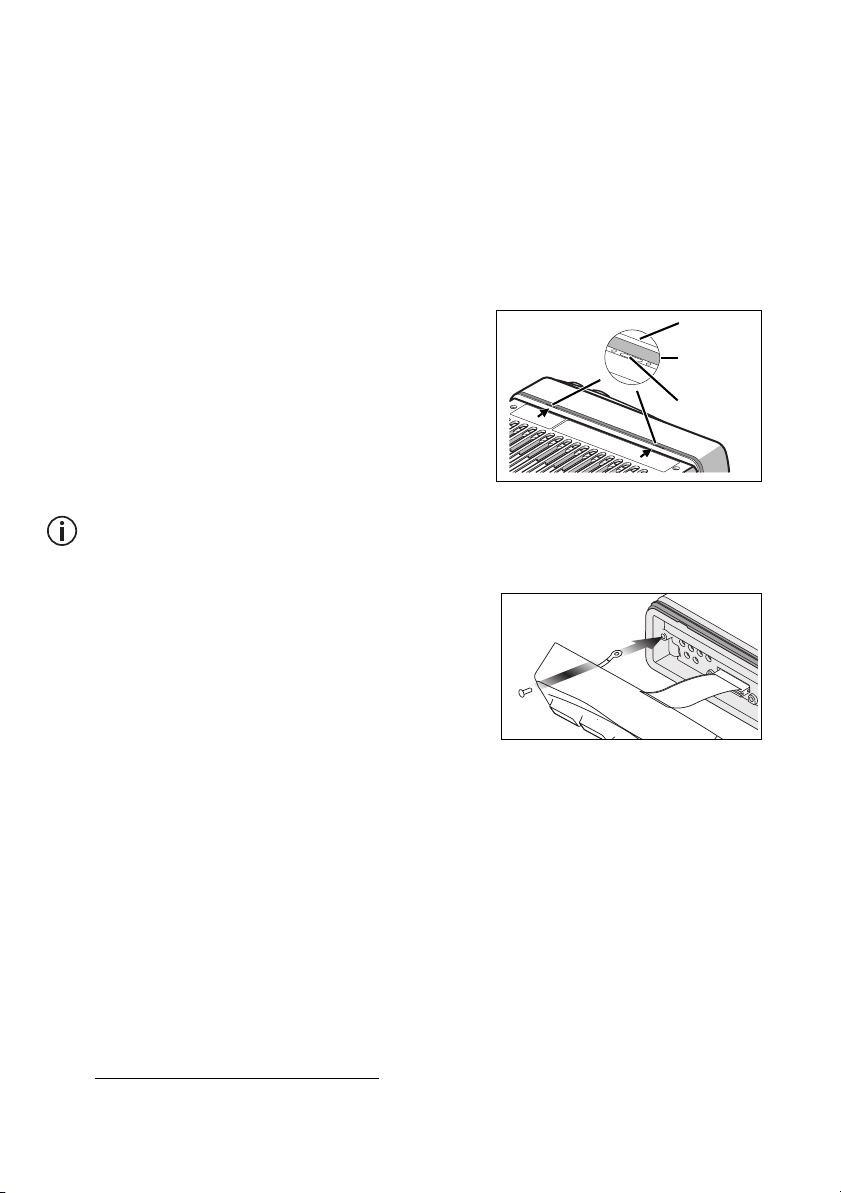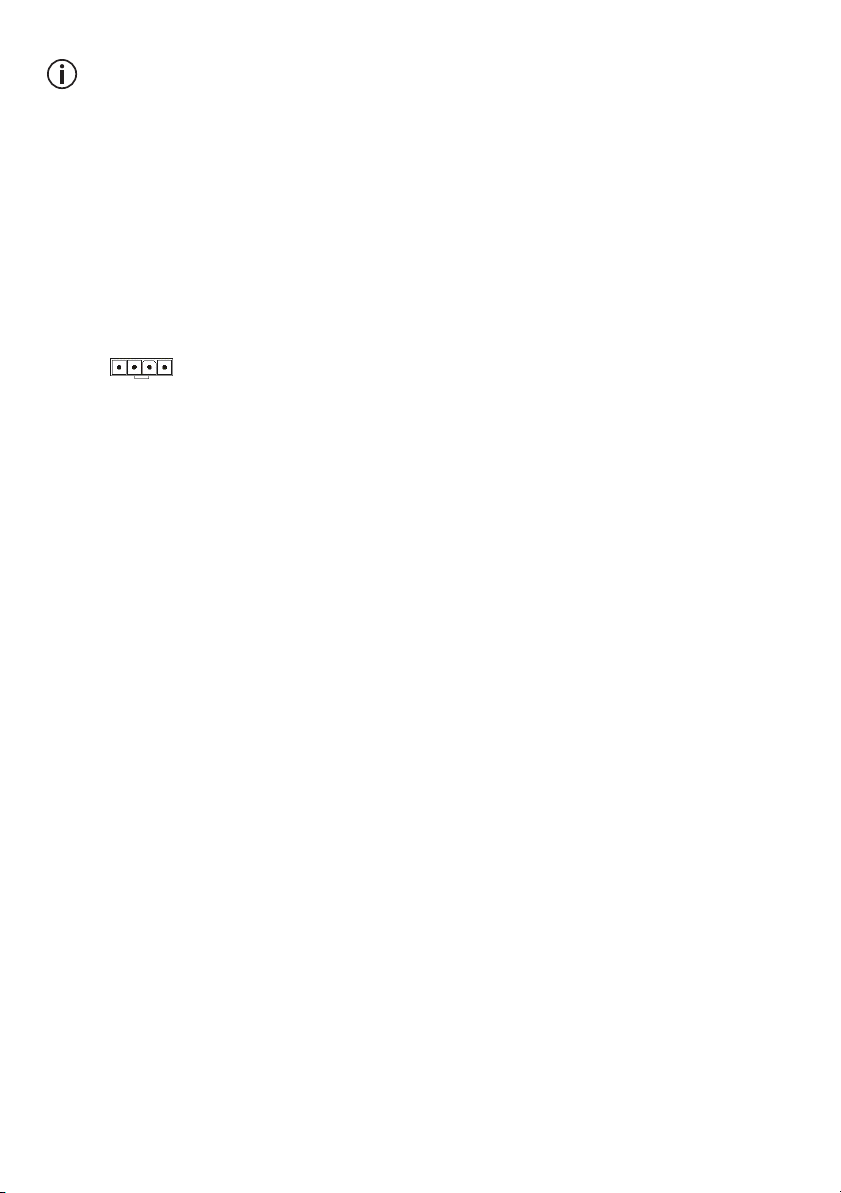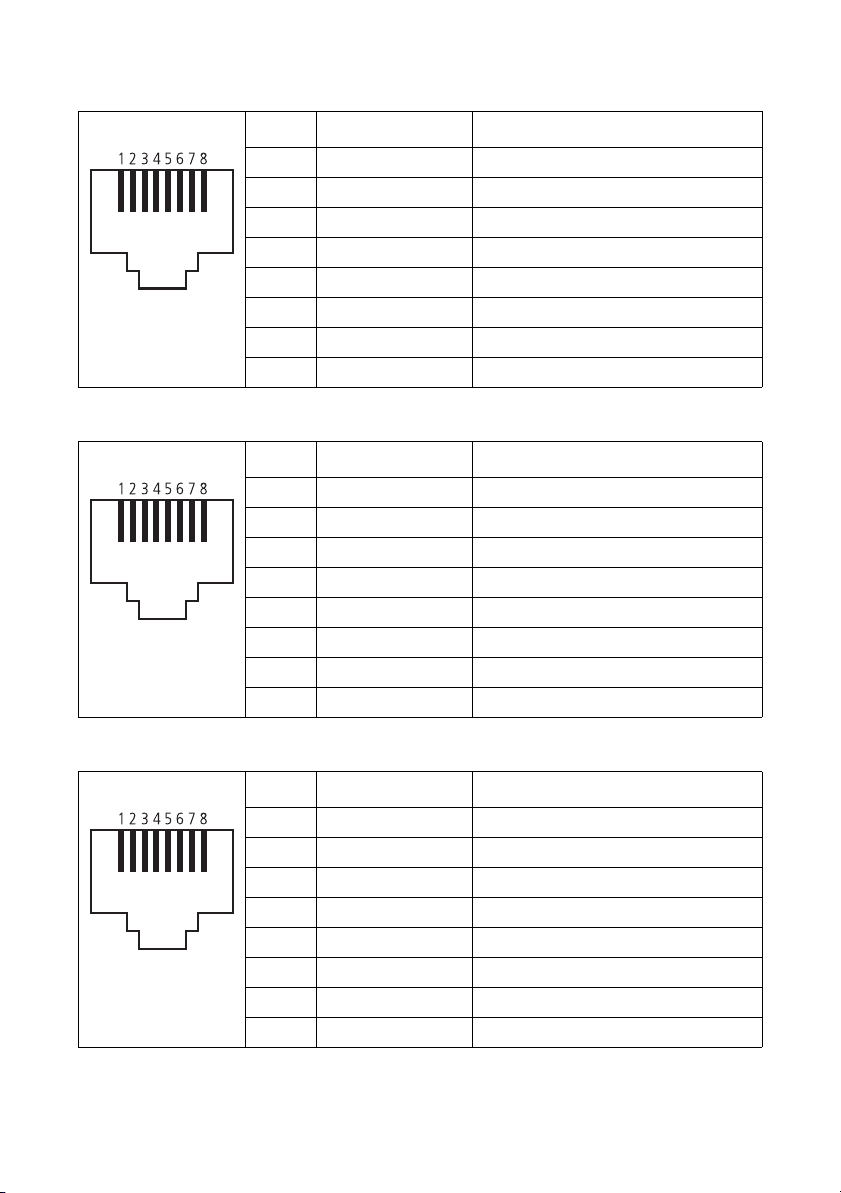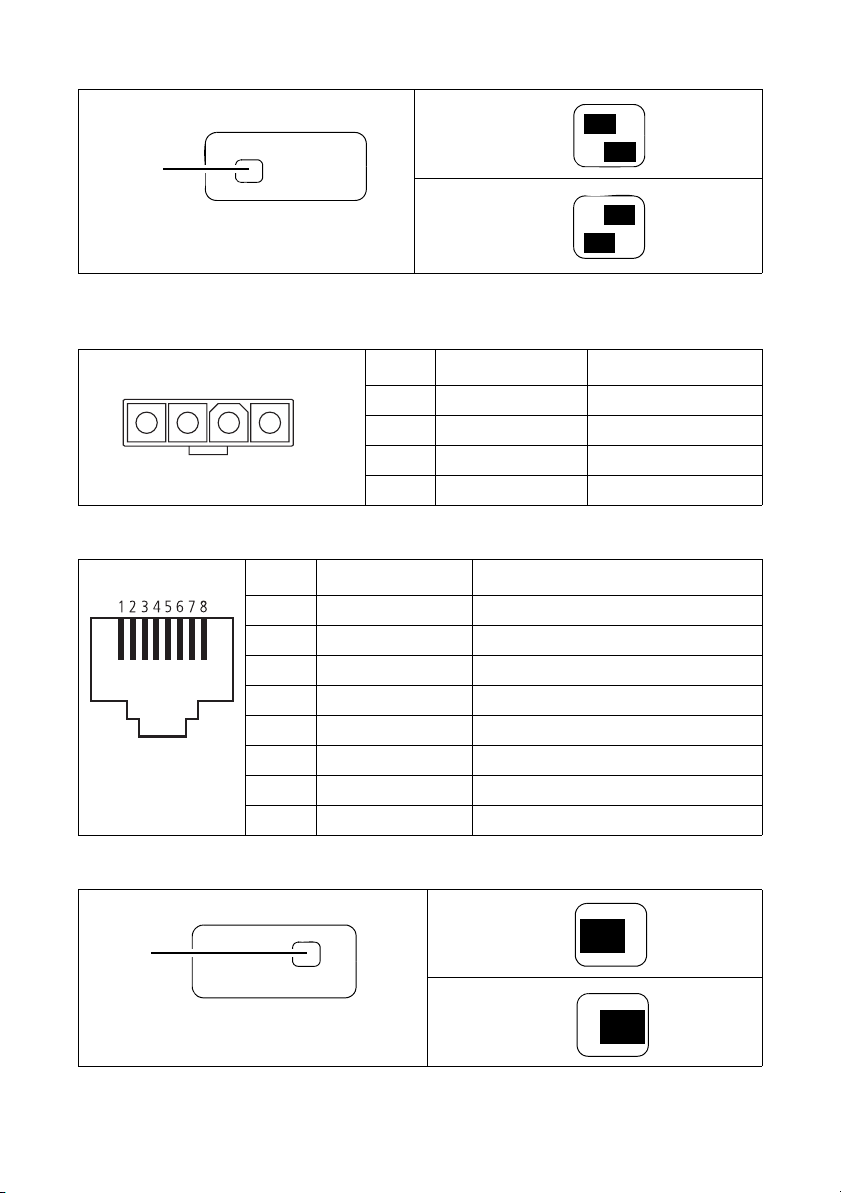TMAA11-07/TMAA11-08 Extended Dual Head Upgrade Kits 5
© Tait Limited December 2016
5 Install the components and prepare the network cables.
a Mount or re-mount the radio body using the preferred method, such as U-bracket,
slide-in cradle, or security bracket. Refer to the relevant sections in the installation
guide, or the installation instructions included with the mounting kit.
b Prepare the crossover network cables. Before crimping the RJ45 connectors, slide on
the grommets provided for strain relief (recommended). Make sure the cabling has a
direct path and is not interrupted by network devices such as switches or routers.
Refer to
page 7
for connector pins and signals.
c Lay out all cables as per the diagram on
page 3
. Determine the best mounting position
for all components, at distances less than the length of each cable used.
Notice The extender boxes and control-head interface box do not provide IP54 pro-
tection. Choose a mounting position away from water, dust, and other environmental
hazards.
d Use the washers and screws provided to mount the radio-end extender box, the head-
end extender box, and the control-head interface box.
Use the remote U-brackets and screws provided to mount the control heads. Refer to the
remote control-head installation instructionsb.
6 Install the cables.
a Remove the innermost connector seal from the body remote interface, and
the outermost seal if required (see step g).
b Drill any holes required for the cables and install suitable grommets or bushings in the
holes.
c Use a neck cable to connect the
SYSTEM
socket of the radio-end extender box to the
innermost RJ45 socket of the body remote interface.
d Use crossover network cable to connect the
AUDIO
socket of the radio-end extender
box to the
AUDIO
socket of the head-end extender box.
e Use crossover network cable to connect the
DATA
socket of the radio-end extender
box to the
DATA
socket of the head-end extender box.
f Use a neck cable to connect the
SYSTEM
socket of the head-end extender box to the
SYSTEM
socket of the control-head interface box.
g Use one of the remote cables to connect the rear RJ45 socket of the primary control
head (see note below) to either:
■the remaining (outermost) socket of the body remote interface, or
■the HEAD 1 socket of the control-head interface box (alterative configuration).
See the diagram on page 3 for more information.
b. IPN 402-00020-xx, available from
http://support.taitradio.com
.