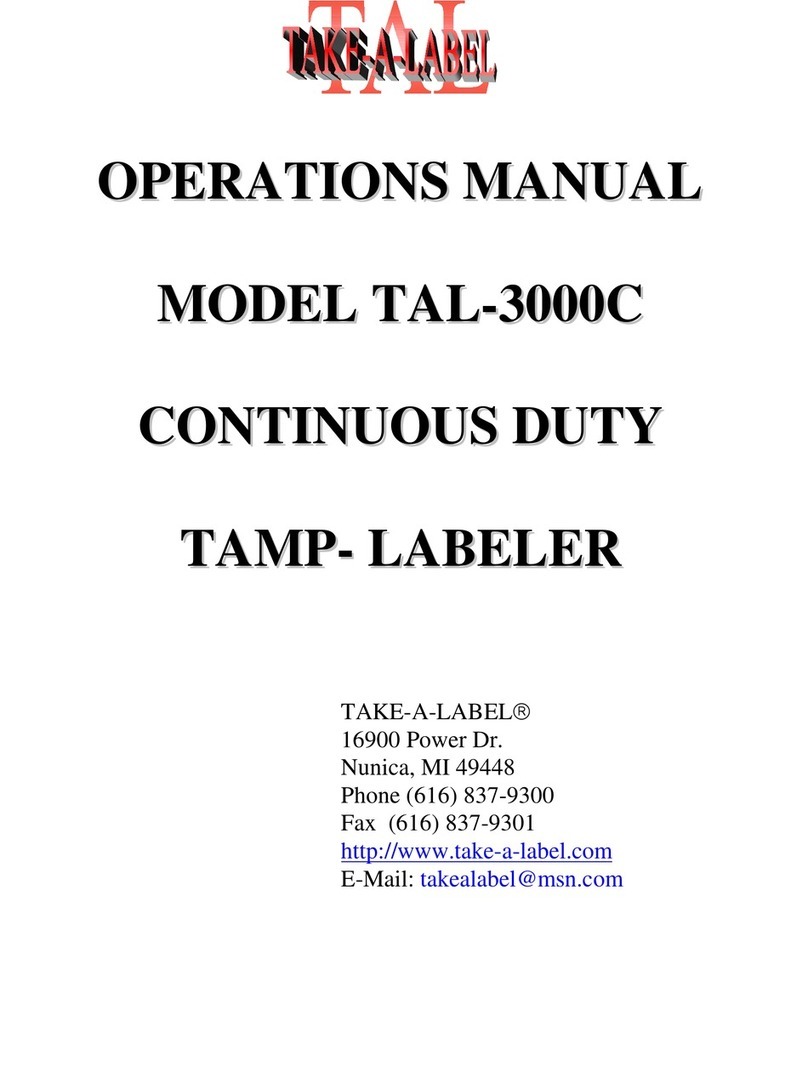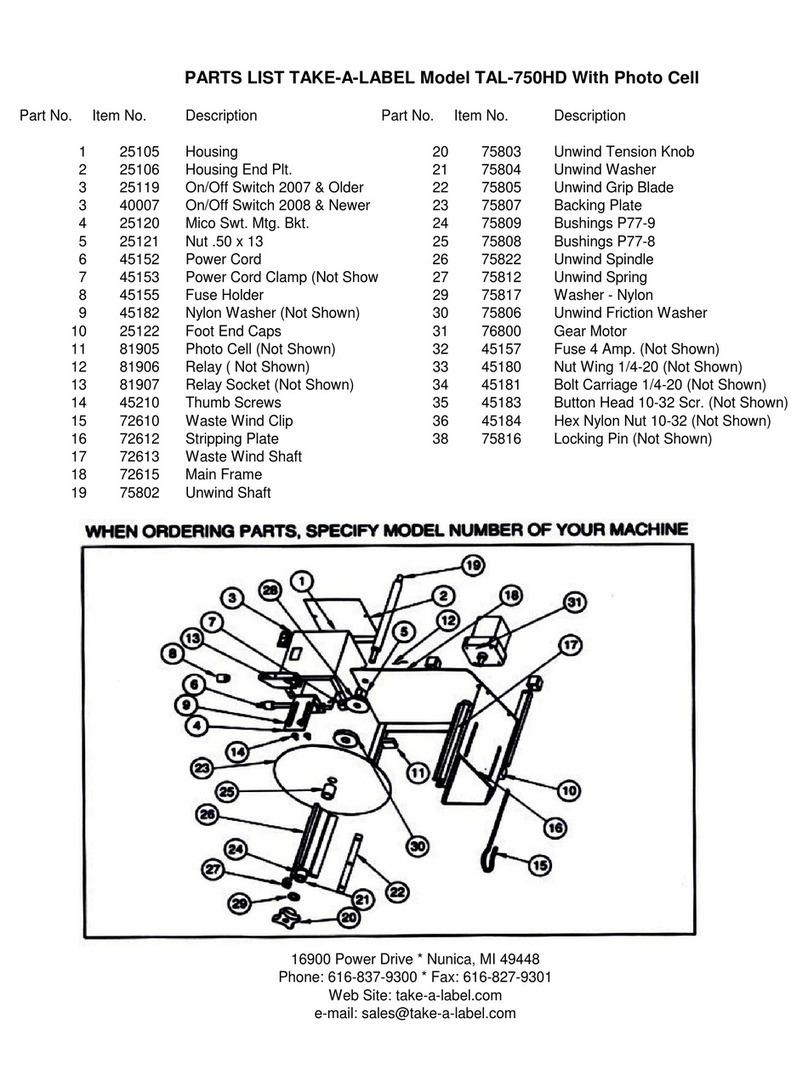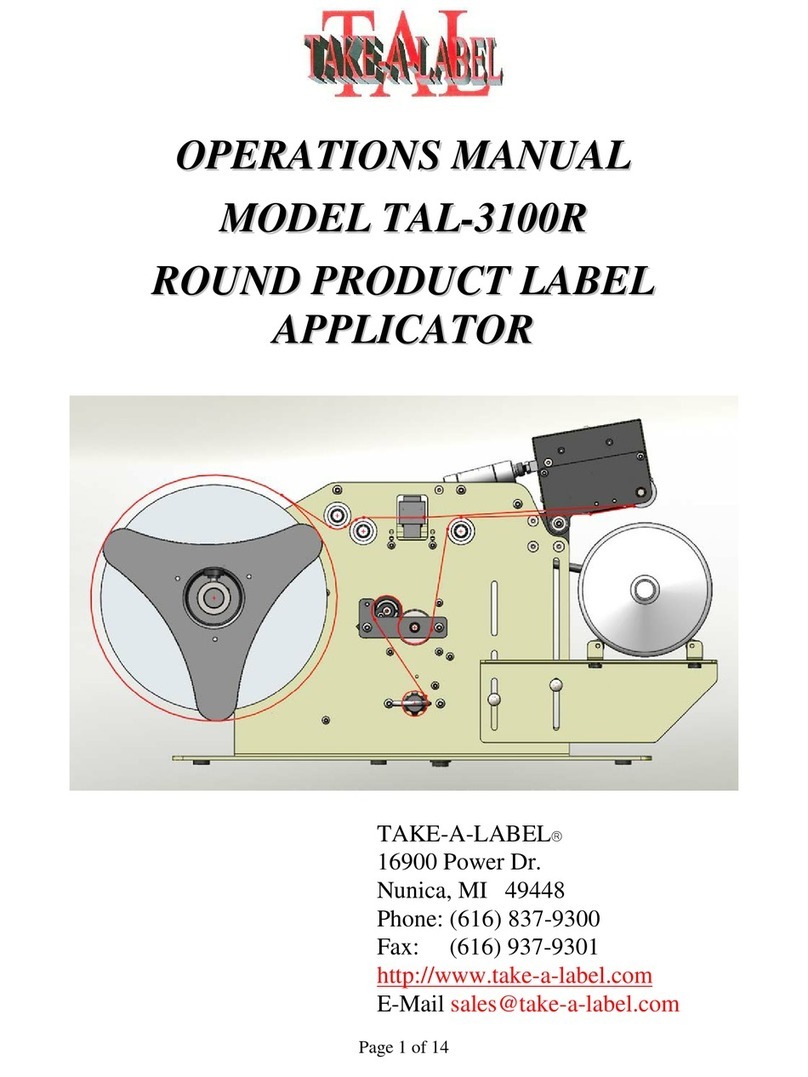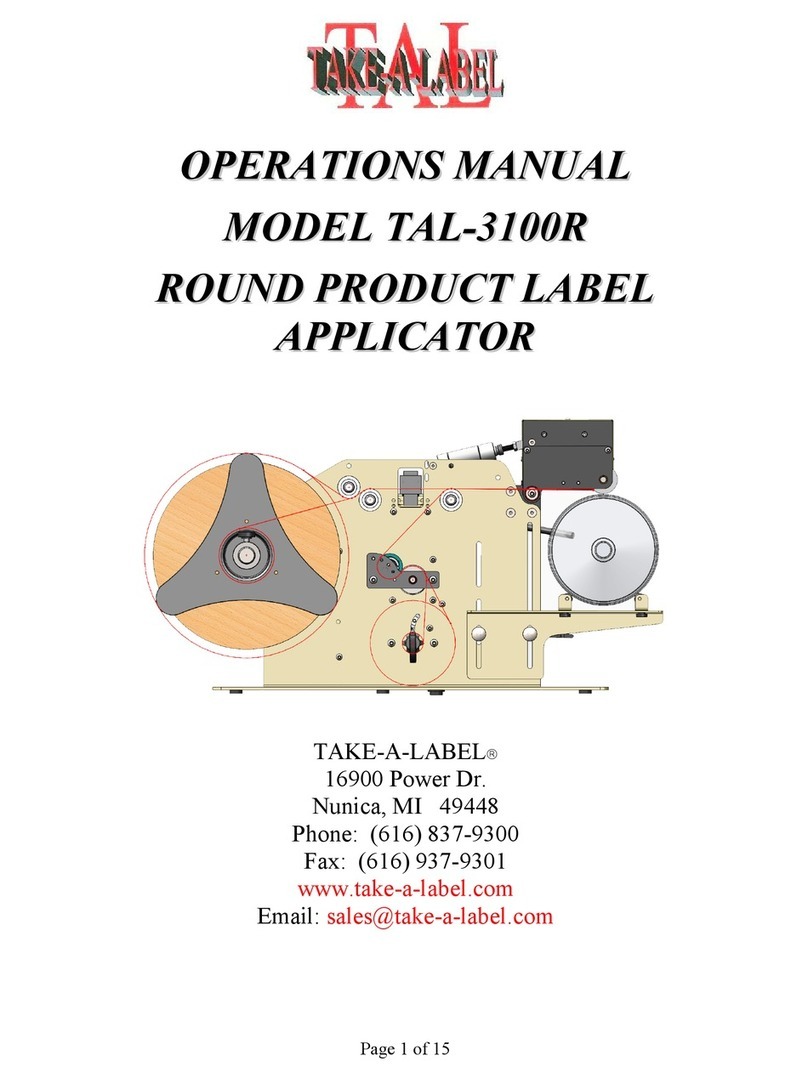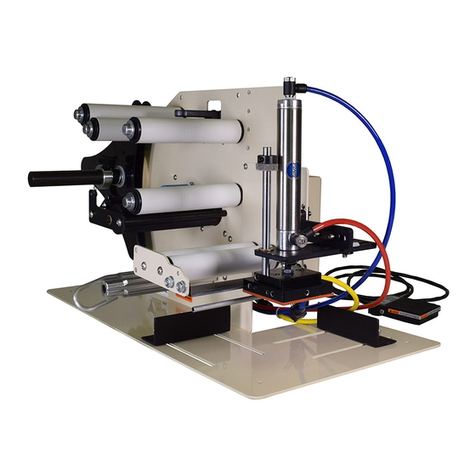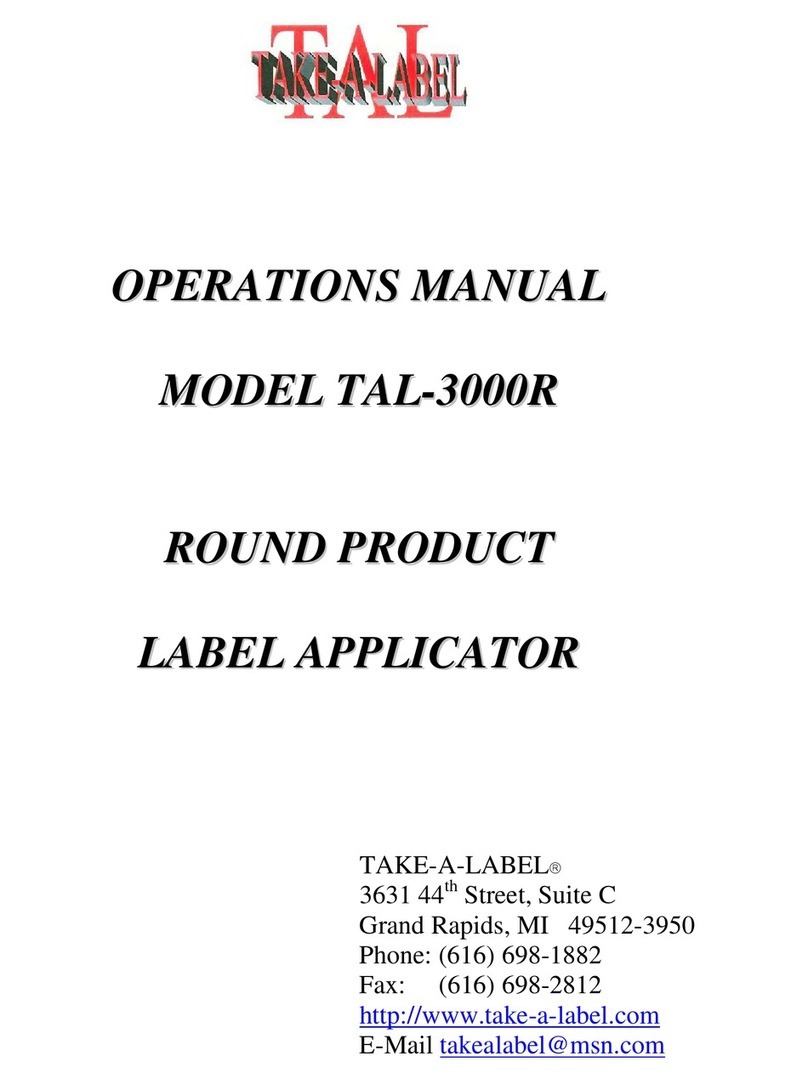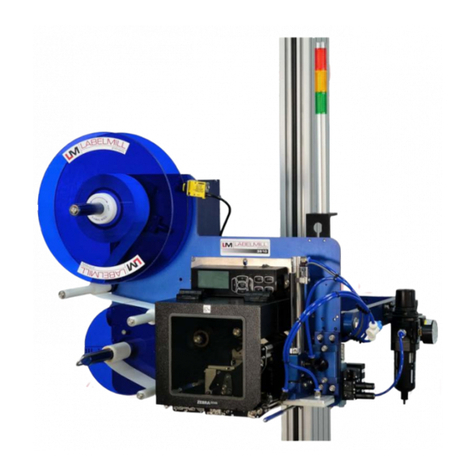Operating Instructions for the TAKE-A-LABEL Model 250 and 450 with Photo Cell
Note: The TAKE-A-LABEL dispenser is shipped mounted to a base to prevent shifting in the container.
Remove the machine from the base.
Always load the TAKE-A-LABEL dispenser with the On-Off Switch (14) in the (OFF) position.
1 To load a roll of labels on the TAKE-A-LABEL, loosen the unwind hub screw (8) on the
unwind collar (7) and remove the collar, unwind spring and disc of the unwind shaft.
2 Place a roll of labels on the unwind shaft so that the beginning of the roll is on the bottom of the
web coming off to your right as you face the side of the machine.
3 Replace unwind disc, unwind spring and collar on unwind shaft. If using labels on a 3" diameter
core, the hub on each disc will fit inside the core and support the roll of labels. If labels are on a 1" core,
simply slide disc up snug against the roll of labels. When the disc is in place, tighten unwind
hub screw (8) against unwind shaft.
4 Thread loose end of labels under and up the front of the stripping plate (11).
5 Pull labels over top of stripping plate far enough to reach the waist take-up roll (9).
6 Remove the waist wind clip (10), thread label backing paper under clip, and reinsert clip over loose paper.
7 Position the photo cell switch by loosening thumb screws (32) and moving assembly to right or left so
that the photo cell is at or near the center of the labels The photo cell switch can be tilted forward
.
or backward by loosening the mounting bracket vertical adjustment wing nut (27).
8 Turn on On-Off switch (14). The waist wind shaft (9) will turn, winding up backing paper and exposing a
label at the top of the stripping plate. When the photo cell sees the dispensed portion of the label,
the motor will stop. As each label is removed, the machine will operate until the next label is in position to
be removed. (CAUTION:) Turn off switch (14) before removing wound up waist.
9 If labels tend to follow backing paper over the top of the stripping plate instead of peeling off,
there is probably insufficient tension on the web of the labels. The unwind tension
adjustment collar (7) should be moved in to put more tension on the web.
10 If the motor stalls it may be necessary to move the tension adjustment collar (7) out to reduce the amount
of unwind tension.
16900 Power Drive * Grand Rapids, MI 49448
Phone: 616-837-9300 * Fax: 616-837-9301
Web Site: take-a-label.com
e-mail: sales@take-a-label.com