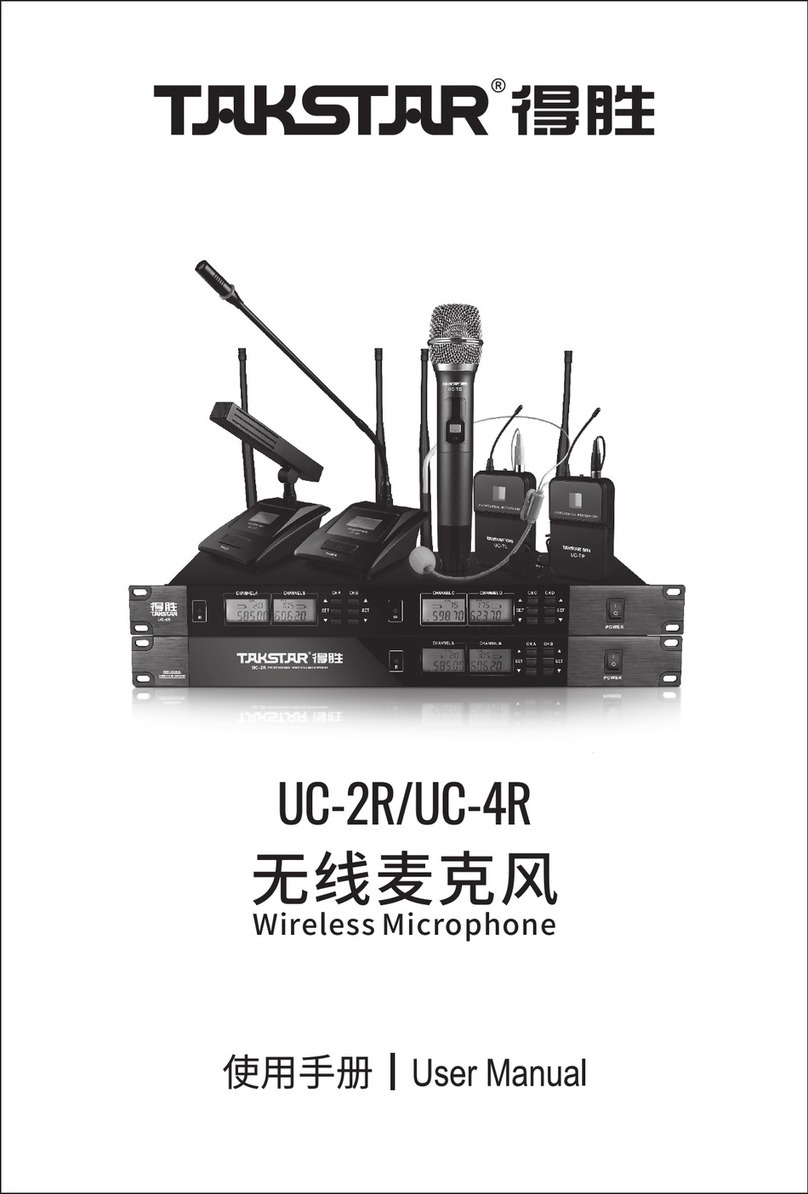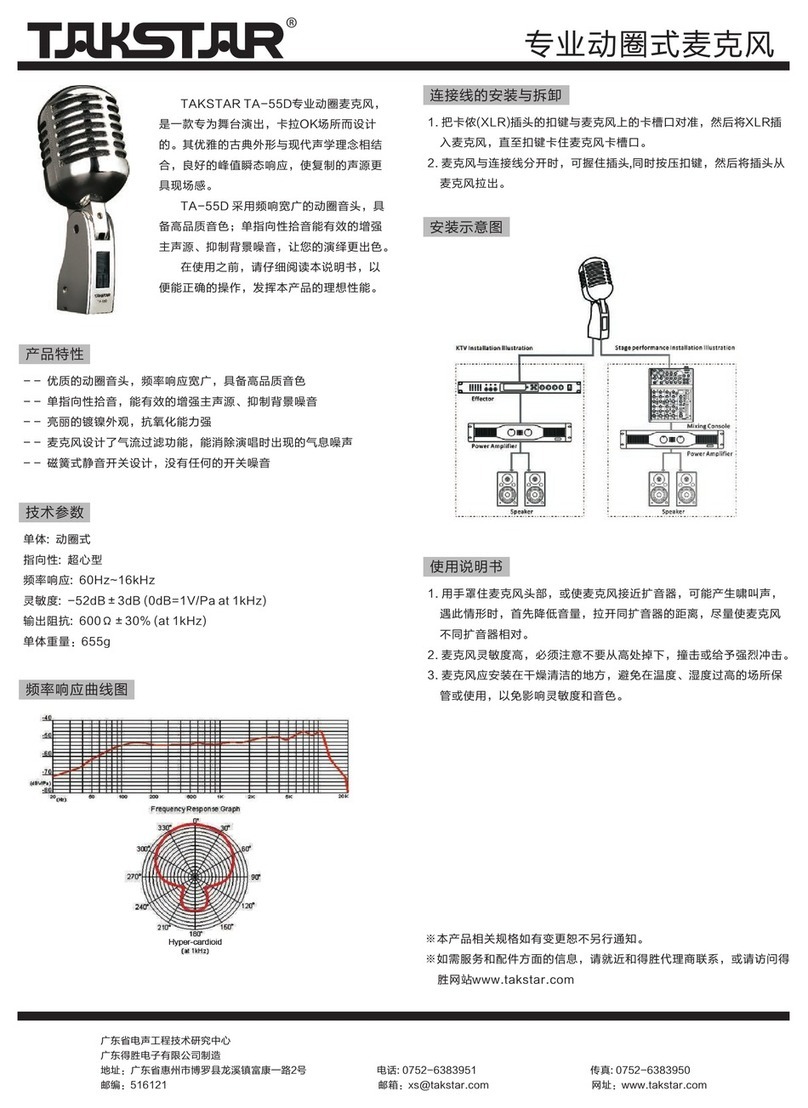Takstar TS-3310UH User manual
Other Takstar Microphone manuals

Takstar
Takstar GN-900 User manual
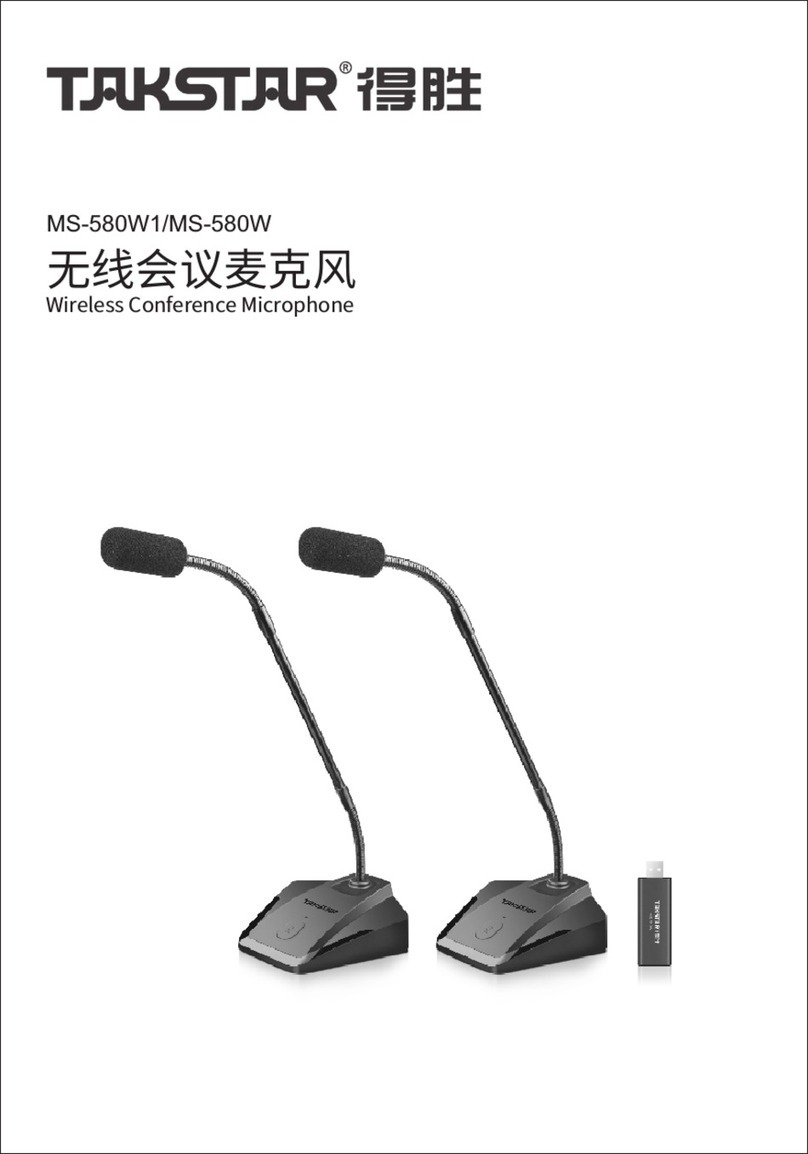
Takstar
Takstar MS-580W1 User manual

Takstar
Takstar PC-K200 User manual

Takstar
Takstar DA10 User manual

Takstar
Takstar CM-450 User manual
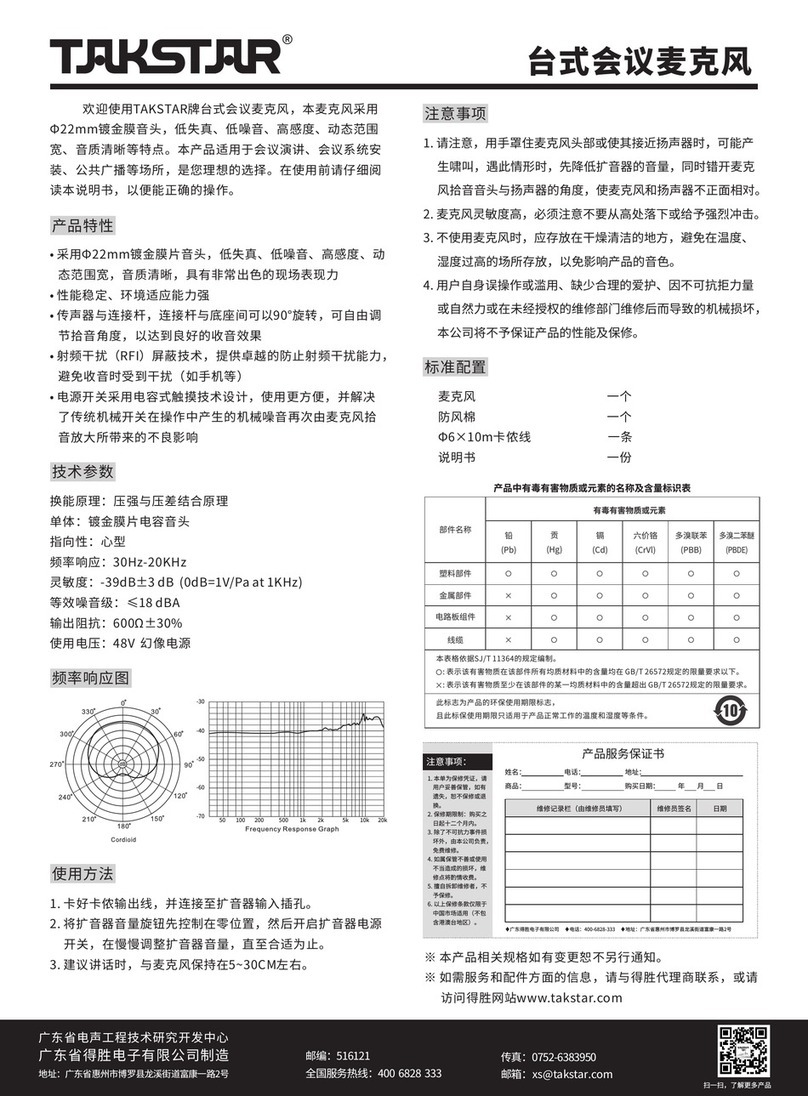
Takstar
Takstar ECM-220 User manual

Takstar
Takstar TS-6310 User manual

Takstar
Takstar SM-18 EL User manual

Takstar
Takstar SC Series User manual

Takstar
Takstar SM-9 User manual

Takstar
Takstar SM-8B-S User manual

Takstar
Takstar PH 130 User manual

Takstar
Takstar PCM-5600 User manual

Takstar
Takstar PH 200 User manual

Takstar
Takstar TS-8807 User manual

Takstar
Takstar MS300 User manual

Takstar
Takstar CM-60 User manual

Takstar
Takstar PH-120 User manual

Takstar
Takstar WPM-200 User manual

Takstar
Takstar TS-6310 User manual