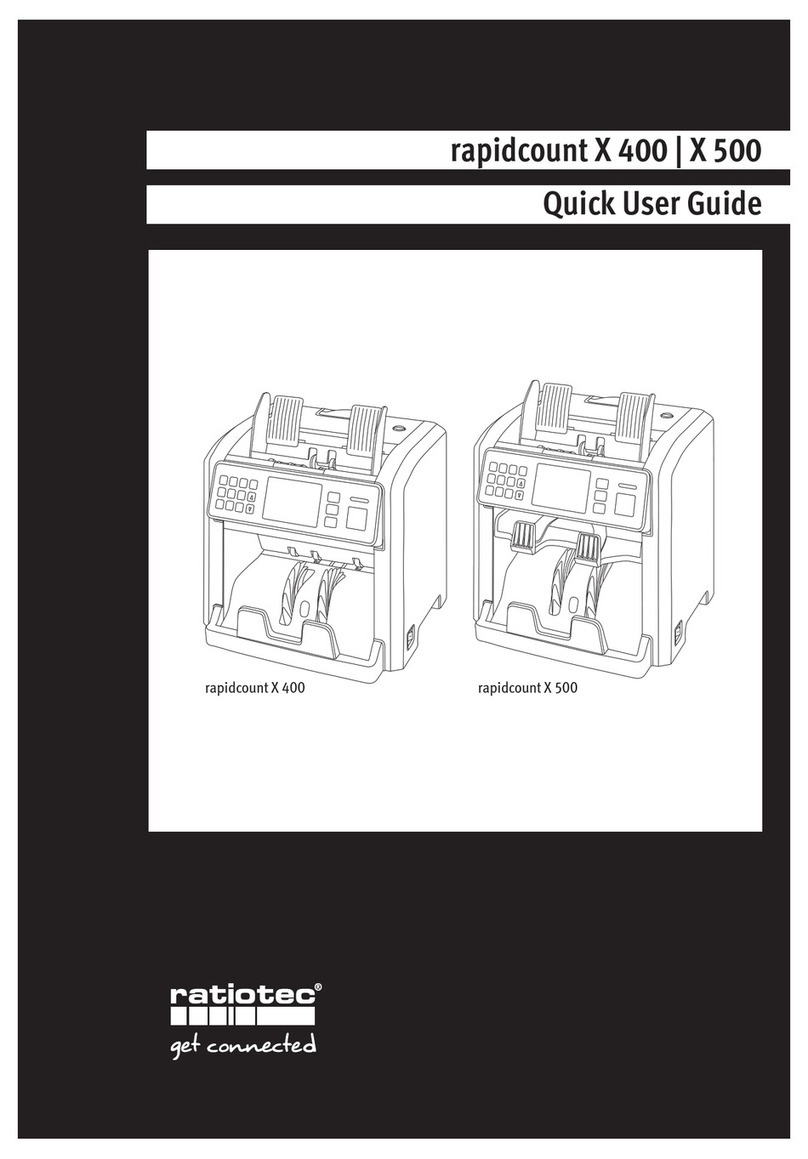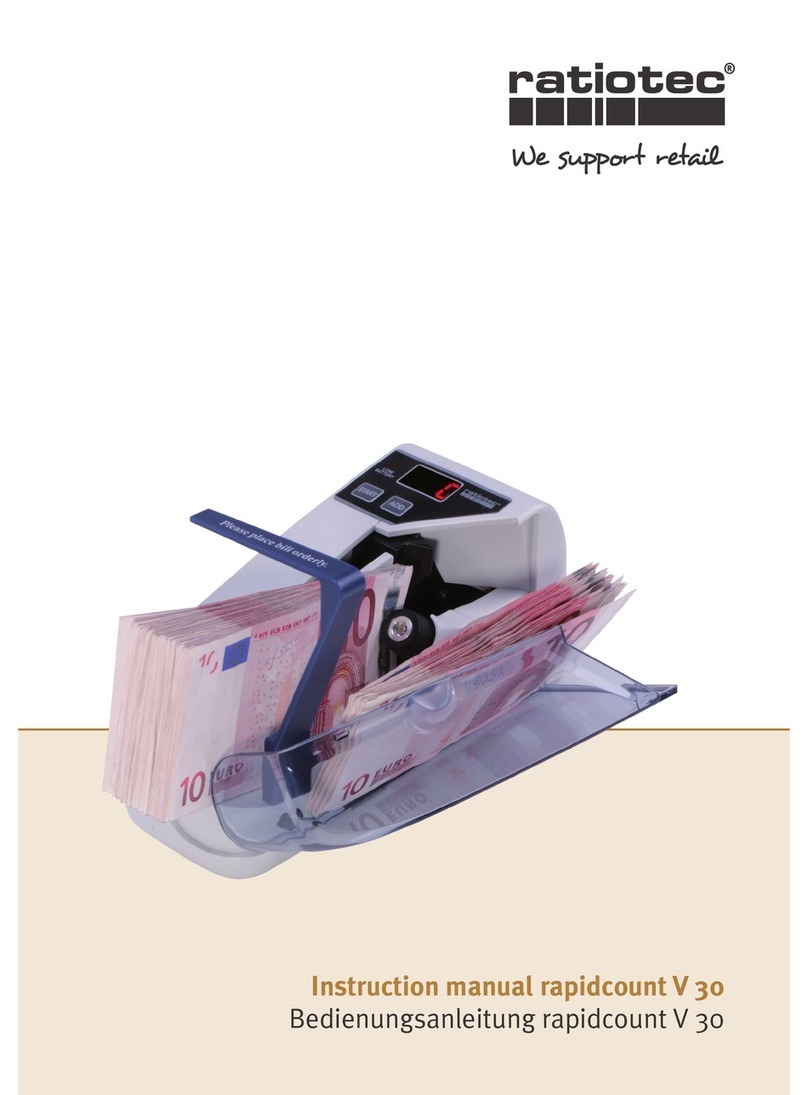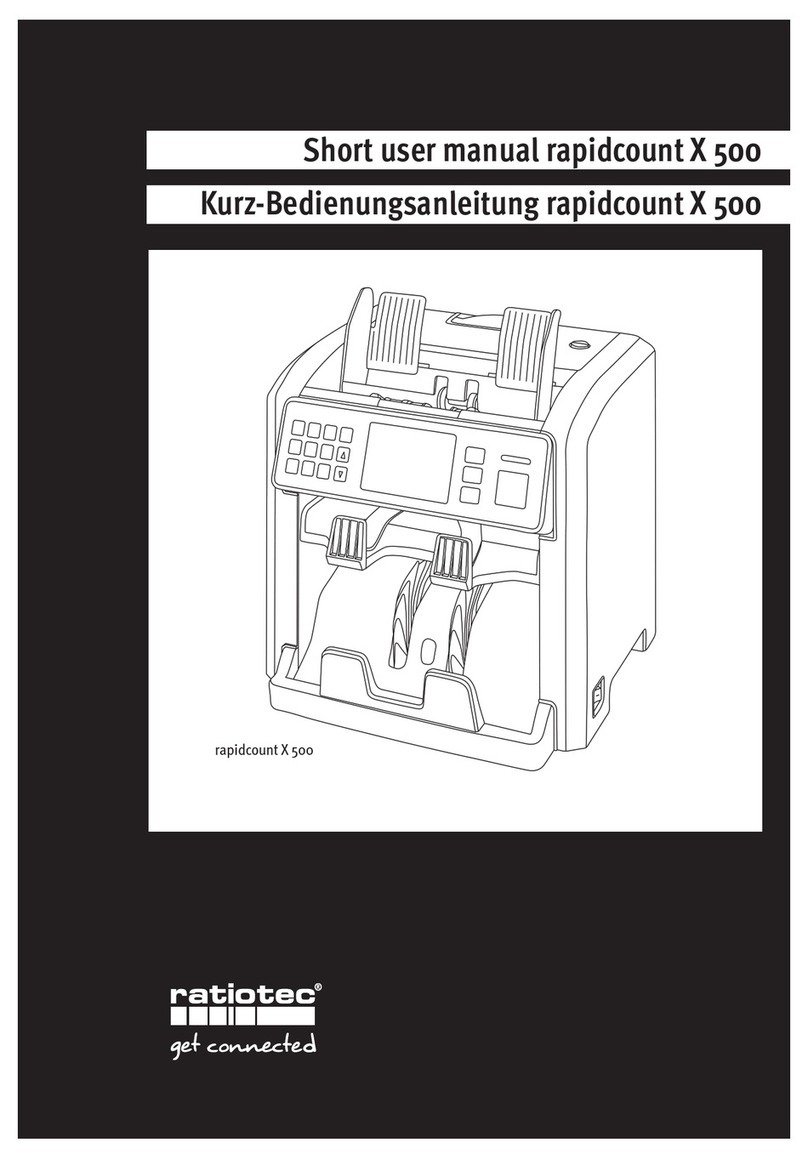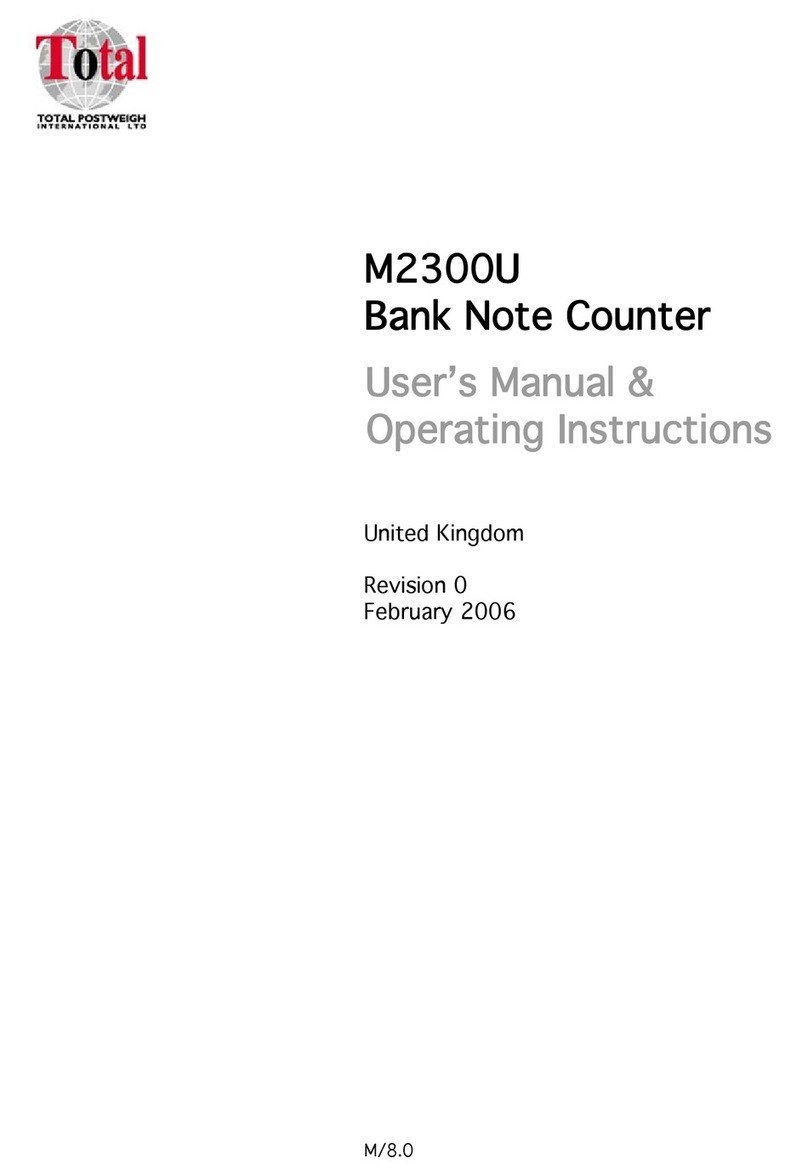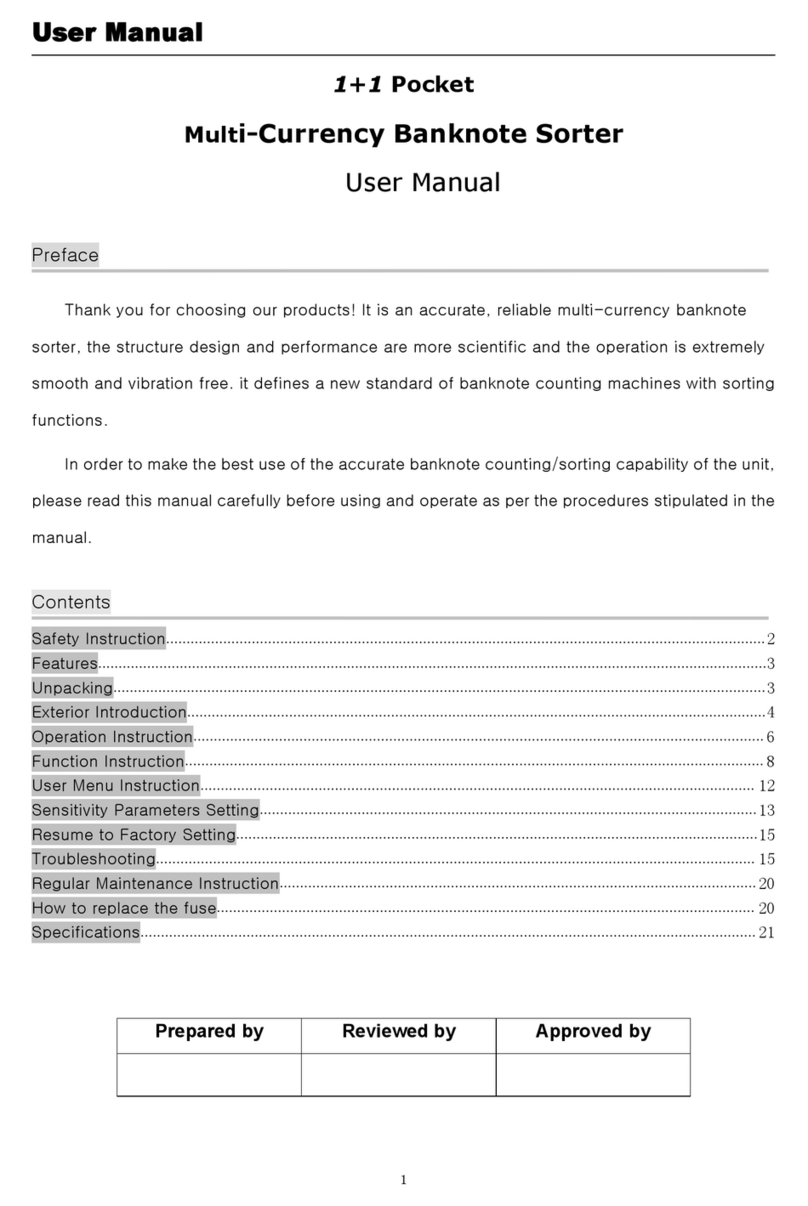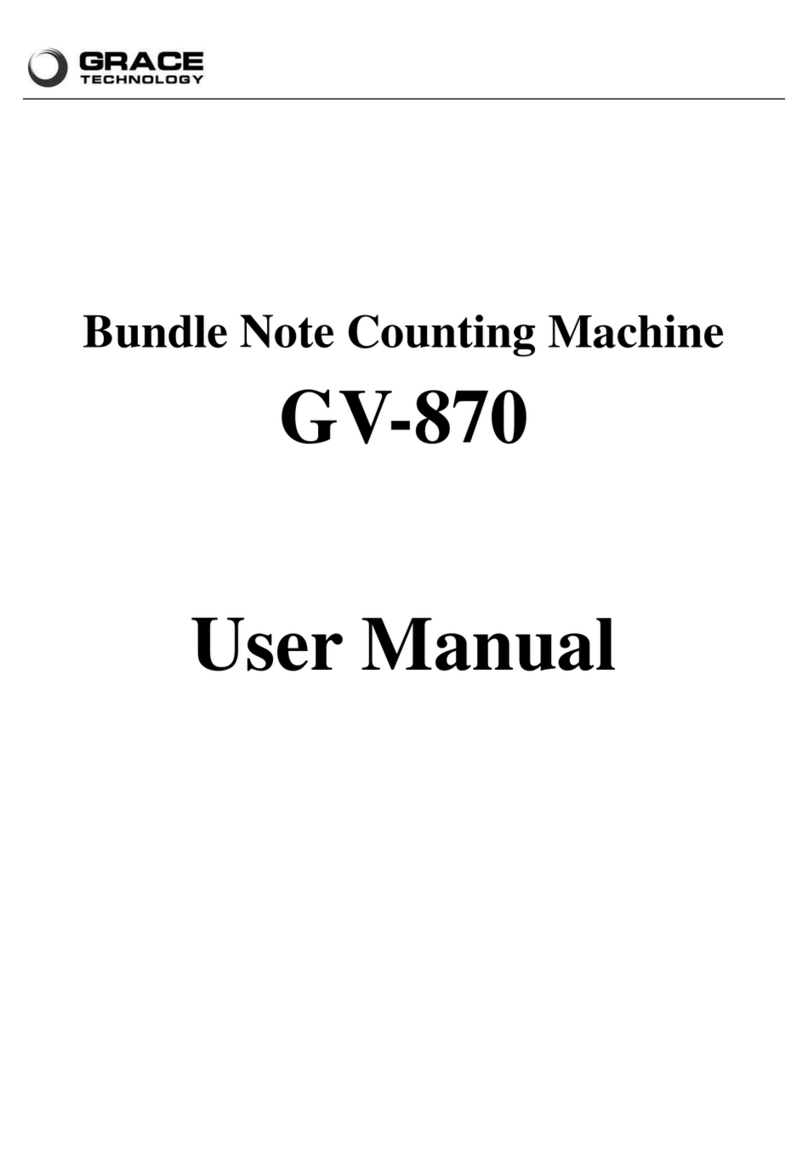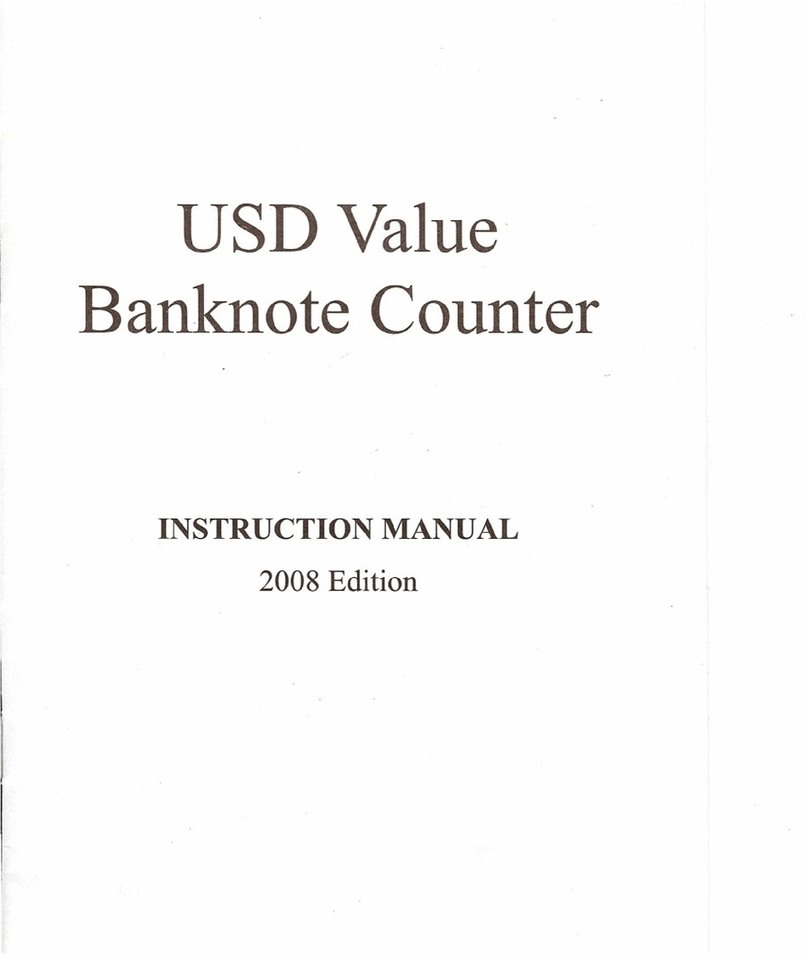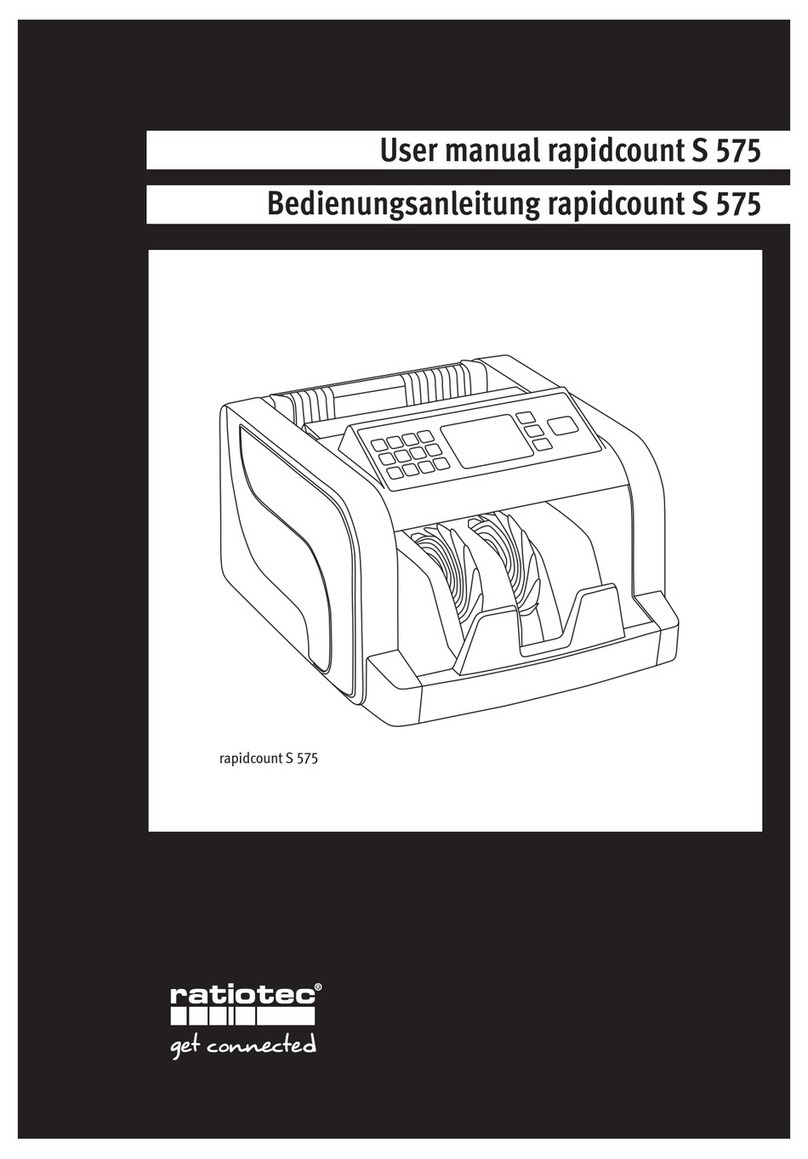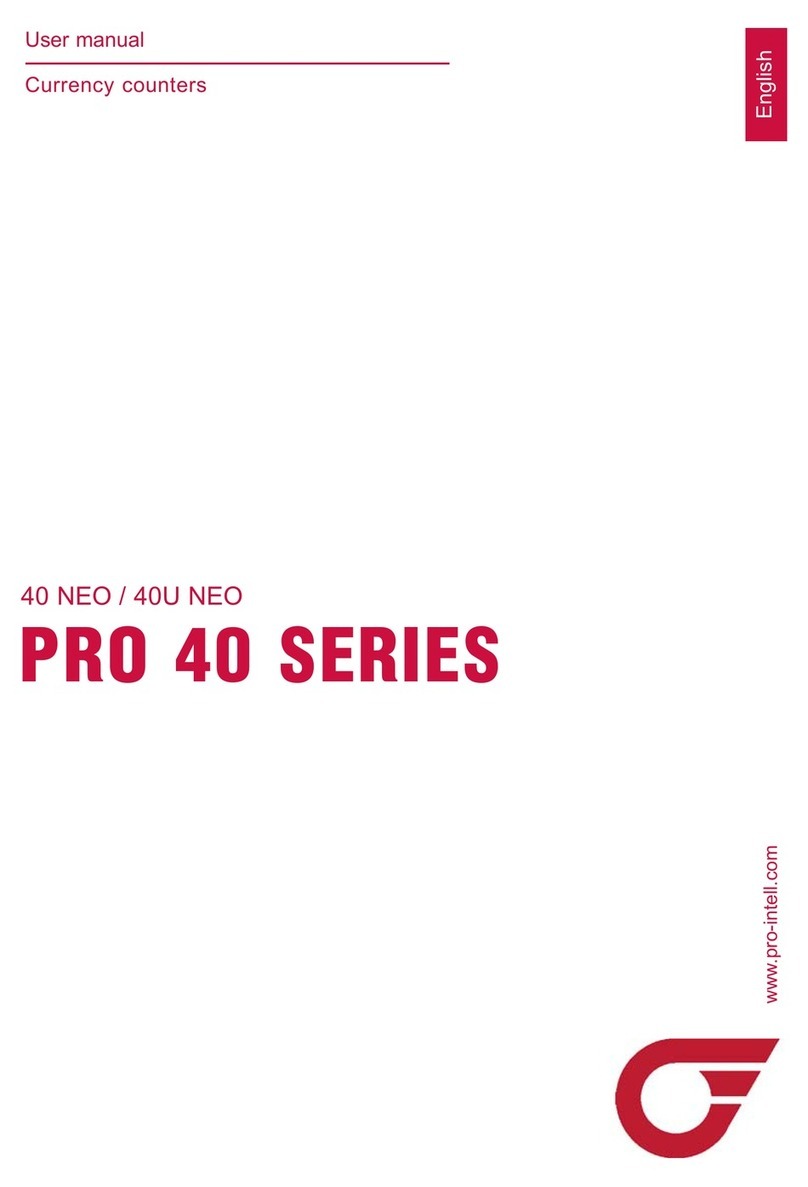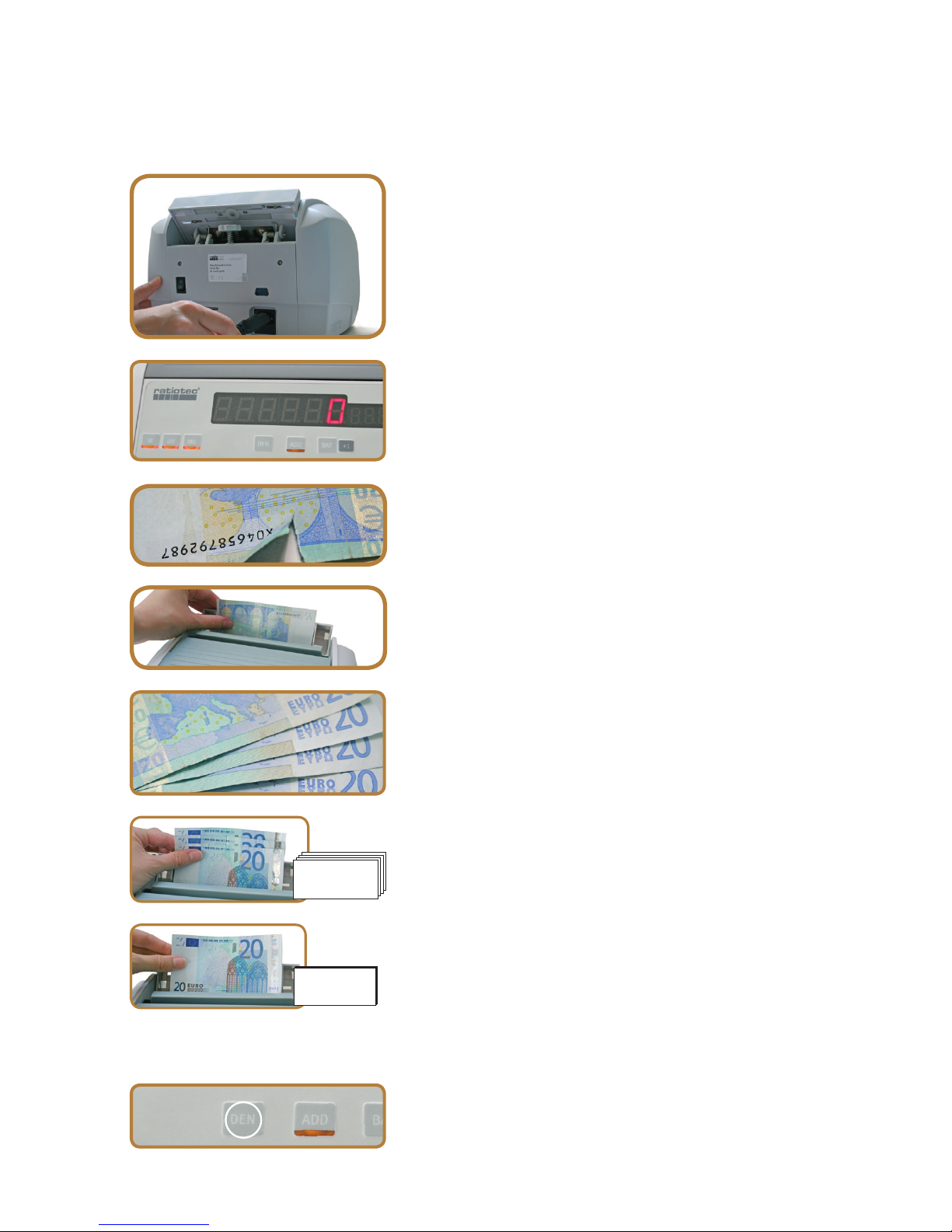7
Falschgelderkennung (nur rapidcount S 60/85)
Die Falschgelderkennung ist werksseitig bereits bei Ein-
schalten aktiviert. Die einzelnen Prüfmerkmale der S 60
können Sie mit den Tasten IR (Infrarot), UV (Ultraviolett)
und MG (Magnetismus) separat aktivieren bzw. deaktivie-
ren. Die Echtheitsprüfung der S 85 können Sie mit der CD Ta-
ste (Counterfeit Detection) aktivieren bzw. deaktivieren. Die
Prüfung ist aktiv, wenn die jeweilige Taste aufleuchtet. Wird
eine falsche oder verdächtige Banknote erkannt, stoppt die
Maschine und eine entsprechende Fehlermeldung wird an-
gezeigt (siehe Fehlermeldungen im Display).
Bündel-Funktion
Die Bündel- / Stapelfunktion aktivieren Sie mit der BAT Ta-
ste. Mit jedem Tastendruck verändern sich die voreingestell-
ten Werte wie folgt: 100/50/20/10/5. Wenn Sie eine andere
Stückzahl an Banknoten auszählen möchten, benutzen Sie
die Taste „+1“ um den voreingestellten Wert schrittweise zu
erhöhen. Wenn Sie die „+1“ Taste gedrückt halten, erhöht
sich der Wert im Schnelllauf bis maximal 999. Die Maschi-
ne stoppt, sobald die eingestellte Stückzahl erreicht ist. Bei
Entnahme der Banknoten startet die Maschine automatisch
einen neuen Zählvorgang, wenn sich noch Banknoten im
Einzug befinden.
Die Bündel- /Stapelfunktion wird mit CE deaktiviert.
Addier Funktion
Mit dieser Funktion ist es möglich Zählvorgänge zu addie-
ren. Ist diese Funktion aktiviert, wird der Zähler bei Entnah-
me der Banknoten nicht zurück auf „0“ gesetzt. Im Display
wird die Gesamtstückzahl aller gezählten Banknoten an-
gezeigt (S 20 und S 60: bis max. 999 Stück; S 85 bis max.
60.000 Stück, Wertanzeige max. 99.999). Um den Zähler
auf „0“ zu setzen, drücken sie CE.
Report Funktion
Mit dieser Funktion läßt sich das Zählergebnis detailliert an-
zeigen. Mit der „REP“ Taste lassen sich die Stückzahl sowie
der Wert der einzelnen Banknotensorten anzeigen. Rechts
im Display erscheint die Banknotensorte, die angezeigt
wird. Bei jedem Druck der „REP“-Taste erscheint die Stück-
zahl und anschließend der addierte Wert der jeweiligen
Banknotensorte.
Print Funktion (nur S 85)
Durch Betätigen der „P“ Taste wird der Zählbericht am ange-
schlossenen Drucker ausgedruckt.
Funktionen