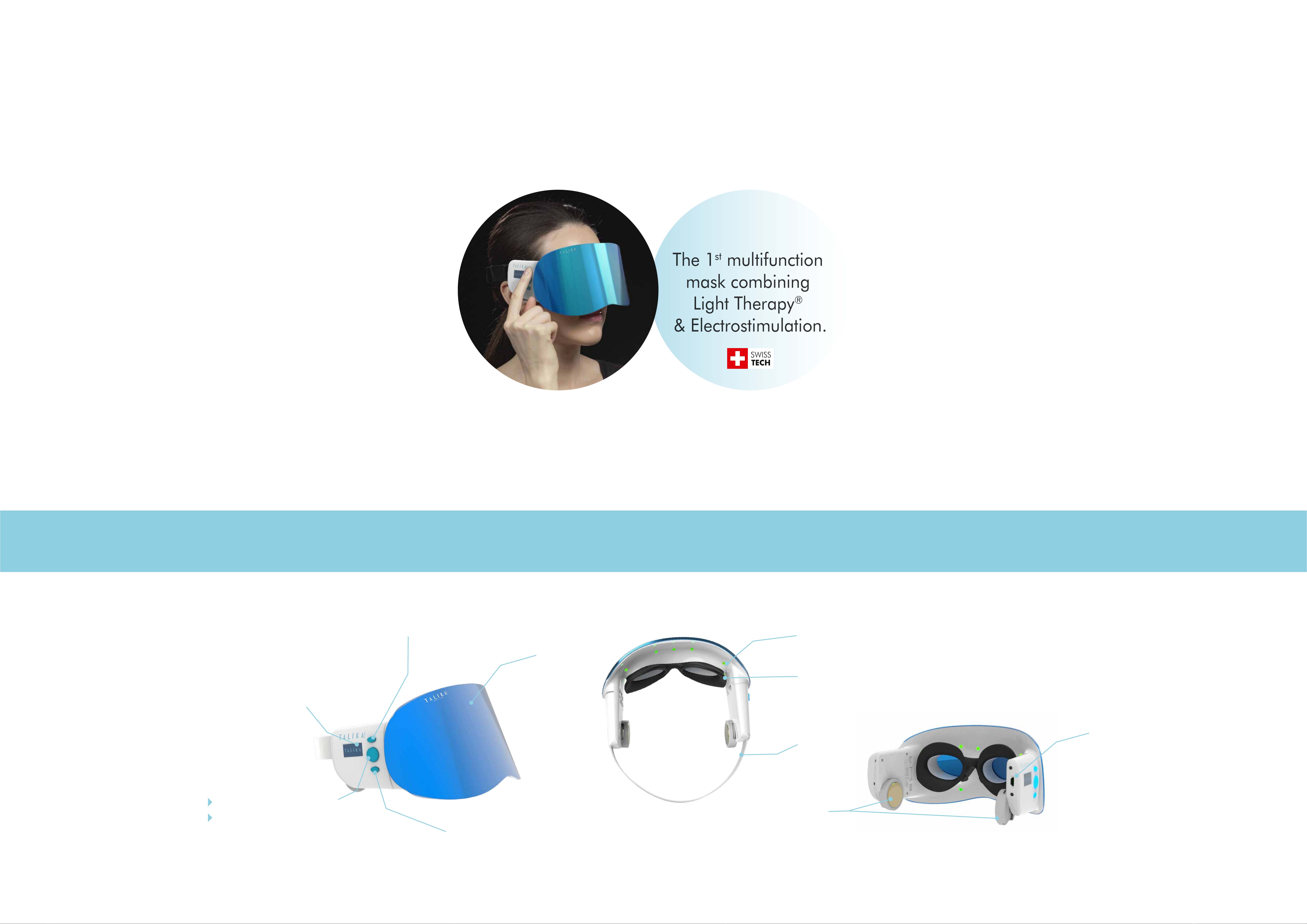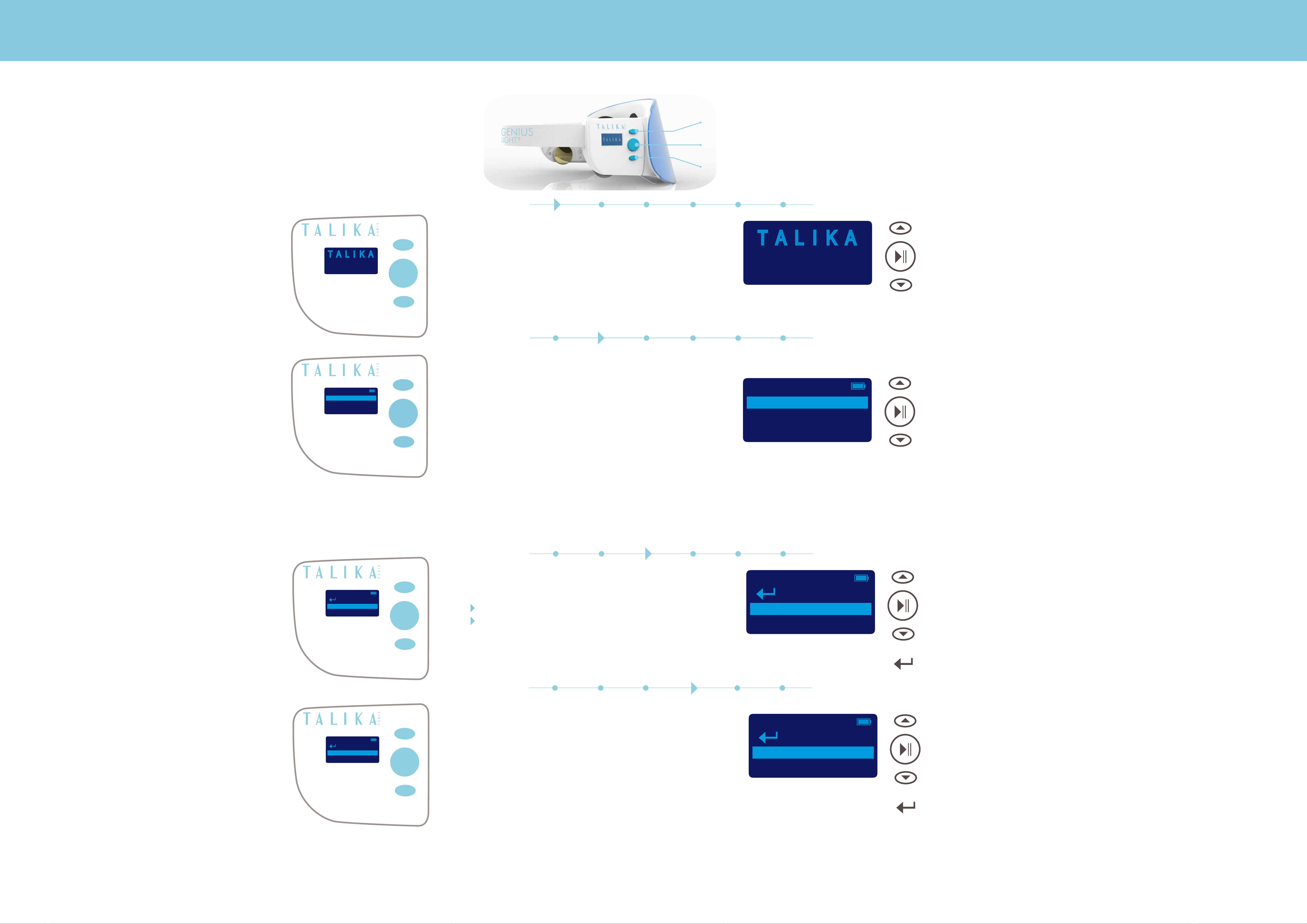03m 45s Int:08
ANTI-AGING
PAUSE
BYE
03m 45s Int:08
ANTI-AGING
BYE
03m 45s
ANTI-AGING
Ready to Start
D. PROGRAMMES
5. START PROGRAMME
START icon will appear on the screen
after confirmation of your selection.
You can begin the care.
Make sure your face is still damped.
If your face gets dry during the device set up,
humidify your face again.
Put GENIUS LIGHT on before pressing START to
start the beauty care in order to avoid being dazzled
by the lights.
START / SELECT / PAUSE
5. START PROGRAMME
“Ready to Start” message will appear on the screen
after confirmation of your selection.
You can begin the beauty programme.
Make sure your face is still damped.
If your face gets dry during the device set up,
humidify your face again.
Put on GENIUS LIGHT.
The programme will start automatically with the contact
of the gold-plated electrodes on your skin.
If you don’t use the device for more than 3 minutes it will SWITCH OFF
automatically.
To force the device to shut down press START button for 2 seconds.
The screen will display “BYE” and the device will be shut down.
The duration of programme is pre-set.
Programme will stop automatically after pre-set time is run off.
There are 20 level of intensity shown on the display next to the
count down clock for the programme.
Use UP and DOWN buttons to adjust intensity.
Electrostimulation programme is an electrical stimulation that will make your face muscles move.
You can adjust the intensity from 1 to 20, depending on your skin feeling.
Ionophoresis is an imperceptible & fixed intensity current. No need to adjust the intensity level.
This current does not involve any sensation except from a slight tickle for some types of skin.
LIGHT MODE LIGHT MODE + ELECTROSTIMULATION
Ready to Start
If you take off the device before the end of programme, it will get on “PAUSE”
mode automatically.
If you don’t use the device during 3 minutes it will SWITCH OFF automatically.
IF YOU FEEL ANY UNCOMFORTABLE ELECTRICAL SENSATION:
you can either decrease the intensity by scrolling down
or press START / SELECT / PAUSE to stop the device.
If you don’t use the device for more than 3 minutes it will SWITCH OFF
automatically.
To force the device to shut down press START button for 2 seconds.
The screen will display “BYE” and the device will be shut down.
The duration of programme is pre-set. The count down clock
on the display shows time remaining programme duration.
Programme will stop automatically after pre-set time is run off.