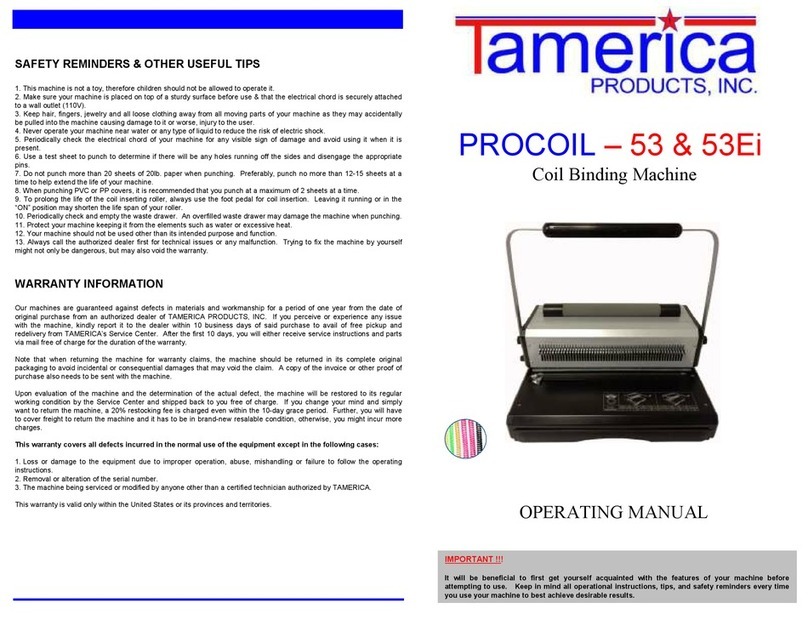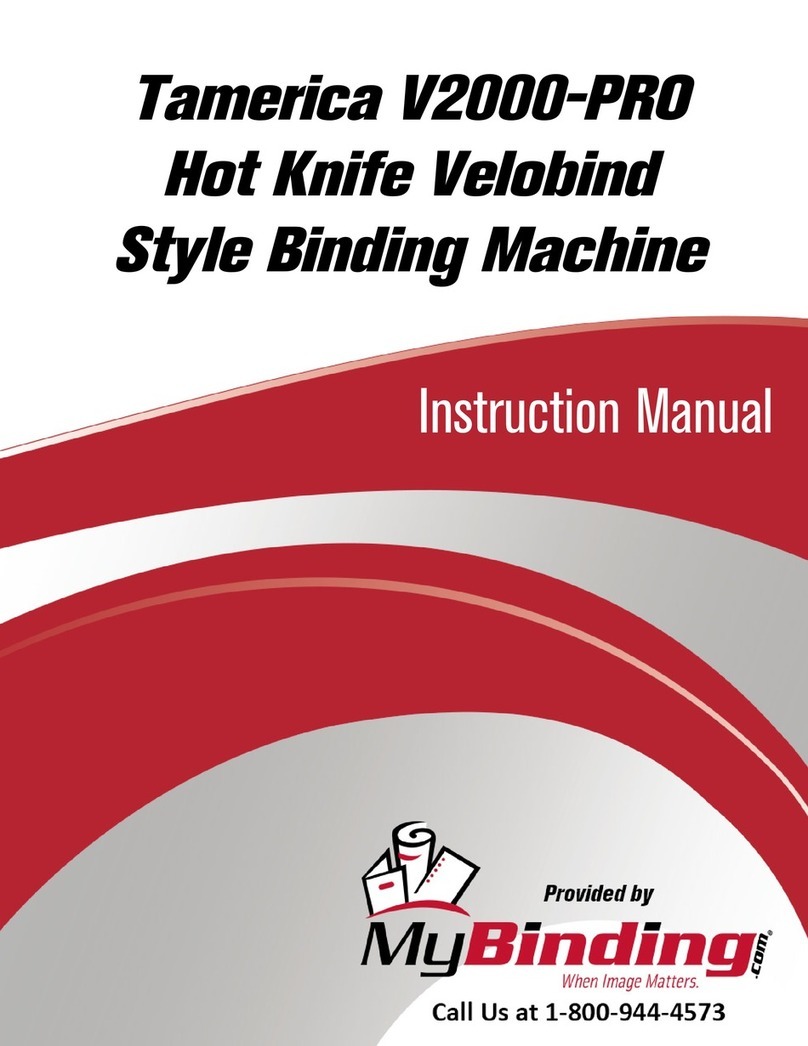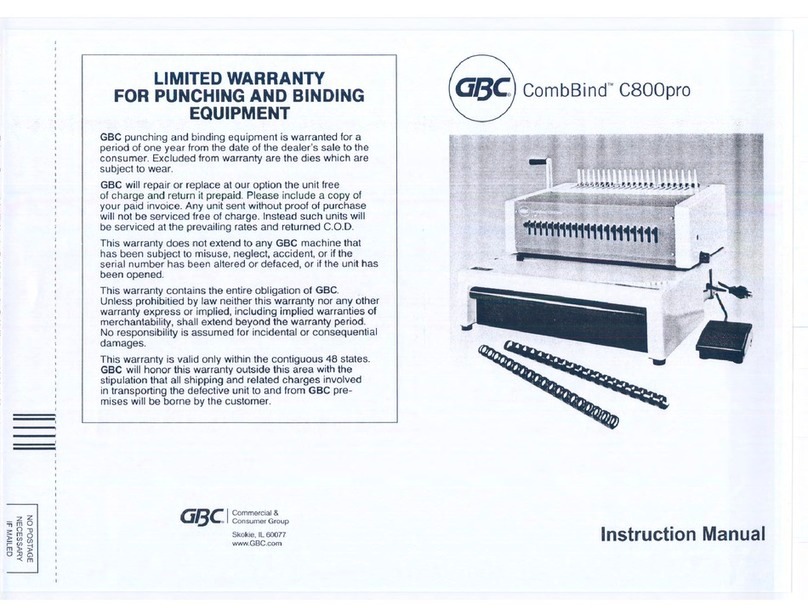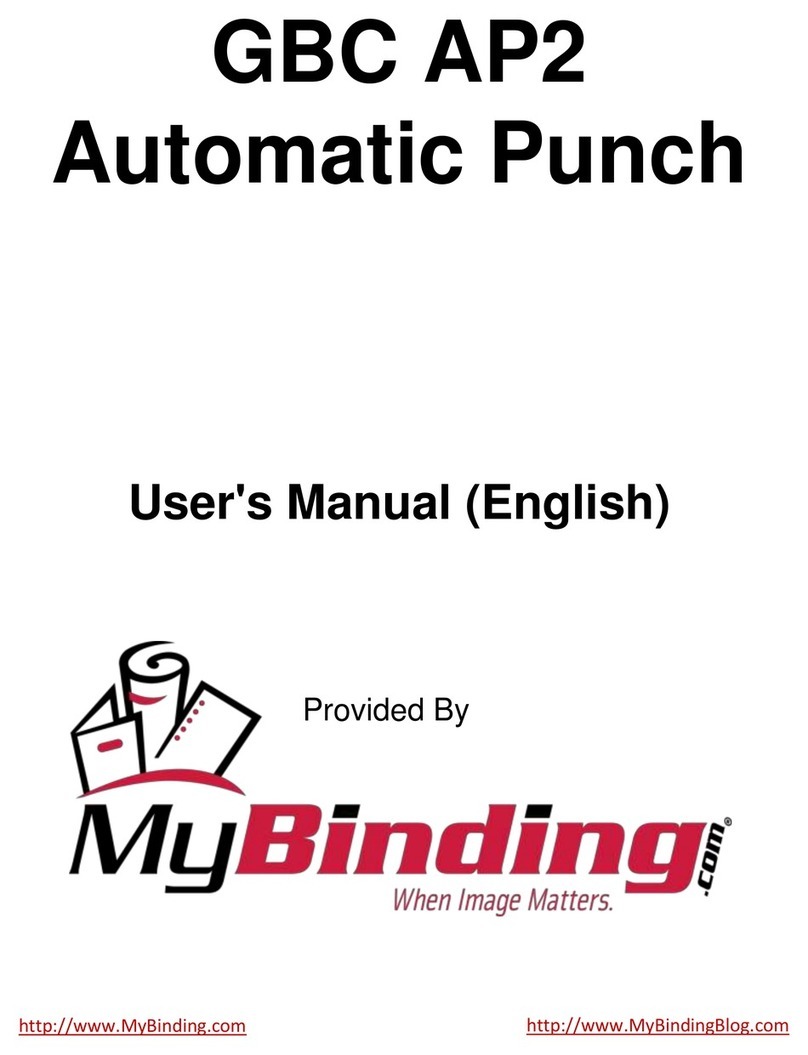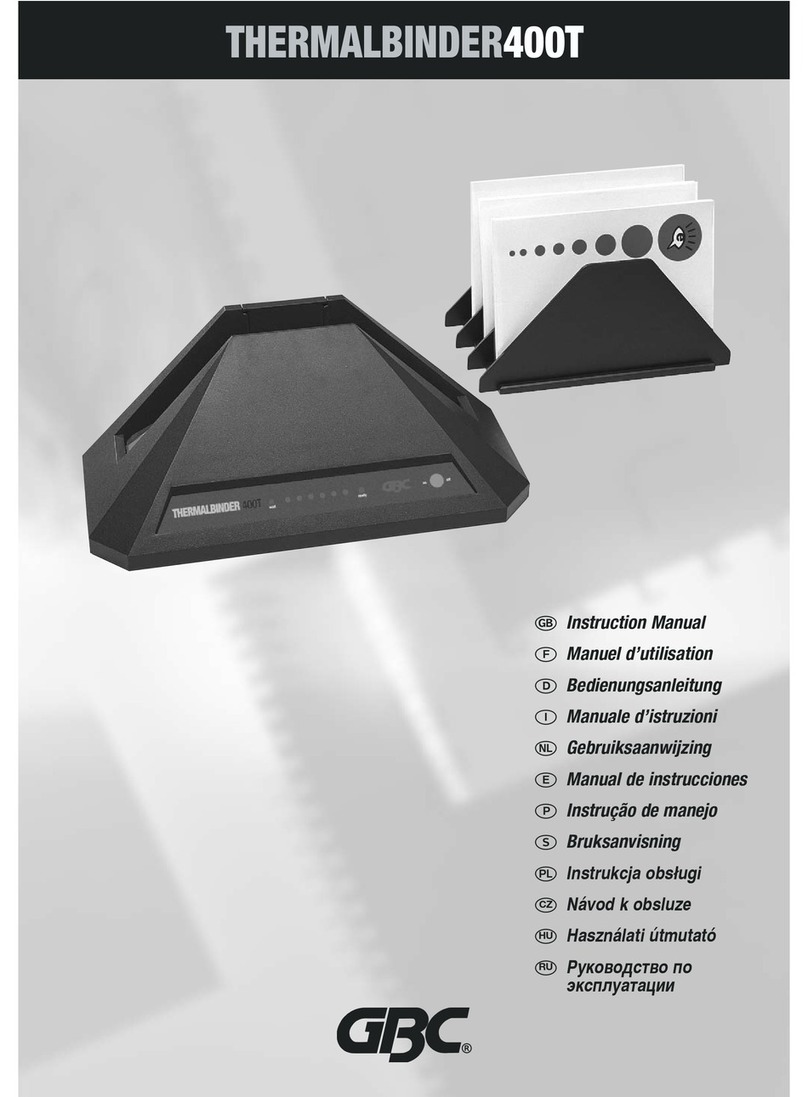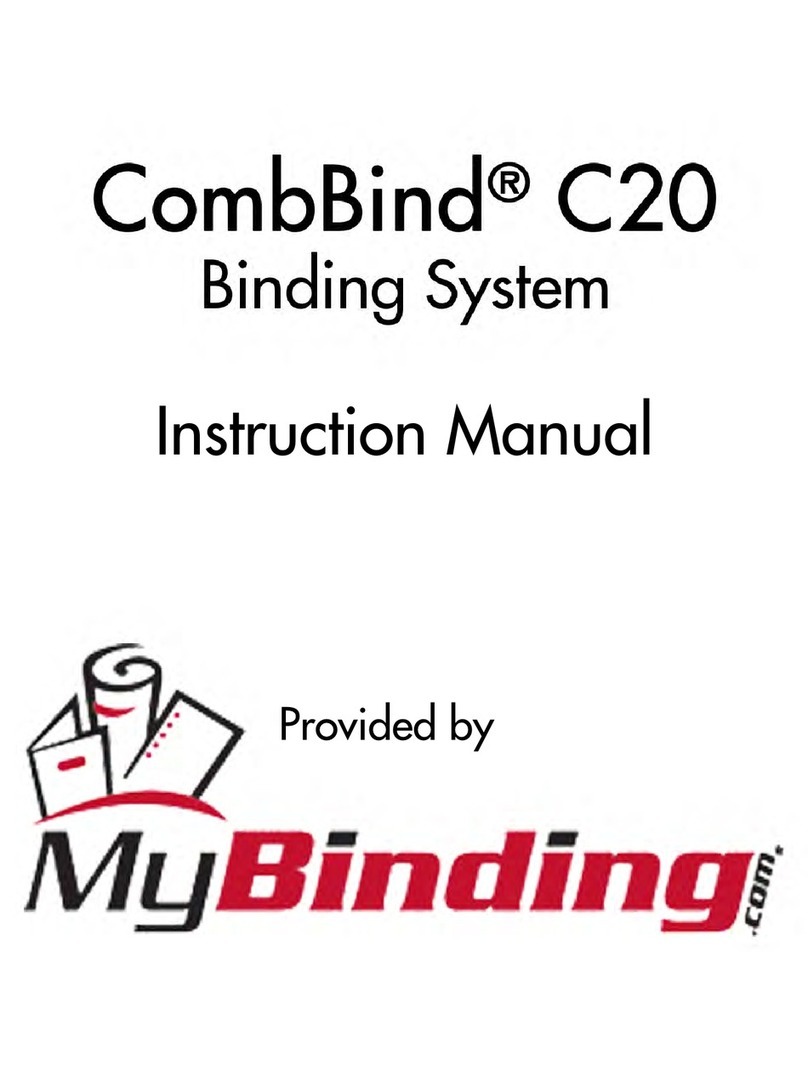IMPORTANT !!!
It will be beneficial to first get yourself acquainted with the features of your EZ Wire34 before
attempting to use. Keep in mind all operational instructions, tips, and safety reminders every time
you use your EZ Wire34 to best achieve desirable results.
EZ Wire34
3:1 Wire Binding Machine
OPERATING MANUAL
SAFETY REMINDERS & OTHER USEFUL TIPS
1. This machine is not a toy, therefore children should not be allowed to operate it.
2. Make sure your EZ-Wire 4 is placed on top of a sturdy surface before use.
. Keep hair, fingers, jewelry and all loose clothing away from all moving parts of your EZ-Wire 4 as they
may accidentally be pulled into the machine causing damage to it or worse, injury to the user.
4. Use a test sheet to punch to determine if there will be any holes running off the sides and disengage the
appropriate pins.
5. Do not punch more than 20 sheets of 20lb. paper when punching. Preferably, punch no more than 15-
18 sheets at a time to help extend the life of your EZ-Wire 4.
6. When punching on PVC or PP covers, it is recommended that you punch at a maximum of 2 sheets at a
time.
7. Periodically check and empty the waste drawer. An overfilled waste drawer may damage the machine
when punching.
8. Protect your EZ-Wire 4 keeping it from the elements such as water or excessive heat.
9. Your EZ-Wire 4 should not be used other than its intended purpose and function.
10. Always call the authorized dealer first for technical issues or any malfunction. Trying to fix the machine
by yourself might not only be dangerous, but may also void the warranty.
WARRANTY INFORMATION
Our machines are guaranteed against defects in materials and workmanship for a period of one year from
the date of original purchase from an authorized dealer of TAMERICA PRODUCTS, INC. If you perceive
or experience any issue with the machine, kindly report it to the dealer within 10 business days of said
purchase to avail of free pickup and redelivery from TAMERICA’s Service Center. After the first 10 days,
you will either receive service instructions and parts via mail free of charge for the duration of the warranty.
Note that when returning the machine for warranty claims, the machine should be returned in its complete
original packaging to avoid incidental or consequential damages that may void the claim. A copy of the
invoice or other proof of purchase also needs to be sent with the machine.
Upon evaluation of the machine and the determination of the actual defect, the machine will be restored to
its regular working condition by the Service Center and shipped back to you free of charge. If you change
your mind and simply want to return the machine, a 20% restocking fee is charged even within the 10-day
grace period. Further, you will have to cover freight to return the machine and it has to be in brand-new
resalable condition, otherwise, you might incur more charges.
This warranty covers all defects incurred in the normal use of the equipment except in the
following cases:
1. Loss or damage to the equipment due to improper operation, abuse, mishandling or failure to follow the
operating instructions.
2. Removal or alteration of the serial number.
. The machine being serviced or modified by anyone other than a certified technician authorized by
TAMERICA.
This warranty is valid only within the United States or its provinces and territories.