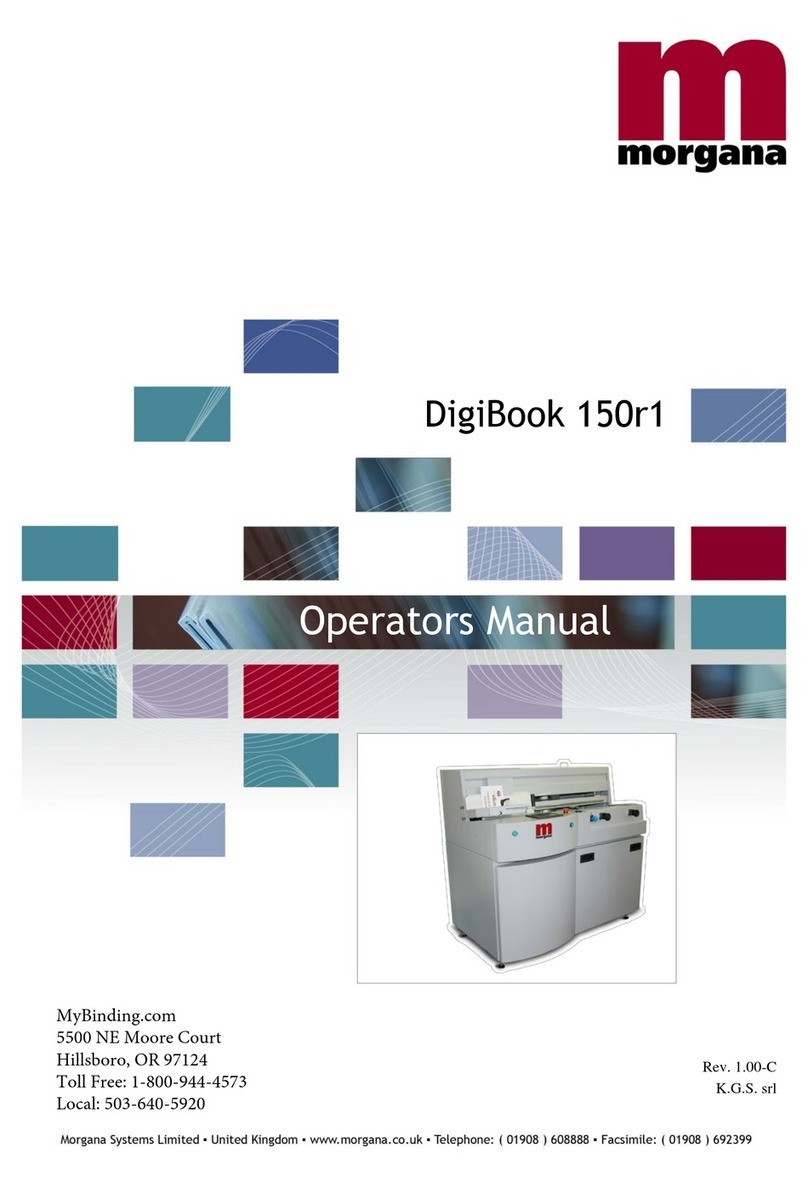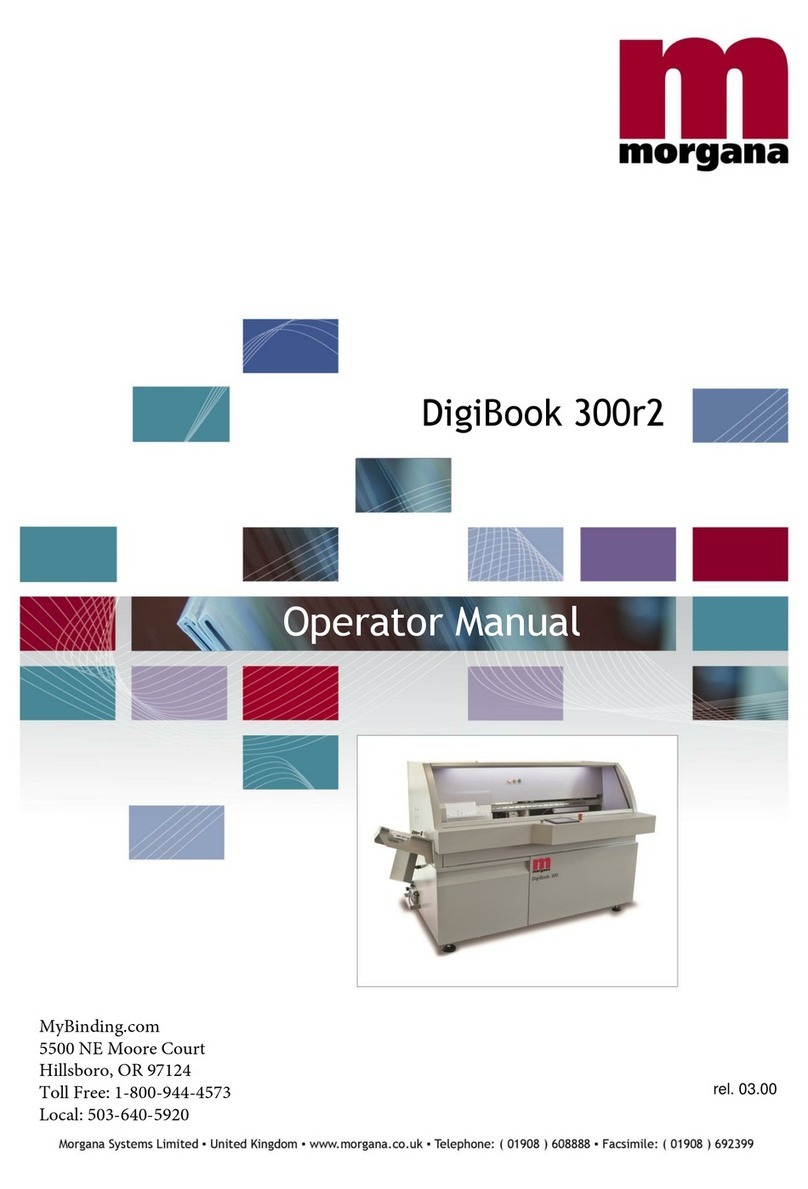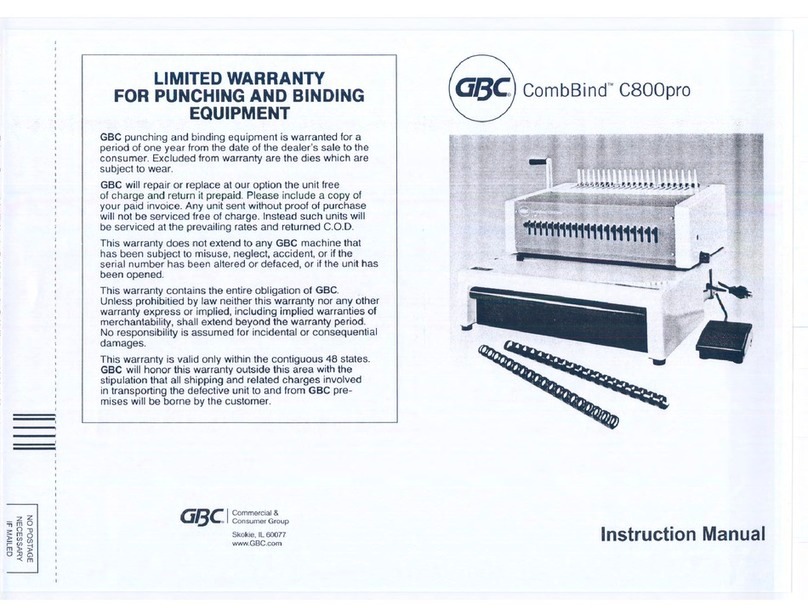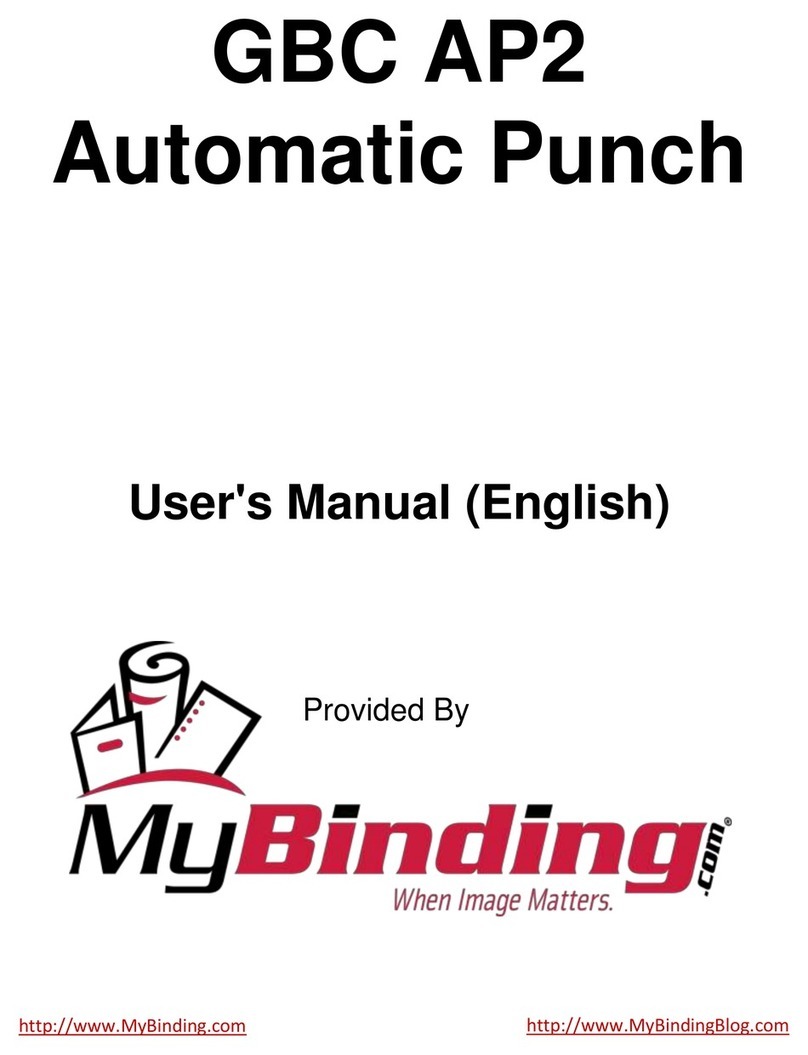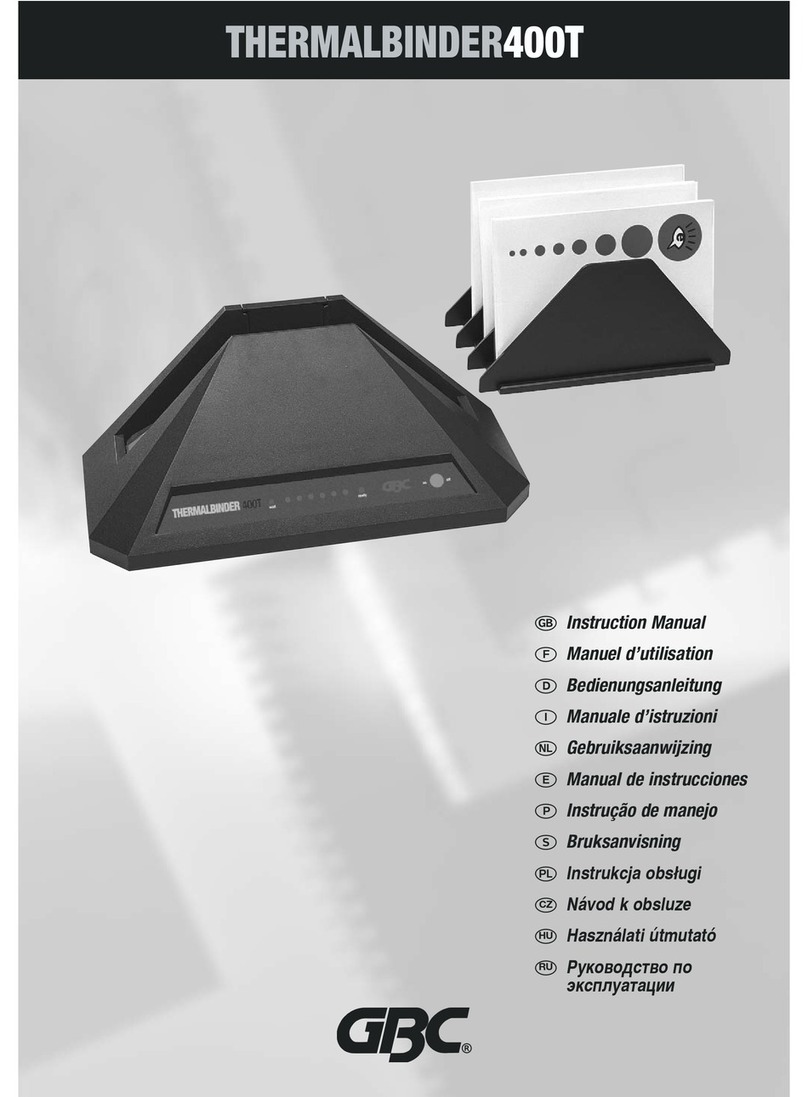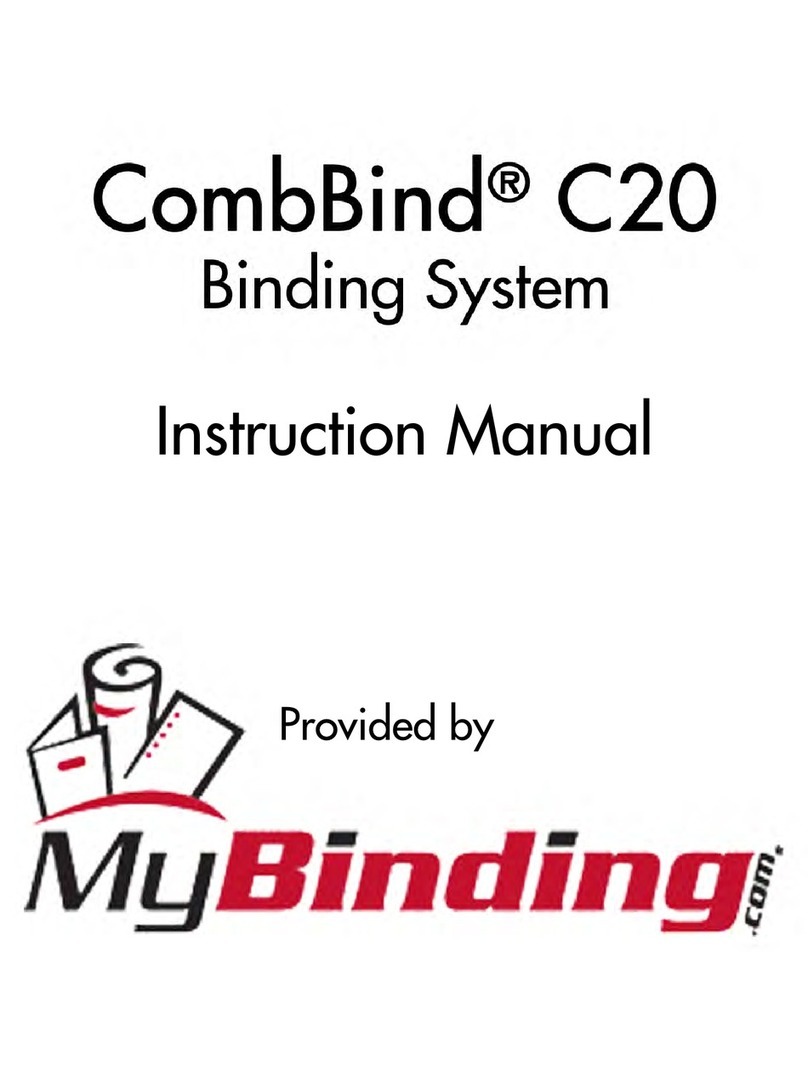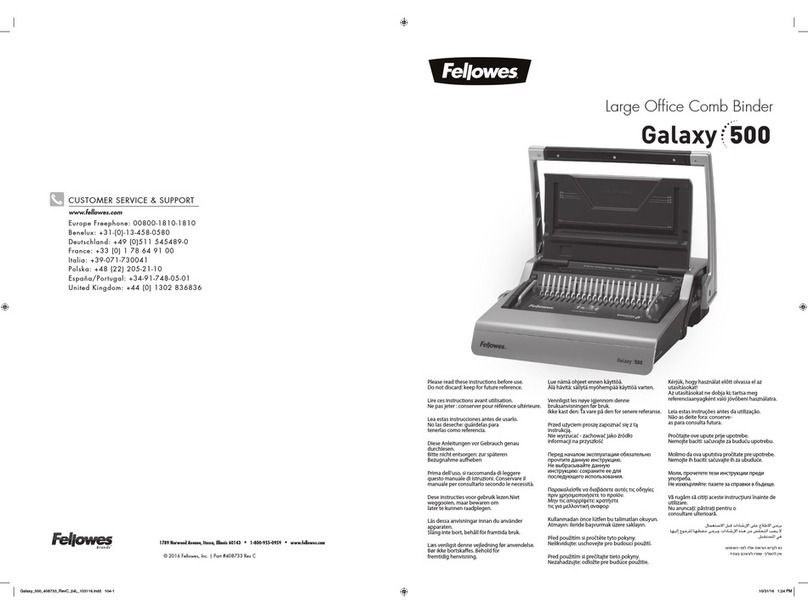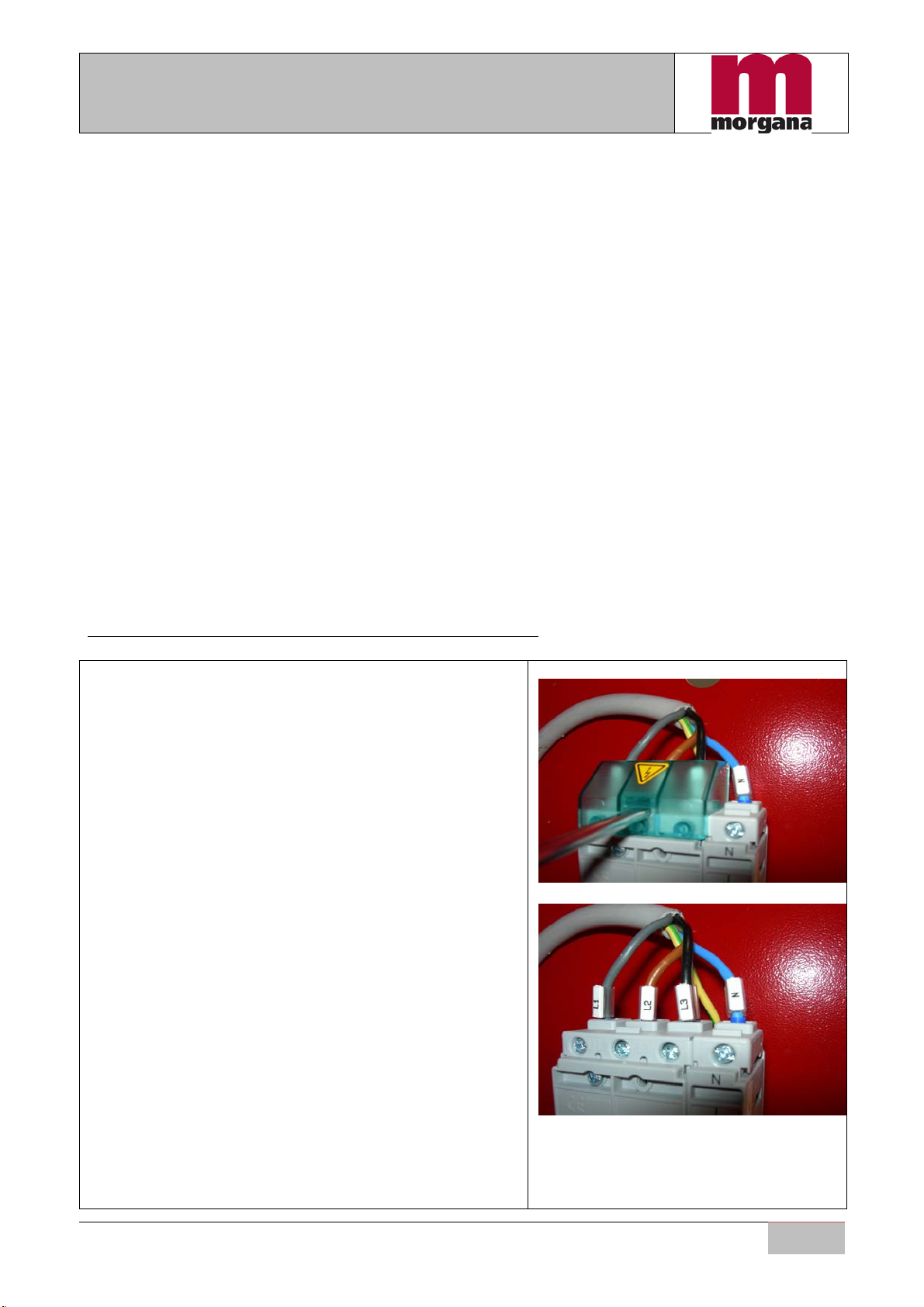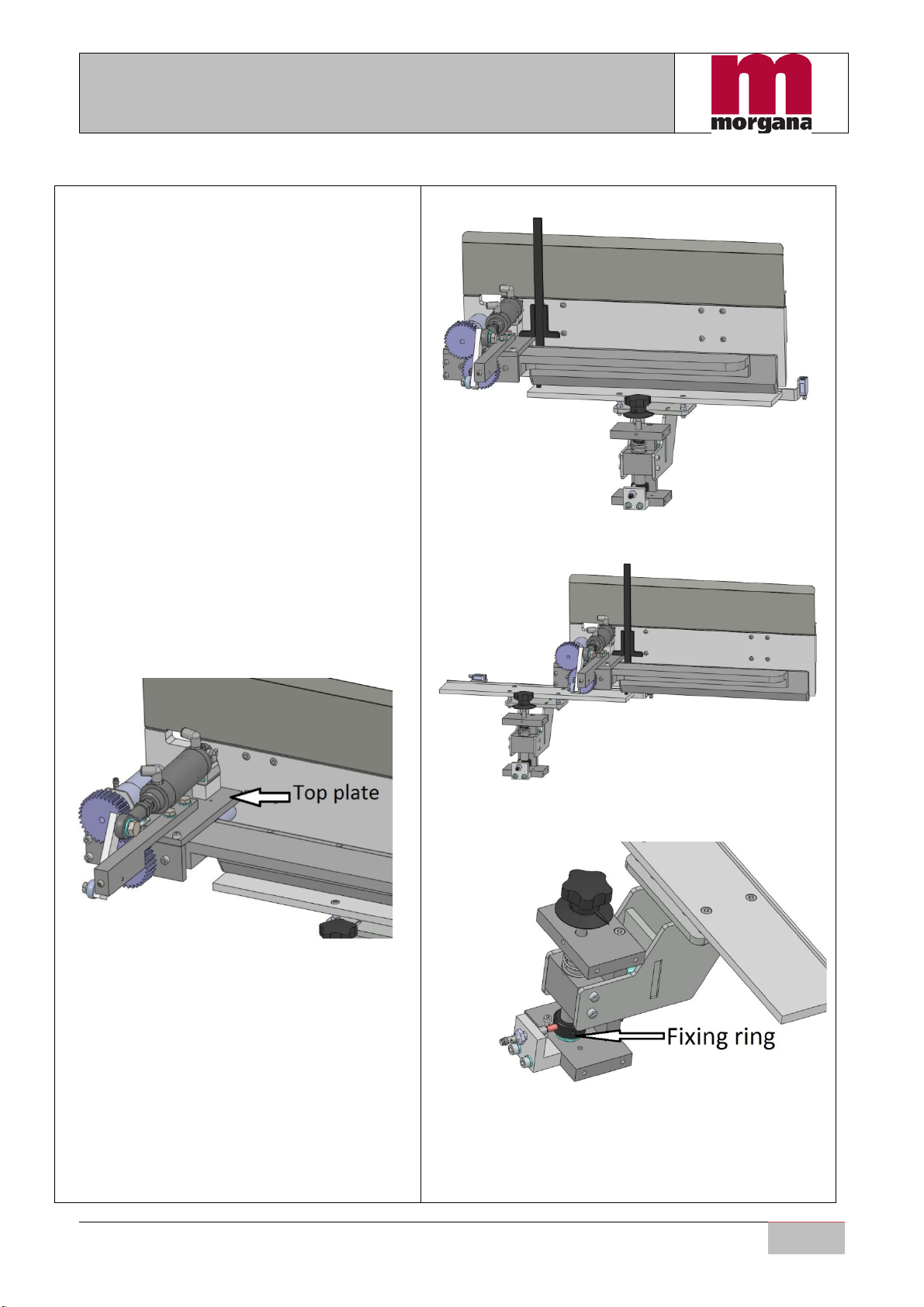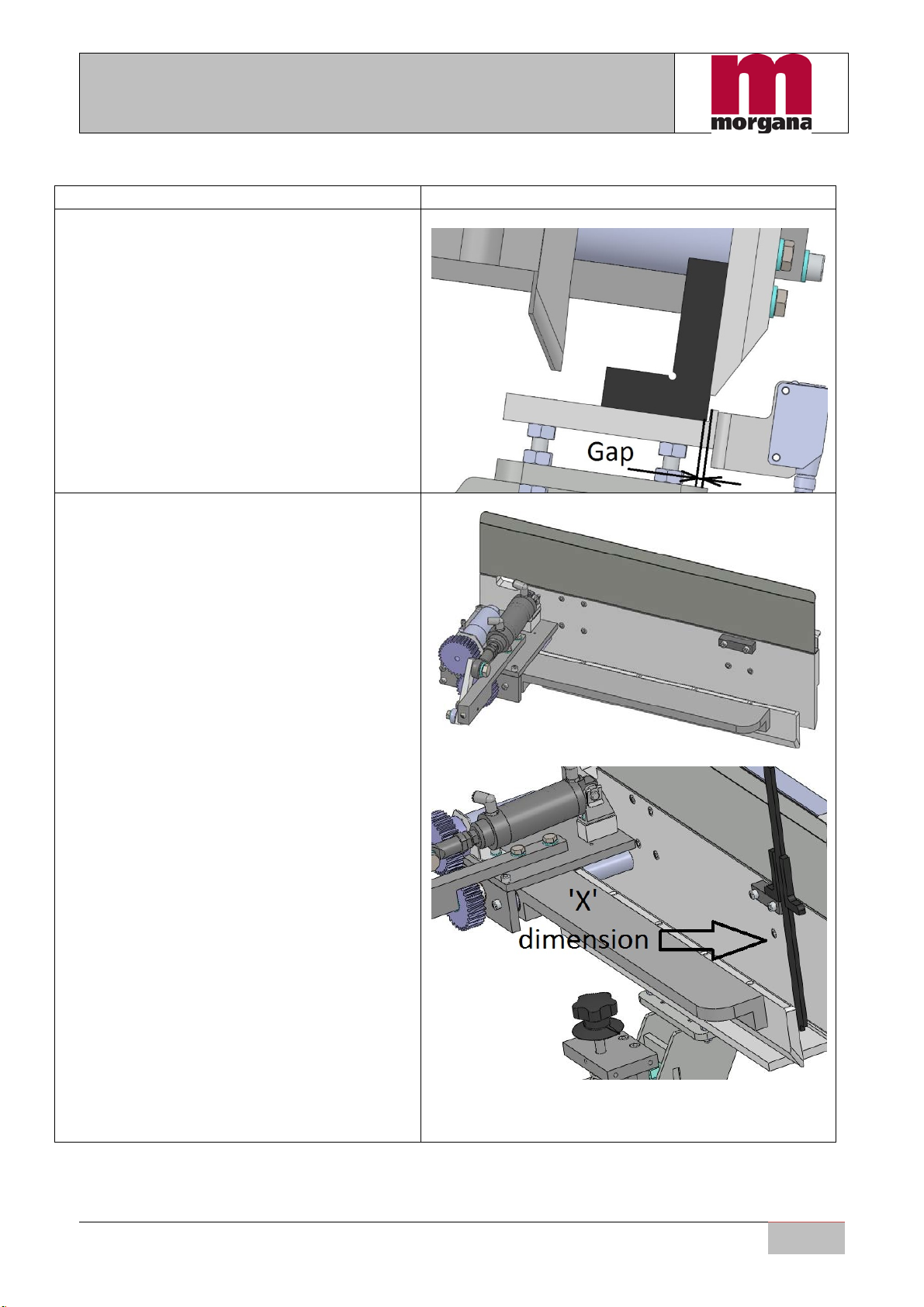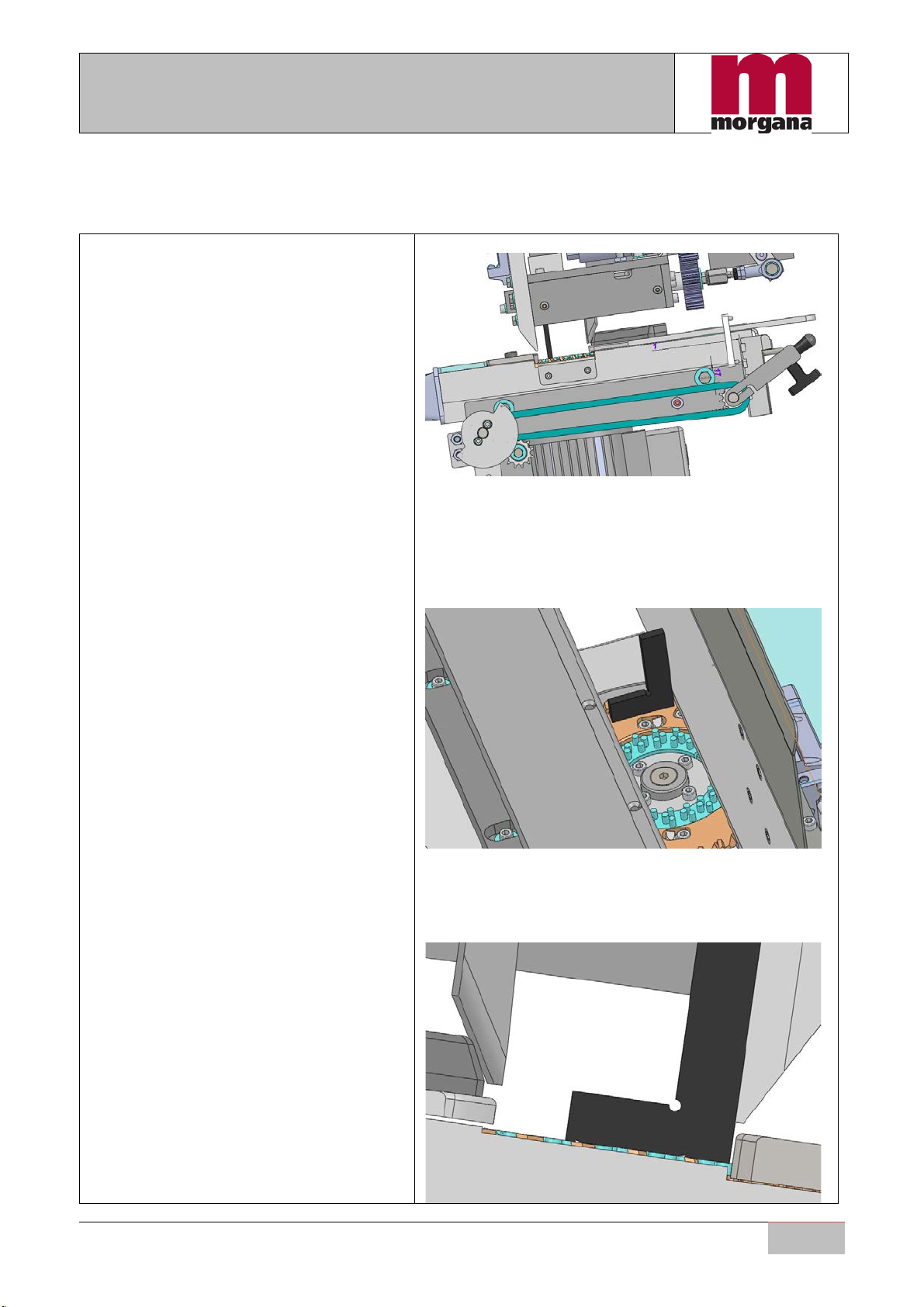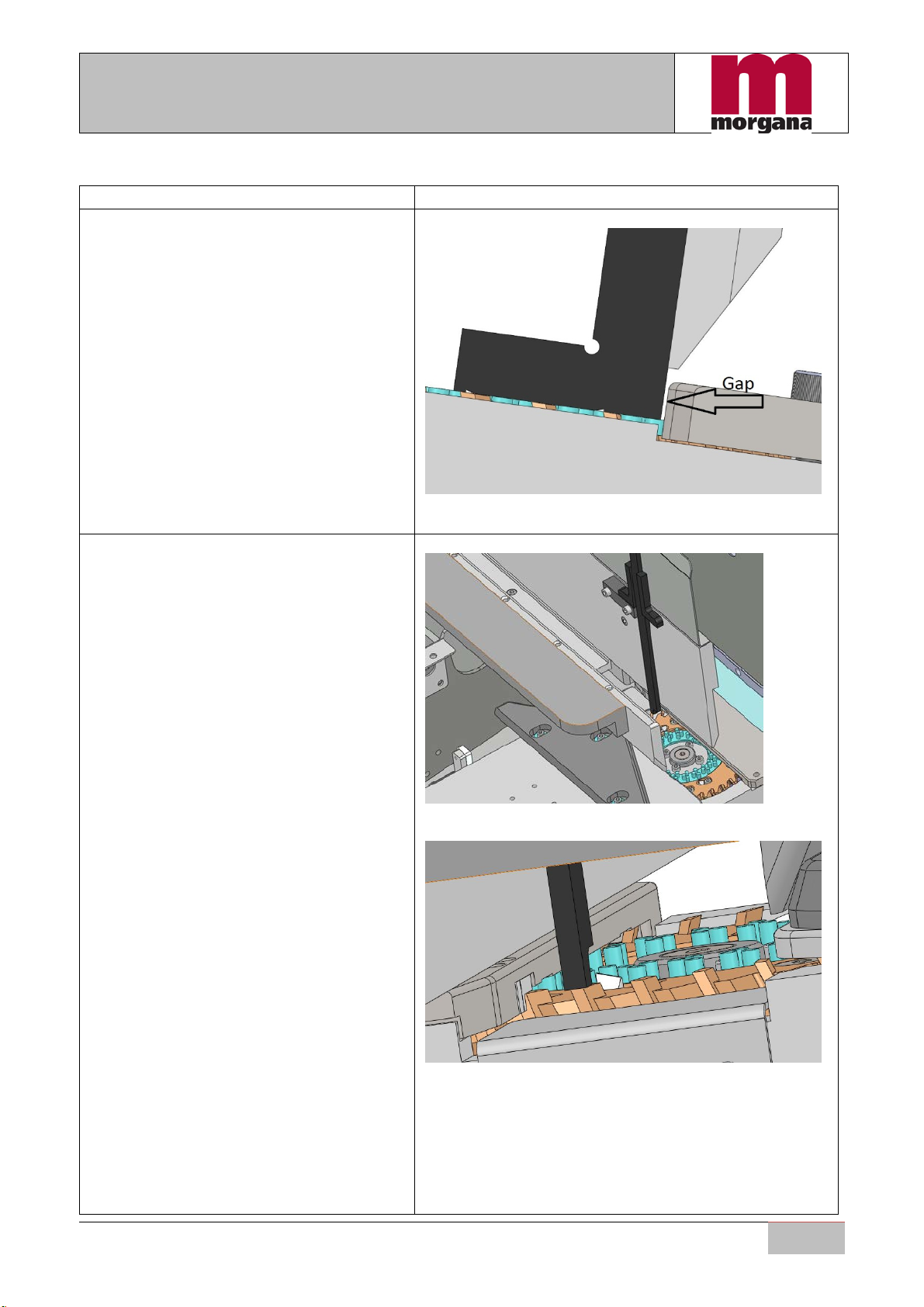TechnicalSetting
iDigiBook 450 R2: Technical Manual rev.01.00 10-12-2013
Summary
Tools necessary for set up ..................................................................................................................................3
Working principle...............................................................................................................................................3
Preliminary Operations.......................................................................................................................................3
Start-up conditions..............................................................................................................................................5
Check height of Zero (MZ).................................................................................................................................5
1) Setting the jogger plate...................................................................................................................................6
2) Setting the spine preparation unit...................................................................................................................9
3) Setting the PUR Nozzle................................................................................................................................13
4)Setting the nipping station ........................................................................................................................15
7)To adjust the discharge manipulator.........................................................................................................19
7)Adjust the cover feeder.............................................................................................................................23
8)Adjustment of discharge belt. ...................................................................................................................24
9)Pressure adjustment ..................................................................................................................................27
10)Setting of operating distance for sensors..............................................................................................27
11)Photosensors adjustment.......................................................................................................................27
12)Cylinders speed.....................................................................................................................................27
13)Axes positioning. ..................................................................................................................................27
14)Machine parameters..............................................................................................................................28