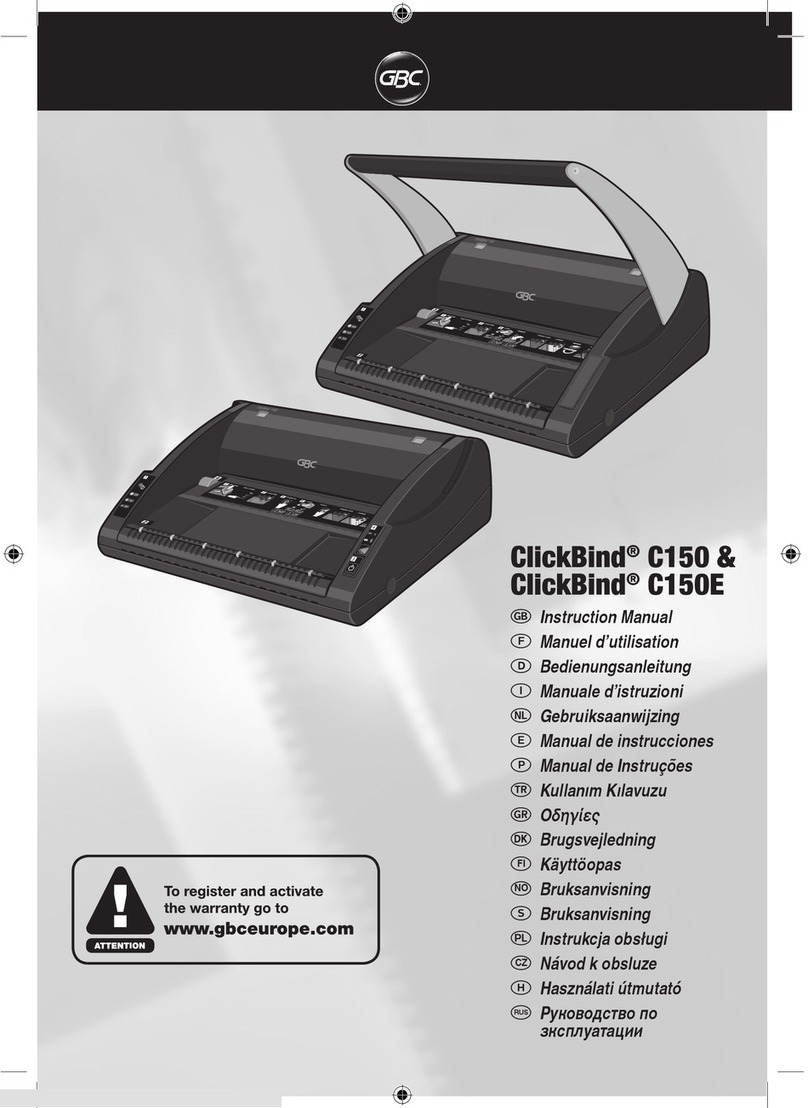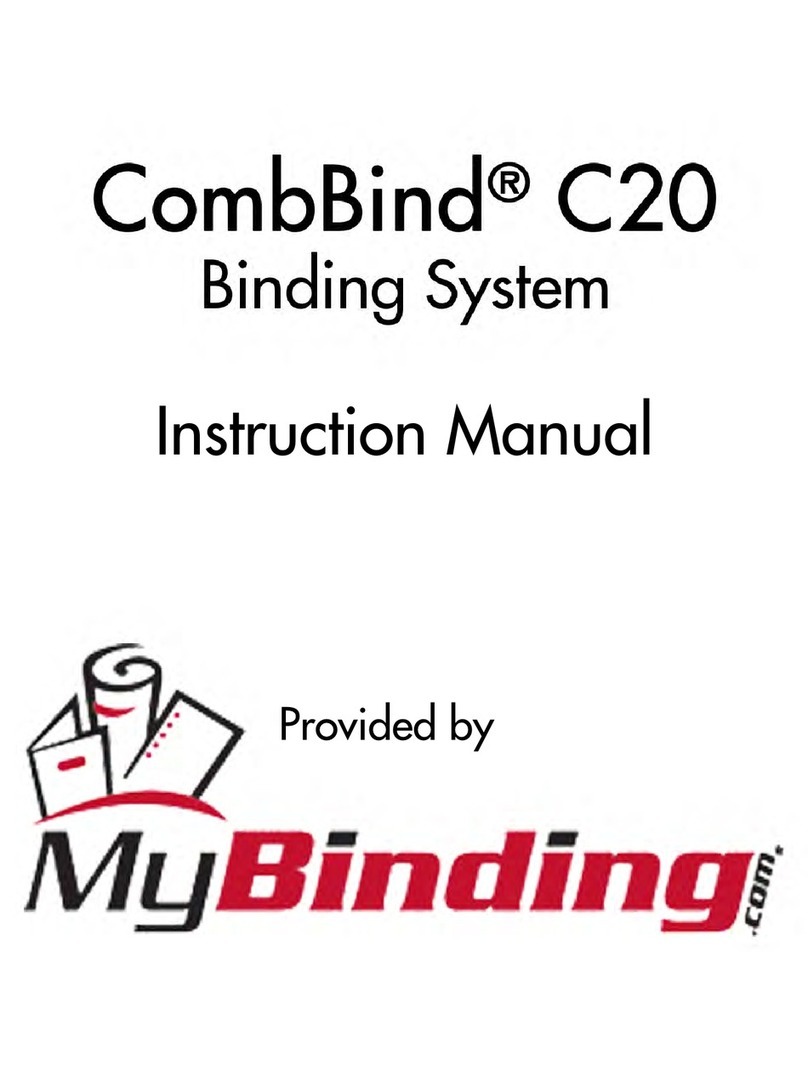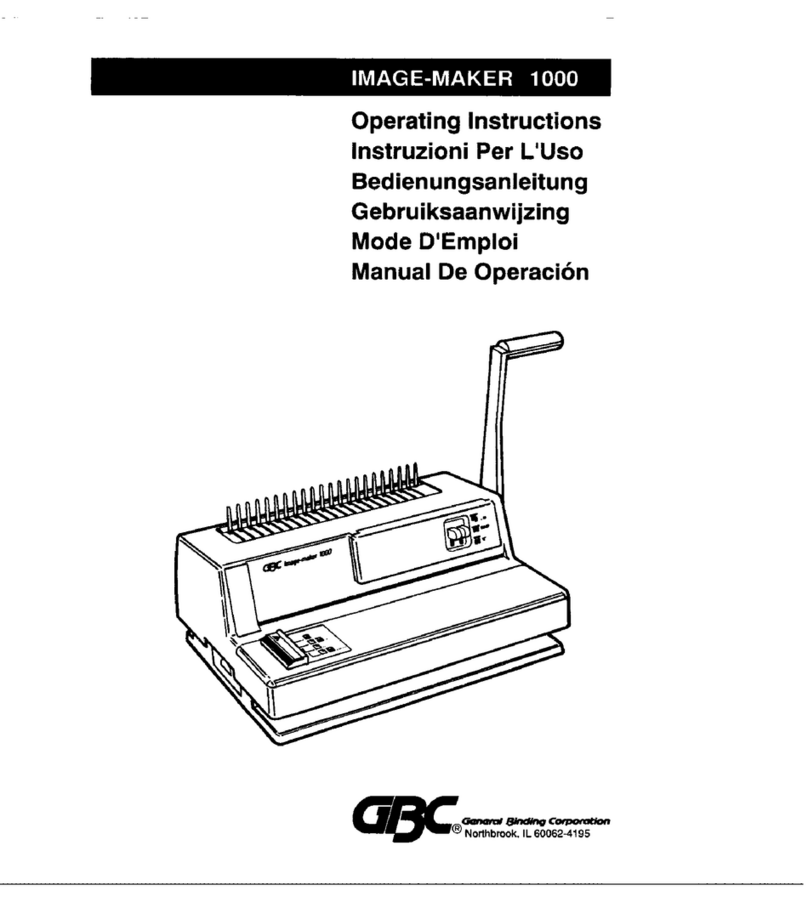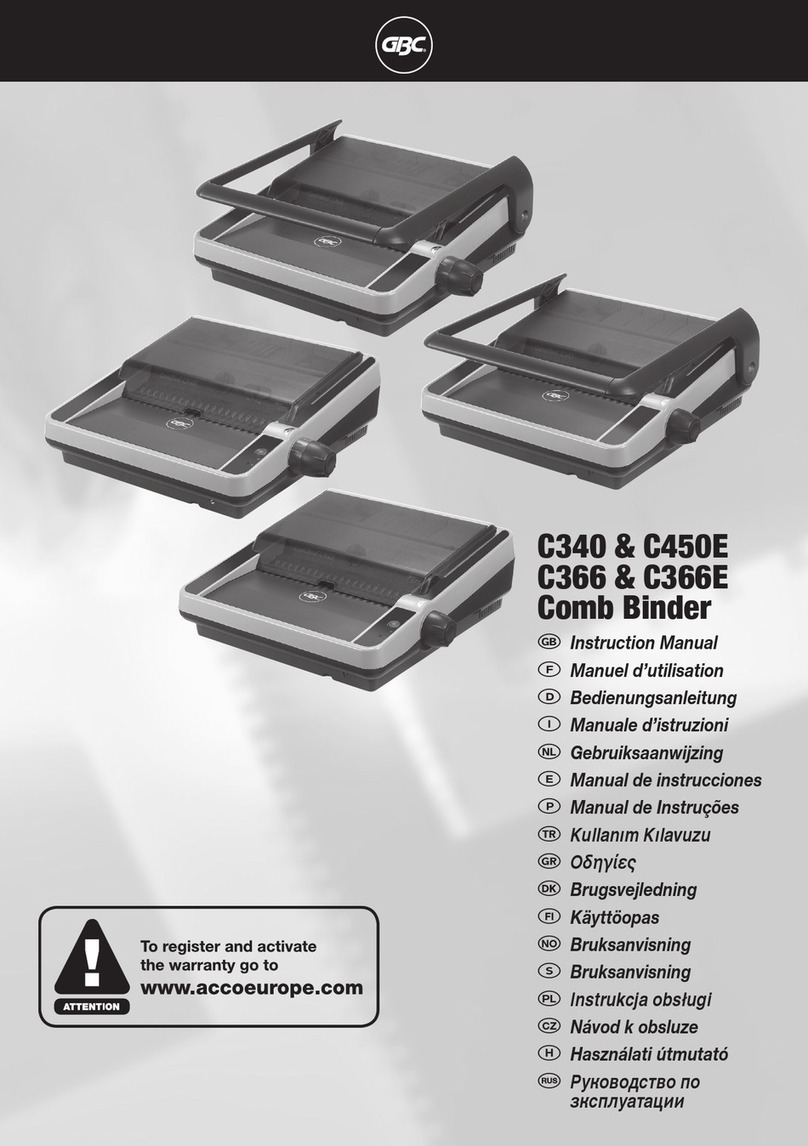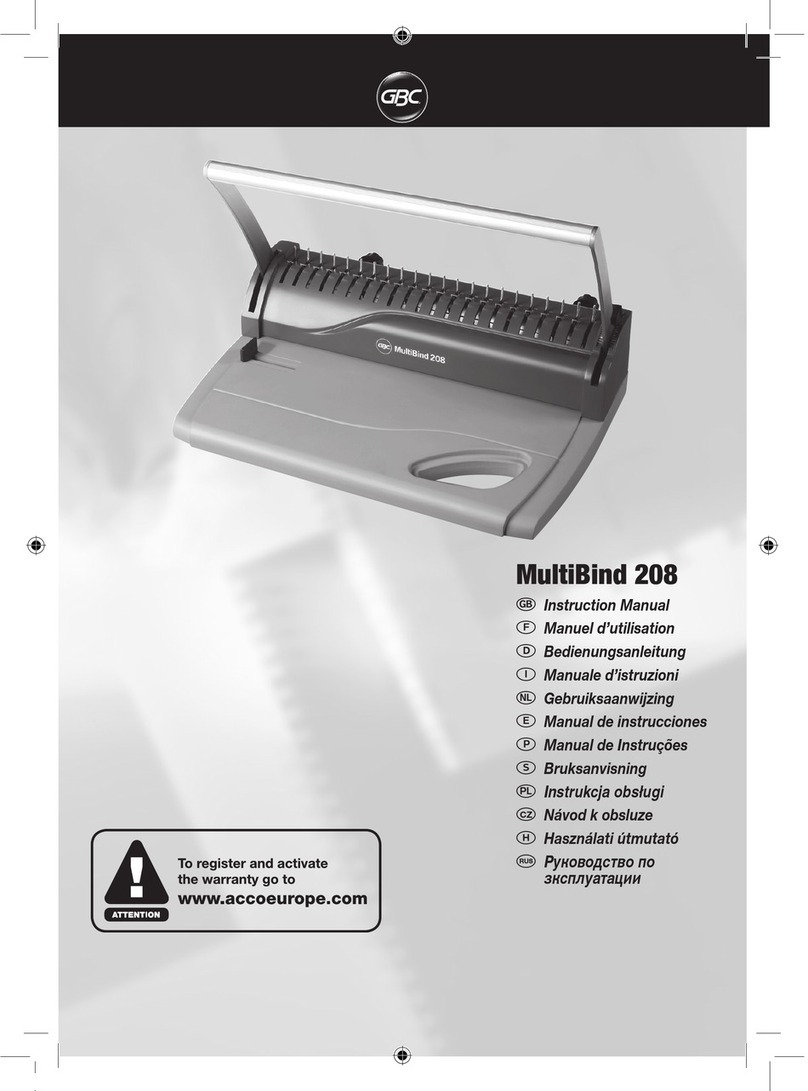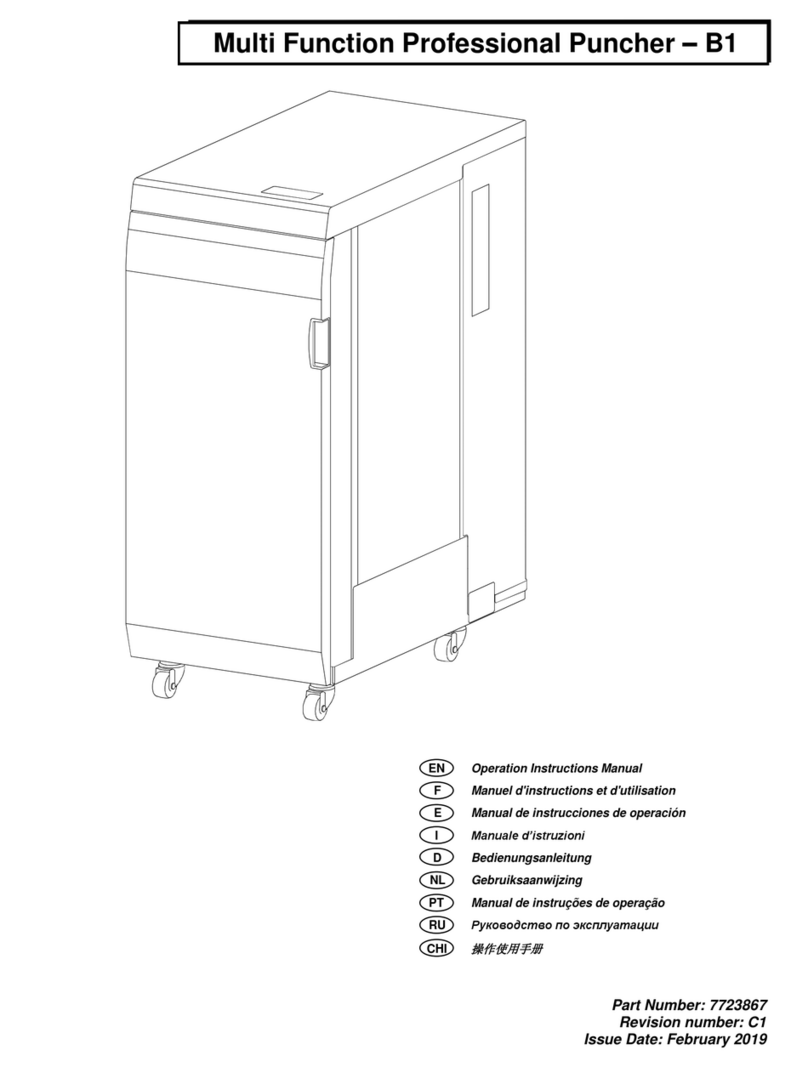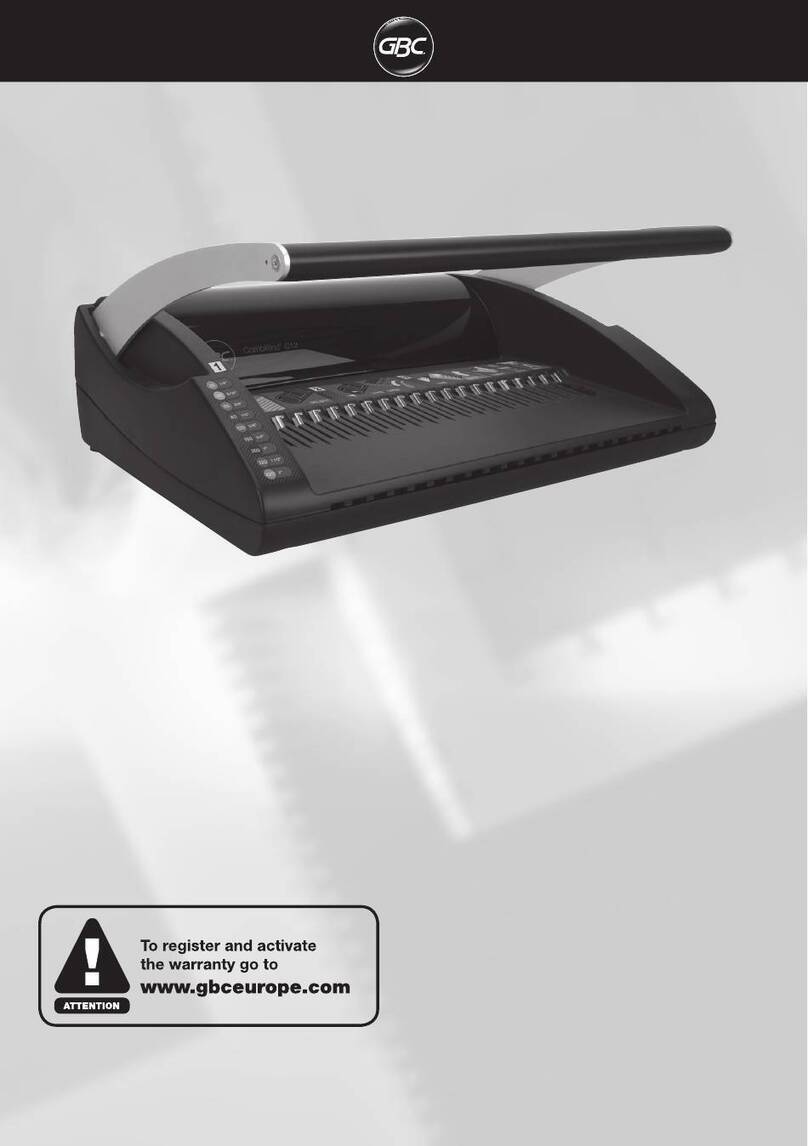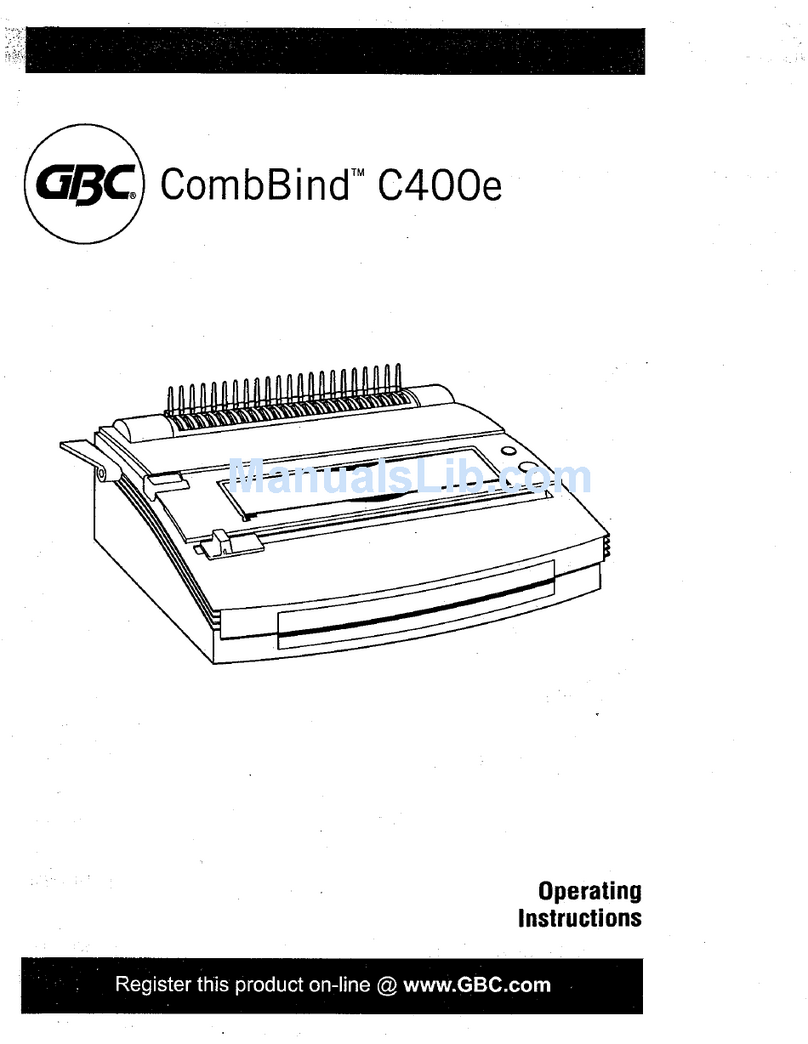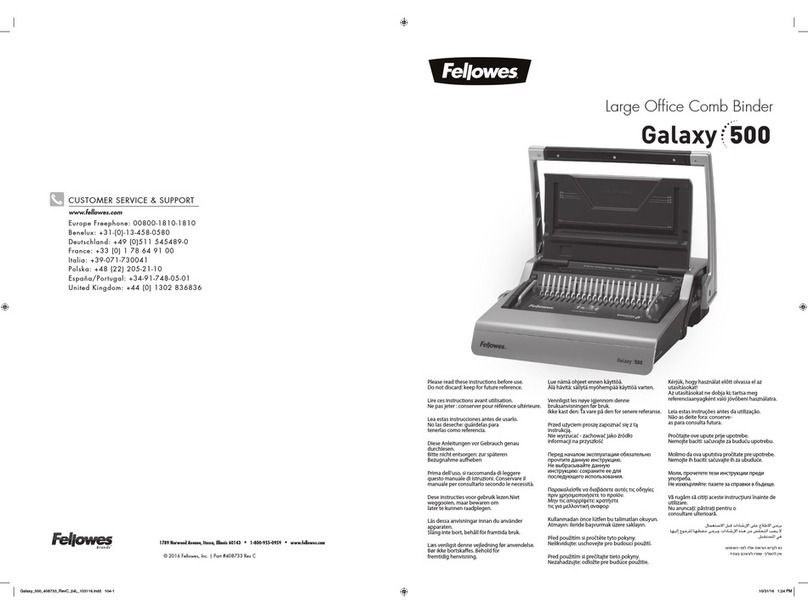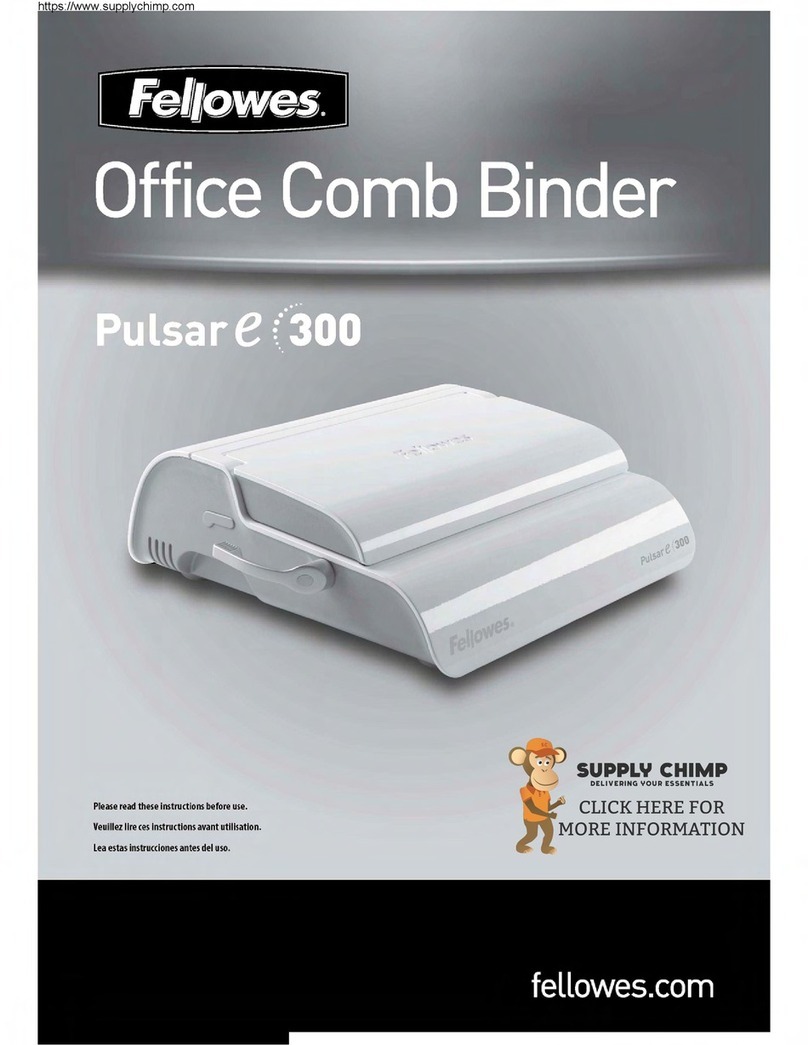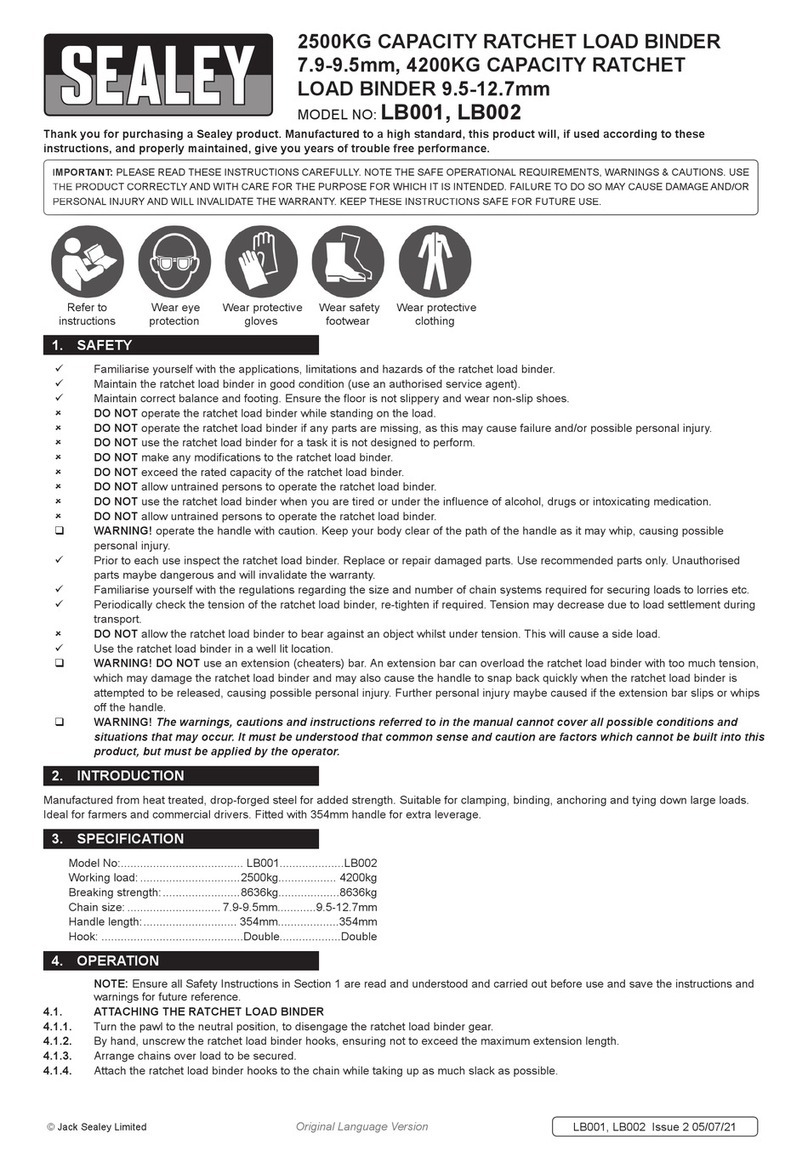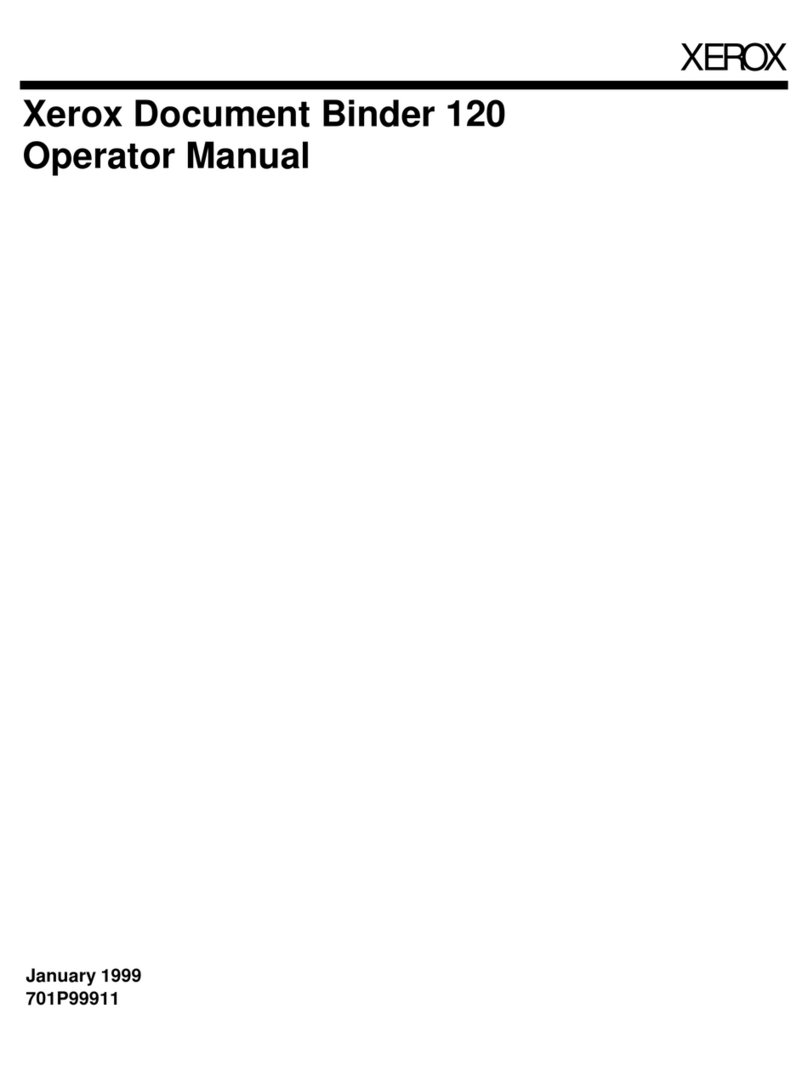SET-UP
12Tum power switch on (Iocalion on
righl side of machine). Allow 30
seconds for molor 10reach full speed.
In cold wealher, allow machine 10
reach room lemperalure before
luming power on.
Allach lhe handle 10lhe
machine on lhe left side
and push in firmly 10
secure.
PUNCHING
3The black dial on lhe right side of lhe machine is lhe 4-position deplh selector used 10
vary lhe distance between lhe punched hole and lhe paper's edge from 1/16- 103/1 a-.
This fealure is ideal for Ihicker documents Ihal require wider margins for easy page
tuming and more secure binding.
4CombBind C800pro has 21 disengagable
dies which makes it possible 10punch virtually
any length documenl
To punch lhe standard 19-hole paliem for
11- paper, pull lhe first die and last die (#1
and #21 on lhe back punch diagraml.
56Slep on lhe fool pedal 10punch.
Put sheels flush inlo lhe machine.
(Use side guide for side adjuslment).
Regular empty
drawer of clippings.
BINDING
8The black knob on lhe left side of lhe
machine can be sei 10lock in comb opening
settings. The handle stops automalically ai
lhe same posilion each lime for quicker
operalion during long binding runs.
9Insert binding comb open side
up, between lhe lines of lhe
melal rake.
11 Insert paper vertically,
cover facing lhe user.
12 Remove I>ook vertically.
13
14 To revise a documenl, simply place bound documenl inlo lhe melal rake Ihen repeal
Sleps 9 & 10. Remove or add sheels as required. Repeal Sleps 11 Ihrough 13.
SEE WARRANTY INFORMATION ON BACK.
~"/'
:~~ ,
~//
~.;;
~,.,,(' /;::-:<;":>/
Tum clock ' ~-, ~ ...-
o Wlse 10 -.:' ....
dpe.n, pull handle 10 lJ
. /
eSlred o' 1
lum knobpeOlng,Ihen I
clock' counler-
wlse 10 lock.
1O ioU~h handle forward
pencomb'.~{{i!f;, ~
...~.. .' {..~~
(;>:ff
~
'~.~i~
.
'~~""~
~.. ~~
;::' .~
1'''1
,.~~.
~",:~
Lay paper horizonlally (or nall,
Ihen relurn handle 10vertical
posilion 10close comb.
L
-
-
.
.
.
r--