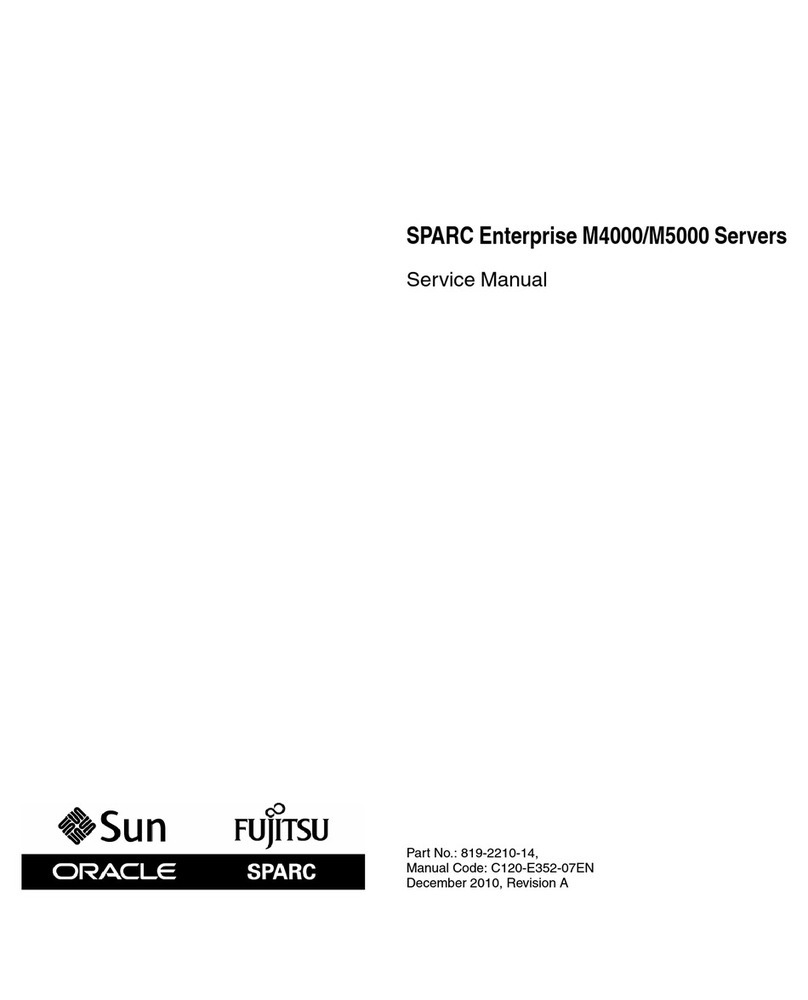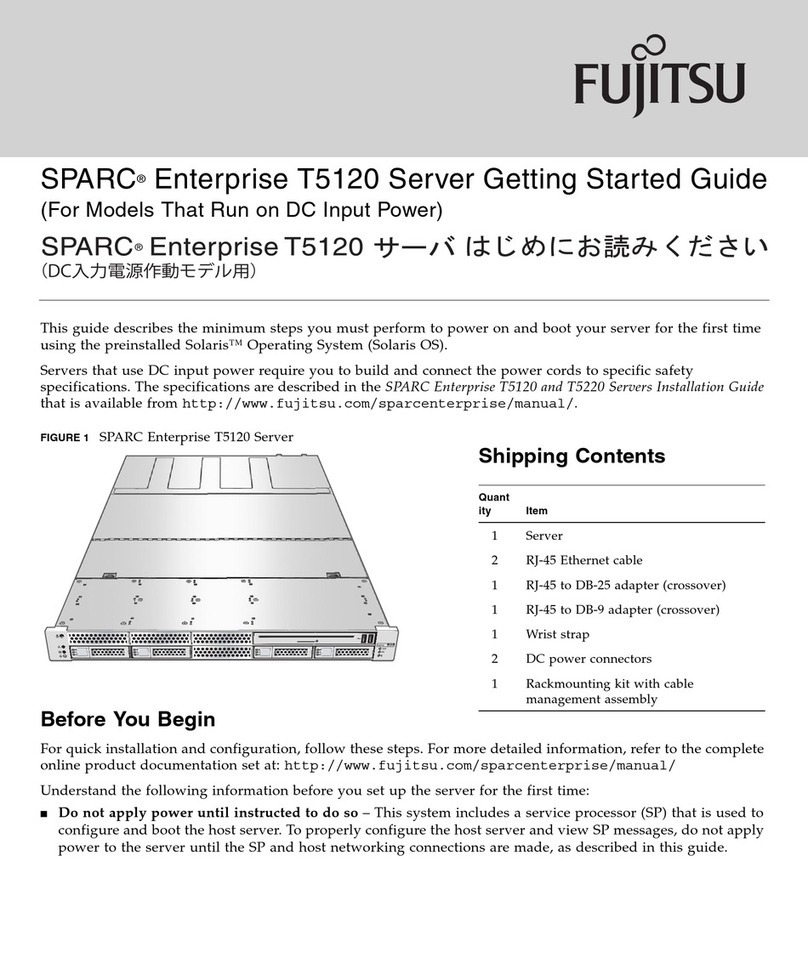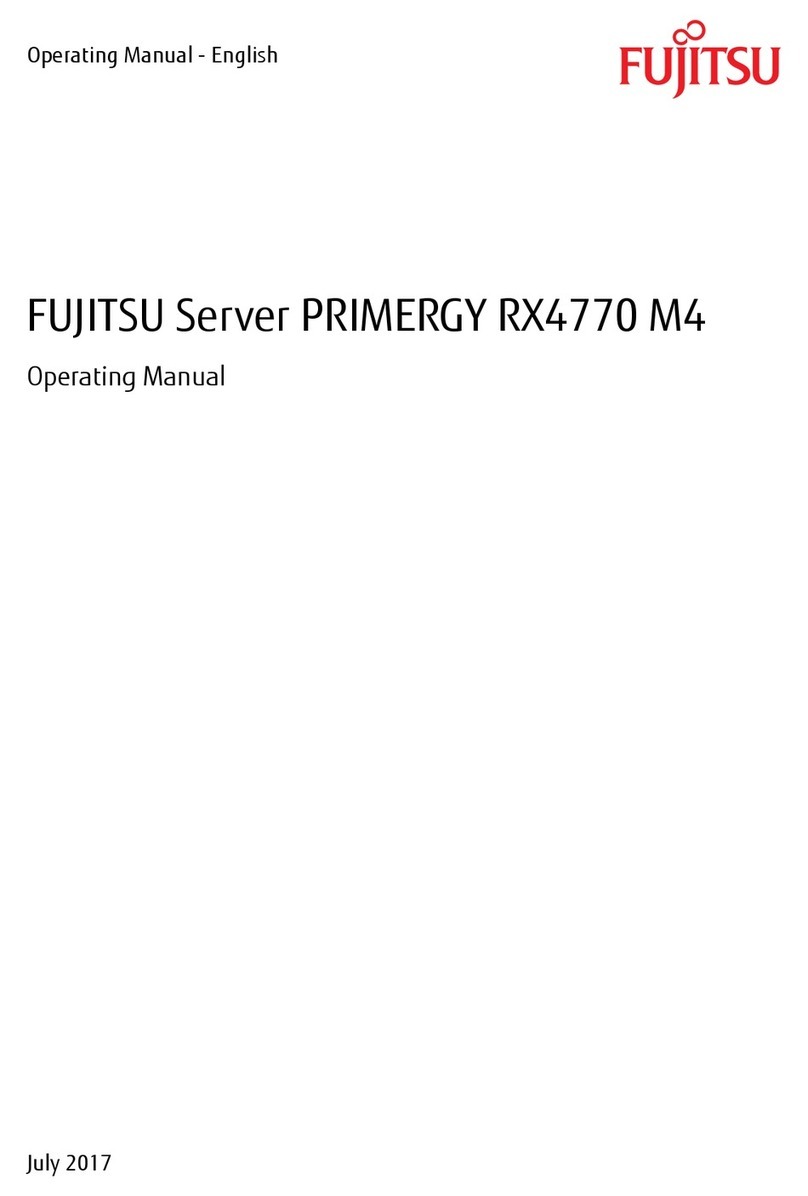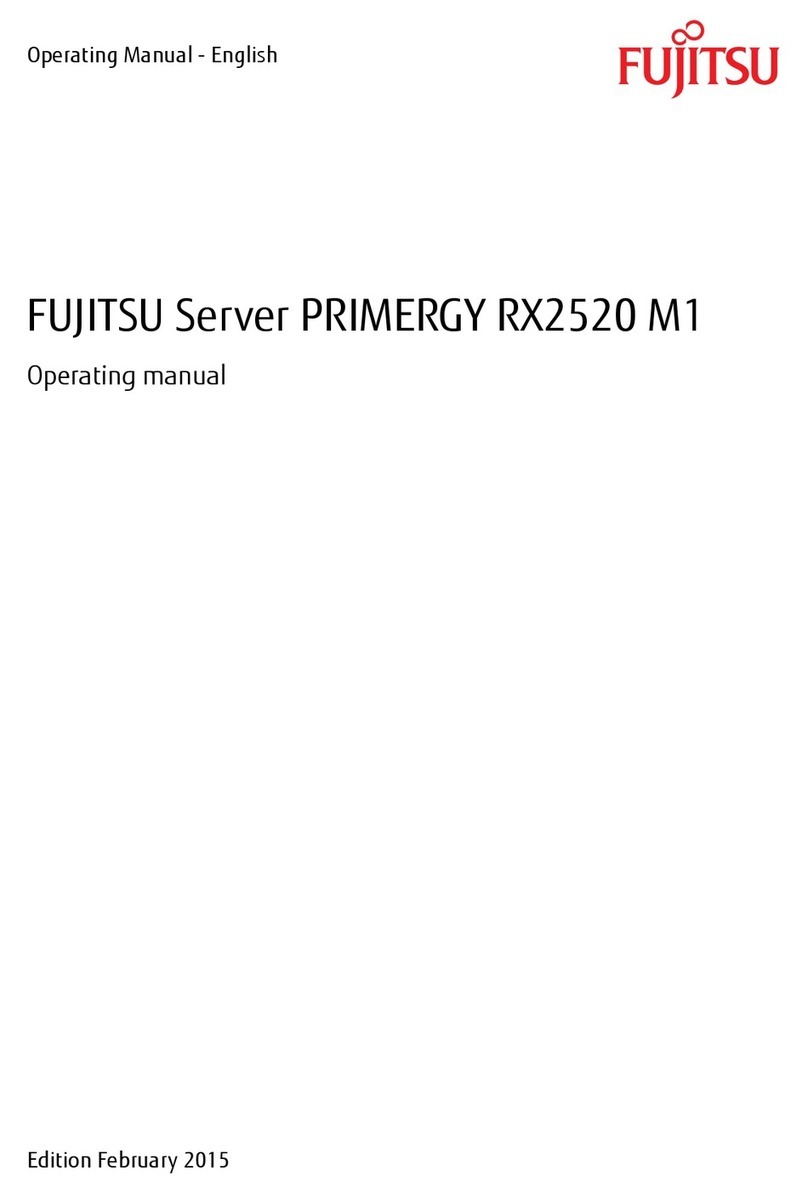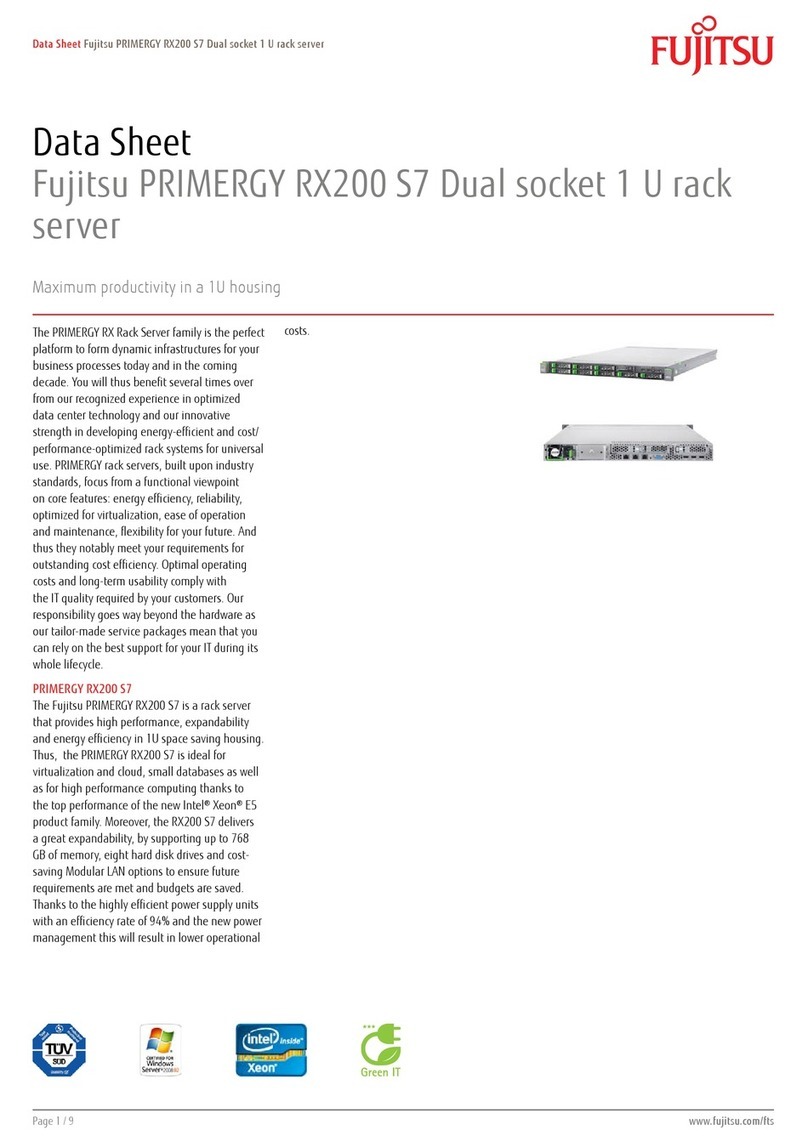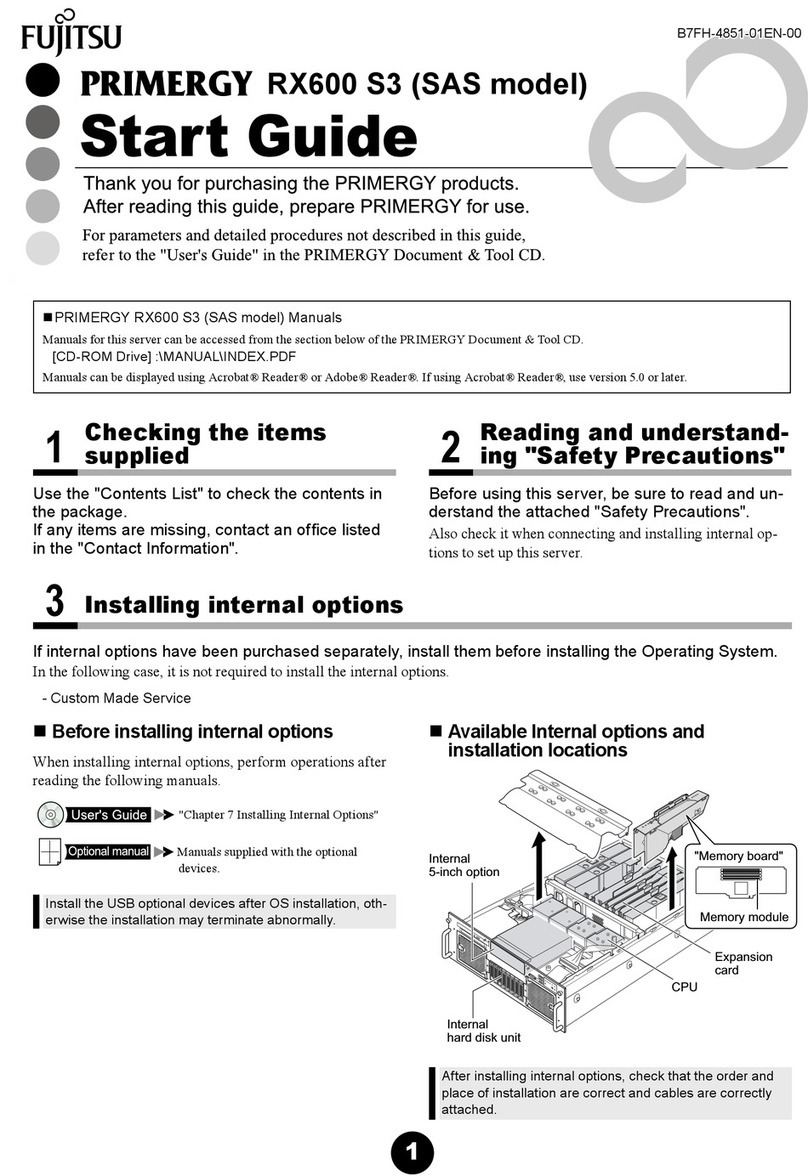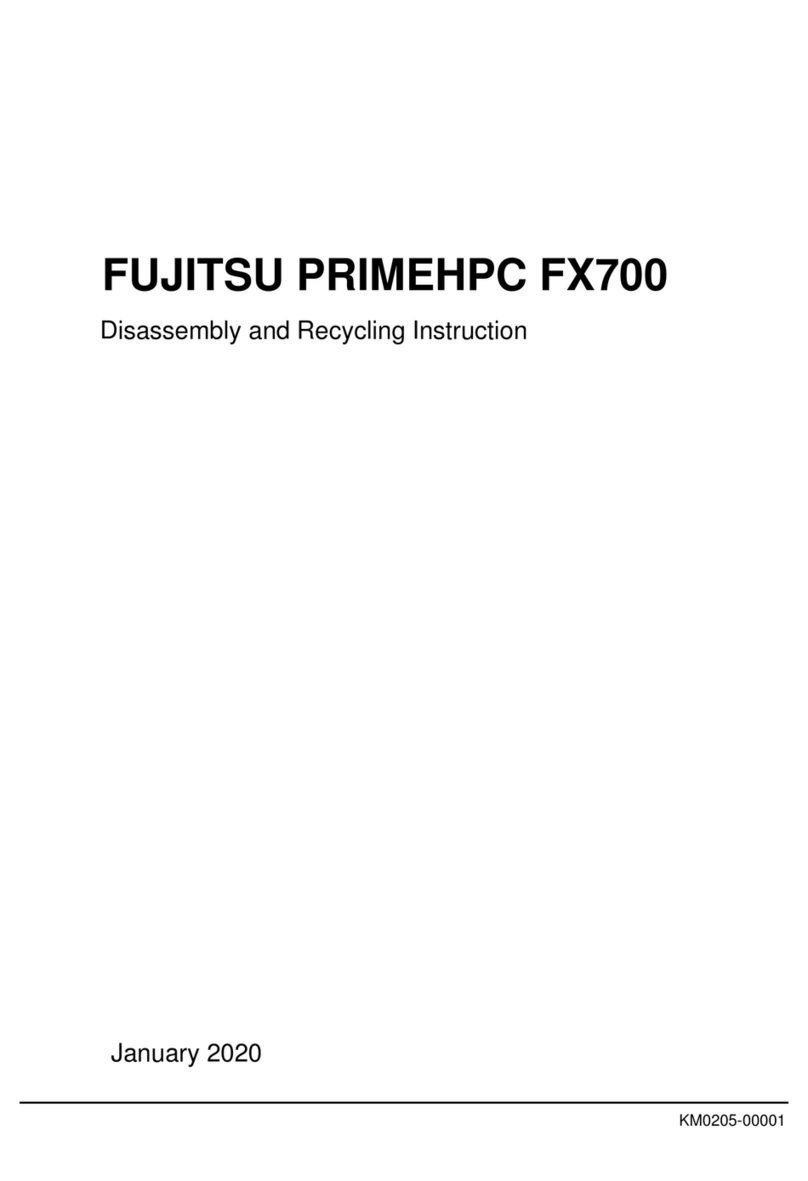RX2540 M2 Upgrade and Maintenance Manual
5.2.1.1 Updating or recovering the system board BIOS . . . . . . . 103
5.2.1.2 Updating or recovering the iRMC . . . . . . . . . . . . . . 104
5.2.2 Verifying system information backup / restore . . . . . . . . . . 105
5.2.3 Updating RAID controller firmware . . . . . . . . . . . . . . . 106
5.2.4 Enabling Option ROM scan . . . . . . . . . . . . . . . . . . . 107
5.2.5 Verifying and configuring the backup software solution . . . . . 108
5.2.6 Resetting the boot retry counter . . . . . . . . . . . . . . . . . 109
5.2.6.1 Viewing the boot retry counter . . . . . . . . . . . . . . . . 109
5.2.6.2 Resetting the boot retry counter . . . . . . . . . . . . . . . 109
5.2.7 Resetting the error status after replacing memory modules or
processors . . . . . . . . . . . . . . . . . . . . . . . . . . . . 111
5.2.7.1 Memory modules . . . . . . . . . . . . . . . . . . . . . . . 111
5.2.7.2 Processors . . . . . . . . . . . . . . . . . . . . . . . . . . 112
5.2.8 Enabling SVOM boot watchdog functionality . . . . . . . . . . 114
5.2.9 Enabling replaced components in the system BIOS . . . . . . . 115
5.2.10 Verifying the memory mode . . . . . . . . . . . . . . . . . . . 115
5.2.11 Verifying the system time settings . . . . . . . . . . . . . . . . 116
5.2.12 Viewing and clearing the System Event Log (SEL) . . . . . . . 117
5.2.12.1 Viewing the SEL . . . . . . . . . . . . . . . . . . . . . . . 117
5.2.12.2 Clearing the SEL . . . . . . . . . . . . . . . . . . . . . . . 118
5.2.13 Updating the NIC configuration file in a Linux and VMware
environment . . . . . . . . . . . . . . . . . . . . . . . . . . . 118
5.2.14 Resuming BitLocker functionality . . . . . . . . . . . . . . . . 120
5.2.15 Performing a RAID array rebuild . . . . . . . . . . . . . . . . . 121
5.2.16 Looking up changed MAC / WWN addresses . . . . . . . . . . 122
5.2.16.1 Looking up MAC addresses . . . . . . . . . . . . . . . . . 122
5.2.16.2 Looking up WWN addresses . . . . . . . . . . . . . . . . . 122
5.2.17 Using the Chassis ID Prom Tool . . . . . . . . . . . . . . . . . 123
5.2.18 Configuring LAN teaming . . . . . . . . . . . . . . . . . . . . 124
5.2.18.1 After replacing / upgrading LAN controllers . . . . . . . . . 124
5.2.18.2 After replacing the system board . . . . . . . . . . . . . . . 125
5.2.19 Switching off the ID indicator . . . . . . . . . . . . . . . . . . 125
5.2.20 Performing a fan test . . . . . . . . . . . . . . . . . . . . . . 126
6 Power supply unit (PSU) . . . . . . . . . . . . . . . . . . . . 129
6.1 Basic information . . . . . . . . . . . . . . . . . . . . . . . 129
6.1.1 PSU configurations . . . . . . . . . . . . . . . . . . . . . . . 130
6.1.2 Assembly rules . . . . . . . . . . . . . . . . . . . . . . . . . 132
6.1.3 PSU bays . . . . . . . . . . . . . . . . . . . . . . . . . . . . 133
6.2 Installing hot-plug PSUs . . . . . . . . . . . . . . . . . . . . 133