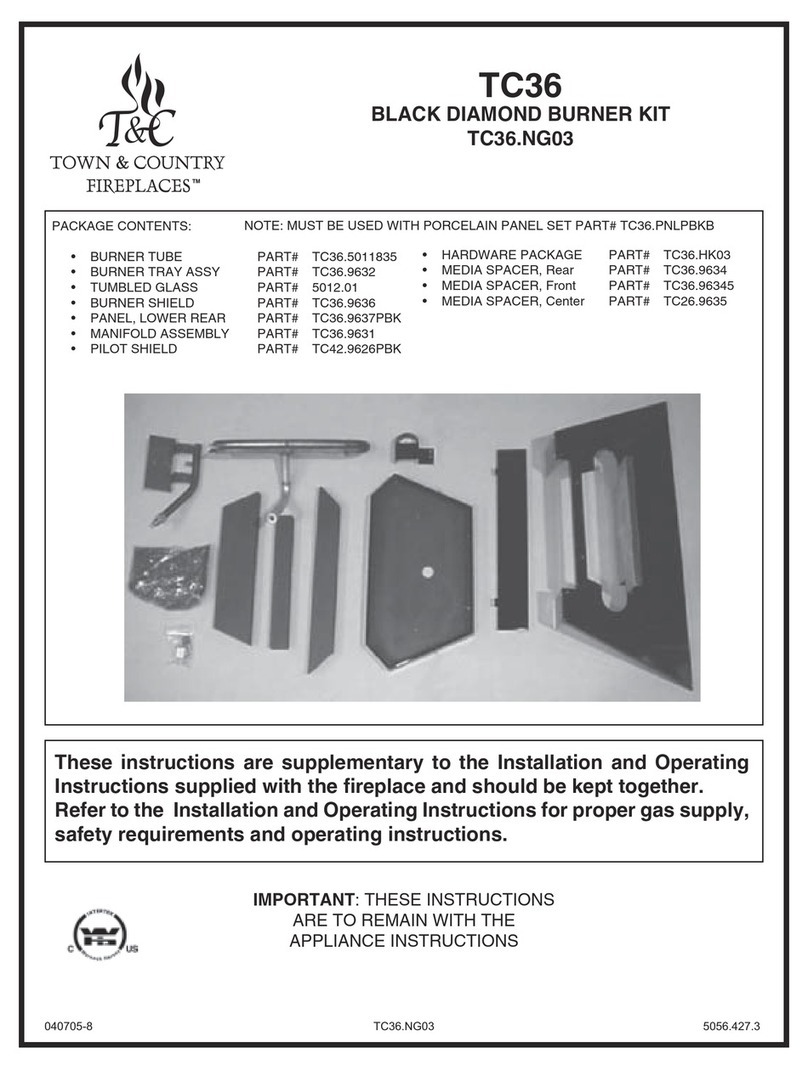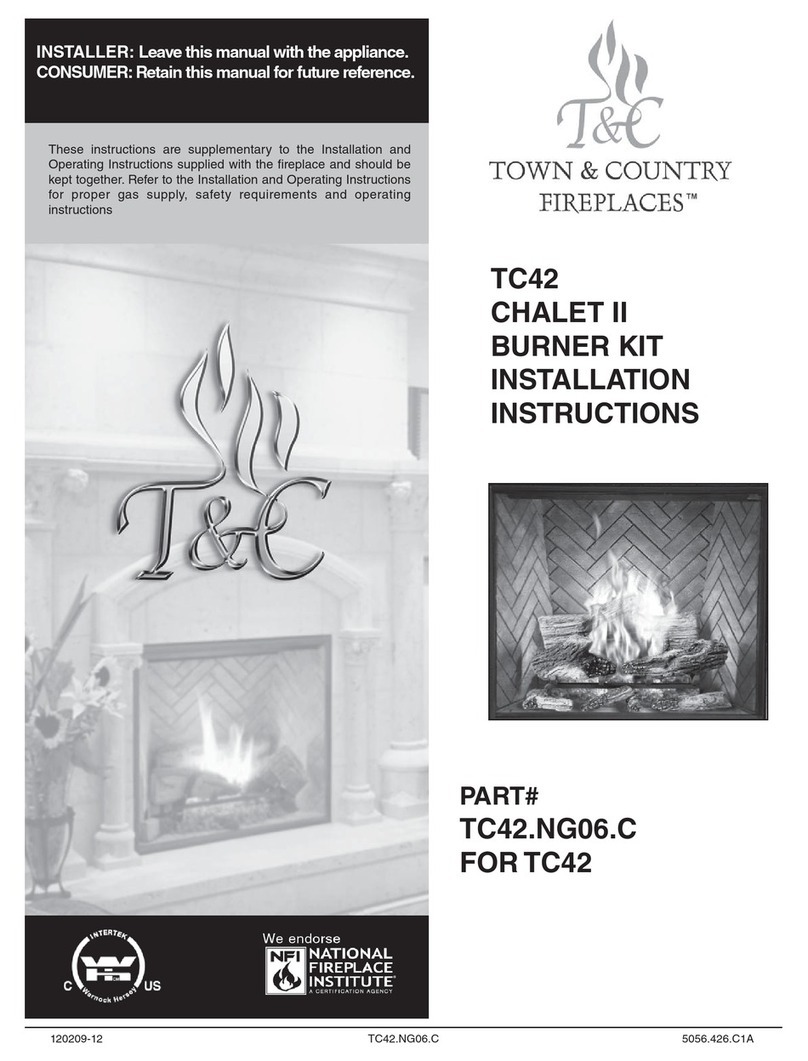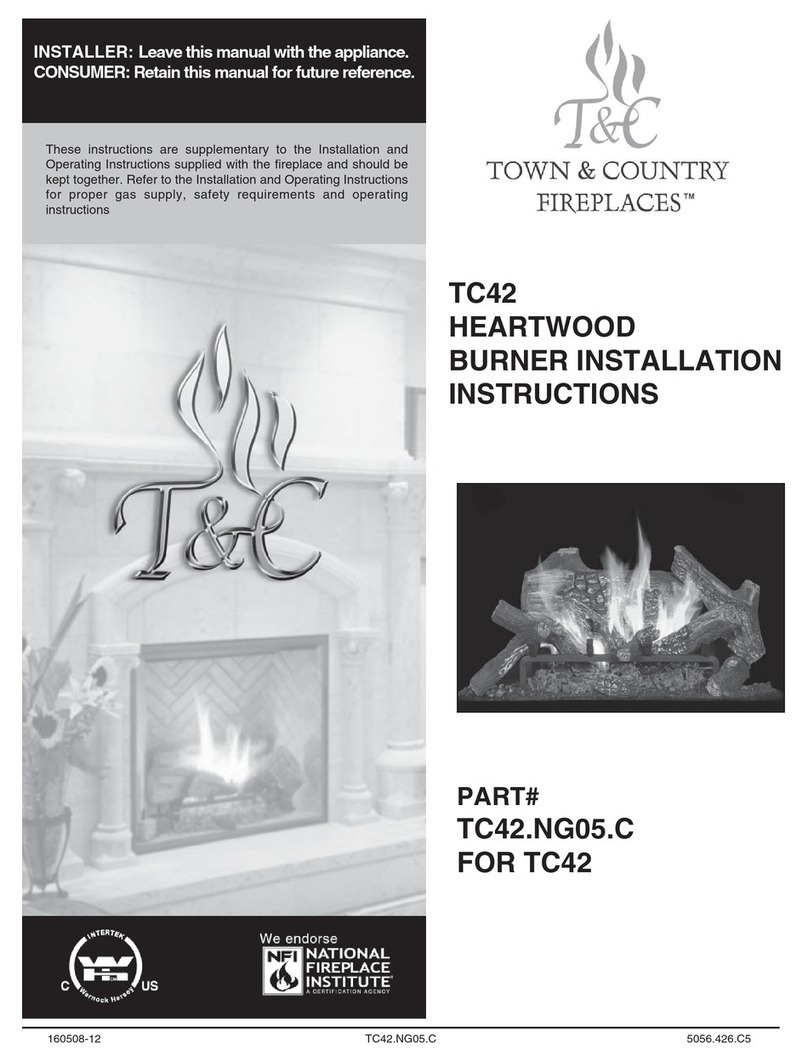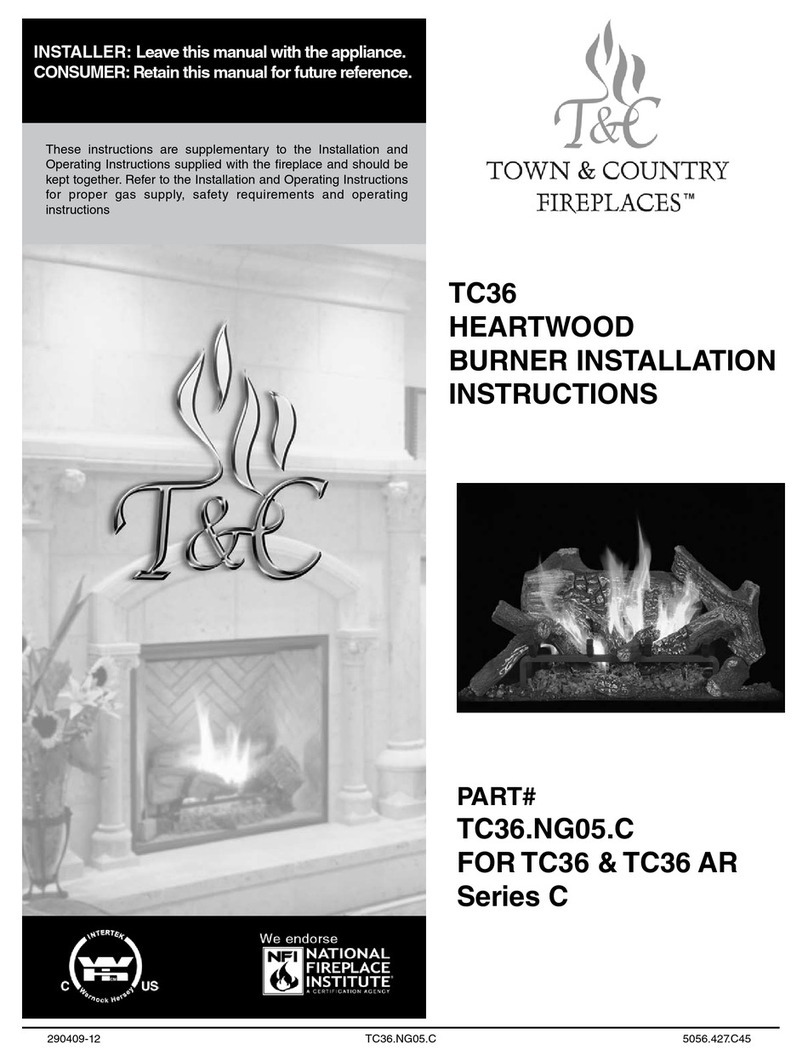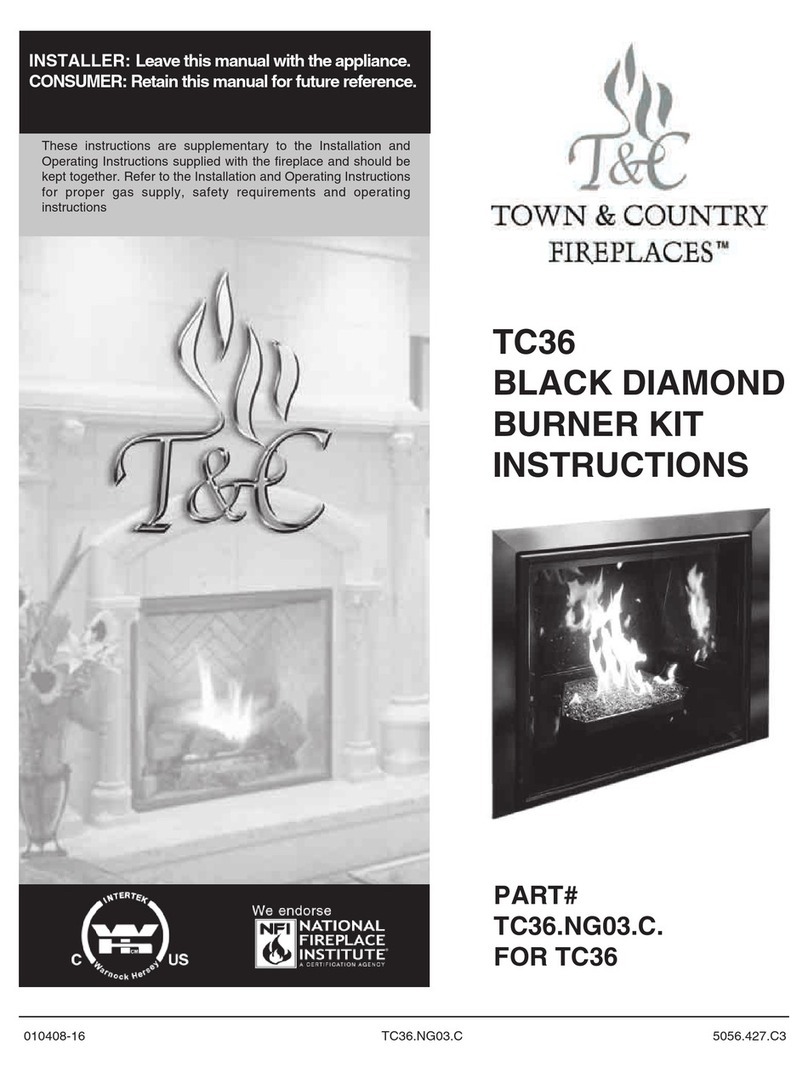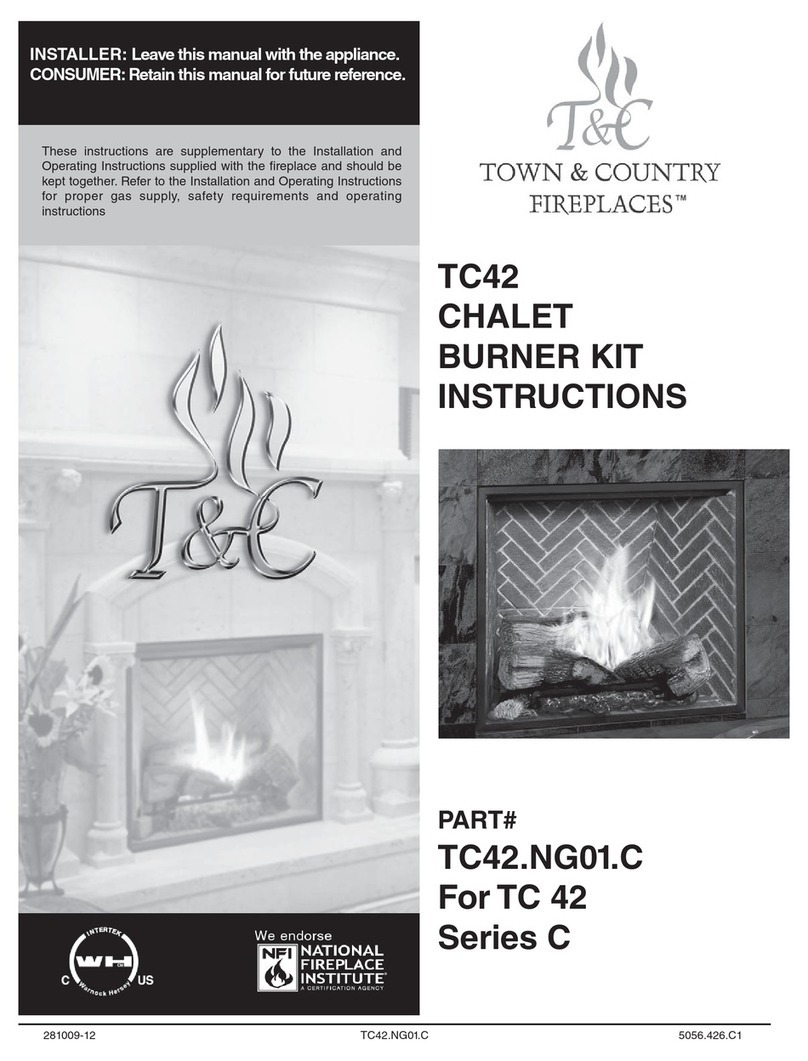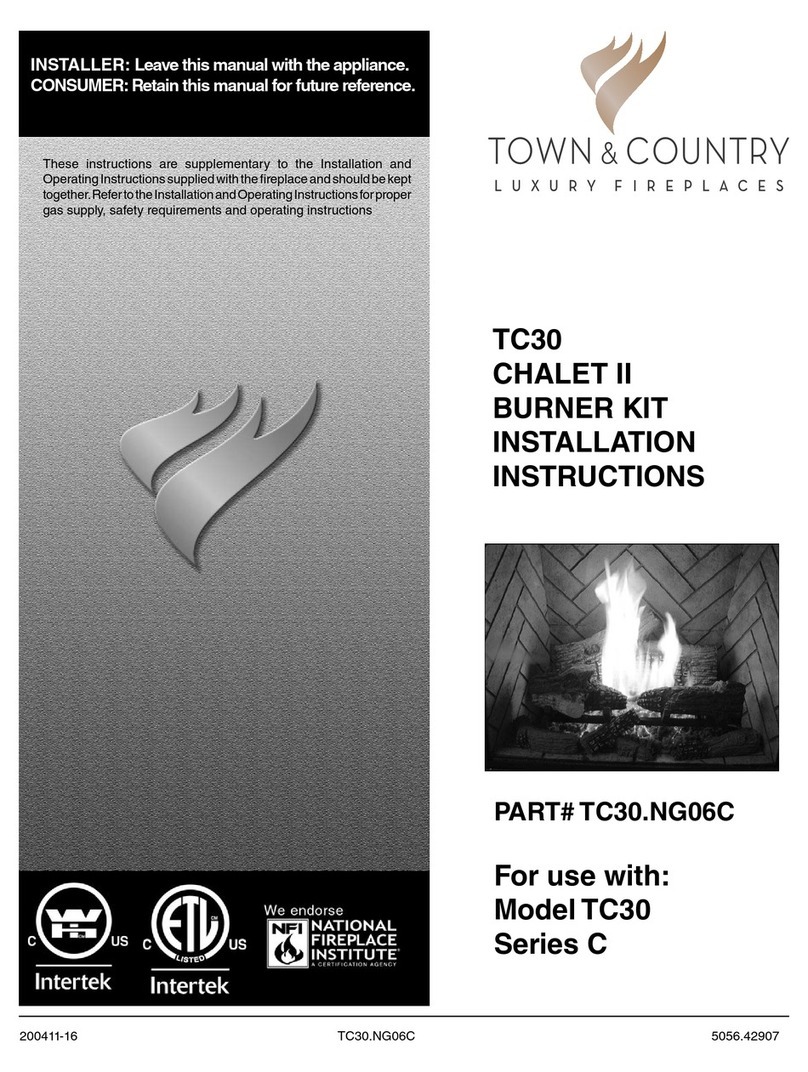T&C TC42 User manual
Other T&C Burner manuals
Popular Burner manuals by other brands

Ecoflam
Ecoflam MAX GAS 350 P Technical manual

Landmann
Landmann 43106 Assembly, care and use instructions

Riello
Riello Gulliver BS1 Installation, use and maintenance instructions

Travis Industries
Travis Industries Fire Garden 94900460 manual
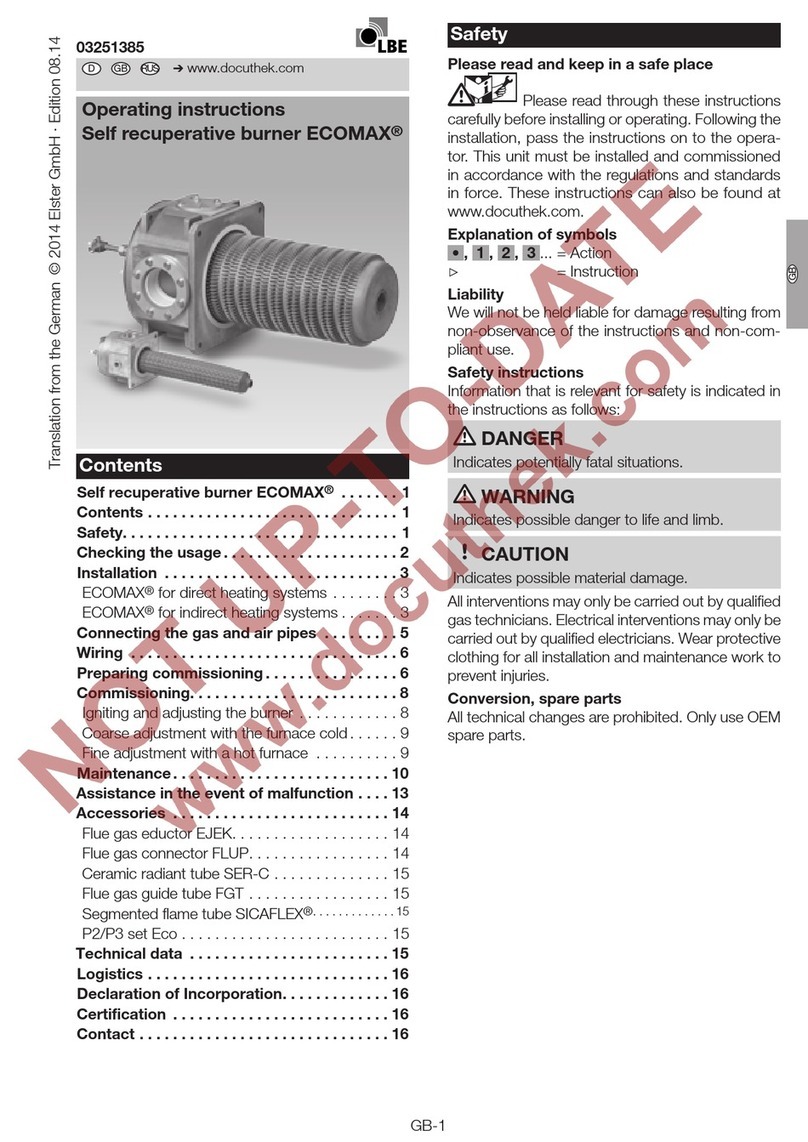
LBE
LBE ECOMAX Series operating instructions
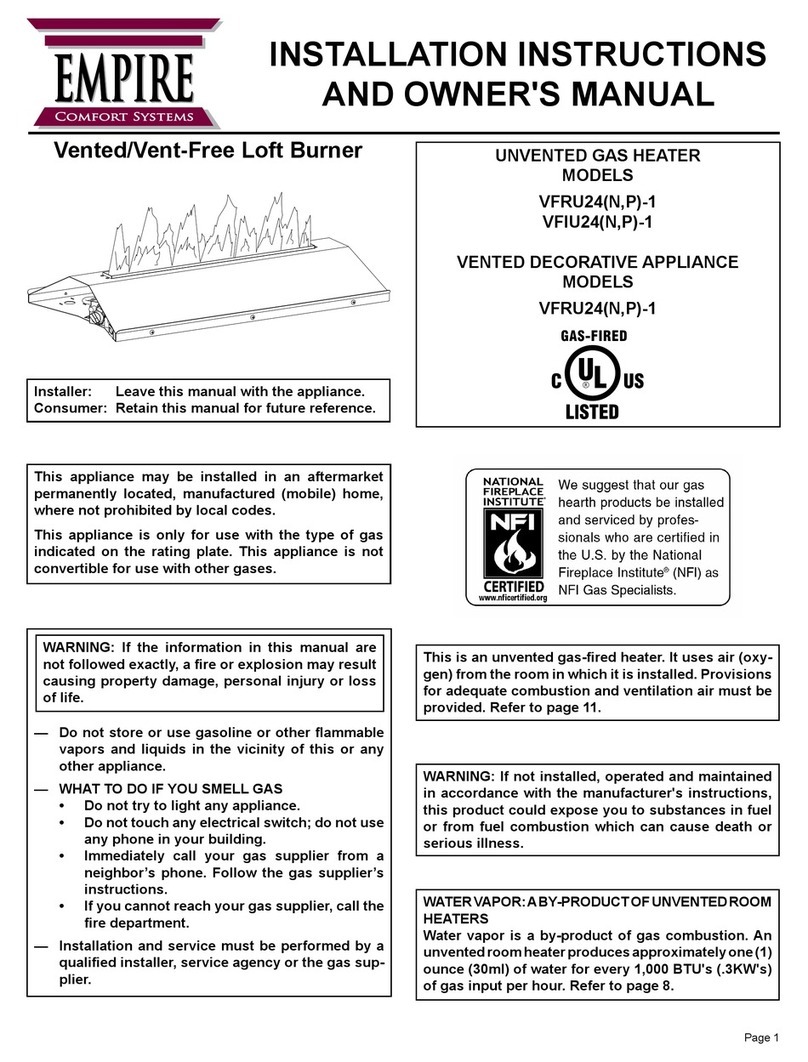
Empire
Empire VFRU24(N Installation instructions and owner's manua

Riello Burners
Riello Burners RL 190 Installation, use and maintenance instructions
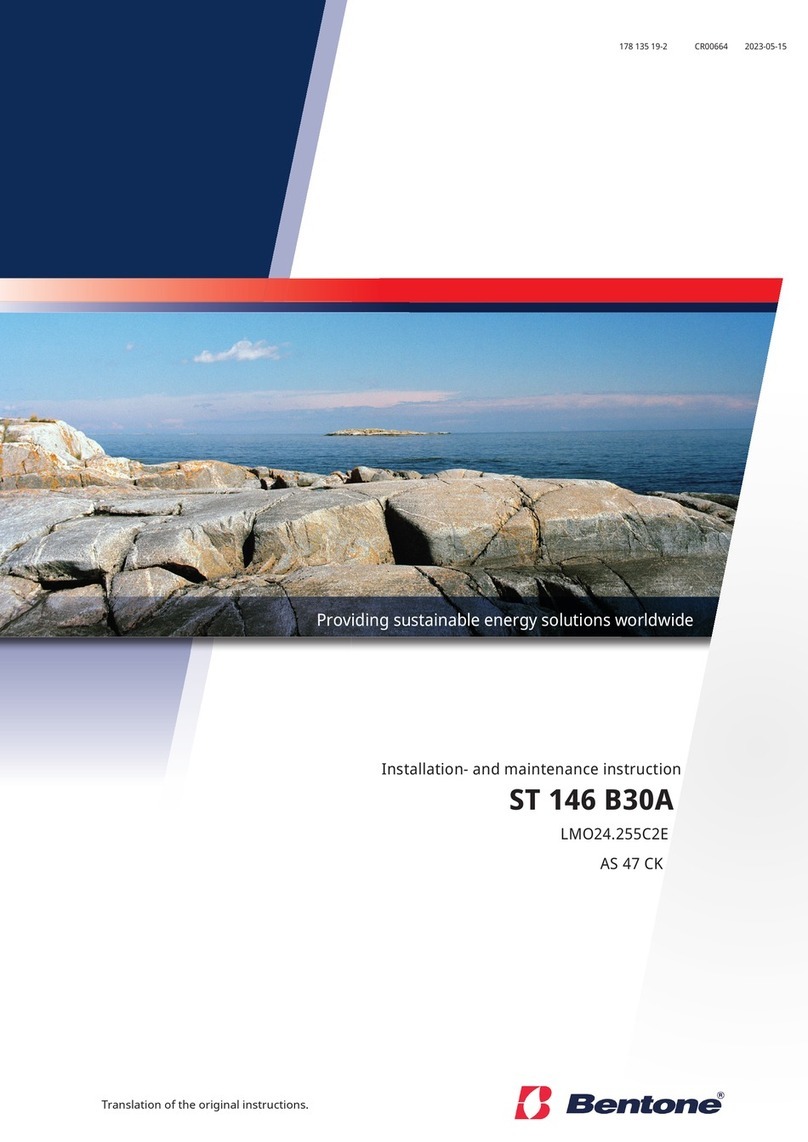
Bentone
Bentone BENTOFLEX ST 146 B30A Installation and maintenance instruction
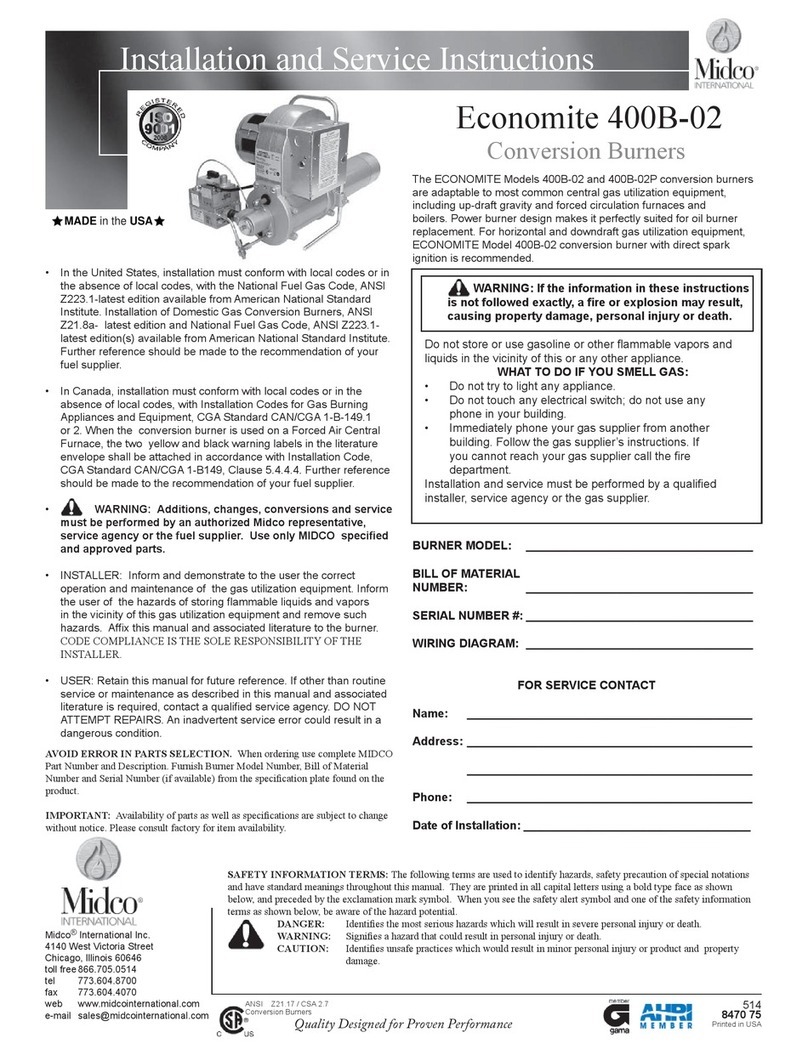
Midco
Midco Economite 400B-02 Series Installation and service instructions
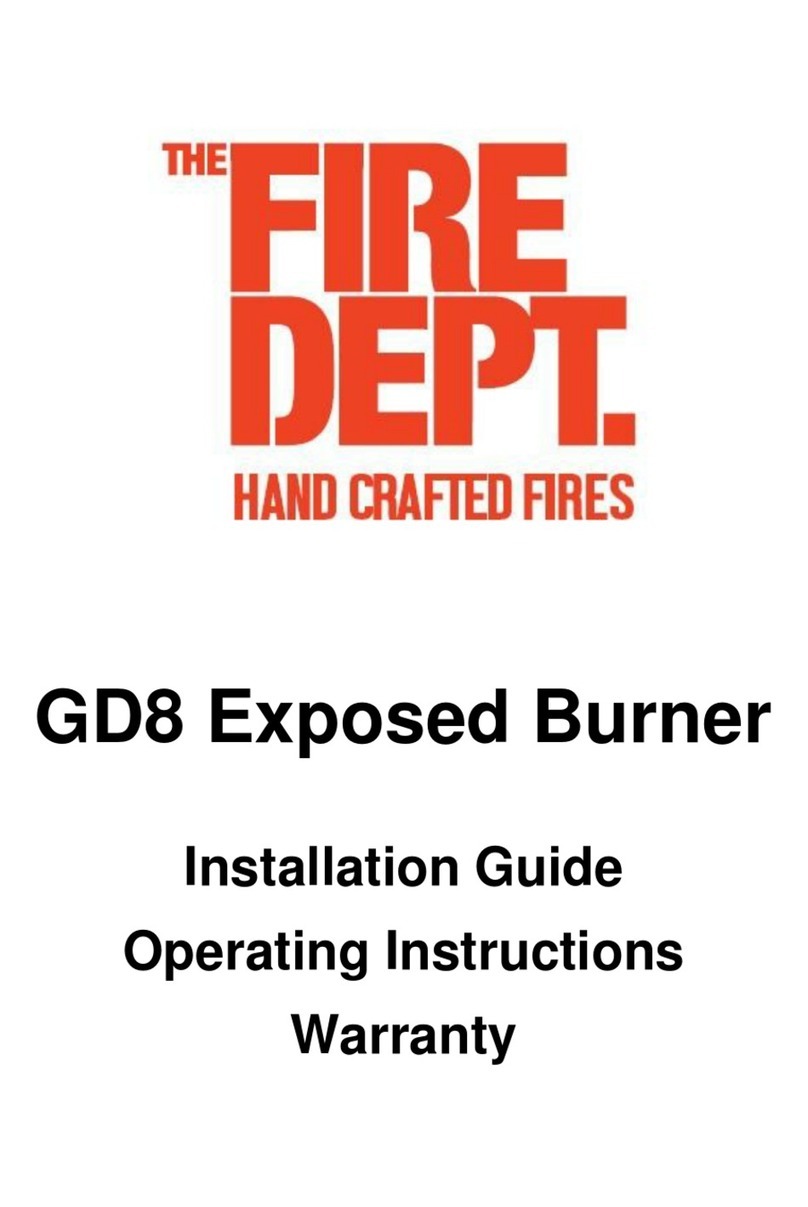
Fire dept
Fire dept GD8 EB 1400 operating instructions
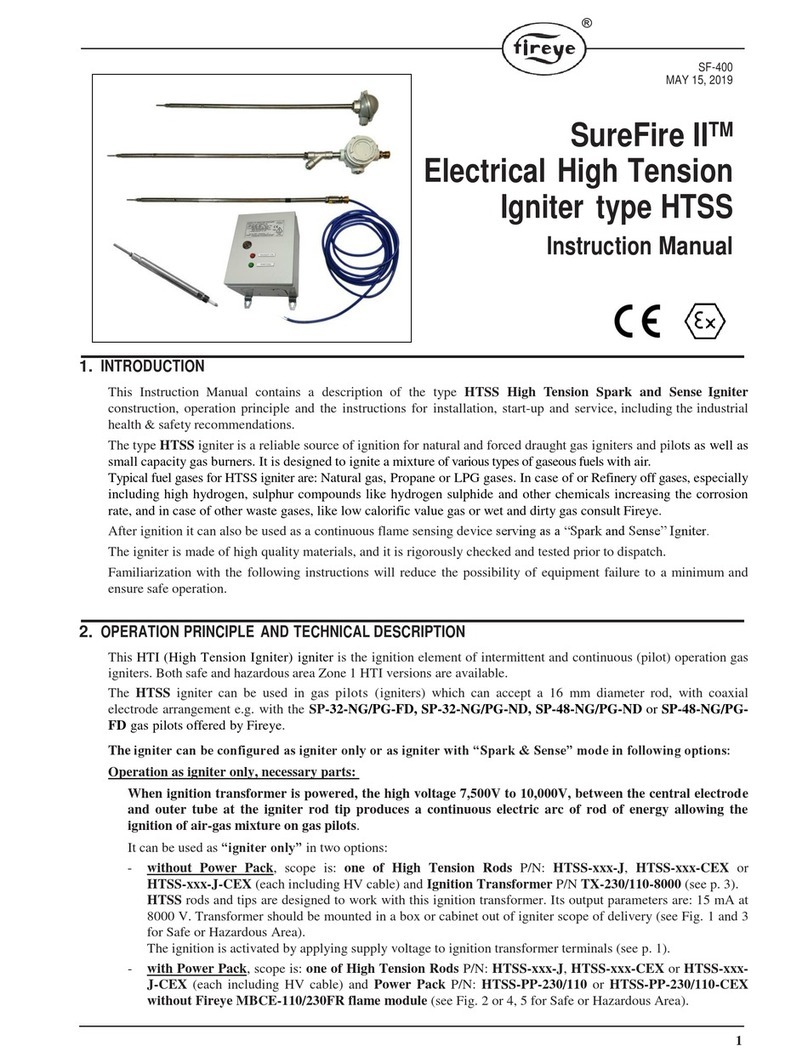
Fireye
Fireye SureFire II HTSS instruction manual

baltur
baltur TBG 35 PN Manual instructions for use
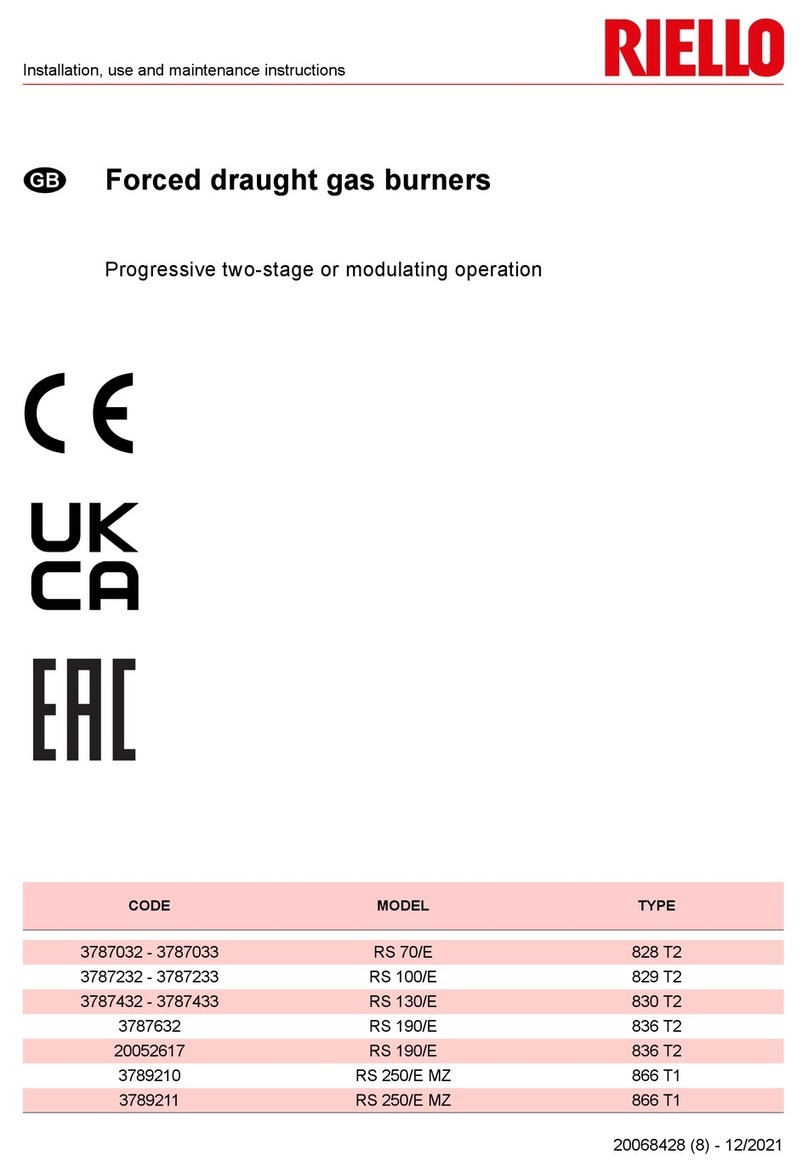
Riello
Riello RS 70/E Installation, use and maintenance instructions
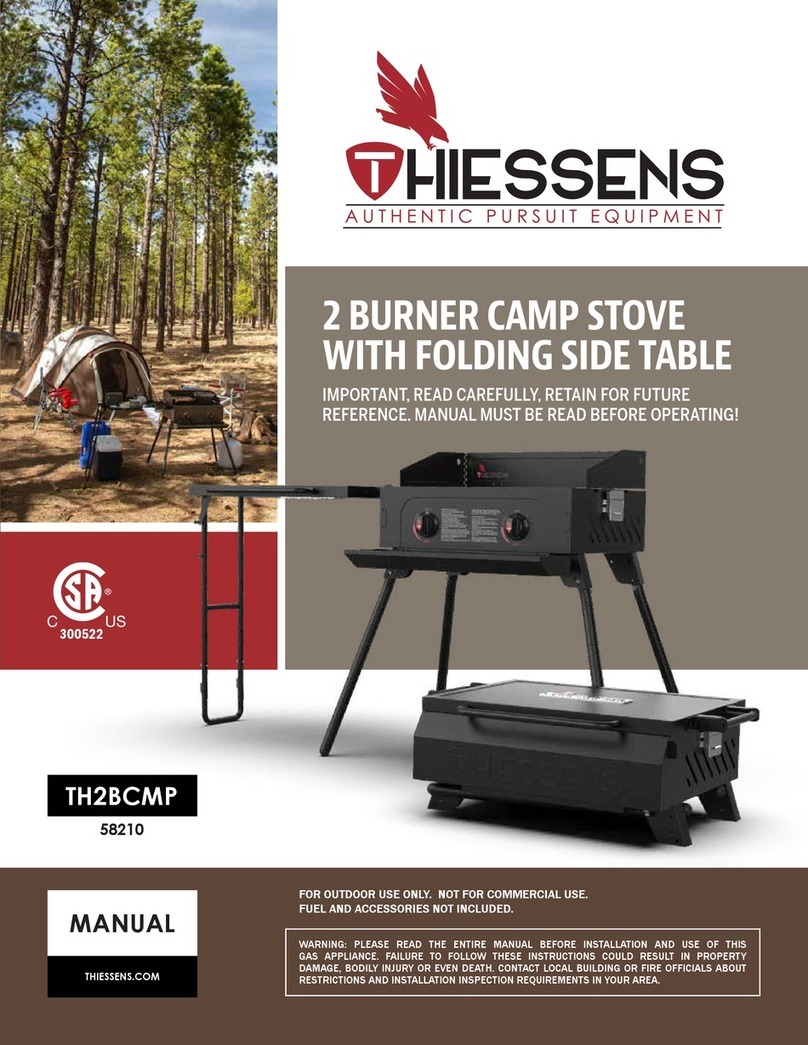
THIESSENS
THIESSENS TH2BCMP manual
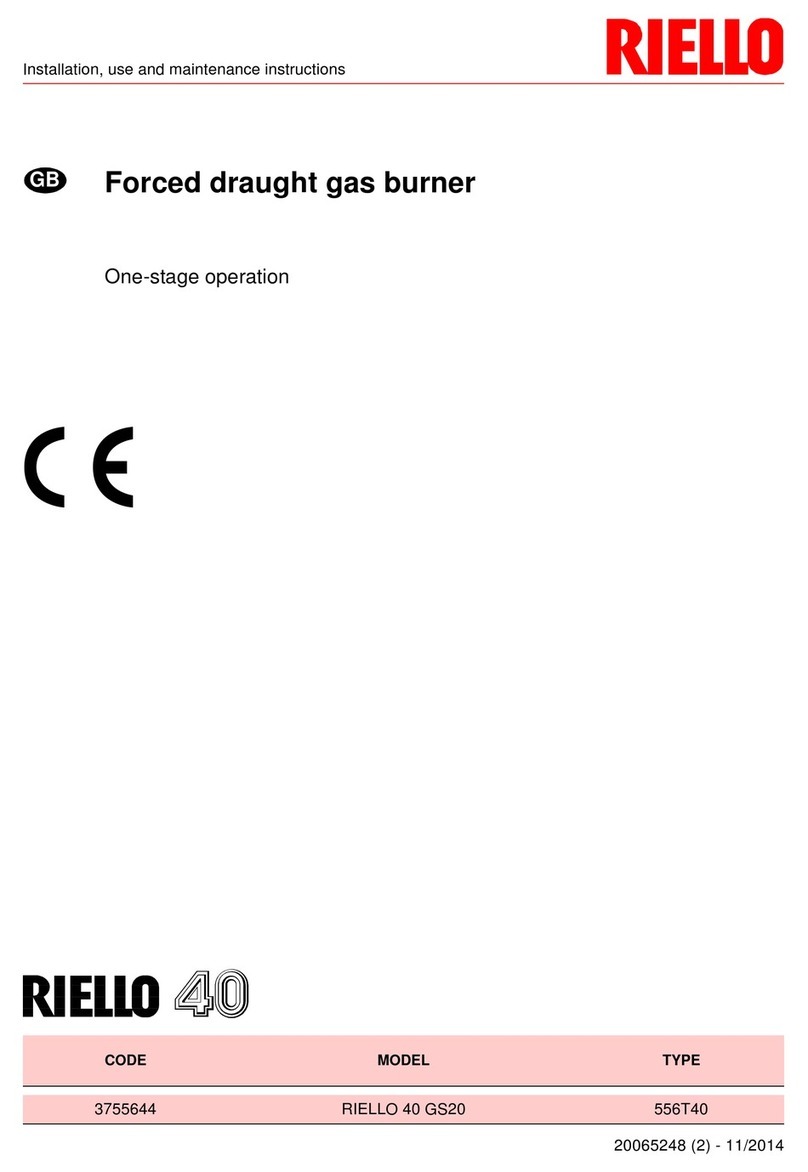
Riello
Riello 556T40 Installation, use and maintenance instructions
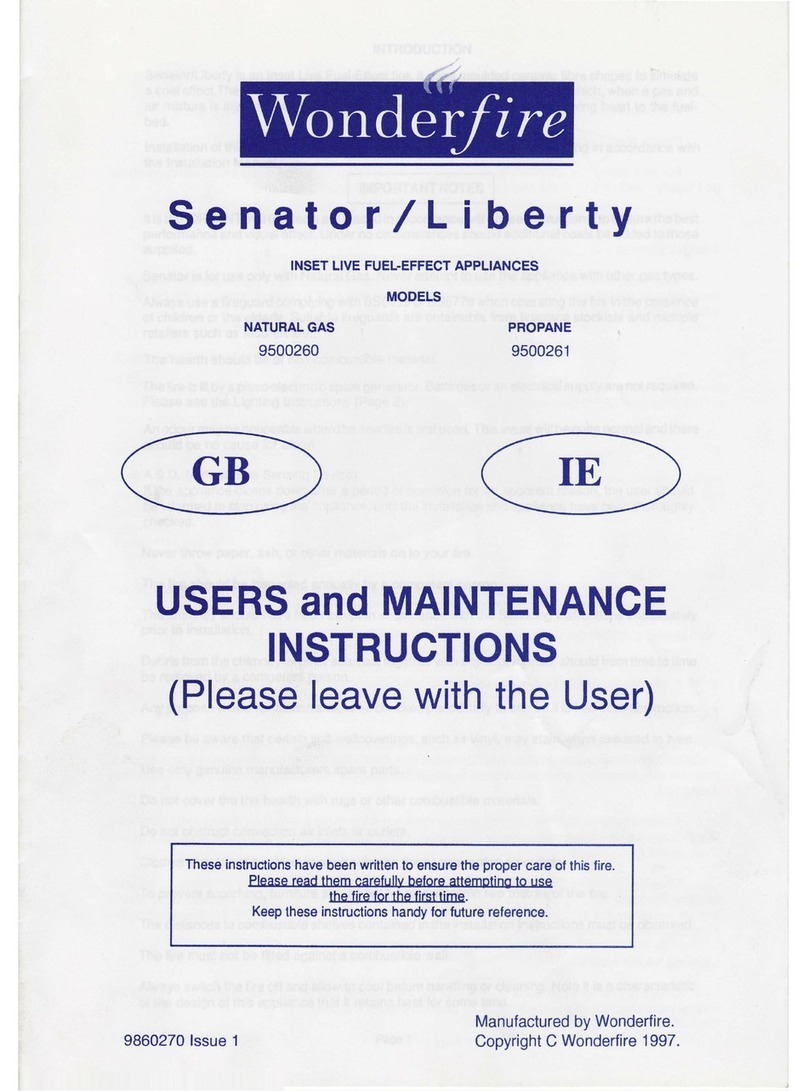
Wonderfire
Wonderfire 9500261 User and maintenance instructions

Pelltech
Pelltech PV 20a user manual

CIB UNIGAS
CIB UNIGAS HR91 Manual of installation - use - maintenance