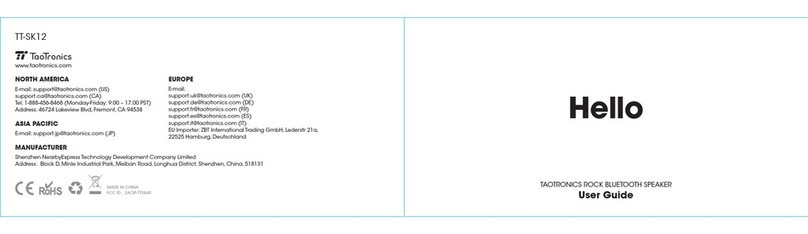5.2 Line-in Music Play
Turn on the speaker: Long press 'Power On/Off/Pause/Play k e y '
for t h r e e seconds until t h e indicating light (Red + Green LED Light) on.
Connect Line-in cable: Plug in 3.5mn Line-in Cable t o the speaker
(Earphone / USB Port / Charger / FM ANT) and connect to the sound source
(like laptop, iphone, mp3 etc).
Adjust to Line-in Mode: Long press 'Menu Key' switch to Line-in
mode (Red & Green light flashing).
Sound Source Music Play: The player will auto-run after you play
music on your sound source (like laptop, iphone, mp3 etc).
Adjust the sound:
• Press 'Volume Key' first, and press 'Previous Key' or 'Next Key' to
or increase the volume.
• Long press 'Previous Key' or 'Next Key' will continue decreasing or increasing
the volume.
• Silence Mode: Short Press 'Power On/Off/Pause/Play key' for to mute the
speaker. The same operation will switch silence mode to audio output mode.
decrease
• L on g p re s s 'P r evi ous K ey' o r 'Ne xt Ke y ' wi l l c o n t i n u e d e cr e as i n g o r
increasing the volume.
• Silence Mode: Long Press 'Volume key' for th ree se c on d s to m u t e the
speaker. The same operation will switch silence mode to audio output
mode.
Adjust the song play: Press 'Previous Key' or 'Next Key' to switch
the previous or next song.
Note 1: D o not f o rc e t he c a rd i n to t h e slo t; fo rci ng ma y d am a ge b o th
t h e s p e a k e r a n d t h e m i c r o S D m e m o r y ca r d. A l ig n the micro SD card
position (as marked) and try again.
Note 2: Long press ' Vo l u m e K e y' to mute t h e speaker and only play on
earphone.
5.3 FM Radio
Turn on the speaker: Long press 'Power On/Off/Pause/Play key' for
three seconds.
Adjust to FM Radio Mode: Long press 'Menu Key' switch to FM Radio
mode (Red light flashing).
Radio Antenna: Plug in 3.5mn Line-in cable to the speaker as Radio
Antenna.
Auto search Stations Mode: Press 'Power On/Off/Pause/Play
key' (Red l i g h t fast blinking) t o search the stations au tom ati cal ly. The
machine automatically starts playing the first station after the auto search.
♦
♦
♦
♦
♦
♦
♦
♦
♦
♦
5.4 Connect to Sports Equipment
Select the straps and mount to fix the speaker on the bike.
Choose Station: Short press 'Previous Key' or 'Next Key' to choose the
station you like.
Adjust the sound:
• Short press 'Volume key', then the indicating light will flash quickly (Red
light fast blinking). After the player enter the volume adjustment status,
press 'Previous Key' or 'Next Key' to decrease o r increase the volume.
• Long press 'Previous Key' or 'Next Key' will continue decreasing or increasing
the volume.
• Long Press 'Volume key' switch sound adjust mode to audio output mode.
Attention: FM function must connect with line-in cable or earphone as an
antenna.
♦
♦