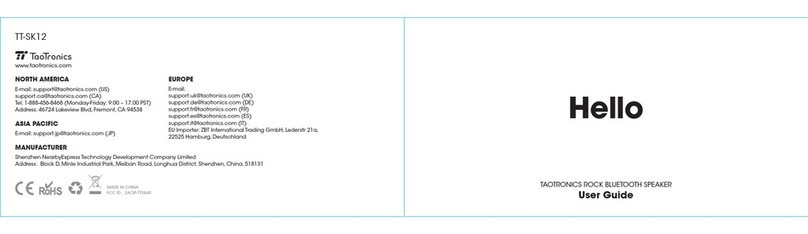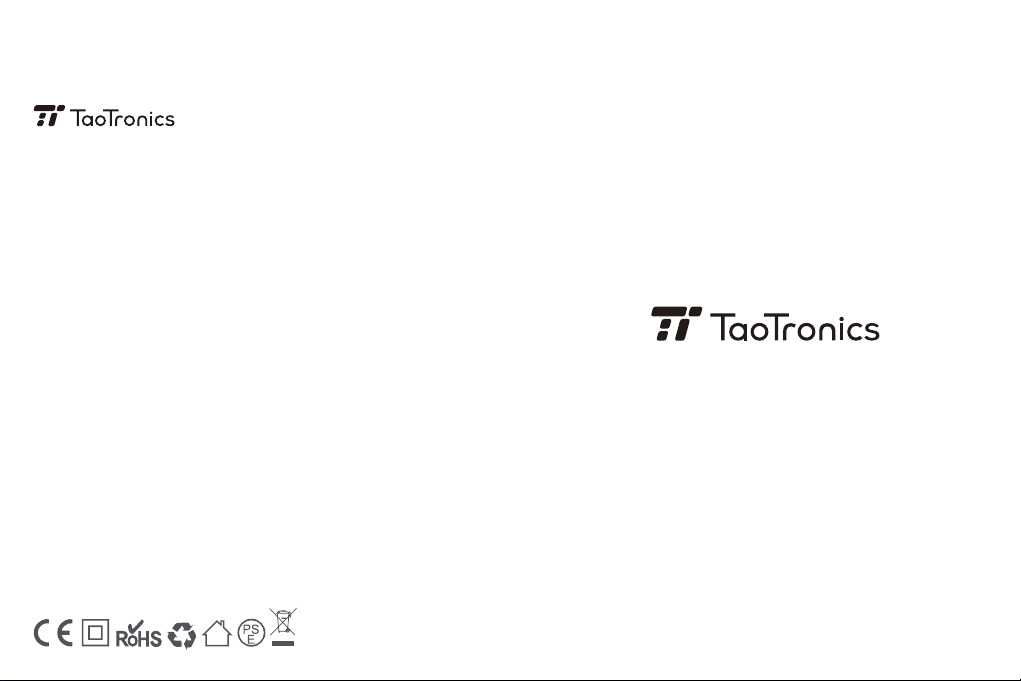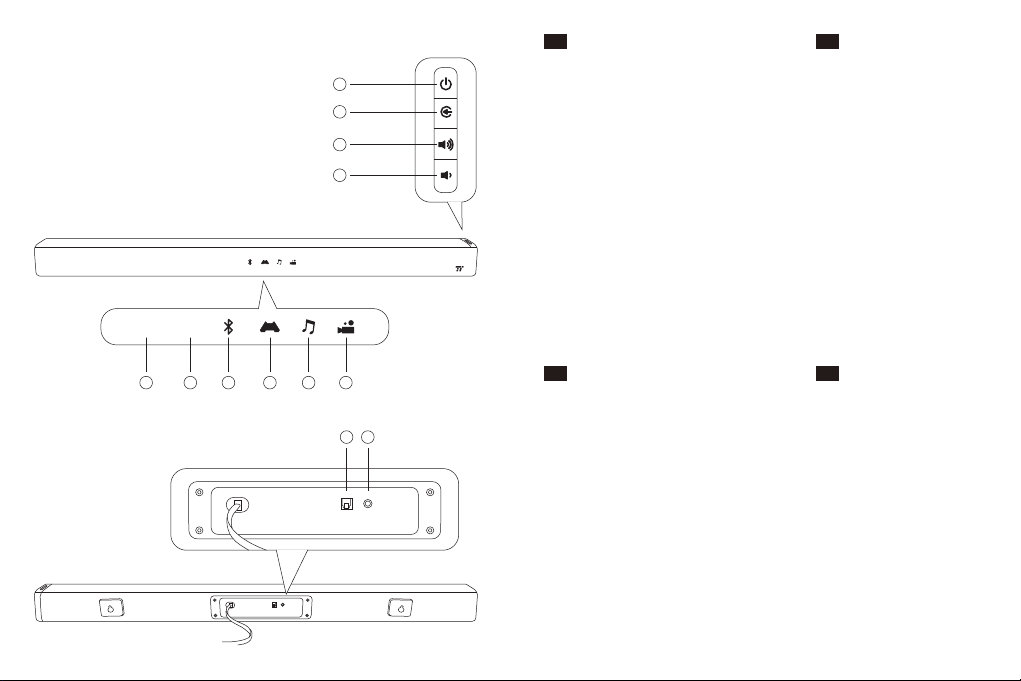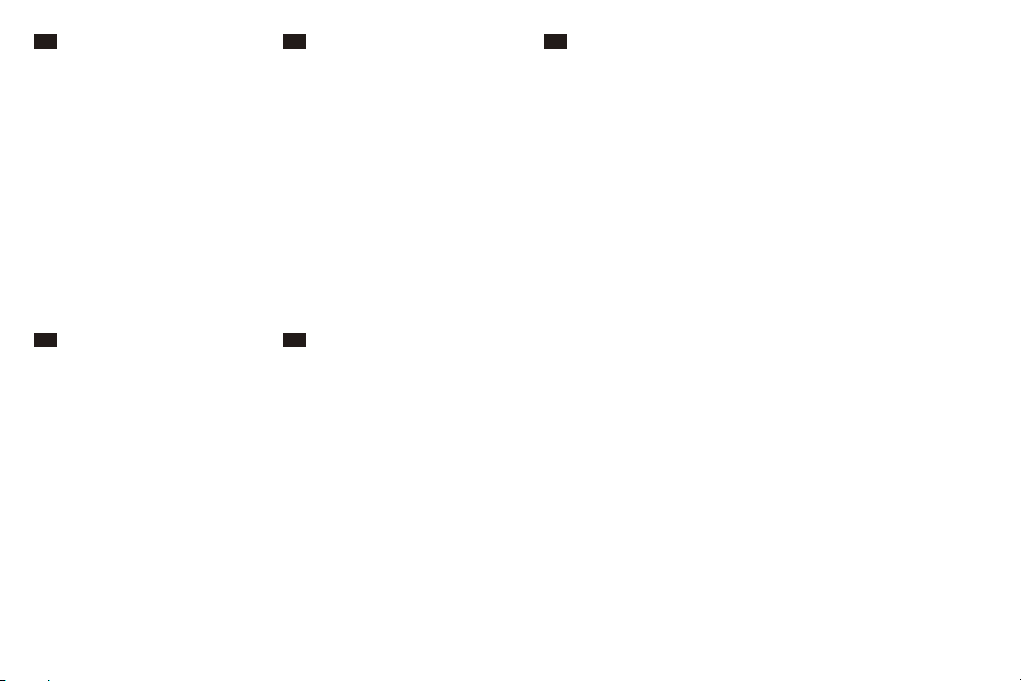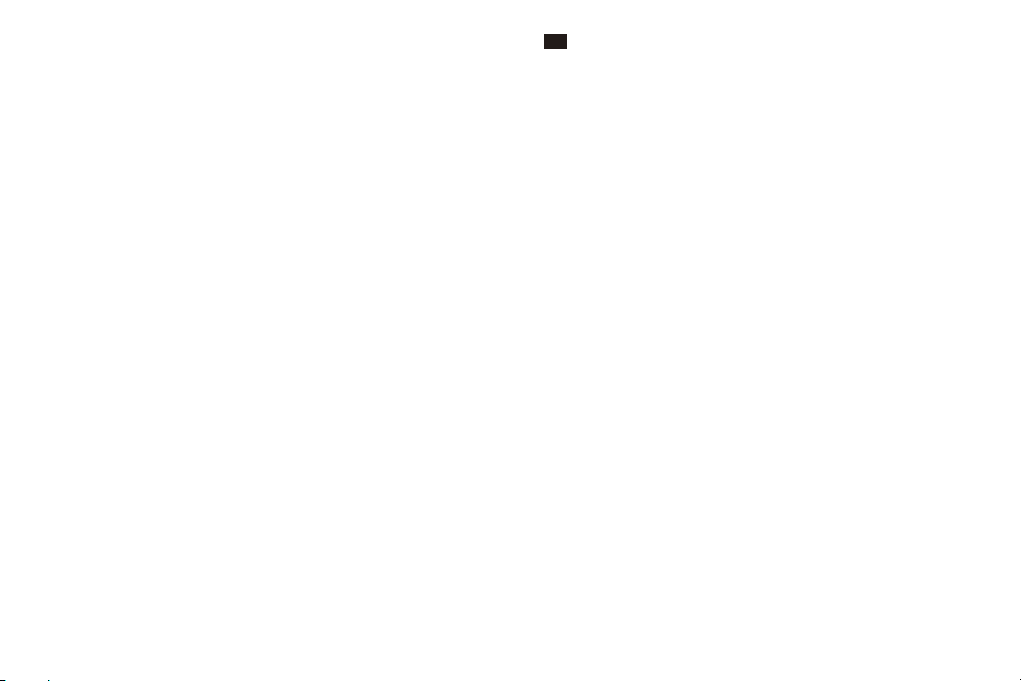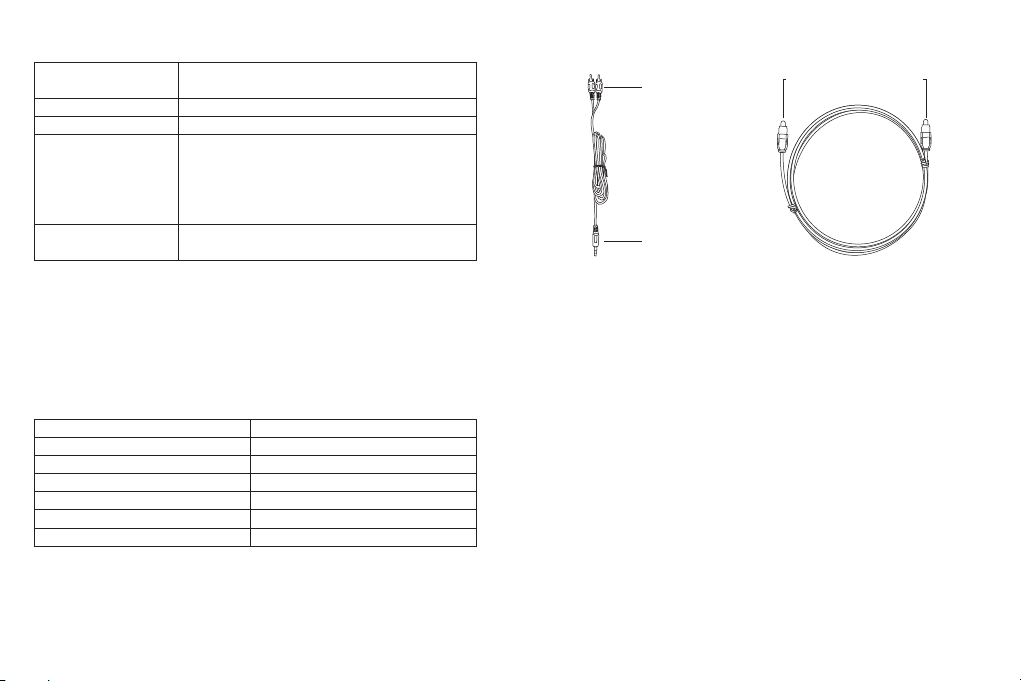08/09
FR
Mises en garde
1.An de réduire le risque d’incendie ou d’électrocution,ne pas exposer
cet appareil à la pluie ou l’humidité.
2. Ne pas utiliser de produits chimiques ou de détergents pour nettoyer
l’appareil.Nettoyer seulement avec un chiffon sec.
3. Ne pas rayer la surface avec des objets coupants.
4. Ne pas bloquer les ouvertures de ventilation. Installer en respectant les
consignes du fabricant.
5.Tenir la barre de son éloignée de la chaleur et de l’humidité extrêmes, et
ne pas exposer directement au soleil.
6. Ne pas installer près de sources de chaleur telles que les chauffages,
fours, plaques, etc.
7. Protéger le câble d’alimentation des écrasements en marchant dessus
ou des plis aux prises, et à la sortie de l’appareil.
8. Débrancher cet appareil pendant les orages ou s’il n’est pas utilisé
pendant de longues périodes.
9. Pour réduire le risque d’électrocution, ne pas retirer le boîtier (ou le dos).
10.Aucun élément ne peut être réparé par l’utilisateur dans ce produit.
Veuillez vous orienter vers un technicien qualié pour réparation.
11. Ne pas faire tomber ou cogner votre barre de son contre des surfaces
dures au risque d’endommager les circuits internes.
Contenu de la boîte
• 1 x TaoTronics Barre de Son (TT-SK023)
• 1 x Télécommande
• 1 x Câble audio RCA vers 3.5mm
• 1 x Câble Optique
• 1 x Guide utilisateur
• 2 x Vis de xation murale
Problemlösung
Q: Warum lässt sich das Gerät nicht einschalten?
A: Bitte stellen Sie sicher, dass das Stromkabel richtig an einer Stromquelle
angeschlossen ist.
Q: Warum höre ich keinen Sound oder warum ist der Sound verzerrt?
A: Bitte prüfen Sie folgende Schritte:
• Stellen Sie sicher, dass die Audiokabel korrekt angeschlossen sind.
• Stellen Sie die Lautstärke langsam lauter.
• Drücken Sie die Stummschalt-Taste, um den Ton einzuschalten.
• Drücken Sie die "Wiedergabe / Pause"-Taste.
• Stellen Sie den Audioausgangsmodus auf Ihrem TV (falls möglich)
entsprechend der Moduseinstellung der Soundbar ein.
Q: Warum funktionieren die Tasten auf der Soundbar nicht?
A: Schalten Sie die Soundbar aus und ziehen Sie den Stecker heraus.
Schließen Sie sie dann wieder an einer Steckdose an und schalten Sie sie
wieder ein.
Q: Warum funktioniert die Fernbedienung nicht?
A: Bitte gehen Sie folgende Schritte durch:
• Legen Sie 2 AAA 1.5A Batterien in die Fernbedienung ein.
• Ersetzen Sie die aktuellen Batterien durch neue.
• Vergewissern Sie sich, dass die Fernbedienung auf die Soundbar gerichtet
ist, wenn Sie sie benutzen.
• Vergewissern Sie sich, dass sich die Fernbedienung in Funktionsreichweite
bendet.
• Schalten Sie die Soundbar aus und trennen Sie sie vom Strom. Schließen
Sie sie wieder an und schalten Sie sie wieder ein.Versuchen Sie es erneut.
Q: Warum lässt sich die Geräteverbindung nicht trennen, wenn ich die
Bluetooth-Modustaste drücke?
A: Sie müssen die Bluetooth-Modustaste auf der Fernbedienung 2-3s lang
oder die Moduswahl-Taste auf der Soundbar 5-6s lang gedrückt halten,um
die Verbindung zu einem Bluetooth-Gerät zu trennen. Die Bluetooth-Modu
sanzeige blinkt dann, wenn das Gerät auf eine erneute Verbindung wartet.