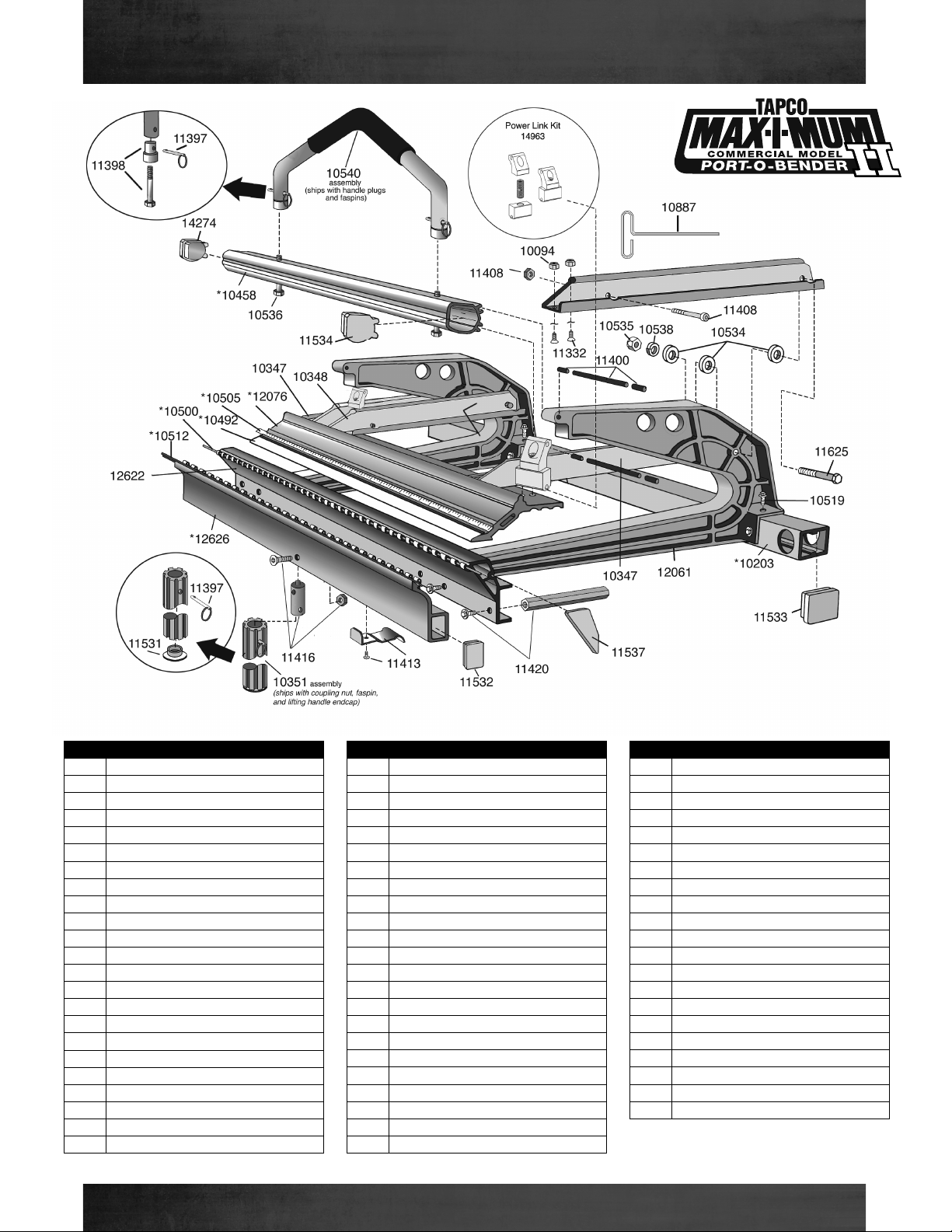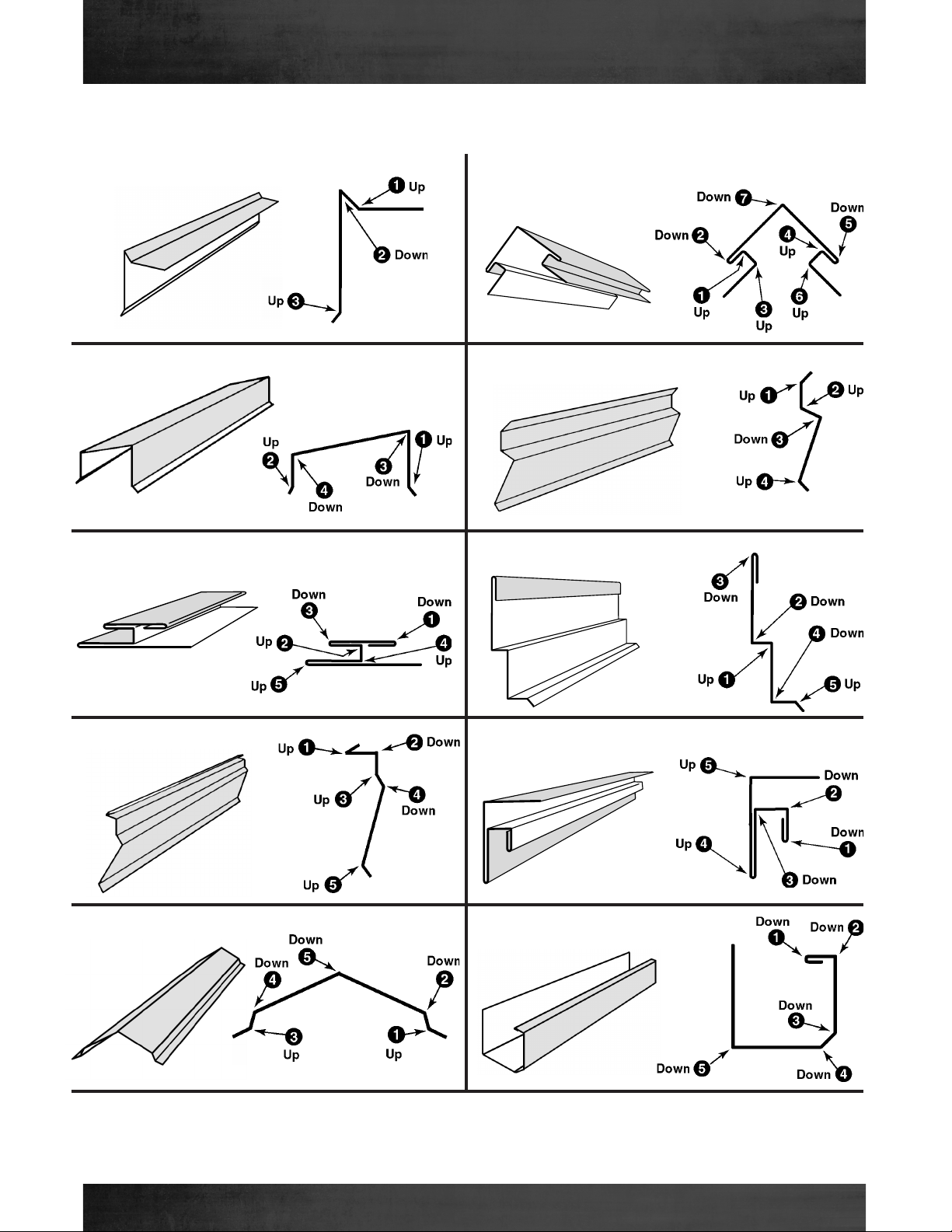8
TapcoTools.com 800.521.8486
8
TapcoTools.com 800.521.8486
6
10013
10021
10227
12263
12264
ASSEMBLY
10227
ASSEMBLY
10020
10225
10015
11409
12396
10008
10021
12293
Adjustable
* This kit replaces the Track Bearing Kit 11393. Both are still available for purchase.
** Please contact Customer Service if these parts need to be replaced.
Item# Description
10225 Bridge
10008 Handle
12264 Adjustable MAX Cut-O Body
11409 Cut-O Guide Bearing Kit
(2) Guide Bearing 10016
(2) 5/16" Roll Pin 10015
12396 FlangeTrack Bearing Kit*
(2)Wide FlangeTrack Bearing 12334
(2) 1/4-20 x 5/8" Hex Button
Hd Screw 12364
11393 Track Bearing Kit (not shown)
(2)Track Bearing 10012
10021 1/4-20 x 1" Hex Button Hd Screw
10020 1/4-20 x 5/8" Hex Button HD Screw
10013 1/4-20 x 1-1/4" Button Hd Screw
10227 MAX Knife Assembly**
Knife (10226), Bearing (10231)
Nut (10232), .125 Shim
10349 Coupling Nut (hook, not shown)
10519 1/4-20 X 3/4" Hex Wash Hd Screw
(not shown)
11404 Material Stop Kit (not shown)
(2) Material Stop 10740
(2) 1/4-20 Knurled Knob 10776
(2) Cut-OTape Measure 10023
12263 Adjusting Nut
12293 1/4-20 X 1 1/2 Socket Head Cap Screws
4 Secure the tape measures in place by“punching”
down the edge of the pivot arm onto the tape
measure. Use a standard nail set or punch.
IMPORTANT! Read this safety information
before using product.
1. Always keep hands and ngers clear of the knives
during all phases of use.
2. If using both hands to push tool through material,
ensure hands are not in the path of the exiting
material as it leaves the rear area of the tool.
3. Remove cut-o from anvil prior to bending
material. Failure to do so can cause the tool to fall
from brake resulting in tool damage or personal
injury to user.
4. Never use tool to cut material not rmly clamped
in brake.
LIST OF PARTS:
(1) Adjustable MAX Cut-O,
(2) Material Stop Kit #11404,
(2) Coupling Nut Kit #11420,
(1) Storage/Coupling Nut,
(1) Hinge Clip Kit #11413,
(1) 10-24 x 5/8" Phillips screw.
Tools Needed for Initial Set Up:
hammer, punch or nail set,
9/16" wrench, Phillips screw driver. 1 Disconnect the Hemming Handle from your Bender
by releasing the Faspins. This will allow the Bender to
fully open making it easier to slide Cut-O Stops onto
the Pivot Arms.
2 Slide material stop onto Pivot Arms from rear as
shown. Note: Recommended locations are on the
second castings in from each end of your bender.
3 Slide measuring tapes into Pivot Arm slots from rear of
Pivot Arm till they stop.Tape measures take into account
1½" dierence between the bending edge and the shear
point of Cut-O for accurate cuts.
Pivot Arm
Casting
IMPORTANT:
5" mark on tape
measure should
be inserted first.
Open Bender as wide
as possible.
Hemming
Handle
Faspin
Setup for Adjustable MAX Cut-Off and Parts