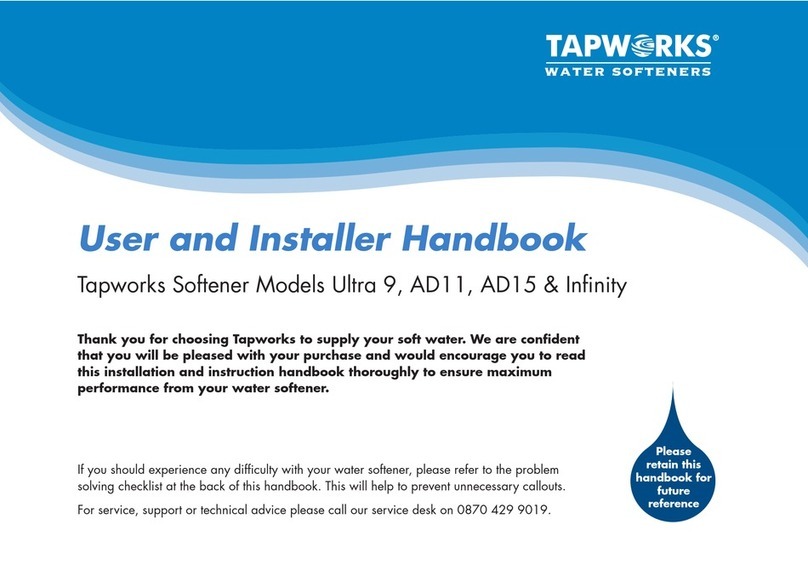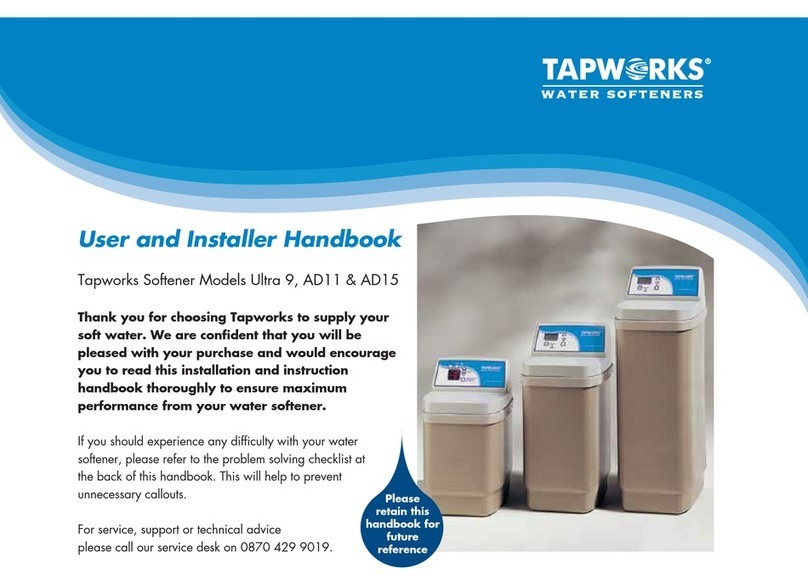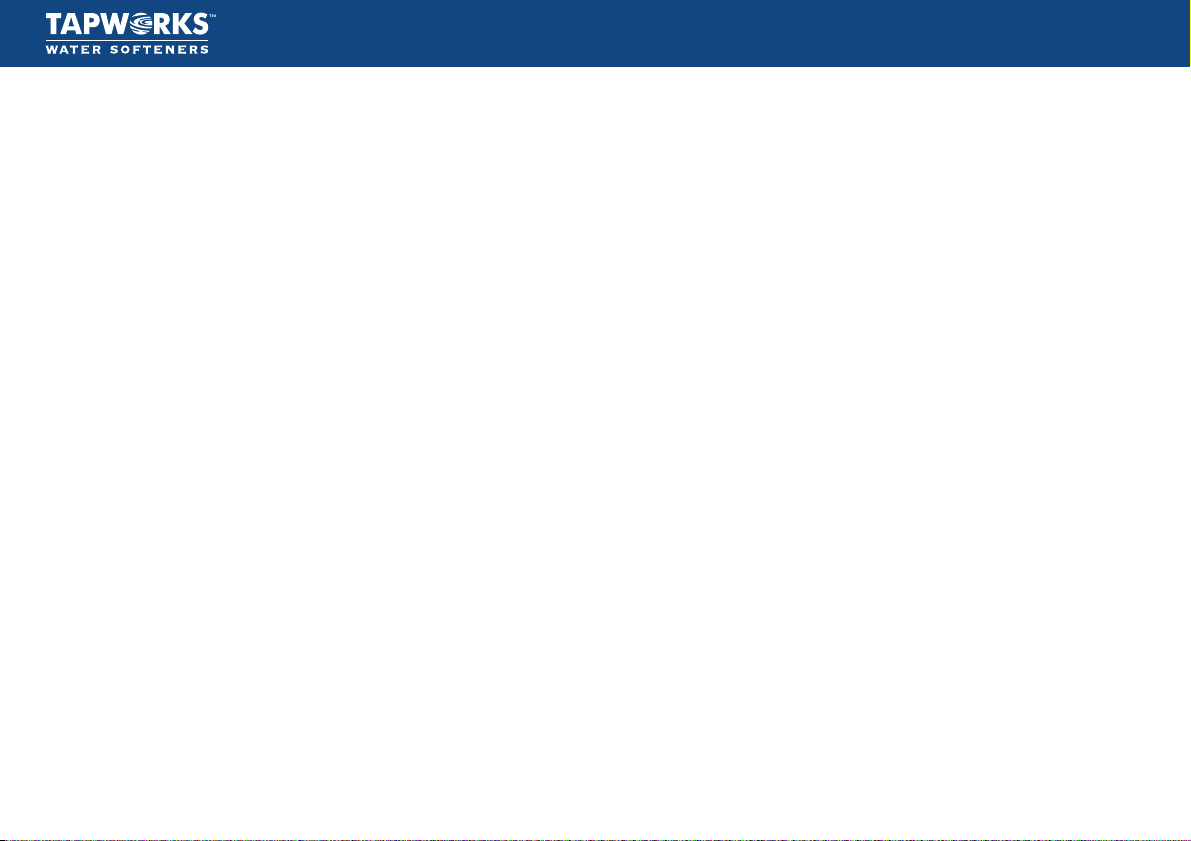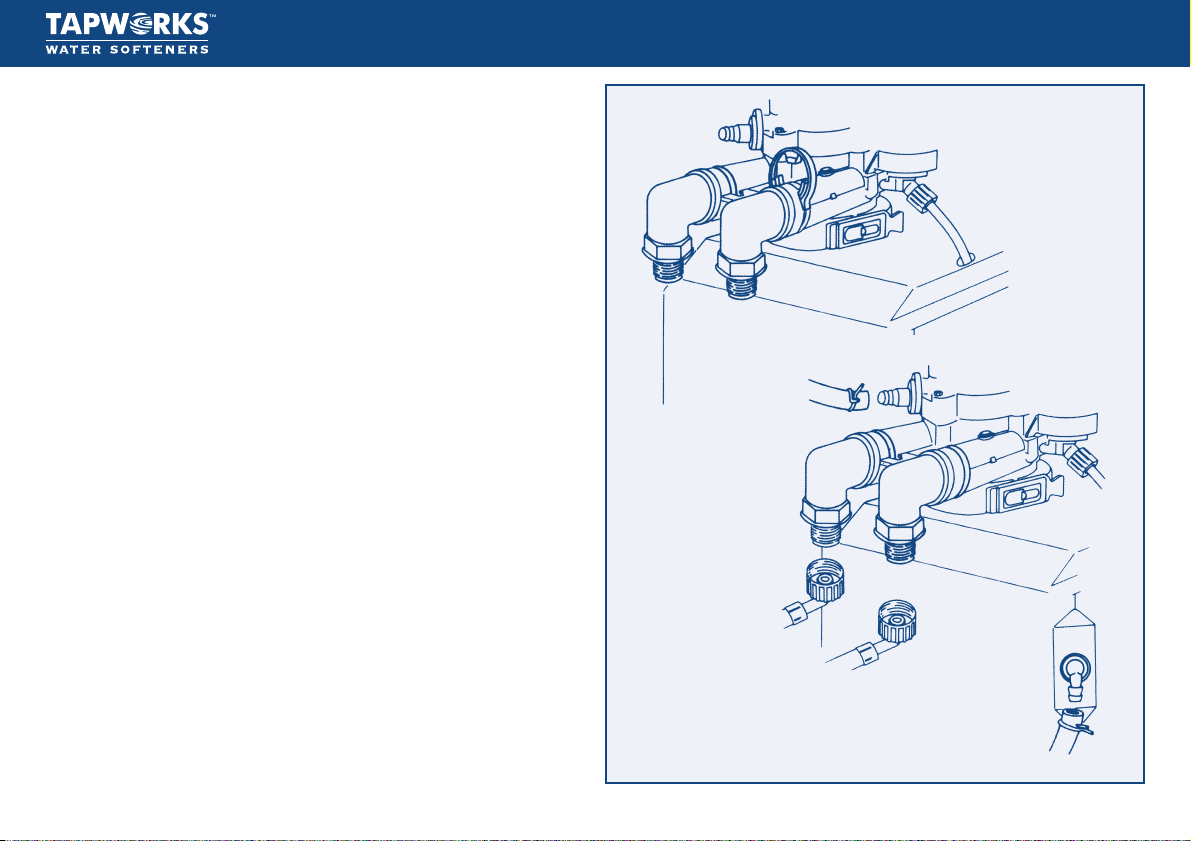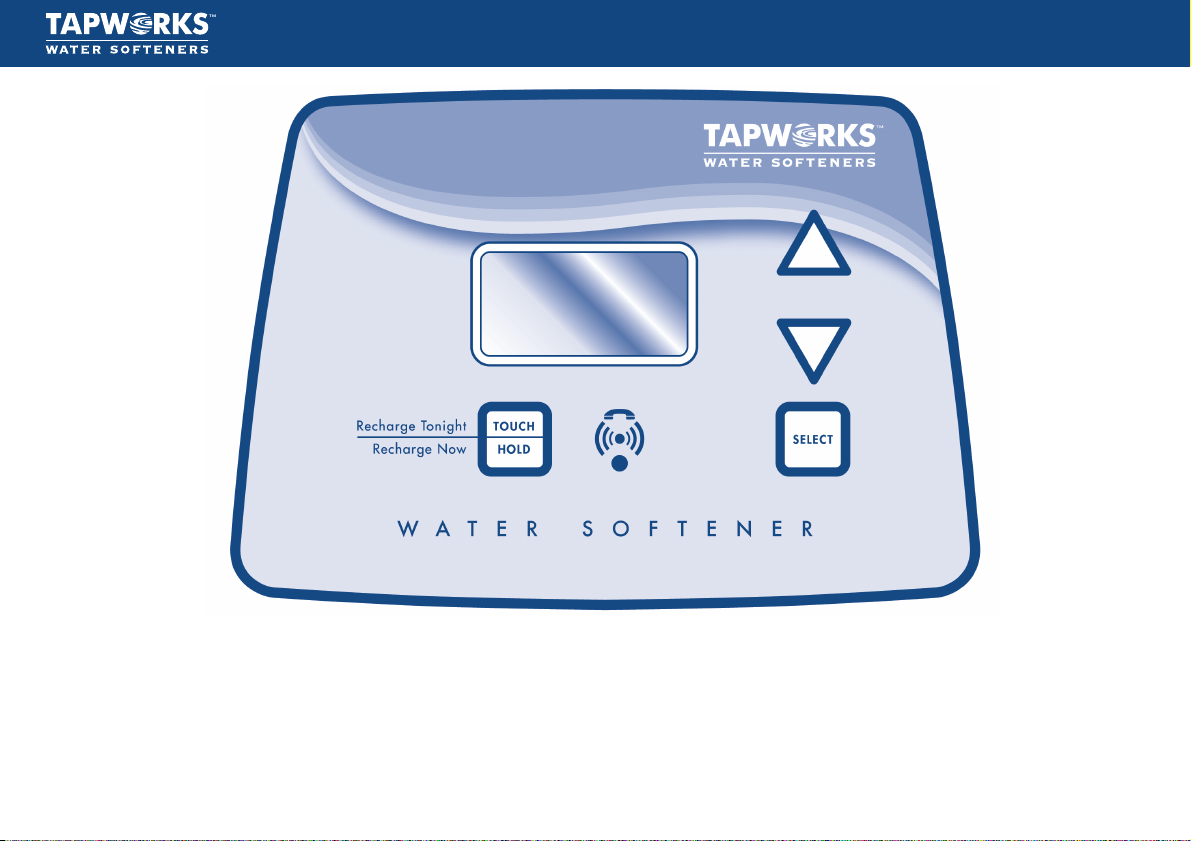Installation of Your Water oftener
4Please Remember – Only use Tablet or Pellet Salt in Your Softener!
PLANNING & SITING THE INSTALLATION
The installation of a water softener is relatively easy to carry out but we
recommend that this work is undertaken by a plumber or an experienced
DIY handyman. Where possible the water softener should be sited close to
the rising main allowing for any required hard water draw off points
i.e. drinking tap and outside tap. Keep the drain run as short as possible
and allow for ease of service and salt access. If installed next to a boiler
or hot water cylinder you may have to protect against condensation.
When siting the softener please consider the engineer and customer.
Sufficient space should be left behind the unit to allow easy access for
repairs and cleaning.
FREEZING
The installation of all water fittings should be in accordance with local water
byelaws and the water softener and all associated pipework must be protected
against freezing. Take special care where the drain runs outside. Freezing
will prevent recharge and cause overflowing.
LEAD PIPEWORK
Where lead pipework exists downstream of the proposed location of the
water softener we advise you ask the local water authority for advice on
the replacement of lead pipework. Grants may be available. Homes built
since 1976 will not have lead pipework.
ELECTRICAL REQUIREMENTS
The water softener requires a 240 volt 50 Hz electrical supply taken
off a power supply not a lighting circuit. Power is supplied via a 24 volt
50 Hz transformer.
HARDWATER TAP
Water Authority byelaws require that one tap in the house remains
unsoftened. It is also recommended that the garden tap is left with
a hard water supply.
PRESSURE
Low or high pressure could lead to damage or non-operation of the water
softener. If the daytime pressure exceeds 4.76 BAR (70 psi) a pressure-
reducing valve should be fitted. If daytime pressure is less than 25 psi
a pressure pump is required.
Note: Night-time pressure will be much higher than daytime.
FLOW RATES
The water flow must be at least 1 litre per minute for the water softener
to work as originally designed.
Maximum flow is 53 litres per minute (peak).
PLUMBING COMPONENTS NEEDED
The Installation Kit provides the basic plumbing components but additional
piping and connectors (capillary and/or compression copper fittings) should
be used as required.
WARNING: FAILURE TO MEET THE FOLLOWING REQUIREMENT
CAN CAU E DAMAGE TO THE WATER OFTENER, OR RE TRICT
IT OPERATION.