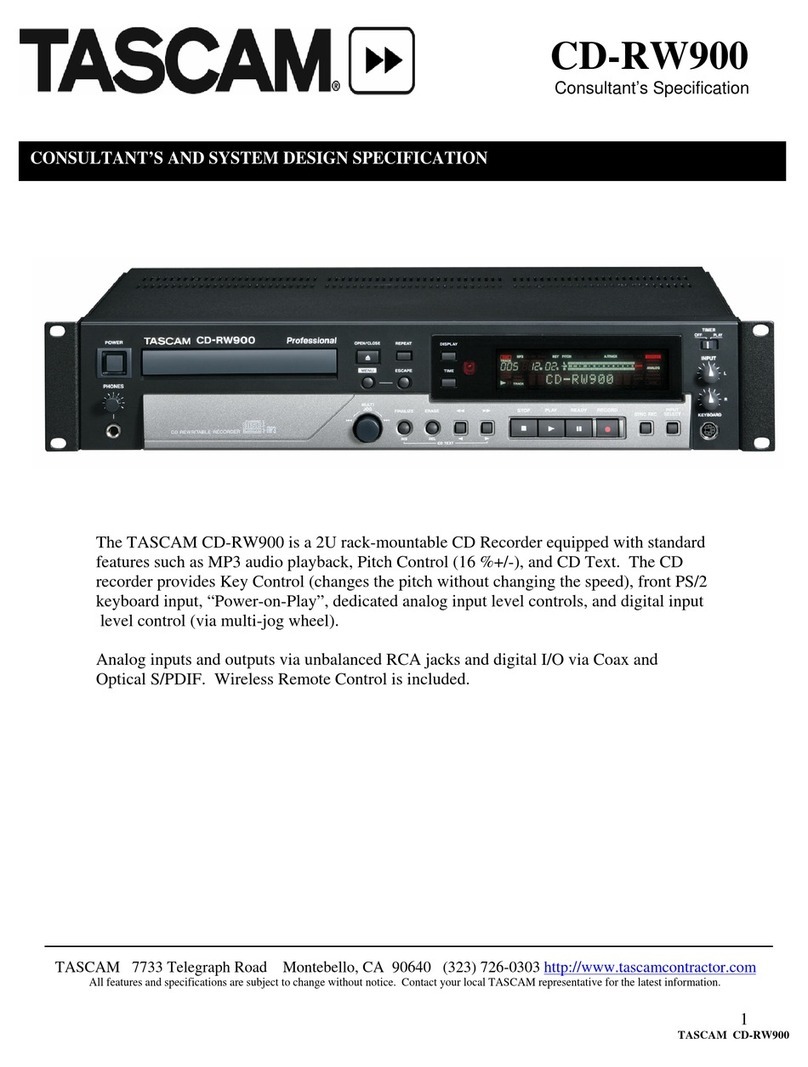Tascam HD-R1 Specification sheet
Other Tascam Recording Equipment manuals

Tascam
Tascam SS-CDR250N User manual

Tascam
Tascam DP-24SD User manual

Tascam
Tascam Digital Portastudio DP-03 User manual
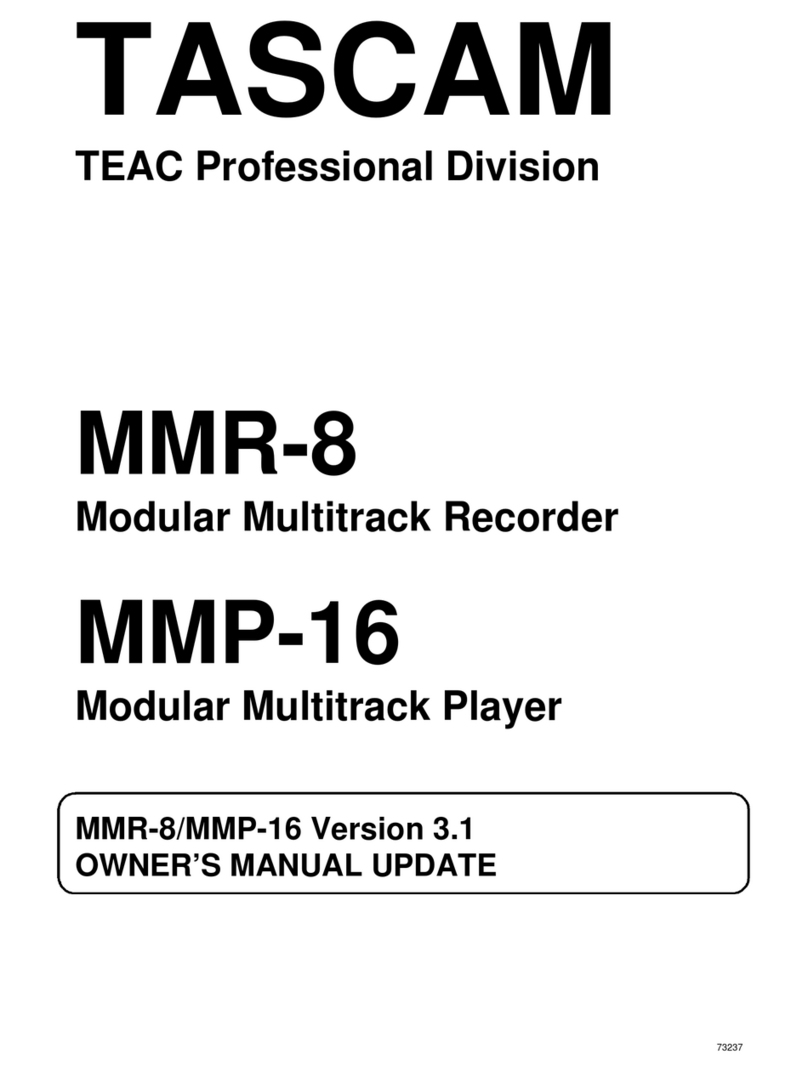
Tascam
Tascam MMR-8 User manual
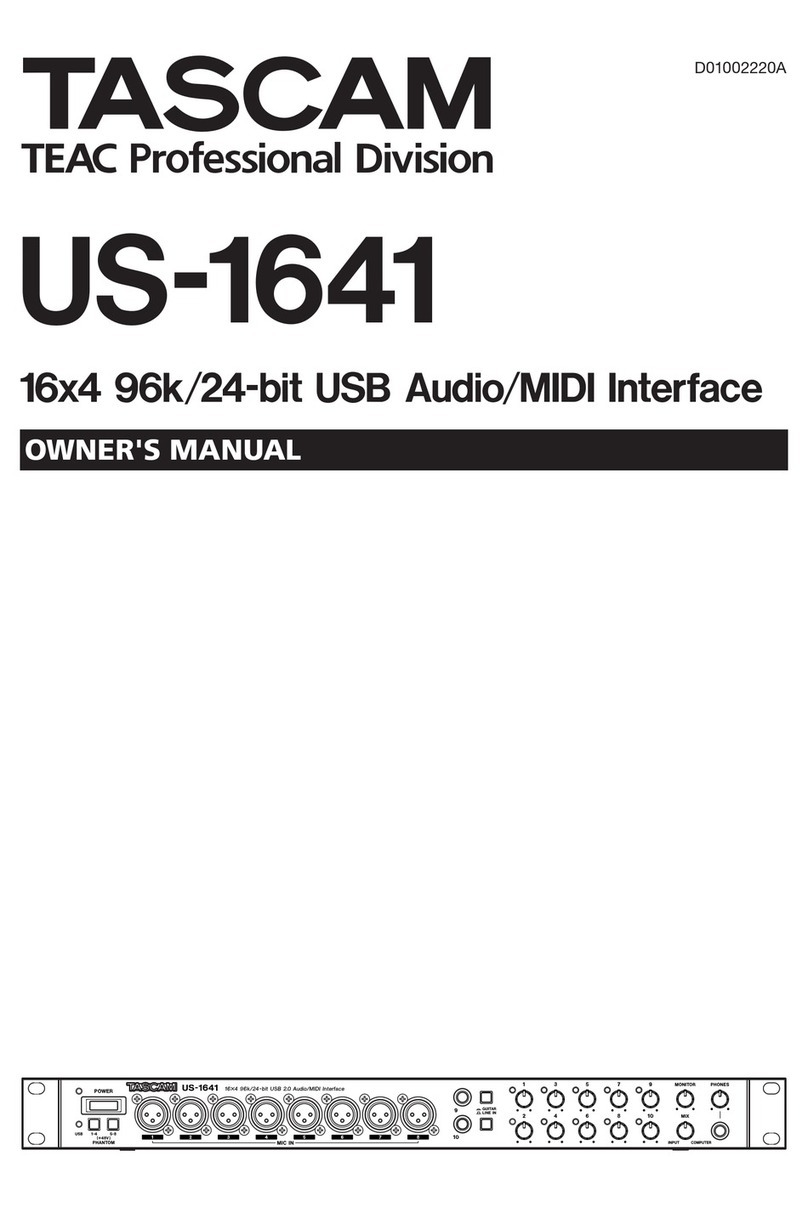
Tascam
Tascam US-1641 User manual

Tascam
Tascam DR-1 User manual

Tascam
Tascam us-2x2 User manual
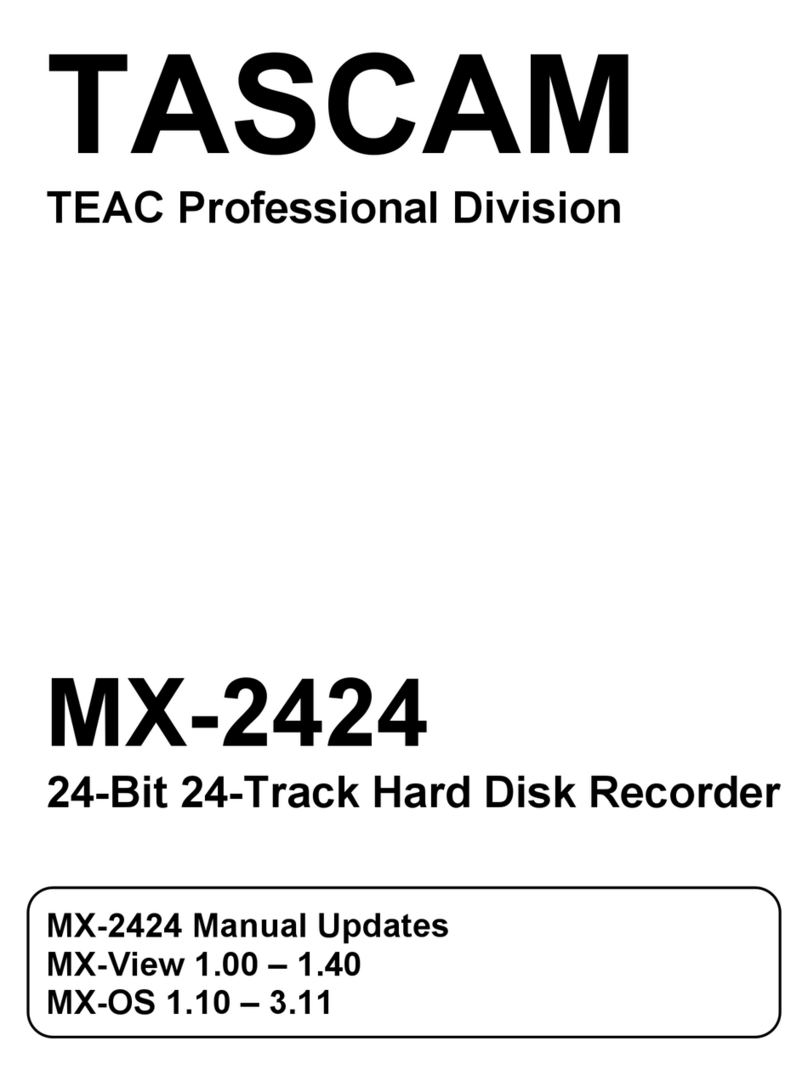
Tascam
Tascam MX-2424 Technical manual

Tascam
Tascam US-2400 User manual

Tascam
Tascam MX-2424 Quick start guide

Tascam
Tascam PORTASTUDIO 424 MKIII User manual
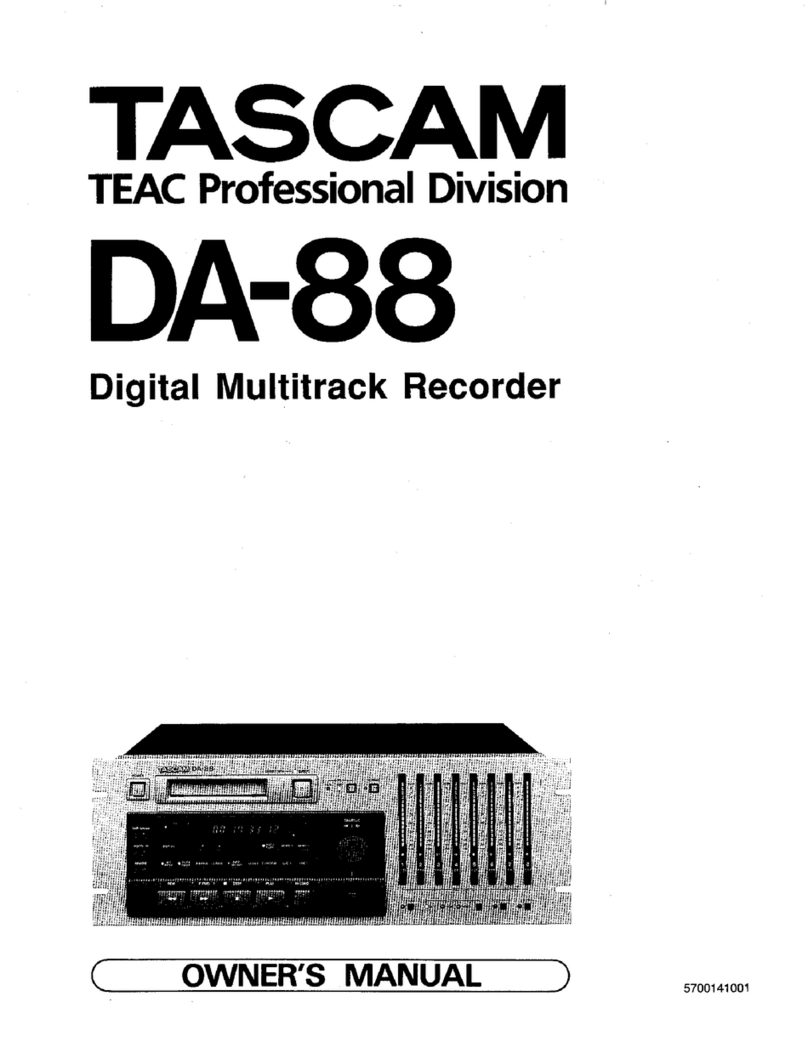
Tascam
Tascam DA-88 User manual

Tascam
Tascam SX-1 How to use

Tascam
Tascam PORTASTUDIO 788 Reference guide

Tascam
Tascam CC-222mkIII User manual

Tascam
Tascam DP-004 User manual

Tascam
Tascam DP-02 User manual

Tascam
Tascam Portacapture X8 User manual

Tascam
Tascam DR-60D User manual
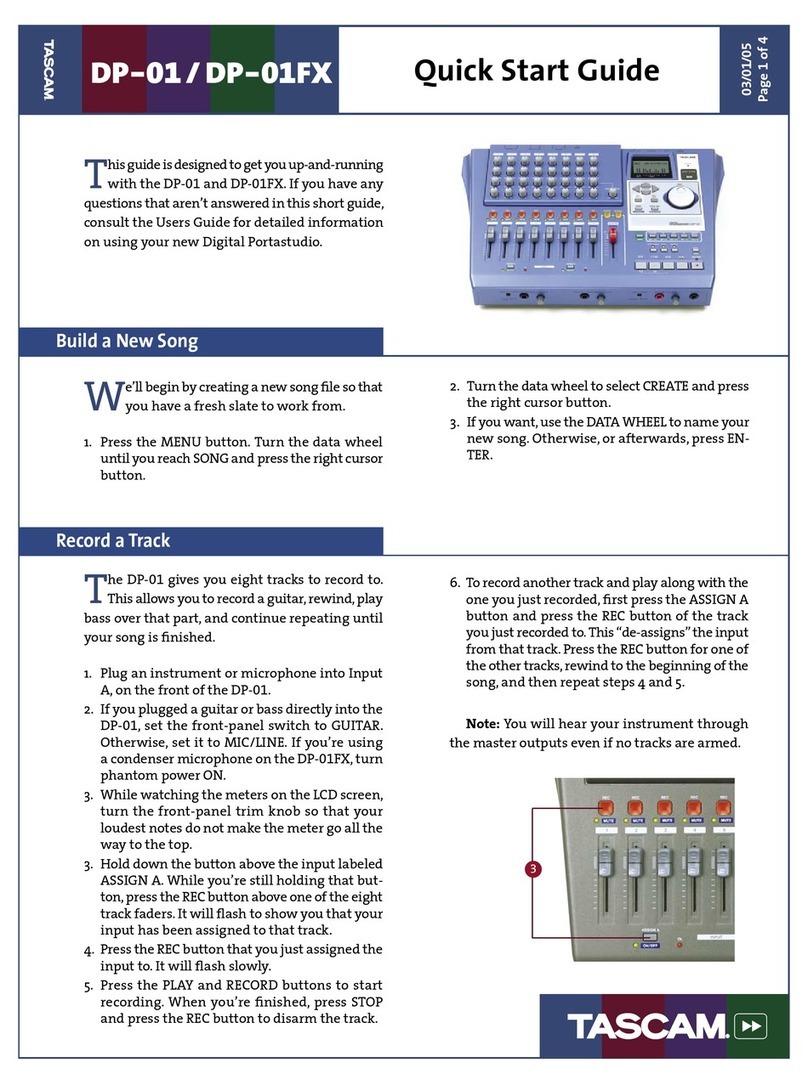
Tascam
Tascam DP-01 User manual