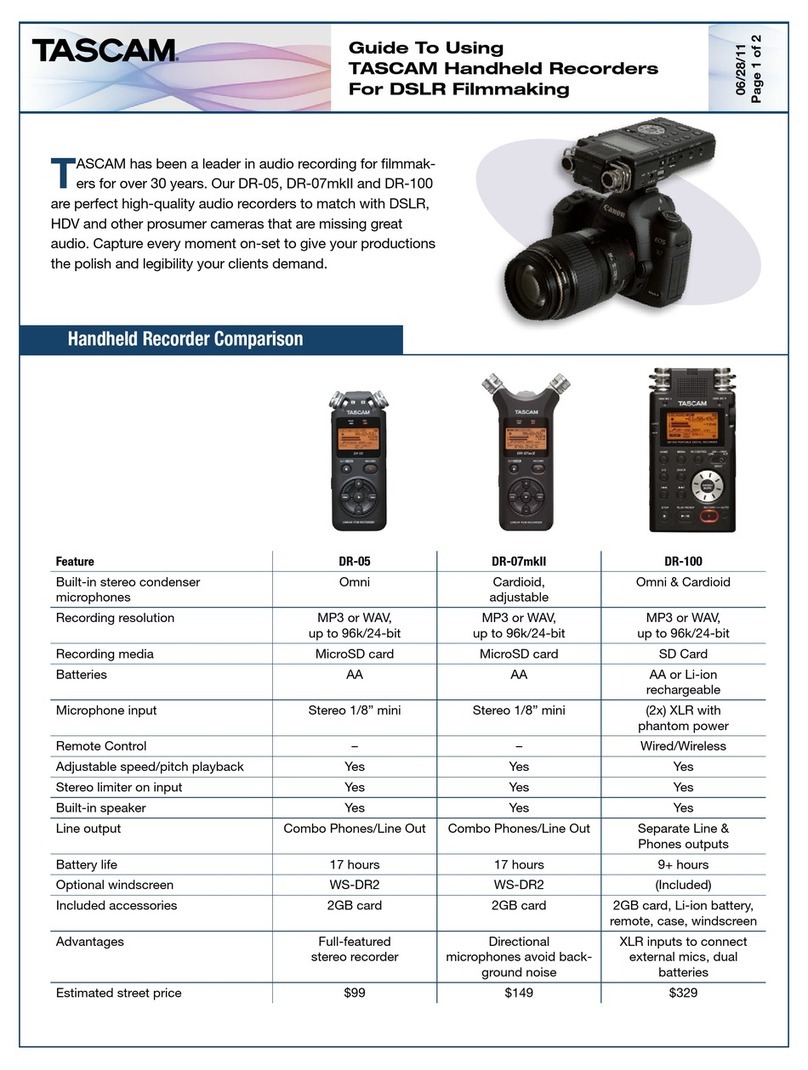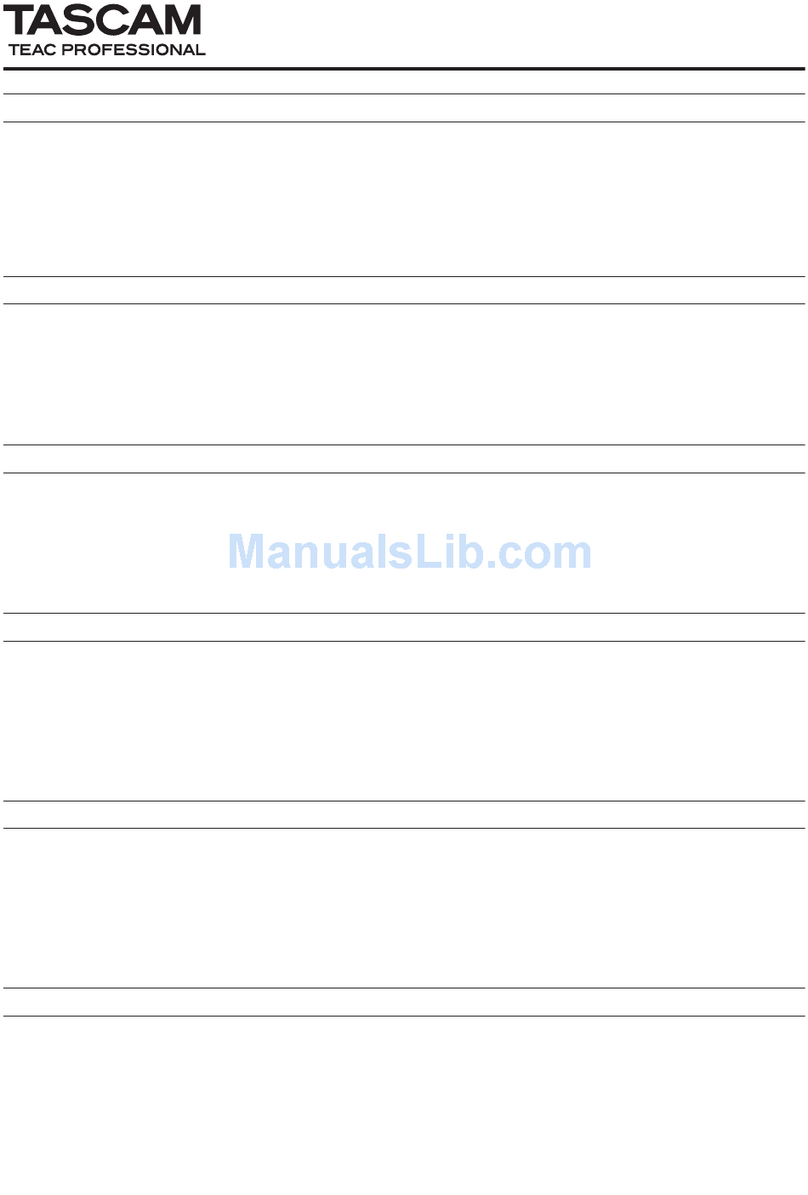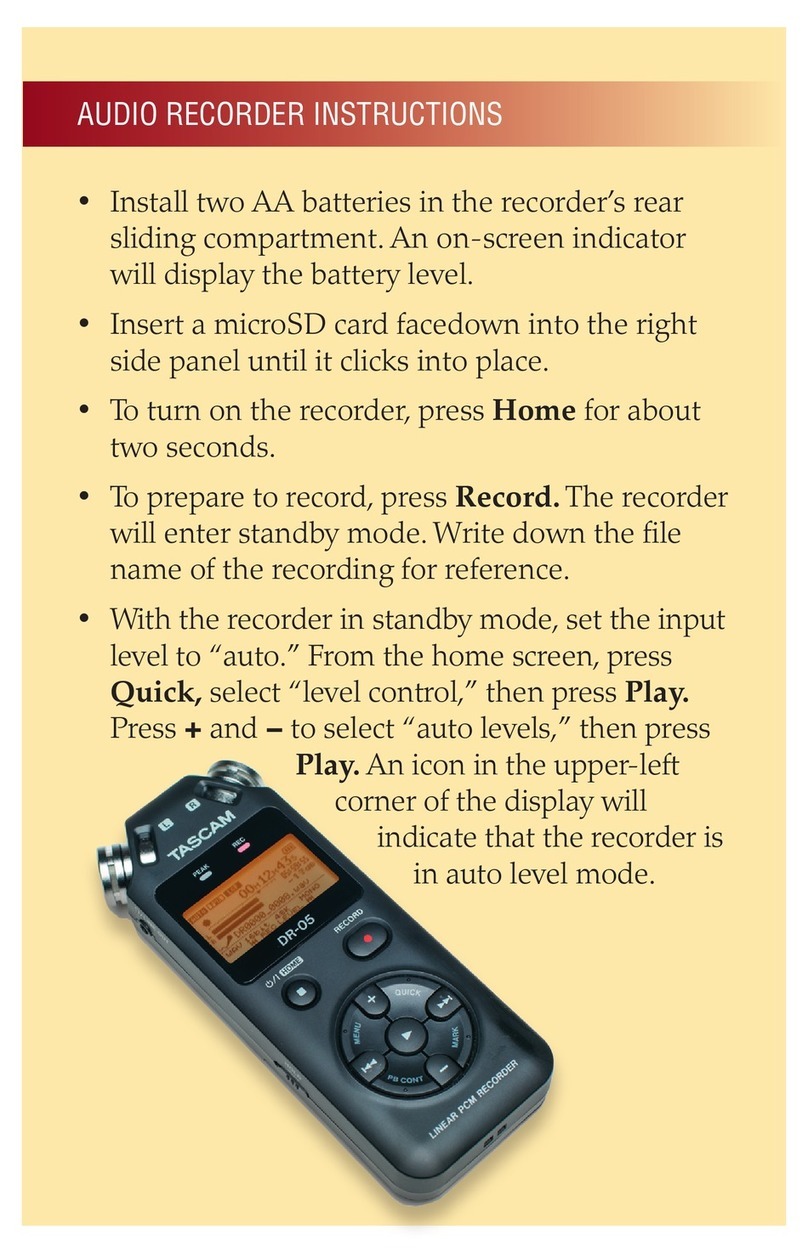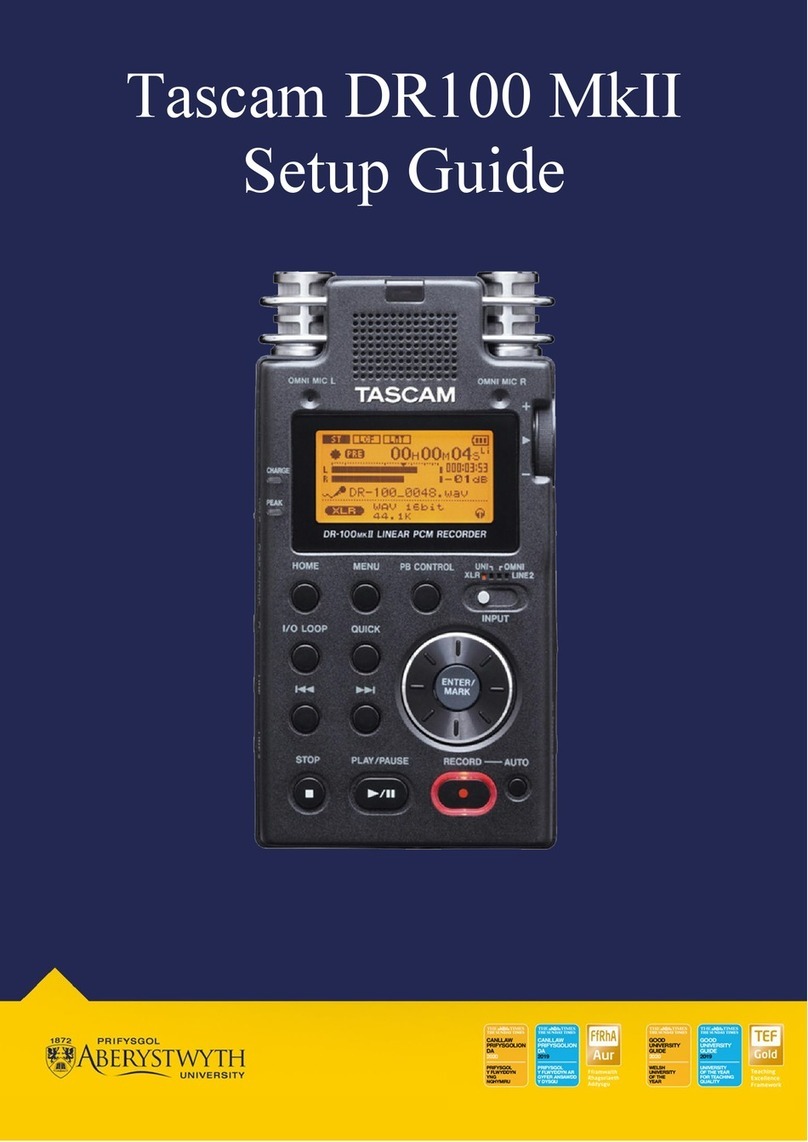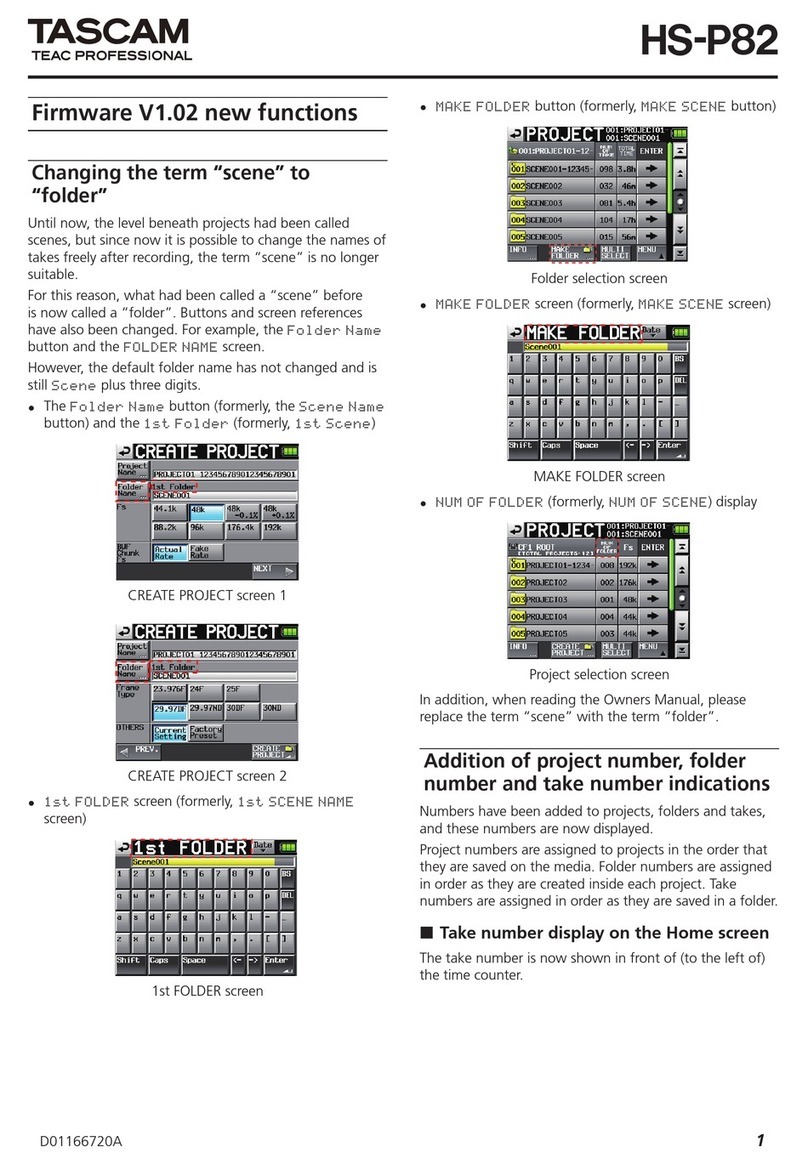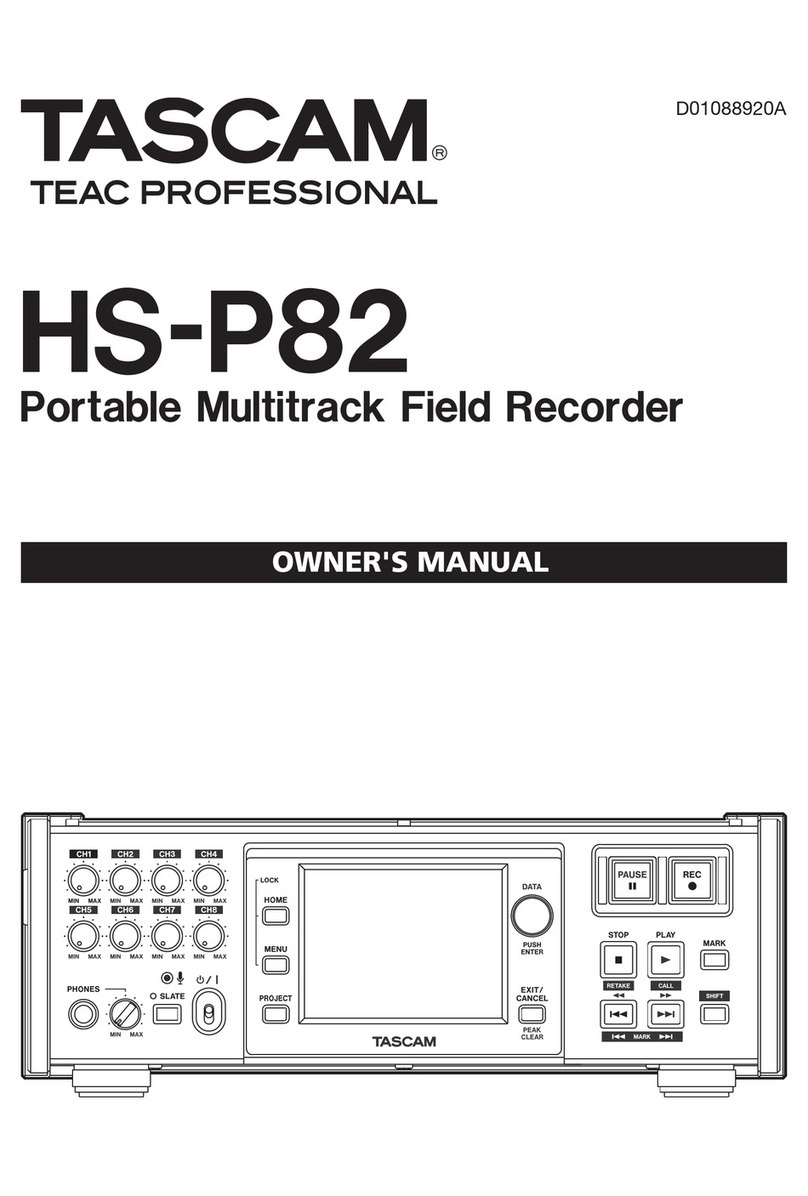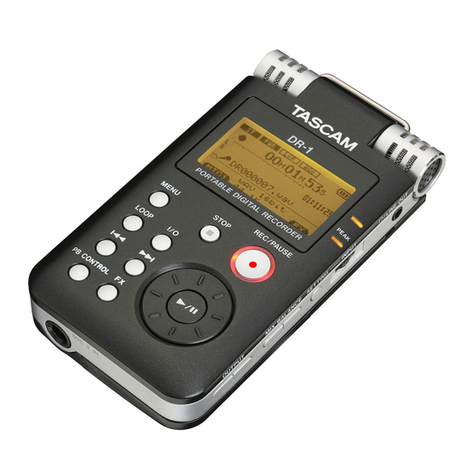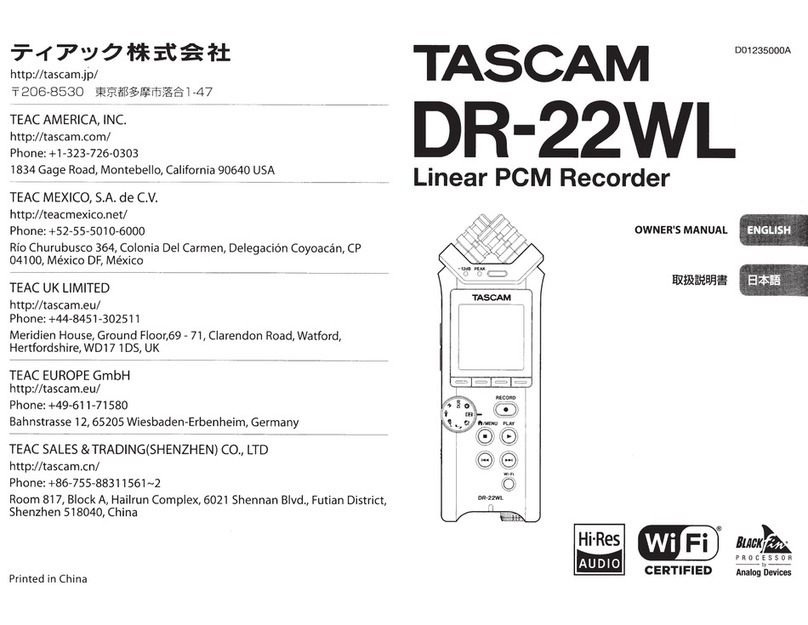2 TASCAM DR-701D
Contents
1 – Introduction ..............................................4
Features..................................................................................4
Conventions used in this manual..................................4
Trademarks............................................................................5
About SD cards ....................................................................5
Precautions for use...................................................... 5
2 – Names and functions of parts ..................6
Front panel............................................................................ 6
Rear panel.............................................................................. 6
Left side ..................................................................................7
Right side ...............................................................................8
Top............................................................................................8
Bottom.................................................................................... 9
Home Screen ........................................................................ 9
Menu structure ..................................................................10
Basic Menu Screen operations.....................................12
Menu operation procedures..................................12
Basic operation ..................................................................12
3 – Preparation..............................................13
Powering the unit .............................................................13
Power sources .............................................................13
Using AA batteries.....................................................13
Using an AC adapter (sold separately)................13
Using an external battery pack (sold separately)
13
Using USB bus power................................................14
Turning the power on and off (putting it in standby)
14
Turning the unit on....................................................14
Turning the unit off (putting it in standby).......14
Resume function ........................................................14
Setting the date and time..............................................15
Inserting and removing SD cards................................15
Inserting the card.......................................................15
Removing the card ....................................................15
SD card write protection switches.......................15
Preparing an SD card for use ........................................16
Camera connections........................................................16
Setting the input functions...........................................17
Recording with the built-in mics ..........................17
Connecting microphones.......................................17
Recording an external device (LINE IN)..............17
Connecting a time code generator............................17
Connecting monitoring equipment ..........................18
Adjusting the playback volume...................................18
Monitoring...........................................................................19
Selecting the monitored signals...........................19
Using the accessory shoe on the top panel ............19
4 – Recording ................................................20
Setting where to save files.............................................20
Setting the recording input sources ..........................20
Adjusting the input level................................................20
Compensating for mic distances.................................21
Setting phase reversal for individual channels......21
Set the power sources used by mics..........................22
Setting phantom power..........................................22
Setting the phantom power voltage ..................22
Setting plug-in power..............................................23
Using the limiter................................................................23
Setting automatic level control (ALC)........................24
Setting the low-cut filter ................................................24
Setting the recording file type, file format
and sampling frequency ................................................24
Setting channels to record ............................................25
Make MIX channel recording settings.......................25
Recording (MONO/STEREO/POLY (6ch)) ...................25
Starting recording......................................................25
File names when the FILE TYPE is MONO..........25
File names when the FILE TYPE is STEREO........25
File names when POLY (6ch) recording..............25
Creating a new file while continuing to record
(file incrementing) ............................................................26
Manually incrementing files during recording
..26
Automatically incrementing files during
recording.......................................................................26
Simultaneously recording two files at different
input levels (DUAL REC) ..................................................26
Enabling dual recording ..........................................26
Starting dual recording............................................26
Dual recording file names.......................................26
Using mark functions.......................................................27
Adding marks manually to a recording .............27
Moving to a mark position......................................27
Using the auto tone function .......................................27
Setting the auto tone function .............................27
Setting the volume of auto tones and slate
tones ...............................................................................27
Using the oscillator....................................................27
Recording slate tones......................................................28
Moving to slate tone insertion positions...........28
Inputting time code and adding recording start
times to files........................................................................28
Setting the time code source input.....................28
Setting the power off generator function ........29
Checking the time code counter..........................29
Outputting this unit's audio as the HDMI output
audio......................................................................................29
Outputting the audio of each input channel
from the HDMI output..............................................29
Outputting the MIX audio from the HDMI
output ............................................................................29
Recording duration ..........................................................30