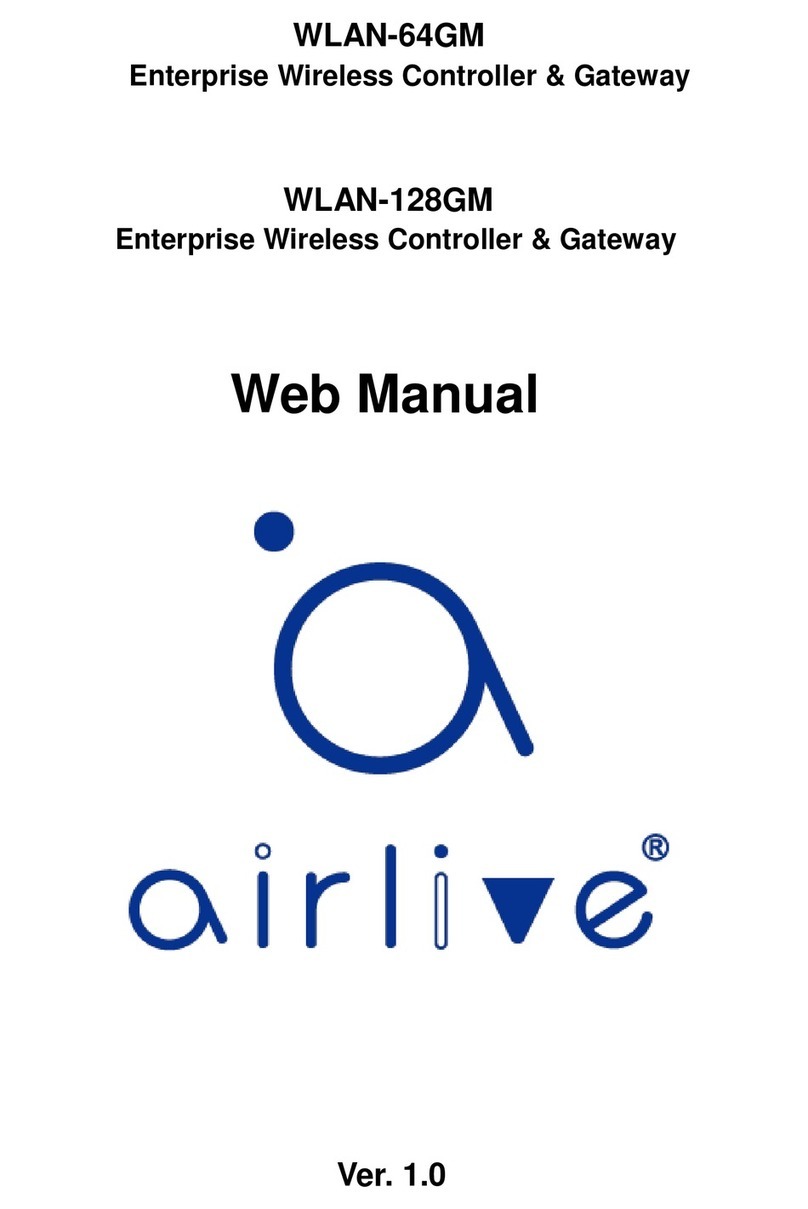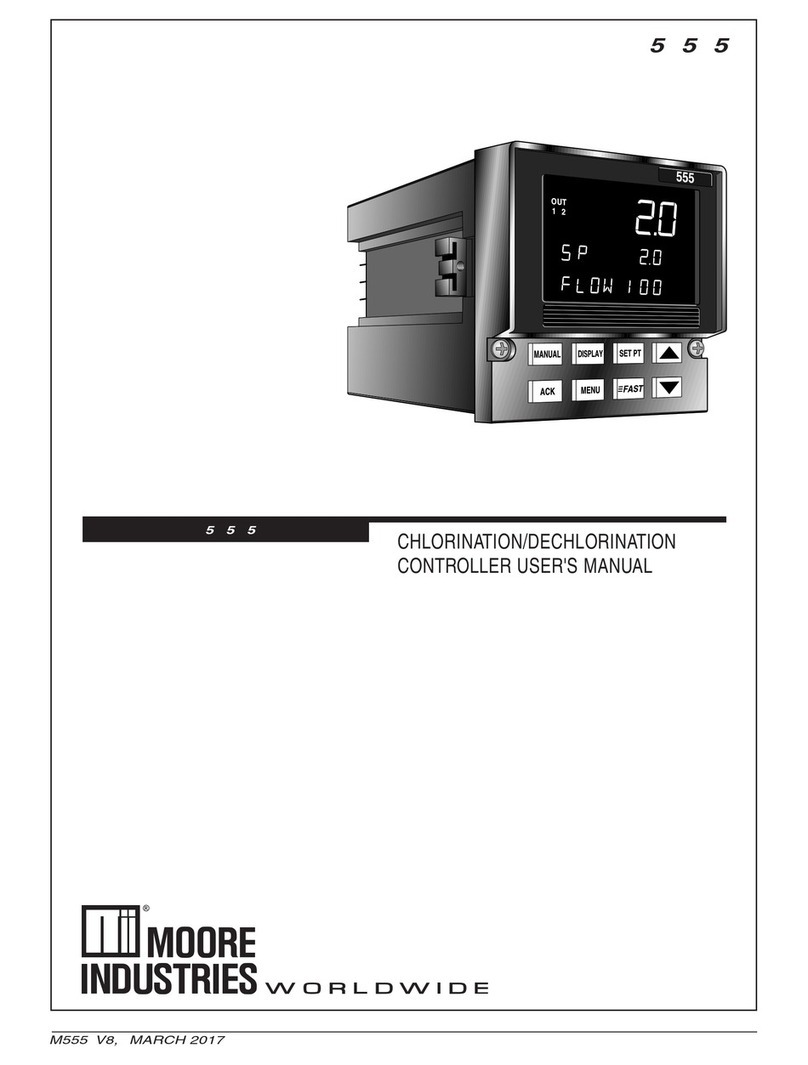TATA Motors Aquatermic User manual

OPERATION MANUAL
Thank you very much for purchasing our product,
Before using your unit , please read this manual carefully and keep it for future reference.
Central Heat Pump Heater Wire Controller

1
●This manual gives detailed description of the precautions that
should be brought to your attention during operation.
●In order to ensure correct service of the wiring controller please
read this manual carefully before using the unit.
●For convenience of future reference, keep this manual after
reading it.
CONTENTS PAGE
1 GENERAL SAFETY PRECAUTIONS............................................1
1.1 About the documentation..................................................1
1.2 For the user.........................................................................1
2 A GLANCE OF THE USER INTERFACE......................................2
2.1 The appearance of the wire control device......................2
2.2 Status icons........................................................................2
3 USING HOME PAGES...................................................................3
3.1 About home pages.............................................................3
4 MENU..............................................................................................4
4.1 About the menu structure.................................................4
4.2 To go to the menu strcture................................................4
4.3 To navigate in the menu structure....................................5
5 BASIC USAGE................................................................................5
5.1 Screen unlock.......................................................................5
5.2 Turning ON/OFF controls.....................................................5
5.3 Adjusting the temerature.....................................................6
5.4 Adjusting space operation mode........................................7
6 MENU............................................................................................8
6.1 Operation mode....................................................................8
6.2 Preset temperature...............................................................8
6.3 Domestic hot water(DHW)..................................................9
6.4 Schedule..............................................................................11
6.5 Options................................................................................ 13
6.6 Child lock.............................................................................15
6.7 Service information............................................................16
6.8 Operation parameter..........................................................16
6.9 For serviceman...................................................................17
7 MENU STRUCTURE : Overview..................................................18
1 GENERAL SAFETY PRECAUTIONS
1.1 About the documentation
1.1.1 Meaning of warnings and symbols
The precautions described in this document cover very important
topics, follow them carefully.
DANGER
Indicates a situation that results in death or serious injury.
DANGER: RISK OF BURNING
Indicates a situation that could result in burning because of
extreme hot or cold temperatures.
DANGER: RISK OF ELECTROCUTION
Indicates a situation that could result in electrocution.
CAUTION
Indicates a situation that could result in minor or moderate injury.
WARNING
Indicates a situation that could result in death or serious injury.
INFORMATION
Indicates useful tips or additional information.
NOTICE
Indicates a situation that could result in equipment or
property damage.
1.2 For the user
If you are not sure how to operate the unit, contact your installer.
The appliance is not intended for use by persons, including
children, with reduced physical, sensory or mental capabilities, or
lack of experience and knowledge, unless they have been given
supervision or instruction concerning use of the appliance by a
person responsible for their safety. Children must be supervised
to ensure that they do not play with the product.
CAUTION
Do NOT rinse the unit. This may cause electric shocks or fire.
Units are marked with the following symbol:
Placed in a location away from radiation.
This means that electrical and electronic products may not
be mixed with unsorted household waste. Do NOT try to
dismantle the system yourself: the dismantling of the
system, treatment of the refrigerant, of oil and of other
parts must be done by
an authorized installer and must comply with applicable
legislation. Units must be treated at a specialized
treatment facility for reuse, recycling and recovery. By
ensuring this product is disposed of correctly, you will help
to prevent potential negative consequences for the
environment and human health. For more information,
contact your installer or local authority.

2
2 A GLANCE OF THE USER INTERFACE
2.1 The appearance of the wire control device
2.2 Status icons
Turn on or off the
space operation
mode or DHW
mode turn on or
off the function in
the menu
structure
Enter the menu
structure from
the home page
Navigate the
cursor on the
display/navigate
in the menu
structure/adjust
the settings
Come back to
the up level
Long press for
unlocking /locking
the controller
unlock /lock some
function such as
''TANK'' temp.
adjusting''
Lock icon
Timer icon
Prevent freezing icon
The AHS
(additional heating source such as
gas boiler) is activated
A malfunction occured
Silent mode is activated
The disinfect function is activated
Holiday away/home is activated
Backup heater is activated
The compressor is activated
Desired temp.
DHW mode
the desired temp.
will not change.
the desired temp.
will decrease.
the desired temp.
will increase.
TANK 55 CC
27
SET
SET
08 : 30
C
ON
ON DHWMAIN
21: 55 08 - 08 - 2015 SAT.
Tank temp.
Heat mode
Cool mode
Auto mode
Mode
is operating
A
At the next scheduled action, the desired temp. will increase.
Shutoff
Go to the next step when
programming a schedule in the
menu structure / confirm a
selection/enter a submenu in
the menu structure
ECO mode
is activated
Tank heater
is activated
Defrost mode
is activated
The solar
energy
is activated
Weekly
schedule
7

3
3 USING HOME PAGES
3.1 About home pages
You can use the home pages to read out and change settings that are meant for daily usage. What you can see and do on the home pages is
described where applicable. Depending on the system layout, the following home pages may be possible:
■Room temperature (ROOM ) ■Water flow temperature (MAIN) ■DHW tank temperature (TANK) DHW=domestic hot water
②home page2:
If set the WATER FLOW TEMP. is set NON and ROOM TEMP. is set YES(See FOR SERVICEMAN TEMPERATURE TYPE SETTING on
installation & ower's manual). There will be only main page. The system has the function including floor heating and domestic hot water. The
page will appear:
FHL1FHL2...
FHLn
SV2
UI
SV1
TANK
55 C
27
SET
C
ON
ON
DHWROOM
21: 55 08 - 08 - 2015 SAT.
①home page1:
If the WATER FLOW TEMP. is set YES and ROOM TEMP. is set NON.(See FOR SERVICEMAN TEMPERATURE TYPE SETTING on installa-
tion & ower's manual). There will be only main page. The system has the function including floor heating and domestic water. The page will
appear:
TANK 55 C
35
SET
C
ON
ON DHWMAIN
21: 55 08 - 08 - 2015 SAT.
the system layout 1
the system layout 2
FHL1
FHL2...
FHLn
SV2
UI
SV1
NOTE:
The interface should be installed in the floor heating room to check the room temperature.
NOTE:
All the pictures in the manual are used to explain, the actual pages in the screen maybe have some difference.

4
If the WATER FLOW TEMP. is set YES and ROOM TEMP. is set YES(See FOR SERVICEMAN TEMPERATURE TYPE SETTING on installation
& ower's manual) . There will be main page and additional. page. The system has the function including floor heating and space cooling for fan
coil. The page will appear:
If the WATER FLOW TEMP. is set YES and ROOM TEMP. is set YES. There will be main page and addition page. The system has the function
including floor heating, space cooling for fan coil and domestic hot water. The page will appear:
③home page3:
④home page4:
Main page
FHL1FHL2...
FHLn
FCU1
FCU2...
FCUn
SV2
UI
ADDITION PAGE
21: 55 08 - 08 - 2015 SAT.
ON
ROOM
21: 55 08 - 08 - 2015 SAT.
ON
MAIN
MAIN PAGE
ADDITION PAGE
TANK C
12
SET C
ON
ON
DHWMAIN
21: 55 08 - 08 - 2015 SAT.
55
SET C
24
21: 55 08 - 08 - 2015 SAT.
ON
ROOM
SV1
FHL1 FHL2... FHLn
FCU1 FCU2... FCUn
SV2
UI
4 MENU
4.1 About the menu structure
4.2 To go to the menu strcture
From a home page, press ''MENU''.
Result: The menu structure appear:
You can use the menu structure to read out and configure settings that are NOT meant for daily usage. What you can see and do in the menu
structure is described where applicable. For an overview of the menu structure, see " 7 Menu structure: Overview".
the system layout 4
the system layout 3
SET C
45
SET C
24

ON
TANK 55 C
SET C
OFF
DHWMAIN
21: 55 08 - 08 - 2015 SAT.
18
5
4.3 To navigate in the menu structure
Use''▼''、''▲'' to scroll.
MEMU
SERVICE INFORMATION
OPERATION PARAMRTER
FOR SERVICEMAN
SCROLL
ENTER
OK
5 BASIC USAGE
5.1 Screen Unlock
If the icon is on the screen, the controller is locked. The page is
displayed:
The interface will be locked if there is no handing for a long time(about
60 seconds:it can be set by the interface,see 6.7 SERVICE
INFORMATION.)
If the inerface is unlocked, long press "unlock",the interface will be
locked.
ON
TANK 55 C
SET C
OFF
DHWMAIN
21: 55 08 - 08 - 2015 SAT.
18
ON
TANK 55 C
SET C
OFF
DHWMAIN
21: 55 08 - 08 - 2015 SAT.
18
Press any key, the icon will flash.Long press the ''UNLOCK''
key.The icon will disappear,the interface can be controlled.
5.2 Turning ON/OFF controls
■The ON/OFF of the unit can be controlled by the interface if the
ROOM TEHERMOSTAT is NON.(see ROOM THERMOSTAT
SETTING on INSTALLATION &OWNER'S MANUAL)
ON
TANK 55 C
SET C
OFF DHWMAIN
21: 55 08 - 08 - 2015 SAT.
18
long press
UNLOCK
1)When the cursor is on space operation mode side (Including heat
mode , cool mode and auto mode ), press ''ON/OFF'' key
to turn on/off the operation mode .
TANK
55 C
SET
C
ON
ON DHWMAIN
21: 55 08 - 08 - 2015 SAT.
A
18
TANK
55 C
SET
C
ON
ON DHWMAIN
21: 55 08 - 08 - 2015 SAT.
18
ON
TANK 55 C
SET C
OFF
DHWMAIN
21: 55 08 - 08 - 2015 SAT.
18
■Press ''◄''、''▲'' on home page,the black cursor will appear:
SCROLL 1/2
2/2
ENTER
OK
MENU
OPERATE MODE
PRESET TEMPERATURE
DOMESTIC HOT WATER(DHW)
SCHEDULE
OPTIONS
CHILD LOCK
Use the interface to turn on or off the unit for space
heating or cooling.
long press
UNLOCK
UNLOCK UNLOCK
ON/OFF ON/OFF

6
SET C
21: 55 08 - 08 - 2015 SAT.
ON
MAIN
18
SET C
21: 55 08 - 08 - 2015 SAT.
OFF
MAIN
18
SET C
21: 55 08 - 08 - 2015 SAT.
ON
ROOM
18
SET C
21: 55 08 - 08 - 2015 SAT.
OFF
ROOM
18
Use the room thermostat to turn on or off the unit for space heating or
cooling.
①The room thermostat is SET YES(see ROOM THERMOSAT on
installation&ower‘s menual) the unit is turned on or off by the room
thermostat,press on/off on the interface the page will display:
Use the interface to turn on or off the unit for DHW.Press
''►''、''▼
''
on home page,the black cursor will appear:
22:20 22-08-2018 SAT
Cool/heat mode is controlled by
the room thermostat.
The cool or heat mode is closed.
Please open the mode by the room
thermostat.
CONFIRM
OK
2)When the cursor is on DHW operation mode. Press ''ON/OFF''
key to turn on/off the DHW mode.
TANK
C
12
SET
C
ON
ON DHWMAIN
21: 55 08 - 08 - 2015 SAT.
A
55
TANK
C
12
SET
C
OFF
ON DHWMAIN
21: 55 08 - 08 - 2015 SAT.
A
55
5.3 Adjusting the temerature
Press ''◄''、''▲'' on home page, the black cursor will appear:
TANK
55 C
SET
C
ON
ON DHWMAIN
21: 55 08 - 08 - 2015 SAT.
A
SCROLLADJUSTON/OFF
ON/OFF
18
TANK
C
12
SET
C
ON
ON DHWMAIN
21: 55 08 - 08 - 2015 SAT.
A
55
② DUAL ROOM THERMOSTAT is set YES(see ROOM
THERMOSTAT SETTING on INSTALLATION &OWNER'S
MANUAL).The room thermostat for fan coil is turned off ,the room
thermostat for the floor heating is turned on,and the unit is running,
but the display is OFF. The page is displayed:
TANK
55 C
SET
C
ONOFF DHWMAIN
21: 55 08 - 08 - 2015 SAT.
SCROLLADJUSTON/OFF
ON/OFF
18
ON/OFF ON/OFF
ON/OFF ON/OFF
ON/OFF ON/OFF

TANK
55 c
SET
c
ON
ON DHWMAIN
21: 55 08 - 08 - 2015 SAT.
A
SCROLLADJUSTON/OFF
ON/OFF
TANK
c
SET
c
ON
ON DHWMAIN
21: 55 08 - 08 - 2015 SAT.
A
SCROLLADJUSTON/OFF
ON/OFF
7
5512
5.4 Adjusting space operation mode
■Adjusting space operation mode by interface
Go to ''MENU'' > ''OPERATION MODE'' . Press"OK", the page will
appear:
■There are three modes to be selected including heat, cool and auto.
mode. Use the ''◄'',''►'' to scroll, press ”OK” to select.
Even you don’t press OK button and exit the page by pressing BACK
button, the mode is also effective if the cursor have be moved to the
operation mode.
Operation mode setting:
OPERATION MODE
SCROLLCONFIRM
OK
COOL AUTO
A
HEAT
Operation mode setting:
OPERATION MODE
SCROLLCONFIRM
OK
HEAT
If there is only heat(cool) mode, the page will appear:
■The operation mode can not be changed
see cool MODE SETTING on installation ower's menual.
If you
select…
Then the space operation
mode is…
Always heat mode
heat
Always cool mode
cool
auto
A
Automatically changed by the software based on the
outdoor temperature (and depending on installer
settings also the indoor temperature), and takes
monthly restrictions into account.
Note: Automatic changeover is only possible under
certain conditions.
See the FOR SERVICEMAN> AUTO MODE
SETTING on installation & ower's menual.
■Adjust space operation mode by the room thermostat see room
thermostat on installation&ower's menual.
Go to MENU>OPERATION MODE, if you press any key to select or
adjust, the page will appear:
18
22:20 22-08-2018 SAT
Cool/heat mode is controlled by
the room thermostat.
The cool or heat mode is closed.
Please open the mode by the room
thermostat.
CONFIRM
OK
TANK
c
18
SET
c
ON
ON DHWMAIN
21: 55 08 - 08 - 2015 SAT.
A
SCROLLADJUSTON/OFF
ON/OFF
55
■If the cursor is on the temperature, use the ''◄''、''►'' to select
and use ''▼''、''▲'' to adjust the temperature.
TANK
55 C
SET
C
ON
ON DHWMAIN
21: 55 08 - 08 - 2015 SAT.
A
SCROLLADJUSTON/OFF
ON/OFF
18
SET C
18
21: 55 08 - 08 - 2015 SAT.
ON
ROOM A

8
6 MENU
6.1 Operation Mode
6.2 Preset Temperature
See "5.4 OPERARATION MODE" .
6.2.1 PRESET TEMP.
PRESET TEMP.function is used to set different temperature on
different time when the heat mode or cool mode is on.
■PRESET TEMP.=PRESET TEMPERATUER
■The PRESET TEMP. function will be off in these conditions.
1)AUTO mode is running.
2) TIMER or WEEKLY SCHEDULE is running.
■Go to ''MENU'' > ''PRESTE TEMPERATURE'' >
''PRESET TEMP''. Press ''OK''.
The following page will appear:
PRESET TEMPERATURE
SCROLL 1/2
WEATHER
TEMP.SET
ECO
MODE
PRESET
TEMP.
NO. TIME TEMPER
00:00 25°C
00:00 25°C
00:00 25°C
2
3
1
PRESET TEMPERATURE
SCROLL 2/2
WEATHER
TEMP.SET
ECO
MODE
PRESET
TEMP.
NO. TIME TEMPER
00:00 25°C
00:00 25°C
00:00 25°C
5
6
4
PRESET TEMPERATUER has PRESET TEMP\WEATHER
TEMP.SET\ECO MODE 3 items.
use ''◄''、''►''、''▼''、''▲'' to scroll and use ''▼''、''▲'' to adjust the
time and the temperature.
When the cursor is on ''■'', as the following page:
PRESET TEMPERATURE
SELECT SCROLL 1/2
WEATHER
TEMP.SET
ECO
MODE
PRESET
TEMP.
NO. TIME TEMPER
00:00 25°C
00:00 25°C
00:00 25°C
2
3
1
OK
You press ''OK'', and the ''■'' becomes '' ''. The timer 1 is selected.
You press ''OK'' again, and the '' '' becomes ''■''. The timer 1 is
unselected.
use ''◄''、''►''、''▼''、''▲'' to scroll and use ''▼''、''▲'' to adjust the
time and the temperature.
Set six periods and six temperatures can be set.
PRESET TEMPERATURE
SCROLLADJUST 1/2
WEATHER
TEMP.SET
ECO
MODE
PRESET
TEMP.
NO. TIME TEMPER
08:30 35°C
00:00 25°C
00:00 25°C
2
3
1
■when the space operation mode is changed the PRESET TEMP.
is off automatically.
■The PRESET TEMP. function can be used in the heat mode or
cool mode. But if the operation mode is changed, the PRESET
TEMP. function need reset again.
■The running preset temperature is invalid when the unit is OFF. It
will run according to the next preset temperature when the unit turn
on again.
6.2.2 WEATHER TEMP.SET
■WEATHER TEMP.SET=WEATHER TEMPERATURE SET
■Weather temp.set function is used to preset the desired the water
flow temperature auto maticly depending on the outside air
temperature.During the warmer weather the demand for space
heating is reduced.To prevent the heat pump from producing
excessing water flow temperature for the primary circuit, the
weather temp.set can be used to maximise efficiency and reduce
running costs.
Go to ''MENU'' > ''PRESET TEMPERATURE''>''WEATHER TEMP.
SET''. Press''OK''.
The following page will appear:
PRESET TEMPERATURE
SCROLLON/OFF
ECO
MODE
PRESET
TEMP.
COOL MODE LOW TEMP.
HEAT MODE LOW TEMP.
OFF
OFF
WEATHER
TEMP.SET
ON/OFF
PRESET TEMPERATURE
SCROLLON/OFF
ECO
MODE
PRESET
TEMP.
COOL MODE LOW TEMP.
HEAT MODE LOW TEMP.
ON
OFF
WEATHER
TEMP.SET
ON/OFF
INFORMATION
For example: Now time is 8:00 and temperature is 30
°C. We set the
PRESET TEMP as follows table.
The following page will appear:
TANK
55 C
27
08:30
SET C
ON
ON DHWMAIN
8: 00 08 - 08 - 2015 SAT.
NO. TIME TEMPER
1 8:30 35℃
2 9:00 25℃
3 10:00 35℃
4 11:00 25℃
5 12:00 35℃
6 13:00 25℃
TEMPER
35℃
25℃
8:30 9:00 10 :00 11:00 12:00 13:00

9
Use '◄''、''►''to scroll .Press ''OK'' to select.
■If the weather TEMP.SET is actived,the desired temperature can not
be adjusted on the interface.Press the ''▼''、''▲'' to adjust the
temperature on home page. The following page will appear:
■If you want to use heat mode , you select ''HEAT MODE LOW
TEMP''. If you want to use cool mode, you select ''COOL MODE LOW
TEMP''. You can select the low or high temperature setting for
heating or cooling to see the “Table 1~4”. If you select ''ON'', the
following page will appear:
■WEATHER TEMP. SET have four kinds of curves :1.the curve of
the high temperature setting for heating,2.the curve of the low
temperature setting for heating, 3.the curve of the high temperature
setting for cooling ,4.the curve of the low temperature setting for
cooling.
It only have the curve of the high temperature setting for heating, if
the high temperature is set for heating.
It only have the curve of the low temperature setting for heating, if
the low temperature is set for heating.
It only have the curve of the high temperature setting for cooling, if
the high temperature is set for cooling.
It only have the curve of the low temperature setting for cooling, if the
low temperature is set for cooling.
■See FOR SERVICEMAN> COOL MODE SETTING and >
HEAT MODE SETTING in installation& ower's manual.
■The desired temperature (T1S) can’t be adjusted, when the
temperature curve is set ON.
WEATHER TEMP. SET TYPE:
WEATHER TEMP. SET
SCROLLCONFIRM
OK
1 2 3 5 6 7 84
6.2.3 ECO MODE
Use ECO MODE is used to save energy.
If ECO mode is activated, is displayed on the home page
Go to ''MENU'' > ''PRESET TEMPERATURE'' > ''ECO MODE''.
Press ''OK'' . The following page will appear:
Press ''ON/OFF'' . The following page will appear:
PRESET TEMPERATURE
PRESET
TEMP.
OFF
WEATHER
TEMP.SET
ECO
MODE
HEAT MODE LOW TEMP.
ON/OFF
ON/OFF
6.3 Domestic Hot WATER(DHW)
6.3.1 Disinfect
DHW mode typically consists of the following :
1) DISINFECT 2) FAST DHW
3) TANK HEATER 4) DHW PUMP
The DISINFECT function is used to kill the legionella.In disinfect
function the tank temperature will be reached 65~70℃forcely the
disinfect temperature is set in FORSERCICEMAN.See DISINFECT in
Installation&Ower's menual.
Go to ''MENU'' > ''DOMESTIC HOT WATER'' > ''DISINFECT''. Press
''OK''. The following page will appear:
5:30 08-08-2016 SAT.
Weather temp.set function is
on. Do you want to turn off it?
SCROLLENTER
OK
NO YES
INFORMATION
Move to “NO”,press “OK” to come back to home page,move to
“YES”,press “OK” to reset the WEATHER TEMP. SET.
PRESET TEMPERATURE
SCROLLON/OFF
ECO
MODE
PRESET
TEMP.
COOL MODE LOW TEMP.
HEAT MODE LOW TEMP.
ON
OFF
WEATHER
TEMP.SET
ON/OFF
ECO MODE SET TYPE:
ECO MODE SET
SCROLLCONFIRM
OK
1 2 3 5 6 7 84
Use '◄''、''►''to scroll .Press ''OK'' to select.
■ECO MODE SET have two kinds of curves :1.the curve of the high
temperature setting for heating,2.the curve of the low temperature
setting for heating,
It only have the curve of the high temperature setting for heating, if
the high temperature is set for heating.
It only have the curve of the low temperature setting for heating, if
the low temperature is set for heating.
■See FOR SERVICEMAN>
HEAT MODE SETTING in installation& ower's manual.
■The desired temperature (T1S) can’t be adjusted, when the ECO
mode is ON.
■You can selet the low or hige temperature setting for heating to see
the “Table 5~6”.
■If HEAT MODE is ON and ECO TIMER is OFF,the unit run ECO
mode all the time.
■If HEAT MODE is ON and ECO TIMER is ON,the unit run ECO
mode according to the start time and end time.
INFORMATION

10
DOMESTIC HOT WATER(DHW)
DIS-
INFECT
ON
FAST
DHW
TANK
HEATER
OPERATE DAY
DHW
PUMP
START
FRI
23:00
CURRENT STATE
SCROLLON/OFF
ON/OFF
OPERATE DAY is set FRIDAY and the START is set 23:00,the
disinfect function will active on 23:00 Friday.
Use ''◄''、''►''、''▼''、''▲'' to scroll and use ''▼''、''▲'' to adjust the
parameters when setting ''OPERATE DAY'' and ''START''. If the
The heat pump and the booster heater or backup heater will operate
for DHW mode together.
Go to MENU> DOMESTIC HOT WATER >FAST DHW.Press "OK":
The FAST DHW function is used forced the system to operation in
DHW mode.
6.3.2 Fast DHW
6.3.3 HEATER TANK
Go to ''MENU'' > ''DOMESTIC HOT WATER'' > ''TANK HEATER''.
Press ''OK''.
The tank heater function is used to force the tank heater to heat the
water in tank.In the same situation, the cooling or heating is required
and the heat pump system is operating for cooling or heating,however
there still is a demand from the hot water.
TANK HEATER function can be used to heat the water in
tank.Also,even if the heat pump system fails, TANK HEATER can be
used to heat water in tank.
Use "ON/OFF" key to select ON or "OFF".
DOMESTIC HOT WATER(DHW)
DIS-
INFECT
OFF
FAST
DHW
TANK
HEATER
OPERATE DAY
DHW
PUMP
START
FRI
23:00
CURRENT STATE
SCROLLON/OFF
ON/OFF
DOMESTIC HOT WATER(DHW)
DIS-
INFECT
ON
TANK
HEATER
DHW
PUMP
CURRENT STATE
ON/OFF
ON/OFF
FAST
DHW
DOMESTIC HOT WATER(DHW)
DIS-
INFECT
OFF
TANK
HEATER
DHW
PUMP
CURRENT STATE
ON/OFF
ON/OFF
FAST
DHW
If CURRENT STATE is OFF, the FAST DHW is invalid, and if
CURRENT STATE is ON, the FAST DHW function is effective.
The FAST DHW function is once effective.
If CURRENT STATE is OFF, DISINFECT is invalid.
INFORMATION
ON/OFF ON/OFF ON/OFF ON/OFF
23: 55 10 - 08 - 2015 FRI.
If the disinfect function is running,the following page will appear:

11
Use ''ON/OFF'' to select ON or OFF. Use ''BACK'' to exit.
DOMESTIC HOT WATER(DHW)
DIS-
INFECT
ON
FAST
DHW
TANK
HEATER
DHW
PUMP
CURRENT STATE
ON/OFF
ON/OFF
DOMESTIC HOT WATER(DHW)
DIS-
INFECT
OFF
FAST
DHW
TANK
HEATER
DHW
PUMP
CURRENT STATE
ON/OFF
ON/OFF
If CURRENT STATE is OFF, TANK HEATER is invalid.
If the T5(sensor of tank) is fault ,tank heater can’t work.
INFORMATION
6.4 Schedule
Use ''◄''、''►''、''▼''、''▲'' to scroll and use ''▼''、''▲'' to adjust the
parameters.
SCHEDULE menu contents as following:
1) TIMER to set the day schedule.
2) WEEKLY SCHEDULE to set the weekly schedule
3) TIME to set the current time and date
6.3.4 DHW Pump
The DHW PUMP function is used to return water of the water net.
Go to ''MENU'' > ''DOMESTIC HOT WATER'' > ''DHW PUMP''.
Press ''OK''. The following page will appear:
DOMESTIC HOT WATER(DHW)
SCROLL 1/2
NO. START
06:00
00:00
00:00
2
3
00:004
1
NO. START
00:00
00:00
00:00
6
7
00:008
5
DIS-
INFECT
FAST
DHW
TANK
HEATER
DHW
PUMP
DOMESTIC HOT WATER(DHW)
SCROLL 2/2
NO. START
06:00
00:00
00:00
10
11
00:0012
9
NO. START
00:00
00:00
00:00
14
15
00:0016
13
DIS-
INFECT
FAST
DHW
TANK
HEATER
DHW
PUMP
DOMESTIC HOT WATER(DHW)
1/2
NO. START
00:00
00:00
2
3
00:004
1
NO. START
00:00
00:00
00:00
6
7
00:008
5
DIS-
INFECT
FAST
DHW
TANK
HEATER
DHW
PUMP
06:00
SCROLLADJUST
ON/OFF ON/OFF
If TANK HEATER is effect, the following page will appear:
TANK
55 C
SET
C
ON
ON DHWMAIN
21: 55 08 - 08 - 2015 SAT.
12
Move to “■”,press '' OK '' to select or unselect.( the timer is selected.
the timer is unselected.)
For example:you have set the parameter about the DHW PUMP(See
FOR SERVICEMAN TEMPERATURE TYPE SETTING on installation
& ower's manual).PUMP RUNNING TIME is 30 minutes.
Set as follows:
NO. START
1 6:00
2 7:00
3 8:00
4 9:00
The PUMP will running as follows:
6:00 6:30 7:00 7:30 8:00 8:30 9:00 9:30
PUMP
ON
OFF

12
6.4.1 Timer
Example:
SCHEDULE
1/2
NO. START
00:00
00:00
2
3
1
END MODE TEMP
HEAT
HEAT
HEAT
0ºC
0ºC
0ºC
WEEKLY SCHEDULE TIME
00:00
00:00
00:00
00:00
TIMER
SCROLL
SCHEDULE
2/2
NO. START
00:00
6
5
END MODE TEMP
HEAT
HEAT
0ºC
0ºC
WEEKLY SCHEDULE TIME
00:00
00:00
00:00
TIMER
SCROLL
Use ''◄''or ''►'' move to SET, press"ok".The Monday to Friday
are selected to be scheduled and they have the same schedule
6.4.2 Weekly schedule
Six timer is set as following:
The unit will run as following:
The operation of the controller at the following time:
SCHEDULE
MON TUES WED THUR FRI SAT SUN
MON TUES WED THUR FRI SAT SUN
TIMETIMER
SCROLL
SET CANCEL
SELECT
WEEKLY SCHEDULE
OK MON
SCHEDULE
TIMETIMER
CONFIRM
WEEKLY SCHEDULE
OK
First select the days of the week you wish to schedul.
Use ''◄
''
、''►
''
to scroll, press ''OK'' to select on unselect the day.
“ ” means that the day is selected,“MON” means that the day
is unselected.
If the timer function is on the weekly schedule is off, the later setting is
effective.If WEEKLY SCHEDULE is activated, is displayed on the
home page.
Go to ''MENU'' > ''SCHEDULE'' >''WEEKLY SCHEDULE''. Press
''OK''. The following page will appear:
If the start time is same to the end time in one timer, the timer is invalid.
INFORMATION
We must set two days at least when we want to enable WEEKLY
SCHEDULE function.
INFORMATION
If the weekly schedule function is on,the timer is off,the later setting
is effective. If the Timer is activated, is displayed on home page.
Move to “■”,press '' OK '' to select or unselect.( the timer is selected.
the timer is unselected.) six timers can be set.
If you want to cancel the TIMER, you move the cursor to “ ”,press
“OK”,the become ,the timer is invalid.
If you set the start time later than the end time or the temperature out
of range of the mode. The following page will appear:
■Use ''◄''、''►''、''▼''、''▲'' to scroll and use ''▼''、''▲'' to adjust
the time, the mode and the temperature.
NO. START END MODE TEMP
T1 1:00 3:00 DHW 50℃
T2 7:00 9:00 HEAT 28℃
T3 11:30 13:00 COOL 20℃
T4 14:00 16:00 HEAT 28℃
T5 15:00 19:00 COOL 20℃
T6 18:00 23:00 DHW 50℃
HEAT MODE
DHW MOD E
HEAT MODE
COOL MODE
COOL MODE
DHW MODE
1:00 3:00 7:00 9:00 11:30 13:00 14:0015:00 18:0019:00 23:00 24:00
Time The operaƟon of the controller
1:00 DHW mode is turned ON
3:00 DHW mode is turned OFF
7:00 HEAT MODE is turned ON
9:00 HEAT MODE is turned OFF
11:30 COOL MODE is turned ON
13:00 COOL MODE is turned OFF
14:00 HEAT MODE is turned ON
15:00 COOL MODE is turned ON and HEAT MODE is turned OFF
16:00 HEAT MODE is turned OFF
18:00 DHW MODE is turned ON
19:00 COOL MODE is turned OFF
23:00 DHW mode is turned OFF
7
SCHEDULE
TIMETIMER
SCROLL
SET CANCEL
SELECT
WEEKLY SCHEDULE
OK MON
MON TUES WED THUR FRI SAT SUN
MON
If you set the start time later than the end time or the temperature out
of range of the mode. The following page will appear:
Timer 1 is useless.
The start time is same to the end time.
00:004 HEAT 0ºC00:00
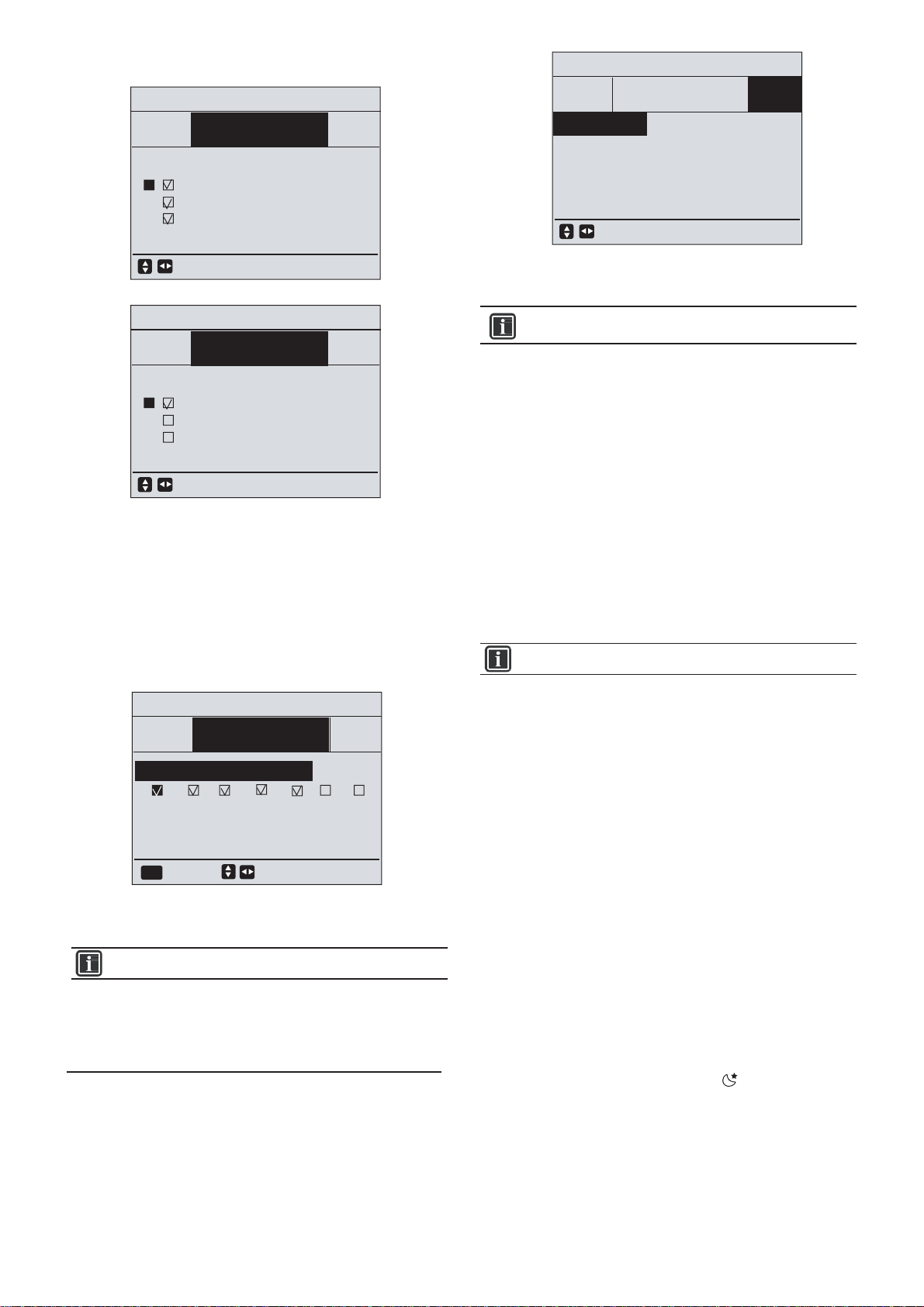
13
The following pages will appear:
TIMETIMER WEEKLY SCHEDULE
SCHEDULE
2/2
NO. START
00:00
6
5
END MODE TEMP
HEAT
HEAT
0ºC
0ºC
00:00
00:00
00:00
SCROLL
SCHEDULE
TIMETIMER
SCROLL
SET
ENTER
WEEKLY SCHEDULE
OK
MON TUES WED THUR FRI SAT SUN
CANCEL
Use ''◄''、''►''、''▼''、''▲'' to scroll and adjust the time ,the mode
and the temperature. Timers can be set, including start time and end
time,mode and temperature. The mode includs heat mode, cool
mode and DHW mode.
The setting method reffer to timer setting. The end time must be later
than the start time.Otherwise this will show that Timer is of no effect.
Cancel the schedule: First select the days of the week.
Use ''◄''、''►''to scroll.
Use ''◄''、''►''to move to ”CANCEL”, press "OK" to cancel the
schedule.If you want to exit WEEKLY SCHEDULE,press “BACK”.
6.4.3 TIME
The TIME function is used to set the local actual time and date.
Go to ''MENU''>''SCHEDULE''>''TIME''. Press ''OK''. The following
page will appear:
Use ''◄''、''►''、''▼''、''▲'' to scroll and Use ''▲'' 、''▼'' adjust the
time and date.
TIMER WEEKLY SCHEDULE
SCHEDULE
12:30
01-01-2015
SCROLL
TIME
CURRENT TIME
CURRENT DAY
You have to reset TIMER/WEEKLY SCHEDULE, if you change
the MAIN page to the ROOM page or you change the ROOM
page to the MAIN page.
The TIMER or WEEKLY SCHEDULE is invalid, if ROOM
THERMOSTAT is effect.
INFORMATION
■The ECO or COMFORT MODE has the highest priority, the TIMER
or WEEKLY SCHEDULE has the second priority and the PRESET
TEMP. or WEATHER TEMP. SET has the lowest priority.
■The PRESET TEMP. or WEATHER TEMP. SET becomes invalid,
when we set the ECO or COMFORT valid. We must reset the
PRESET TEMP. or WEATHER TEMP. SET when we set the ECO or
COMFORT invalid.
■TIMER or WEEKLY SCHEDULE is not affected when ECO or
COMFORT is valid. TIMER or WEEKLY SCHEDULE is activated
when the ECO or COMFORT is not running.
■TIMER and WEEKLY SCHEDULE are at the same priority. The
after setting function is valid. The PRESET TEMP. becomes invalid
when TIMER or WEEKLY SCHEDULE is valid. The WEATHER
TEMP. SET is not affected by the setting of TIMER or WEEKLY
SCHEDULE.
■PRSET TEMP. and WATHER TEMP.SET are at the same priority.
The after setting function is valid.
INFORMATION
All about the time set items(PRESET TEMP. 、ECO/COMFORT、
DISINFECT、DHW PUMP、TIMER、WEEKLY SCHEDULE、
SILENCE MODE 、HOLIDAY HOME), the ON/OFF of the
corresponding function can be activated only when the start time or
the end time.
INFORMATION
How to cancel the WEEKLY SCHEDULE
6.5.1 Silent Mode
The SILENT MODE is used to decrease the sound of the unit.
However, it also decreases the heating/cooling capacity of the
system. There are two silent mode levels.
level2 is more silent than level1,and the heating or cooling capacity
is also more decreasing.
There are two method to use the silent mode:
1) silent mode in all time;
2) silent mode in timer.
■Go to the home page to check if silent mode is activated. If
is displayed, If the silent mode is activated, will display on the home
page.
■Go to ''MENU'' > ''OPTIONS'' > ''SILENT MODE''. Press ''OK'' .
The following page will appear:
6.5 Options
OPTIONS menu contents as following:
1) SILENT MODE
2) HOLIDAY AWAY
3) HOLIDAY HOME
4) BACKUP HEATER
TIMETIMER WEEKLY SCHEDULE
SCHEDULE
1/2
NO. START
03:00
06:00
2
3
09:004
1
END MODE TEMP
HEAT
COOL
HEAT
HEAT
30ºC
20ºC
35ºC
32ºC
00:00
04:00
08:00
10:00
02:00
SCROLL

14
6.5.2 Holiday Away
You can use ''▼''、''▲'' to select level 1 or level 2. Press ''OK''.
There are two timers for setting.Move to “■”,press '' OK '' to select
or unselect.
LEVEL 1
LEVEL 2
■If the holiday away mode is activated, will display on the home
page.
Go to ''MENU'' > ''OPTIONS'' > ''HOLIDAY AWAY''. Press ''OK'' .
The following page will appear:
HOLIDAY
AWAY
HOLIDAY
HOME
BACKUP
HEATER
OPTIONS
OFF
OFF
OFF
ON
SILENT
MODE
SCROLL 1/2ON/OFF
ON/OFF
CURRENT STATE
DHW MODE
DISINFECT
HEAT MODE
HOLIDAY
AWAY
HOLIDAY
HOME
BACKUP
HEATER
OPTIONS
SILENT
MODE
2/2
FROM
UNTIL
SCROLL
07-08-2015
07-08-2015
HOLIDAY
AWAY
HOLIDAY
HOME
BACKUP
HEATER
OPTIONS
CURRENT STATE
SILENT LEVEL
TIMER
ON
ENTER
SILENT
MODE
SCROLLADJUST
Use ''ON/OFF'' to select ON or OFF.
Description:
If CURRENT STATE is OFF, SILENT MODE is invalid.
When you select SILENT LEVEL, and press ''OK'' or ''►''. The follow-
ing page will appear:
HOLIDAY
AWAY
HOLIDAY
HOME
BACKUP
HEATER
OPTIONS
OFF
ENTER
SILENT
MODE
SCROLL
CURRENT STATE
SILENT LEVEL
TIMER
HOLIDAY
AWAY
HOLIDAY
HOME
BACKUP
HEATER
OPTIONS
CURRENT STATE
SILENT LEVEL
TIMER
ON
ENTER
SILENT
MODE
SCROLLADJUST
If the silent TIMER is selected, Press “OK” to enter, the following page
will appear.
HOLIDAY
AWAY
HOLIDAY
HOME
BACKUP
HEATER
OPTIONS
SILENT
MODE
NO. START
22:00
1
2
END
12:00
07:00
15:00
SCROLL
If the two time are both unselected,the silent mode will operate in
all time.Otherwise, it will operate according as the time.
The holiday away function is used to prevent frozen in the winter
during the outside holiday,and return the unit before the end of the
holiday.
Usage example: You go away during the winter.The current date is
2016-01-31,two days later is 2016-02-02, it is the beginning date of
the holiday.
If you are in the following situation:
■In 2 days, you go away for 2 weeks during the winter.
■You want to save energy, but prevent your house from freezing.
Then you can do the following:
1) Configure the holiday. configure the following settings:
ON/OFF
ON/OFF
2) Activate the holiday mode.
Go to ''MENU'' > ''OPTIONS'' > ''HOLIDAY AWAY''. Press ''OK'' .
Use ''ON/OFF'' to select ''OFF'' or ''ON'' and use ''◄''、''►''、''▼''、''▲''
to scroll and adjust.
Setting Value
Holiday away ON
From 2 February 2016
Until 16 February 2016
Operation mode Heating
disinfect ON

15
Input the corrent password,the following page will appear:
CHILD LOCK
Please input the password:
ADJUST SCROLLENTER
OK
00 0
CHILD LOCK
SCROLL
LOCK/UNLOCK
UNLOCK
UNLOCK
COOL/HEAT MODE ON/OFF
DHW TEMP. ADJUST
DHW MODE ON/OFF
UNLOCK
UNLOCK
UNLOCK
COOL/HEAT TEMP. ADJUST
6.6 CHILD LOCK
The CHILD Lock function is used to prevent children error operation.
The mode setting and temperature adjusting can be locked or
unlocked by use CHILD LOCK function.Go to'' MENU'' > ''CHILD
LOCK''. The page is displayed:
Period Then…
Before and after your holiday
Your normal schedules will be used.
During your holiday The configured holiday settings
will be used.
6.5.2.2 Holiday Home
6.5.3 Backup Heater
To activate or deactivate the holiday home mode:
Go to ''MENU'' > ''OPTIONS'' > ''HOLIDAY HOME''. Press ''OK'' . The
following page will appear:
Before and after your holiday, your normal schedule will be used.
During your holiday, you save energy and prevent your house from
freezing.
■The BACKUP HEATER function is used to force the backup heater.
Go to ''MENU'' > ''OPTIONS'' > ''BACKUP HEATER''. Press ''OK'' .
If the HEATER is set NON in ''OTHER HEATING SOURCE'', The
following page will appear:
■If the HEATER is set YES in ''OTHER HEATING SOURCE'' , The
following page will appear:
Use ''ON/OFF'' to select ''OFF'' or ''ON'' and use ''▼''、''▲'' to scroll .
■If the operation mode is auto mode in space heating or cooling
side, the buckup heater function can not be selected.
■The BACKUP HEATER function is invalid when only ROOM heat
mode enabled.
Use ''ON/OFF'' to select ''OFF'' or ''ON'' and use ''◄''、''►''、''▼''、''▲''
to scroll and adjust.
If the CURRENT STATE is OFF, the HOLIDAY HOME is OFF.
If the CURRENT STATE is ON, the HOLIDAY HOME is ON.
Use ''▼''、''▲'' to adjust the date.
HOLIDAY
AWAY
HOLIDAY
HOME
BACKUP
HEATER
OPTIONS
ON
15-08-2015
17-08-2015
ENTER
SILENT
MODE
SCROLL
CURRENT STATE
FROM
UNTIL
TIMER
HOLIDAY
AWAY
HOLIDAY
HOME
BACKUP
HEATER
OPTIONS
SILENT
MODE
SCROLL
HOLIDAY
AWAY
HOLIDAY
HOME
BACKUP
HEATER
OPTIONS
ON
ON
SILENT
MODE
SCROLLENTER
OK
BACKUP HEATER1
BACKUP HEATER2
You have to reset Holiday away or Holiday home, if you change
the unit whether or not have the function of DHW or HEAT.
INFORMATION
■If DHW mode in holiday away mode is ON, The disinfect set
by user is invalid.
■If holiday away mode is ON, The timer and weekly schedule
are invalid except exit.
■If the CURRENT STATE is OFF,the HOLIDAY AWAY is OFF.
■If the CURRENT STATE is ON,the HOLIDAY AWAY is ON.
■The remote control doesn’t accept any orders when holiday
away mode is ON.
■Disinfecting the unit on 23:00 of the last day if disinfect is ON.
■When in holiday away mode, the climate related curves
previously set is invalid, and the curves will automatically take
effect after the holiday away mode is end.
■The preset temperature is invalid when in holiday away mode,
but the preset value still display on the main page.
INFORMATION
INFORMATION
■During your holiday, you can use the holiday mode to deviate from
your normal schedules without having to change them.
The holiday home function is used to deviate from the normal
schedules without having to change them during the holiday
at home.
ON/OFF
ON/OFF

16
6.7 Service information
6.7.1 About service information
6.7.2 How to go to service information menu
Use ''▼''、''▲'' to scroll and'' UNLOCK'' to select LOCK or UNLOCK.
The temperature can't be adjusted when the temperature is
locked.The mode can't be changed when the mode is locked. If you
want to change them, you must unlock them use the CHILD LOCK
function.
Service information menu contents as following:
1) service call: to check service call for contacting;
2) error code: to check the error code mean;
3) parameter: to review the operation parameters;
4) display: to set the display.
■Go to ''MENU'' > ''SERVICE INFORMATION''. Press ''OK'' .
The following page will appear:
■The service call can show the service phone or mobile nember.The
installer can input the phone number.See FOR SERVICEMAN,
SERVICE INFORMATION
DISPLAY
PHONE NO. 0000000000000
MOBILE NO. 0000000000000
ERROR
CODE
SCROLL
PARAMETERSERVICE
CALL
SERVICE INFORMATION
DISPLAYSERVICE
CALL
E2
E2
E2
E2
14:10 01-08-2015
14:00 01-08-2015
13:50 01-08-2015
13:20 01-08-2015
SCROLLENTER
OK
PARAMETERERROR
CODE
SERVICE INFORMATION
DISPLAYSERVICE
CALL
ROOM SET TEMP.
MAIN SET TEMP.
TANK SET TEMP.
ROOM ACTUAL TEMP.
26ºC
55ºC
55ºC
24ºC
ERROR
CODE
SCROLLENTER
OK
PARAMETER
SERVICE INFORMATION
SERVICE
CALL
LANGUAGE
BACKLIGHT
BUZZER
SCREEN LOCK TIME
EN
ON
ON
120SEC
ERROR
CODE
SCROLLENTER
OK
PARAMETER DISPLAY
Use ''OK'' to enter and use ''◄''、''►''、''▼''、''▲'' to scroll.
Press OK the page will appear:
press OK to show the mean of the error code:
12:30 08-08-2015 SAT.
E2 comunication fault between
controller and indoor unit
Please contact your dealer.
CONFIRM
OK
SERVICE INFORMATION
DISPLAYSERVICE
CALL
E2
E2
E2
14:00 01-08-2015
13:50 01-08-2015
13:20 01-08-2015
SCROLLENTER
OK
PARAMETERERROR
CODE
E2 14:10 01-08-2015
■A total of eight fault codes can be recorded.
INFORMATION
Error code is used to show when the fault or proction happen and
show the mean of the error code.
The display function is used to set the interface, the main items is
language,backlight, buzzer and screen lock time:
Information:
Now there is only one language English in the interface.
The parameter function is used to display the main parameter, there
are two pages to show the parameter:
6.8 Operation Parameter
This menu is for installer or service engineer reviewing the operation
parameter.
■Press ''OK''. There are five pages for the operating parameter as
following. Use ''▼''、''▲'' to scroll.
■At home page, go to ''MENU'' > ''OPERATION PARAMETER''.
OPERATION PARAMETER
OPERATE MODE COOL
COMPRESSOR CURRENT 12A
24HzCOMPRESSOR FREQUNCY
54MINCOMP.RUN TIME1
65MINCOMP.RUN TIME2
10MIN
COMP.RUN TIME3
SCROLL 1/5

17
6.9 For Serviceman
6.9.1 About For Serviceman
6.9.2 How To Go To For Serviceman
FOR SERVICEMAN is used for installater and service engineer.
■Setting the composition of equipment.
■Setting the parameters.
Go to ''MENU'' > ''FOR SERVICEMAN''. Press ''OK''.
■The FOR SERVICEMAN is used for installer or service engineer.
It is NOT instended the home owener alters setting with this menu.
■It is for this reason password protection is requierd to prevent
unanthorised access to the service settings.
If you have set all the parameter.
Press ''BACK'', the following page will be appear:
Select ''YES'' and press ''OK'' to exit the FOR SERVICEMAN.
After exiting the FOR SERVICEMAN, the unit will be turned off.
6.9.3 How To Exit For SERVICEMAN
OPERATION PARAMETER
P2 COMP. PRESSURE2 --kPa
POWER CONSUMPTION OKWH
SCROLL 5/5
OPERATION PARAMETER
T1B
LEAVING WATER TEMP.2
25°C
30°C
T2 PLATE F-OUT TEMP.
45°C
T2B PLATE F-IN TEMP.
-7°C
T3 OUTDOOR EXCHANGE TEMP.
-7°C
T4 OUTDOOR AIR TEMP.
-7°C
T5 WATER TANK TEMP.
SCROLL 3/5
OPERATION PARAMETER
COMP.RUN TIME4 1000HOUR
EXPANSION VALUE 240P
600 R/MINFAN SPEED
0 ABACKUP HEATER1 CURRENT
0 ABACKUP HEATER2 CURRENT
T1 LEAVING WATER TEMP.1 25°C
SCROLL 2/5
OPERATION PARAMETER
Ta Room temp 25°C
P1 COMP. PRESSURE1 200kPa
SCROLL 4/5
25°C
Tw-0 PLATE W-OUTLET TEMP.
25°C
Tw-I PLATE W-INLET TEMP.
25°C
Th COMP. SUCTION TEMP.
25°C
Tp COMP. DISCHARGE TEMP.
FOR SERVICEMAN
Please input the password:
ADJUST SCROLLENTER
OK
00 0
FOR SERVICEMAN
Do you want to exit the for
serviceman?
SCROLLCONFIRM
OK
NO YES
The power consumption parameter is preparatory.
if some parameter is not be activated in the system, the parameter
will show "--"
INFORMATION

18
7 Menu structure : Overview
MENU
SPACE OPERATION MODE
PRESET TEMPERATURE
DOMESTIC HOT WATER(DHW)
SCHEDULE
OPTIONS
CHILD LOCK
SERVICE INFORMATION
OPERATION PARAMETER
FOR SERVICEMAN
SPACE OPERATION MODE
HEAT
COOL
AUTO
PRESET TEMPERATURE
PRESET TEMP.
WEATHER TEMP. SET
ECO MODE
DISINFECT
CURRENT STATE
OPERATE DAY
STATE TIME
SILENT MODE
CURRENT STATE
SILENT LEVEL
TIMER
HOLIDAY AWAY
CURRENT STATE
DHW MODE
DISINFECT
HEAT MODE
FROM
UNTIL
HOLIDAY HOME
CURRENT STATE
FROM
UNTIL
SCHEDULE
DISPLAY
LANGUAGE
BACKLIGHT
BUZZER
SCREEN LOCK TIME
TIME
CURRENT TIME
CURRENT DAY
DOMESTIC HOT WATER(DHW)
DISINFECT
FAST DHW
TANK HEATER
DHW PUMP
OPTIONS
SILENT MODE
HOLIDAY AWAY
HOLIDAY HOME
BACKUP HEATER
CHILD LOCK
COOL/HEAT TEMP.ADJUST
COOL/HEAT MODE
DHW TEMP.ADJUST
DHW MODE
SERVICE INFORMATION
SERVICE CALL
ERROR CODE
PARAMETER
DISPLAY
OPERATION PARAMETER
SCHEDULE
TIMER
WEEKLY SCHEDULE
TIME

Table1 The environment temperature curve of the low temperature setting for heating
Table2 The environment temperature curve of the high temperature setting for heating
T4 ≤-20 -19 -18 -17 -16 -15 -14 -13 -12 -11 -10 -9 -8 -7 -6 -5 -4 -3 -2 -1 0
1-T1S 30 30 30 30 30 30 30 30 30 30 30 30 29 29 29 28 28 28 27 27 27
2-T1S 34 34 34 34 34 34 34 34 34 34 34 34 33 33 32 32 31 31 30 30 29
3-T1S 38 38 38 38 38 38 38 38 38 38 38 37 37 36 36 35 34 34 33 33 32
4-T1S 41 41 41 41 41 41 41 41 41 41 41 40 40 39 38 38 37 36 35 35 34
5-T1S 45 45 45 45 45 45 45 45 45 45 45 44 43 42 42 41 40 39 38 38 37
6-T1S 49 48 48 47 47 46 46 45 45 44 44 44 43 43 42 42 41 41 40 40 39
7-T1S 51 51 50 50 49 49 48 48 47 47 46 45 45 44 44 43 43 42 42 41 41
8-T1S 54 53 53 52 52 51 50 50 49 49 48 47 47 46 46 45 44 44 43 43 42
T4 1 2 3 4 5 6 7 8 9 10 11 12 13 14 15 16 17 18 19
1-T1S 26 26 26 25 25 25 24 24 24 23 23 23 22 22 22 21 21 21 20 20 20
2-T1S 29 28 28 27 27 27 26 26 25 25 24 24 23 23 22 22 21 21 20 20 20
3-T1S 31 31 30 30 29 28 28 27 27 26 25 25 24 24 23 22 22 21 21 20 20
4-T1S 33 33 32 31 31 30 29 28 28 27 26 26 25 24 24 23 22 21 21 20 20
5-T1S 36 35 34 33 33 32 31 30 29 28 28 27 26 25 24 23 23 22 21 20 20
6-T1S 39 38 38 37 37 37 36 36 35 35 34 34 33 33 32 32 31 31 30 30 30
7-T1S 40 40 39 39 38 37 37 36 36 35 35 34 34 33 33 32 32 31 31 30 30
8-T1S 41 41 40 40 39 38 38 37 37 36 35 35 34 34 33 32 32 31 31 30 30
≥20
T4 ≤-20 -19 -18 -17 -16 -15 -14 -13 -12 -11 -10 -9 -8 -7 -6 -5 -4 -3 -2 -1 0
1-T1S 55 55 55 55 54 53 53 52 51 51 50 49 49 48 47 47 46 45 45 44 43
2-T1S 55 55 55 55 55 55 55 54 53 53 52 51 51 50 49 48 48 47 46 45 45
3-T1S 55 55 55 55 55 55 55 55 55 55 54 53 52 52 51 50 49 48 48 47 46
4-T1S 46 46 46 46 46 46 46 46 46 46 46 45 45 44 43 43 42 41 40 40 39
5-T1S 50 50 50 50 50 50 50 50 50 50 50 49 48 47 47 46 45 44 43 43 42
6-T1S 53 53 53 53 53 53 53 53 53 53 53 52 51 50 49 48 47 46 46 45 44
7-T1S 57 57 57 57 57 57 57 57 57 57 57 56 55 54 53 52 51 50 48 47 46
8-T1S 60 60 60 60 60 60 60 60 60 60 60 59 58 57 55 54 53 52 51 50 48
T4 1 2 3 4 5 6 7 8 9 10 11 12 13 14 15 16 17 18 19
1-T1S 43 42 41 41 40 39 39 38 37 37 36 35 35 34 33 33 32 31 31 30 30
2-T1S 44 43 42 42 41 40 40 39 38 37 37 36 35 34 34 33 32 31 31 30 30
3-T1S 45 44 44 43 42 41 40 40 39 38 37 36 36 35 34 33 32 32 31 30 30
4-T1S 38 38 37 36 36 35 34 33 33 32 31 31 30 29 29 28 27 26 26 25 25
5-T1S 41 40 39 38 38 37 36 35 34 33 33 32 31 30 29 28 28 27 26 25 25
6-T1S 43 42 41 40 39 38 37 36 35 34 33 32 32 31 30 29 28 27 26 25 25
7-T1S 45 44 43 42 41 40 39 38 37 36 35 34 32 31 30 29 28 27 26 25 25
8-T1S 47 46 45 44 42 41 40 39 38 37 35 34 33 32 31 30 28 27 26 25 25
≥20
19
Table of contents
Popular Controllers manuals by other brands

Hubbell
Hubbell Electric Fire Pump Controllers LXi 2900 Specifications

Kemo Electronic
Kemo Electronic M234 quick start guide
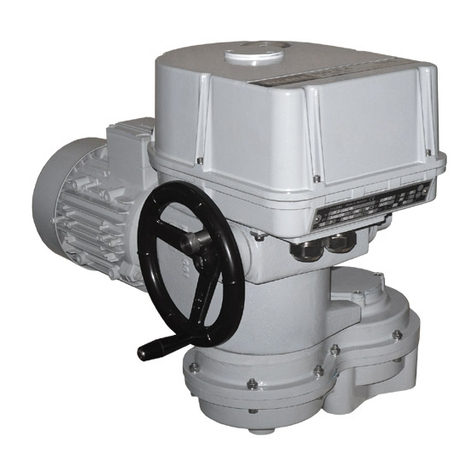
Regada
Regada MP 52 200 Installation, service and maintenance instructions
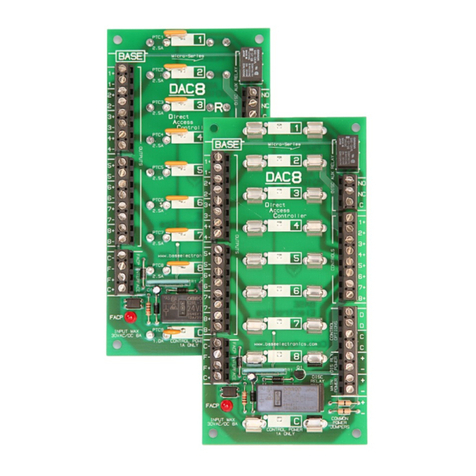
BASE Electronics
BASE Electronics DAC8 quick start guide
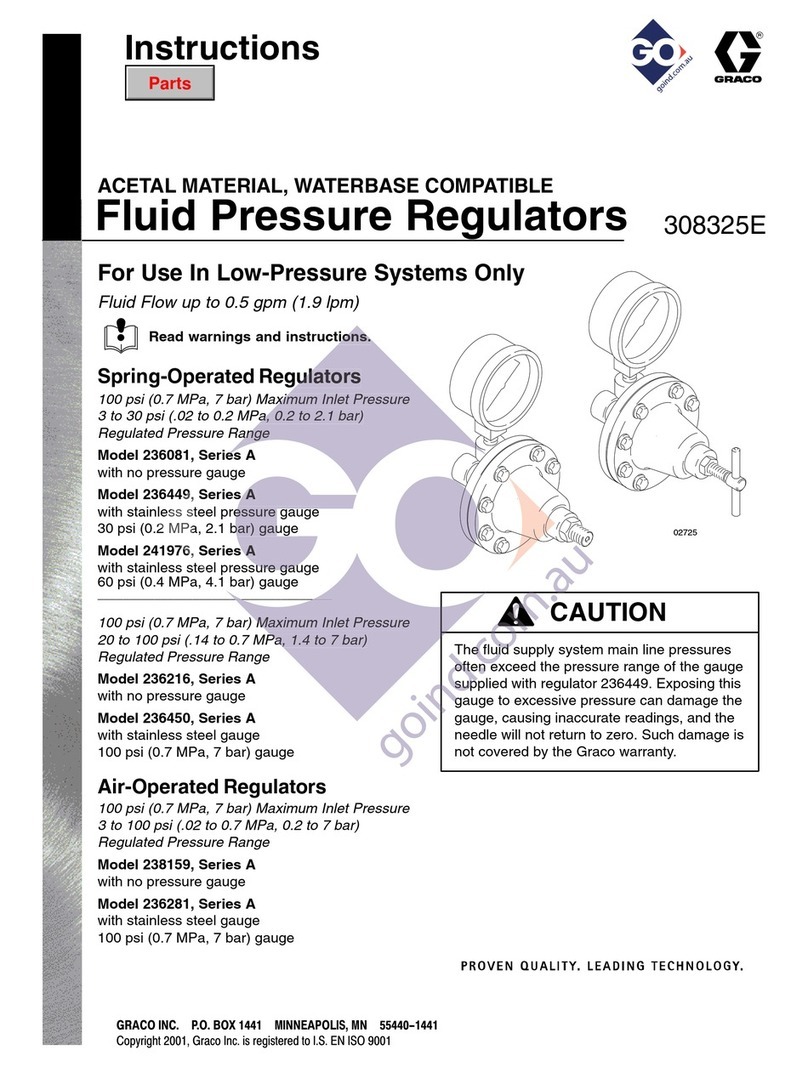
Graco
Graco Series A instructions
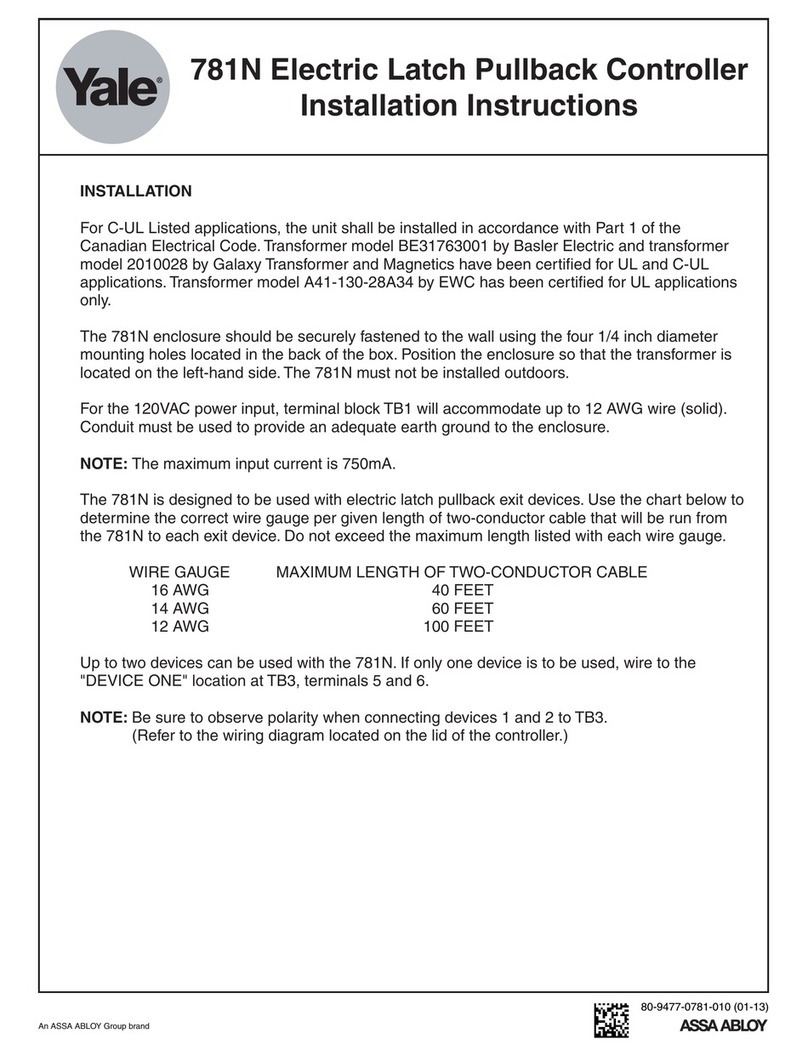
Yale
Yale 781N installation instructions

Viessmann
Viessmann VITOTRONIC 300 operating instructions

VOSS.farming
VOSS.farming XTREME duo X110 instruction manual
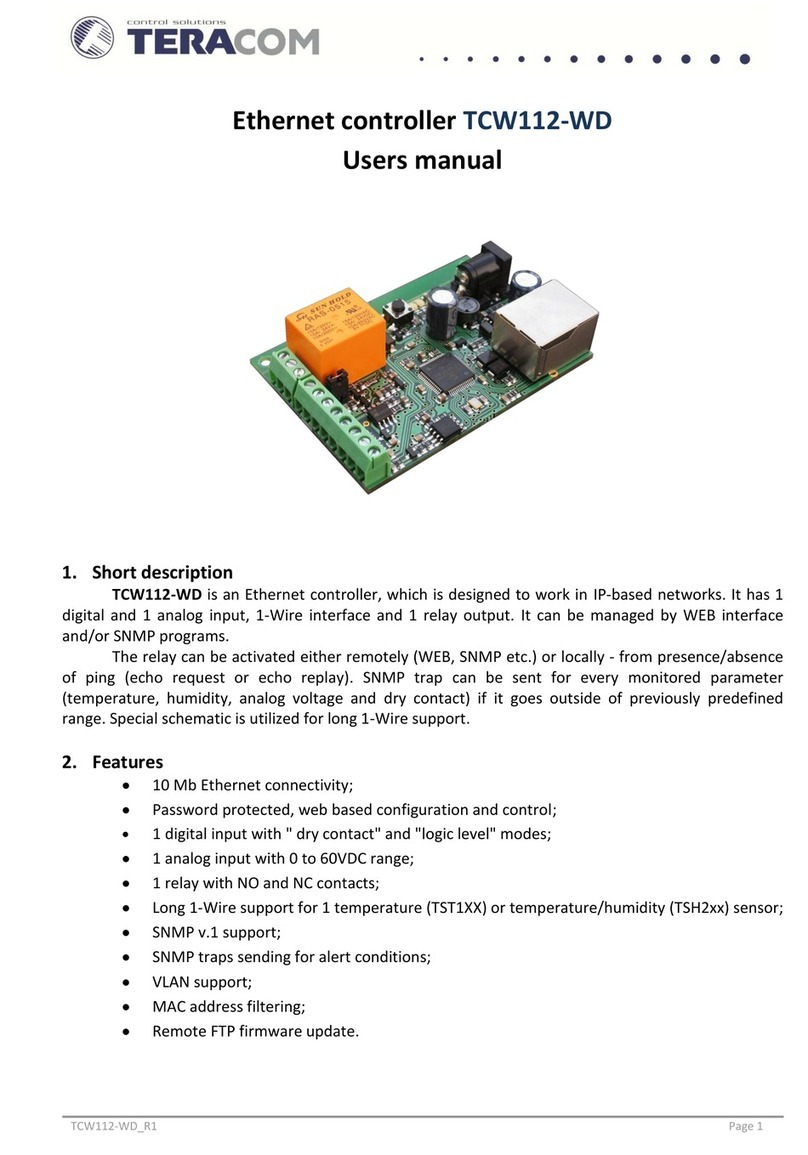
Teracom
Teracom TCW112-WD user manual

EUCHIPS
EUCHIPS EUP150AD-1H24V-0 quick guide

Tech Controllers
Tech Controllers EU-WiFi 8s mini user manual

SEW-Eurodrive
SEW-Eurodrive ECDriveS ECC-DFC manual