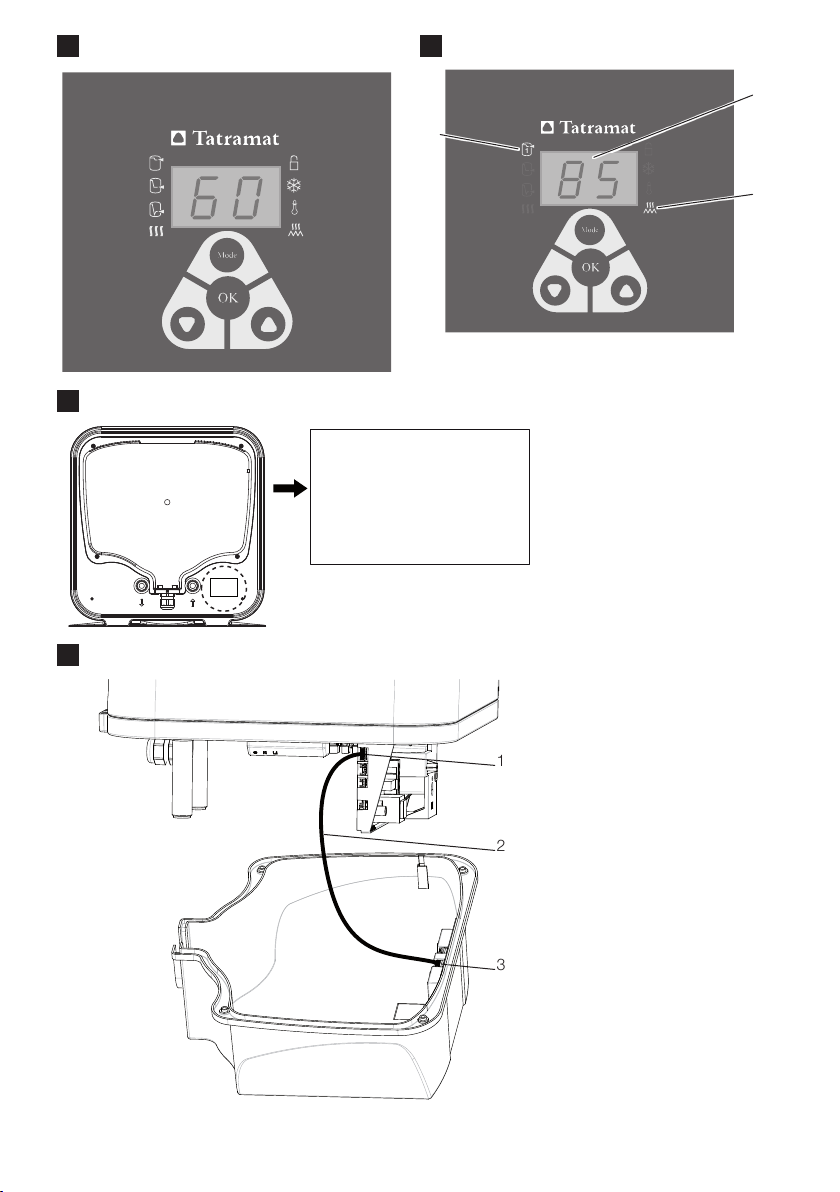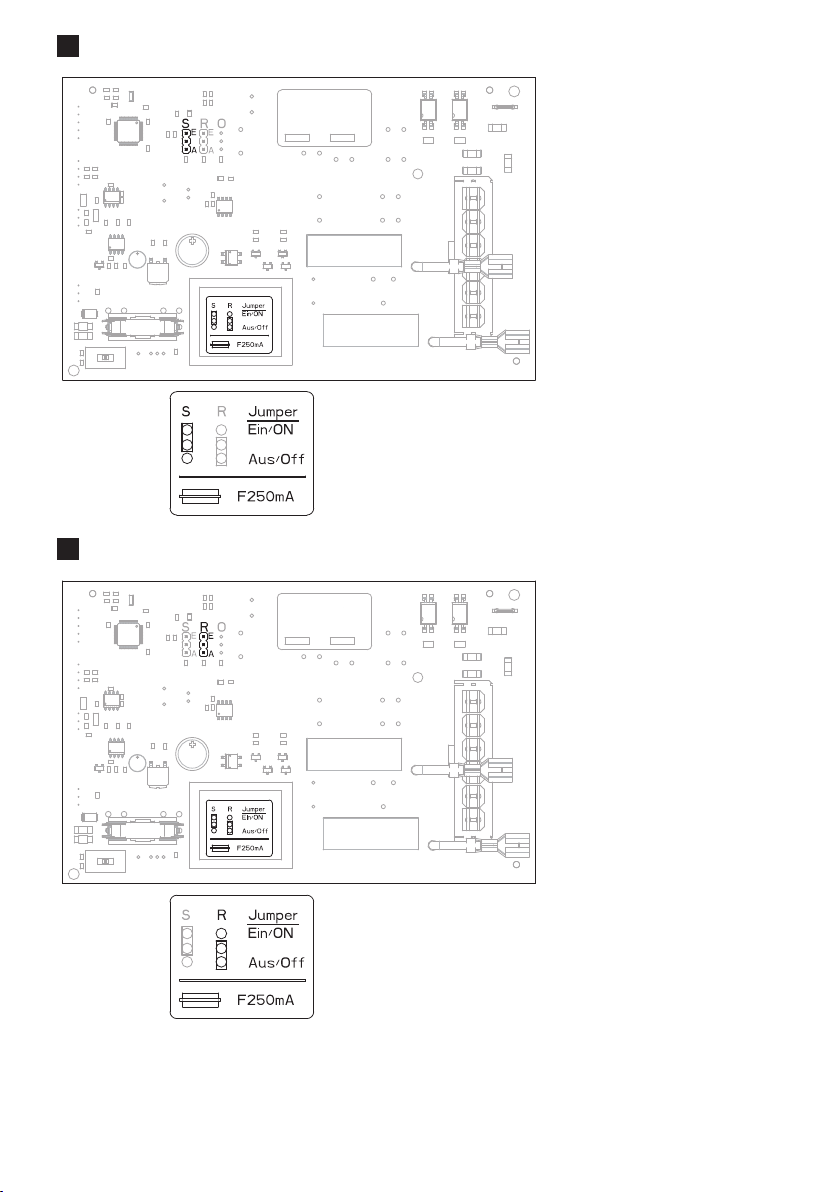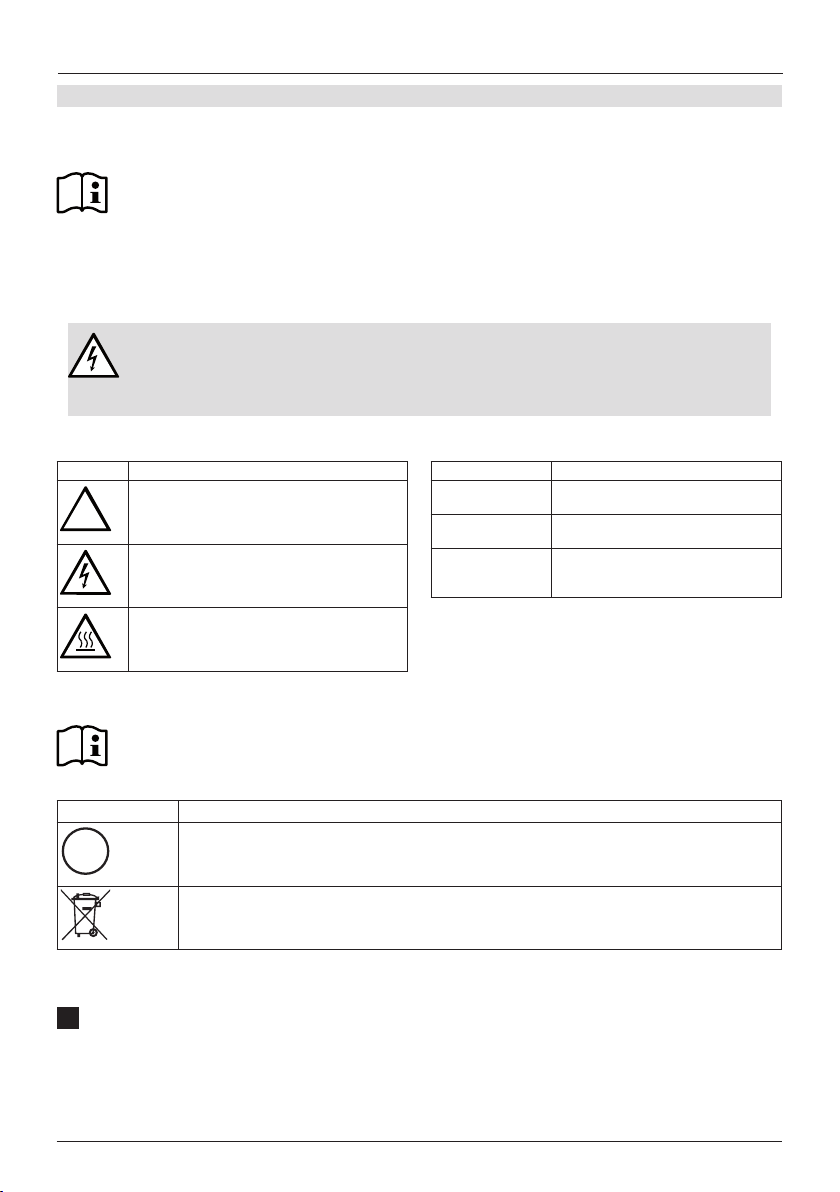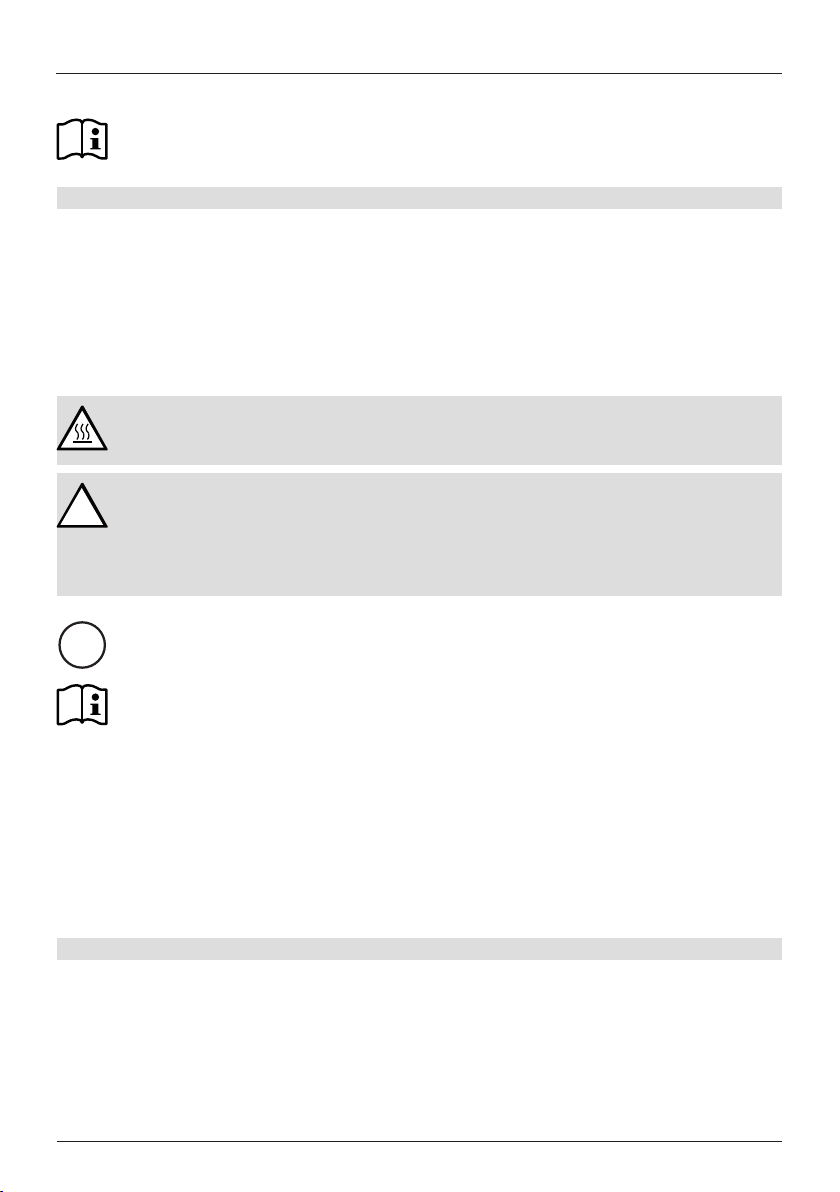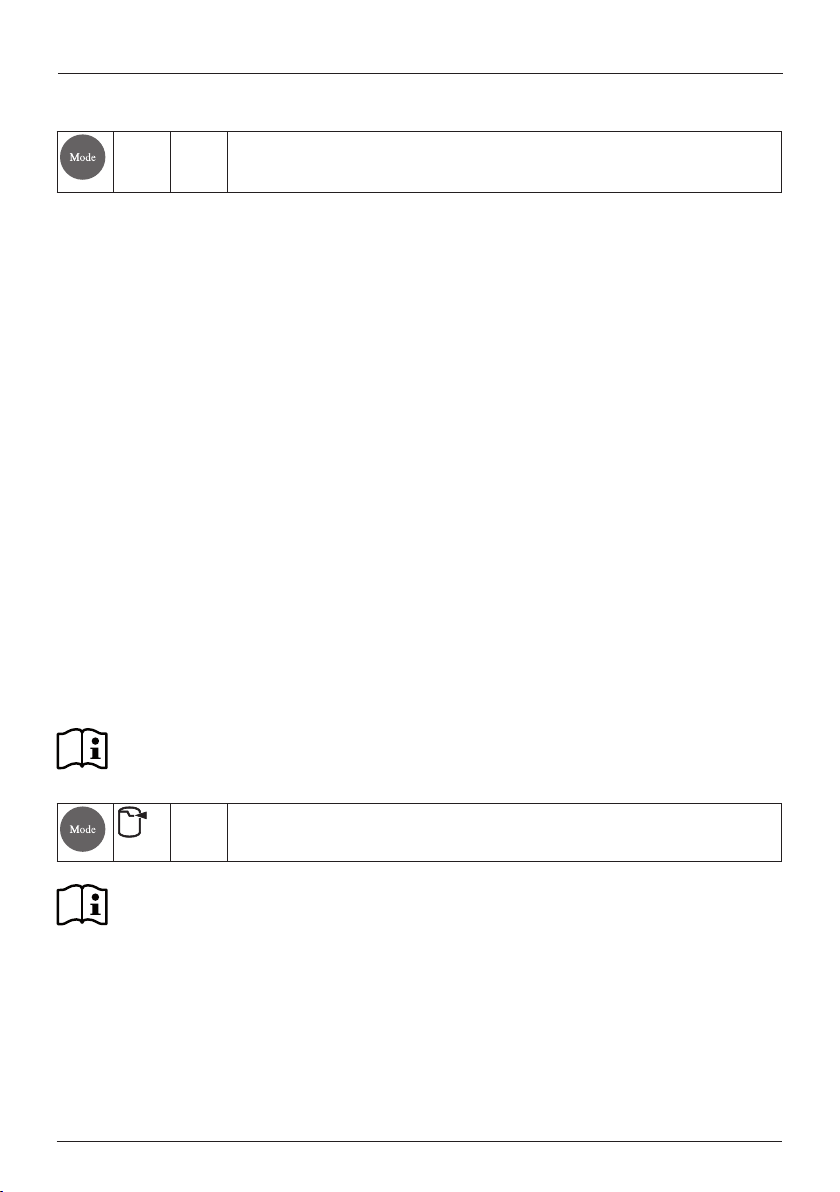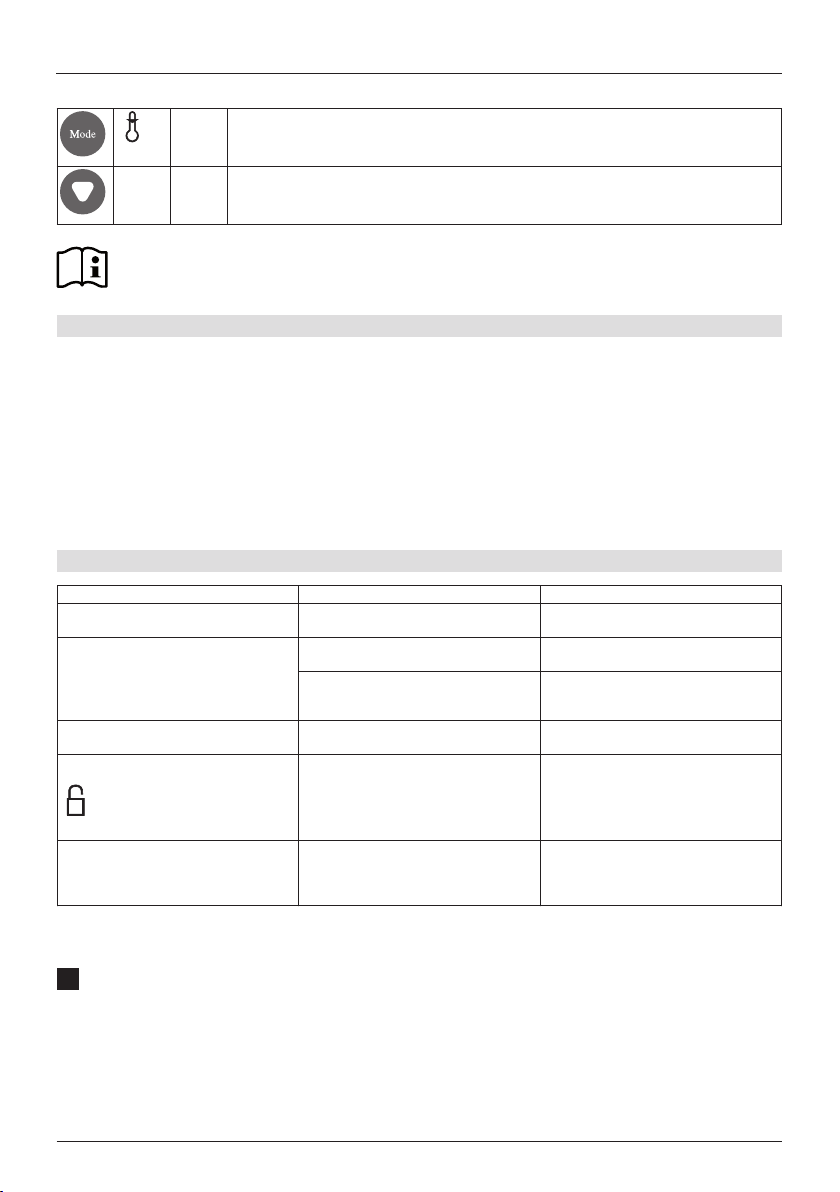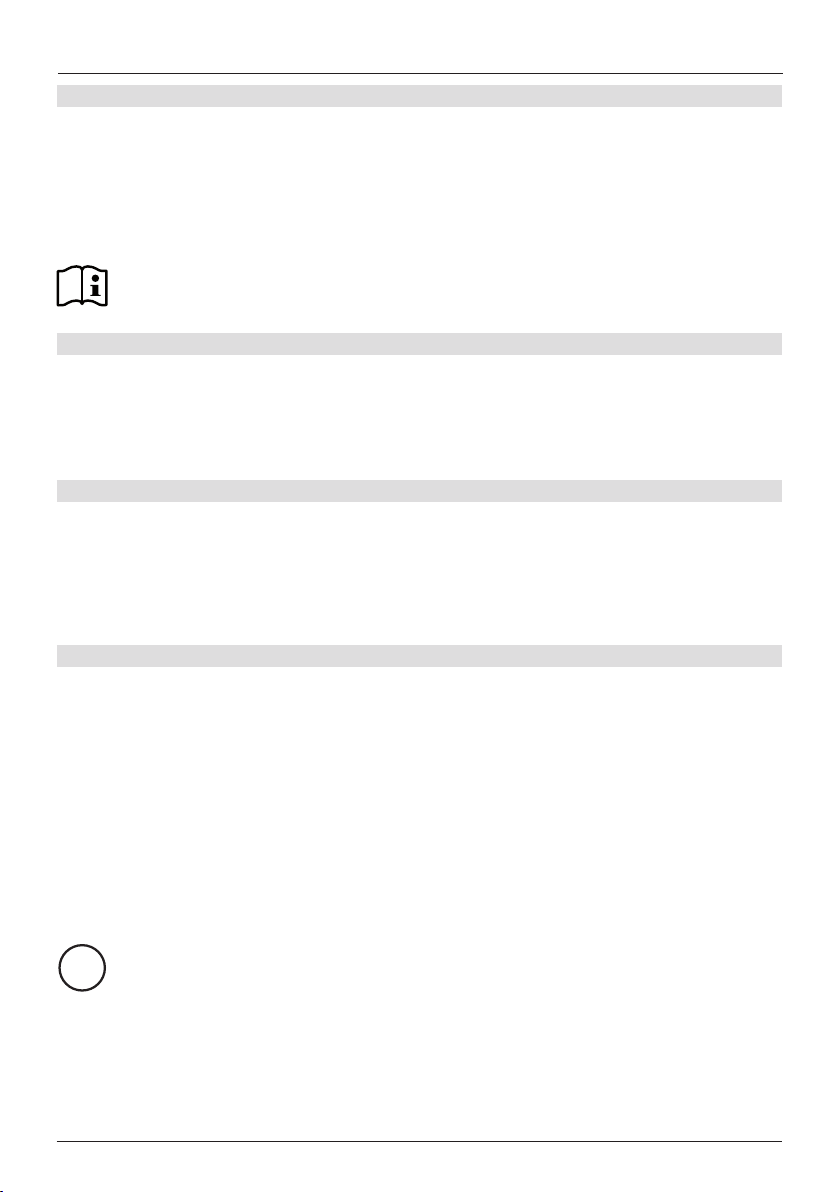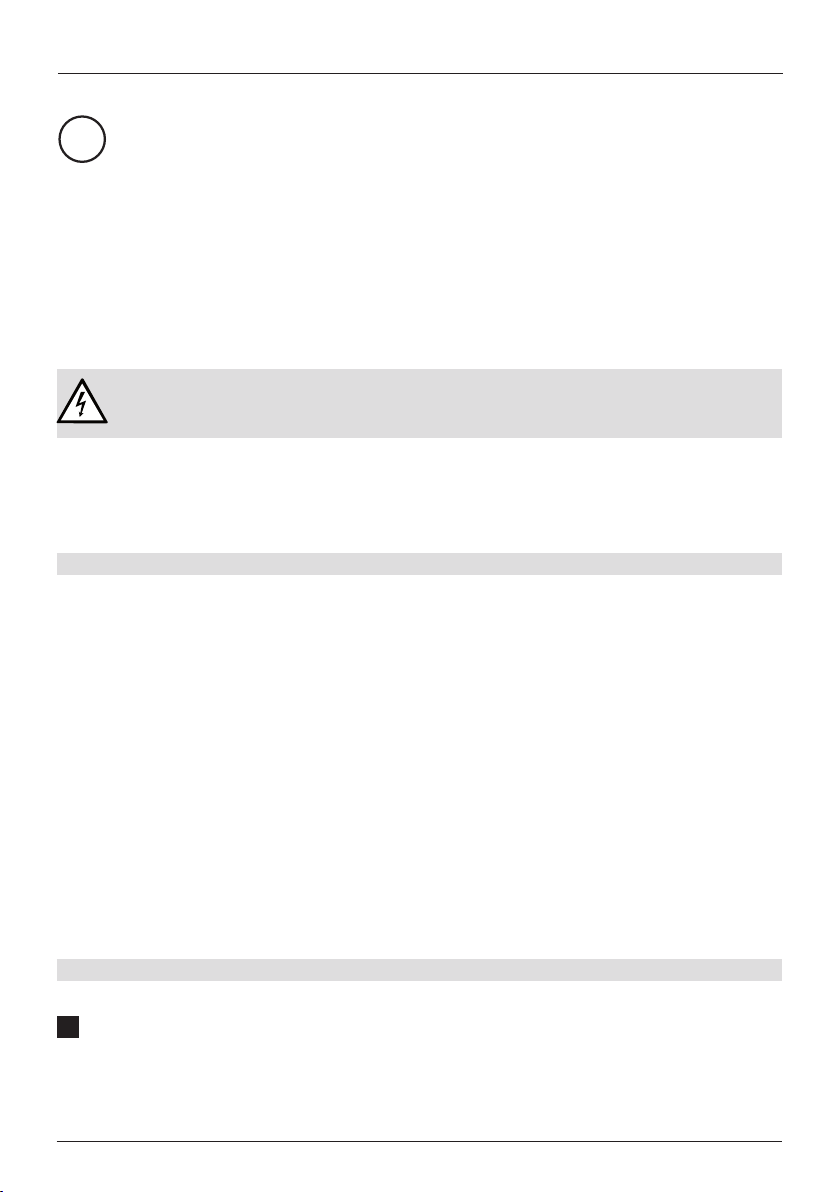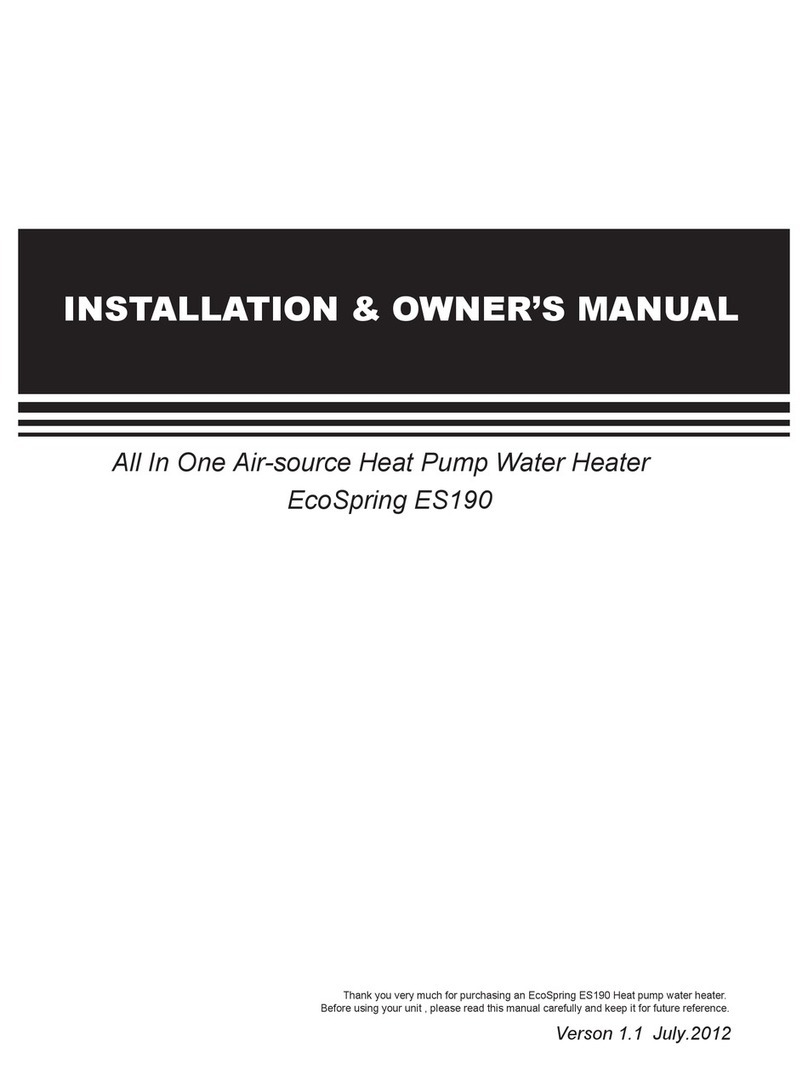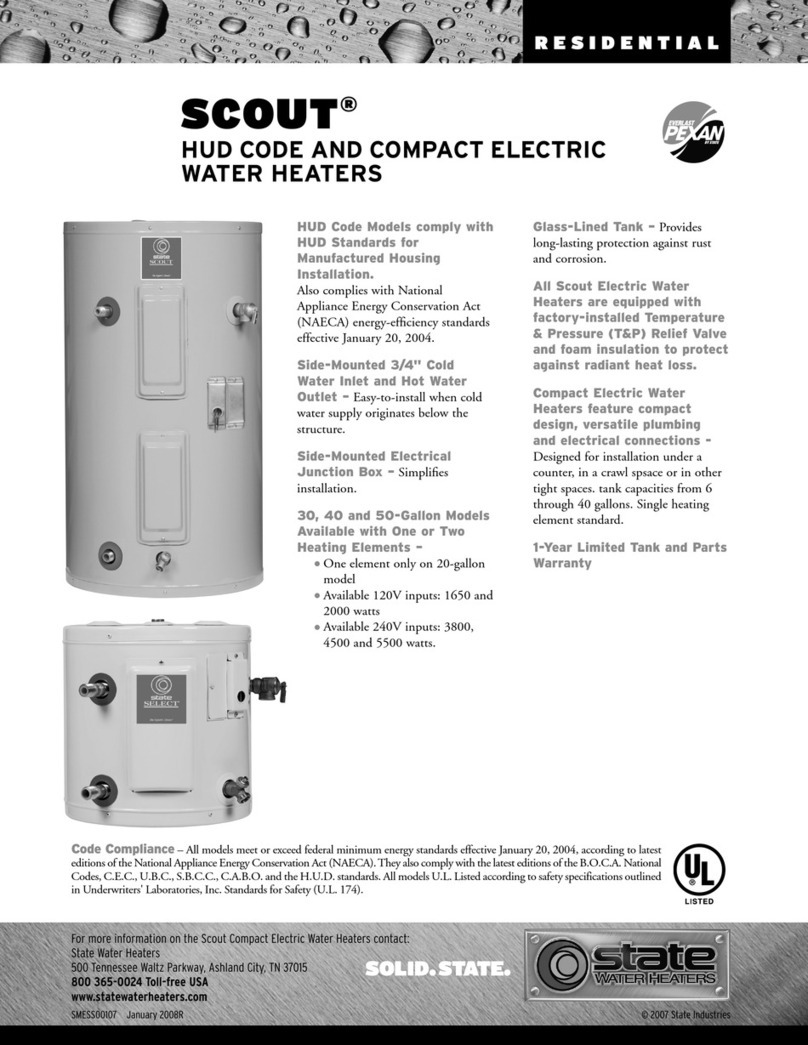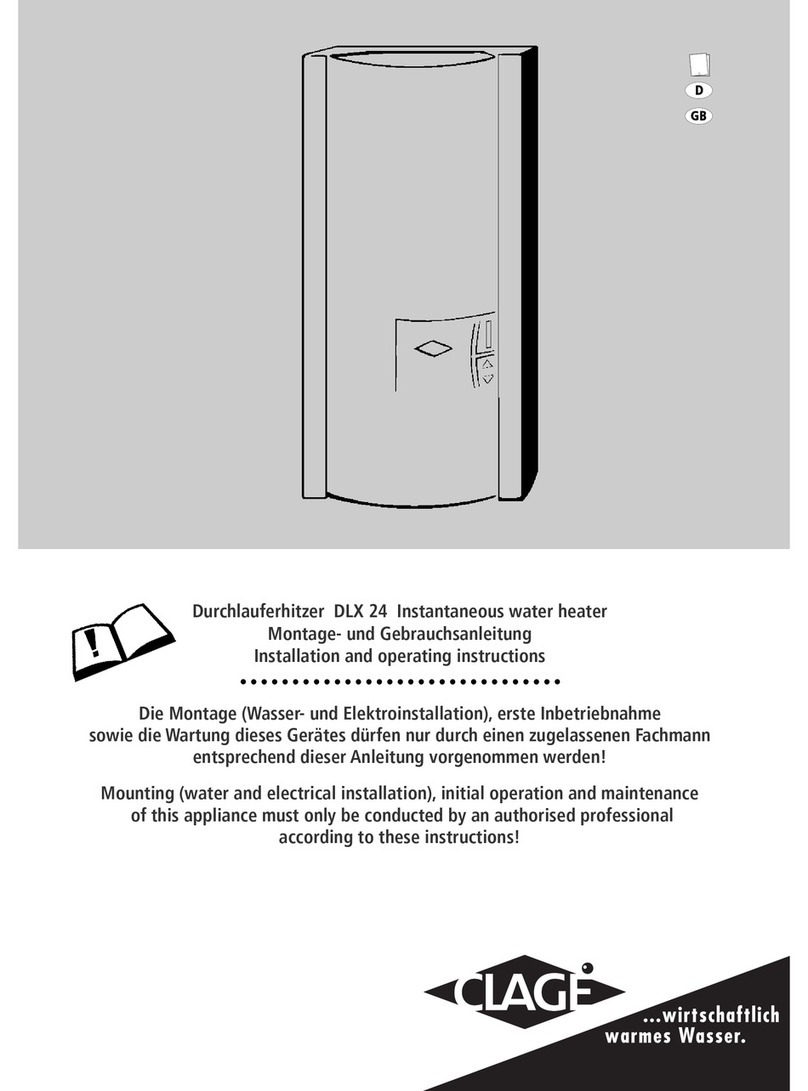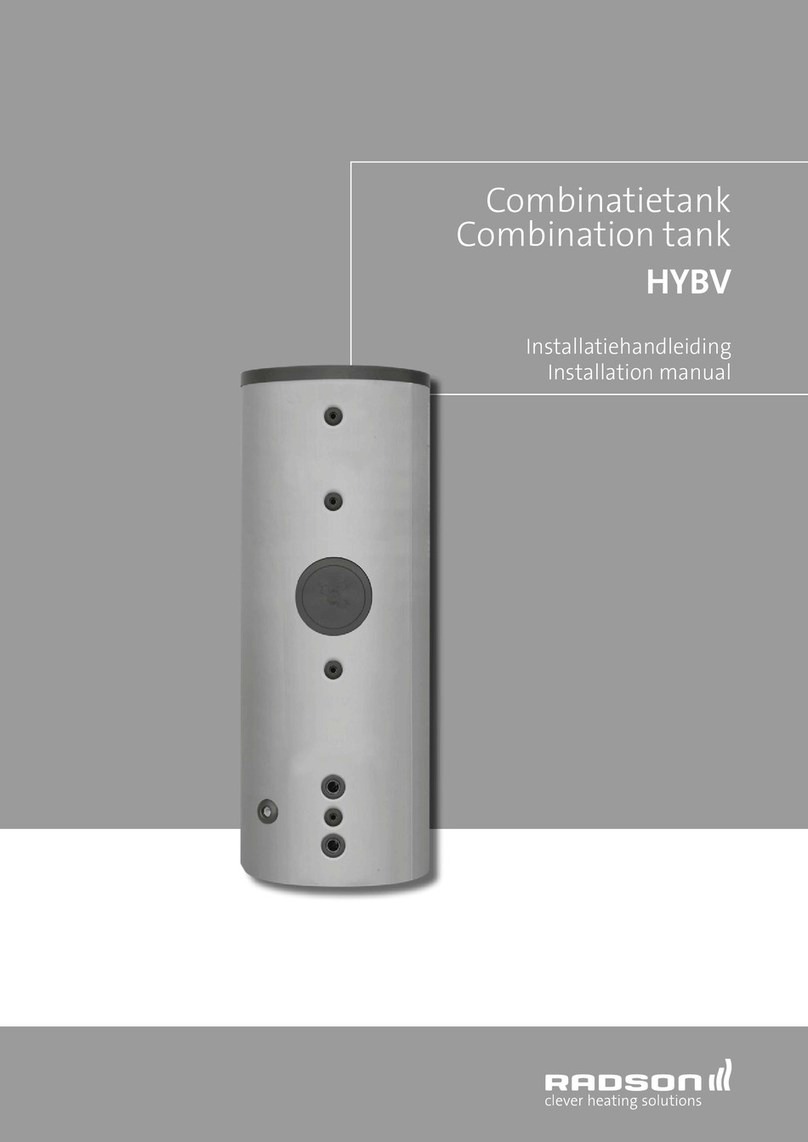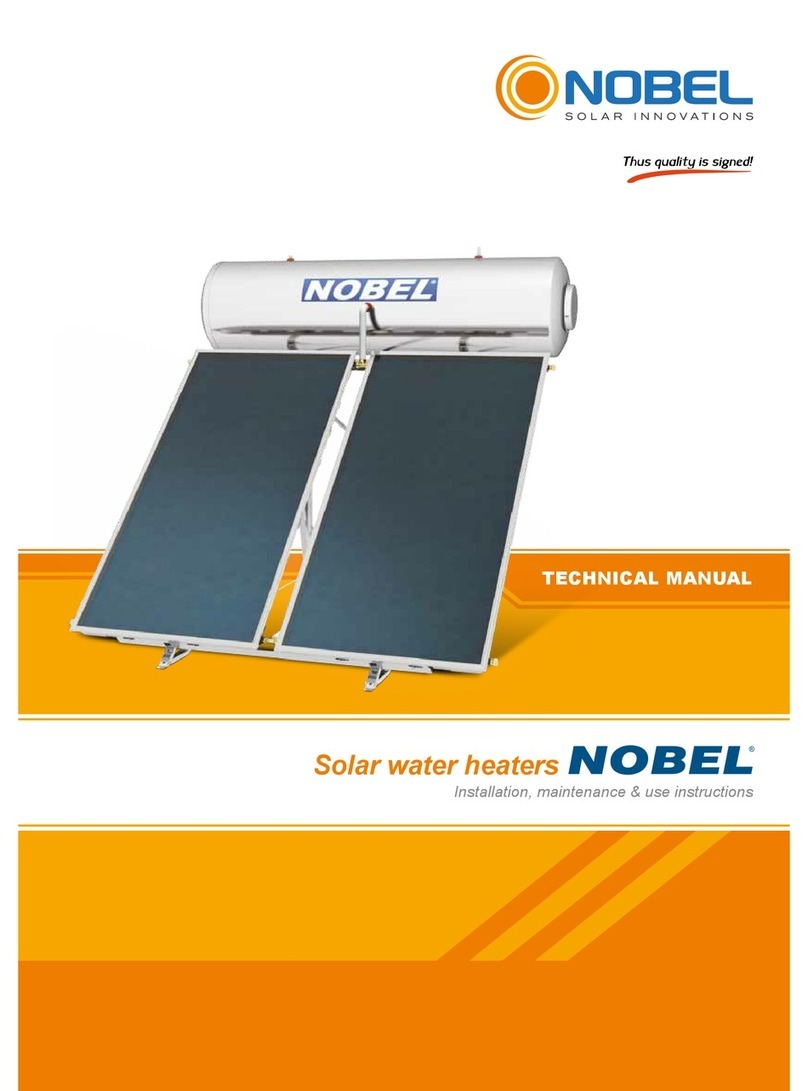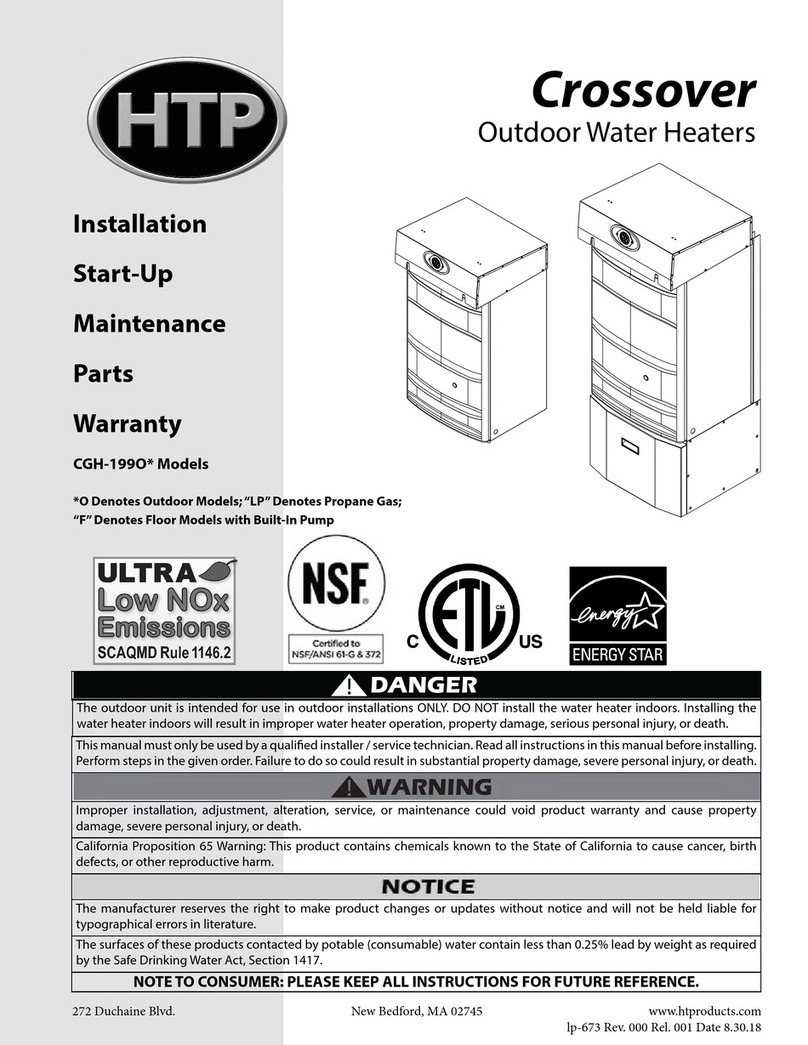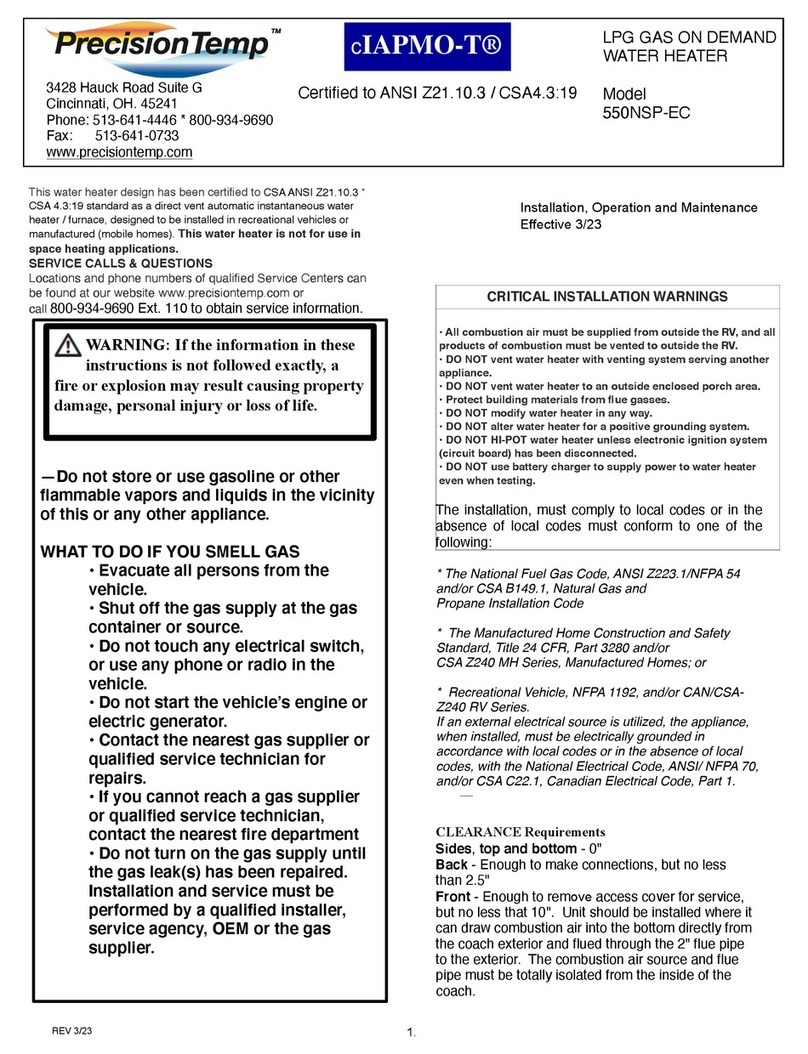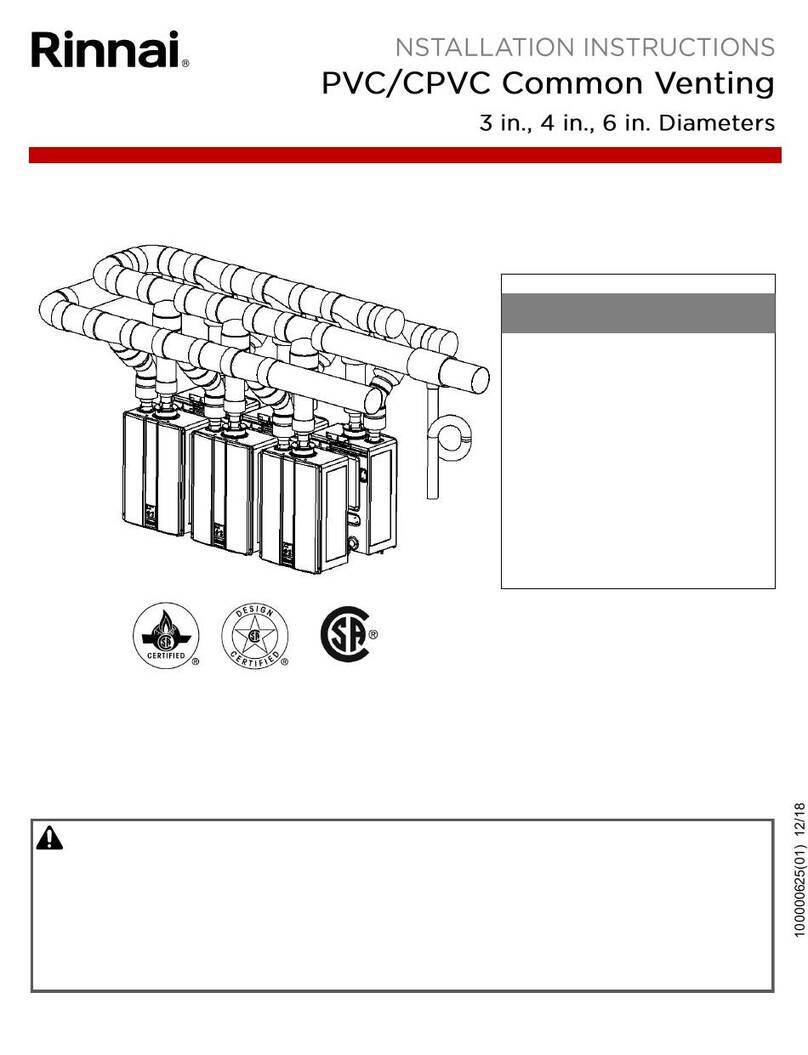7
GB
Contents
OPERATION
1 GENERAL INFORMATION _____________________________________________________________________ 8
1.1 Safety instructions _____________________________________________________________________________ 8
1.2 Other symbols in this documentation _____________________________________________________________ 8
1.3 Units of measurement __________________________________________________________________________ 9
2 SAFETY______________________________________________________________________________________ 9
2.1 Intended use __________________________________________________________________________________ 9
2.2 Safety instructions _____________________________________________________________________________ 9
2.3 CE designation ________________________________________________________________________________ 9
2.4 Test symbols__________________________________________________________________________________ 9
3 APPLIANCE DESCRIPTION____________________________________________________________________ 9
4 SETTINGS __________________________________________________________________________________ 10
4.1 Controls, display and symbols__________________________________________________________________ 10
4.2 Factory settings ______________________________________________________________________________ 10
4.3 Set temperature and frost protection settings_____________________________________________________ 11
4.4 Menu functions_______________________________________________________________________________ 11
4.5 Enabling/disabling key lock ____________________________________________________________________ 14
5 CLEANING, CARE AND MAINTENANCE _______________________________________________________ 15
6 TROUBLESHOOTING ________________________________________________________________________ 15
INSTALLATION
7 SAFETY_____________________________________________________________________________________ 16
7.1 General safety instructions_____________________________________________________________________ 16
7.2 Instructions, standards and regulations __________________________________________________________ 16
8 APPLIANCE DESCRIPTION___________________________________________________________________ 16
8.1 Standard delivery _____________________________________________________________________________ 16
9 PREPARATIONS_____________________________________________________________________________ 16
9.1 Installation site _______________________________________________________________________________ 16
10 PREPARING FOR INSTALLATION _____________________________________________________________ 16
10.1 Preparing to install the appliance________________________________________________________________ 16
10.2 Water connection_____________________________________________________________________________ 16
10.3 Electrical connection __________________________________________________________________________ 17
11 COMMISSIONING ___________________________________________________________________________ 18
11.1 Commissioning_______________________________________________________________________________ 18
11.2 Returning into use ____________________________________________________________________________ 18
12 SETTINGS __________________________________________________________________________________ 18
12.1 Switching on commercial mode ________________________________________________________________ 18
12.2 Switching on reverse control ___________________________________________________________________ 19
13 TAKING THE APPLIANCE OUT OF USE________________________________________________________ 19
14 MAINTENANCE _____________________________________________________________________________ 19
14.1 Checking the safety assembly and safety valve ___________________________________________________ 19
14.2 Draining the appliance_________________________________________________________________________ 19
14.3 Checking the protective anode _________________________________________________________________ 19
14.4 Descaling____________________________________________________________________________________ 20
14.5 Installing the temperature limiter ________________________________________________________________ 20
15 TROUBLESHOOTING ________________________________________________________________________ 20
16 SPECIFICATION _____________________________________________________________________________ 21
16.1 Dimensions and connections___________________________________________________________________ 21
16.2 Wiring diagrams and connections_______________________________________________________________ 21
16.3 Fault conditions ______________________________________________________________________________ 22
16.4 Data table ___________________________________________________________________________________ 23
WARRANTY
ENVIRONMENT AND RECYCLING