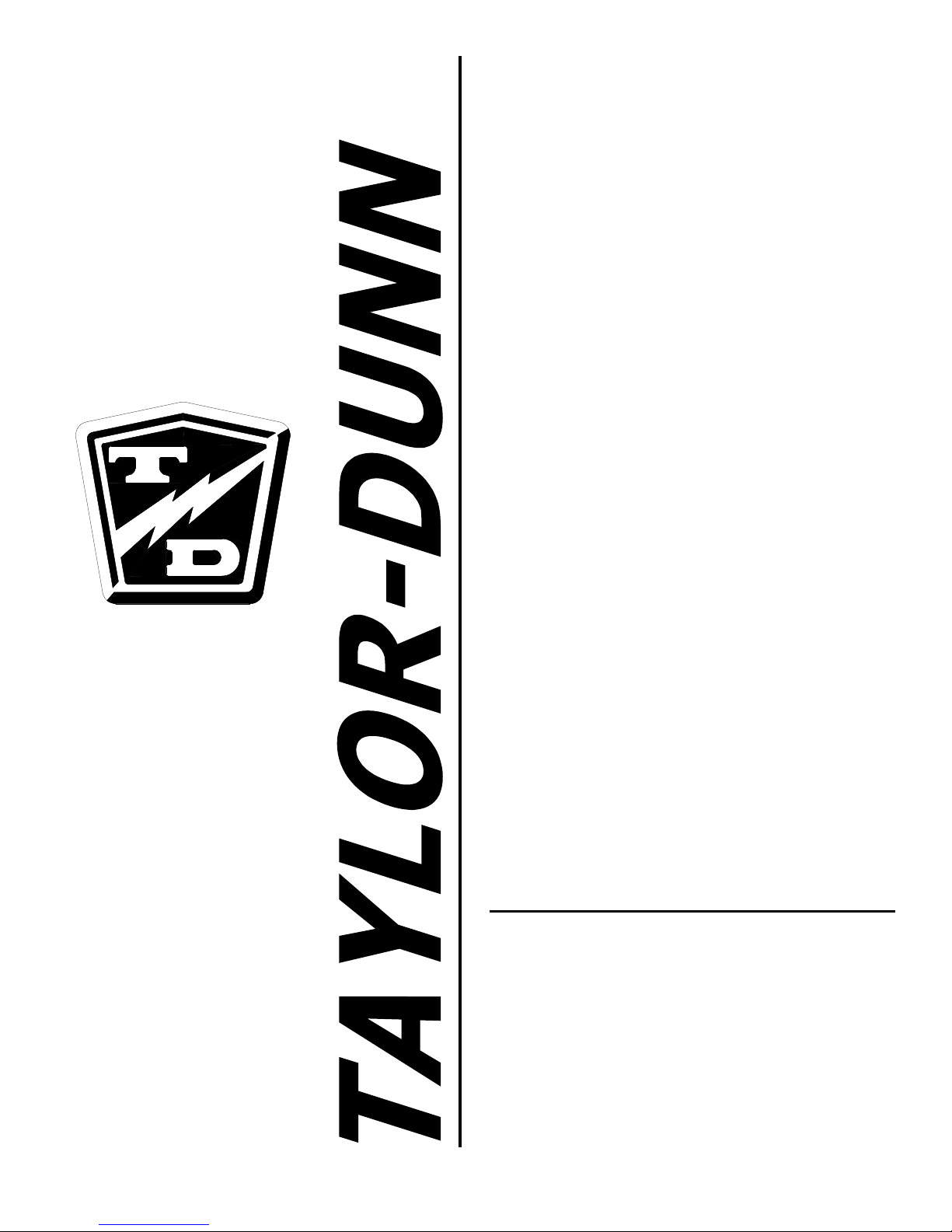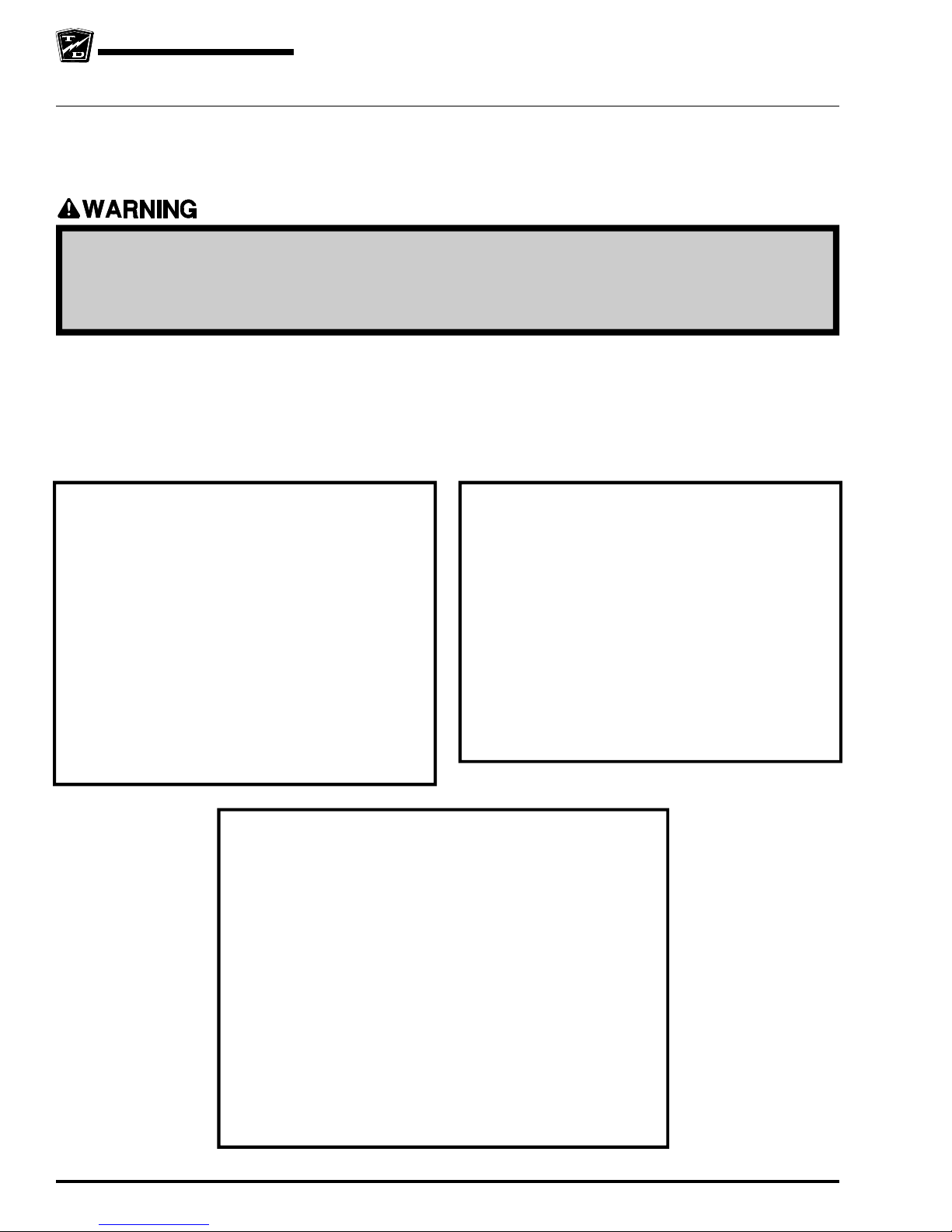Page-2
WHO SHOULD READ THIS MANUAL
This manual is intended for use by anyone who is
going to operate, own, perform maintenance on,
service, or order parts for this Taylor-Dunn®vehicle.
Each person should be familiar with the parts of this
manual that apply to their use of this vehicle.
ABOUT THIS MANUAL
The purchase of this vehicle shows a belief in high
quality products manufactured in the USA.
Taylor-Dunn®, a leading manufacturer of electric
burden and personnel carriers since 1949, wants to
be sure this vehicle provides years of reliable service.
Please continue to read this manual and enjoy this
high quality Taylor-Dunn®vehicle.
This manual is to serve as a guide for the service,
repair, and operation of Taylor-Dunn®vehicles and is
not intended as a training guide. Taylor-Dunn®has
made every effort to include as much information as
possible about the operation and maintenance of this
vehicle.
Included in this manual are:
•Vehicle Description
•Safety Rules and Guidelines
•Operational Information
•Operator Responsibilities
•Owner Responsibilities
•Control Operation and Location Information
•Maintenance and Troubleshooting Information
•Standard Parts List
Before servicing, operating, training or performing
maintenanceonthis oranyother Taylor-Dunn®vehicle,
read the appropriate Taylor-Dunn®manual.
Each Taylor-Dunn®manual references the applicable
models and serial numbers on the front cover.
Please, be aware of all cautions, warnings,
instructions, and notes contained in this manual.
RESPONSIBILITIES
Of the Owner...
The owner of this or any Taylor-Dunn®vehicle is
responsible for the overall maintenance and repairs
of the vehicle, as well as the training of operators.
Owners should keep a record of conducted training
and maintenance performed on the vehicle. (OSHA
Regulation, 29 CFR 1910.178 Powered Industrial
Truck Operator Training).
Of the Operator...
The operator is responsible for the safe operation of
the vehicle, preoperational and operational checks
on the vehicle, and the reporting of any problems to
service and repair personnel.
Of the Service Personnel...
Theservice personnelare responsiblefor theservice
and maintenance of the vehicle. At no time should a
service person allow any untrained personnel to
service or repair this or any Taylor-Dunn®vehicle.
For the purposes of training, a qualified service
person may oversee the repairs or services being
made to a vehicle by an individual in training. At no
time should an untrained individual be allowed to
service or repair a vehicle without supervision. This
manual is not a training guide.
Of the Passengers ...
The passengers are responsible to remain fully
seated, keeping their hands, arms, and legs inside
the vehicle at all times. Each passenger should be
fully aware of the vehicle’s operation. All forms of
recklessness are to be avoided. Do not engage in
horseplay.
Model B 2-10 shown withstake sides
and steel cab with doors options