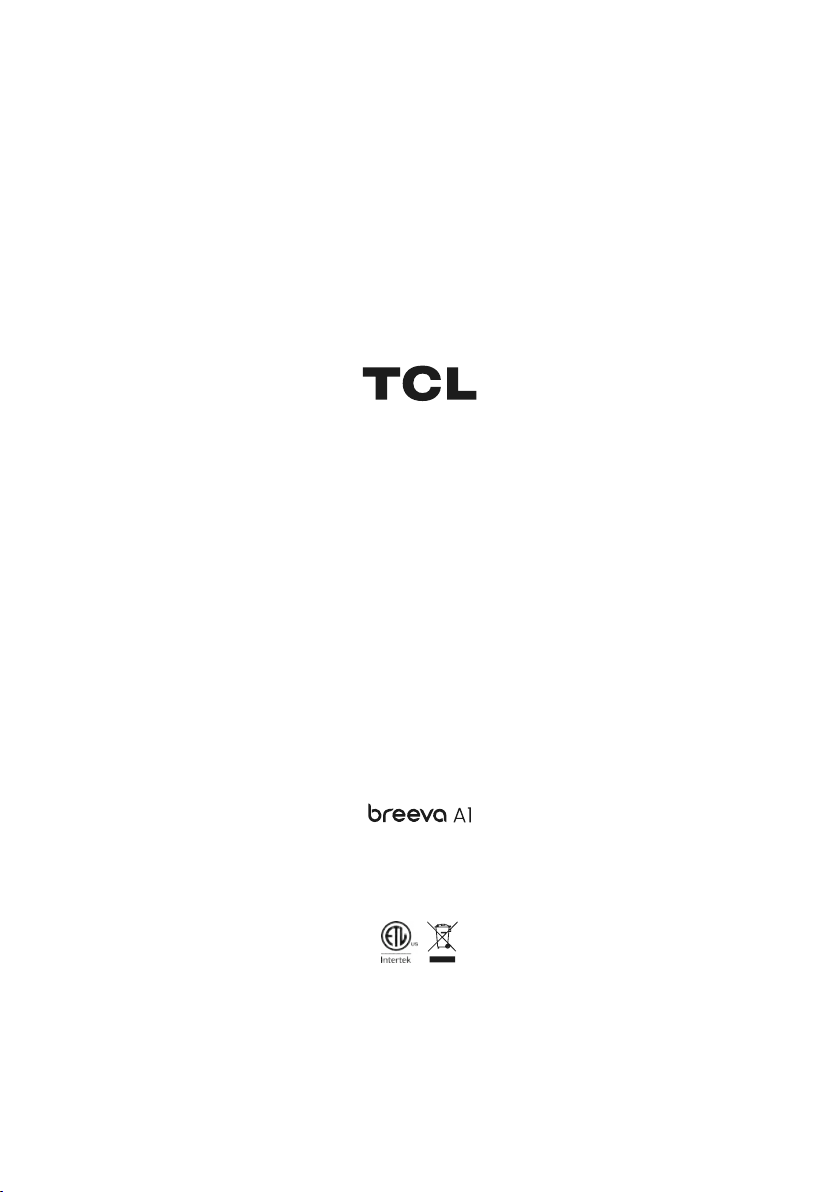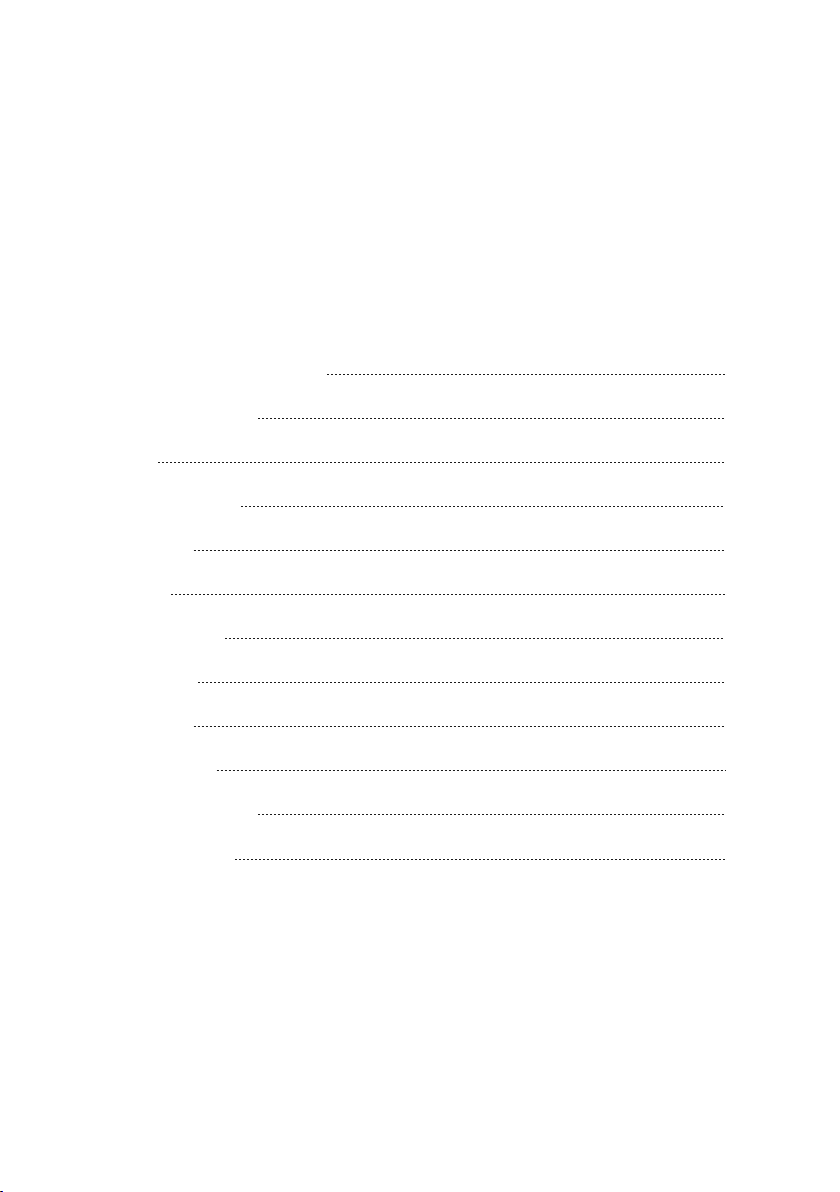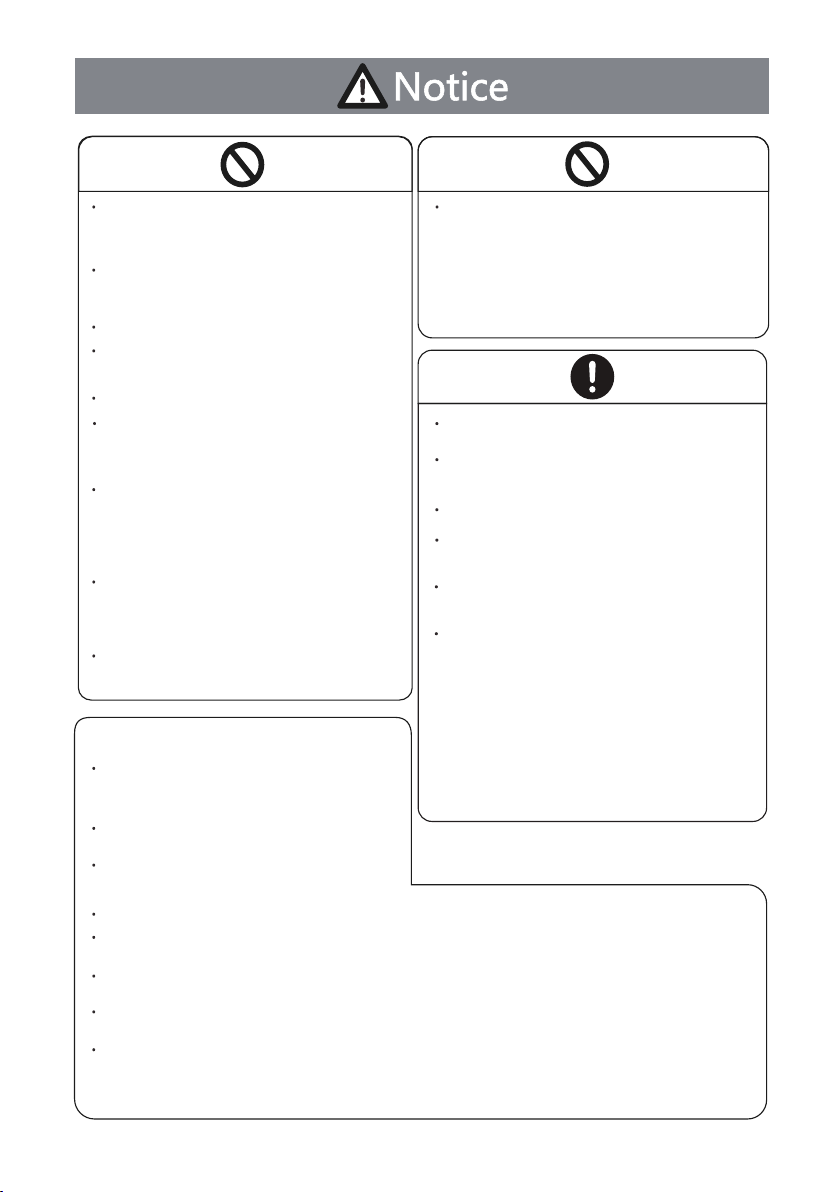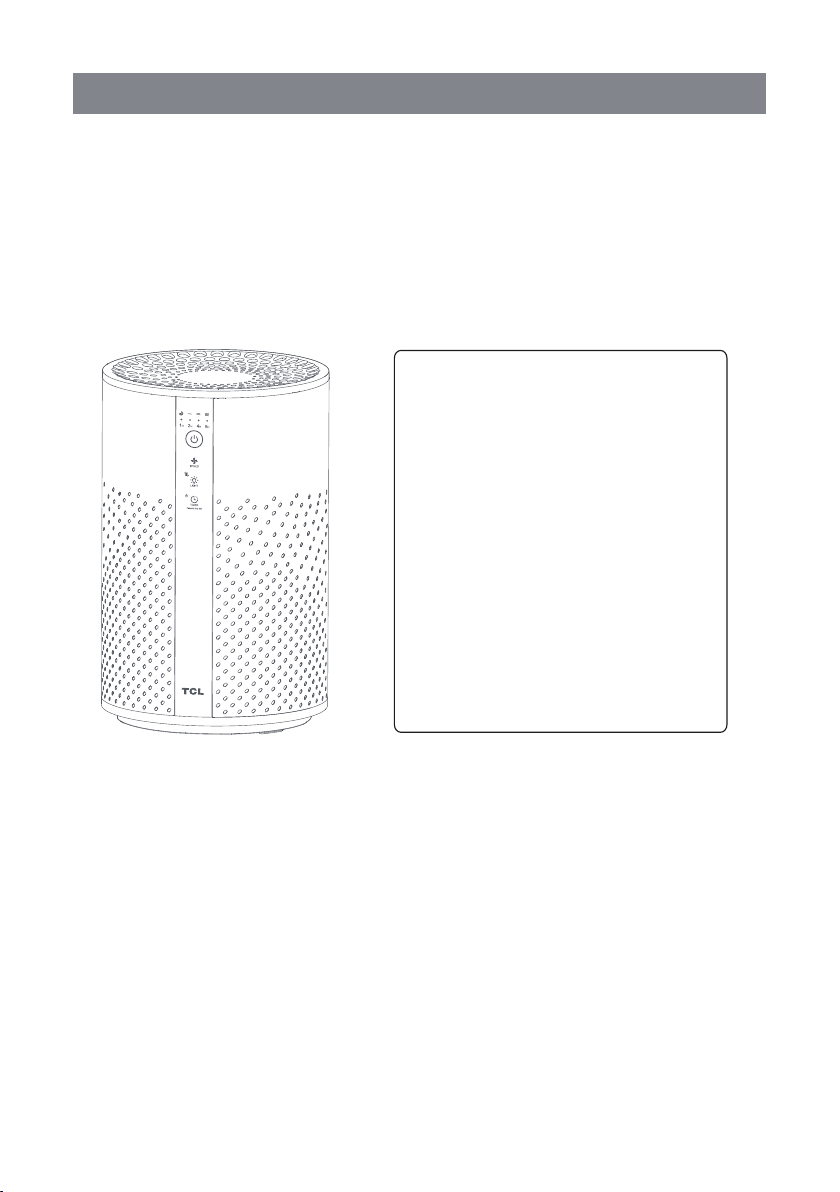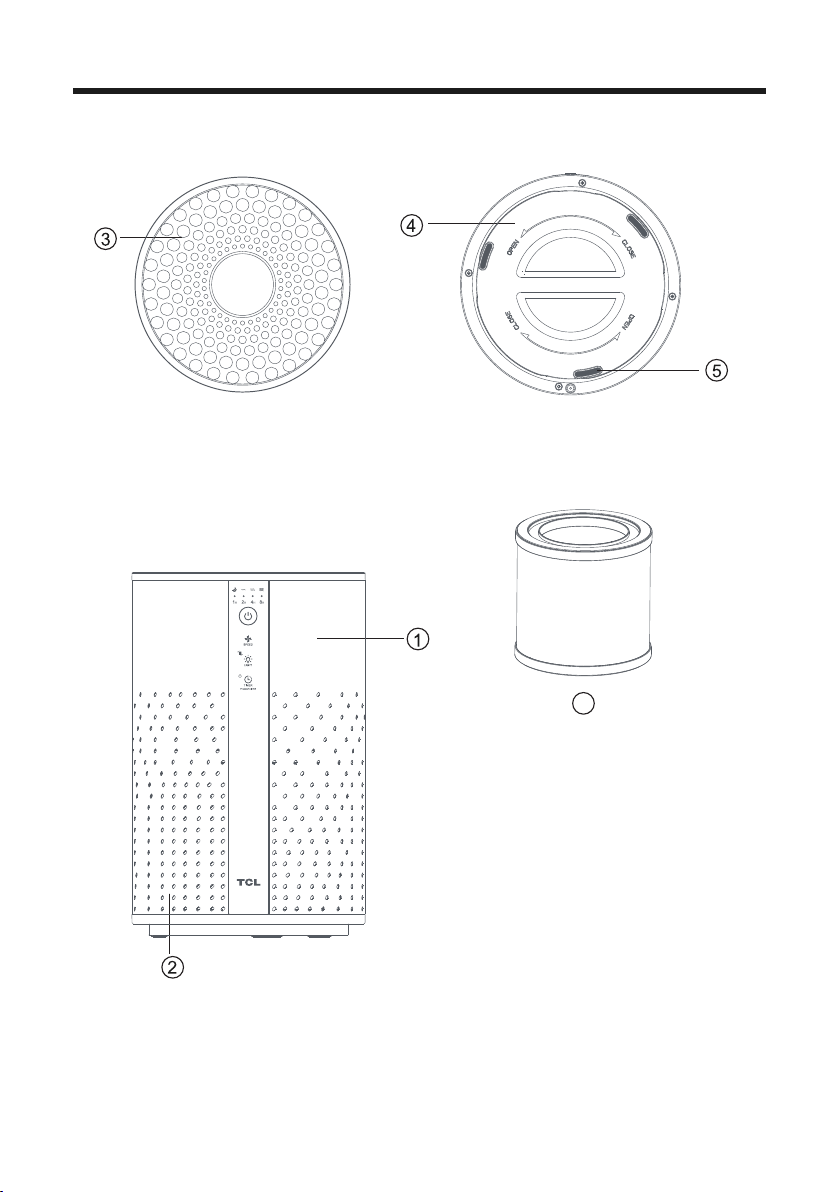3
Do not place the machine in following places:
Unstable bearing surface (or the air purifier may be tipped
over and fractured and cause personal injury and damage
to substances.)
Please do not sit on or lean on the product.
(Or it may cause equipment damage and personal injury.)
When plugging the power plug, please hold the
square head part of plug by hand.
(Or it may cause equipment damage and personal injury.)
When using together with non-electric heater, please keep
the air ventilating.
This product cannot eliminate CO (when the non-electric
heater is operating, it will generate CO and other gases.
If the air cannot be ventilated, it will result in poisoning.)
This appliance is not a substitute for proper ventilation, like
regular vaccum cleaning, or use of an extractor hood or fan
while cooking.
The appliance does not remove Carbon Monoxide (CO) or
Radon (Rn). It can not be used as a safety device in case of
accidents with combustion process and hazardous chemicals.
Prepare to move the air purifier
Stop the operation of product, unplug the power plug.
Do not use ethylalcohol or diluent or other
solvent to clean the air purifier, meanwhile,
avoid the surface of machine from contacting
aerosol bomb.
(Or it may cause fire accident.)
(Air purifier may be fractured and damaged, even short
circuit and thus give rise to electric shock or fire accident.)
Do not use the air purifier in the room with
incense insecticide,
Operating Requirements
(or the chemical residue may accumulate in the machine
and release in the air through air outlet and thus do harm
to the health.)
Please do not use in following places:
The place with direct sunshine and heat source, or it may
cause deformation, deterioration, decoloration and fault
of machine body.
Surrounding place of electrical equipment with high
intensity magnetic field and strong interaction.
Do not use the extension socket with other electric appliance
with strong electro-magnet induction, or it may easily cause
damage.
Please do not place objects on the machine.
Do not place magnet, metal objects or water glass on the machine (Metal and magnet may cause the malfunction of
inductive switch and the water in the water glass may sprinkle and thus cause the damage to machine and electric shock.)
When used for a long time at the same place,
The surrounding wall and floor of product may be dirted. Please adjust the placing position when maintaining the product.
When filtering pollen or indoor raise dust, please place the air purifier on the ground. Pollen and dust easily gather at the bottom
air due to the weight, it is, therefore, suggested that the product shall be placed on flat ground in the room.
To enhance the working efficiency of air purifier, circulate and purify the air in the room effectively.
Allow at least 30cm of clearance on all sides of the purifier and 100cm of clearance on top of it.
After using insecticide in the room, open the window so that
the room will be ventilated thoroughly and then the air purifier
can be used.
Do not let volatile substance or combustible
materials, such as cigarette or incense, etc. to
enter the machine.
Places with high temperature, high humidity or that may
get the machine wet, such as bathroom.
(Air purifier may cause electric leakage and thus give rise
to electric shock or fire accident.)
Kitchen and other places emitting cooking fumes.
Place using oil or combustible gas and may cause leakage.
(Fire or smoke may occur due to the ignition of oil or gas or
suction of oil and combustible gas by machine.)
Please keep the product away from plants & animals.