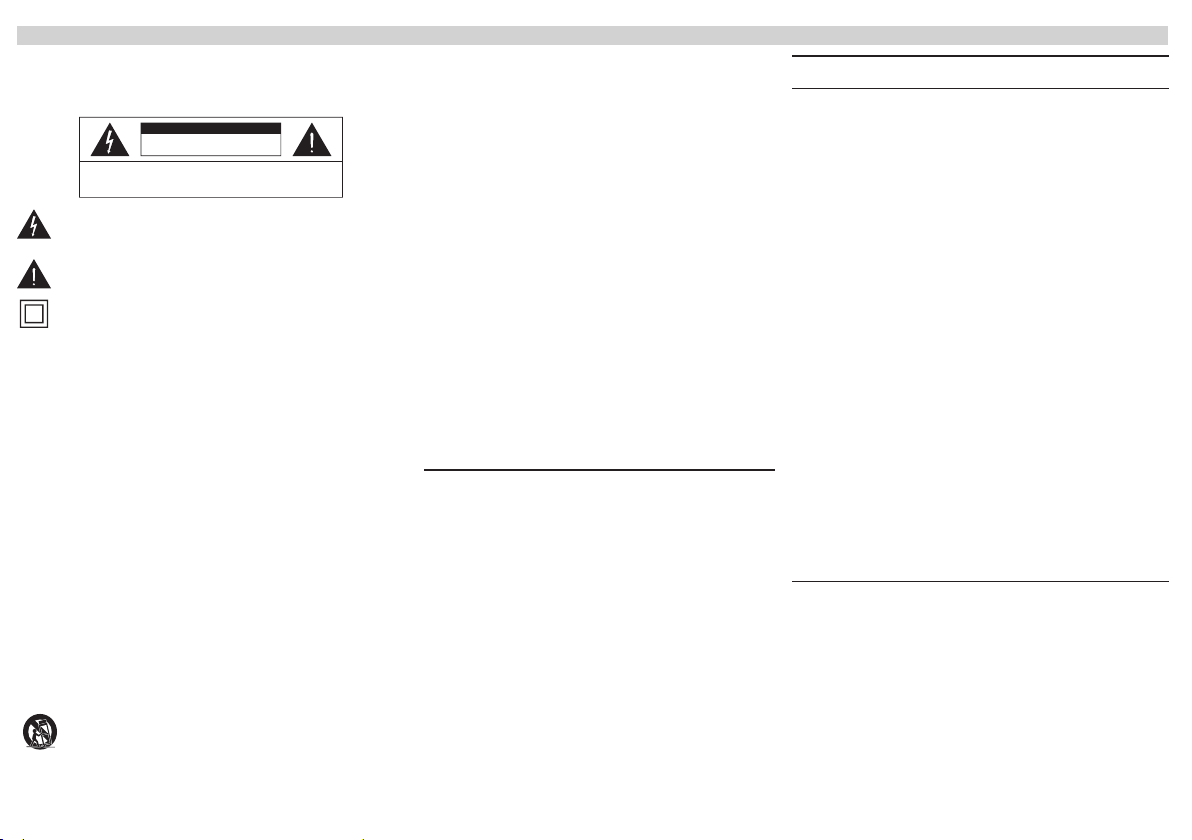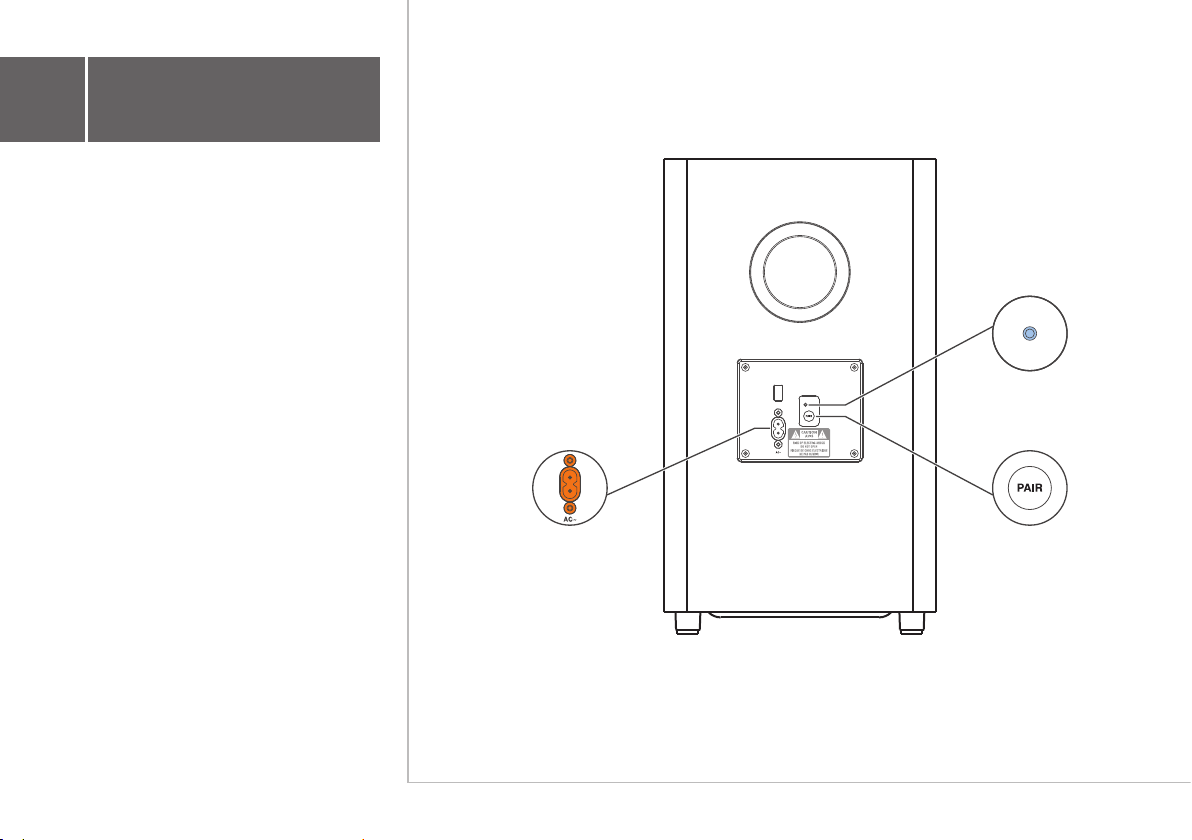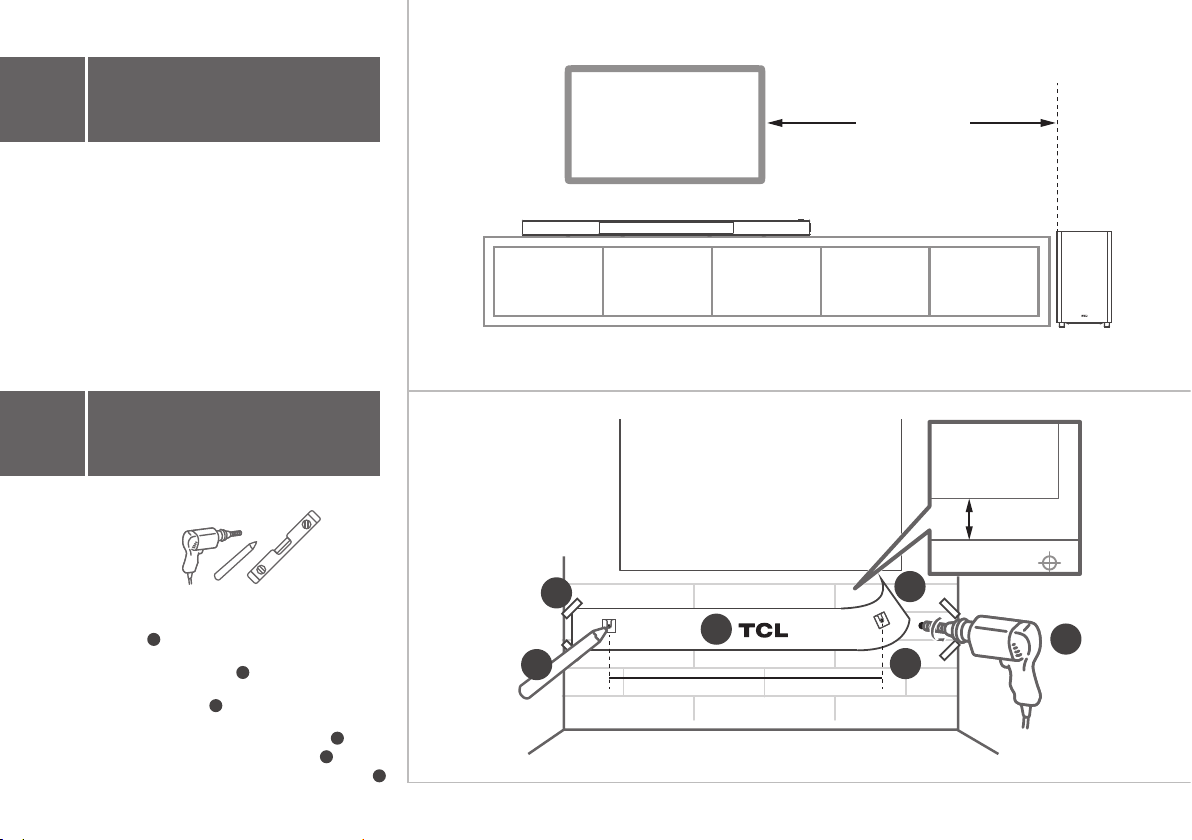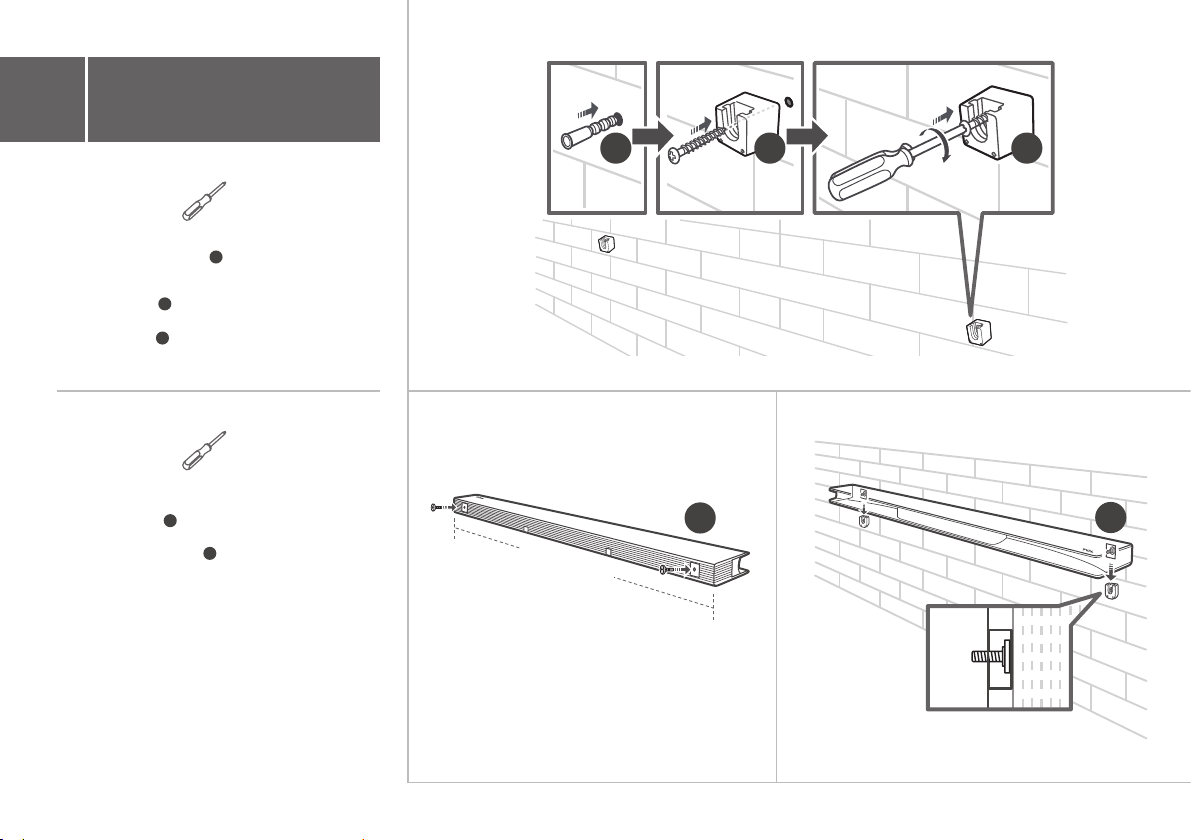Français
Consignes de sécurité importantes
Assurez-vous de lire toutes les informations de sécurité avant d'utiliser ce produit.
TCL Entertainment Solutions Limited ne prendra aucune responsabilité pour tous accidents ou endommages
causés par des changements non autorisés, des modifications ou des utilisations inappropriées du produit.
MISE EN GARDE
RISQUE DE CHOC ELECTRIQUE
NE PAS OUVRIR
MISE EN GARDE : NE RETIREZ PAS LE COUVERCLE (OU LE DOS), SINON RISQUER
UN CHOC ELECTRIQUE. AUCUNE PIÈCE N’EST RÉPARABLE PAR L’UTILISATEUR
À L’INTÉRIEUR. CONFIEZ L’ENTRETIEN À UN TECHNICIEN QUALIFIÉ.
Avis de conformité
Avis pour les États-Unis
Informations sur la FCC
Avertissement
• Les changements ou les modifications sur cet appareil non expressément approuvés par la partie
responsable de la conformité pourraient invalider l'autorité de l'utilisateur pour manipuler l'équipement.
•Pour rester en conformité avec les consignes d'exposition aux RF, placez le produit à au moins 20 cm des
personnes proches.
Remarque
• Cet équipement a été testé et déclaré conforme aux limites imposées aux appareils numériques de classe
B, conformément à la section 15 du règlement de la FCC. Ces limites sont conçues pour fournir une
protection suffisante contre les interférences préjudiciables dans une installation résidentielle. Cet
équipement génère, utilise et peut émettre de l’énergie radioélectrique et, s’il n’est pas installé et utilisé
conformément aux instructions fournies, peut produire des interférences affectant les communications
radio. Cependant, rien ne garantit que des interférences ne se produiront pas dans certaines installations.
Si cet équipement génère des interférences préjudiciables à la réception de signaux radio ou de télévision
(ce qui peut être constaté en éteignant puis en rallumant l’appareil), nous conseillons à l’utilisateur d’essayer
une ou plusieurs des mesures suivantes pour tenter de corriger le problème :
• Réorienter ou déplacer l’antenne de réception.
• Éloigner davantage le récepteur de l’équipement.
• Brancher l’équipement sur une prise de circuit différente de celle sur laquelle le récepteur est branché.
• Consulter le revendeur ou un technicien qualifié spécialisé en équipements radio/de télévision.
Pour garantir la conformité continue, tout changement ou modification non expressément approuvé
par la partie responsable de la conformité peut annuler l’autorité de l’utilisateur à utiliser cet équipement.
(Exemple : utilisez uniquement des câbles d’interface blindés lors de la connexion à un ordinateur ou à
des périphériques).
Cet appareil est conforme à la section 15 de la réglementation de la FCC. Le fonctionnement est soumis aux
deux conditions suivantes:
(1) cet appareil ne doit pas causer d'interférences nuisibles, et
(2) Cet appareil doit accepter toutes les interférences reçues, y compris celles susceptibles de provoquer un
fonctionnement indésirable.
Déclaration de la FCC sur l’exposition aux rayonnements : Cet appareil est conforme aux limites de la
FCC sur l’exposition aux rayonnements définies pour un environnement non contrôlé. Cet équipement doit
être installé et utilisé avec une distance minimale de 20 cm entre le radiateur et votre corps. Cet émetteur ne
doit pas être placé au même emplacement ni être utilisé avec toute autre antenne ou tout autre émetteur.
AVERTISSEMENT : Les modifications apportées à cet équipement non expressément approuvées
par TCL Corporation peuvent annuler l’autorisation de la FCC d’utiliser cet équipement.
Avertissement
• Le fabricant n’est pas responsable des interférences de radio ou de télévision causées par des modifications
non autorisées de cet équipement. De telles modifications pourraient annuler l’autorité de l’utilisateur à
utiliser l’équipement.
Avis pour le Canada
Clause de classe B
Cet appareil numérique ne dépasse pas les limites de classe B relatives aux émissions de bruit radioélectrique
émises par un appareil numérique, telles que définies dans le Règlement sur les interférences radio du ministère
des Communications du Canada.
Cet appareil numérique de classe B est conforme à la norme canadienne ICES-003.
L’émetteur/récepteur exempt de licence contenu dans le présent appareil est conforme aux CNR
d’Innovation, Sciences et Développement économique Canada applicables aux appareils radio exempts de
licence. L’exploitation est autorisée aux deux conditions suivantes :
1)L’appareil ne doit pas produire de brouillage;
2)L’appareil doit accepter tout brouillage radioélectrique subi, même si le brouillage est susceptible d’en
compromettre le fonctionnement.
CAN ICES-3(B)/NMB-3(B)
Déclaration IC relative à l’exposition aux rayonnements
Cet appareil est conforme aux limites canadiennes sur l’exposition aux rayonnements définies pour des
environnements non contrôlés. Cet émetteur ne doit pas être situé au même endroit ou fonctionner en
conjonction avec une autre antenne ou un autre émetteur.
Attention : le droit de l’utilisateur de faire usage de l’appareil peut être annulé par des modifications ou
changements non approuvés expressément par l’entité en charge de la conformité de l’appareil par rapport
aux normes.
Le symbole de l’éclair en forme de flèche, situé dans un triangle équilatéral, a
pour but d’alerter l’utilisateur de la présence d’une tension dangereuse non
isolée à l’intérieur du boîtier du produit pouvant être suffisamment importante
pour constituer un risque d’électrocution.
Le point d’exclamation dans un triangle équilatéral est destiné à alerter
l’utilisateur de la présence de consignes importantes d’utilisation et de
maintenance (entretien) dans la documentation accompagnant le produit.
Ce symbole indique que ce produit comporte une double isolation entre la
tension principale dangereuse et les pièces accessibles à l’utilisateur. Lors de
l’entretien, utilisez uniquement des pièces de rechange identiques.
Avertissements
• Pour réduire les risques d’incendie ou d’électrocution, n’exposez pas ce produit à la pluie ou à l’humidité.
Ce produit ne doit pas être exposé à des gouttes ou des éclaboussures. Aucun objet rempli de liquide, tel
qu’un vase, ne doit être placé au-dessus ou à proximité du produit.
• Le produit est instable s’il n’est pas correctement placé ou fixé au mur. Veuillez suivre les instructions de
montage mural fournies dans ce manuel d’utilisation pour assurer votre sécurité.
• N’exposez pas les piles à une source de chaleur excessive telle que le soleil, le feu, etc.
Sécurité
• Lisez ces consignes – Lisez toutes les consignes de sécurité et d’utilisation avant d’utiliser le produit.
• Conservez ces consignes – Conservez les consignes de sécurité et d’utilisation pour une consultation
ultérieure.
• Respectez tous les avertissements – Respectez tous les avertissements sur le produit et dans le mode
d’emploi.
• Observez toutes les consignes – Observez le mode d’emploi et toutes les consignes d’utilisation.
• N’utilisez pas cet appareil à proximité d’eau – Cet appareil ne doit pas être utilisé à proximité d’eau ou
d’humidité – par exemple, dans un sous-sol humide ou près d’une piscine, etc.
• Nettoyez uniquement avec un chiffon sec.
• Ne bloquez aucune bouche d’aération. Installez conformément aux instructions du fabricant.
• Ne l’installez pas près de sources de chaleur telles que les radiateurs, les bouches de chaleur, les
poêles ou autres appareils (y compris les amplificateurs) produisant de la chaleur.
• Ne détruisez pas l'objectif de sécurité de la fiche polarisée ou mise à la terre. Une fiche polarisée a
deux lames avec une plus large que l’autre. Une fiche de type mise à la terre a deux broches et une
troisième broche de mise à la terre. La lame large ou la troisième broche sont fournies pour votre sécurité.
Si la fiche fournie ne rentre pas dans votre prise, consultez un électricien pour remplacer la prise obsolète.
• Protégez le cordon d'alimentation des piétinements et des pincements, en particulier au niveau des
fiches, des prises de courant et du point de sortie du produit.
• N’utilisez que les pièces jointes / accessoires spécifiés par le fabricant.
• N’utilisez que avec le chariot, le pied, le trépied, le support ou la table spécifiés par le fabricant ou
vendus avec l'appareil. Lorsqu’un chariot est utilisé, faites attention lorsque vous déplacez la combinaison
chariot/appareil pour éviter les blessures dues au renversement.
• Débranchez cet appareil lors d’orages ou lors de non-utiliser pendant une longue temps.
• Confiez tout entretien au personnel qualifié. Un entretien est requis lorsque l’appareil a été
endommagé de quelque manière que ce soit, par exemple au niveau du cordon d’alimentation ou de
la fiche ou si un liquide a été renversé ou des objets sont tombés dans l’appareil, s’il a été exposé à
la pluie ou à l’humidité, ne fonctionne pas normalement ou s’il a été abandonné.
Mises en garde
• Pour éviter les électrocutions, faites correspondre la lame large de la fiche à la fente large et
insérez-la complètement.
• Ne placez aucune source de danger sur le produit (par exemple, objets remplis de liquide, bougies
allumées).
• Débranchez le cordon d’alimentation pour l’éteindre en cas de problème ou si vous ne l’utilisez pas.
Le cordon d’alimentation doit être facilement utilisable.
• L’utilisation de commandes ou de réglages, ou l’exécution de procédures autres que celles décrites dans
les présentes, peut entraîner une exposition à des radiations dangereuses ou toute autre opération
dangereuse.
• Le coupleur du cordon d’alimentation/de l’appareil est utilisé comme dispositif de déconnexion; le
dispositif de déconnexion doit rester facilement utilisable.
• L’étiquette d'identification se trouve au bas ou à l’arrière du produit.
Précautions relatives à la batterie
• Ne mélangez pas les piles (usés et neuves, au carbone et alcalines).
• Ne jetez pas les piles au feu ou dans l’eau.
• Recyclez ou jetez les piles conformément aux directives nationales et locales.
• Danger d’explosion si la pile est remplacée de manière incorrecte. Remplacez uniquement par le
même type ou un type équivalent.
• Lorsque la télécommande ne doit pas être utilisée pendant une longue période (plus d’un mois),
retirez la pile de la télécommande pour l’empêcher de couler.
• Si les piles coulent, essuyez les écoulements à l’intérieur du compartiment des piles et remplacez les
piles par des neuves.
• Gardez les piles à l’écart de la chaleur ou de l’humidité.
• Ne transportez pas et ne stockez pas les piles avec d’autres objets métalliques. Cela pourrait
provoquer un court-circuit, un écoulement ou une explosion des piles.
• Ne rechargez jamais une pile sauf s’il est prouvé qu’elle est rechargeable.
Mise au rebut de votre produit usagé et de la batterie
Votre appareil est conçu et fabriqué avec des composants et des matériaux de haute qualité, pouvant
être recyclés et réutilisés.
Ce produit peut contenir du plomb et du mercure. L’élimination de ces matériaux peut être réglementée
pour des raisons environnementales. Pour plus d’informations sur la mise au rebut ou le recyclage,
contactez les autorités locales.
Ce produit contient des piles non amovibles :
• Ne pas incinérer. Les piles peuvent exploser si elles sont surchauffées.
• Pour plus d’informations sur la mise au rebut ou le recyclage, contactez les autorités locales.
ATTENTION: Risque d'incendie ou d’explosion si la batterie est remplacée par un type incorrect
ATTENTION: remplacement d’une batterie par un type incorrect pouvant supprimer une protection
ATTENTION: mise au rebut d’une batterie dans un feu ou dans un four chaud, ou écrasement
mécanique ou coupure d’une batterie, susceptible de provoquer une explosion
ATTENTION: maintien d’une batterie dans un environnement à très haute température pouvant
provoquer une explosion ou la fuite de liquide ou de gaz inflammables;
ATTENTION: batterie soumise à une pression de l’air extrêmement faible pouvant provoquer une
explosion ou la fuite de liquide ou de gaz inflammables.
Pour 5G WIFI Device
L'appareil destiné à fonctionner dans la bande 5150–5350 MHz est destiné uniquement à une
utilisation en intérieur afin de réduire le risque de brouillage préjudiciable causé aux systèmes de
télécommunication par satellite mobiles dans le même canal.
Des câbles blindés comportant des noyaux en ferrite doivent être utilisés avec cet appareil pour garantir
la conformité avec les limites FCC de classe B.