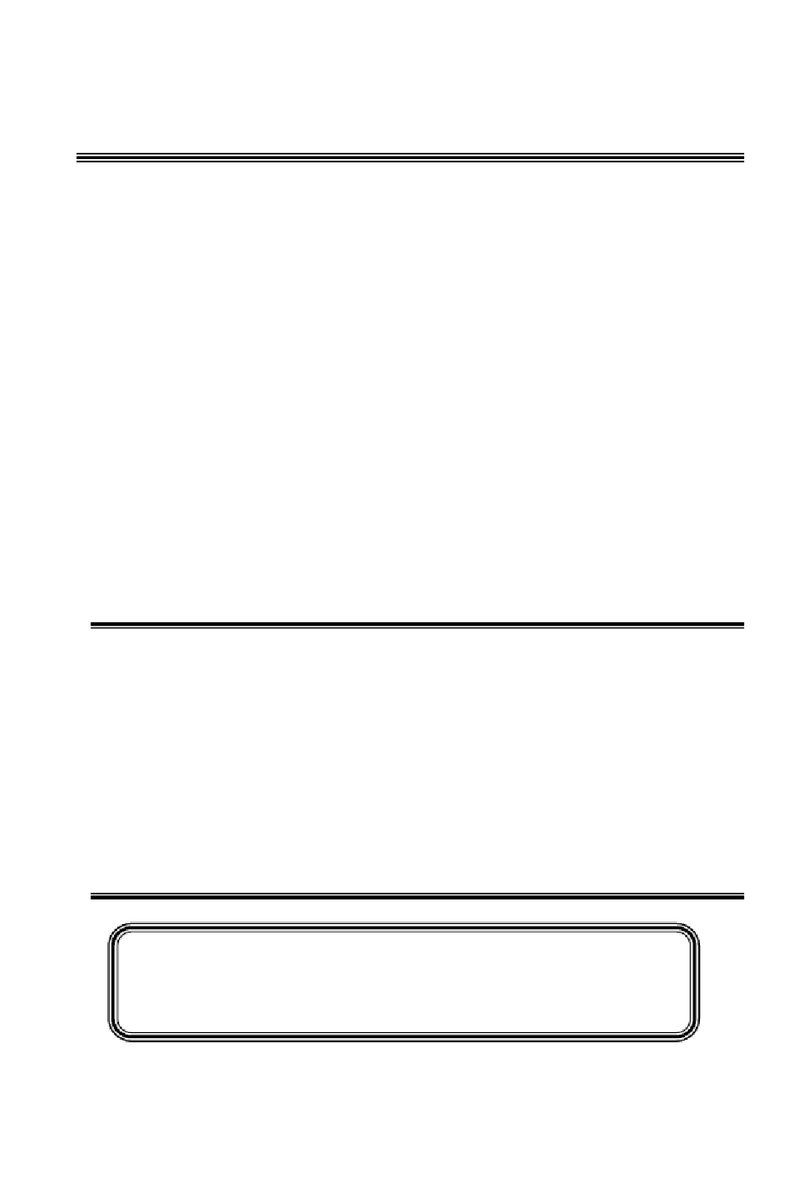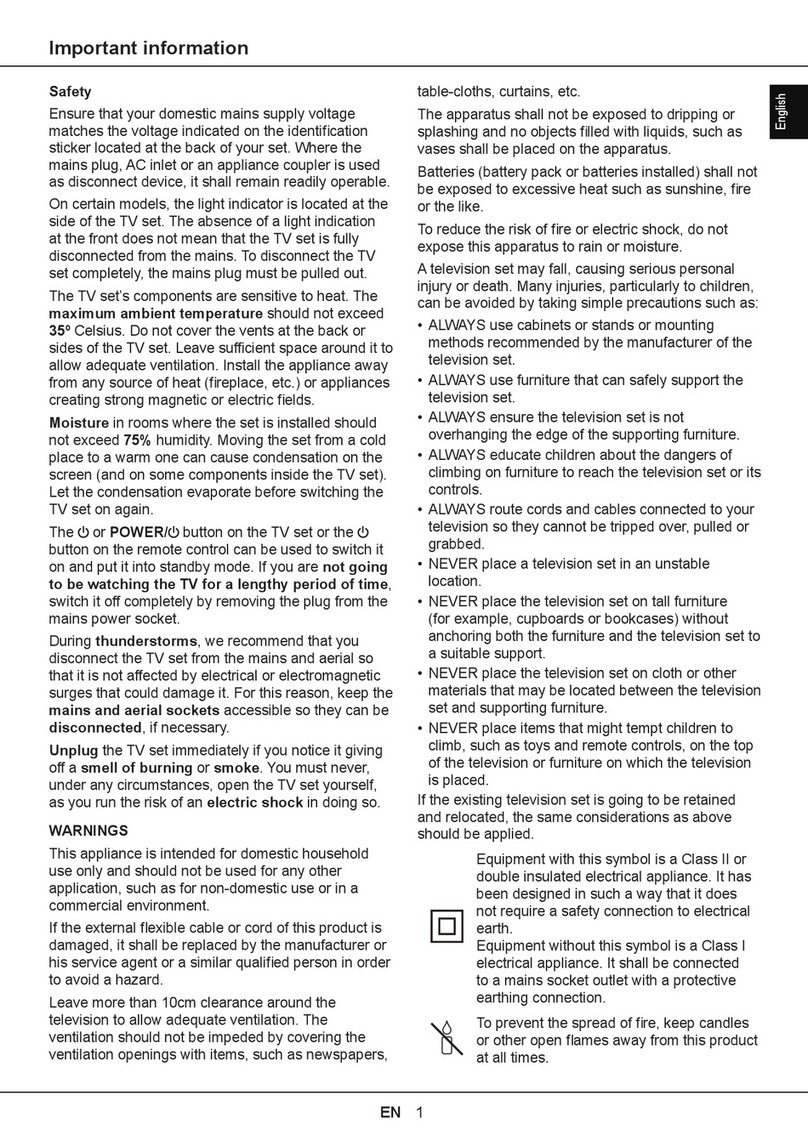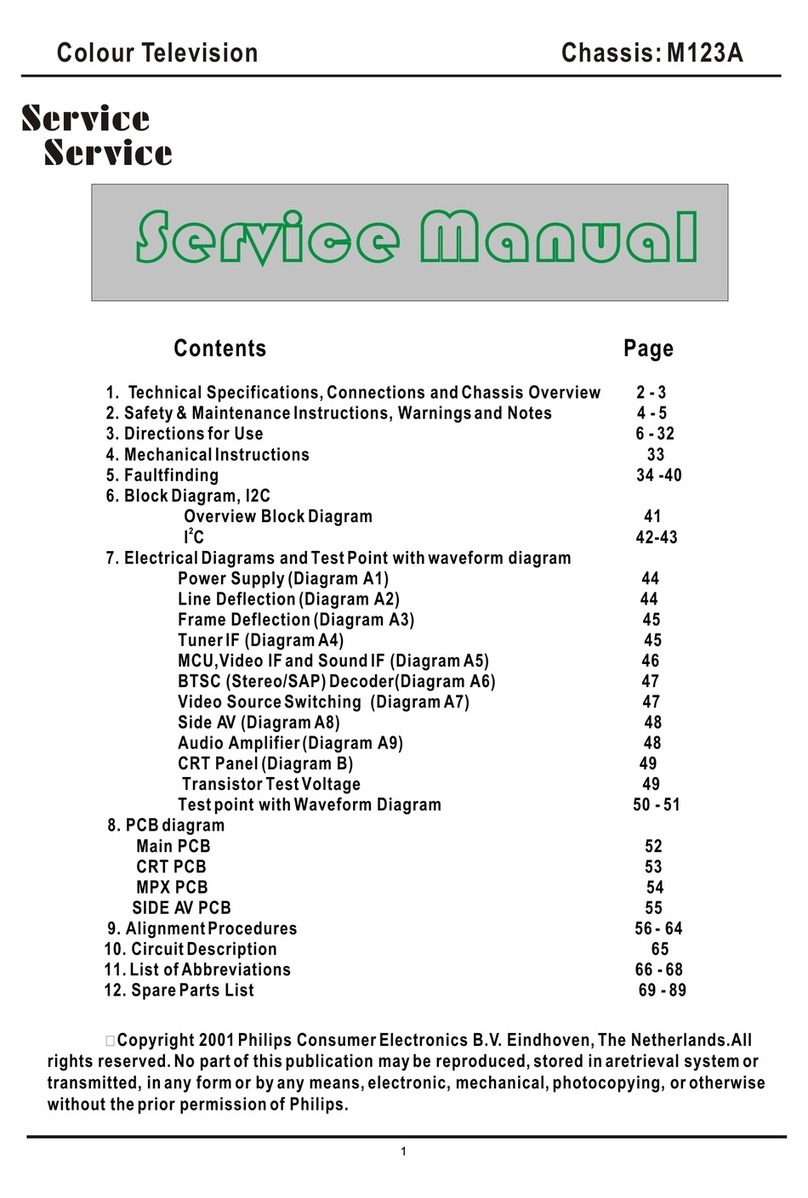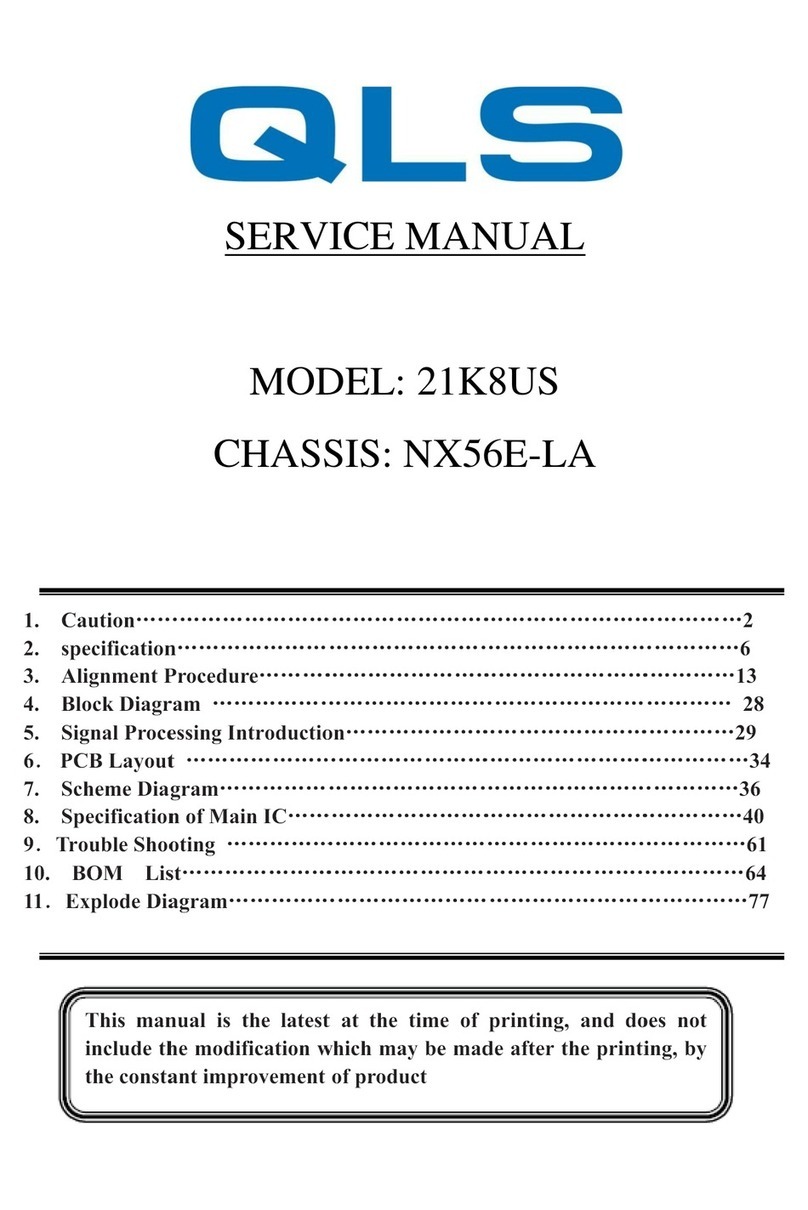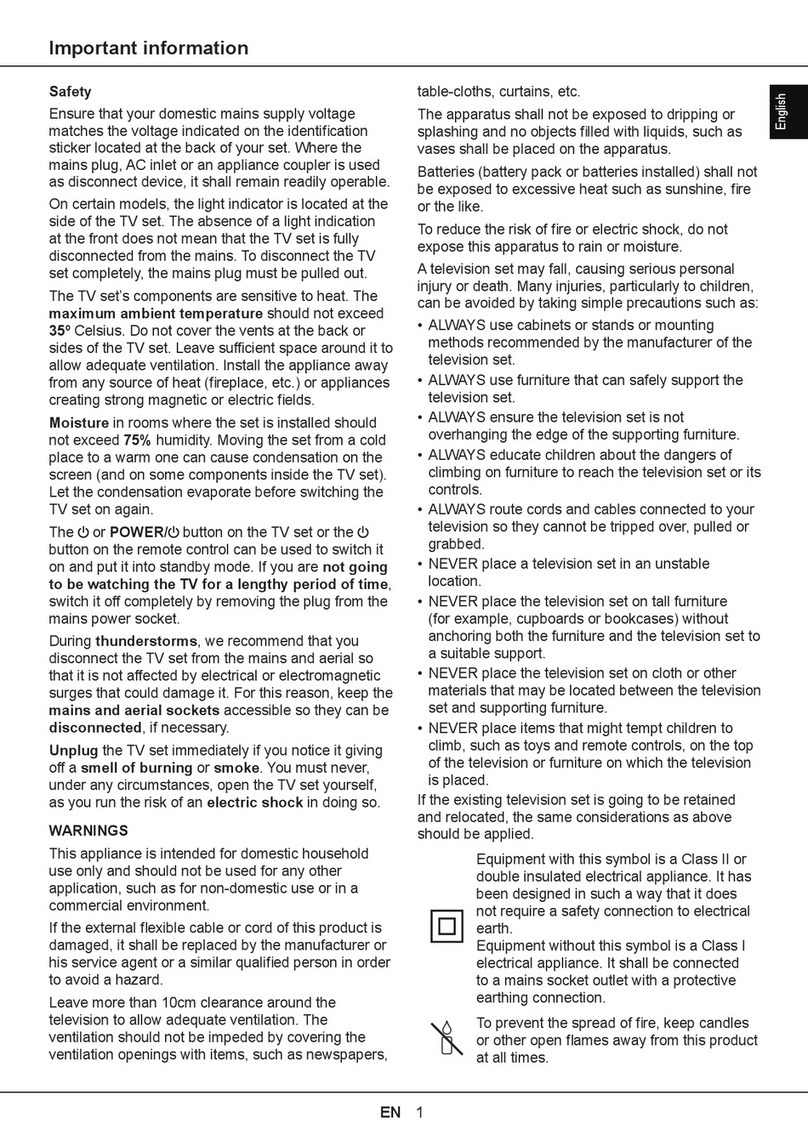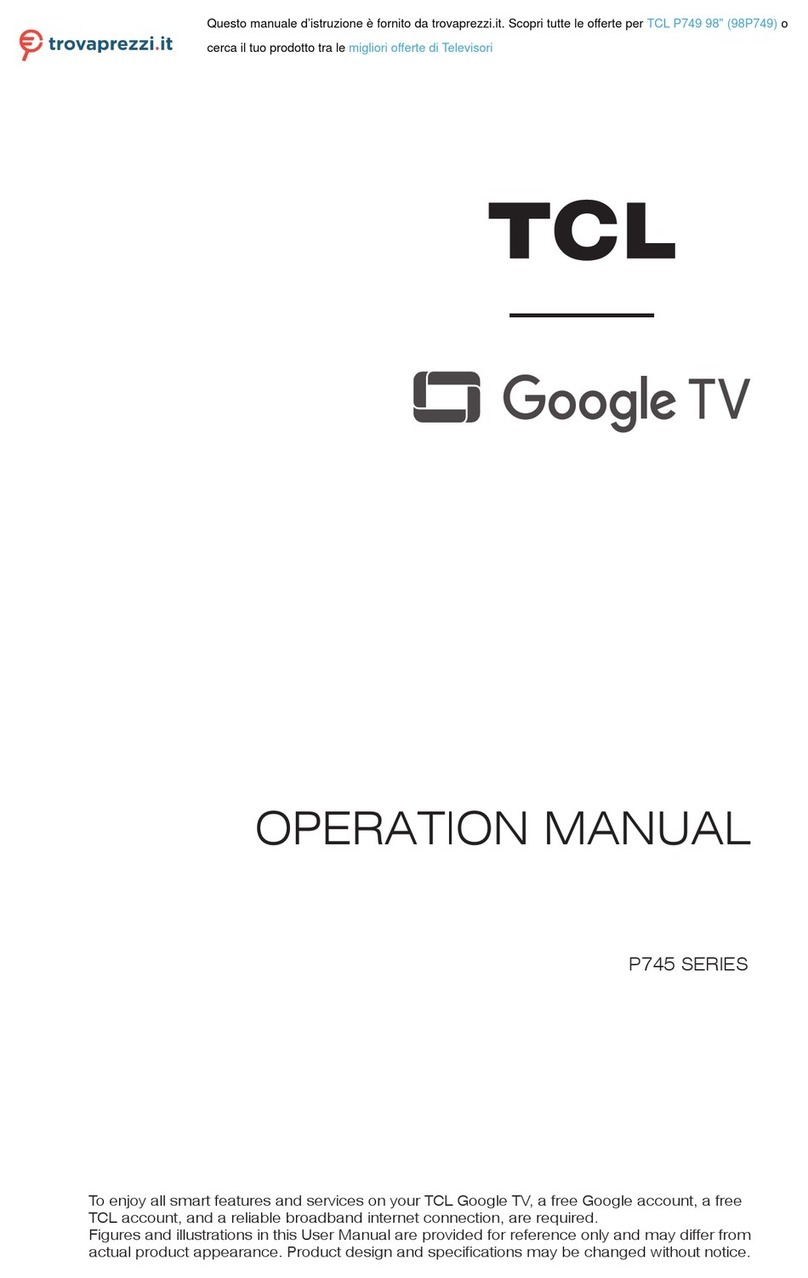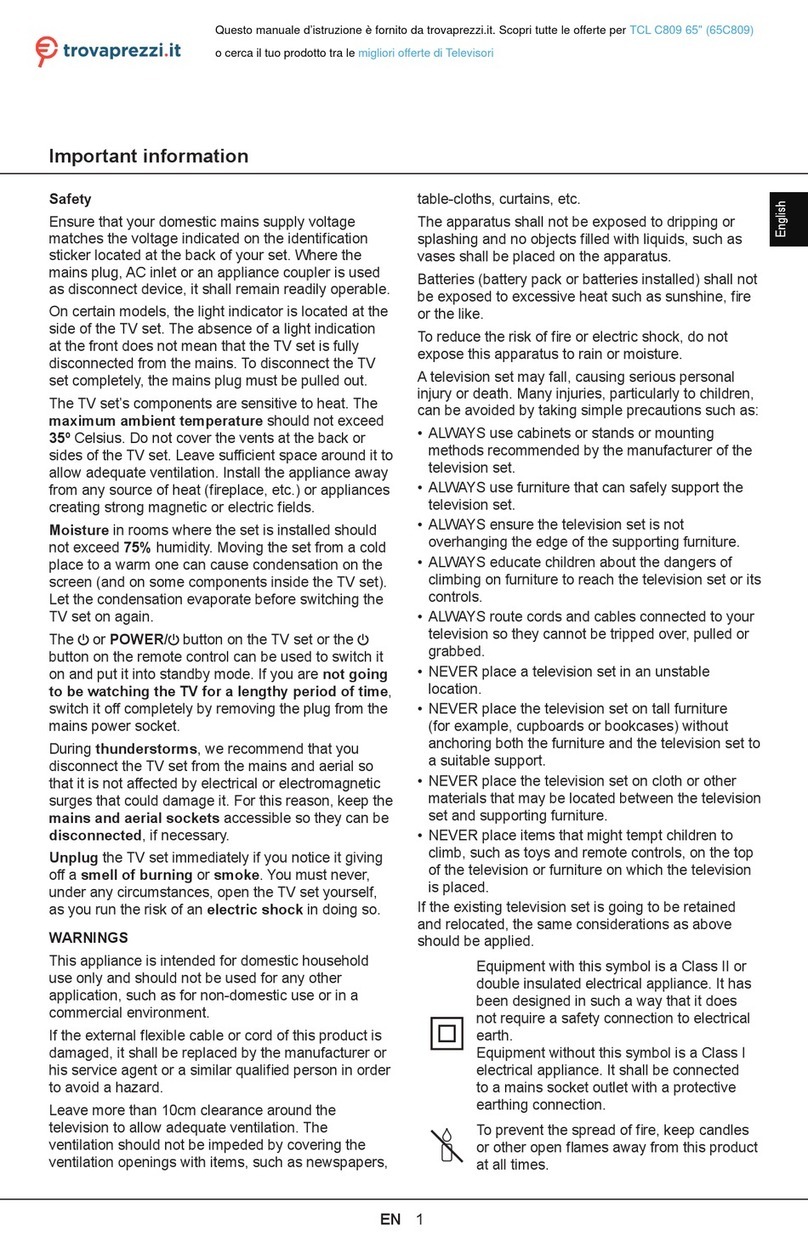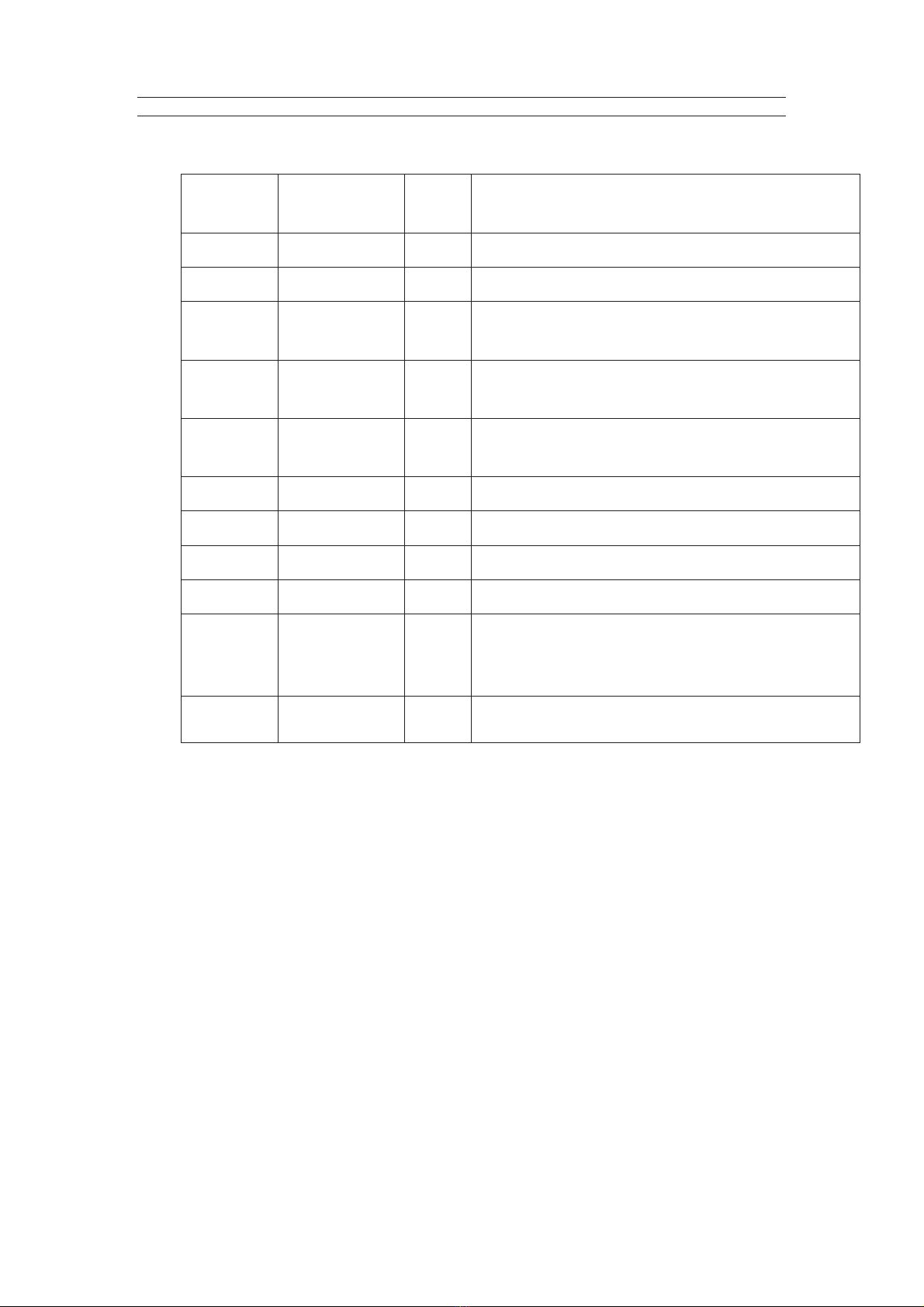TCL MULTIMEDIA
LCD TV SPECIFICATION RELEASE
Version: V1.1Issued Date: 2011.09.23
PICTURE
Panel Size (inch) 23.6"
Category LCD TV
Aspect Ratio 16:9
Color Temperature Normal/Warm/Cool SIGNAL FORMAT CAPABILITY
Backlight Adjustable
Energy saving/Normal/Sunshine
& ALC(Adaptive Luma Control) Component Video Format Y,Pb/Cb,Pr/Cr:up to 1080P (Option)
Zoom Mode 4:3/16:9 /panoramic/Full DVI Video Format X
Picture Effect
4 picture effects preset
(Normal/Dynamic/soft/Custom) HDMI Video Format SD,HD,VGA
Film Mode (3:2/2:2 pull down) auto PC Compatibility VGA,SVGA,XGA etc.
Picture Enhancement TERMINALS
Comb Filter 2D
Core Technology High-quality scaling engine& 2D/3D video de-interlacer
CCS X S-Video Input X
DCDiTM XAudio Input for S-Video Share with "AV1 "
Blue Stretch yes YPbPr Input 1
Black Stretch yes Audio Input for YPbPr Share with Audio for"AV2 "
Motion Compensation yes YCbCr Input Share with Audio for "YPbPr"
DLTI yes Audio Input for YCbCr Share with Audio for "AV2"
DCTI yes VGA Input(RGB) 1 (D-Sub,15 Pins)
Dynamic Skin Correction yes Audio Input for RGB Share with Audio for"AV2 "
DNR yes(Off/Low/Normal/Strong/Auto) DVI X
Panel Specification Audio Input for DVI X
Panel supplier CMO(V236H1-LE4 C1)-4A-LCD24E-CM4 HDMI 1.3 1
Viewing Technology -- Audio/CVBS Output (Composite) 1
Display Resolution 1920*1080 SPDIF --
Brightness (cd/m2) 280 cd/m2 Headphone Output X
Contrast Ratio 1000:1 RF Input(Antenna) 1 (F Type)
Response Time 5ms (G to G) USB 2.0 1 (Supports MP3 & JPEG Decode;at side)
Viewing Angle (H/V) 170°/160° Basic Info.
Life Time At least 30,000hrs TV System NTSC-M,PAL M/N
Color 16.7M AV System PAL,NTSC
SOUND Channels 181 (Antenna:2~69;CATV:1~125)
Speakers Integrated speakers (Two mediant) Chassis MT23C-LA
Audio Power Output 2W*2 Certification CB
Sound Processing Stereo/MTK 3D surround Power Supply DC 12V(External Adapter Power Supply :AC
100V-240V 50/60Hz )
DVSS (Dolby Virtual Surround) X Power Consumption-TV on 30W
DDAS (Digital Dynimic Audio System) X Power Consumption-Standby <1W
AVC (Auto Volume Control) Yes(Off/On) Default Color of Front Cabinet Black
BBE X Keyboard Position Back
SRS(surround) Yes(Off/On) Base Stand Detachable Yes
Unpackaged Dimension for Main Body (L*H*D) (mm)
BTSC yes With Base Stand (mm) 596*445*171(玻璃底座)/596*430*168(塑胶底座
Without Base Stand (mm) 596*385*63
Packaged Dimension (L*H*D)
Main Body (mm) 684*491*134
Speaker Box X
Base Stand Packaged with ALL
Function Net Weight (Kg) 5.4kg(玻璃底座)/4.8KG(塑胶底座)
V-Chip yes Gross Weight (Kg) 6.3kg(玻璃底座)/5.6KG(塑胶底座)
CCD (Closed Caption) yes Container Loading
Teletext X 20 feet 667
PIP/POP X 40 feet 1396
Macro Vision X 40 feet high 1547
Calendar X ACCESSORIES
Clock/Timers Yes Operation Manual English(Default)
Lock Yes(Child Lock to lock keys) Remote Control Mode RC288 (with two 7# batteries)
OSD Language English/Spanish/Portuguese Base Stand Integrated Packaging
OSD Features 256 COLOURS Speaker BoxIntegrated
Card Reader X Wall Mount Optional
DVD Combo X Others AC Power cord
USB Connection yes
Game X
Screen Saver Yes
Demo Function X
Melody Off(Off/On)
Software Upgrade yes(By USB)
Design and specifications are subject to change without notice! Page 1 of 1
Sound Features
Drafted by: gongjunzan
Volume, Balance,5 Band EQ, 5 mode presets
(Custom/Stereo/Music/Movie/News)
AV Stereo
Approved by:
Sound Control
Model: LED24D20B/MT23C-LA
Audio/CVBS Input (Composite) 1 AUDIO R/L+1 Video: AV1IN
1 AUDIO R/L+1 Video:AV2 IN