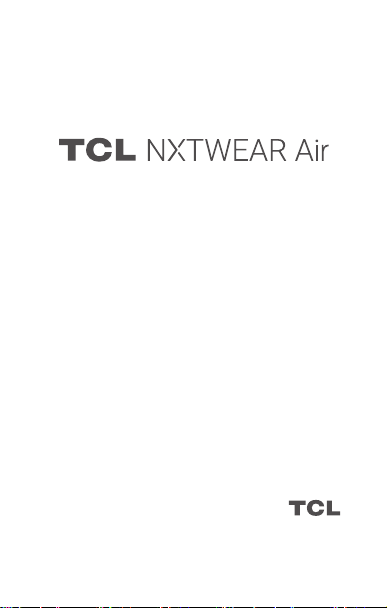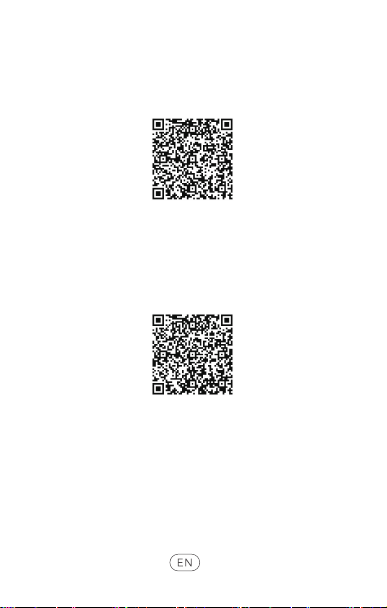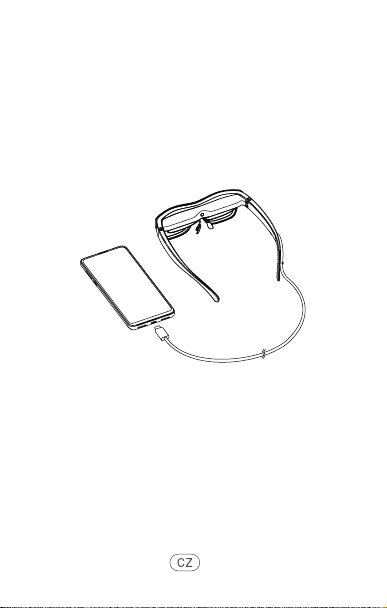5
• Stop using these Glasses if you notice swelling, itchiness,
skin irritation or other discomforts of your skin that is in
contact with them. If symptoms persist, please contact
a doctor. Do not use strong chemicals, cleaning agents
or strong detergents to clean the Glasses, otherwise it
may lead to material changes, thus affecting eye health.
Please use a clean, dry, soft cloth to wipe the Glasses.
• Please stop using the Glasses and disconnect all
connections or cables with other equipment before
cleaning and maintenance.
• Do not let children or pets bite the Glasses to avoid injury
or failure of the Glasses.
• Do not place these Glasses in direct sunlight, such as car
wash dashboard or window sill.
• Do not treat these Glasses as ordinary domestic waste.
• Please comply with the local ordinance for these Glasses
and support recycling initiatives.
• These Glasses are not equipped with prescription
spectacle lenses by default, users who need corrective
lenses should purchase them by themselves.
• These Glasses are not a waterproof product, please do
not use them in water or rain.
• The manufacturer’s recommended operating temperature
range is 0°C (32°F) to 50°C (122°F).