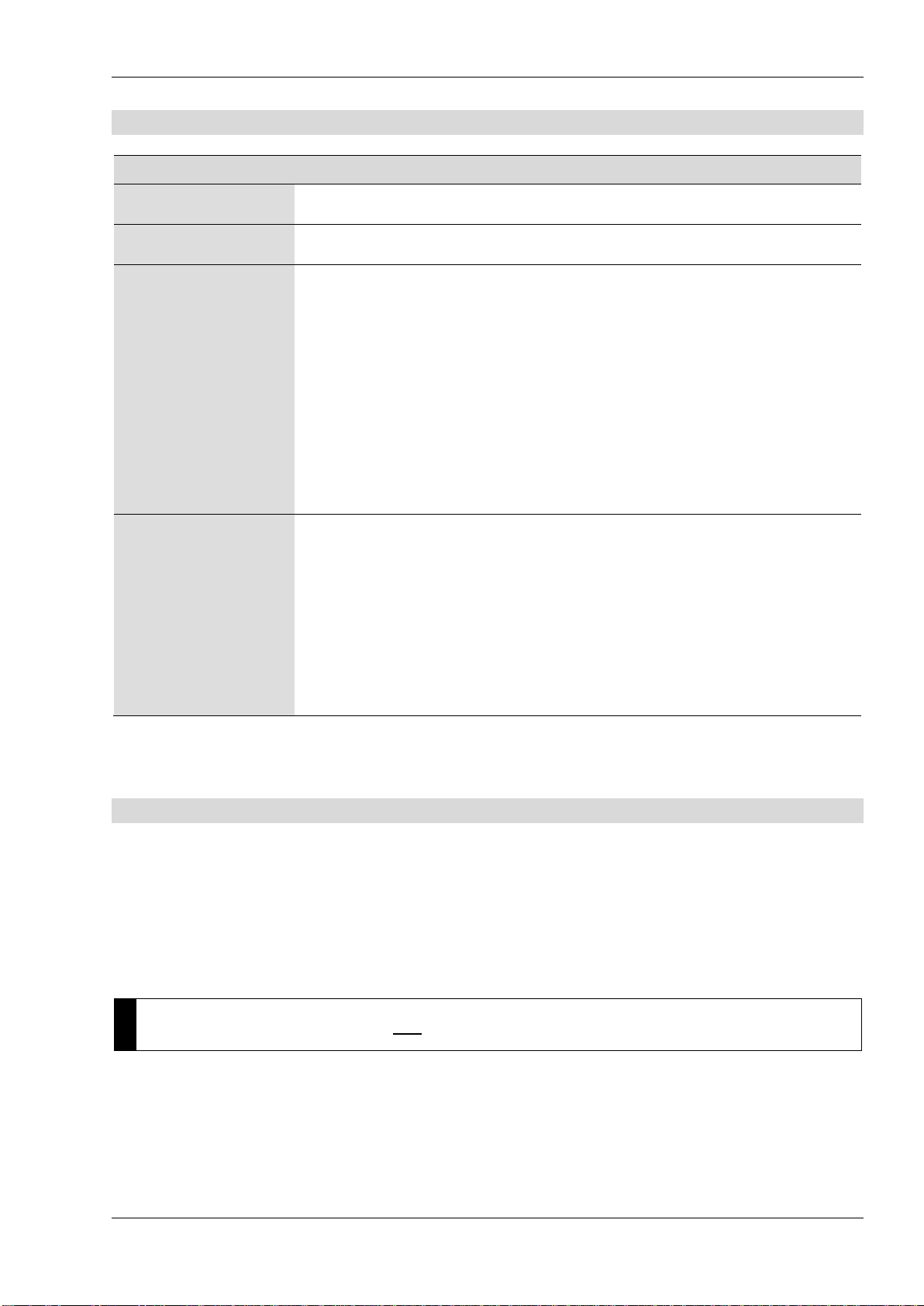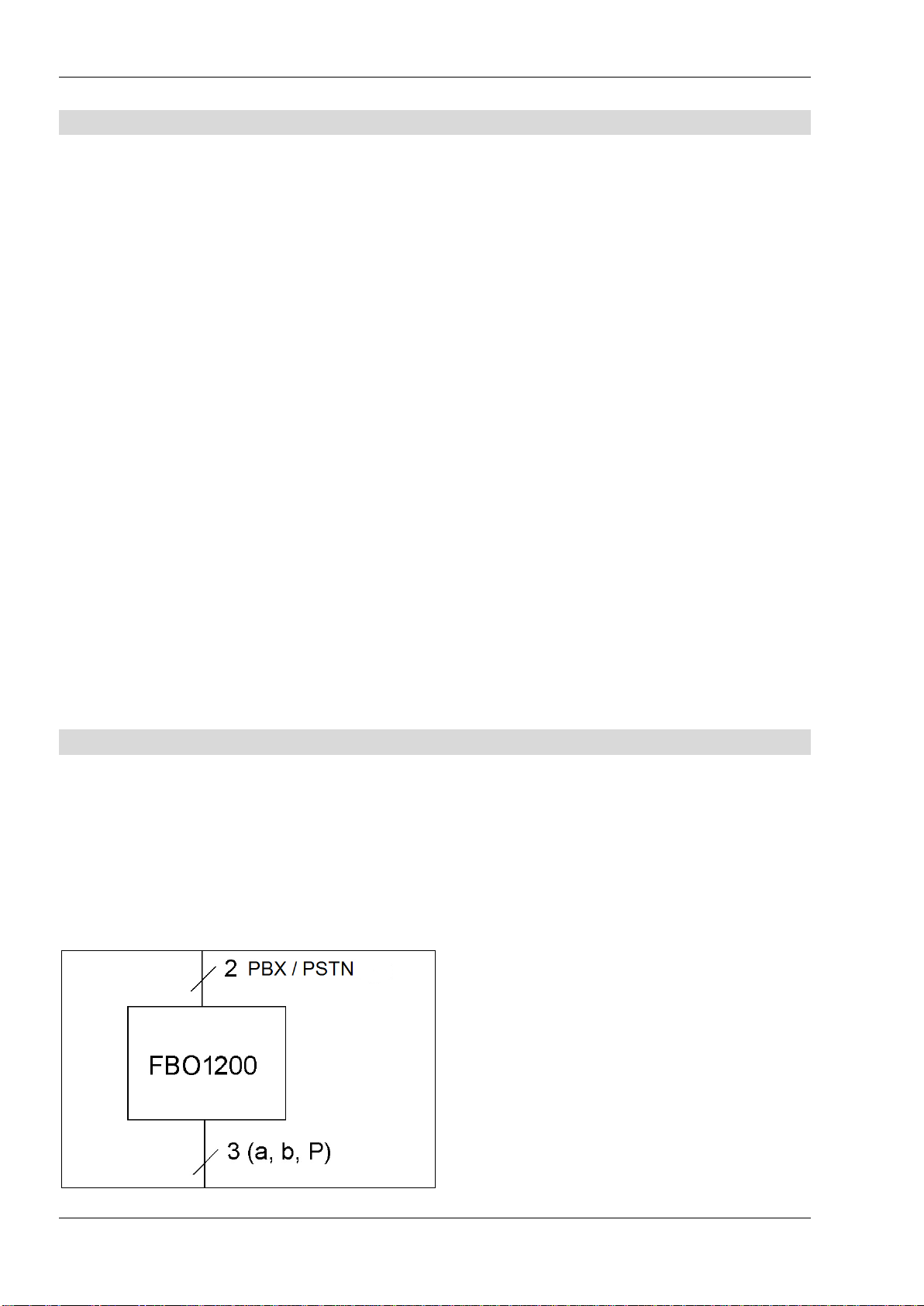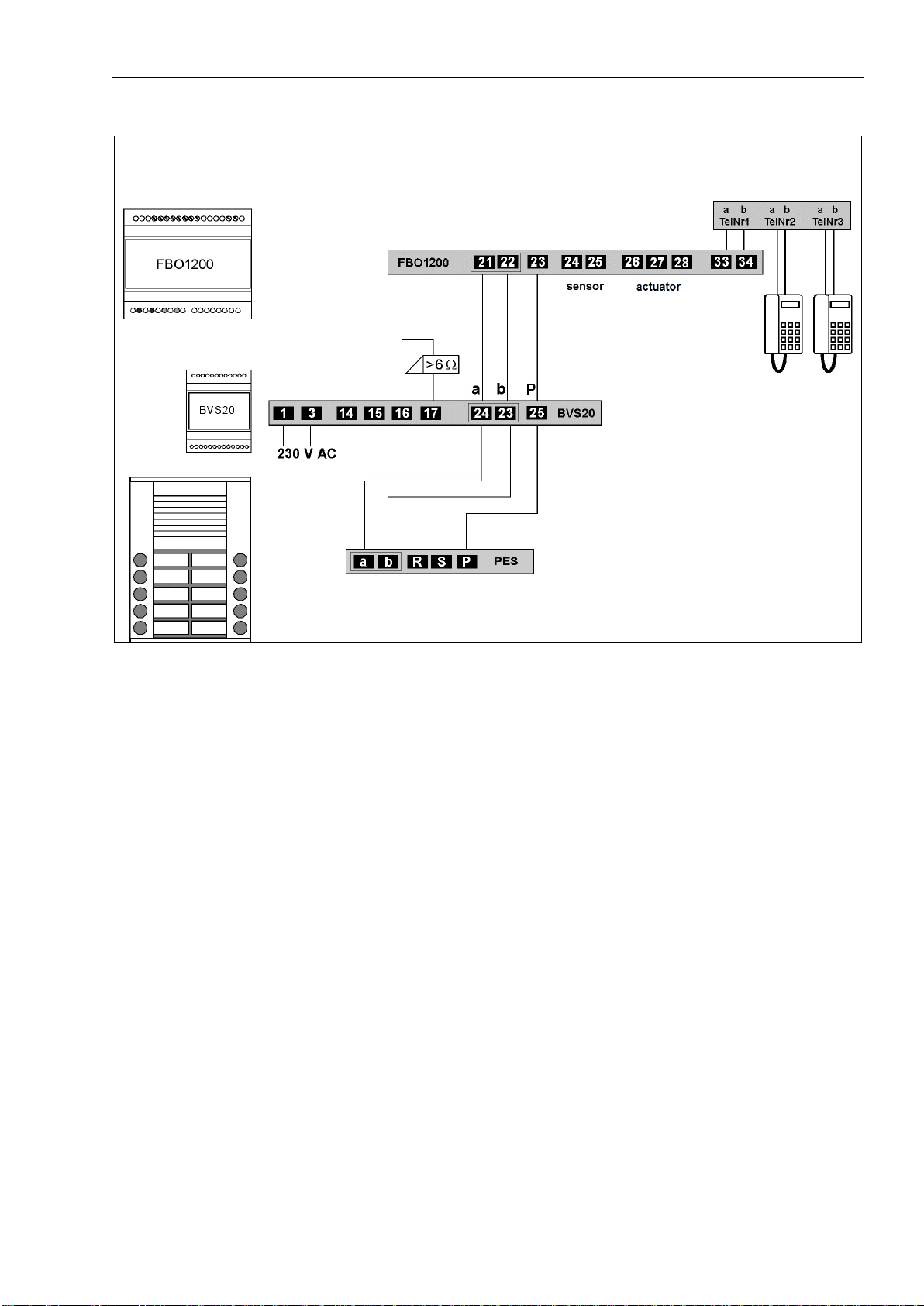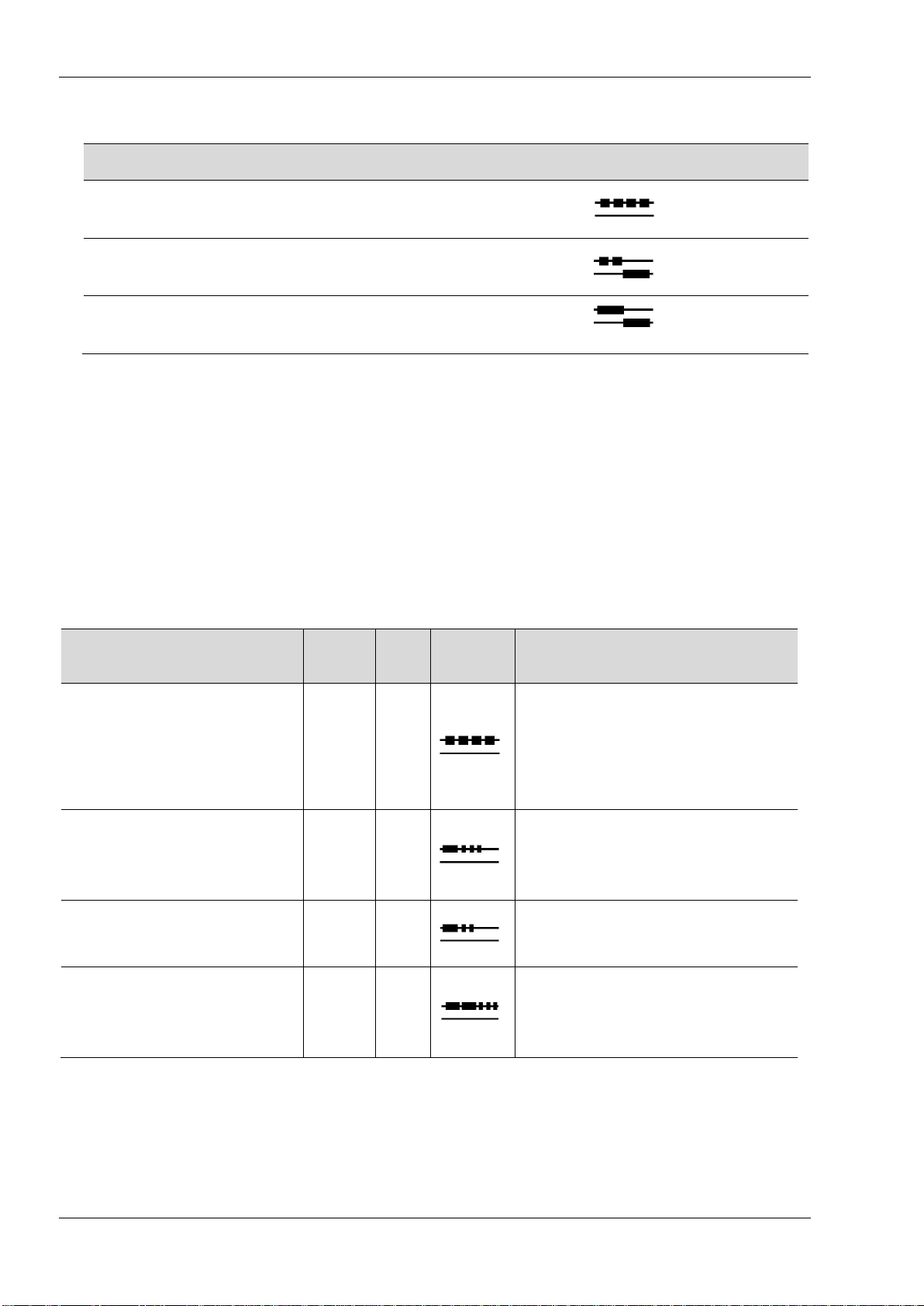2 04/2013
TCS TürControlSysteme AG, TCS Hotline Germany: +49 (0) 41 94/ 9 88 11 88 Subject to technical changes.
Table of contents
Scope of delivery...............................................................................................................3
Safety instructions.............................................................................................................3
General safety regulations ...............................................................................................3
Installation –protective measures....................................................................................3
Device overview.................................................................................................................4
Indication and operating elements...................................................................................5
Intended use.......................................................................................................................5
Short description...............................................................................................................6
Connect the lines...............................................................................................................6
Connection diagram.........................................................................................................6
Eiring diagram: minimum installation................................................................................7
Commissioning..................................................................................................................8
Functional principle ..........................................................................................................8
Legend.............................................................................................................................8
Acknowledgement and signal tones after a call............................................................8
Keystroke......................................................................................................................8
Used abbreviations.......................................................................................................8
Commissioning steps.......................................................................................................9
Error detection and indication.........................................................................................10
Configuration ...................................................................................................................11
Factory settings..............................................................................................................11
Configuration options .....................................................................................................11
Programming the FBO1200.............................................................................................12
Brief overview of all commands......................................................................................12
Programming modeON / OFF ........................................................................................14
… via TCSK-01...........................................................................................................14
Settings.............................................................................................................................15
Communication time.......................................................................................................15
Number of ring tones (signals) .......................................................................................15
Actuator output switch time ............................................................................................16
Call time.........................................................................................................................16
Change the PIN..............................................................................................................16
Reload to factory settings...............................................................................................17
Operating..........................................................................................................................18
Technical data..................................................................................................................18
Conformity........................................................................................................................19
Information on disposal..................................................................................................19
Warranty...........................................................................................................................19
Service..............................................................................................................................20