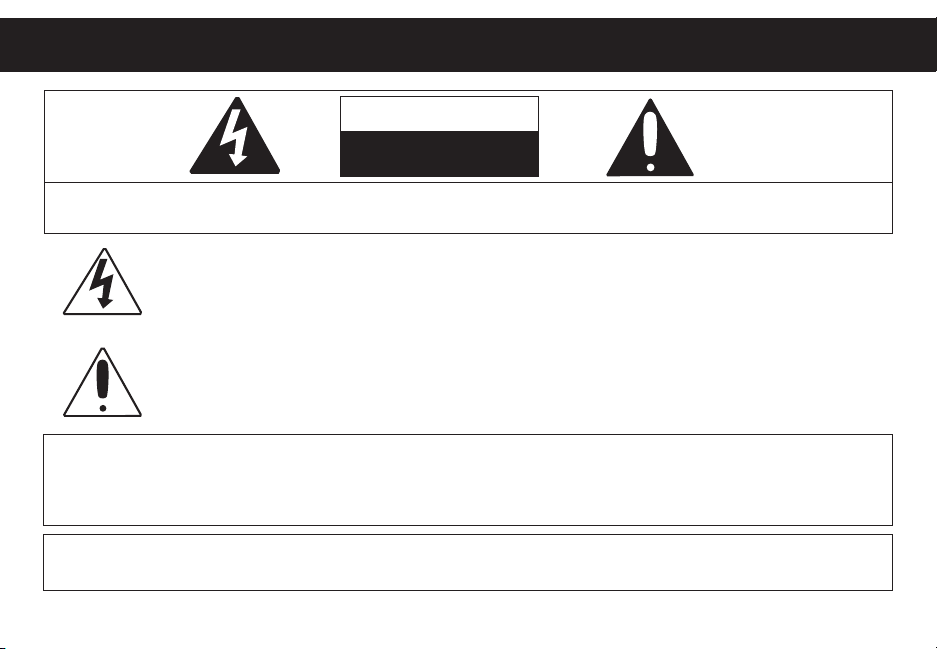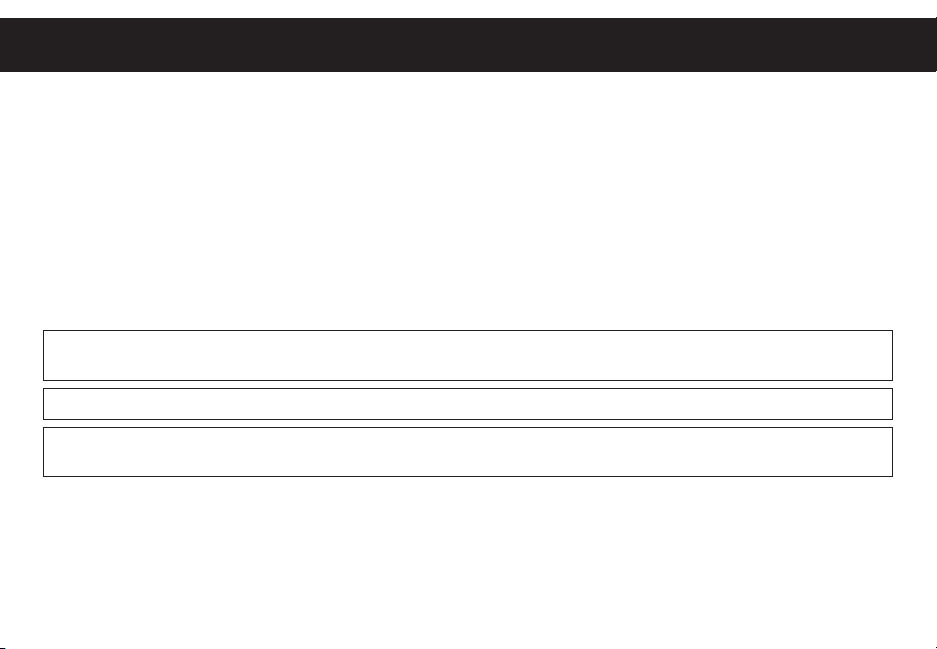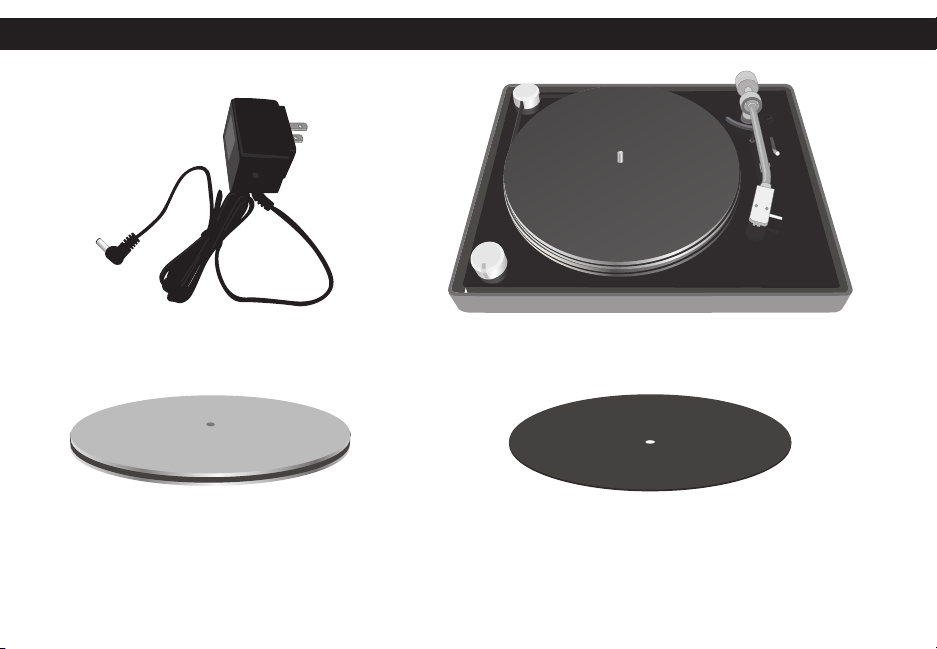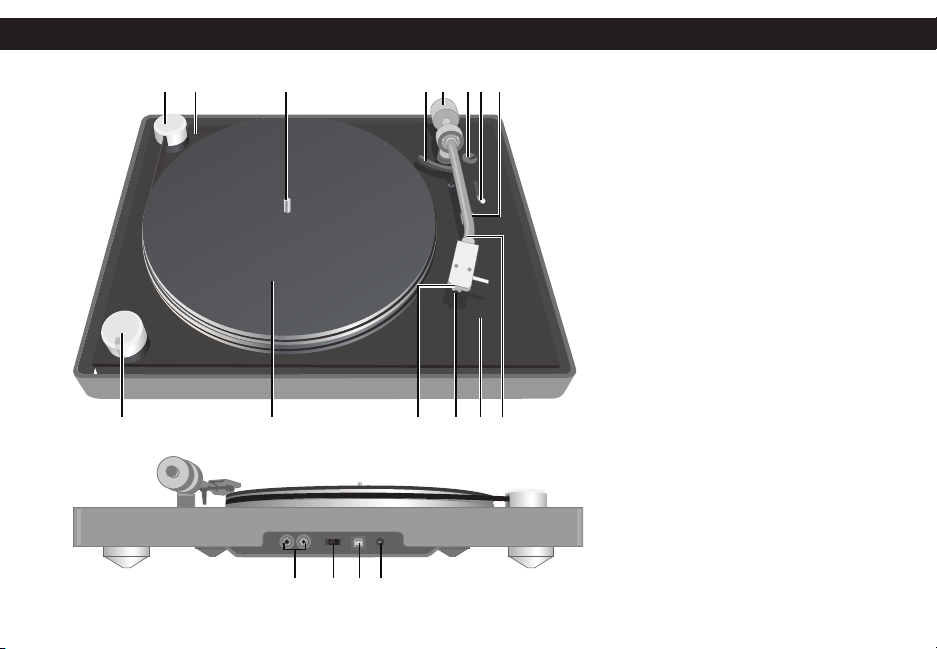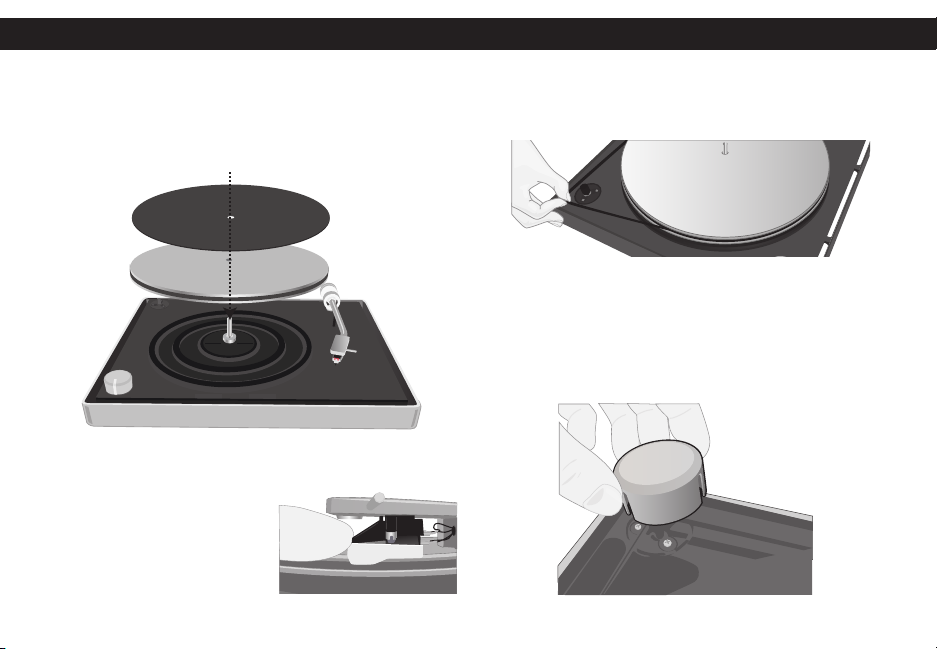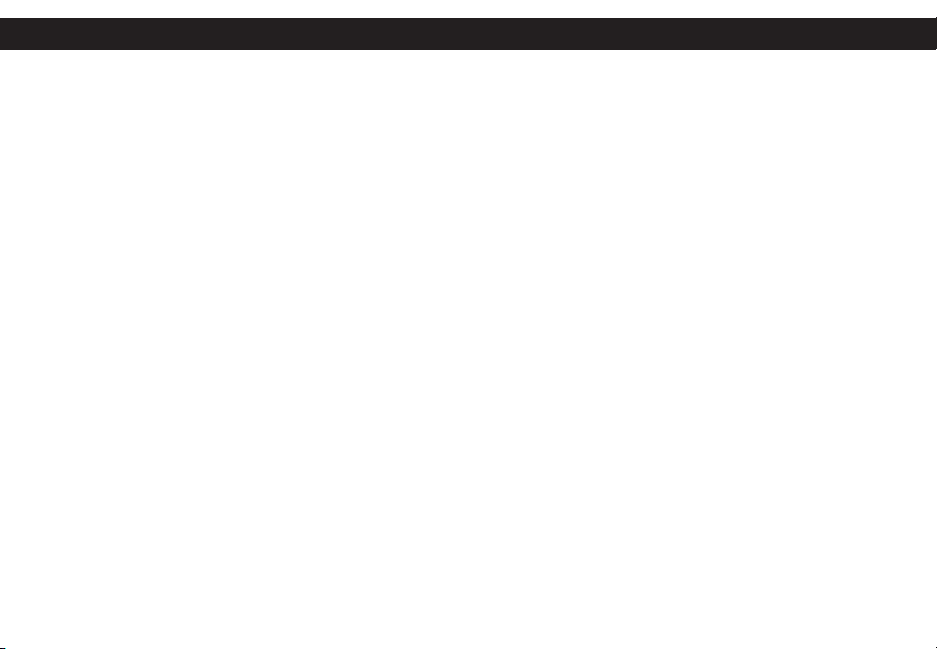10
5. Installation of the Counterweight
As with all quality turntables built to utilize
aftermarket cartridges, the weight of
the cartridge must be balanced with a
counterweight to allow accurate setting of the
cartridge’s downward force.
5a. The first step is to insure a level, stable surface for
your new turntable.
5b. While carefully securing the tonearm from
movement and protecting the stylus from
damage; gently glide the counterweight with
the numerals facing forward onto the rear of the
tonearm.
5c. Rotate the weight in a clockwise fashion from
the perspective of the end of the arm opposite
of the cartridge until the threads are just
engaged.
5d. With the tonearm lift lowered and the stylus
protector removed, seek to instill a state
of equilibrium in the arm by rotating the
counterweight so that balance will be achieved
in the form of a tonearm that is level and free
from interference.
5e. The next step is to create a reference to this
position by rotating the numerically enhanced
ring at the front of the counterweight to indicate
“0” at the top position in alignment with the
mark on the tonearm while holding the rear
portion of the counterweight to prohibit its
movement.
5f. From this “0” reference place, grasp both
the front and back of these two parts of the
counterweight and set the weight to indicate
“3” on the dial to align with the marking on the
top of the tonearm. This will indicate 3 grams of
downward force, the recommended tracking
weight for this cartridge.
5g. Finally, set the antiskating control to “3” to
match the downward force setting. See page
16 in the Operation section for possible further
adjustments.
NOTE:
Other cartridges will have other requirements;
therefore see the cartridge manufacturer’s
documentation for settings such as downward
force and anti-skating recommendations.
SETUP (CONTINUED)