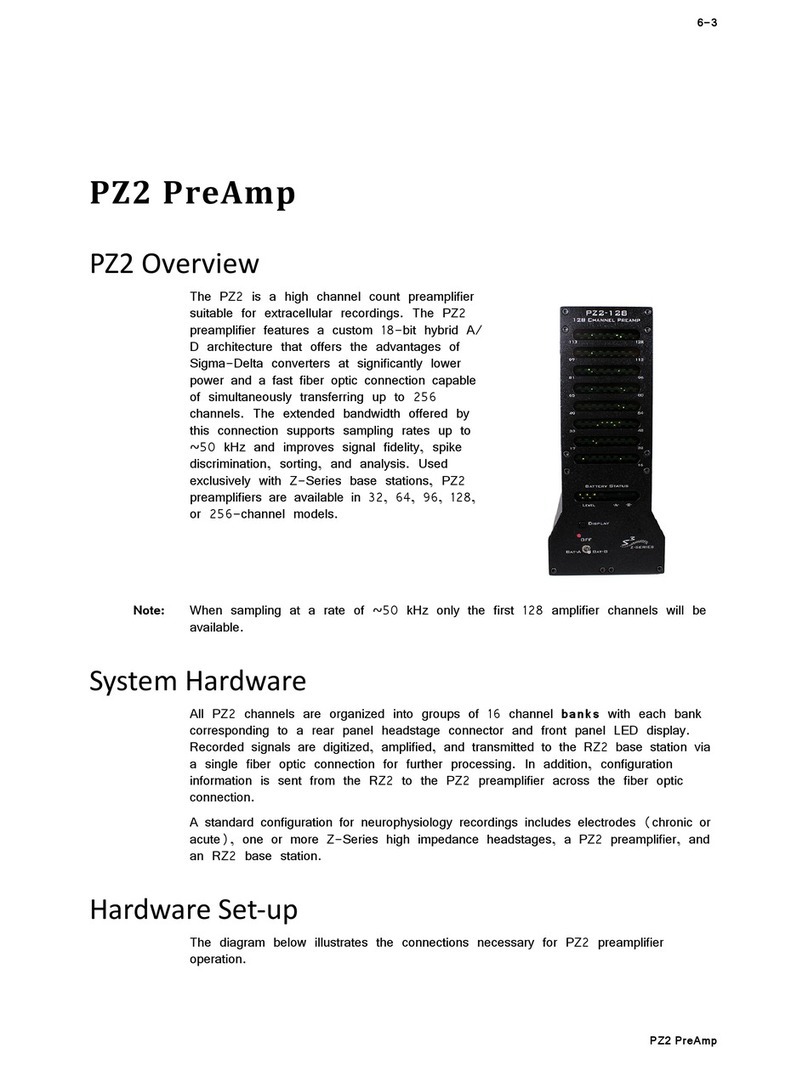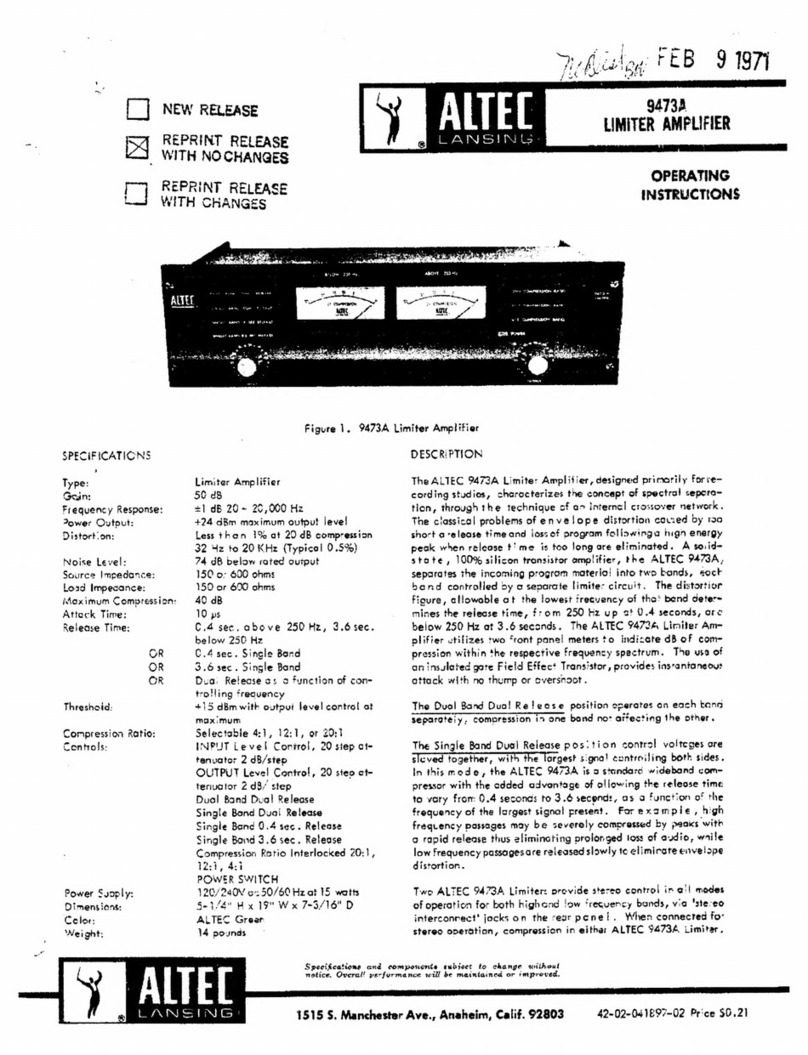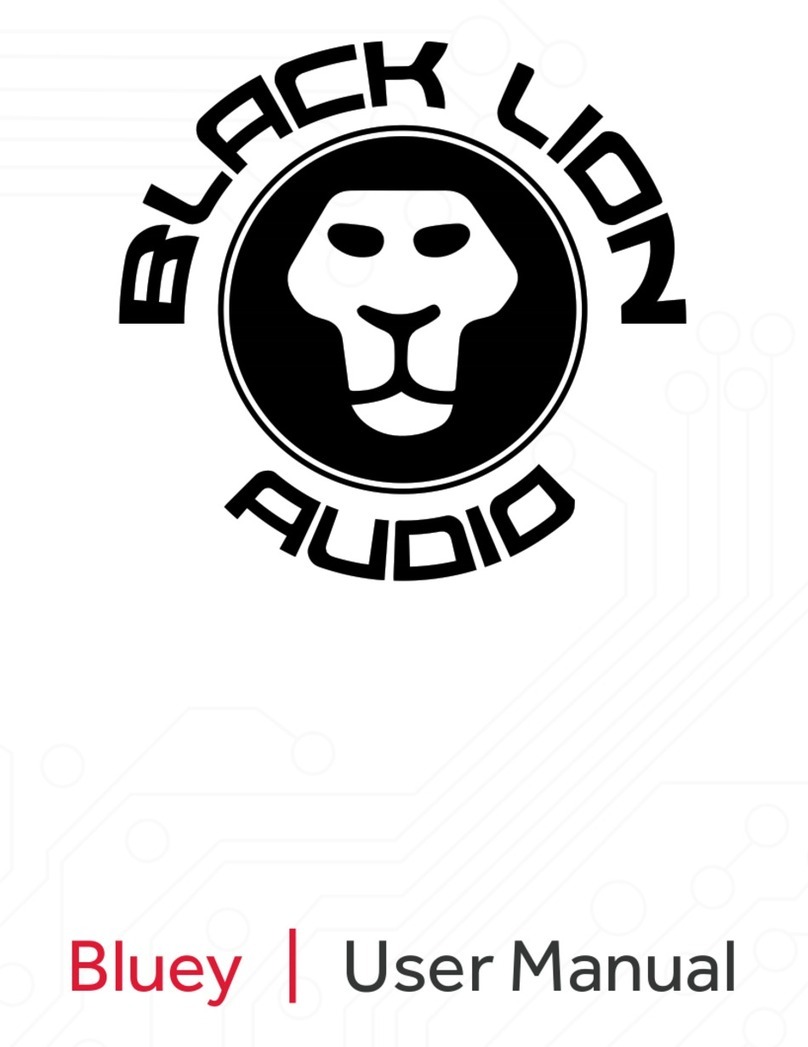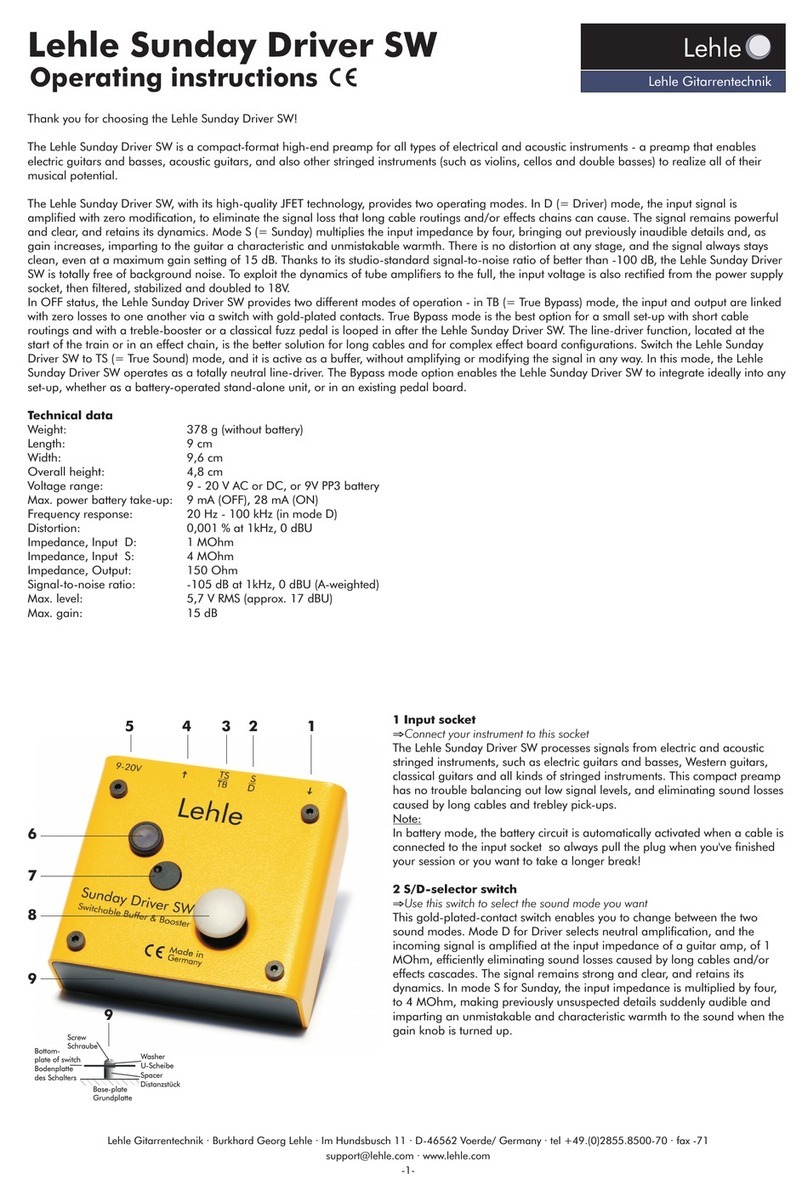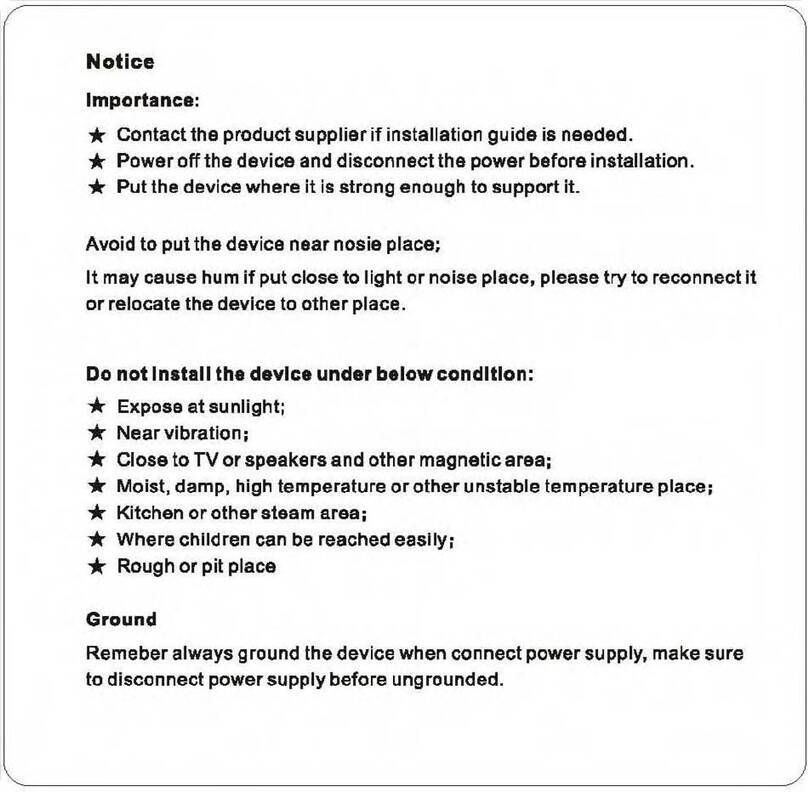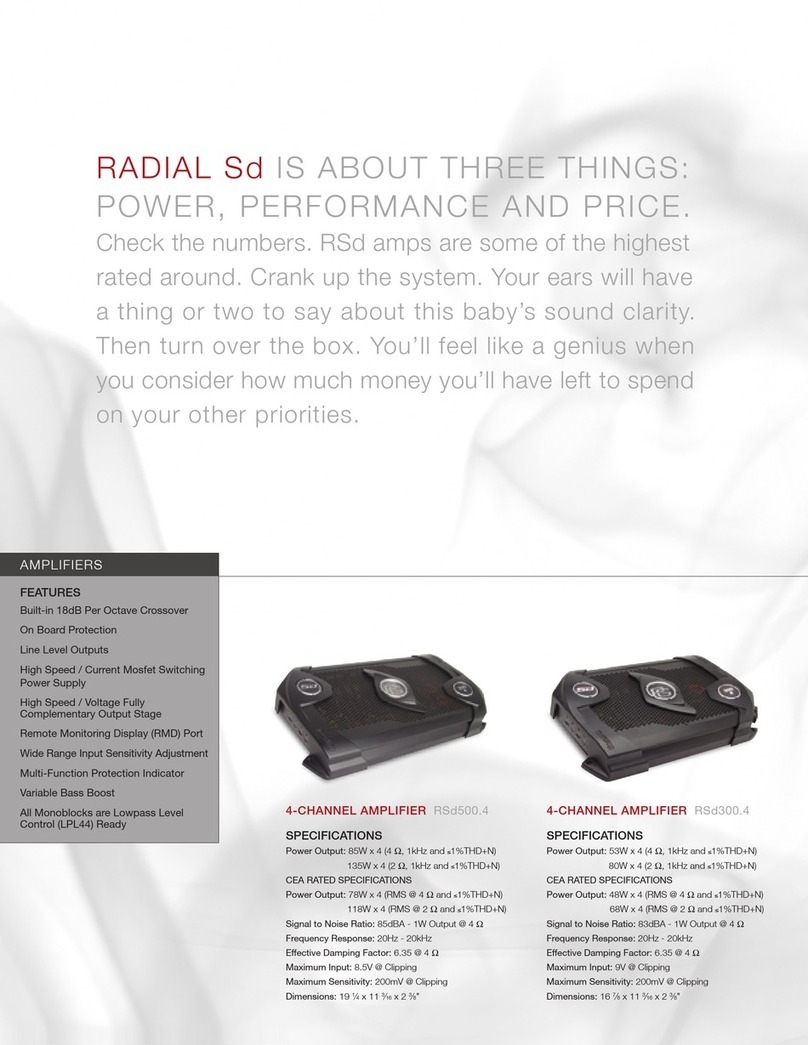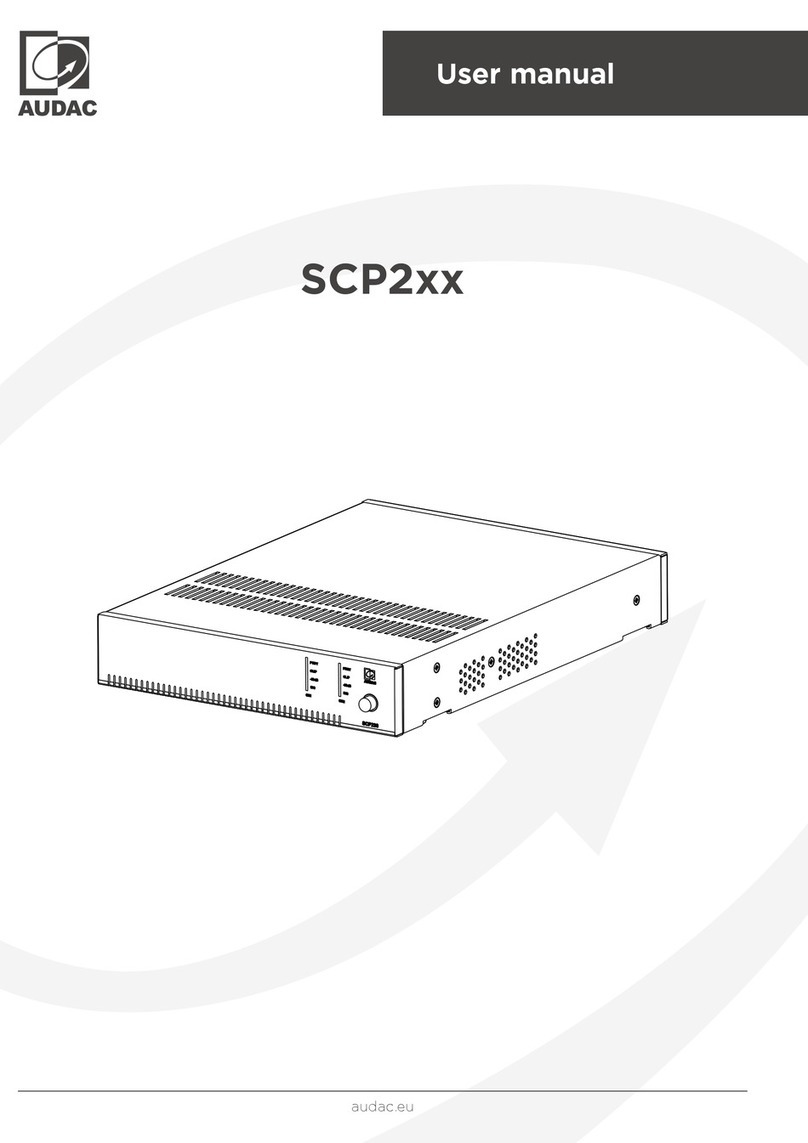TDT PZ5 Application guide

PZ5 NeuroDigitizer
Hardware Reference
Updated 2021-04-19

© 2016-2021 Tucker-Davis Technologies, Inc. (TDT). All rights reserved.
Tucker-Davis Technologies
11930 Research Circle
Alachua, FL 32615 USA
Phone: +1.386.462.9622
Fax: +1.386.462.5365
Notices
The information contained in this document is provided "as is," and is subject to being changed,
without notice. TDT shall not be liable for errors or damages in connection with the furnishing, use, or
performance of this document or of any information contained herein.
The latest versions of TDT documents are always online at https://www.tdt.com/docs/
PZ5 NeuroDigitizer | 2

Table of Contents
PZ5 NeuroDigitizer
4PZ5 Overview
5System Hardware
6Hardware Setup
7Connecting Headstages and Electrodes
7Powering ON/OFF
7Physical Amplier
8Logical Ampliers
9Analog Recording Reference Modes
10Sampling Rate and Onboard Filters
10Sampling Rate and Digital Input Channels
11Amp Type Presets
12PZ5 Software Control
13Recording 128 Channels at 50 kHz
13PZ5 Touchscreen
14Impedance Checking Screen
16Waveform Display Screen
17Manual Conguration
17Amp Type Selection Screen
18Conguration Options Screen
19Battery Status
20System Setup Screen
20System Congure Screen
21System Info Screen
22System Update Screen
22Wireless Networks Screen
23PZ5 Features
23Clip Warnings and Activity Display
24External Ground
24Battery Overview
25Charging the Batteries
25PZ5 Technical Specications
25Analog Inputs
26Digital Inputs
27General
27Input Connectors
28Pinout Diagrams
Table of Contents | 3

PZ5 NeuroDigitizer
PZ5 Overview
The PZ5 is a multi-modal NeuroDigitizer suitable for recording a broad
range of biological potentials. Its analog input boards combine the
functionality of the PZ2 and PZ3 ampliers in a single device that can be
used for both high and low impedance input signals simultaneously. The
PZ5 may also include digital input boards for inputting signals from an
Intan RHD2000 amplier board with up to 128 channels.
Analog input boards oversample the signal with very fast instrumentation
grade converters. TDT's custom hybrid A/D circuit yields 28 bits of
resolution and unparalleled dynamic range. Optional DC coupling offers
zero phase distortion across the signal bandwidth. Sampling rate and down-sampling lters
can be optimized on each logical amplier for the intended input type to optimize signal
delity. The ± 500 mV input range is large enough to accept any biological potential and most
stimulus artifacts without saturating.
The PZ5 analog inputs are organized into 16-channel banks. Each bank is electrically isolated,
meaning the ground and reference channels are not inherently shared between banks. Multiple
banks can be grouped into a single logical amplier that shares the same settings and ground/
reference among each bank in the logical amplier. There are several different referencing
modes; each logical amplier can use the ground as a reference, use a shared reference, use a
unique reference on each bank or implement full per-channel differential referencing.
Digital inputs are used exclusively with RHD2000 series amplier boards and SPI Interface
Cables, available from Intan Technologies. Each input serves as a bank of channels and may
be up to 128 channels, depending on the connected amplier board. Each digital board can be
its own logical amplier, isolated from the other boards, or be grouped with other digital boards
in a larger logical amplier conguration.
A touchscreen interface provides immediate preview of inputs, impedance checking and real-
time control and conguration options for each amplier bank.
The PZ5 is available in 32, 64, 96, or 128 analog channel models. The PZ5 is also available with
2 or 4 digital inputs and models that combine 32 or 64 analog input channels with 2 or 4 digital
PZ5 NeuroDigitizer | 4

inputs. The PZ5 can support a total of up to 128 analog channels or up to 256 digital channels
or up to 256 mixed channel types. The total number of channels is generally reduced to 128 at
higher sampling rates, up to 50kHz. See Sampling Rate and Digital Input Channels for more
information.
System Hardware
The PZ5 accepts inputs from a variety of electrode/headstage combinations via the back-
panel. Each analog board has a mini-DB26 connector that accepts 16 recording channels (or 8
differential channels) along with ground and reference. Digital boards have a 12-pin Omnetics
connector for Intan headstages and can accept up to 128 digital channels each. The PZ5 can
return at most 256 recording channels to the RZ base station.
Analog signals are digitized and transmitted to the RZ base station for further processing via a
single ber optic connection. Conguration information is also sent from the RZ to the PZ5
across the ber optic connection. The PZ5 can connect to the 'PZ Amplier' input on an RZ2
base station, or directly to any RZDSP-P card or optical QZDSPO quad card on any RZ base
station.
A standard recording conguration includes electrodes appropriate to the input signals, a
breakout box or one or more Z-Series headstages (such as ZC32), a PZ5 and an RZ base
station.
The diagram below illustrates this ow of data and control information through the analog
system.
To record at ~50 kHz on 128 or more channels, see
PZ5 Software Control
for more information.
Note
PZ5 NeuroDigitizer | 5

PZ5 Data and Control Flow Diagram
Hardware Setup
TDT recommends fully charging the PZ5 before use. The PZ5 battery charger connects to the
round female connector located on the back panel.
A 5-meter paired ber optic cable is included to connect the PZ5 to the base station. The
connectors are color coded and keyed to ensure proper connections.
The diagram below illustrates the connections necessary for PZ5 operation.
System Connection Diagram for PZ5 with RZ2
To avoid introducing EMF noise, DO NOT connect the charger to the PZ5 while collecting data.
Important
PZ5 NeuroDigitizer | 6

System Connection Diagram for PZ5 with RZ5D
Connecting Headstages and Electrodes
Analog signals are input via multiple mini-DB26 connectors on the PZ5 back panel. For high
impedance recordings, one or more Z-Series headstages can be connected to the input
connectors on the PZ5 back panel. For low impedance recordings, an S-BOX input splitter or LI-
CONN low-impedance connector can be used. Alternately, custom connectors and a breakout
box with a male mini-DB26 connector can be used. If using custom connectors, see Pinout
Diagrams.
Digital signals are input via Intan connectors on the PZ5 back panel.
Powering ON/OFF
To turn the PZ5 on, move the toggle switch located on the back panel of the PZ5 to the ON
position.
Physical Amplier
All PZ5 analog input channels are organized into groups of 16 channel banks, with each bank
corresponding to a rear panel headstage connector (labeled alphabetically from bottom to top)
and a front panel LED display.
Digital input channels are associated with a digital board corresponding to a rear panel digital
input connector (labeled from bottom to top following, alphabetically, any analog input
connectors). Each digital board is a bank that can comprise 16, 32, 64, 96, or 128 channels,
depending on the connected Intan amplier board(s).
PZ5 NeuroDigitizer | 7

Each bank is electrically isolated and can be independently congured or grouped with other
banks and dened as a logical amplier. Analog and digital boards cannot be combined
together.
Logical Ampliers
Though each bank has its own ground and reference, a single ground and reference can also
be dened and shared across all banks of the logical amplier. See Analog Recording
Reference Modes for analog input banks.
Two Possible Logical Amplier Congurations for a PZ5-0-64 64 Channel (all analog input)
Digital boards can be congured individually or grouped to share a single ground and use
common lter settings and sampling rate.
Channel
numbering
on
digital
input
banks
can
be
non-sequential
when
sampling
at
50
kHz.
See
Sampling
Rate
and Digital Input Channels
.
Note
PZ5 NeuroDigitizer | 8

Two Possible Logical Amplier Congurations for a PZ5-64-2 (with two digital inputs)
Logical amplier congurations can be dened using the front panel interface (see PZ5
Touchscreen), in Synapse, or in RPvdsEx using the PZ5_Control macro. The PZ5-0-32 model
can have a maximum of two logical ampliers congured. All other PZ5s can have a maximum
of four logical ampliers.
Analog Recording Reference Modes
The PZ5 supports four referencing modes for each analog input logical amplier: Local,
Shared, None and Differential. See Pinout Diagrams.
Reference
Mode
Description
Local Each bank of channels in a logical amplier uses its own reference input (pin 5) as the reference for
that bank
Shared The reference (pin 5) of the rst bank of the logical amplier acts as a reference for all banks in the
logical amplier
None The references for all banks of a logical amplier are tied to the Ground (pins 13, 15, and 16).
Differential The inputs in each bank of the logical amplier are paired; odd channels serve as recording (+)
channels and each even channel is used as an individual reference (-) channel for the preceding odd
channel. No connections should be made to pin 5.
PZ5 NeuroDigitizer | 9

Sampling Rate and Onboard Filters
The sampling rate of each logical amplier is adjustable (max 50 kHz, min 750 Hz) and should
be set to a value appropriate for the signal of interest. Reducing the sampling rate when
acquiring low-frequency analog signals yields higher bit resolution and improved signal-to-
noise. Use the Amp Type Presets as a guide for determining what sampling rate to use for
each logical amplier.
The onboard down-sampling lters are used to further reduce the noise from frequencies
above the band of interest and can be set to a percentage of the sampling rate (max 45%, min
10%). Adjusting the sampling rate and lter for each logical amplier to match your desired
signal gives you the best possible signal delity.
Sampling Rate and Digital Input Channels
When a logical amplier contains digital inputs, the sampling rate should be set to a value
appropriate for the connected Intan amplier board. Sampling rates at or above 50 kHz reduce
the number of channels available on the amplier boards.
At 50 kHz the 32 channel amplier board is limited to 20 channels and the 64 and 128 channel
boards are limited to 40 channels, at the time of this writing. The maximum aggregate number
of channels is 256 channels at up to 25kHz, or 128 channels at up to 50kHz.
It is also important to note that, while the Intan board channel numbers are normally sequential
and offset by the number of analog inputs in the amplier, sampling at or above 50 kHz may
also affect channel numbering.
At 50 kHz the native channel numbers per board are 1-20 and 33-52. These channel numbers
are then offset by the number of channels existing in the lower banks of the PZ5. Also see
Input Connectors.
PZ5 NeuroDigitizer | 10

Amp Type Presets
The PZ5 touchscreen interface uses representative diagrams to enable users to identify the
conguration of the amplier at a glance. The table below explains the parts of the diagram
and what each represents.
Amp Icon Amp Label Default Settings
EMG Electromyography
Referencing: Diff (true differential)
Coupling: AC
Sample Rate: 750Hz
EEG Electroencephalography
Referencing: Shared
Coupling: AC
Sample Rate: 750Hz
LFP Local Field Potentials
Referencing: Shared
Coupling: AC
Sample Rate: 3kHz
SU Single Unit
Referencing: Local
Coupling: AC
Sample Rate: 25kHz
PZ5 NeuroDigitizer | 11

PZ5 Signal/Reference Diagram
PZ5 Software Control
All PZ5 conguration and control of data acquisition is managed through Synapse. The PZ5
object congures the analog and digital headstage recording inputs. Please see the Synapse
Manual for more information.
For
RPvdsEx
circuit
design
(OpenEx
users),
the
TDT
drivers
installs
the
PZ5_Control
circuit
macro
in
C:
\TDT\RPvdsEx\Macros\Device\PZ5_NeuroDigitizer
. See the
Legacy System 3 Manual
for circuit design.
Note
PZ5 NeuroDigitizer | 12

Recording 128 Channels at 50 kHz
Due to the PZ5's high bit resolution and recording capabilities, data should always be stored as
32-bit oating point. However, when storing 128 channels at 50 kHz sampling rate, you must
use the Short (16 bits) format due to bandwidth constraints. This means the data will be
scaled and converted into an integer before storage, which narrows the dynamic range of the
acquired signals. In this case, all DC offsets must be removed before the data is stored. You
can either lter out the DC offset with a Neural Stream Processor gizmo in Synapse or use AC
coupling on the logical amplier if you are storing the raw signal direct from the PZ5.
PZ5 Touchscreen
The PZ5 touchscreen can be used to add logical ampliers, check impedance, preview
waveforms in real-time. It also provides access to the PZ5 settings, such as the screen auto
lock and auto sleep features, as well as tools for viewing system information, such as battery
status, and updating the device software.
Main Conguration Screen
The main conguration screen includes the following:
PZ5 NeuroDigitizer | 13

Impedance Checking Screen
Enter the Impedance Checking screen by touching this icon on an existing logical
amplier on the Main Conguration screen. The logical amplier number and amp
type are displayed in the top-left corner, for example 1:EEG.
Select the type of connections to measure (Probing options) and choose a target impedance
value (Target) to color code the measured impedance value text. During impedance checking,
All connections in the selected set are tested in parallel and the impedance is color-coded
relative to the user-dened target impedance.
Touchscreen Icon Description
All logical ampliers that have been dened are represented on the right side of
the screen and labeled in logical order from bottom to top. For example, 2:DIG is
the second logical amplier and is congured for a digital headstage. In the
illustration above, this would correspond to the back panel input connector
labeled 'B'. See PZ5 Software Control.
Display the System Setup Screen
Toggle LED Indicators on or off. See Clip Warnings and Activity Display for more
information.
Display battery status information. A lightning bolt through the icon indicates
that the PZ5 is charging. See Battery Status for more information.
Lock to protect conguration settings. Unlock to allow changes to the
conguration.
Create a new logical amplier. As logical ampliers are added they appear on
the Main Conguration screen. See Manual Conguration.
PZ5 bank icons are color coded to indicate current conguration of each bank. A
red outline indicates that the bank is congured as part of a logical amplier but
no headstage is currently detected on that bank. A gray bar indicates that the
bank is not congured. Digital input boards are overlaid with a digital signal
representation.
The
impedance
checking
feature
of
the
PZ5
can
and
should
only
be
used
with
a
passive
headstage
or
direct
connection to the electrodes.
Important
PZ5 NeuroDigitizer | 14

A limited set of channels are visible at any one time. Swipe vertically on the touchscreen to
scroll the visible channels.
Settings include:
Setting Description
Target Select the target impedance from a drop down list (1 kOhms -100 kOhms). This is used to color the
impedance value text during/after probing. Impedance values above the target are colored red,
values <75% below the target are green and all other values are yellow.
Freq. Set the probe signal frequency from a drop down list. The frequency is adjustable from 35 Hz, 70 Hz,
140 Hz, 280 Hz, 560 Hz, 1120 Hz, and 2240 Hz. This feature is only selectable in daughter board
rmware v1.3 and above, and PZ5 software v1.1.1 and above. The frequency is xed at 140 Hz in
prior versions.
Probing (Analog input amps only) Select the set of connections to measure. The available options in this list
change depending on the logical amp referencing mode. See table below.
Sort Button Toggle button that displays the channels with the largest variation from the target impedance at the
top of the screen
Auto Button Toggle button that cycles through each probing option every second
Next Button Select to advance to the next probing option set
Ref Mode Probing Options
Differential Inp(+) for the positive input channels and Inp(-) for the differential channels
Local Input for all the input channels, Ref for the reference impedance to ground, and AltRef to test the
alternative reference (pin 13, see Pinout Diagrams)
Shared Input for all the input channels, Ref for the reference impedance to ground, and Gnd to test the ground
impedance
None Input for all the input channels
PZ5 NeuroDigitizer | 15

Waveform Display Screen
Enter the Waveform Display screen by touching this icon on an existing logical
amplier on the Main Conguration Option screen. The displayed waveform is
decimated for plotting and high pass ltered so all channels can be shown on the
same voltage scale. If the logical amplier is DC Coupled, the DC offset is displayed as a value
on the right side of each plot line (in mV).
Waveform Display Touchscreen Controls
PZ5 NeuroDigitizer | 16

Manual Conguration
The logical amplier conguration dened in Synapse is sent to the PZ5 and applied when the
recording begins. However, the touchscreen interface can also be used to congure logical
ampliers on-the-y.
For analog ampliers, touch the +icon to add a logical amplier. Set the Amp Type
and number of channels in the screen that follows. See Amp Type Selection Screen
for more information. Adjust amplier conguration options in the next screen. See
Conguration Options Screen for more information.
For digital ampliers, the +icon has a square wave through it. Set the number of digital boards
to include in the logical amplier and the amplier conguration options in the screen that
follows. See Conguration Options Screen for more information.
Amp Type Selection Screen
Enter the Amp Type Selection screen by touching the +icon on the Main Conguration screen
or by touching the Amp Type button on the Conguration Options Screen for an existing logical
amplier.
Select the Amp Type and set the number of channels in the logical amplier (by banks of 16
channels for analog ampliers).
To return to the Main Conguration screen, swipe three ngers across the screen in any direction.
Important
PZ5 NeuroDigitizer | 17

Conguration Options Screen
Enter the Conguration Options screen after selecting the Amp Type when
adding a new logical amplier, or by touching the Amp Icon on an existing
logical amplier on the Main Conguration screen.
Analog Input Amp Settings
Each Amp Type includes preset values for each setting. The Conguration Options Screen lets
you modify them.
Setting Description
Coupling Choose AC or DC. AC coupling implements a high pass lter with ~ 0.4 Hz cutoff frequency
Ref Mode Choose Local, Shared, None, or Differential Reference Mode. See Analog Recording Reference Modes
for more information
Samp Rate Set the Sampling Rate to match the desired frequency band of your incoming signals (or leave at
'System Rate' if you are unsure). Options include: 750 Hz, 1.5 kHz, 3 kHz, 6 kHz, 12 kHz, 25 kHz, 50
kHz. By default, the sampling rate matches that of the RZ.
Filtering Select a cutoff frequency for the anti-aliasing lter, as a percentage of the sampling rate. Choose
from a list of values: 45%, 35%, 25%, 15%, or 10%
Ext. Ground Press 'More' button to access this. Set to Yes to connect this logical amplier ground to the external
ground plug on the physical PZ5 device.
Caution: When using multiple sub-amps make sure they aren't all sharing the External Ground
connection or else they won't be isolated!
PZ5 NeuroDigitizer | 18

Digital Input Settings
Battery Status
Press the Battery Status icon to display battery information:
Setting Description
Ext. Ground Set to Yes to connect this logical amplier ground to the external ground plug on the physical PZ5
device.
Caution: When using multiple sub-amps make sure they aren't all sharing the External Ground
connection or else they won't be isolated!
HP Filt Select a cutoff frequency for the highpass lter
Samp Rate Choose a sampling rate from a list of values. Auto means it runs at whatever the RZ sampling rate is
LP Filt Select a cutoff frequency for the lowpass lter. Auto means it is matched to the sampling rate
automatically. See table below.
PZ5 Sampling Rate LP Auto Filter
750 Hz 300 Hz
1.5 kHz 750 Hz
3 kHz 1.5 kHz
6 kHz 3 kHz
12 kHz 5 kHz
25 kHz 10 kHz
Setting Description
Charging Indicates if the charger is plugged into the PZ5 (Yes/No)
Voltage Current voltage level of the battery pack
Level % battery life remaining.
Endurance Estimated time of battery life remaining
The
Battery
Level
is
also
mirrored
on
the
RZ2
LCD
display
when
the
PZ5
is
connected
to
the
PZ
Amplier
port
on
the back of the RZ2.
Note
PZ5 NeuroDigitizer | 19

System Setup Screen
The System Setup screen is displayed by touching the PZ5 logo on the top-left of the Main
Conguration screen.
System Congure Screen
The System Congure screen is displayed by touching Cong on the System Setup screen.
Button Description
Cong Open the System Congure screen
Update Update onboard software over the Internet
WiConnect to a wireless network for system updates
Info Open the device System Info screen to view version numbers for various hardware, software and rmware
components
PZ5 NeuroDigitizer | 20
Other manuals for PZ5
1
Table of contents
Other TDT Amplifier manuals