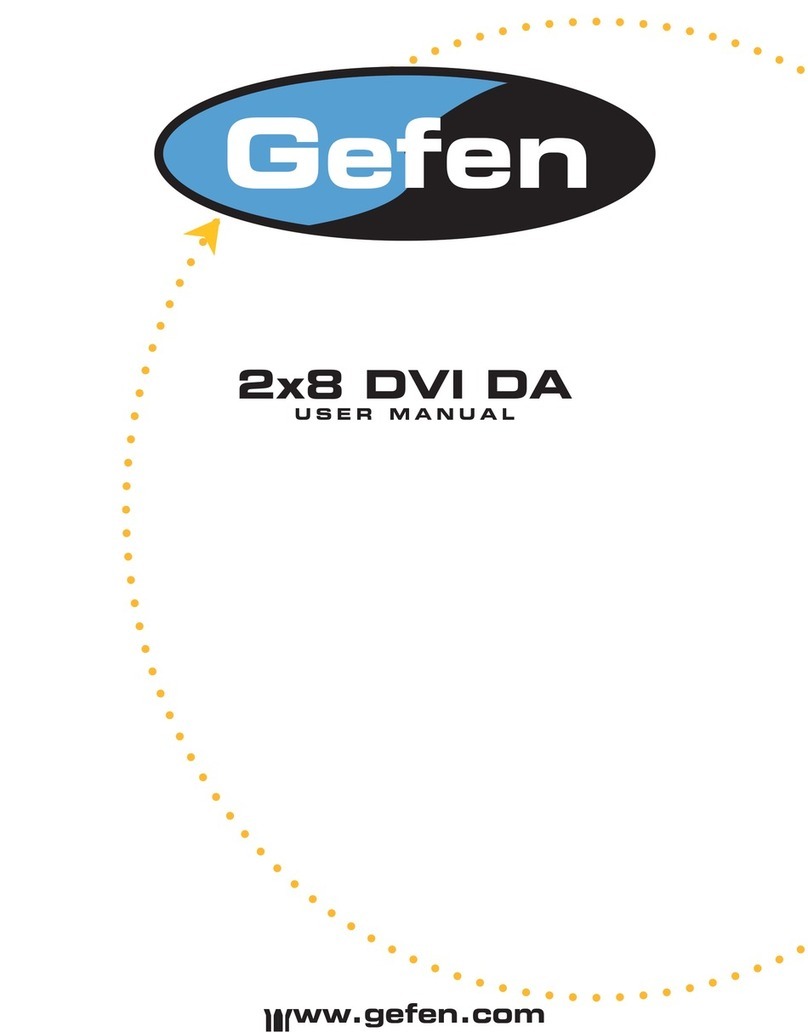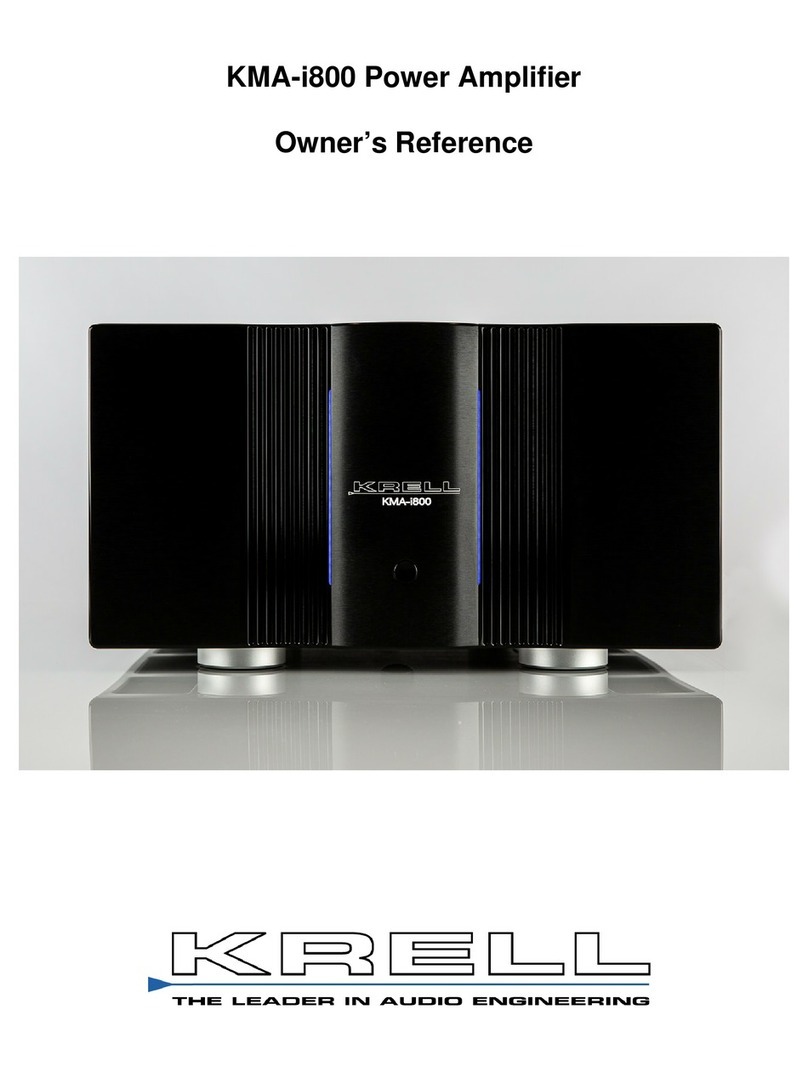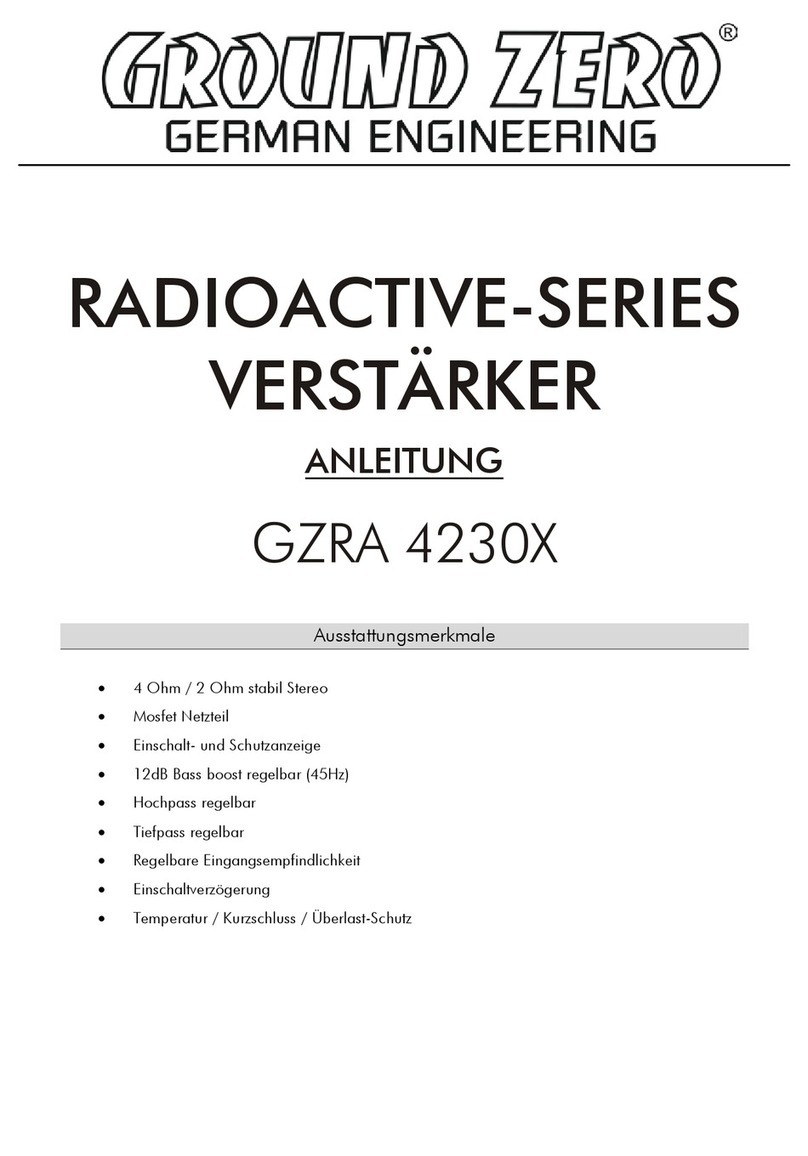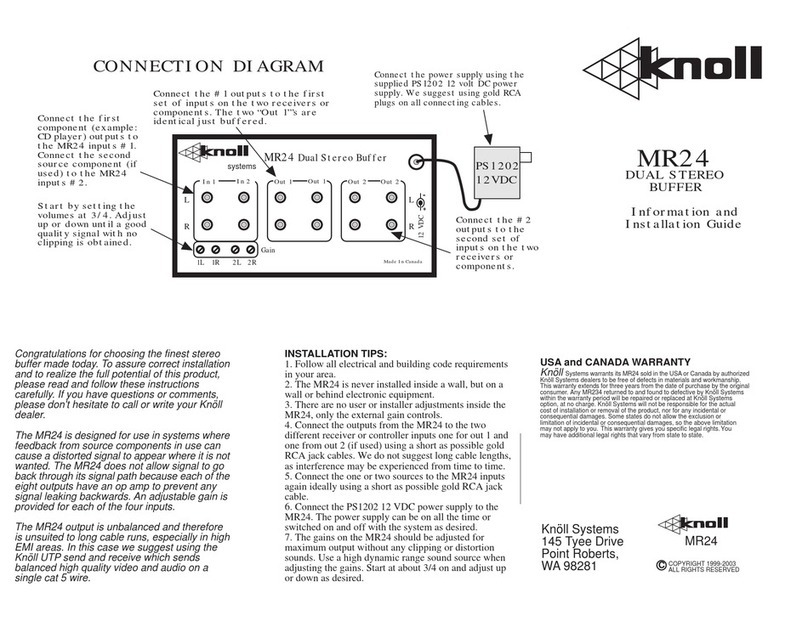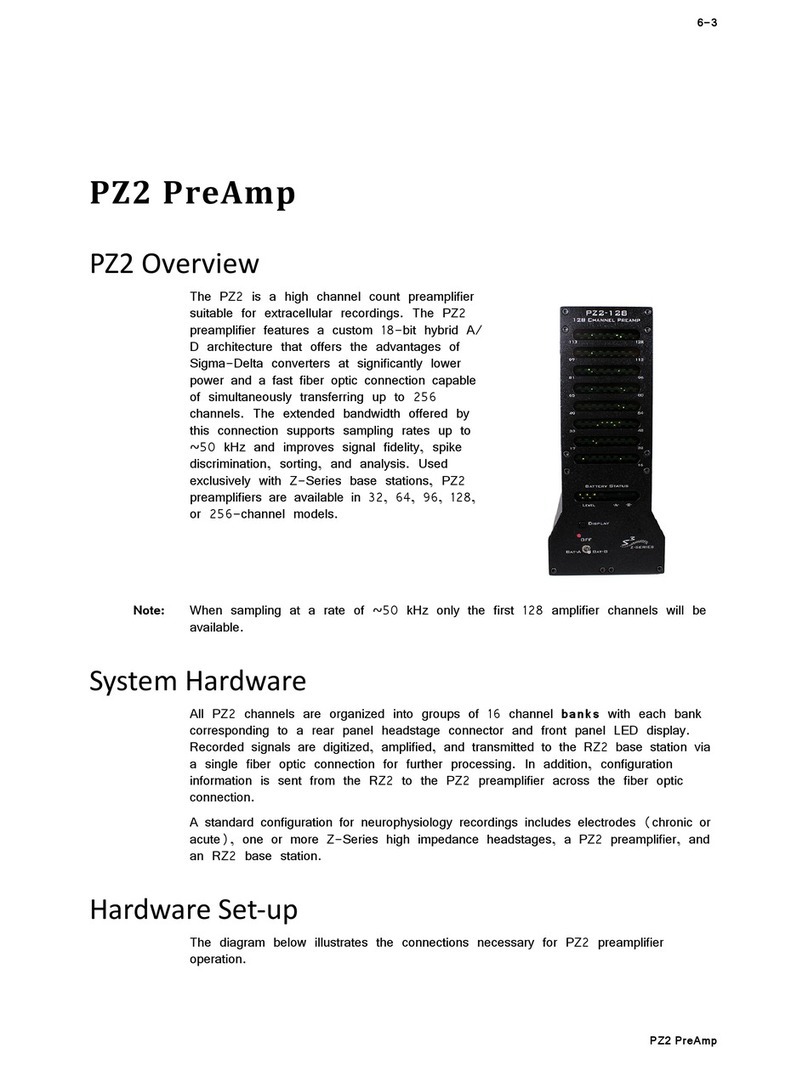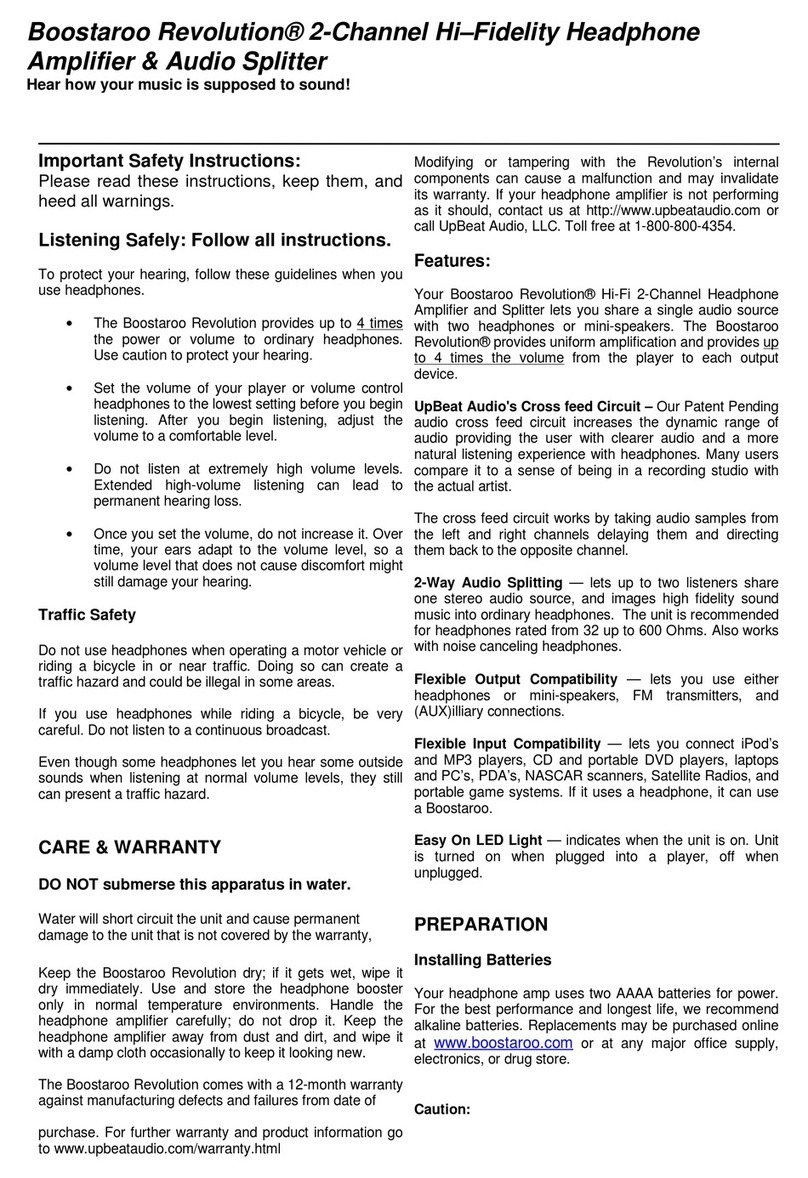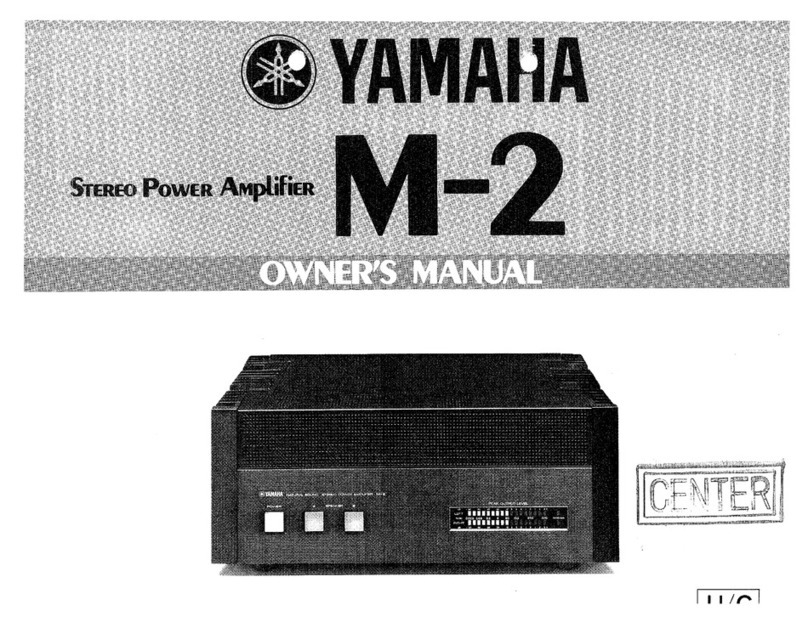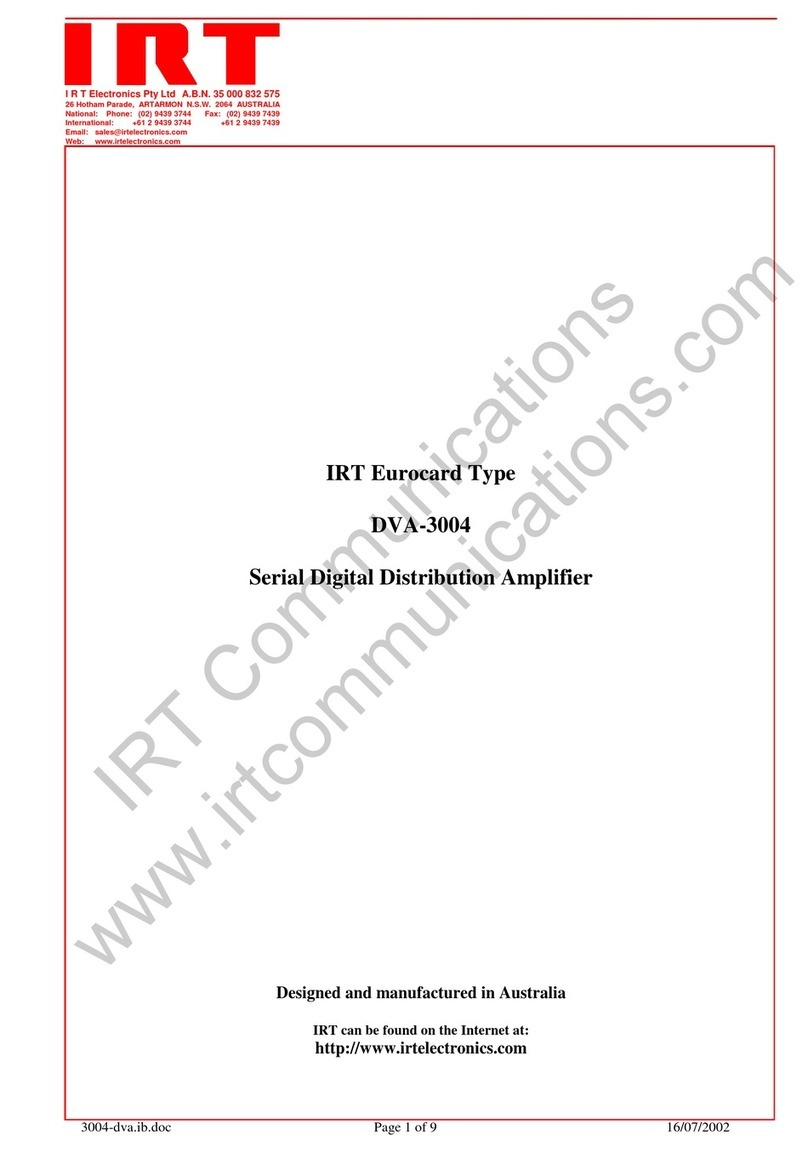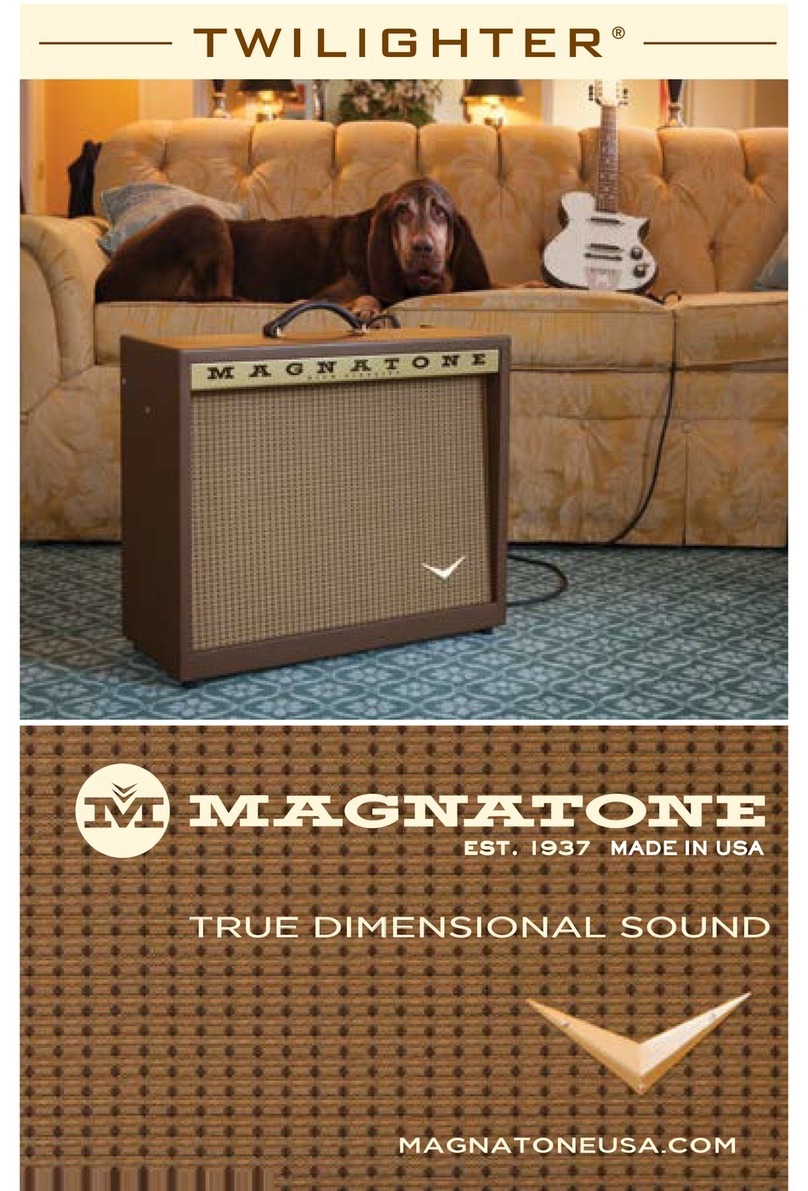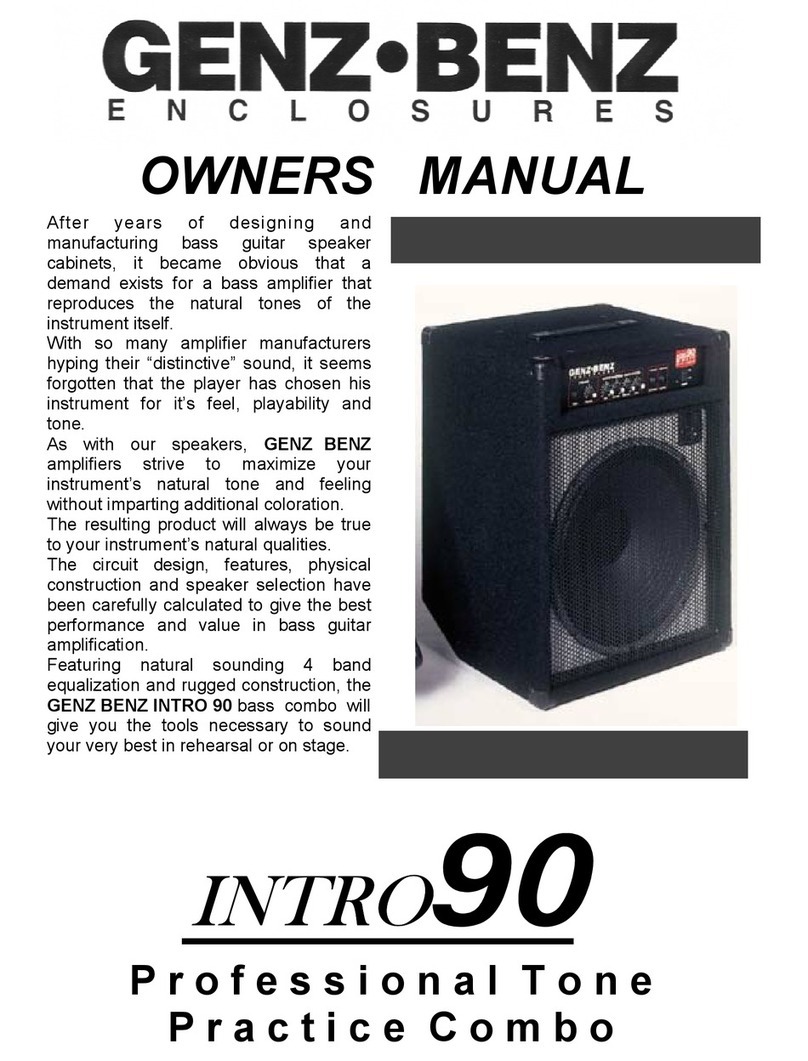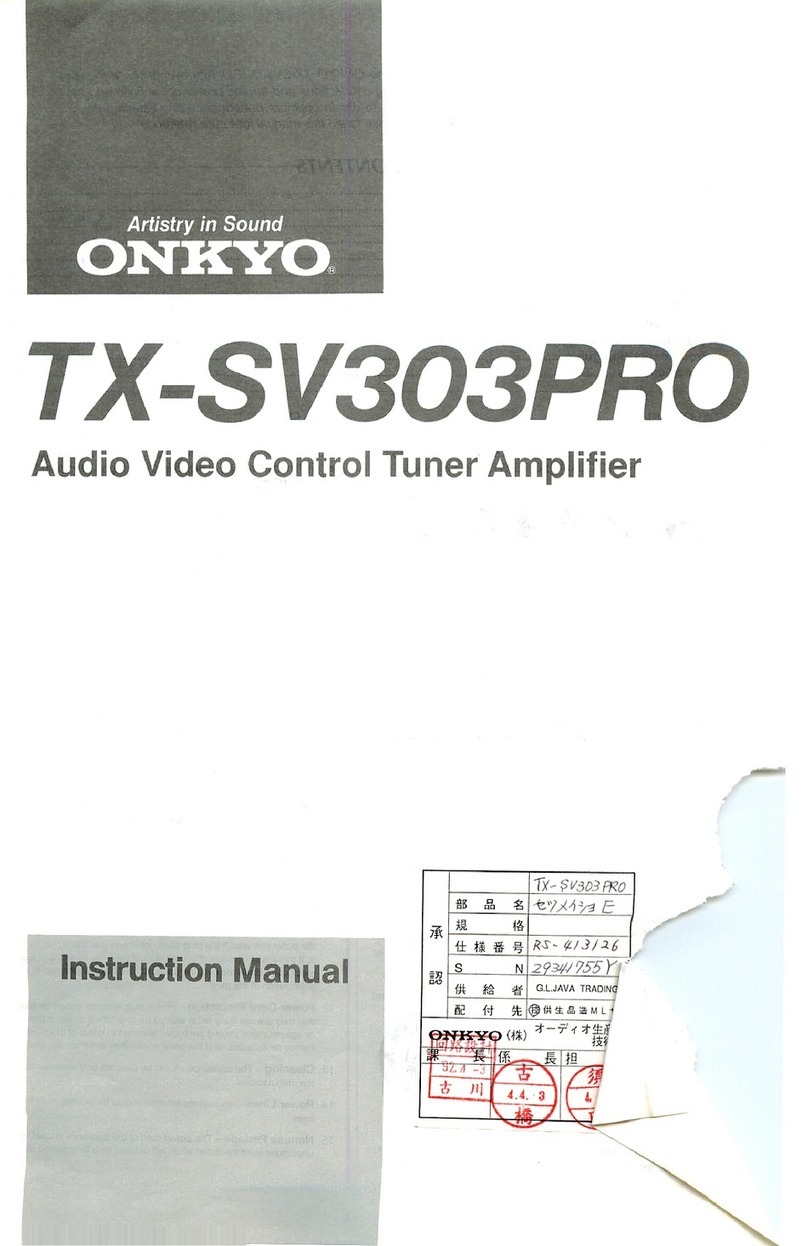The PZ5 NeuroDigitizer
Fast Facts
This fast fact sheet provides basic information for the PZ5 and related devices. See
the System 3 Manual for more information. Note: The PZ5 is available with 32, 64,
96, or 128 channels.
Amp
Configuration Test
Impedance Preview
Waveform
Using the Front Panel Display. The front panel touch screen display (icons shown below) can be used for impedance
testing, waveform preview, and on-the-fly device configuration.
Open System Setup screen
to access wifi and device
information.
Hardware Setup. Use the provided
5-meter paired fiber optic cable to
connect the PZ5 to the RZ processor,
as shown below. The connectors are
color coded and keyed to ensure
proper connections.
Create a new logical amplifier. If all banks are
configured, the green plus sign is not displayed.
Toggle LED indicators off/on.
Display battery status information.
Lock/Unlock configuration
settings.
Software Configuration. Logical amplifiers
can be configured on the Synapse, PZ5
options page. The table below lists default
settings for each analog input amp type.
Touch the icon in the logical amp configuration
area (shown below) to display the desired screen
for the corresponding logical amplifier.
A red outline indicates a bank is
configured, but no headstage
is detected. Colors inside the
frame indicate the logical amp
type (gray= unconfigured).
WiFi Antenna
LED Channel Indicators
Sync Status LED
External Ground
Power Switch
Charger Port
Touch Screen
Optional Ethernet Jack
Caution: Touch screen logical amp configuration
settings are overwritten at run time.
Referencing Coupling Sample Rate
EMG Diff* AC 750 Hz
EEG Shared AC 750 Hz
LFP Shared AC 3 kHz
SU Local AC 25 kHz
*Diff = true differential
Amp#:Type Channel Count Sampling Rate
PZ5 (back) to RZ2 (back) RZ5D (front) to PZ5 (back)
PZ5 Back Panel Z-Series Headstages
16 Channels Per Bank
PZ5 Back Panel
RZ2 Back Panel RZ5D Front Panel
To ZBus
Interface
Digital inputs (if available) are configured
after analog input banks. Default highpass
filter is 0.1 Hz.