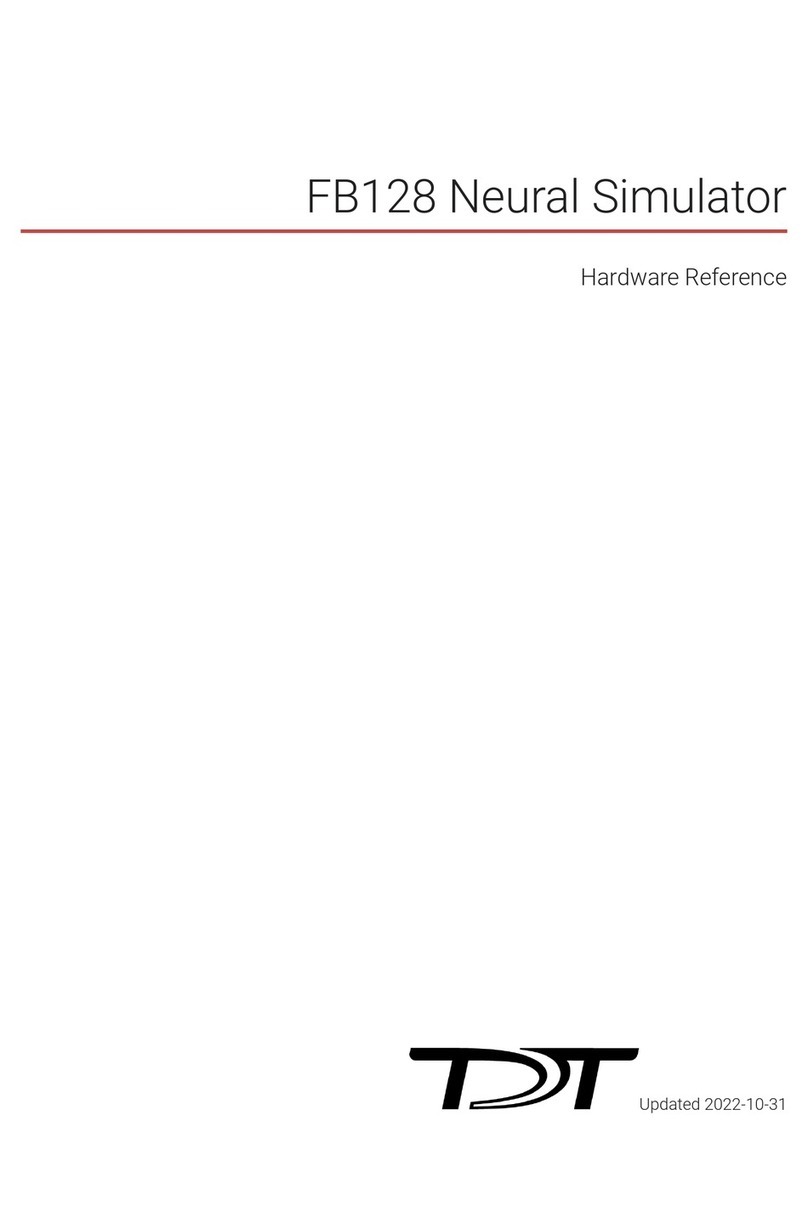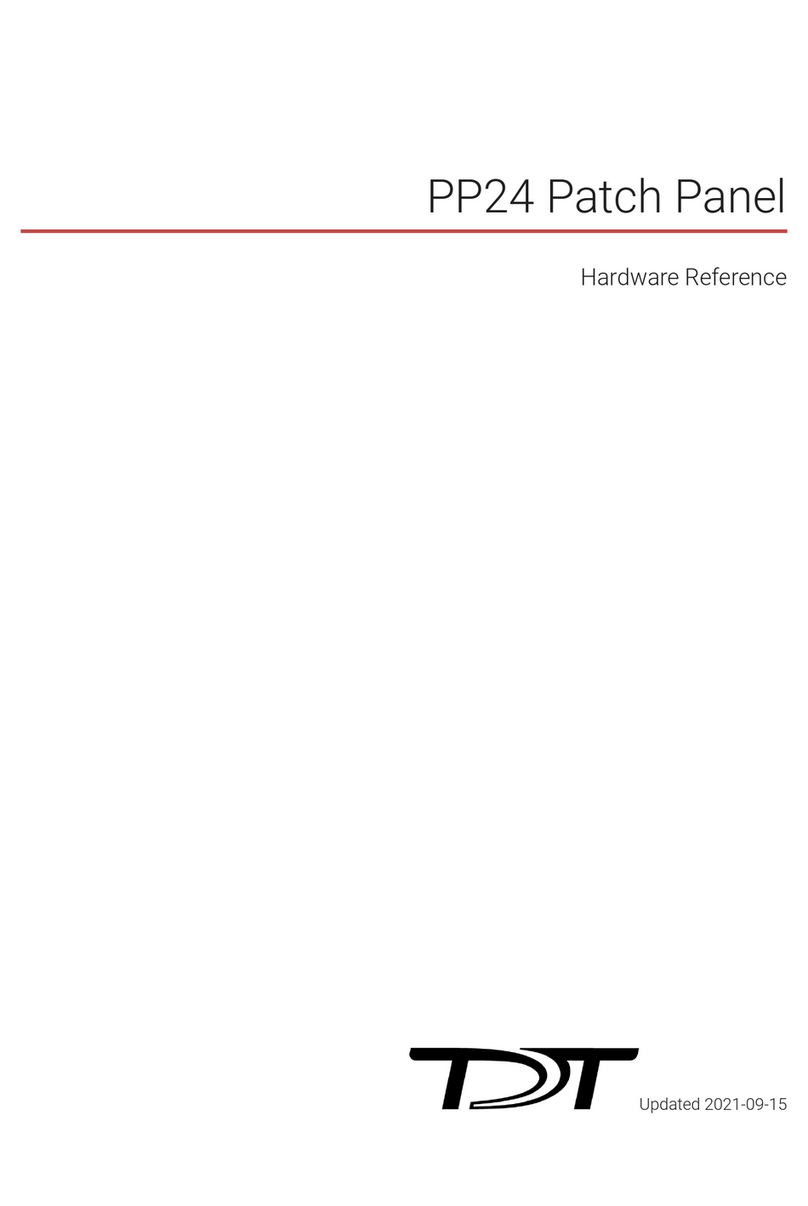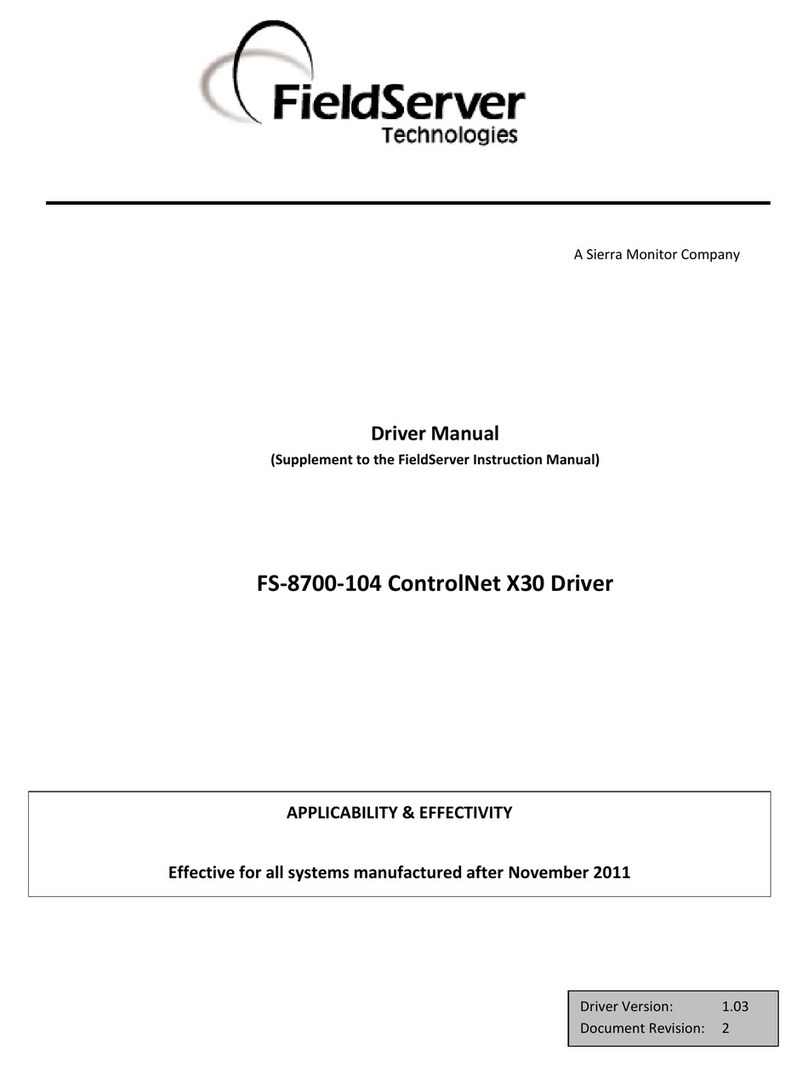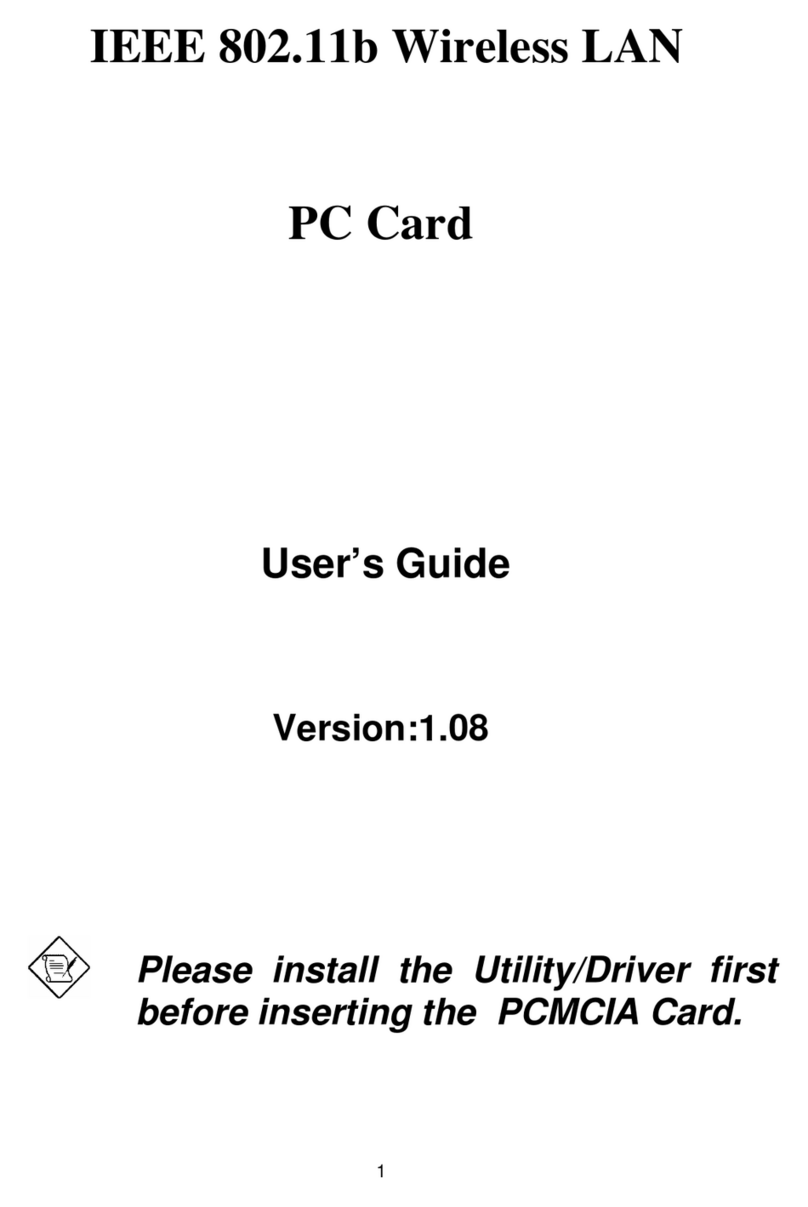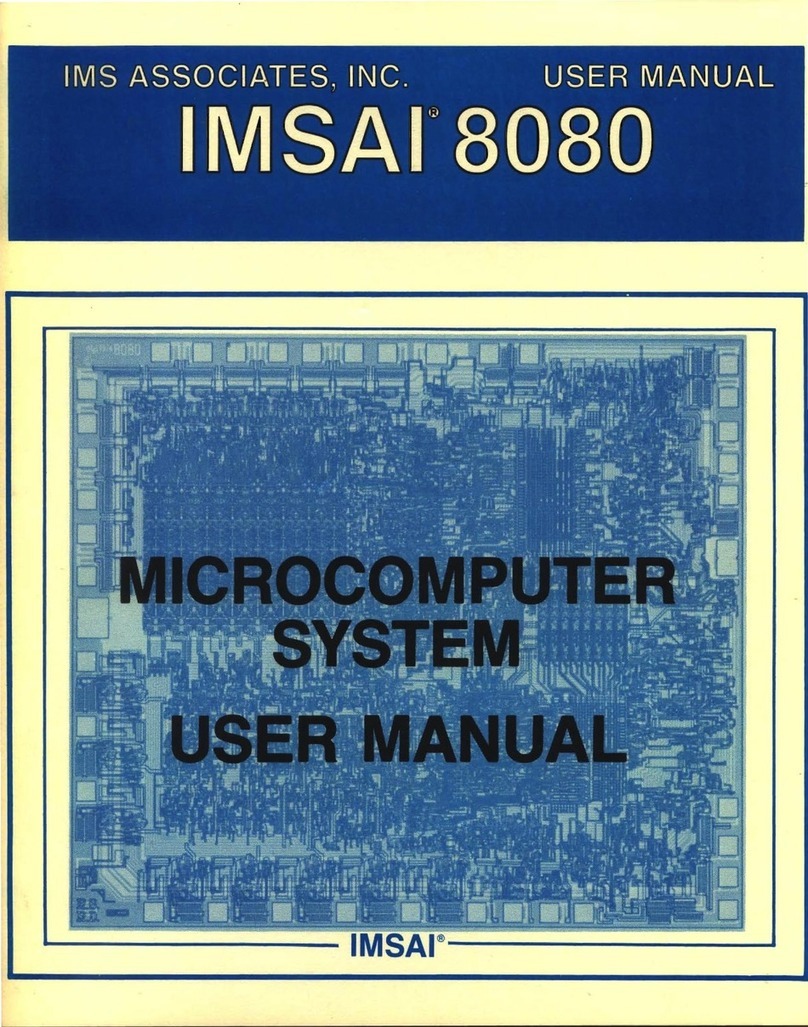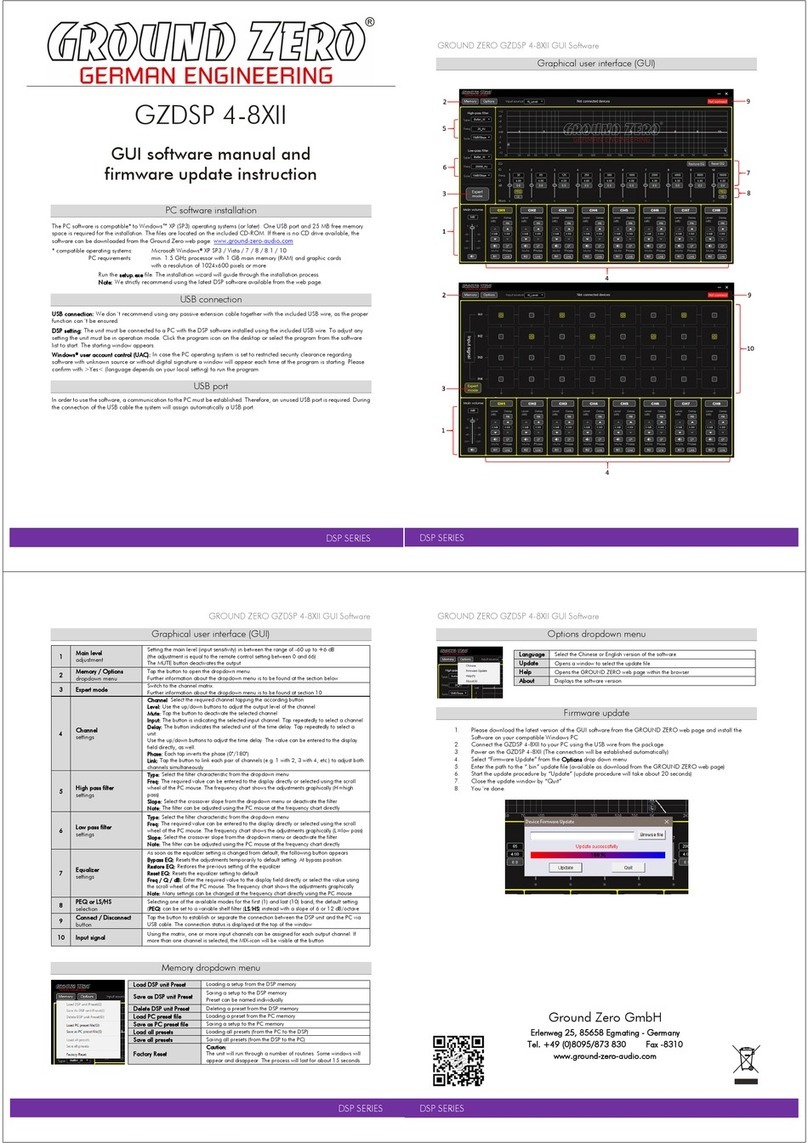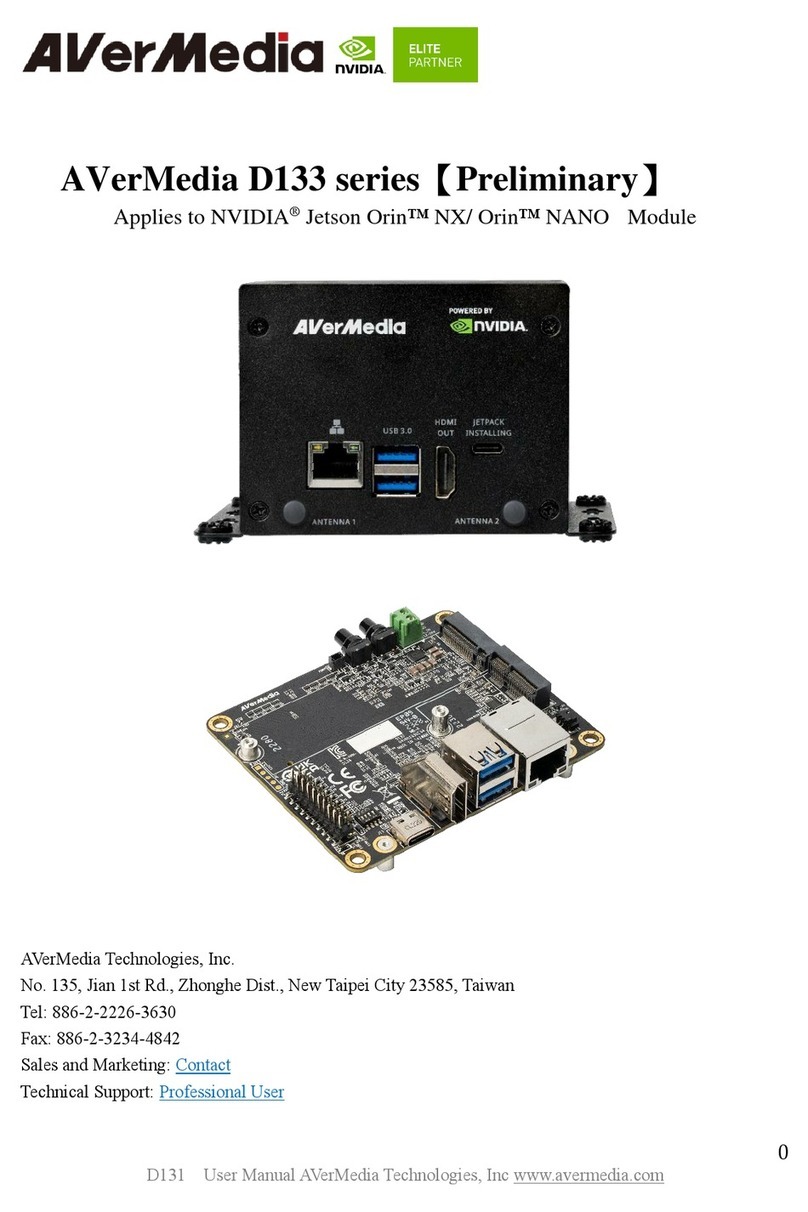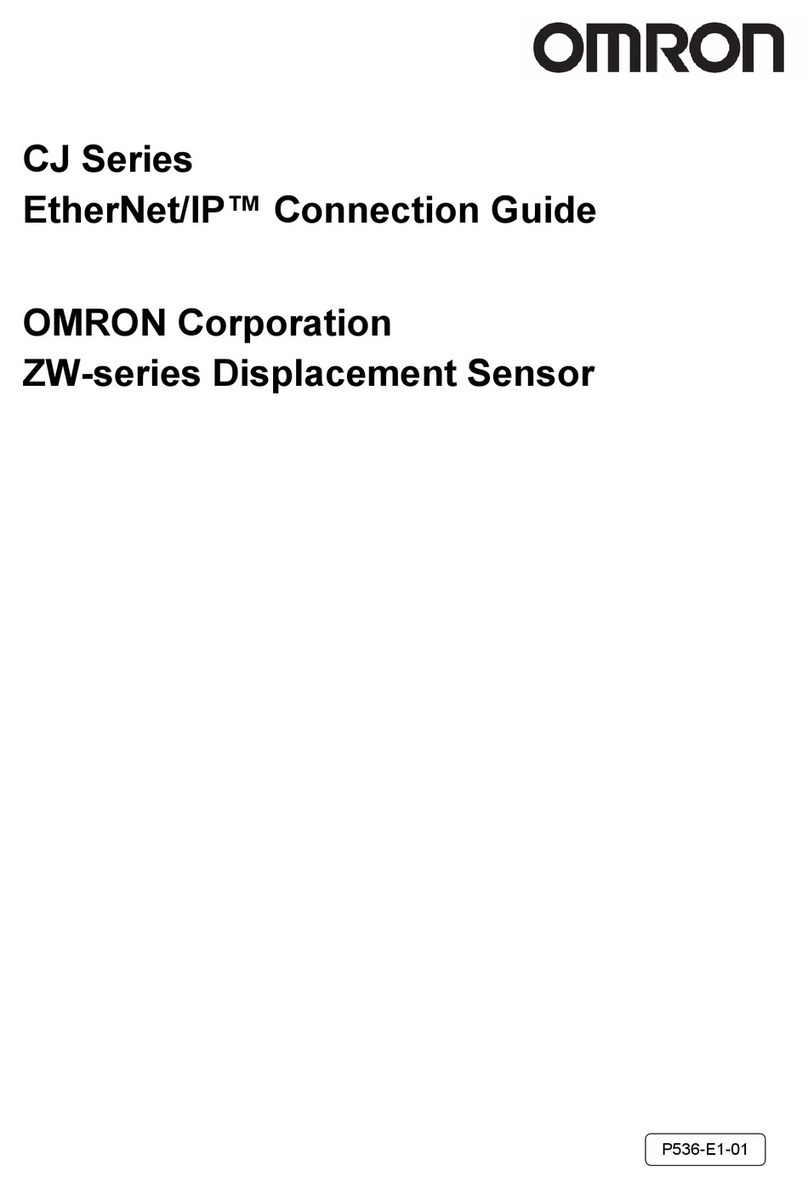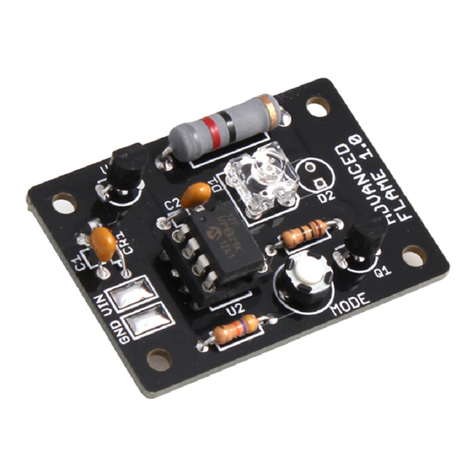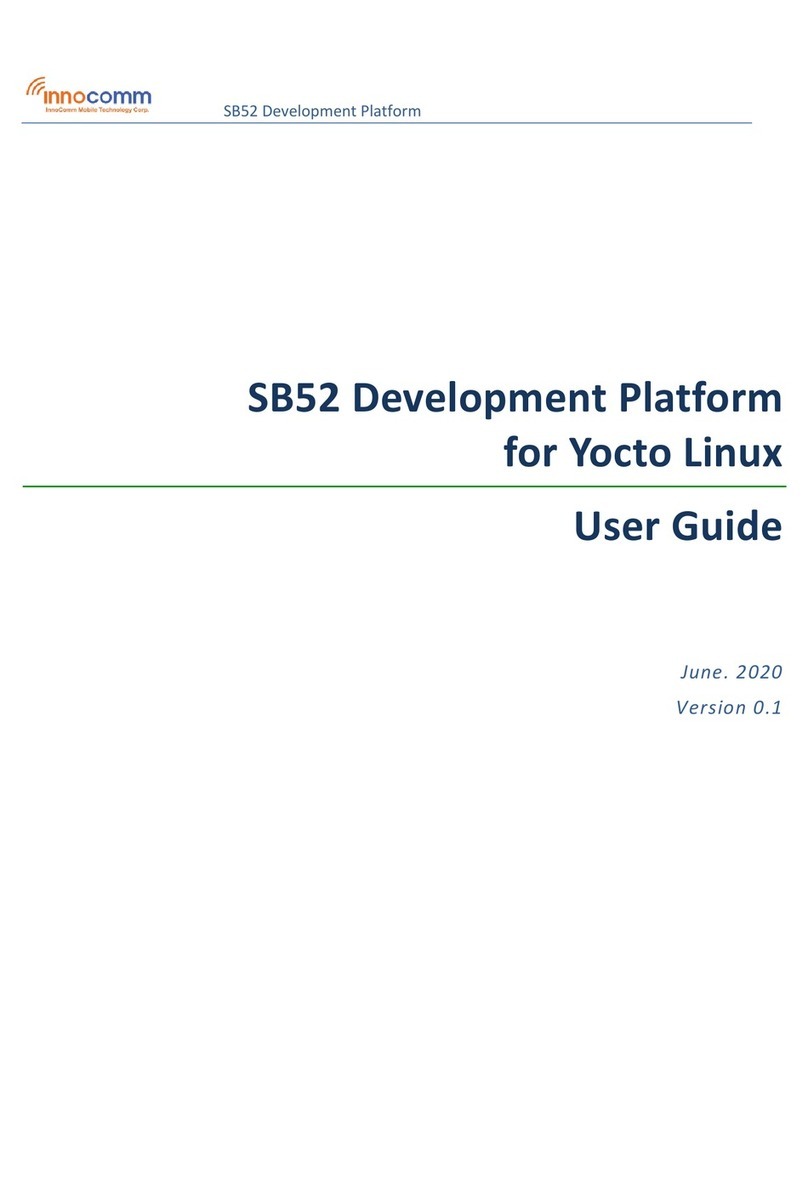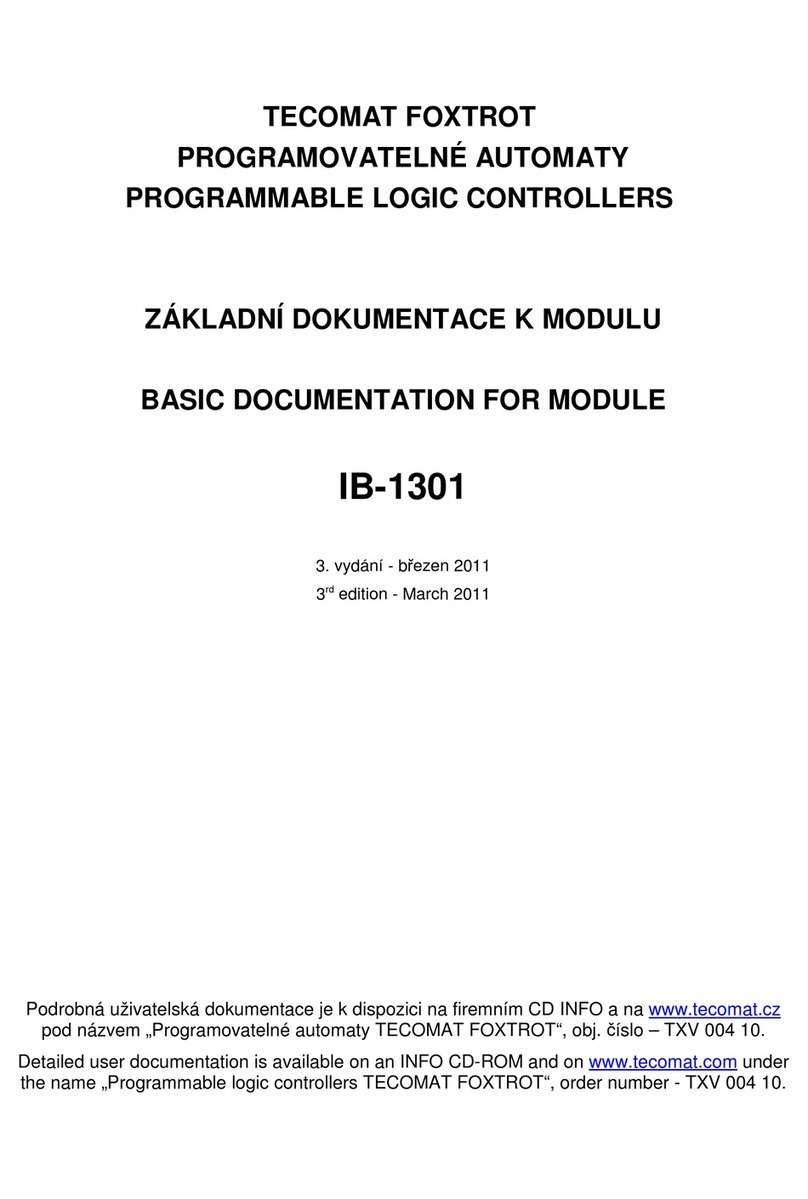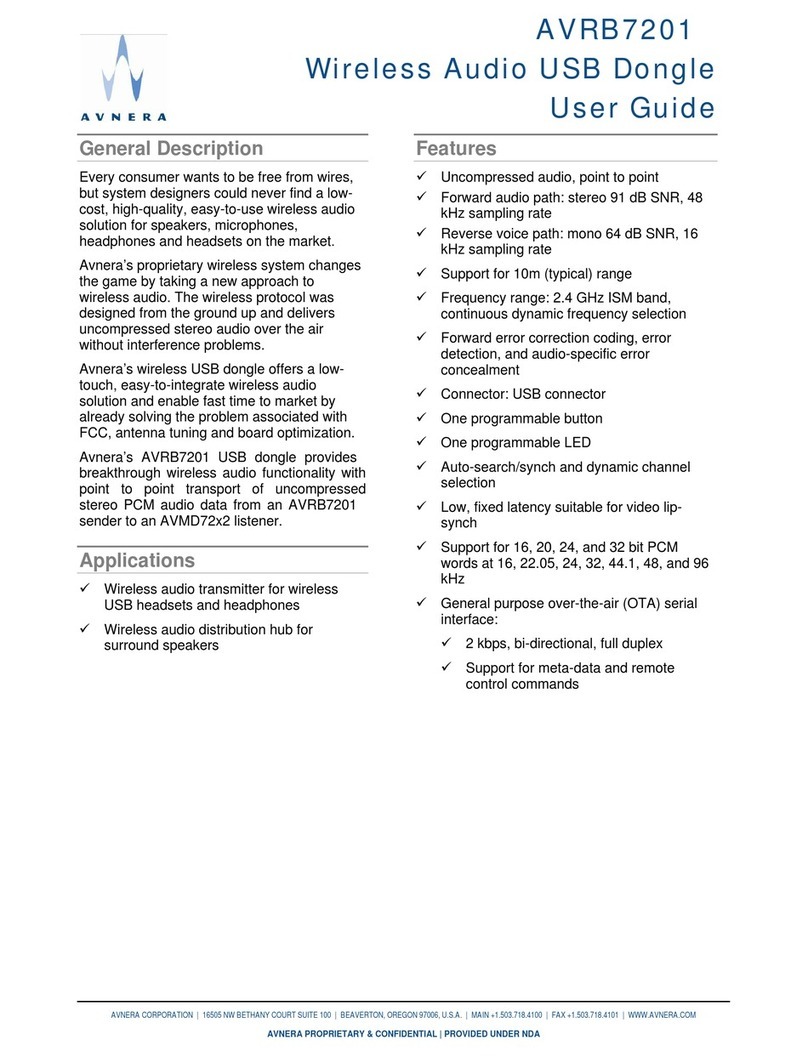TDT RZ6 Application guide

RZ6 Multi I/O Processor
Hardware Reference
Updated 2021-09-15

© 2016-2021 Tucker-Davis Technologies, Inc. (TDT). All rights reserved.
Tucker-Davis Technologies
11930 Research Circle
Alachua, FL 32615 USA
Phone: +1.386.462.9622
Fax: +1.386.462.5365
Notices
The information contained in this document is provided "as is," and is subject to being changed,
without notice. TDT shall not be liable for errors or damages in connection with the furnishing, use, or
performance of this document or of any information contained herein.
The latest versions of TDT documents are always online at https://www.tdt.com/docs/
RZ6 Multi I/O Processor | 2

Table of Contents
RZ6 Multi I/O Processor
4RZ6 Overview
5Power and Communication
6Software Control
6RZ6 Architecture
7Bus Related Delays
7Functional Signal Flow Diagrams
9RZ6 Features
9DSP Status Lights
9Front Panel Display Screen
10Onboard Analog I/O and Optional Amplier Input
10Onboard Analog Inputs
11A and B Microphone Amplier
11Gain
12Fiber Optic Port - Optional
12Fiber Oversampling (preamp input)
12Onboard Analog Outputs
12Programmable Attenuation
13Manual Attenuator
13Analog Output via BNCs
13Stereo Headphone Output
14Monitor Speaker
14Electrostatic Speaker Output
15Digital I/O
16LED Indicators
17RZ6 Technical Specications
19D/A dB Rolloff Diagram
19DB25 Digital I/O Pinout
Table of Contents | 3

RZ6 Multi I/O Processor
RZ6 Overview
The RZ6 Multi I/O Processor is a high sample rate processor with exible input/output
capabilities. The RZ6 features up to four digital signal processors cards. Any card can be either
a single standard processor card (RZDSP) or a quad core processor card (QZDSP). Standard
single processor cards use a single Sharc DSP; quad-core processor cards use four Sharc
DSPs cores with the potential to more than double the power of the RZ6. All cards are
networked on a multiprocessor architecture that features ecient onboard communication
and memory access. Two channels each of sigma-delta analog input and output provide a
dynamic range of up to 115 dB and sampling rates up to ~200 kHz.
The single device form factor incorporates two channels of onboard programmable and
manual attenuation and can drive headphones and standard, magnetic, or electrostatic
speakers. It includes an onboard monitor speaker, two channels of amplication for analog
inputs, and 24 bits of digital I/O. XLR, audio jack, and BNC connections are supported.
Optionally, the RZ6 can be equipped with a ber optic input, allowing it to support a four
channel Medusa preamplier.
The RZ6-A base version starts with a single DSP and makes an excellent all-in- one
psychoacoustics system or can be added to any system to add audio stimulus generation to
experiments.
The RZ6-A-P1 comes equipped with four DSPs for more processing power and includes the
optional ber optic input port, allowing it to serve as a BioAmp base station for ABR and OAE
studies using TDT's BioSigRZ software.
RZ6 Multi I/O Processor | 4

Both congurations can be upgraded with additional single or quad-core DSP cards (up to a
maximum of four DSP cards) for complex ltering and high frequency applications.
Power and Communication
The RZ6's Optibit optical interface connects to a PO5, PO5e, PO5c, or UZ3 computer interface
card for fast and reliable data transfer from the RZ2 to the PC. Connectors on the back panel
are color coded for correct wiring.
The RZ6's integrated power supply is shipped from TDT congured for the end user's regional
voltage setting (110 V or 220 V). If you need to change the voltage setting:
Turn off the RZ6
Use a small athead screwdriver to gently push the clip along the left side of the fuse plate
to the right to remove it.
Remove the white AC voltage selector and rotate it until the desired voltage is displayed,
then reinsert it and put the fuse plate back on.
The RZ6 is UL compliant, see the RZ6 Operator's Manual for power and safety information.
RZ6-A-P1 serial number < 3000 came with three DSPs in the standard conguration.
Note
1.
2.
3.
RZ6 Multi I/O Processor | 5

Software Control
TDT's Synapse or BioSigRZ software controls the RZ6 and provides users a high level interface
for device conguration. If using RPvdsEx to design circuits for the RZ6, see the Legacy
System 3 Manual for information on what macros to use.
RZ6 Architecture
The RZ6 processor uses a multi-bus architecture and offers three dedicated, data buses for
fast, ecient data handling. While the operation of the system architecture is largely
transparent to the user, a general understanding is important when designing experiments.
RZ6 Architecture Diagram
RZ6 Multi I/O Processor | 6

As shown in the diagram above, the RZ6 architecture consists of three functional blocks:
Bus Related Delays
A standard two sample delay is associated with the zHop. However, these delays are managed
for the user in Synapse software.
Functional Signal Flow Diagrams
The following diagrams illustrate how analog signals for channels A and B ow through the
RZ6 and its modules. For more information on analog input and output see Onboard Analog I/
O and Optional Amplier Input.
The DSPs Each DSP in the DSP Block is connected to a local interface to the three data buses: two
buses that connect each DSP to the other functional blocks and one that handles data
transfer between the DSPs. Each standard DSP is connected to 64 MB SDRAM and each core
in a QZDSP is connected to 256 MB DDR2. This architecture facilitates fast DSP-to-off-chip
data handling.
Because each DSP has its own associated memory, access is very fast and ecient. However,
large and complex circuits should be designed to balance memory needs (such as data
buffers and lter coecients) across processors.
The maximum number of circuit components for each RZ5D standard RZDSP is 768 and 1000
for each QZDSP core.
The zBus Interface The zBus interface provides a connection to the PC. Data and host PC control commands are
transferred to and from the DSP Block through the zBus interface bus, allowing for large high-
speed data reads and writes without interfering with other system processing.
The I/O Interface The I/O interface serves as a connection to outside signal sources or output devices. It is
used to input data from the preamplier inputs and digital and analog channels. The I/O
interface bus provides a direct connection to each DSP.
RZ6 Multi I/O Processor | 7

RZ6 Analog Input Flow Diagram
Input signals for channel A are input either through the XLR input (Mic-A), the audio jack input
(Diff-A), or BNC (In-A). Input signals for channel B are input through the BNC (In-B).
A switch located to the left of the gain control knob allows a single gain setting for both
channels to be applied or bypassed completely.
RZ6 Analog Output Flow Diagram
Signals A and B ow out of the DAC and pass through the programmable and manual
attenuation modules prior to being output on the front panel BNC connectors (Out-A and Out-
B).
The signals for channels A and B are also passed to two stereo headphone output ports
labeled A&B and Mon. Individual stereo power ampliers are used for the BNC and stereo
headphone outputs.
A single channel monitor speaker is connected either to signal A, signal B, or disabled based
on the monitor control switch setting. The monitor level knob controls the sound level of both
the stereo headphone jack labeled Mon and the monitor speaker.
RZ6 Multi I/O Processor | 8

Finally, if the electrostatic speaker driver is enabled via its switch, located on the front panel,
signals A and B are output from the mini-DIN ports located on the RZ6 front panel.
RZ6 Features
DSP Status Lights
These LEDs report the status of the multiprocessor's individual DSPs and will be lit solid green
when the corresponding DSP is installed and running. The corresponding LED will be lit dim
green if the cycle usage on a DSP is 0%. If the demands on a DSP exceed 99% of its capacity
on any given cycle, the corresponding LED will ash red (~1 time per second). For QZDSPs, the
LED indicates levels for the core with the highest cycle usage.
Front Panel Display Screen
The front panel display screen reports detailed information about the status of the system. The
top line reports the system mode, Run!, Idle, or Reset. The second line reports the user's choice
of status indicators for each DSP followed by an aggregate value.
The user can cycle through the various status indicators using the Mode button to the bottom
right of the display. Push and release the button to change the display or push and hold the
button for one second then release to automatically cycle through each of the display options.
The display screen may also report system status such as booting status (Reset).
When
burning
new
microcode
or
if
the
rmware
on
the
RZ
is
blank,
the
display
screen
will
report
a
cycle
usage
of
99% and the processor status lights will ash red.
Note
RZ6 Multi I/O Processor | 9

Onboard Analog I/O and Optional Amplier Input
The RZ6 is equipped with onboard analog I/O and attenuators. It may also include a ber optic
port for Medusa preamplier input.
The table below provides a quick overview of these I/O features and how they must be
accessed during experiment design.
Onboard Analog Inputs
The RZ6 is equipped with two channels of 24-bit sigma-delta A/D converters. See RZ6
Technical Specications for more information.
Analog signals can be input through several connectors on the RZ6 front panel.
Channel A has three possible sources:
MIC-A (XLR microphone input)
DIFF-A (¼" TRS microphone input)
BNC labeled In-A
Indicator Description
Cyc Cycle usage. For QZDSPs, the highest core cycle usage is shown
Bus% Percentage of internal device's bus capacity used
I/O% Percentage of data transfer capacity used
DAC Displays the current analog attenuator setting. Also displays bars according to the RMS level of DAC A
and B using a logarithmic scale
Note: Eight solid bars denote that the signal on DAC A or B is clipping.
ADC Displays bars according to the RMS Level on ADC A and B using a logarithmic scale.
Note: Eight solid bars denote that the signal on ADC A or B is clipping.
Analog I/O Description Synapse Access RPvdsEx Access
In-A and In-B Analog Inputs ADC Tab RZ6_AudioIn macro
Out-A and Out-B Analog Outputs DAC Tab RZ6_AudioOut macro
Atten-A and Atten-B Programmable Attenuators DAC Tab RZ6_AudioOut macro
Optical In Medusa PreAmp Input RAn Hal RZ6_AmpIn (for RA4PA) or
Medusa4Z_Input macro
•
•
•
RZ6 Multi I/O Processor | 10

Channel B uses only the BNC labeled In-B:
A and B Microphone Amplier
An onboard two channel amplier provides gain for the onboard analog input signals (MIC-A,
DIFF-A, In-A, and In-B). The switch located to the left of the gain control knob allows the current
gain setting to be applied (if set to Amp) or bypassed completely (if set to Byp).
Gain
The front panel gain control knob can be used to the control
overall signal level of both channels from 20 to 65 dB in 5 dB
steps.
Use
only
one
input
for
channel
A
at
a
time.
Attempting
to
input
signals
from
multiple
sources
will
produce
an
erroneous signal.
Important
When
the
gain
is
enabled,
analog
input
signals
MIC-A
and
DIFF-A
are
differential.
Since
the
differential
signals
are
summed
a
signal
gain
of
6
dB
will
be
inherently
applied.
If
the
amplier
is
bypassed,
common
mode
rejection
is
disabled.
Important
To prevent clipping caused by a DC offset, the amplier is AC coupled when the gain amplication is in use.
Note
RZ6 Multi I/O Processor | 11

Fiber Optic Port - Optional
The RZ6-A-P1 acquires digitized signals from a Medusa preamplier over a ber optic cable.
The port can be used with the RA4PA or Medusa4Z to input up to 4 channels.
The ber optic port (devices with serial number 1007 and greater) can also support the HTI3
Head Tracker Interface.
Fiber Oversampling (preamp input)
Signals are digitized on the Medusa preamplier at a maximum sampling rate of ~25 kHz,
however, the ber optic port on the RZ6 can oversample the digitized signals up to 8X or ~200
kHz. This will allow the RZ6 to run a DSP chain at ~200 kHz and still sample data acquired
through an optically connected preamplier.
Oversampling is performed on the RZ6. The signals being acquired will still be sampled at ~25
kHz on the preamplier. This means that, even with oversampling, signals acquired by an
optically connected preamplier are still governed by the bandwidth and frequency response of
the preamplier.
Onboard Analog Outputs
The RZ6 is equipped with two channels of 24-bit sigma-delta D/A converters. See RZ6
Technical Specications for more information. Analog signals are output through a variety of
connectors on the RZ6 front panel.
Programmable Attenuation
The RZ6 has two channels of programmable attenuation for precision control of analog output
signal levels over a wide dynamic range.
Programmable attenuation in the RZ6 is achieved using both analog and digital attenuation
methods. The device supports analog attenuation values of 0, 20, 40, and 60 dB. Attenuation
values which lie in-between or exceed 60 dB are handled using digital attenuation.
For example, if you set an attenuation value of 66 dB, the analog attenuator will be set to 60 dB
and the remaining 6 dB of attenuation will be applied by scaling the digital signal on the
processor before it goes to the DAC.
RZ6 Multi I/O Processor | 12

For the best results, you should use the maximum D/A voltage range and use the attenuators
to reduce the output to the target voltage.
Manual Attenuator
The RZ6 includes another level of analog attenuation that can be
controlled manually via the attenuator control knob from 0 to 27 dB in
increments of 3 dB.
Manual attenuation is applied to both channels before the signals are
output on any of the front panel connectors and is therefore applied in
addition to any programmable attenuation.
Analog Output via BNCs
DAC channels A and B are output to BNCs labeled Out-A and Out-B
after attenuation has been applied. These outputs use a stereo
power amplier to drive TDT's MF1 multi-function speakers.
A single signal generated or input from any of the RZ6 analog inputs
can be ganged to reduce the spectral variation in power of the transducer across all
frequencies. To do this, congure your signal to output from both DAC channels and connect
your transducer to both channels.
Stereo Headphone Output
DAC channels A and B are also available as a stereo headphone output through two ⅛" audio
jack connector ports (channel A is the left stereo output and channel B is the right stereo
output). The port labeled A&B (top) provides a stereo headphone output suitable for
experimental paradigms while the port labeled Mon (bottom) can be controlled by the Mon
Level knob located directly to the right, making it more suitable for monitoring the experiment.
RZ6 Multi I/O Processor | 13

Audio Outputs
Monitor Speaker
The RZ6 is equipped with an onboard monitor
speaker, provided for audio monitoring of a
single channel. A switch located directly to the
left of the monitor speaker is used to select
between DAC channels A and B or to disable the
monitor speaker. The monitor speaker output level is controlled by the Mon Level knob located
directly to the right of the monitor stereo output.
Electrostatic Speaker Output
An onboard two channel broadband electrostatic
speaker driver is provided, allowing direct connection
of TDT's ES series electrostatic speakers. The driver
produces at frequency responses reaching far into
the ultrasonic range, can drive two ES series speakers,
and is powered using the onboard power supply. A
switch located directly to the left of the two 4-pin, mini-DIN connectors is used to enable or
disable output of DAC channels A and B.
All outputs use stereo power ampliers
Note
RZ6 Multi I/O Processor | 14

Digital I/O
The digital I/O ports include 24 bits of programmable I/O. The digital I/O is divided into three
bytes (A, B, and C) as described in the chart below. All digital I/O lines are accessed via the 25-
pin connector on the front of the RZ6. Earlier versions (serial number < 2000) were limited to 8
bits. See RZ6 Technical Specications for the DB25 pinout.
The digital I/O is congured in the Synapse RZn Hal.
The data direction for the Digital I/O is also congured in the Synapse RZn Hal, or in RPvdsEx
with the RZ6_Control macro.
The RZ digital I/O ports have different voltage outputs and logic thresholds depending on the
type. Below is a table listing the different voltage outputs and thresholds for both types.
The
electrostatic
speaker
driver
is
designed
to
work
exclusively
with
TDT's
[electrostatic
series
speakers]https://
www.tdt.com/docs/hardware/ec1-es1-electrostatic-speaker/){:target="_blank"}.
Do
NOT
attempt
to
use
any
other
speaker.
Note
If
the
electrostatic
speaker
driver
is
not
being
used,
make
sure
that
the
ON/OFF
switch
is
in
the
OFF
position
to
reduce noise on the RZ6 analog I/O.
Important
Digital I/O Description DB25 BNCs Notes
Byte A bits 0 - 7 Yes No byte addressable
Byte B bits 0 - 7 Yes No byte addressable
Byte C bits 0 - 7 Yes No bit addressable
Digital I/O Type Output High Output Low Input High Input Low
Port A & Port B 5 V 0 V >= 2.5 V 0 - 2.45 V
Port C 3.3 V 0 V >= 1.5 V 0 - 1.4 V
RZ6 Multi I/O Processor | 15

LED Indicators
The RZ5D has 16 LED indicators for the analog and digital I/O located directly below the
display screen and DSP status LEDs.
Digital I/O
These LEDs indicate the state of the 8 bit-addressable I/O of byte C.
Analog Input - ADC LED Indicators
The ADC LED indicators are labeled and located at the top right of the RZ6
front panel. The LEDs indicate the level of the signals on ADC channels A
and B. This provides a useful indicator for adjusting the gain and to detect
and prevent clipping. The following table describes the LED indicators'
operation.
Light Pattern Description
Dim Green Bit is congured for output and is currently a logical low (0)
Solid Green Bit is congured for output and is currently a logical high (1)
Dim Red Bit is congured for input and is currently a logical low (0)
Solid Red Bit is congured for input and is currently a logical high (1)
LEDs Lit Description
4 Input is <= -6 dB down from max input voltage
3 Input is between -6 dB and -12 dB down from max input voltage
2 Input is between -12 dB and -25 dB down from max input voltage
1 Input is between -25 dB and -50 dB down from max input voltage
RZ6 Multi I/O Processor | 16

Fiber Optic Indicator
A single green LED indicator next to the ber optic input port on the RZ6-A-P1 lights when a
Medusa preamplier is correctly synced with the RZ6.
RZ6 Technical Specications
The
RZ6
can
be
equipped
with
a
ber
optic
input
port
and
used
with
a
four
channel
Medusa
preamplier.
See
the
preamplier's technical specications for A/D converters.
Note
DSP Up to four standard DSPs and/or quad-core (QZDSP)
DSP: 400 MHz DSPs, 2.4 GFLOPS peak per DSP
QZDSP: Four 400 MHz DSPs, 2.4 GFLOPS per core
Memory 64 MB SDRAM per standard DSP
256 MB DDR2 RAM per core, four cores per QZDSP
Digital I/O 8 programmable bits: 3.3 V, 25 mA max load
2 programmable bytes (16 bits): 5.0 V, 35 mA max load
Fiber Optic Ports Optional Input Available on RZ6-A-P1 only
Supports 4-channel Medusa preamplier or HTI3 Head Tracker Interface (serial number 1007
and greater)
D/A 2 channels, 24-bit sigma-delta
Sample Rate Up to 195312.50 Hz
Frequency Response DC - 0.44*Fs (Fs = sample rate)
Voltage Out ± 10.0 V
S/N (typical) 115 dB (20 Hz - 80 kHz at 5 V RMS)
THD (typical) -90 dB (1 kHz output at 5 V RMS)
Sample Delay 31 (serial numbers > 2000)
47 (serial numbers < 2000)
Output Impedance 1 Ohm
RZ6 Multi I/O Processor | 17

A/D 2 channels, 24-bit sigma-delta
Sample Rate Up to 195312.50 Hz
Frequency Response DC - 0.44*Fs (Fs = sample rate)
Voltage In ± 10.0 V
S/N (typical) 115 dB (20 Hz - 80 kHz at 5 V RMS)
THD (typical) -90 dB (1 kHz output at 5 V RMS)
Sample Delay 66 samples
Input Impedance 10 kOhms
A and B Microphone Amplier Single setting for both channels
High Pass Corner Frequency 3.6 Hz (Active only if the Amplier is enabled)
Gain Settings 20 to 65 dB
Gain Step Size 5 dB
Programmable Attenuation 2 channels
Switching Time 1 sample
Settling Time 3 usec
Transient Voltage ~370 mV
Hardware Attenuation Settings 0, 20, 40, 60 dB
Manual Attenuation Single setting for both channels
Attenuation Settings 0 to 27 dB
Attenuation Step Size 3 dB
Output Amplier 2 channels
Spectral Variation < 0.1 dB from 50 Hz to 200 kHz
Signal Noise 115 dB (20 Hz to 80 kHz)
THD < 0.02% at 1 Watt from 50 Hz to 100 kHz
Noise Floor 20 uV rms
Power Output 0.75 W/channel into 5.5 ohms
Headphone Output 2 channels
Output Impedance 1 Ohm
Power Output 0.75 W/channel into 5.5 ohms
RZ6 Multi I/O Processor | 18

D/A dB Rolloff Diagram
This graph shows the dB rolloff for the RZ6 with varying sampling frequencies for the D/A. The
sample delay remains constant for varying frequencies.
DB25 Digital I/O Pinout
Electrostatic Speaker Output 2 channels
For
further
information
on
speaker
specications,
see
ES1/EC1
Technical
Specications
and
MF1
Technical
Specications
.
Note
RZ6 Multi I/O Processor | 19

If using a PP24 Patch Panel, see PP24 to RZ6 Digital I/O.
Pin Name Description Pin Name Description
1 C0 Port C Bit Addressable 14 C1 Port C Bit Addressable
2 C2 15 C3
3 C4 16 C5
4 C6 17 C7
5 GND Digital I/O Ground 18 A0 Port A Word Addressable
6 A1 Port A Word Addressable 19 A2
7 A3 20 A4
8 A5 21 A6
9 A7 22 B0 Port B Word Addressable
10 B1 Port B Word Addressable 23 B2
11 B3 24 B4
12 B5 25 B6
13 B7
RZ6 Multi I/O Processor | 20
Table of contents
Other TDT Computer Hardware manuals