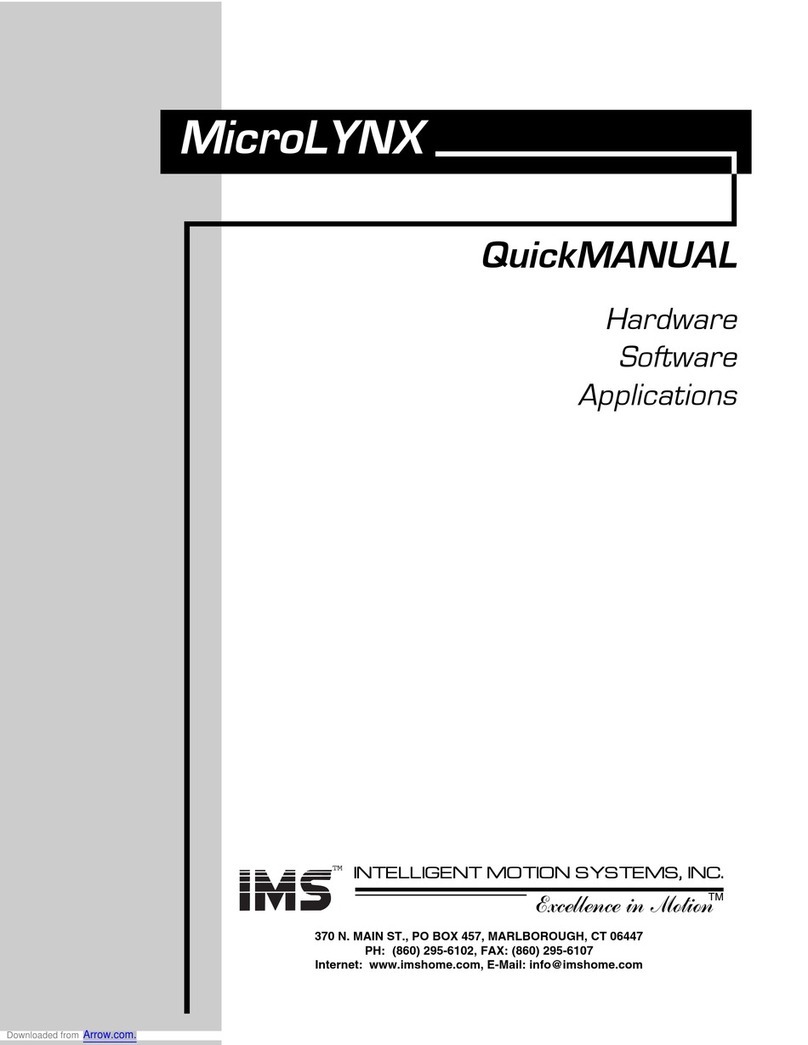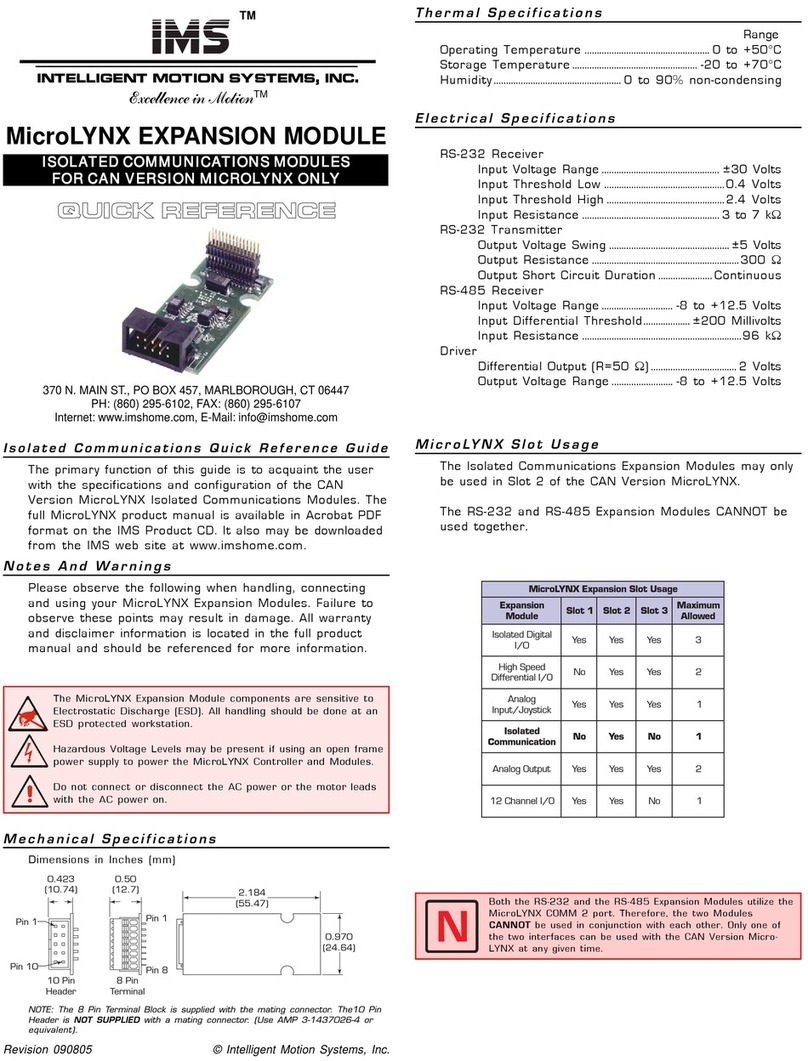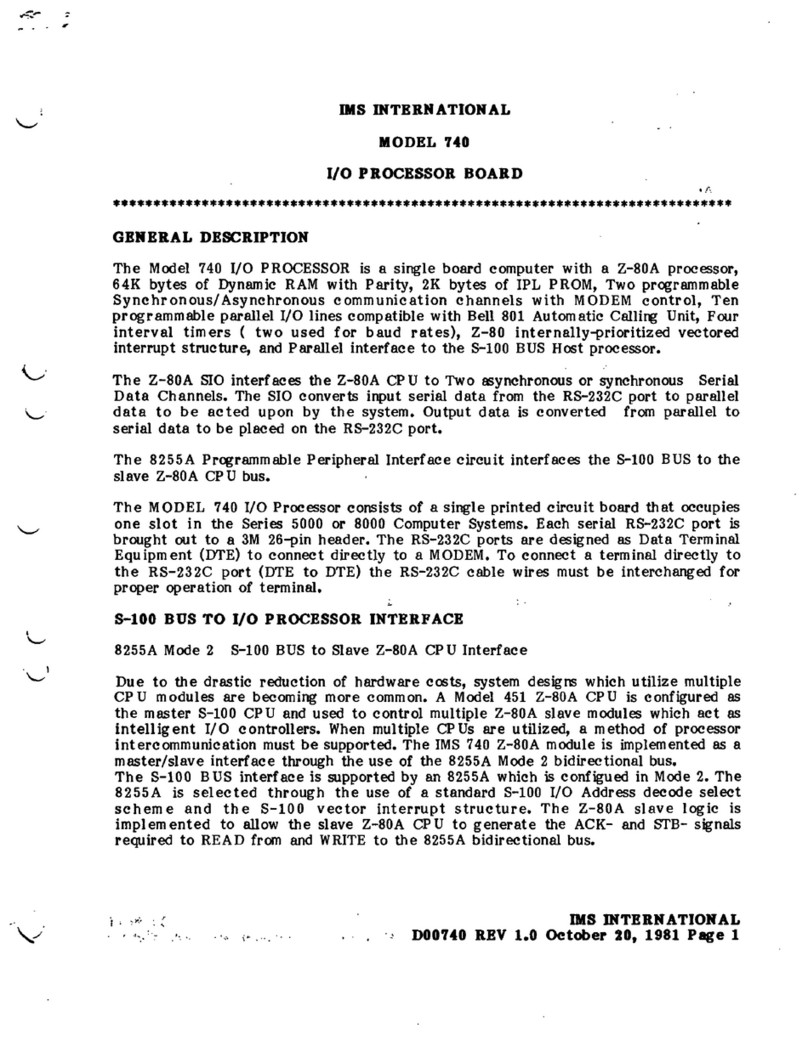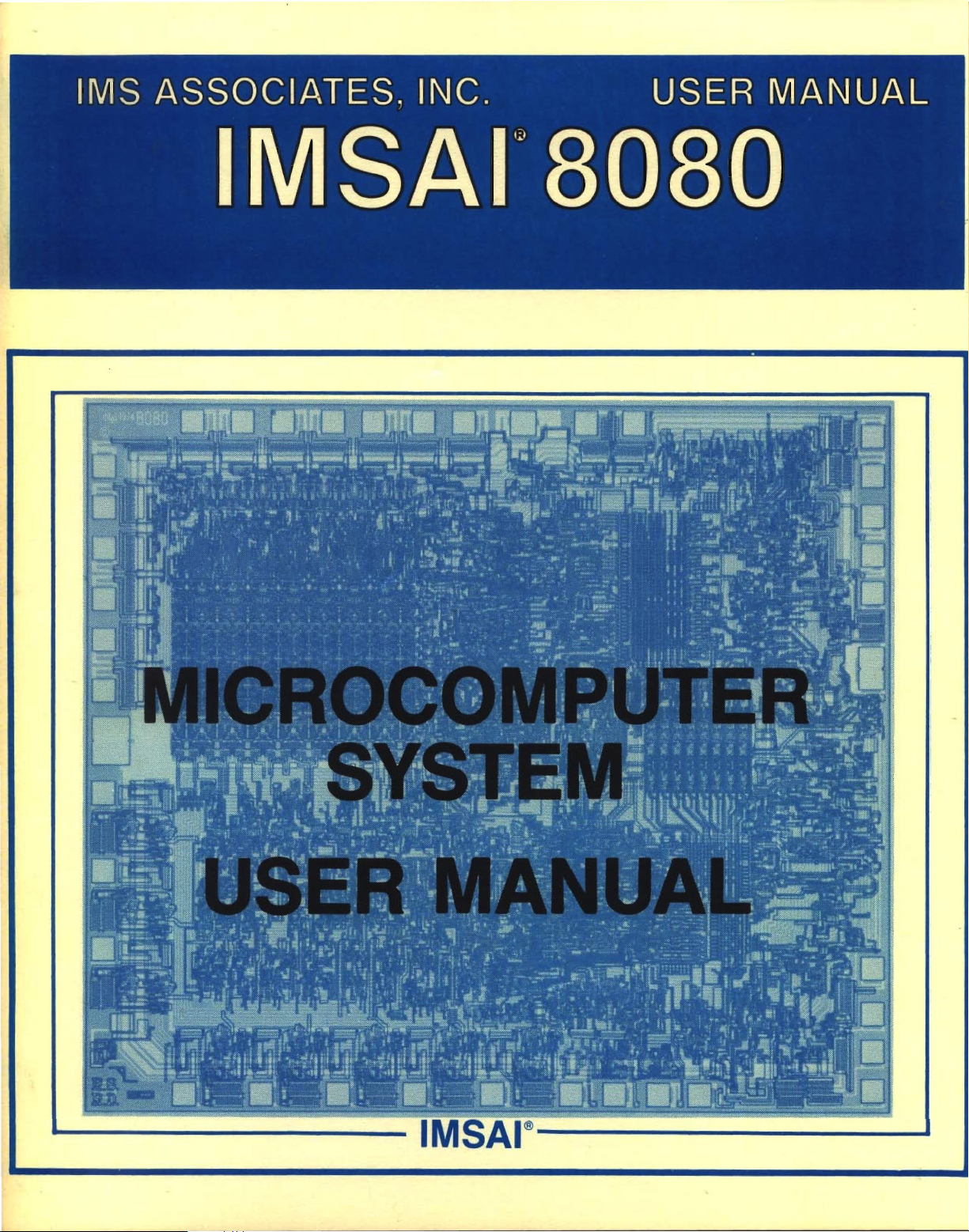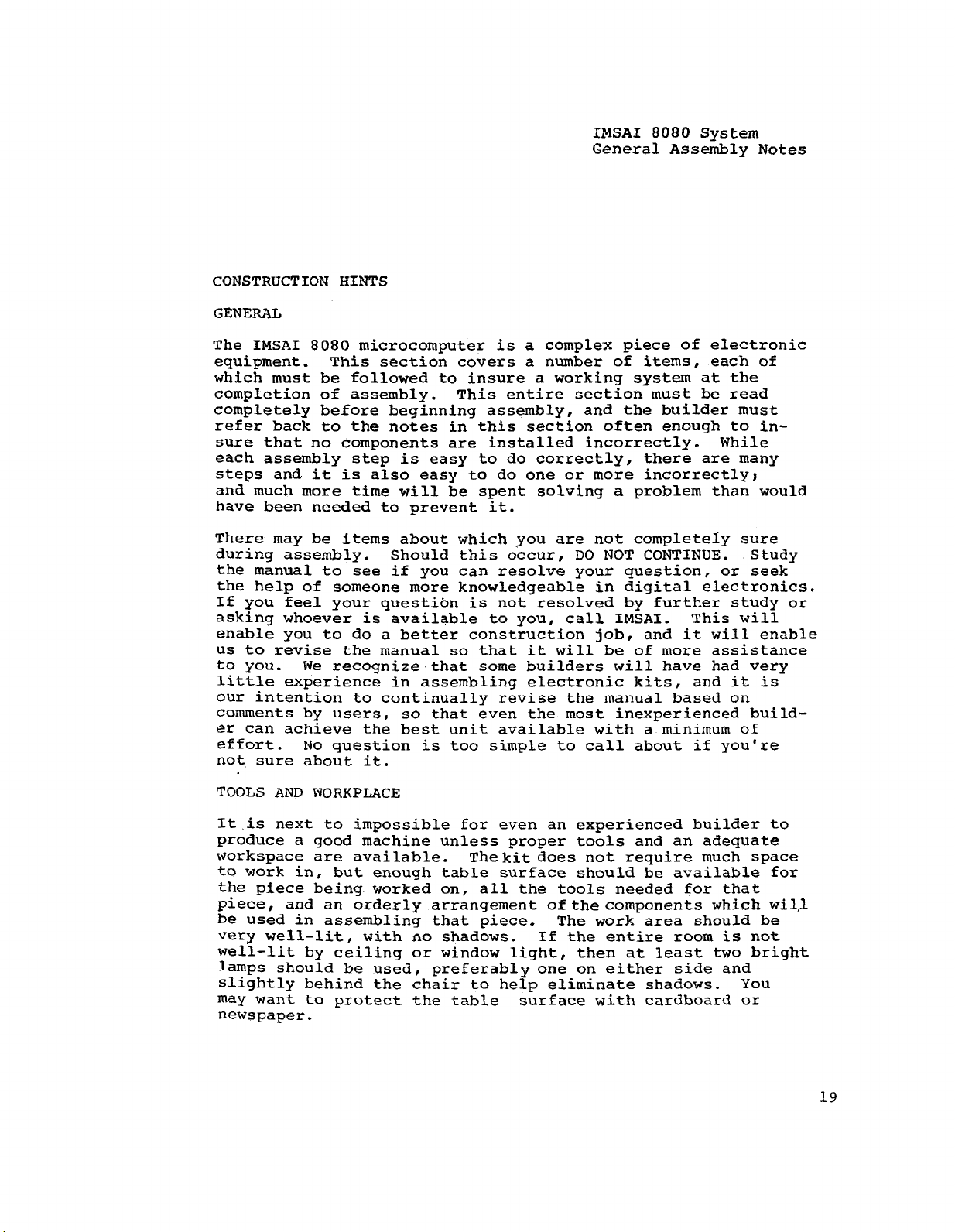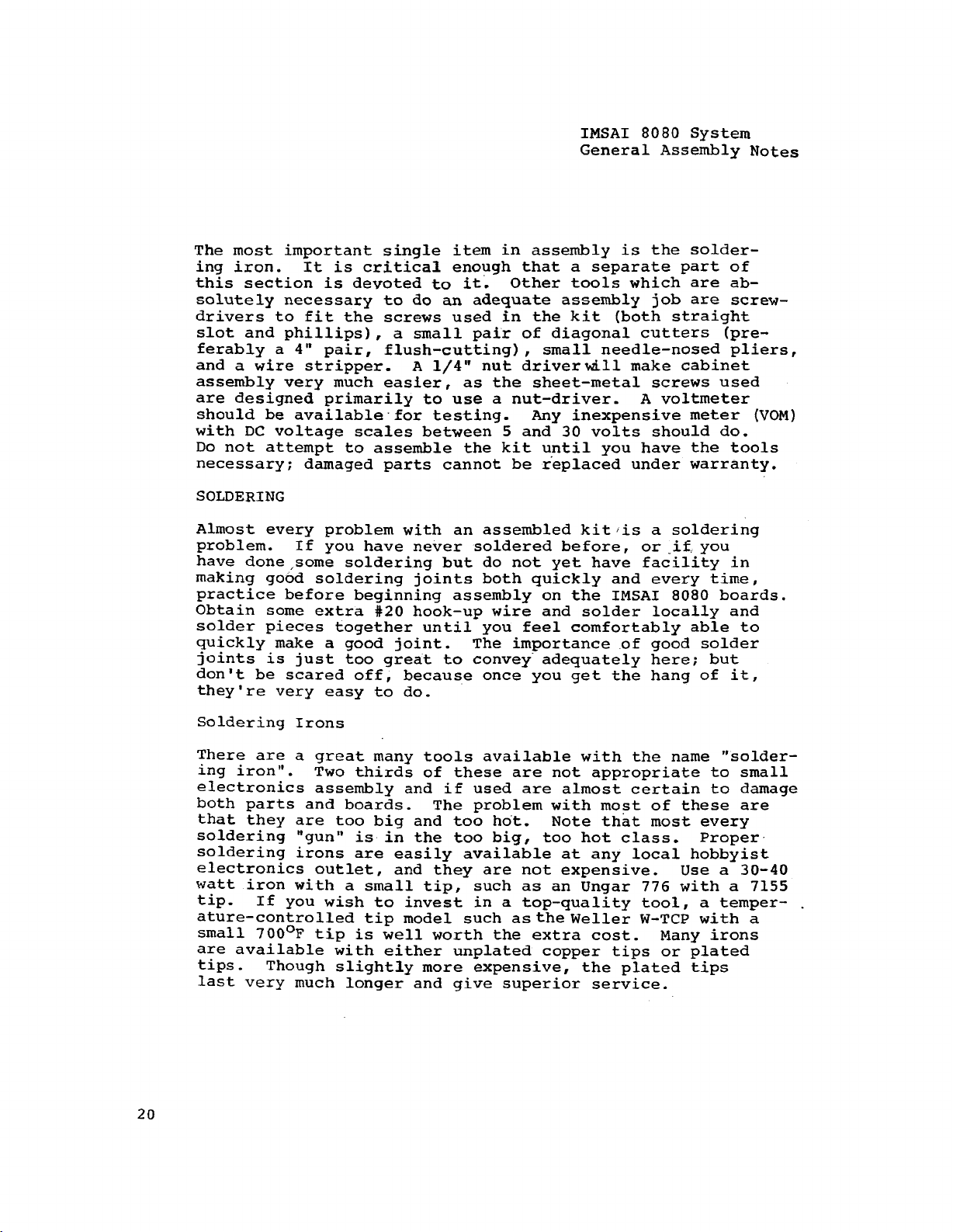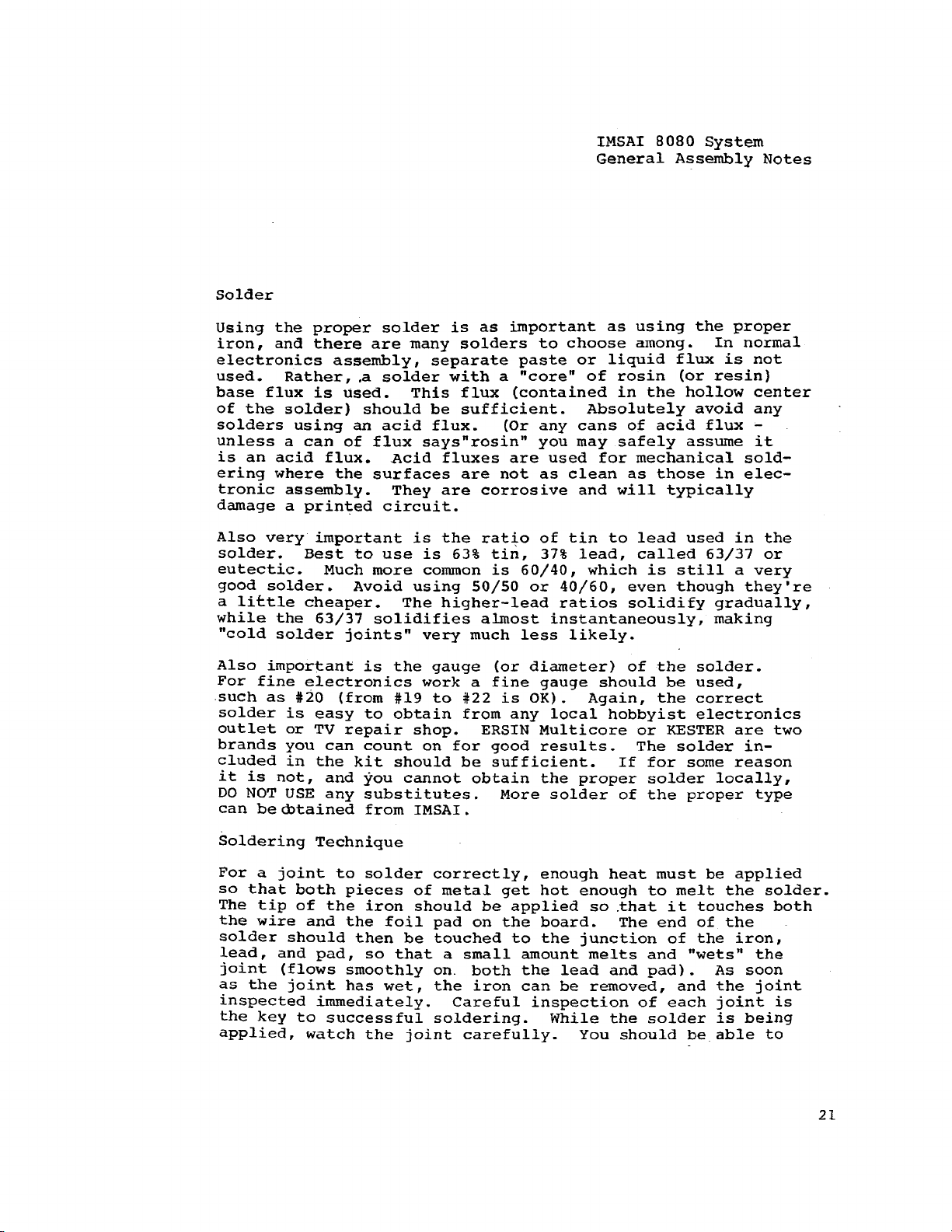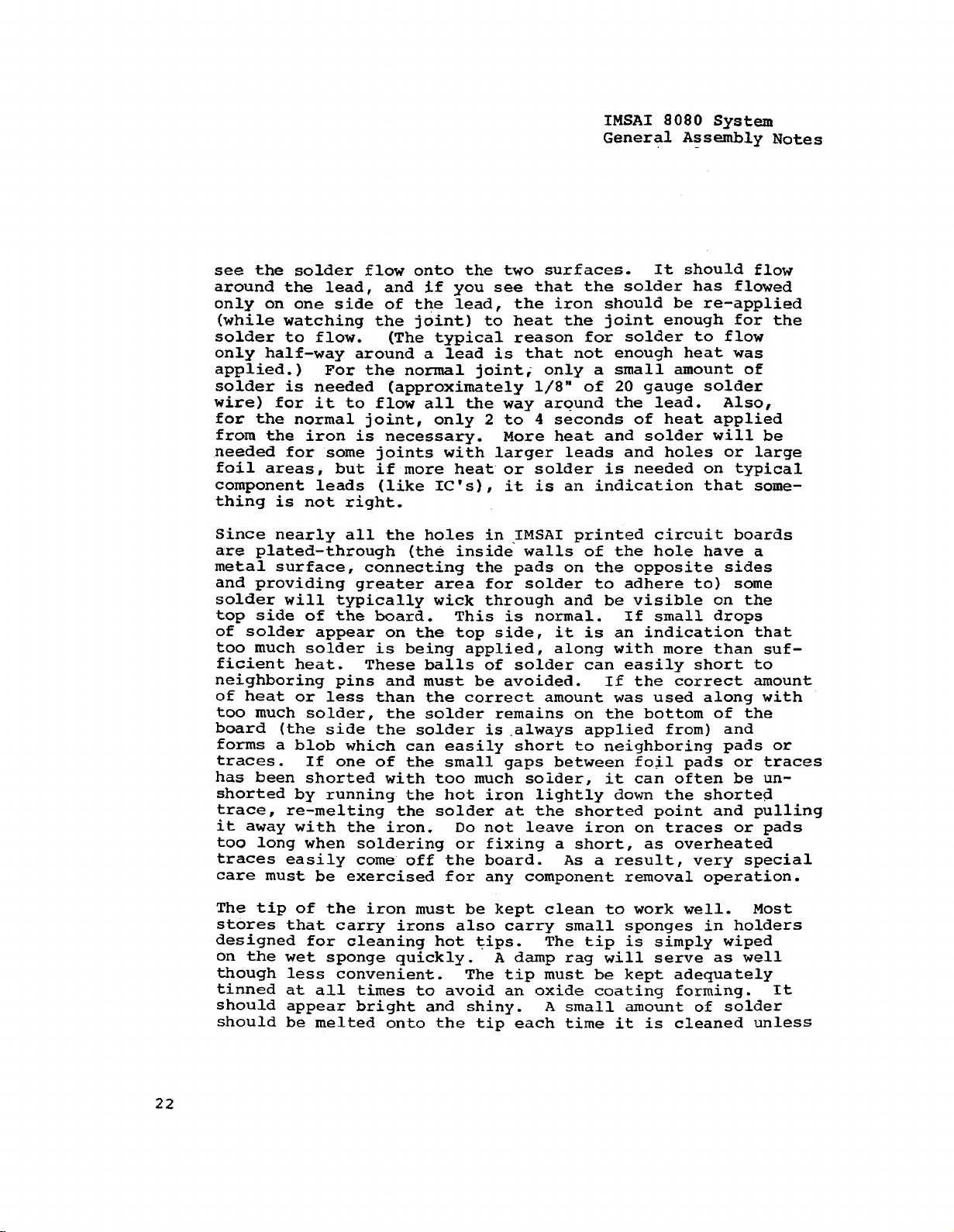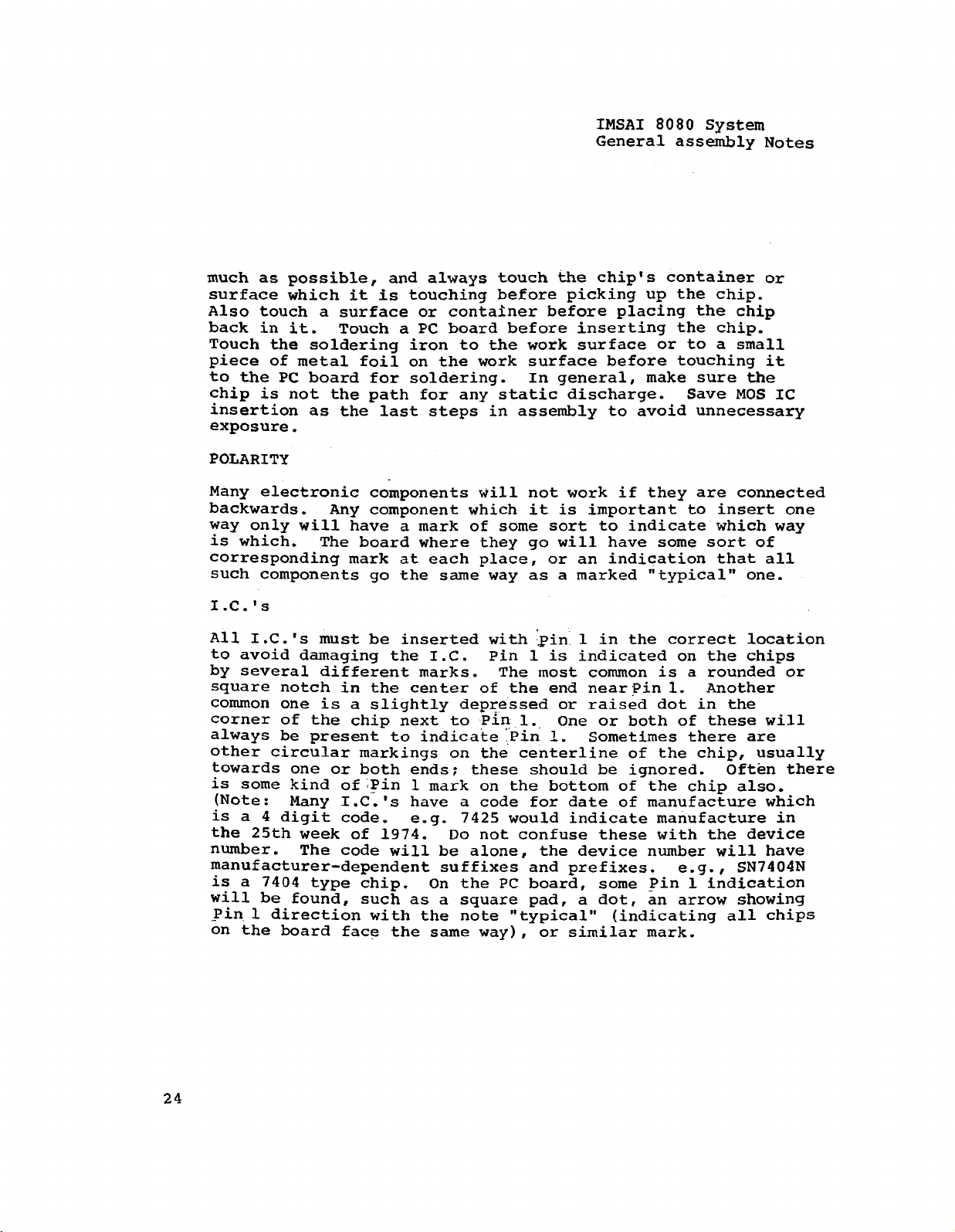IMSAI 8080 System
General Assembly Notes
see the solder flow onto the two surfaces. It should flow
around the lead, and if you see that the solder has flowed
only on one side of the lead, the iron should be re-applied
(while watching the joint) to heat the joint enough for the
solder to flow. (The typical reason for solder to flow
only half-way around a lead is that not enough heat was
applied.) For the normal joint, only a small amount of
solder is needed (approximately 1/8" of 20 gauge solder
wire) for it to flow all the way around the lead. Also,
for the normal joint, only 2 to 4 seconds of heat applied
from the iron is necessary. More heat and solder will be
needed for some joints with larger leads and holes or large
foil areas, but if more heat or solder is needed on typical
component leads (like IC's), it is an indication that some
thing is not right.
Since nearly all the holes in IMSAI printed circuit boards
are plated-through (the inside walls of the hole have a
metal surface, connecting the pads on the opposite sides
and providing greater area for solder to adhere to) some
solder will typically wick through and be visible on the
top side of the board. This is normal. If small drops
of solder appear on the top side, it is an indication that
too much solder is being applied, along with more than suf
ficient heat. These balls of solder can easily short to
neighboring pins and must be avoided. If the correct amount
of heat or less than the correct amount was used along with
too much solder, the solder remains on the bottom of the
board (the side the solder is always applied from) and
forms a blob which can easily short to neighboring pads or
traces. If one of the small gaps between foil pads or traces
has been shorted with too much solder, it can often be un
shorted by running the hot iron lightly down the shorted
trace, re-melting the solder at the shorted point and pulling
it away with the iron. Do not leave iron on traces or pads
too long when soldering or fixing a short, as overheated
traces easily come off the board. As a result, very special
care must be exercised for any component removal operation.
The tip of the iron must be kept clean to work well. Most
stores that carry irons also carry small sponges in holders
designed for cleaning hot tips. The tip is simply wiped
on the wet sponge quickly. A damp rag will serve as well
though less convenient. The tip must be kept adequately
tinned at all times to avoid an oxide coating forming. It
should appear bright and shiny. A small amount of solder
should be melted onto the tip each time it is cleaned unless
22