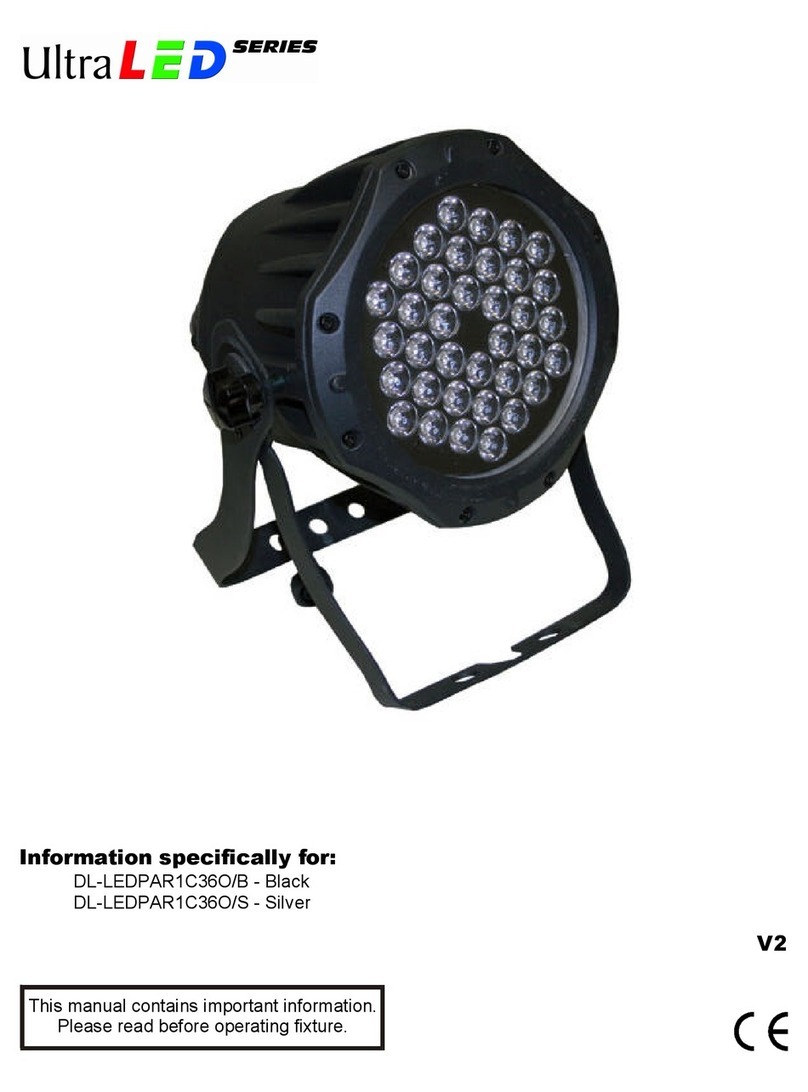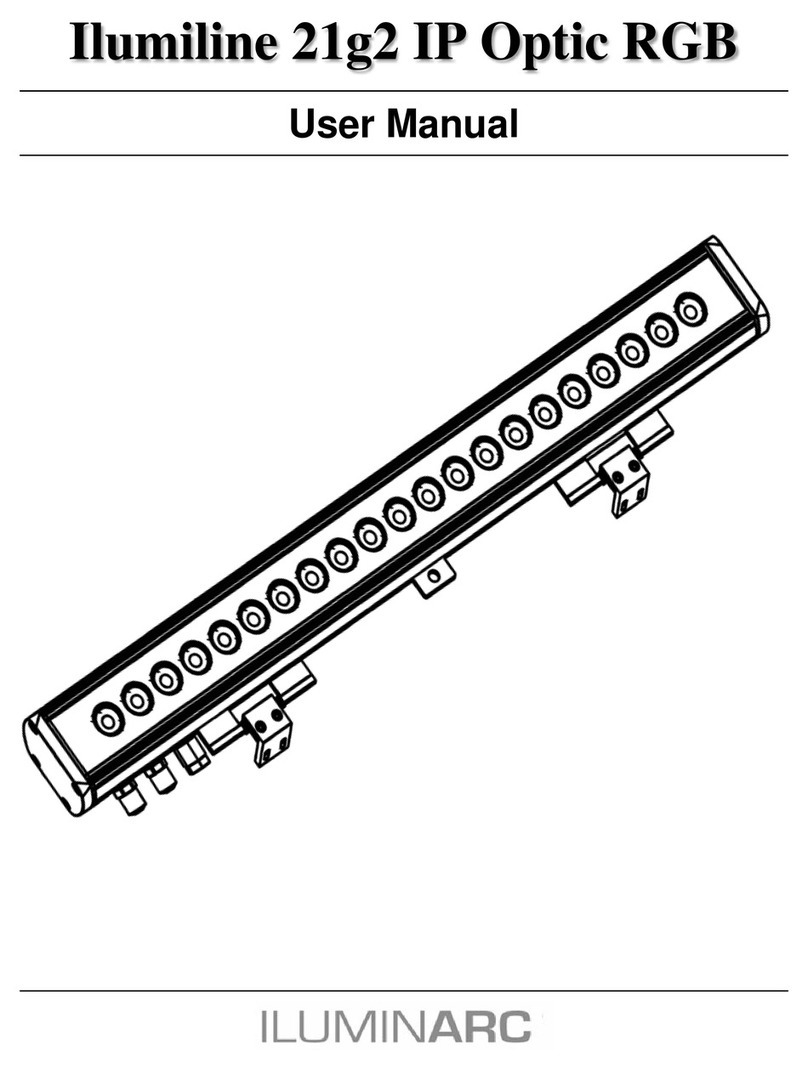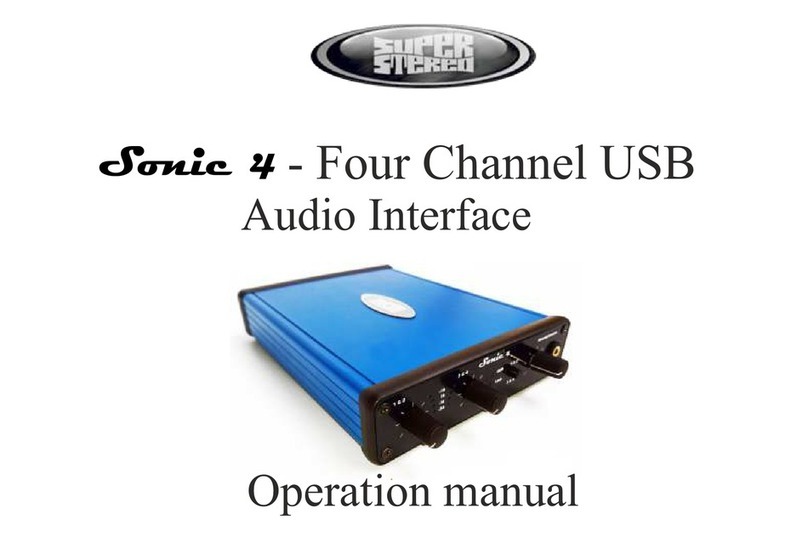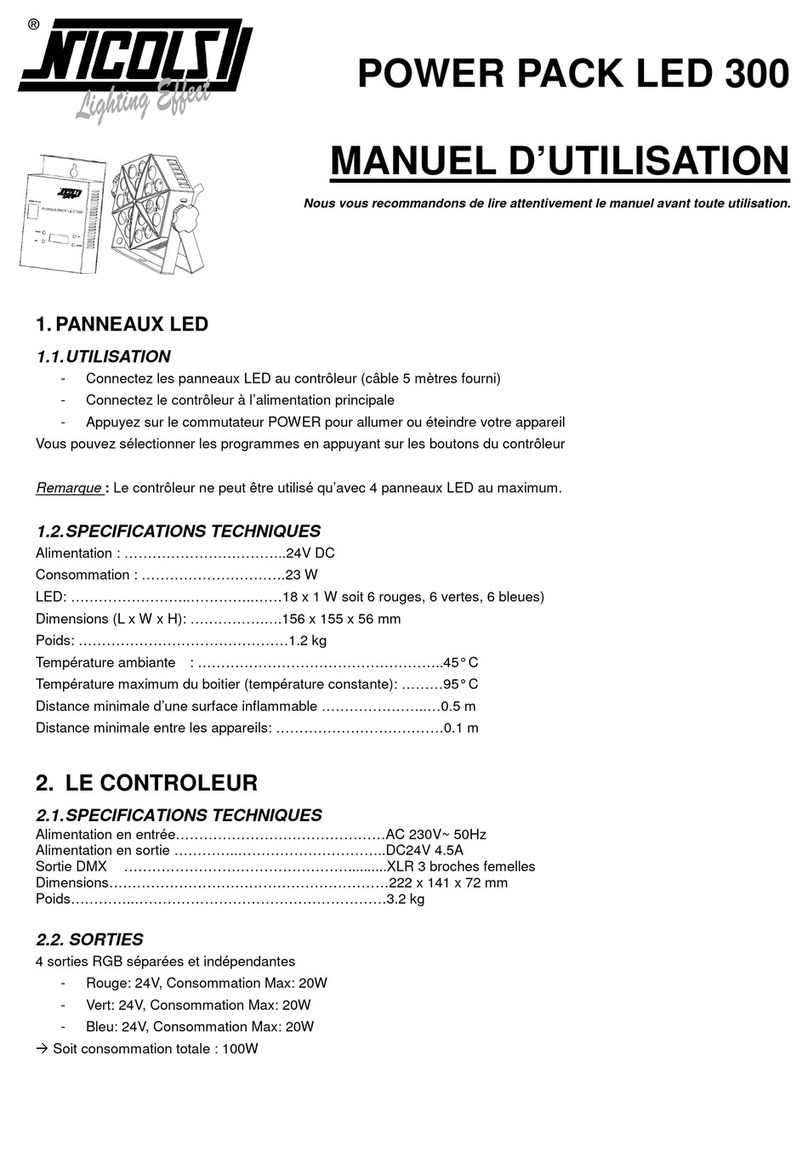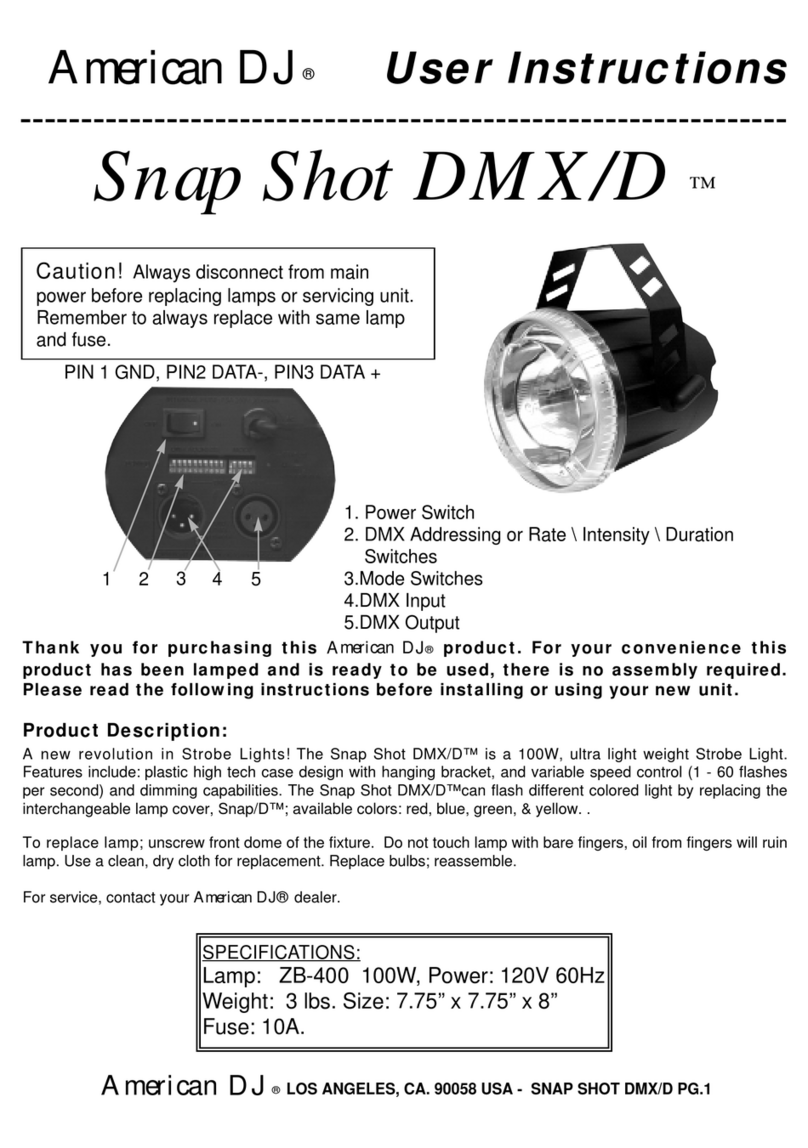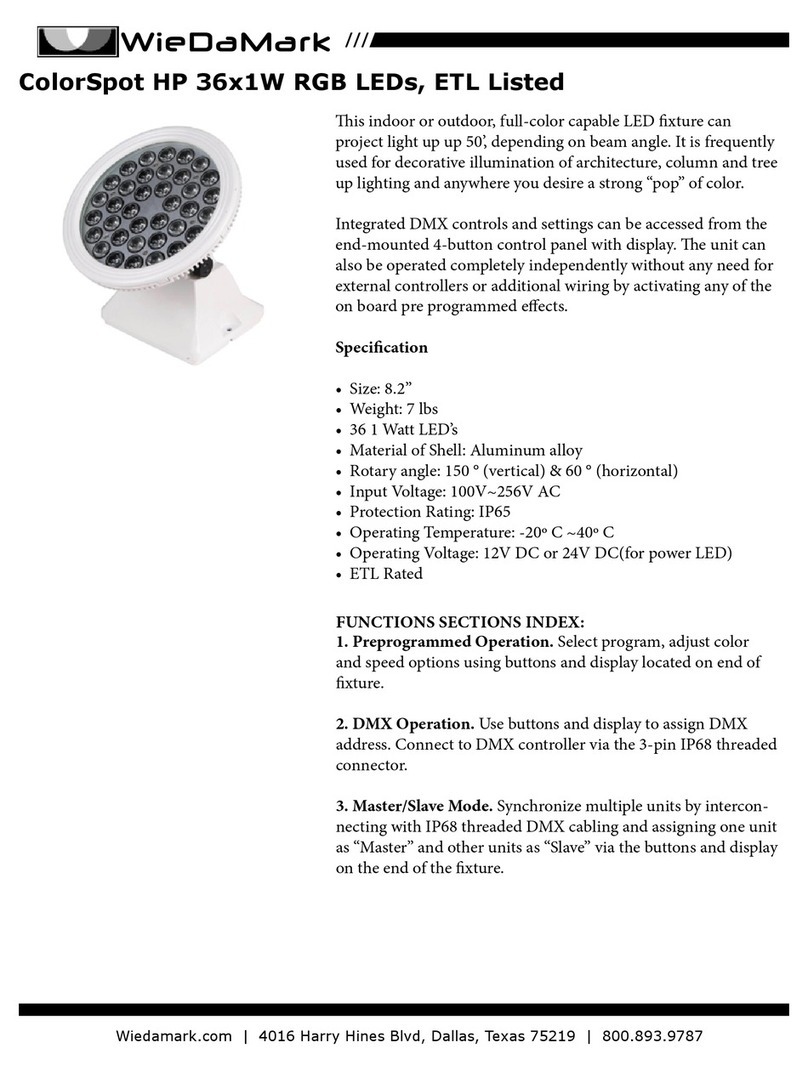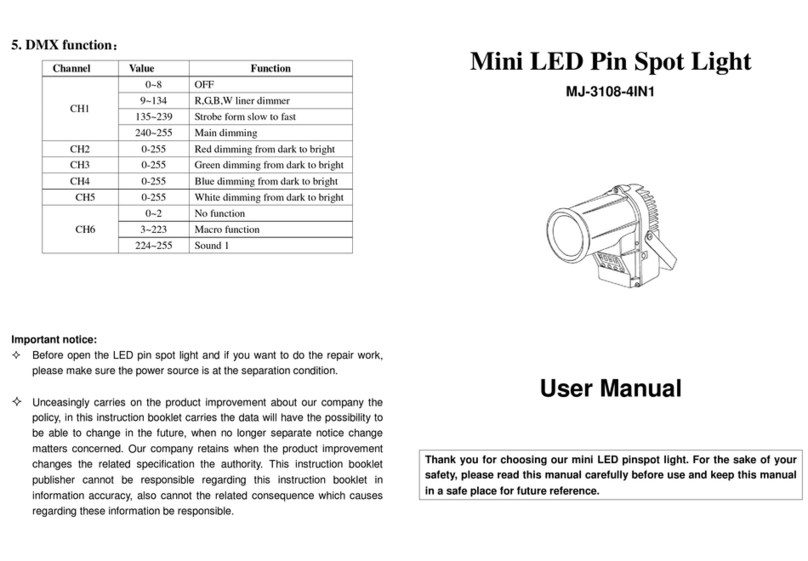te-lighting TE-3X48RGBW PARLED aqua User manual

TE-3X48RGBW PARLED AQUA
Phonel : (1) 207-712-3004 http://www.te-lighting.com
USER MANUAL
TE-3X48RGBW
PARLED
aqua

TE-3X48RGBW PARLED AQUA
Phonel : (1) 207-712-3004 http://www.te-lighting.com
3.6--DMX512 SETTINGS....................................................................9.
PART4 USINGADMX512 CONTROLLER....................................12.
4.1--BASICADDRESSING.................................................................12
4.2--CHANNELASSIGNMENT............................................................12.
4.3--BASIC INSTRUCTIONS FOR DMX512 OPERATION......................17.
PART3 DISPLAYPANELOPERATION.........................................6.
3.1--BASIC..........................................................................................6.
3.2--MENU..........................................................................................7.
3.4--ACTIVATINGAUTO PROGRAMS...................................................8.
3.7--PERSONALITY...........................................................................9.
3.8--ID ADDRESS..............................................................................9.
3.10--SPECIAL SETTINGS.................................................................10.
3.13--ACTIVATE THE PASSWORD .................................................... 11.
3.9--EDITING CUSTOMPROGRAMS................................................ 10.
3.12-- ..................................................................11WHITES BALANCE
PART1 PRODUCT(GENERAL)....................................................1.
1.1--PRODUCTINTRODUCTION.........................................................1.
1.2 PRODUCT FEATURES-- .................................................................1.
1.3 TECHNICALSPECIFICATIONS-- .....................................................2.
1.4 PHOTOMETRIC DATA-- ..................................................................2.
1.5 SAFETYWARNING-- ......................................................................3.
PART2 INSTALLATION...............................................................4.
2.1--MOUNTING...................................................................................4.
2.3--SETTING UP WITH ADMX512 CONTROLLER.................................5.
2.3-1--DMX512ADDRESSINGWITHOUTIDADDRESSING......................................5.
2.3-2--DMX512ADDRESSINGWITH IDADDRE SS........................ ...................... ....5.
2.2--POWER CONNECTION..................................................................4.
3.3--EDIT STATICCOLOUR.................................................................8 .
PART5 APPENDIX......................................................................18.
5.1--TROUBLE SHOOTING...............................................................18.
3.5--RUN MODE......................................... ....................................... 8..
3.11-- ....................................................................11WHITES SETTING
TABLE OF CONTENT
S
5.2--MAINTENANCE......................................................................... 19.

TE-3X48RGBW PARLED AQUA
Phonel : (1) 207-712-3004 http://www.te-lighting.com
1.1 PRODUCT INTRODUCTION
This product is designed for indoor or outdoor use. Suitable applications includewash or
effect lighting for architectural, stage, theatre or road show applications. Direct input of
DMX512signal allowsthe units to becontrolled fromany DMX512 controller. Thisproduct
can beoperated as a single unit or in multiple units for large applications.
1.2 PRODUCT FEATURES
LED FIXTURE
1
*IP67protectionrating
*RGBWDimmer0-100%
* Strobe
*Built-inautomatic programs
*Uploadcustomparameterstoslavefixtures
*LEDdisplay
*Displaycontrol 'lock-out'
*DirectDMX512input
*IndependentIDaddress
*Different whitecolorssetting
* 'Over-heat' protection
1PRODUCT (GENERAL)

TE-3X48RGBW PARLED AQUA
Phonel : (1) 207-712-3004 http://www.te-lighting.com
1.3 TECHNICALSPECIFICATIONS
LED MODULE
Dimensions
LED MODULE:
Voltage
RatedPower
IP67protectionrating
48pcs (12 xRED / 12 xGREEN /12x BLUE/ 12 xWHITE)
Weight
LE D/ U n it
Output/LED
Coolin g
IP
3W
Direc tair convection
335x 300 x235mm
9Kg
100~250V...50/60Hz
180W
2
E nvironment Te mper at ure -20 ~ 40℃℃
335mm
300mm
235mm
210mm
1.4 PHOTOMETRIC DATA
PHOTOMETRIC DATA
RED
1
2
3
0
1
2
34031 1080 512 294 195 LUX
15°
GREEN
1
2
3
0
1
2
36730 1780 816 470 314 LUX
15°
BLUE
1
2
3
0
1
2
31410 286 134 75 49 LUX
15°
WHITE
1
2
3
0
1
2
3
2 4 6 8 10Distance(m)
4613 1 244 572 366 240 LUX
15°
RGB
1
2
3
0
1
2
3
2468
10Distance(m)
119 40 2 935 1315 795 548 LUX
15°
1
2
3
0
1
2
3
2468
10Distance(m)
175 00 4 300 2040 1182 792 LUX
15°
RGB+WHITE
2468
10Distance(m)
2468
10Distance(m)
2468
10Distance(m)

TE-3X48RGBW PARLED AQUA
Phonel : (1) 207-712-3004 http://www.te-lighting.com
1.5 SAFETYWARNING
IMPORTANT
【】
【
】
ALWAYSREADTHEUSERMANUALBEFOREOPERATION.
PLEASE CONFIRM THATTHE POWER SUPPLY STATED ON THE
PRODUCT ISTHESAMEASTHEMAINS POWERSUPPLYINYOUR
AREA.
●
●
●
●
●
●
●
●
●
●
T his product must be installed by a qualified professional.
Alwaysoperate theequipment as describedin theusermanual.
A minimum distance of 0.5m must be maintained between the equipment and
combustible surface.
T he product must alwaysbe placed in awell ventilatedarea.
Alwaysmake sure that the equipment isinstal led securely.
DO NOT stand close to the equipment and stare directly into the LED light
source.
Always disconn ect the power supply before attempting and maintenance.
Always make sure that the supporting structure is solid and can support the
combined weight of theproducts.
T he earthwire must always be connected to the ground.
Do not touch the power cables if your hands are wet.
ATTEN TION
●
●
●
●
●
●
●
●
T his product left the place of manufacture in perfect condition. In order to
maintainthis condition and for safe operation, the user must always follow the
instructions and safety warnings described in this user manual.
Avoid shaking or strong impacts to any part of the equipment.
Make surethat all parts of the equipment are kept cleanand f ree of dust.
Always make sure that the power connections are connected correct and
secure.
If there isany malfunction of the equipment, contact your distributor
immediately.
Whentransferringtheproduct, itis advisabletousetheoriginalpackaging in
which theproduct left thefactory.
Shields,lenses or ultravioletscreens shall be changedifthey havebecome
damagedtosuchanextentthattheireffectiveness isimpaired.
The lamp(LED) shall bechanged ifithas becomedamagedor thermally
deformed.
3

TE-3X48RGBW PARLED AQUA
Phonel : (1) 207-712-3004 http://www.te-lighting.com
2.1 MOUNTING
HANGING
UPRIGHT
The fixture can be mounted in an upright or
sitting position using the supporting brackets.
The fixture can be mounted in a hanging position
using the supporti ng bracket. The bracket
should be secured to the mounting truss or
structure using a standard mounting clamp.
Please note that when hanging the unit a safety
cableshouldalsobe used.
@ 220V: 15 units may be connected in series
@120V: 7 units may be connected in series
The LED MODULE can be mountedat any angle and inany
position. It is possible to further adjust the angle of the LED
MODULE using the two adjustment knobs located on the side of
the fixture.
2.2 POWER CONNECTIONS
4
Note:
1. Ast his fixture's DMX signal cable connection is Parallel connection, so if over 32 units to be
connected, then a DMX signal amplifier is needed.
2. If the signal cable is over 60m between the DMX512 controller and fixture or beween two
fixtures, then a DMX signal amplifier is needed as well.
2INSTALLATION

TE-3X48RGBW PARLED AQUA
Phonel : (1) 207-712-3004 http://www.te-lighting.com
2.3 SETTINGUP WITHADMX512
CONTROLLER
2.3-1 DMX512ADDRESSING WITHOUT IDADDRESSING
STAG MODE)(
The figureaboveshows asimpleDMX512
layoutwiththestartingaddress of thefirst
unit set at1, with the second set at 12 and
so on... (Note that when used in this way,
the CH11 ID function must be inac tive (CH11=0))
DMX512
CONTROLLER
●
●
●
●
●
●
Connect the DMX512 controller to the units in series.
Eachunit has 11 DMX channels so the DMX Addresses should increase by increments of
11 (e.g. 1,12,23,34...)
The ID address has not been set so therefore whenusing the controller CH11 must
be inactive ( CH11=0 ).
EachDMXAddress may beusedasmanytimesasrequired.
AnyDMXaddressintherange from001to512 may be used.
It is also possible to deactivate ID address selecting from the menu.
on the fixture
【】 【 】IDOFF Settings
2.3-2 DMX512ADDRESSING WITH IDADDRESS STAG MODE)(
Connect the DMX512 controller to the units in series
Eachunit has 11 DMX channelsso the DMX Addresses should increase by increments of
11 (e.g. 1,12,23,34...)
EachDMXAddress may be usedasmanytimesasrequired.
AnyDMXaddressintherange from001to512 may be used.
EachDMX address may carry up to 66 separate IDaddresses.
should be set in the menu on each unit in ascending values
(i.e. 1,2,3...)
ID addresses are accessible from Ch9 on the DMX512 controller.
●
●
●
●
●
●
●
●
【】
【】 【 】
ID
IDOn Settings
should be set in the menu on each unit.
Example:
5
............
DM XA dd r.1 DM X Add r. 12 DMX Add r.2 3

TE-3X48RGBW PARLED AQUA
Phonel : (1) 207-712-3004 http://www.te-lighting.com
DM X512
CONTROLLER
Example:
Thefigureaboveshows asimpleDMX layout
which has used three units at each DMX address.
Thethree units havedifferentIDaddresseswhich
allows theuser tocollectivelycontrolthewhole
group of unitsatthatDMXaddress bysetting
CH11 to 0,or to control each unit independently by
first selecting the DMX address and then by using
CH11 to locate the targetID address.
6
............
DM XAddr.1
ID Add r.1 DM X Add r.1
IDAddr.2 DMX Addr.1
ID Addr.3 DMXAddr.12
ID A dd r.1 DMX Add r .12
IDAddr.2 DM XAddr.12
ID Addr.3
3.1 BASIC
The LED fixture is mounted with a LCD display and 4control buttons.
enter thecurrentlyselected menu orconfirm thecurrent function value
scroll 'UP' through the menu listor increase the value ofthe current function
scroll 'DOWN' throughthemenu list or decreasethe valueofthe currentfunction
scroll through the mainmenu or returnto the main menu
MENU
3DISPLAY PANEL OPERATION
ENTER UP DOWN
MENU
ENTER

TE-3X48RGBW PARLED AQUA
Phonel : (1) 207-712-3004 http://www.te-lighting.com
3.2 MENU
7
PR.01
PR .02
PR .10
RUN DMX
SLAV
SC.01
SC.02
SC.30
AT.01
AT.02
AT.10
AUTO
PR.01
PR .02
PR .10
D(001~512)
DMX
ID
ID(01~66)
Red
Green
Blue
White
Strobe
Time
Fade
(0~255)
(0~255)
(0~255)
(0~255)
(0~20)
(0~255)
(0~255)
SET UPLD
ID
POW
ON
OFF
NORM
HIGH
KEY O N
OFF
STAG
Arc.1
Arc.2
Ar1.d
Ar2.s
Ar2.d
WT01
WT02
WT11
Red
Green
Blue
White
(0~255)
(0~255)
(0~255)
(0~255)
MENU
Red
Green
Blue
White
(0~255)
(0~255)
(0~255)
(0~255)
St rob (0~20)
STAT
PE RS
EDI T
REST
ON
OFF
RGBW
CAL1
RGBW Red
Green
Blue
(0~255)
(0~255)
(0~255)
CAL2
HSV
Off
Dim1
Dim3
Dim2
Dim4
Dim

TE-3X48RGBW PARLED AQUA
Phonel : (1) 207-712-3004 http://www.te-lighting.com
3.3 EDIT STATIC COLOU
R
8
3.4 ACTIVATINGAUTO PROGRAMS
AUTO【】
【】 【 】
【】【】
【】
【】【】
【】
AUTO ENTER
AT.01 AT.10
EDIT
PR.01 PR.10
EDIT
●
●
●
Selectthetarget programandpress .
Programs to are fully pre-programmed and will not be altered
by changes in mode.
Programs to arefullypre-programmedandcanbeeditedin
mode.
STATIC COLOU R【】
【】【 】【】【 】
【】
Red Green Blue White
Strobe
●
●
C ombine , , and to cr eate an infinite range
of colors (0-255)
Set the value of the (0-20Hz)
MENU Red
Green
Blue
White
(0~255)
(0~255)
(0~255)
(0~255)
St rob (0~20)
STAT
AT.01
AT.02
AT.10
AUTO
PR.01
PR .02
PR .10
MENU
RUN【】
【】
【】
【】
Enter the modeto set working mode.
mode is for using the DMX512 controller to control the fixtures.
mode is for Master -- Slave operation.
●
●
●
RUN
DMX
SLAV
3.5 RUNMODE
RUN DMX
SLAV
MENU

TE-3X48RGBW PARLED AQUA
Phonel : (1) 207-712-3004 http://www.te-lighting.com
3.
6
DMX512SETTING
S
DMX【】
【】DMX
●
Enter the modeto set the DMXADDRESS.
9
3.7 PERSONALITY
PERSONALITY【】
【】 【】【】
【】【】【】【】【】
Enter the modeto selectDMX mode:
or .
●
PERSONALITY STAG , Arc.1 ,
Ar1.d , Arc.2 , Ar2.d , Ar2.s HSV
3.8 IDADDRESS
ID【】
【】ID
●Enter the mode to set the IDADDRESS.
D(001~512)
DMX
MENU
STAG
Arc.1
Arc.2
Ar1.d
Ar2.s
Ar2.d
PE RS
HSV
MENU
ID
ID(01~66)
MENU

TE-3X48RGBW PARLED AQUA
Phonel : (1) 207-712-3004 http://www.te-lighting.com
10
PR.01
PR.02
PR.10
SC.01
SC.02
SC.30
Red
Gr een
Blue
White
Strobe
Time
Fade
(0~255)
(0~255)
(0~255)
(0~255)
(0~20)
(0~255)
(0~255)
EDIT
MENU
3.9 EDITING CUSTOM PROGRAMS
EDIT CUSTOM【】
【】 【 】
【】
【】 【 】
【】 【 】 【 】 【 】
【】
EDIT PR.01
PR.10
Red Green
Blue White , Strobe Time
Fade
●
●
●
Enter the mode to edit the custom programs to
.
Each custom program has 30 steps that can be edited.
Each step allows the creation of ascene using RED , GREEN ,
BLUE , WHITE STROBE , TIME & FADE
.
SET UPLD
ID
POW
ON
OFF
NORM
HIGH
REST
ON
OFF
RGBW
Off
Dim1
Dim3
Dim2
Dim4
Dim
MENU
3.10 SPECIALSETTINGS
Select to upload the custom programs from the current MASTER unit to
the SLAVE units.
In order to activate the upload function the password must be entered.
Password is the same as the main access password.
Whenuploading theMASTER andSLAVEunits will display YELLOW.
If an error occurs when uploading the MASTER and/or SLAVEunits will display RED.
On successful uploading of the custom programsthe MASTERand SLAVE units
will display GREEN.
In order to r eset custom modes to default values select .
Enter inordertoallow/disallow ID addressfunctionfromtheDMX512
controller.
When -- RGB TOWHITE is set to , on RGB= 255,255,255, the
color is perfect whiteas the actualRGB values are adjusted tomak e white. When it
is set to ,on RGB = 255,255,255, the RGB values arenot adjusted and the
outputis most powerful. The s parameter can be adjusted in .
Enter to choose the operation power mode or ,
when it is normal mode, the power consumption is about 90W,while under high
mode,it is about 150W.
Enter to select dimmer mode and dimmer speed. When DIMMER is set to
, then RGBW and MASTERDIMMER are linear. The Dim 1/2/3/4 are speed
modes of the non linear di mmer , is the faster, while is theslowest.
The setting here does notreact on the the mode.
【】
【】
【】
【】
【】 【】
【】
【】’ 【】
【】 【 】【 】
【】
【】
【】 【】
【】 【 】
SETTING
UPLD
REST
ID
RGBW YES
NO RGB W CAL2
POW NORM HIGH
Dim
Off Dim1 Dim4
Dim STAG
●
●
●
●
●
●
●
●
●
●
●
●

TE-3X48RGBW PARLED AQUA
Phonel : (1) 207-712-3004 http://www.te-lighting.com
CAL2【】
【】
【】
Enter the to adjust the RGB parameter to make different whites.
●
●
CAL2
CAL2
When the new setting is activated, the DMX controller choose RGB = 255,255,255,
t he whitecolor will be made by the actual RGB values on the .
3.12 WHITE BALANCE
11
WT01
WT02
WT11
Red
Green
Blue
White
(0~255)
(0~255)
(0~255)
(0~255)
CAL1
MENU
CAL1【】
【】
【】
【】【】【】
Enter the to select white color of different colortemperature.
T here are 11 pre-programmed White colors can be edited by using ,
, & .
●
●
CAL1 Red
Green Blue White
3.1
1
WHITES SETTING
RGBW Red
Green
Blue
(0~255)
(0~255)
(0~255)
CAL2
MENU
KEY O N
OFF
MENU
3.13 A CTIVATE THE PASSWORD
KEYLOCK【】
【】
【】
【】【 】【 】【 】
KEY ENTER
UP DOWN UP DOWN
●
●
●
Enter the mode to select whetherthe accesspassword is on oroff.
In ordertoenter accesspassword itisnecessaryto first press .
Access password is + + + .

TE-3X48RGBW PARLED AQUA
Phonel : (1) 207-712-3004 http://www.te-lighting.com
●
Note:This product have three DMX512channel configuration:
and 【】【】
【】【 】【】【】【】 STAG , Arc.1 ,
Ar1.d , A rc.2 , Ar2.d , Ar2.s HSV
4.1 BASICADDRESSING
●
●
●
Connect all of the units in series usingstandard DMX512 signal cableor the IP65 ratedcable
provided.
Set the DMX512 address in the menu.
Itis possibletohavethe sameDMXaddress orindependent addresses for eachfixture.
【】DMX
4.2 CHANNELASSIGNMENT
12
STAG
4
USING ADMX512 CONTROLLER
1
2
0 255
3
4
0 255
0 255
0 255
5
0 255
0 5
6
21
31
51
71
91
111
20
30
50
70
90
110
130
131 150
151 170
171 190
191 200
201 205
206 210
211 215
216 220
221 225
226 230
HIGH POWER(onlywhen inNORMAL POWERmode)
RED 0%/GR EEN100%/BLUEUP
RED 0%/GREENDOWN/BLUE 100%
RED UP/GREEN 0%/BLUE100%
RED100%/GREEN0%/BLUEDOWN
RED 100%/GREEN UP/BLUEUP
RED DOWN/GREEN DOWN/BLUE100%
WHITE 1:3200K
RED100%/GREEN100%/BLUE100%/WHITE100%
RED 100%/GREENUP/BLUE0%
REDDOWN/GREEN100%/BLUE 0%
WHITE 2:3400K
WHITE 3:4200K
WHITE 4:4900K
WHITE 5:5600K
WHITE 6:5900K
6
COLORMACRO
CHANNEL FUNCTIONVALUE
BLUE
WHITE
GREEN
(or FADE TIME when CUS. 01- CUS .10 in CH8 is ac tivated)
RED
(or STEPTIME whenCUS.01-CUS.10 in CH8isactivated)
MASTERDIMMER
NO FUNCTION
NO FUNCTION

TE-3X48RGBW PARLED AQUA
Phonel : (1) 207-712-3004 http://www.te-lighting.com
13
CHANNEL FUNCTIONVALUE
7
8
0 10
1~20Hz
11 255
CUSTOM 2
CUSTOM 3
CUSTOM 4
CUSTOM 5
CUSTOM 6
CUSTOM 7
CUSTOM 8
CUSTOM 9
CUSTOM 10
121 130
131 140
141 150
151 160
161 170
171 180
181 190
191 200
201 210
CUSTOM 1
211 220
221 255
71 80
81 90
91 100
101 110
AUTO
6
AUTO
7
AUTO
8
AUTO
9
111 120
AUTO
10
0 20
21 30
31 40
41 50
51 60
61 70
AUTO 1
AUTO 2
AUTO
3
AUTO
4
AUTO
5
0 255
9
231 235
236 240
241 245
246 250
251 255
WHITE7:6500K
WHITE8:7200K
WHITE 9:8000K
W HIT E10 : 8500K
WHITE11: 10000K
6
DIMMERSPEED
LINE AR DIMMER
NON LINEAR DIMMER1 fastest()
0 9
10 69
70 129
130 189
190 255
10
NON LINEAR DIMMER2
NON LINEAR DIMMER3
NO N L IN EA R DI MM E R 4 s lo wes t()
ID1~ID66
ID1
ID2
ID3
ID4
ID5
0 9
10 19
20 29
30 39
40 49
50 59
11
NO FUNCTION
AUTO
NO FUNCTION
STROBE
NO FUNCTION
ID ADDRESS
AUTO SPEEDADJUSTMEN T
When using CH8,AUTO01-AUTO10,this functionactivated

TE-3X48RGBW PARLED AQUA
Phonel : (1) 207-712-3004 http://www.te-lighting.com
14
ID21
ID22
210
211
11
ID20
200 209
ID19
190 199
ID18
180 189
ID14
ID15
ID16
ID17
140 149
150 159
160 169
170 179
ID65
ID66
254
255
ID8
ID9
ID10
ID11
ID12
ID13
80 89
90 99
100 109
110 119
120 129
130 139
CHANNEL FUNCTIONVALUE
ID6
ID7
60 69
70 79
Arc.1
BLUE
1
2
0 255
CHANNEL FUNCTIONVALUE
3
0 255
0 255
GREEN
RED

TE-3X48RGBW PARLED AQUA
Phonel : (1) 207-712-3004 http://www.te-lighting.com
15
Ar1.d
BLUE
1
2
0 255
CHANNEL FUNCTIONVALUE
3
4
0 255
0 255
0 255
GREEN
RED
MASTER DIMMER
Arc.2
BLUE
1
2
0 255
CHANNEL FUNCTIONVALUE
3
4
0 255
0 255
0 255
GREEN
RED
WHITE
Ar2.d
BLUE
1
2
0 255
CHANNEL FUNCTIONVALUE
3
4
0 255
0 255
0 255
GREEN
RED
WHITE
5
0 255
MASTER DIMMER

TE-3X48RGBW PARLED AQUA
Phonel : (1) 207-712-3004 http://www.te-lighting.com
Ar2.s
16
1
2
0 255
CHANNEL FUNCTIONVALUE
3
0 255
0 255
HSV
1
2
0 255
CHANNEL FUNCTIONVALUE
3
0 255
0 255 VALU E(0~10 0%)
SATURATION(0~100%)
HUE(0~100%)
4
5
6
0
0
0
255
255
255
BLUE
GREEN
RED
WHITE
MASTER DIMMER
STROBE

TE-3X48RGBW PARLED AQUA
Phonel : (1) 207-712-3004 http://www.te-lighting.com
4.3
BASIC INSTRUCTIONS FORDMX512
OPERATION (STAGE1)
MASTER DIMMER
RED,GREEN & BLUE& WHITE COLOR SELECTION
COLOR MACROS
STROBE
IDADDRESS SELECTION
AUTO
DIMMER SPEED
●
●
●
●
●
●
●
●
●
●
●
●
●
●
●
●
●
●
●
●
●
CH1 controls the intensityof the currently projected color
When the slider is at the highest position(255) the intensit y of the output is the maximum
CH2, CH3 & CH4 & CH5 control the intensity ratio of each of the RED, GREEN, BLUE &
WHITELEDs.
When the slider is at the highest position(255) the intensit y of the coloris the maximum.
CH2, CH3, CH4 & CH5 can be combinedtogether to create over 16 million colors.
CH6 selects therequiredCOLORMACRO
CH6 has priority overCH2,CH3, CH4 &CH5
CH1 isused to control theintensityof theCOLOR MACRO
CH 7 controls the strobe of C H1 to CH6
Strobe 1 is with RGB in-step
Strobe2iswithRGBout-step
Strobe3isa pulse strobe(faston/slow off)
Strobe4isa pulse strobe(slowon/fastoff)
CH7 has priority over CH2, C H3, CH4 &CH5.
CH9 is used to select thetarget ID address .
Each independent DMX address may have upto 66 independent ID addresses.
An ID address of 0 will activate all ID address locations.
CH8 selects thepresetAUTO programsAT.01-AT.10or the customAUTO programsCUS.01-
CUS.10
Whenactivatingthe custom AUTO programs CUS.01toCUS.10thenitis possibletocontrol
the STEPTIME and FADE TIME using CH2 and CH3 respectively.
CH8 has priority over CH2, C H3, CH4, CH5, CH6 & CH7.
CH10 is for selecting thedimmer modeand dimmer speed. When DIMMER is set to ,
then RGBW and MASTERDIMMER are linear. The Dim1/ 2/3/4 are different speed of the non
lineardimmer.
【】Off
17

TE-3X48RGBW PARLED AQUA
Phonel : (1) 207-712-3004 http://www.te-lighting.com
No display
SITUATION CAUSE ACTION
5.1 TROUBLESHOOTING
1) Nopow erinput
2) Powerconnectionerror
3) Display damaged
4) Display boardICerror or pow erinput
connectionerror or two board connection
error
5) Contras tdecay
,
,
1)Check power supply
2)Check power connection
3)Replace dis play
4)Checkthe IC and all theconnections
5)AdjusttheLCD contrast
1) Display ICreverseinstall
2) Display IC damaged 1)CheckDisplay IC installation and quality
LED MODULE
on, but no con trol
from display
Displaynormal,
but no response
from buttons
1 ) Button s dama ged
2) Display ICdamaged 1)Rep lace b uttons
2)ReplaceDisplayIC
1) Signal C abl e error
2) Signal conncetionerror
3) The DMXsignal receiveIC damaged
4) DMX addresserror
No DMX signa l
1)Check all signalCables
2)Check all signal con ncetions
3)Checkthe DMXsignal receive IC
4)CheckDMX address
1) The heat sensor resistance ofLED board
error
2) The temperatureprotection circuiton the
display error.
W hen the surf ace
te mpe rature of the
unitexceed75 ,the
te mpe rature prote ctio n
no work.
℃
1) Replacetheheats ensorresistanc e.
2) Ch eck the tempera ture pro tection ci rcuit.
1) Check LEDs joining
2) Check lens installing
1) LED not joining well
2) Lens not installingwell
Colormixing
uneven,withsplash
1) LED damaged
2) LED damaged orMainPCB
LEDsof thesame
colorare notlit 1) ReplaceLEDs
2) ReplacedamagedLEDor MainPCB
1)ReplacesavingIC1) Saving IC damaged
Manualandprogram
cannot save
18
5APPENDIX
1 ) Check driver c urrent o f the pa rtial col or
LEDs onthe Driver P CB
2) Check LED quality
3)Reset tofactorydefaultsetting.
1) The currentof one ofthe color groupLEDs
istoo strong or tooweak.
2) LED brightness not enough
Partial color
partial red,part ial
green, partialblue
or partia l white
(
)
Table of contents
Popular Dj Equipment manuals by other brands

EuroLite
EuroLite LED KLS-200 RGB DMX Lightset user manual

Ignition
Ignition TEATRO LED SPOT 100 PC user manual

Viking Stage Lighting
Viking Stage Lighting VK301 Vivid instructions
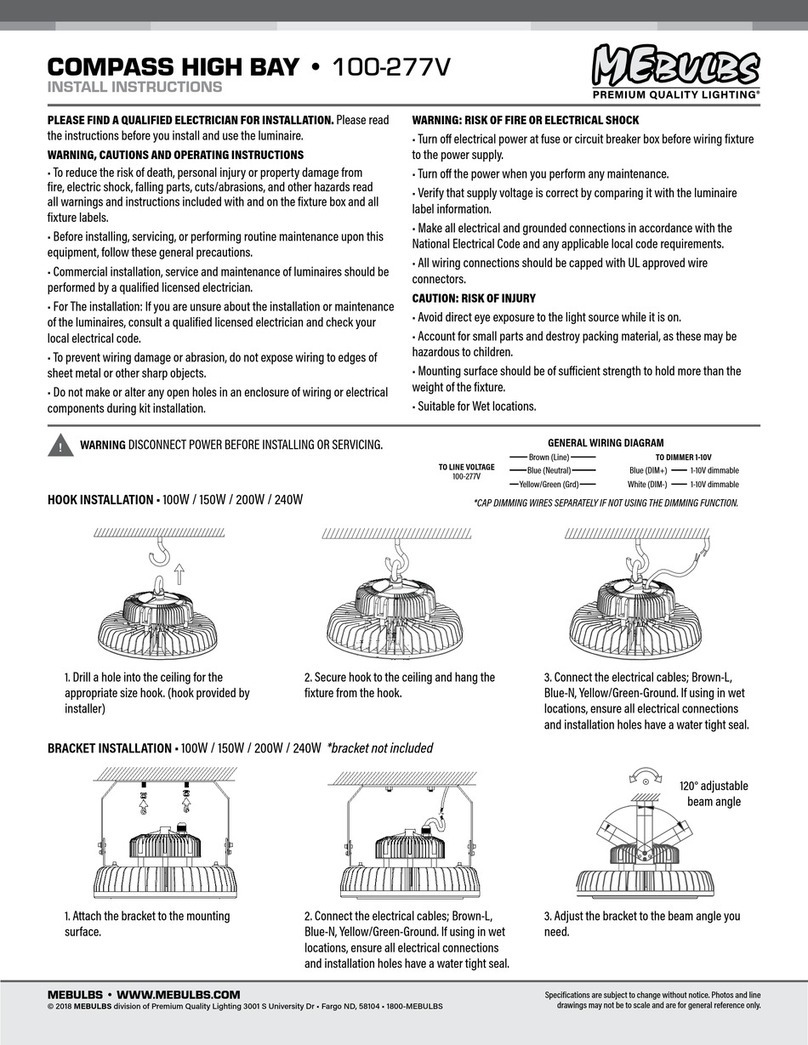
Mebulbs
Mebulbs Compass High Bay 100-277V Install instructions
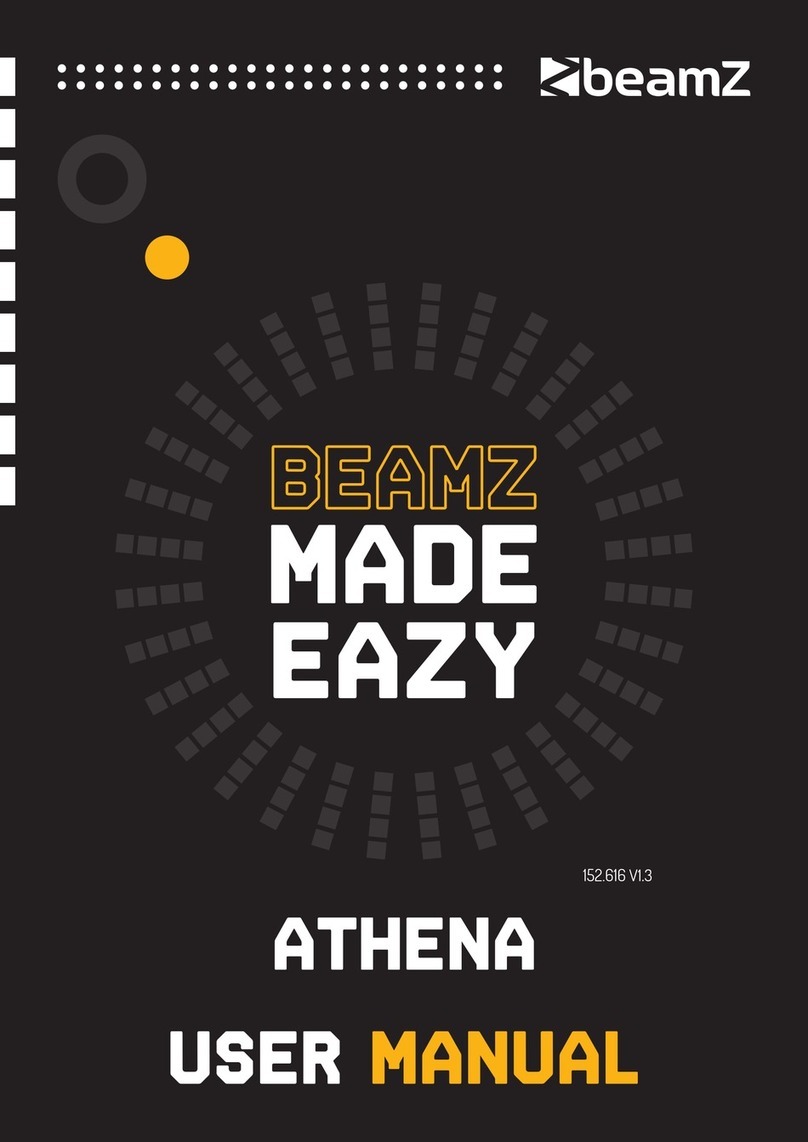
Beamz Pro
Beamz Pro Athena user manual

Ibiza
Ibiza LBM09 instruction manual