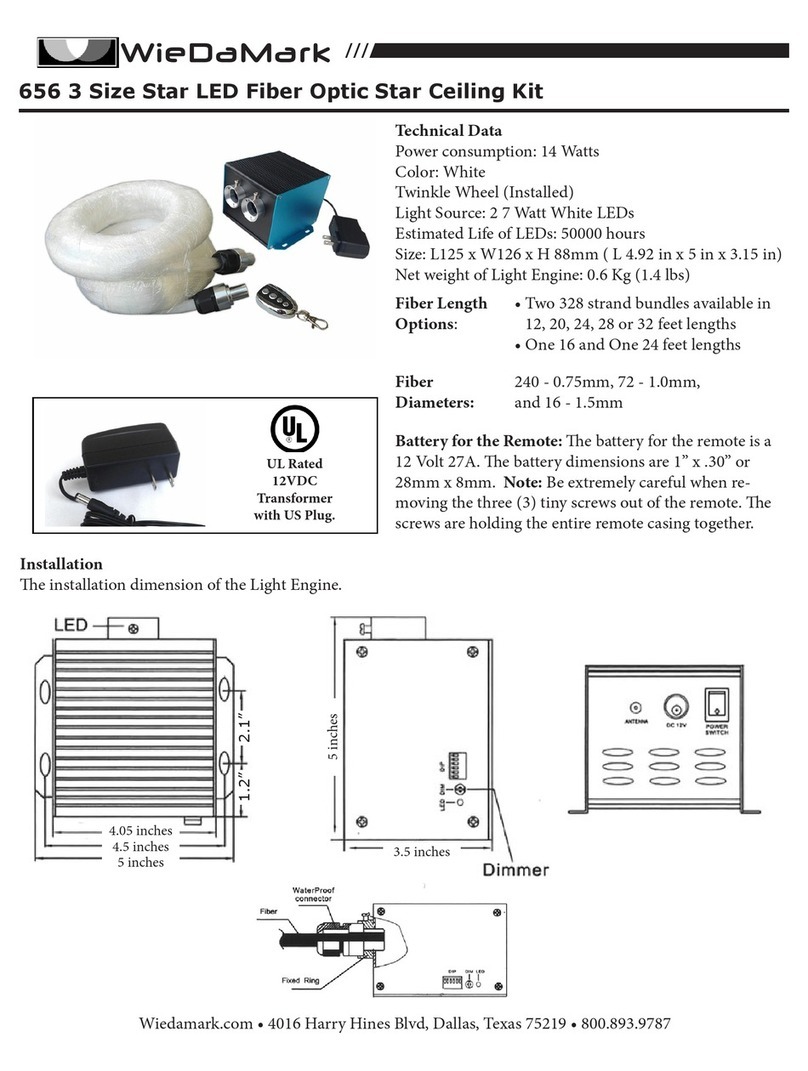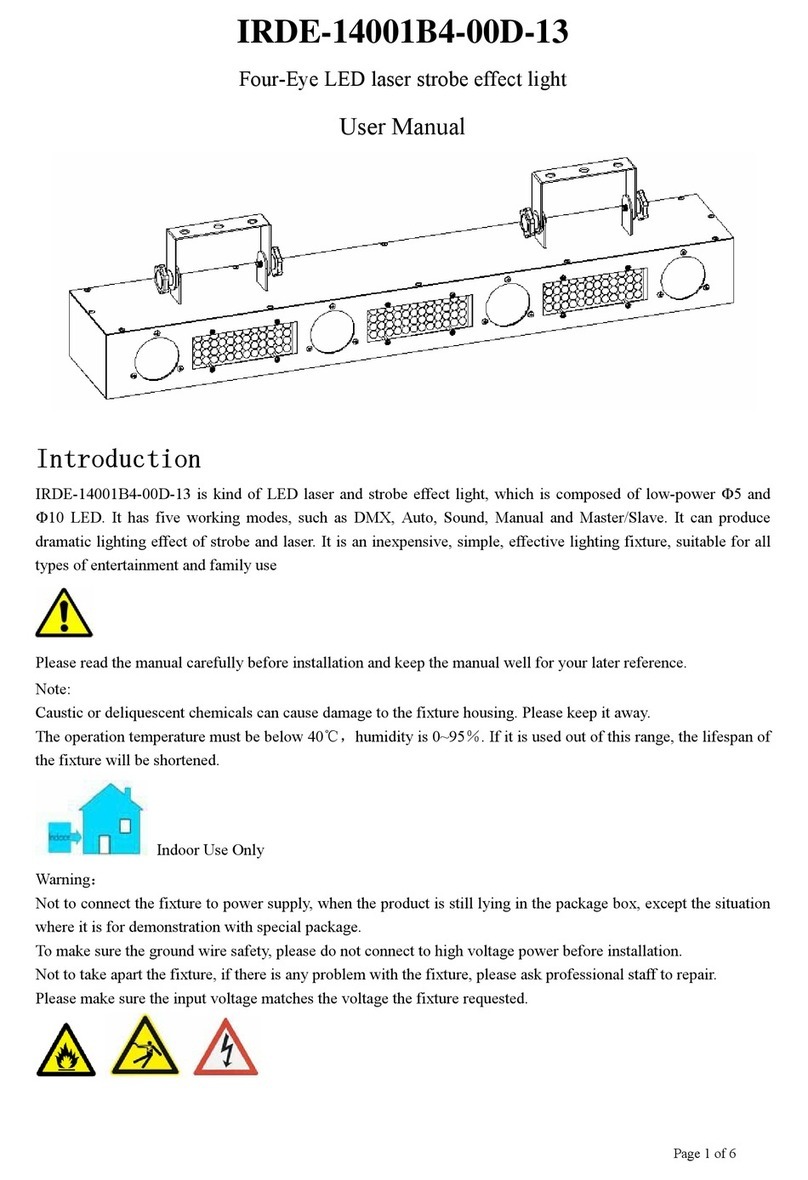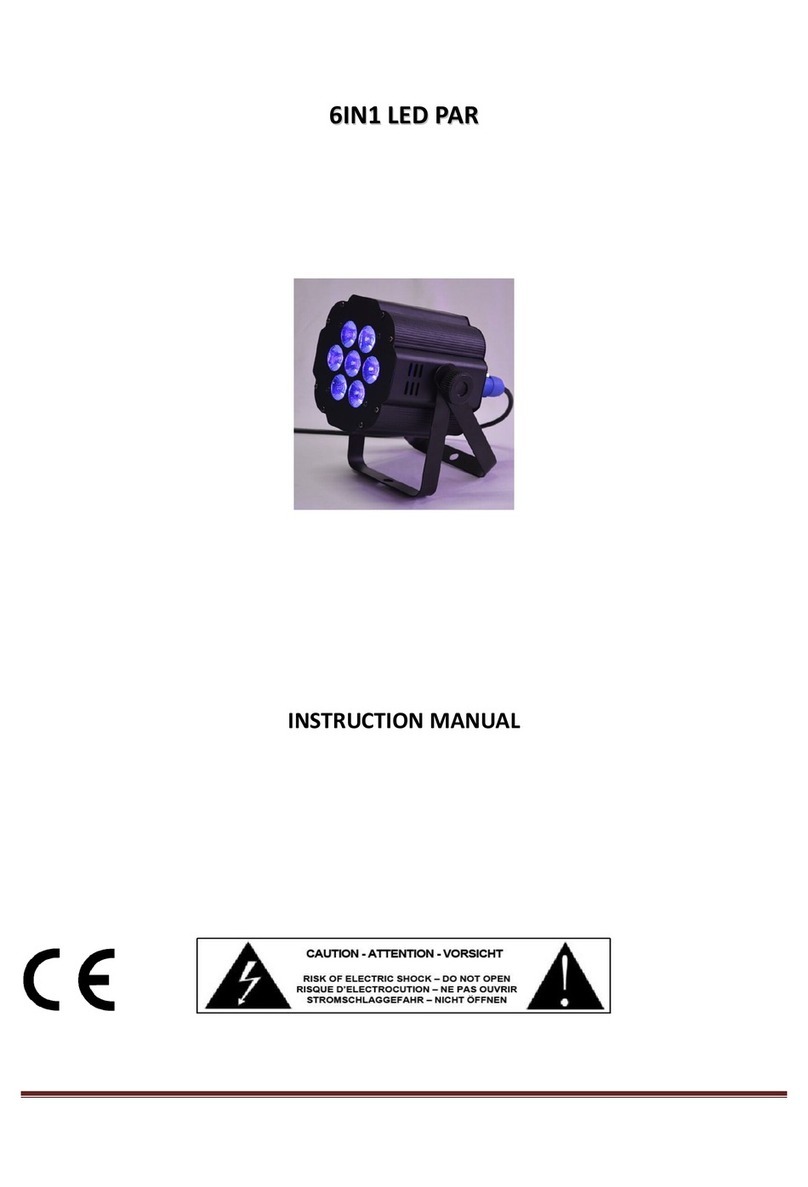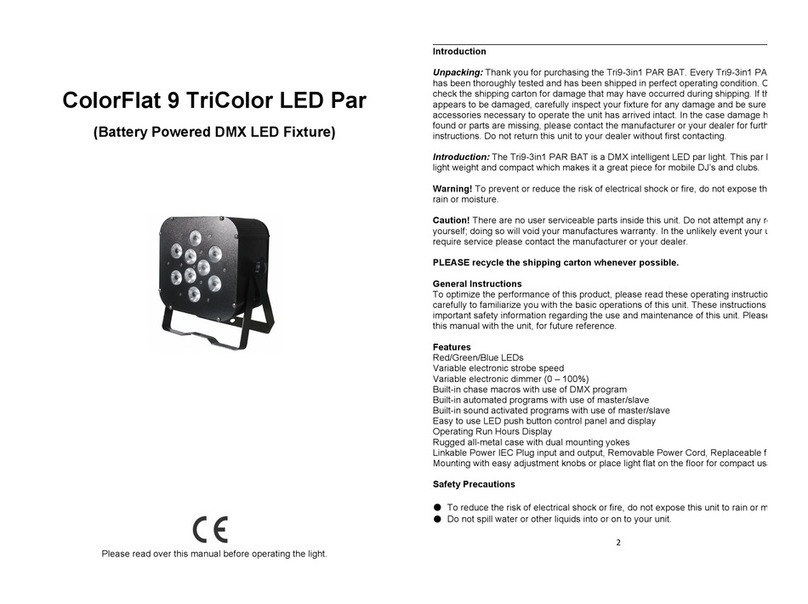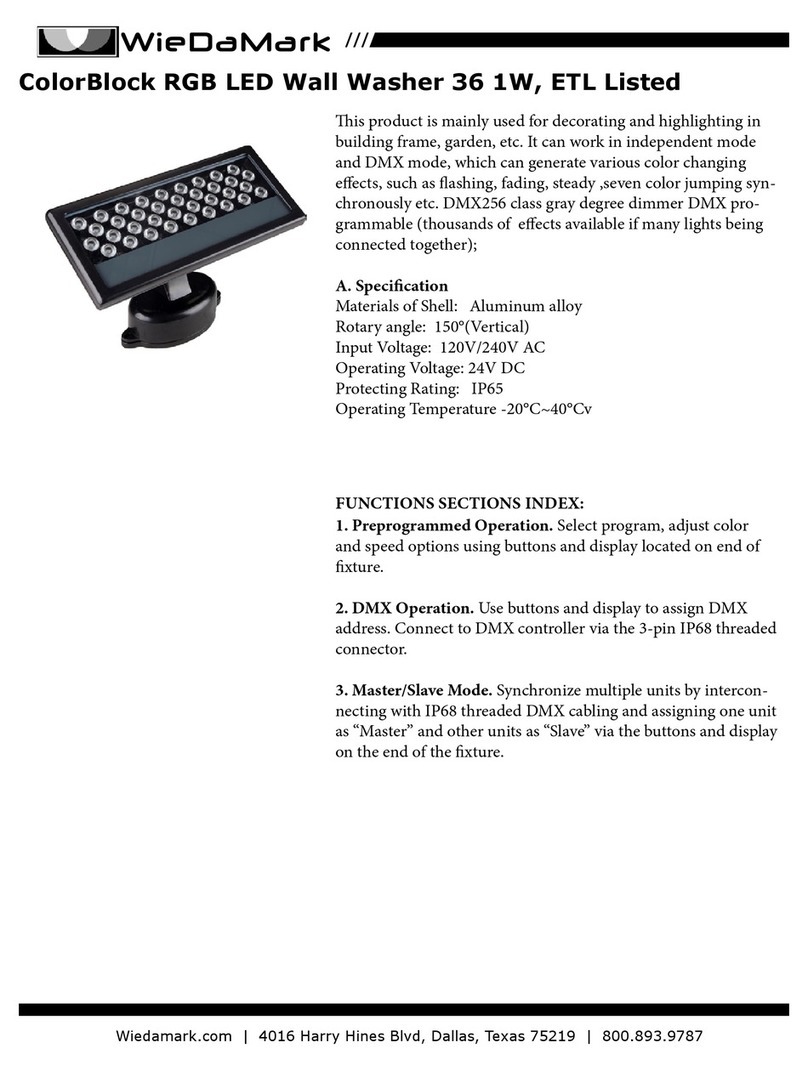Wiedamark.com | 4016 Harry Hines Blvd, Dallas, Texas 75219 | 800.893.9787
ColorSpot HP 36x1W RGB LEDs, ETL Listed
FUNCTION SELECTION:
1. Preprogrammed Operation
1. Press button “B” to enter the preprogrammed operation.
2. ree characters will appear on the display: e letter “P”
with 2 digits to the right of it.
3. e digit in the middle (X) can be selected by pressing the
“A” button and can be changed by pressing the “B” button.
4. e middle digit has a range of values that are: A, B, C, 1,
2, 3 , 4, 5, 6, 7, 8 and 9. e character selected for this middle
digit determines the program.
5. e last digit (Y) has a range of numeric values from 1 to 9.
e character selected for the last digit determines the speed
or rate for the program: 1 is slowest while 9 is the fastest.
6. About 10 seconds aer the last button is depressed, the
display will accept your change and store it in memory.
BA
YX
X Value Y Value
1- Static Red 1~9 Intensity
2- Static Green 1~9 Intensity
3- Static Yellow 1~9 Intensity
4- Static Blue 1~9 Intensity
5- Static Purple 1~9 Intensity
6- Static Cyan 1~9 Intensity
7- Static White 1~9 Intensity
8- Multicolor Changing 1~9 Speed
9- Single Fading 1~9 Speed
A- Multicolor Fading 1~9 Speed
B- Multicolor Flashing 1~9 Speed
C- Auto Run 1~9 Times Cycle