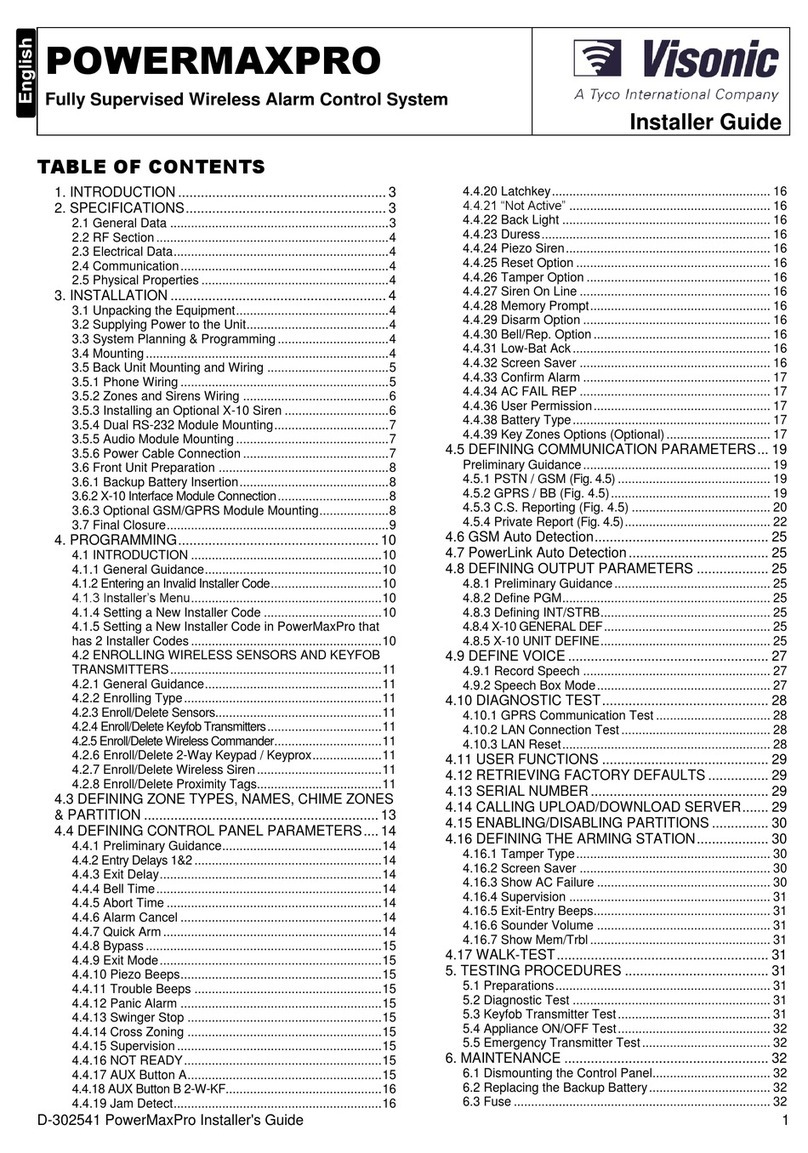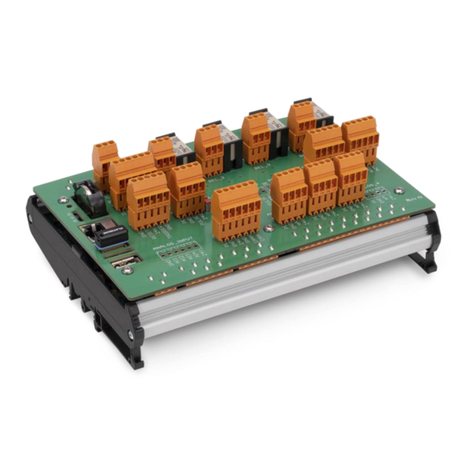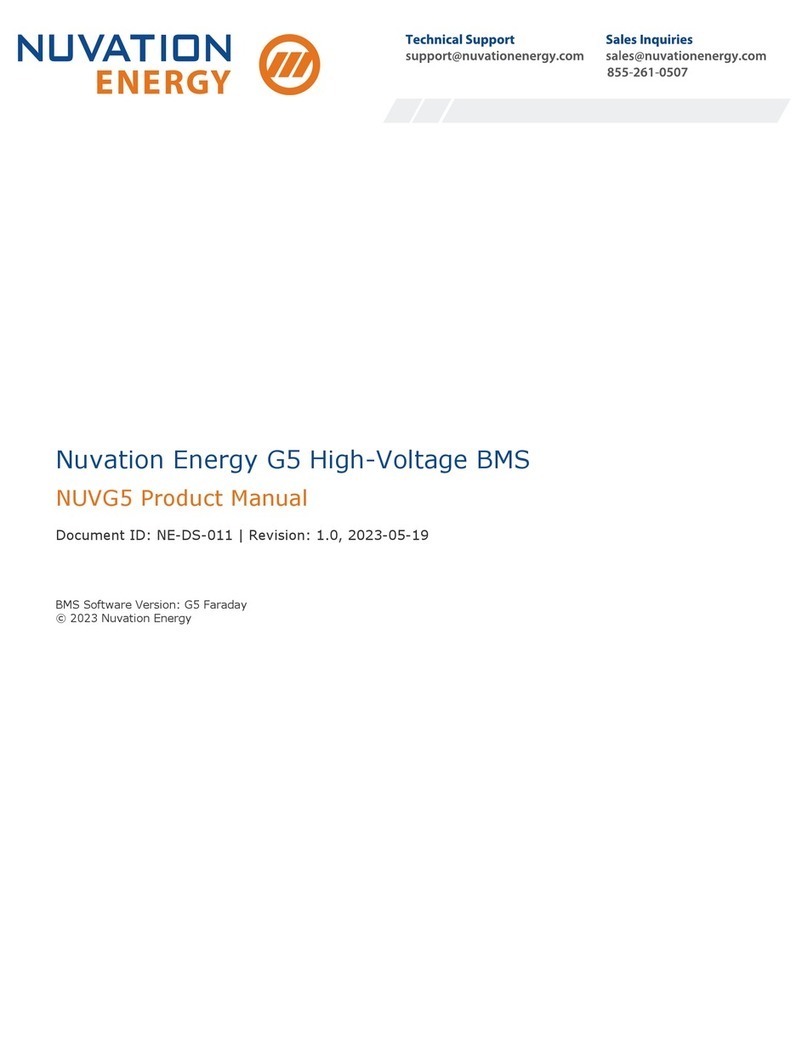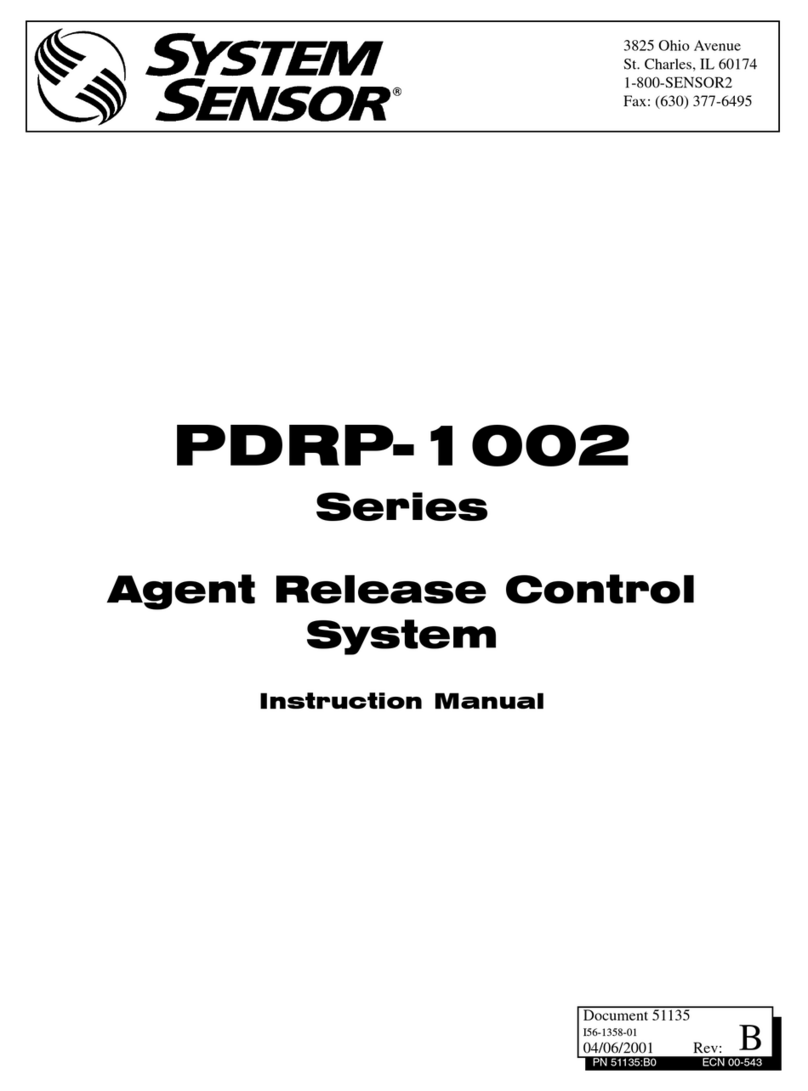Teagle Tomahawk C12 User manual


SAFETY FIRST!
1. READ THE INSTRUCTION BOOK THOROUGHLY
before attempting to operate or carry out any
maintenance on the machine. If you do not
understand any part of this manual, ask your dealer
for assistance.
2. ALWAYS CARRY OUT SAFE
MAINTENANCE. Never clean, adjust or
maintain the machine until the engine has been
stopped, the machine come to rest, the PTO
disengaged and the key removed.
3. NEVER WORK UNDER A MACHINE RAISED
ON THE 3-POINT LINKAGE unless it is
securely supported.
4. NEVER OPERATE THE MACHINE WITH ANY
PARTS OR GUARDS MISSING. Check that all
guards including the PTO shaft guards are in good
condition and in place before operating the machine.
5 OPERATE SAFELY. Before starting work, check
that there are no persons or animals in the
immediate vicinity of the machine or tractor. Always
maintain full control of the tractor and machine.
Ensure that you know how to stop the tractor and
machine quickly in case of emergency.
6.SECURE THE PTO GUARD BY MEANS OF
CHECK CHAINS to suitable points on the tractor
and machine to prevent the outer plastic shield from
rotating.
7. NEVER STAND BETWEEN THE MACHINE AND
THE TRACTOR WHEELS.
8. DO NOT WEAR LOOSE OR RAGGED CLOTHING
9. BEWARE OF DUST. Under dusty conditions, keep
the cab windows and doors closed. The use of a
dust mask conforming to EN149 is strongly
recommended.
10. BEWARE OF HIGH NOISE LEVELS. Some
tractor/implement combinations give noise
levels in excess of 90dB at the operator's ear.
Under such circumstances, ear defenders
should be worn. Keep cab windows and doors
closed to reduce noise level.
Throughout this handbook, the term `tractor' is used to
refer to the power source used to drive the machine. It
does not necessarily refer to a conventional agricultural
tractor.
HEALTH AND SAFETY AT WORK
Our equipment is designed so as to conform with
current Health & Safety Regulations and therefore
poses no significant hazard to health when properly
used. Nevertheless, in the interests of all concerned, it
is essential that equipment of our manufacture is used
in accordance with the instructions that are supplied or
are available from our Technical Staff.
Legislation requires that all operators are instructed in
the safe operation, cleaning and maintenance of
equipment and machines. This handbook forms part of
that instruction and it must be read and understood
before fitting the machine onto the tractor or attempting
to use it.
Your supplier is responsible for carrying out any
necessary pre-delivery inspection, fitting the machine
onto the tractor and test running. The supplier must
also give instruction in the safe use, maintenance and
adjustment of the machine.
In the interests of safety, please ensure that the
instructions referred to above are brought to the
attention of all your employees who are to use the
equipment. We recommend that the use of this
equipment is restricted to capable trained operatives.
Persons under the age of sixteen should not operate the
machine and should be kept away from where it is being
used.
WARRANTY
The standard warranty is against faulty materials and
workmanship. Components supplied as part of the original
machine, but manufactured by another company, e.g. PTO
shafts, wheels etc., are subject to the original
manufacturer's conditions and warranty.
Where repairs are carried out under warranty:-
a) Claims for the fitting of non original parts will not be
considered unless prior agreement has been obtained.
b) The repairer must be advised that the work is to be the
subject of a warranty claim beforehand.
c) Any claim must be submitted within four weeks of the
repair.
d) The damaged parts must be retained for inspection and
returned carriage paid if required.
The right to withdraw warranty is reserved if:-
a) Non-original parts are fitted.
b) The machine has been abused, badly maintained or
used for purposes other than that for which it was
designed.
1

INDEX
Page Number
SECTION 1 Installation Information 3
SECTION 2 Control Desk Functions 4
SECTION 3 Electronic Parts and Circuit Diagrams 7
SECTION 4 Hydraulic Components 9
SECTION 5 Oil tank Components and Hydraulic Pump 21
SECTION 6 Solenoid Valve & Control Trouble Shooting 23
SECTION 7 Solenoid Valve & Controls Repair And Adjustment 26
2

3
SECTION 1 INSTALLATION INFORMATION
SAFETY FIRST - READ THE INFORMATION AT THE FRONT OF THIS BOOK.
1.1 TRACTOR VALVE CONNECTION.
The conveyor rams require an oil supply from a double acting valve. The supply to the rams should be enough to
operate the conveyor rams at a minimum of 5 litres/min. If the tractor has a high flow pump e.g. 100 litres/min, it
must be reduced in a way approved by the individual tractor manufacturer.
1.2 CONTROL DESK (EC2005) INSTALLATION.
The control box can be either installed in loader vehicle, so the user can control some features of the C12 machine
without leaving the cab. The electric control desk should be fitted inside the cab conveniently situated either side of
the operator using the suction cup. If the loading vehicle does not have a 3 pin plug, an adapter cable EC2002 is
provided with the machine, which will fit into a standard cigarette socket.
1.3 JUNCTION BOX (EC2004) INSTALLATION.
Provided with the machine, is a 3 pin tractor power supply cable with fuse holder & eyelets (EC2001) to be wired
directly to the tractor’s battery. The controls have been designed to be supplied through this cable and
WARRANTY SHALL BE INVALIDATED if this cable is modified. When fitting to the tractor, make sure that the
brown/red cable (positive) is fitted to the positive terminal of the battery. Failure to use this supplied power supply
cable could result in the tractors wiring loom over heating and causing a fire.
UNDER NO CIRCUMSTANCES SHOULD A FUSE WITH A HIGHER RATING THAN 15 AMPS BE FITTED AS
THIS WILL INVALIDATE WARRANTY. If a higher rated fuse is fitted whilst the power cable is connected to the
incorrect polarity the control desk will suffer severe damage and have to be replaced. Also a higher rated fuse will
give no protection from power surges when connected correctly.
When fitting the cable, make sure it is routed away from high temperature and moving engine components. Avoid
sharp edges that would damage the cable, particularly when passing the cable through a bulkhead.
Junction box cable: route the machine cable into the cab making sure it is kept away from the rear wheels and
any pinch points between the PTO shaft and link arms. Where possible, route into the cab through cable entry
points on the tractor, allowing the rear window to be kept closed during use. Plug the cable connector into the
socket on the box and secure by engaging the locking clip.
1.4 ELECTRONIC CONTROL DESK STORAGE.
When the machine is not being used, the control box should be stored in a dry location safely away from the
machine to prevent the possibility of water ingress which may damage the electronics. The plug on the end of the
machine cable should be kept clean and stored safe from damage.
1.5 ELECTRONIC CONTROL MAINTENANCE.
Teagle Machinery Ltd should be contacted immediately if any problem is found with any aspect of the electronic
controls during the warranty period. The correct course of action shall be advised by a member of the
manufacturer’s Technical Staff.
Failure to comply with this request shall INVALIDATE THE WARRANTY. Before maintaining any part of the
electronic controls and wires, disconnect the 12v supply as failure to do so may result in damage to electronic
components.

4
SECTION 2 CONTROL DESK FUNTIONS
Section 2.1 Control Desk
Connecting the control desk & junction box.
Place the control desk in the cab and attach it in a convenient location using the suction cup. Plug the control desk
into the power supply.
Route the machine cable to the tractor auxiliary power socket ensuring it is kept away from the rear wheel and any
pinch points between the PTO shaft and link arms. Where possible, route into the cab through cable entry points on
the tractor, allowing the rear window to be kept closed during use.
Ensure the functions of the control desk are completely understood before proceeding to use the machine. In
particular the bale chamber is actuated in the forward direction by pushing the milling direction button and stopped
by pressing the button again. Reverse of the bale chamber can only be actuated by holding the reverse button.
The control desk will not turn on until the Bluetooth connection with the machine has been established, the LED
stops flashing and is illuminated. To establish this connection both the control desk and junction box must be
connected to a power source.
Should the control desk fail to connect to the machine, first make sure the junction boc on the machine has power, if
it has, then press the “ON” and “OFF” buttons together for 2 seconds. This will make the control desk search for the
Bluetooth signal from the Tomahawk.
Programming electronic controls
The electronic controls are programmable via the control desk to optimise the performance of the machine.
Before adjusting the settings for the rotational speed of the bale chamber it will be necessary to unfold the
conveyor and lower it to a working position.
The following instructions will allow you to programme the stop position (0) and high speed position (10) of
the bale chamber speed dial. This process will allow maximum bale chamber rotation speed without
compromising the other services the valve block can provide.
To perform this operation the following steps must be followed exactly.
a) Turn on the tractor and engage PTO shaft drive which will start the hydraulic system.
b) Set the tractor engine revs to a achieve a 1000 rpm PTO speed.
c) With the control desk off, turn the bale chamber rotation speed dial down to 0.5.
d) The following buttons must then be pressed & held down in this order;
1Bale chamber milling direction.
2Automatic bale chamber speed control.
3On.

5
e) Hold the sequence of buttons for 8 seconds until both the ‘bale chamber milling direction’ and ‘on’ LED’s
illuminate.
f) Release buttons and the LED’s should flash alternately.
g) Using the automatic bale chamber speed control button to slow down,
and the manual bale chamber speed control button to speed up,
h) slow the bale chamber down to the point where it just stops.
i) Press the ‘off’ button to save the slow speed.
You have now programmed the electronic controls for the minimum bale chamber rotation speed.
To programme the electronic controls for the maximum speed repeat the same process again BUT Step c should
have the speed dial set to 10 and in Step g you should increase the bale chamber speed to the maximum
desired.
Important, the oil flow for the conveyor motor is prioritised over the oil flow to the motor rotating the bale
chamber. The speed of the conveyor should remain constant if oil flow to the valve is reduced, as the pump
supplying the oil to the valve is driven from the milling rotor driveline it is important the calibration is undertaken at
full working PTO speed.
The speed of the conveyor can be changed using the thumb screw on the valve block.
General Discharging Instructions
The speed of rotation of the bale chamber will control the feed rate of the machine, higher rotational speeds will
result in higher processing speeds and consequently higher power requirements. The speed of the bale chamber
is controlled by setting the speed dial on the control desk.
When milling large rectangular bales maximum throughput is achieved if the bale chamber is kept no less than half
full of material. The best results are achieved if part bales are loaded into the bale chamber.
Large round bales can be placed in the tub on end or on their side. To work out which is the best method for the
material being chopped try bales in each orientation.
Avoid dropping a complete round bale into the bale chamber from a high level to prevent shock loading to the mill
rotor and driveline.
Ease the bale over the edge of the bale chamber and lower into the tub as gently as possible.
The evenness of feed and power consumption will vary with the condition of the bale. In general, damp or caked
straw materials will require a higher power input than dry brittle materials. Bales with a moisture content greater
than 20% will result in higher power requirements and take longer to process & could result in blockages.
The speed of the mill rotor is monitored by the electronics, if the mill rotor requires more power than the tractor
driving the machine is able to deliver then, as the rotor speed drops it will reduce or stop the rotation of the bale
chamber automatically. Once the mill rotor returns to the operating speed then the rotation of the drum will restart
and gradually return to the rotation speed set by the control desk.
The sensitivity of the automatic bale chamber speed control can be altered using the three modes on the control
desk. This allows the power requirement of the machine to be varied according to the power available from the
tractor.
The mode is switched by repeatedly pressing the automatic bale chamber control button.
However the optimum setting will vary depending on material moisture content and density.
As the milled material builds up beneath the conveyor discharge point it may be necessary to stop milling and
reposition the machine if the material can not be moved away by the loading vehicle.
3120 - 150 (160-200)
2104 - 120 (140 -160)
1 90 - 104 (120 -140)
Mode Tractor power kW (hp)

6
When it is necessary to stop milling part way through a bale, always stop the bale chamber rotation and put it in
reverse for a few seconds before stopping the mill rotor. This allows the material in the area around the mill rotor to
be removed by the conveyor. Failure to do this may result in a blockage when the machine is re-started.
To stop the machine without the control desk press the remote stop button on the side of the machine, this will first
stop the bale chamber rotation. After a short delay to make sure the material is removed from the mill rotor housing
the conveyor will stop. The mill rotor will then have to be stopped by disengaging the PTO drive in the tractor driving
the machine.
Occasionally materials may lodge against the side of the bale chamber and not feed down into the mill. If this
occurs reverse the rotation of the bale chamber for 1 to 2 turns to dislodge the material and restart milling.
Selecting auto sensing & manual mode
To select the automatic bale chamber speed control press this button.
To select the manual bale chamber speed control press this button. This mode can be used to check the
tub is spinning correctly. This mode also runs the risk of stalling the tractor as you have to increase or
decrease the tub speed manually to stop the tractor staling & to maximise the chopping action.
Role of the red flashing beacon
The machine is fitted with a red flashing beacon. This tells the user 2 things. 1. When the rota is below 870rpm the
flashing beacon will start to flash to warm the loader vehicle that the driving tractor is under load. 2. When the pto
shaft is turned off, the flashing beacon will start to flash from 870rpm to 0, to warm people that the rota is spinning
and not to enter the tub chamber.
Recommended conveyor angle
We recommend that you run the conveyor between 30 and 60 degree to the floor. The higher the angle the tighter
the conveyor belt will became. Running the conveyor at steeper angle my result in the pump stalling.
Note: Make sure the ‘power on’ is illuminated and the conveyor is straight & lowered before engaging the
PTO shaft.
Notes:

7
SECTION 3 ELECTRONIC PARTS & CONNECTION
Ref. Description Part No. Q’ty Associated components Part No. Q’ty
1Valve CV1525 HYD5430 1Setscrew M8 x 20 FAS2627P 4
Spring Washer M8 FAS2353P 4
Bluetooth Control Kit EC2003 (Comprising Items 2 - 13)
Control Desk Assembly EC2005 1(Comprising Items 2 - 5)
2Potentiometer SC3513 1
3Power Cable EC2011 1
4Control Box Mounting Plate SC4228 1
5Suction Cup SC4242 1
Cables
6Adaptor Cable EC2002 1
7Tractor Power Supply Cable EC2001 1Female 3 Pin Socket SC3598A 1
815 Amp Blade Fuse EC1026 1
Junction Box Assembly EC2004 (Comprising Items 9 - 15)
9Junction Box To Tractor Cable EC2011 1Male 3 Pin Plug SC3597 1
10 Junction Box PCB (Removable) EC2007 1
11 Junction Box PCB (Fixed) EC2006 1Pan Head Screw M4 x 20 FAS2491S 4
Locknut M4 FAS2329S 4
12 Speed Sensor & Cable EC2008 1
13 Auxiliary Stop Button EC1513 1Pan Head Screw M4 x 20 FAS2491S 2
Locknut M4 FAS2329S 2
14 Solenoid Valve Cable SC3548
15 Oil Cooler Cable EC2009 1
Section 3.1 Electronic Controls.

Section 3.2 Connection Diagram
LED’s Bluetooth
connection status
Bluetooth
card
Power
supply
+ VE Red
-VE Black
Power
to oil
cooler
+ VE Red
-VE Black
Conveyor
S1B
Reverse
S7B Forward
S6
Speed
sensor LED’s
Flashing
beacon
entrance
S5A
Auxiliary
stop
entrance
Speed
sensor
entrance
Auxiliary
stop
Auxiliary
stop
connection
Flashing
beacon
connects
to S5A
Speed
sensor
connection
Speed
sensor
8

9
Section 4.1 Identifying hydraulic slices components
SECTION 4 HYDRAULIC COMPONENTS
Ref. Description Part No. Q’ty. Associated components Part No. Q’ty.
Main valve block (Items 1-6) HYD5430 1
Complete valve block seal kit HYD5435 1 Setscrew M8 x 20 FAS2627P 4
Spring Washer M8 FAS2353P 4
1Outlet Slice HYD5436 1
2 Bale Chamber Reverse Slice HYD5405 1
Seal kit (for above) HYD5316 1
3Bale Chamber Forward Speed HYD5437 1
Slice Seal kit (for above) HYD5438 1
4Inlet & flow divider (70 lpm) HYD5439 1
Seal kit (for above) HYD5440 1
5Conveyor Slice HYD5441 1
Seal kit (for above) HYD5316 1
6End Cap & Conveyor Relief Valve HYD5406 1
• Torque rating on M8 bolts of valve block should be 13.5 Nm (10 ft lb)
• Torque rating on 1/2” & 3/4” BSP inlet/outlets of valve block should be 70-75 Nm (52-55 ft lb)

10
Section 4.2 Identifying hydraulic slices components
Notes:

11
Item No. Part No. Description. Qty.
1. HYD5412. Pressuring Valve Assembly. 1
2. Available in “O” Ring. 1
3. Complete valve seal kit “O” Ring. 1
4. HYD5435 “O” Ring. 1
4.22 Pressurising valve HYD5412
1.
2. 3. 4. Figure 10. Pressurising valve HYD5412
4.21 Outlet slice with pressurising valve HYD5436
Item No. Part No. Description. Qty.
1. HYD5315 Outlet cover 1
2. HYD5412 Pressurizing valve 1
1.
2.

12
Item. Atam Coil Description. Qty.
1. HYD5306. Closure Plate. 1.
2. Seal Kit, HYD5316. “O” Ring. 3.
3. Seal Kit, HYD5316. “O” Ring. 2.
4. Seal Kit, HYD5316. “O” Ring. 1.
5. HYD5351 12 V Coil. 2.
6. HYD5352 Solenoid Cartridge. 2.
HYD5353 Cartridge, Coil & Nut (items 5 & 6). 1.
7. Not Avail. Individually. Forward/Reverse Spool. 1.
8. Source Locally. M6 x15 SKT HD Cap Screw. 2.
4.23Bale Chamber Reverse Slice. HYD5405 (seal kit no: HYD5316).
12
3
4
5
6
7
8

4.24Bale Chamber Forward Slice. HYD5437 (seal kit no: HYD5438)
Item No. Part No. Description. Qty.
1. Seal Kit HYD5438 “O” Ring. 1
2. HYD5411 Combined Bypass Relief Valve 1
3. Not available Housing 1
4. HYD5179 12V Coil 1
5. HYD5313 Solenoid Cartridge 1
1.
234
5
13

14
4.241 Combined Bypass Relief Valve. HYD5411 (part of
Item No. Part No. Description. Qty.
1. HYD5411. Complete Assembly. 1
2. Seal Kit, “O” Ring. 1
3. HYD5340 “O” Ring. 1
4. “O” Ring. 1
5. “O” Ring. 1
1.
2345
Notes:

15
4.25Inlet & flow divider HYD5439. (seal kit no: HYD5340)
1.
2. 3.
4.
1.
1.
1.
Item. Part No. Description. Qty.
1. Seal kit HYD5340 “O” Ring. 1.
2. Not available Flow control cartridge 1.
3. Not available Housing 1.
4. HYD5314 Flow cartridge assembly 1.

16
4.26 Conveyor Slice. HYD5441 (seal kit no: HYD5316)
1.
1.
3.
2.
4.
Item. Part No. Description. Qty.
1. Seal kit HYD5316 “O” Ring. 1
2. HYD5179 12V Coil 1
3. HYD5313 Solenoid Cartridge 2
4. HYD5306 Closure Plate 1

17
4.27 End Cover With Conveyor Relief Valve. HYD5406 (seal kit no:
Item. Part No. Description. Qty.
1. Seal Kit, HYD5081. “O” Ring. 3.
2. Seal Kit HYD5081. “O” Ring. 2.
3. Seal Kit HYD5081. “O” Ring. 1.
4. Not Avail. Individually. Blanking Plug. 1.
5. Not Avail. Individually. Manifold. 1.
6. HYD5070. Relief Valve. 1.
1
24
5
6
3

Section 4.3 Circuit Diagram
Ref. Description. Part no. Seal kit
part no.
Quantity.
4.1 Complete valve block seal kit HYD5430 1HYD5435
4.22 Pressurising valve HYD5412 HYD54131
4.23 Bale chamber reverse slice HYD5405 HYD53161
4.24 Bale chamber forward slice HYD5437 HYD53381
4.25 Inlet & flow divider HYD5439 HYD53401
4.26 Conveyor Slice HYD5441 HYD53161
4.27 End cover with conveyor relief valve HYD5406 HYD50811
18
Section 4.4 Summary Of Seal kits

19
Section 4.4 Hydraulic Hoses & Fittings
Other manuals for Tomahawk C12
2
Table of contents
Popular Control System manuals by other brands
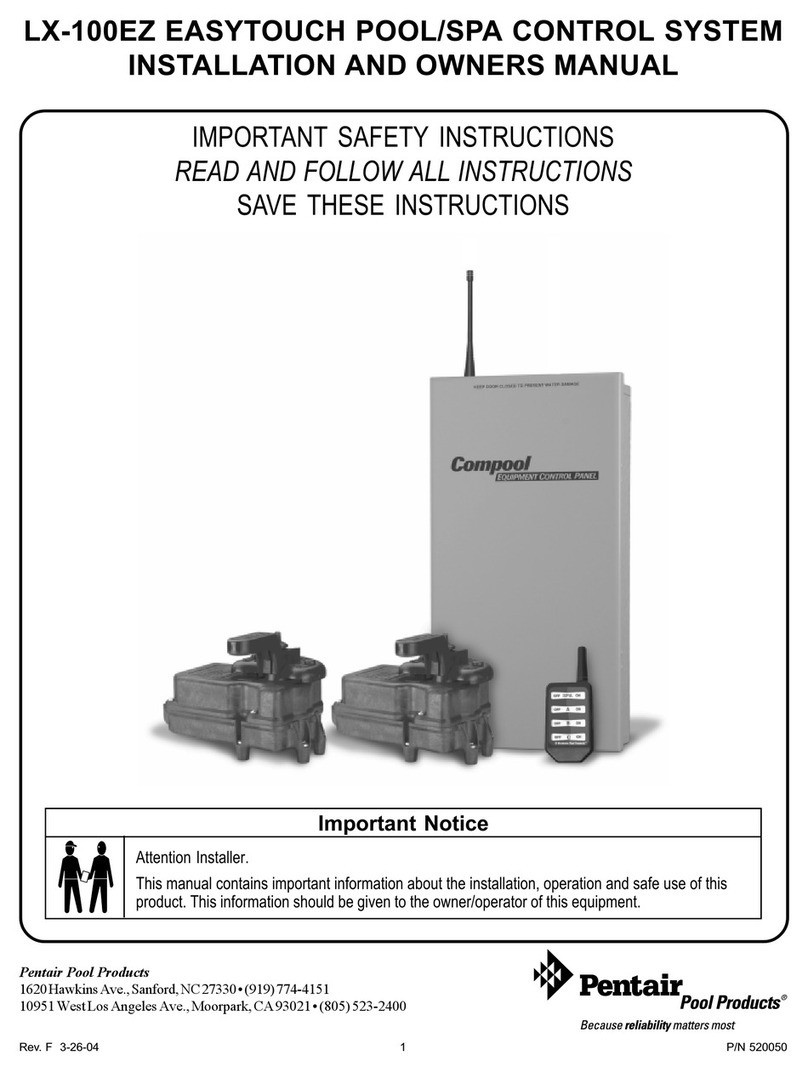
Pentair
Pentair EasyTouch Pool/Spa Control System LX-100EZ Installation and owner's manual
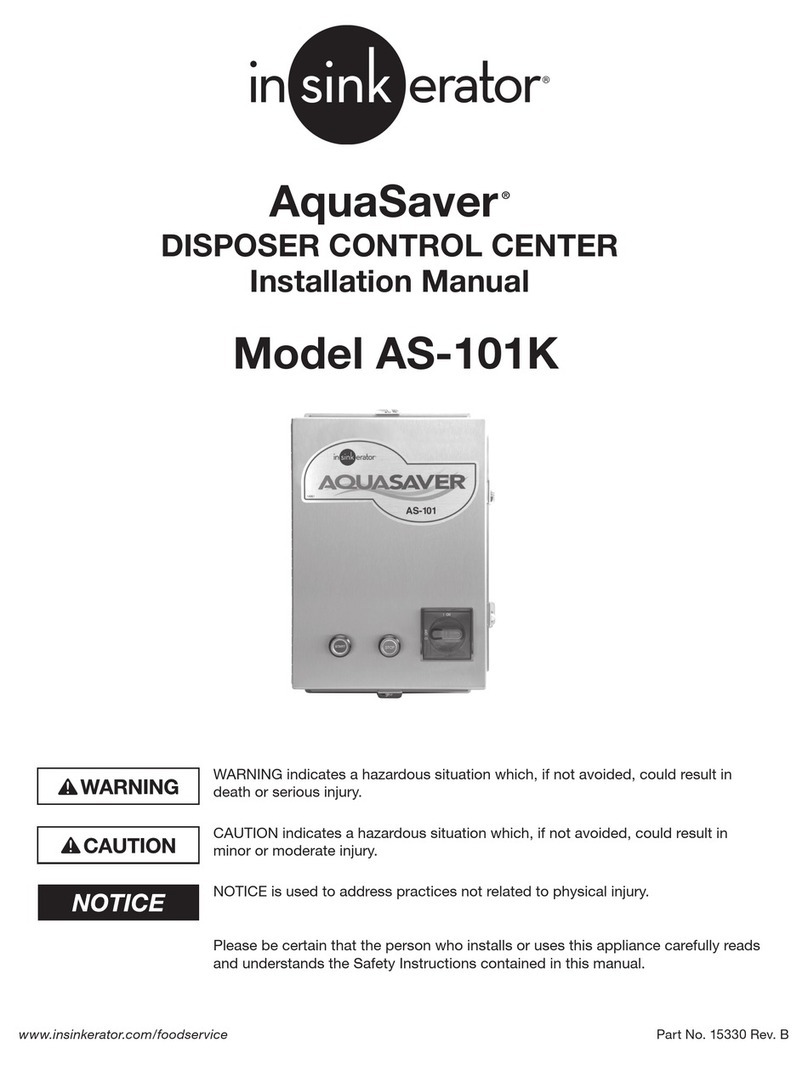
InSinkErator
InSinkErator AquaSaver AS101 installation manual

Motorline professional
Motorline professional PHOTOCELLS MF101 Operation manual

Teltonika
Teltonika TWCT22 quick start guide

Prior Scientific
Prior Scientific ProScan III manual

STEPCRAFT
STEPCRAFT D Series First steps