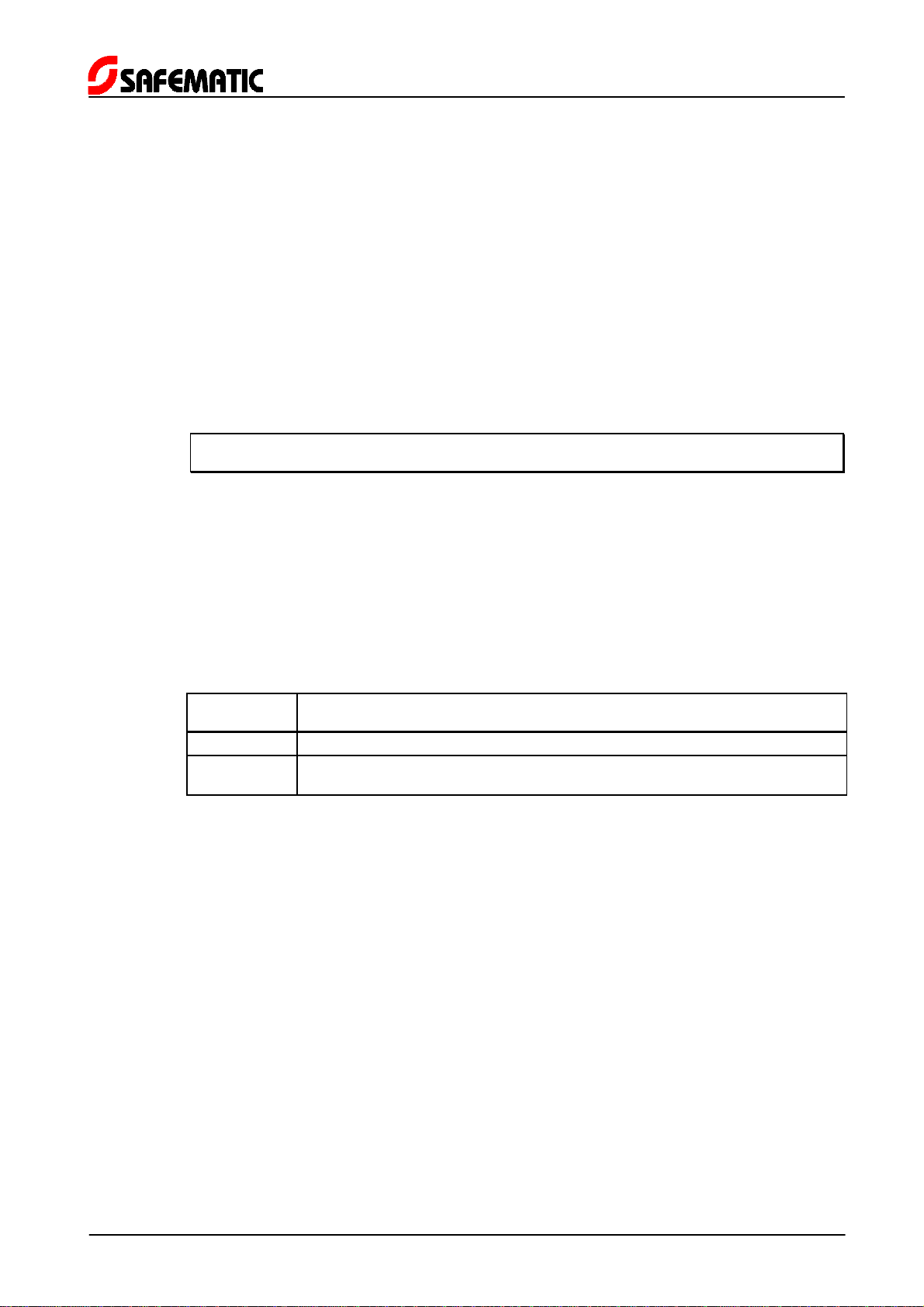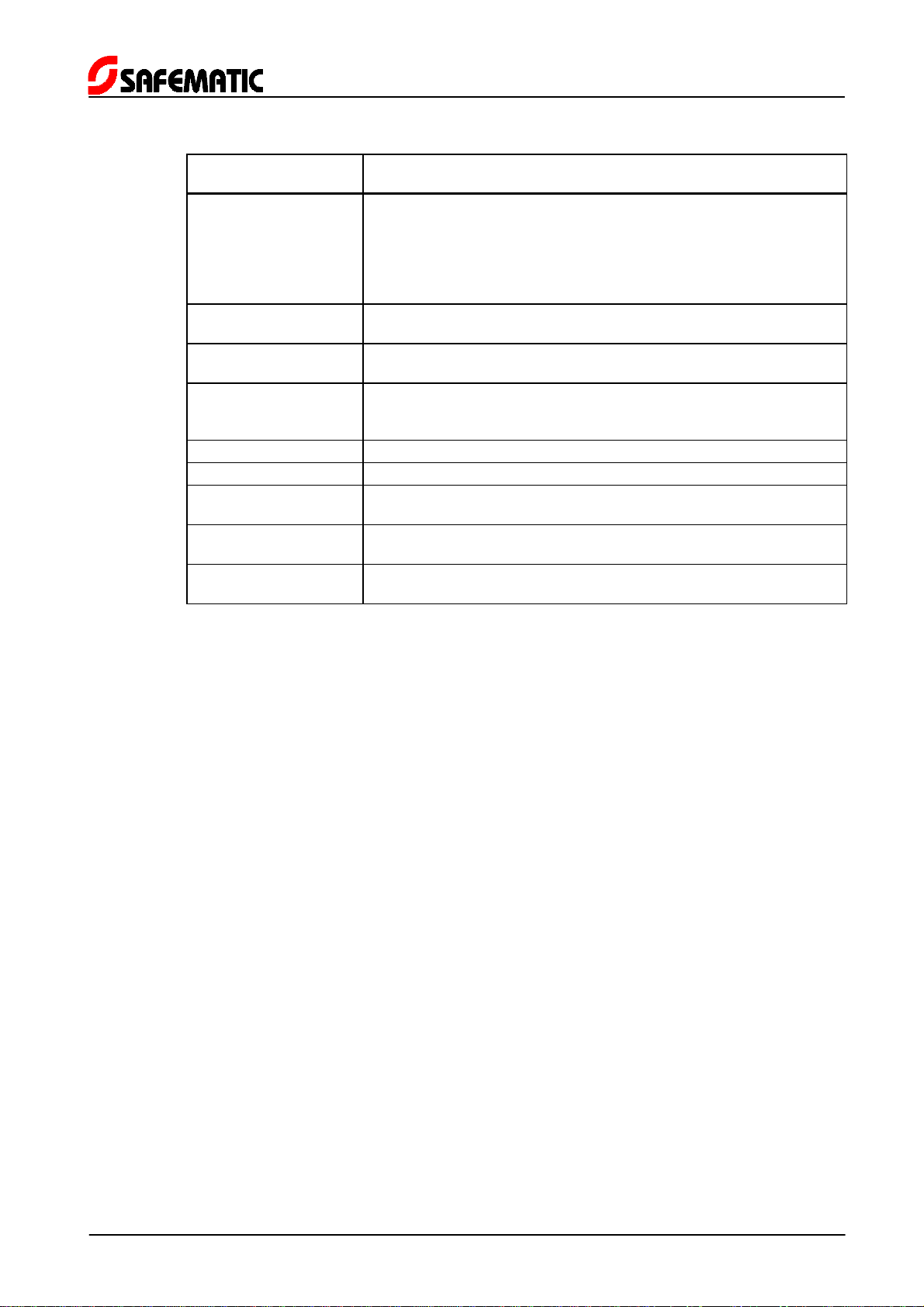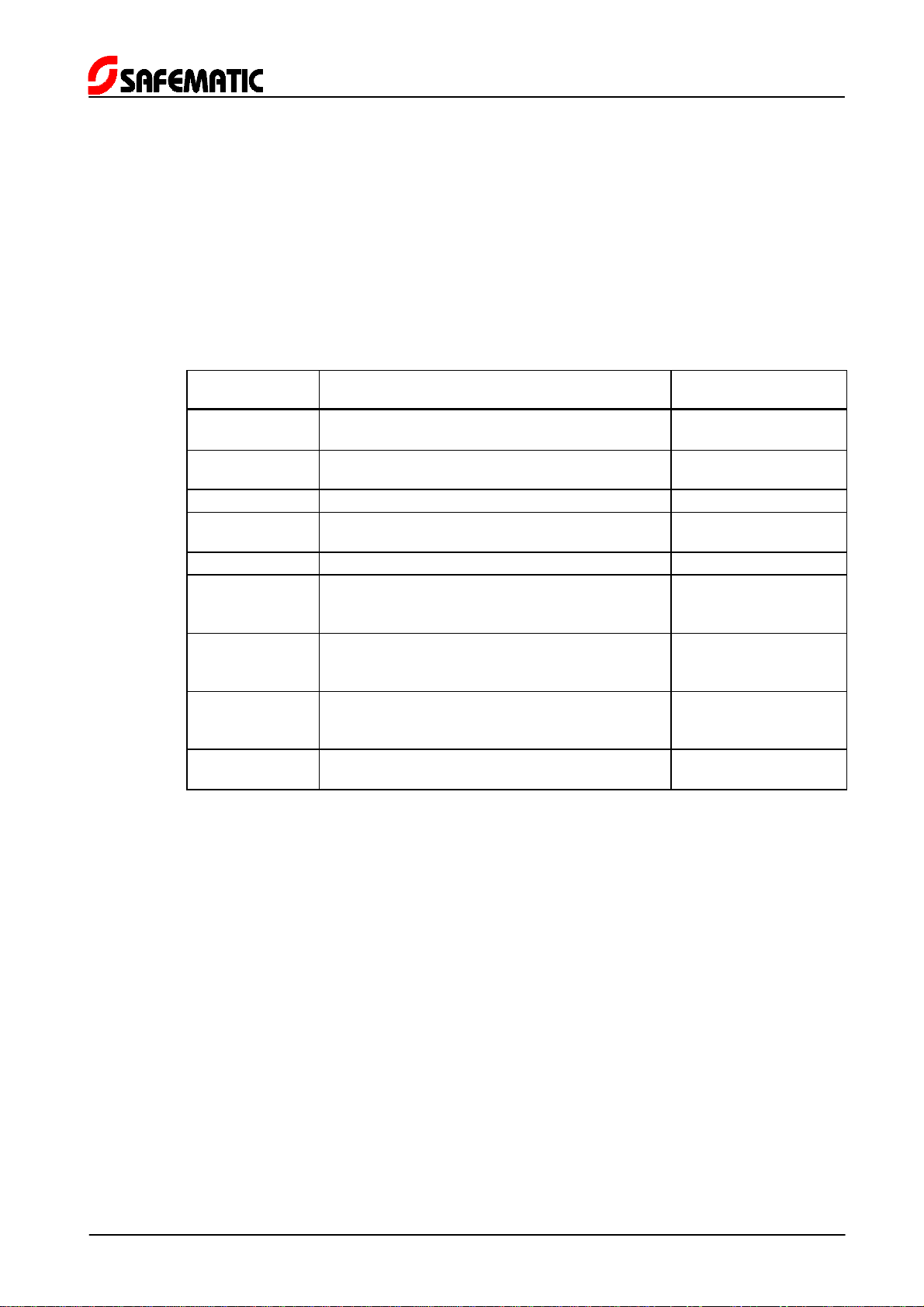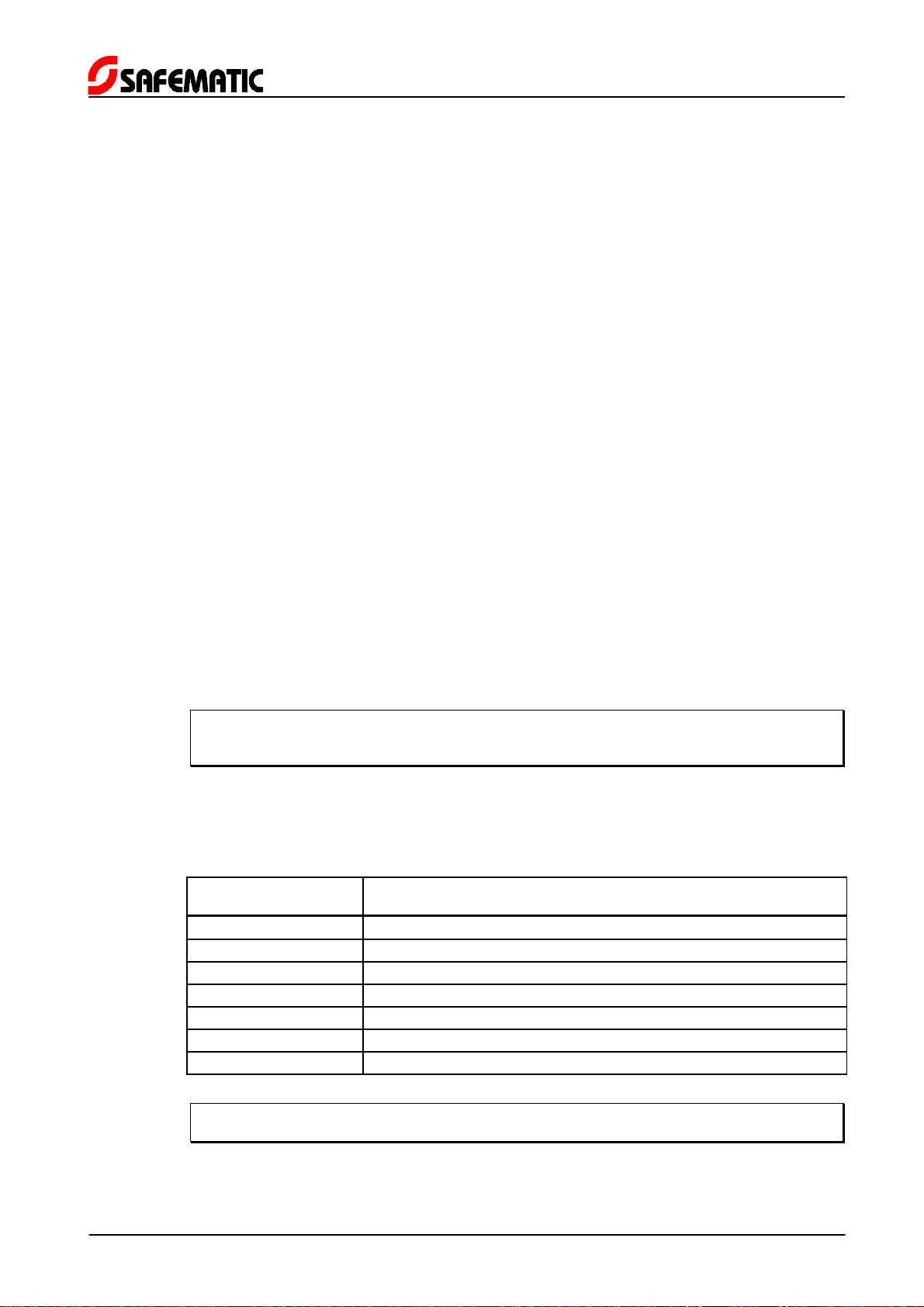SAFEGREASE, SAFEOIL
ST-1100i
110i1CEN.doc 16.04.2003 Rev. 1C
CONTROL CENTER ST-1100i
TABLE OF CONTENTS
1 GENERAL DESCRIPTION................................................................................................................................1
2 DESIGN.............................................................................................................................................................1
2.1 Cover...........................................................................................................................................................1
2.1.1 LED-signals..........................................................................................................................................1
2.1.2 Buttons .................................................................................................................................................1
2.2 Control Panel...............................................................................................................................................2
2.2.1 General.................................................................................................................................................2
2.2.2 Display..................................................................................................................................................2
2.2.3 Buttons .................................................................................................................................................2
2.2.4 LED-signals..........................................................................................................................................3
3 OPERATION......................................................................................................................................................4
3.1 Normal mode...............................................................................................................................................4
3.1.1 Phase codes for normal mode and alarm mode...................................................................................4
3.1.2 Normal mode displays..........................................................................................................................5
3.1.3 Line pressure displays..........................................................................................................................6
3.1.4 Returning to normal mode....................................................................................................................6
3.2 Extra lubrication...........................................................................................................................................7
3.3 Manual control.............................................................................................................................................7
3.4 Lubrication cycle counter ............................................................................................................................8
3.5 Power failure ...............................................................................................................................................8
3.6 Alarms.........................................................................................................................................................9
3.6.1 Low limit alarm......................................................................................................................................9
3.6.2 Pressure alarm.....................................................................................................................................9
3.6.3 Power failure alarm...............................................................................................................................9
3.6.4 Electronic system error alarm.............................................................................................................10
4 SETTINGS.......................................................................................................................................................10
4.1 General......................................................................................................................................................10
4.2 Entering settings........................................................................................................................................10
4.3 Entering password ....................................................................................................................................11
4.4 Setting mode.............................................................................................................................................11
4.4.1 Lubrication cycle counter....................................................................................................................11
4.4.2 Lubrication cycle.................................................................................................................................12
4.4.3 Maximum pressurization time.............................................................................................................12
4.4.4 Pressurization delay time coefficient ..................................................................................................12