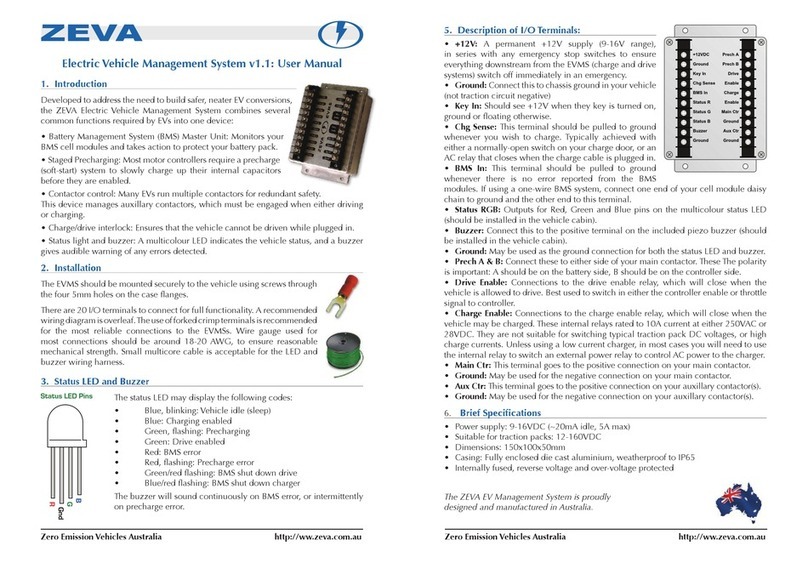Trip current 0-1000A The BMS16 will automatically shut down the
battery pack if current exceeds this threshold
(for over 1 second continuously). Note: This
should not replace a physical fuse, but can be
used as a “rst line of defence”.
This is considered a serious error which will
require the device to be power cycled to reset.
Thermal limit 0-100C The BMS can automatically shut down the
battery pack (both charge and load output
relays) if the measured temperature exceeds
this programmed threshold. This error will
automatically reset once temperature drops by
at least 10 degrees below threshold.
Min voltage 1.00-5.00V The minimum voltage any single cell should
be allowed to reach. If any cell goes below this
threshold (minus any hysteresis), the LV output
relay will go open circuit.
Max voltage 1.00-5.00V The maximum voltage any single cell should
be allowed to reach. If any cell goes above this
threshold (plus hysteresis), the HV output relay
will go open circuit.
BMS hysteresis 0-1.00V This settings provides some hysteresis on
voltage thresholds, such that charge and load
relays are not switched on and off too rapidly.
For example, with a 0.2V hysteresis, the LV relay
will be disabled when a cell goes 0.2V below
the Min Voltage threshold, and re-enabled once
the cell recovers to 0.2V above Min Voltage.
Shunt voltage 1.00-5.00V The voltage threshold where shunt balancing will
occur. Balancing should only be performed on
cells which are higher than average, so typically
set this to the average maximum charge voltage
of each cell (i.e max charge voltage divided by
number of cells).
Shunt size 100A / 200A /
500A
This selects the size of current shunt attached to
the BMS16 (for 75mV shunts). Note that if using
an external CAN bus shunt interface, this setting
is ignored as the external device is separately
programmed with its shunt size.
BMS Power Consumption Protection
An inherent problem with any BMS which powers itself from the cells it is monitoring is that
the BMS can slowly discharge the cells, which can eventually atten cells – particularly if
powering contactors or monitors, and no charging source is present for an extended period.
To prevent possible damage, the BMS16 is able to switch of its own power supply if any cells
get critically low (under 2.0V). If your BMS has turned off due to a critically low cell, simply
attach a charging source to the batteries then press the power button to re-enable the BMS.
Tech Support and Warranty Information
All ZEVA products are covered by a 12 month warranty against manufacturing faults or
failures under normal operating conditions. The warranty does not cover misuse of the
product, including but not limited to: excessive voltage or reversed polarity on terminals,
short circuits on outputs, opening of housings and/or modication of internal electronics,
severe impact damage, submersion in water.
We have taken great care to design a safe and reliable product, but faults can happen. If
you believe your product has a fault, please contact us via our website to discuss. If it is
determined that a hardware fault is the likely cause, we will provide an RMA number and
return address to proceed with repairs.
If you have any questions not covered by this manual, please contact us via our website:
http://www.zeva.com.au