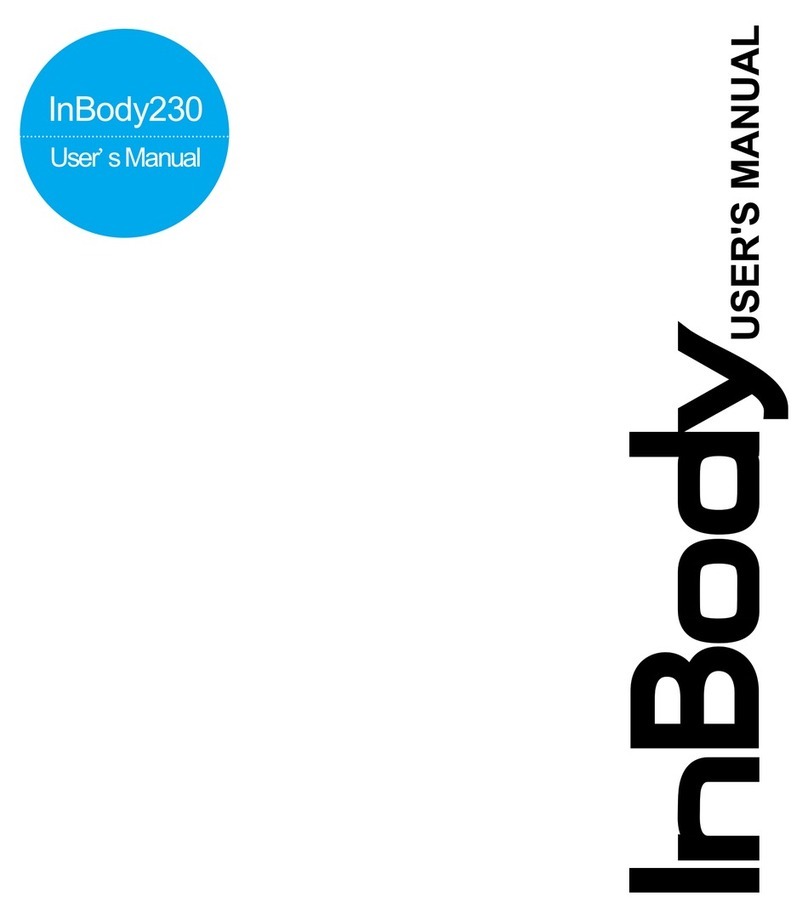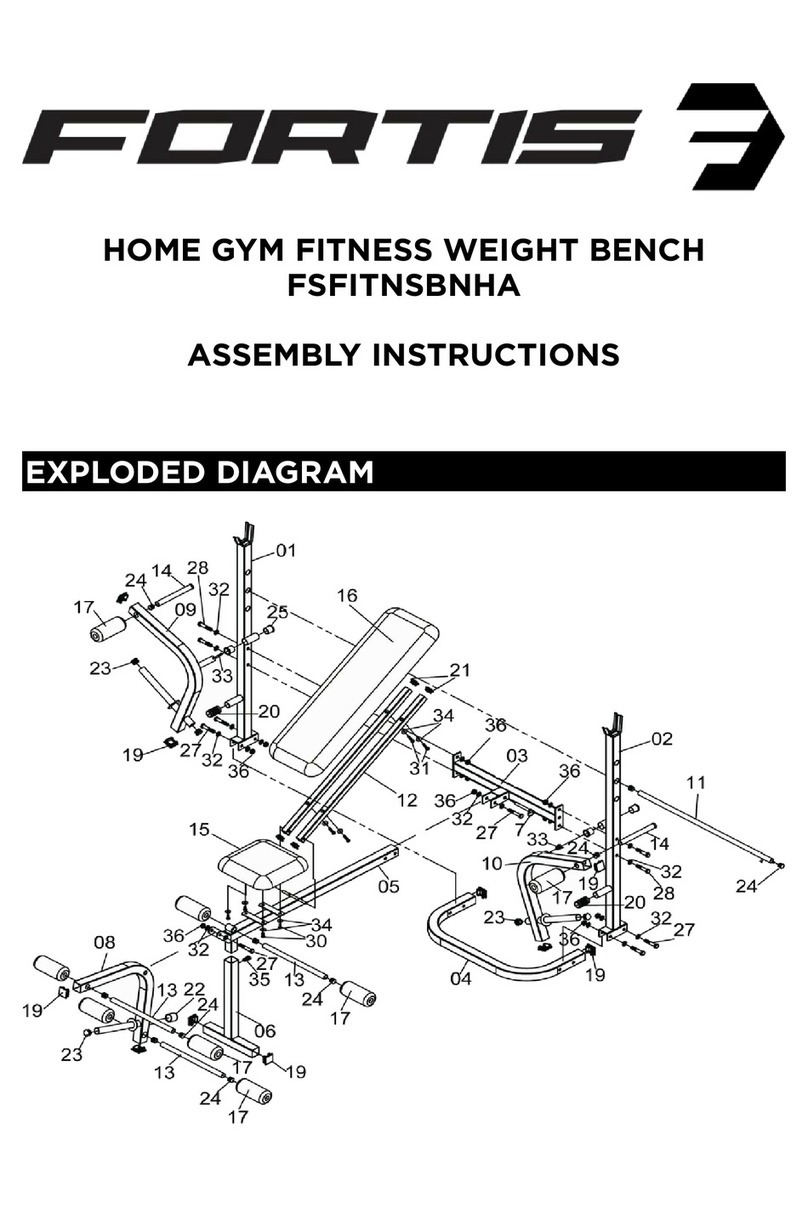Teal VibroPad 3D User manual

VibroPad3D
User Manual
PLEASE READ THE USER MANUAL BEFORE USING THIS
PRODUCT AND RETAIN FOR FUTURE REFERENCE


4
CONTENTS
What is Included? ...........................................................................................................................5
Getting Started ..................................................................................................................................6
Safety Information .........................................................................................................................7
Display Panel Controls ..............................................................................................................8
Remote Control Functions ......................................................................................................9
Pre-Programmed Workouts ...............................................................................................10
Connecting to the Bluetooth Speakers .....................................................................11
Cleaning, Maintenance & Storage ................................................................................12
Technical Specication ...........................................................................................................13
Warranty Information ................................................................................................................14
EU-Declaration of Conformity ..........................................................................................15
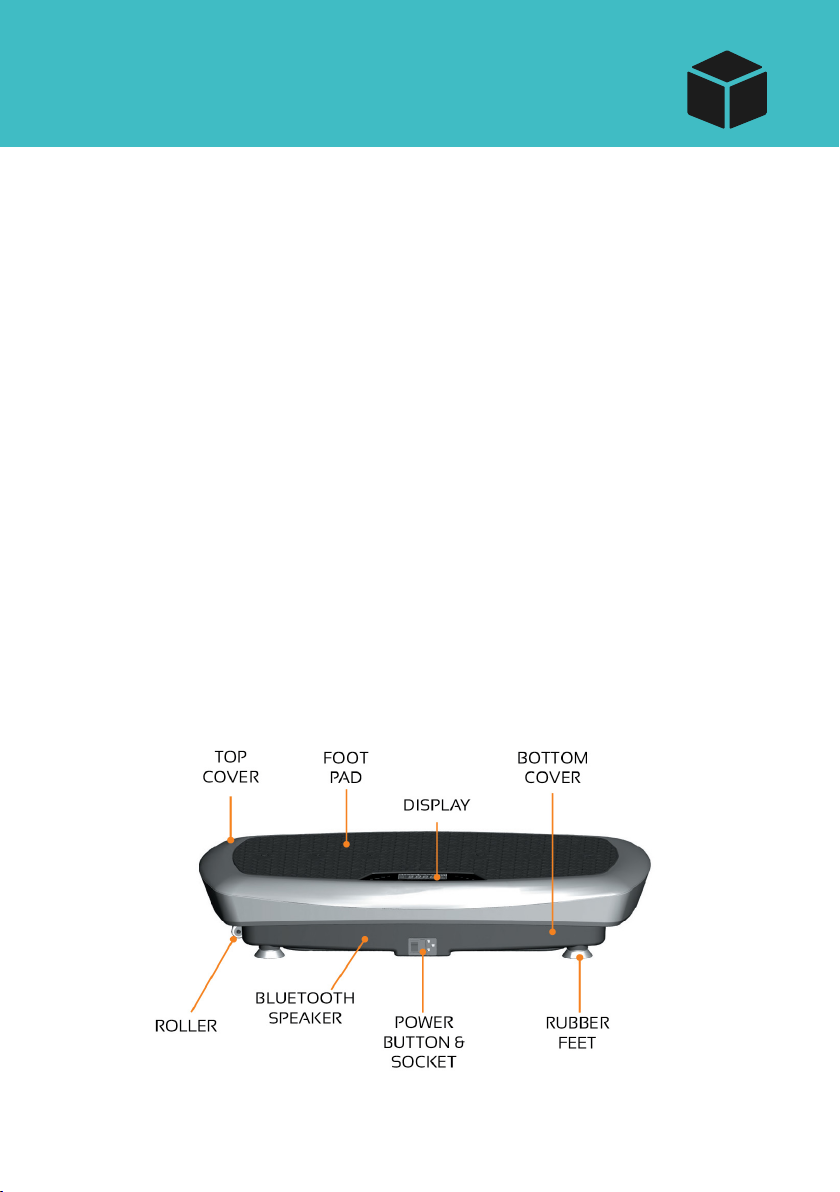
5
1. Teal Fitness VibroPad3D
2. Set of 5 Resistance Bands
3. Pair of Workout Cables
4. Remote Control
5. 55cm Exercise Ball
6. Fused 3-Pin UK Power Cable
7. User Manual
8. Workout Guide
WHAT IS INCLUDED?
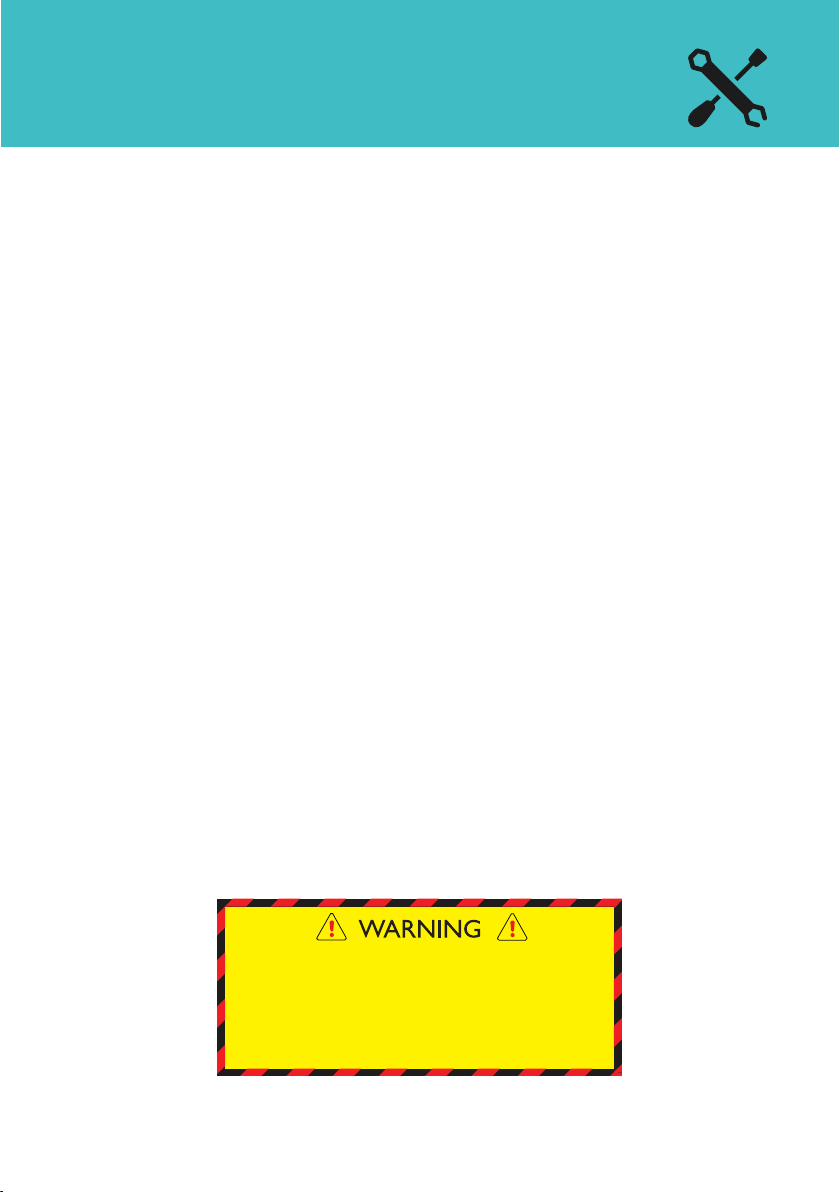
6
GETTING STARTED
• Unbox your VibroPad and check all of the contents and accessories.
• LaytheVibroPadonahard,atsurface-forthebestresultsandtominimise
noise,werecommendputtingitonatnessmatorrugtohelpabsorbany
vibrations.
• Put2xAAAbatteriesintotheremotecontrol.
• Insertthepowercableintothebackoftheunitandplugtheotherendinto
anelectricalsocket-alwaysensurethattheVibroPadiscloseenoughtothe
socketandthewireisnevertaught.
• TheVibroPadcomeswithtwobungeeworkoutcablesforupperbody
exercises.Theseclipontotheattachmentpointsundertheunit.Never
attempttoaddorremovethesecableswhenthepadisinuse.
• Make sure the power is turned on then, turn on the power switch on the unit,
nexttotheplug.Oncetheswitchisilluminatedorange,themachineison.
• Pleasemakesurethatyoureadthroughtherestofthemanualbeforeuse.
• Familiariseyourselfwiththeprogrammefunctions,thedisplayscreenand
theremotecontrol.
• NeverstarttheVibroPaduntilyouareonitandcomfortable.
• Enjoyyournewtnessroutine!
QUICK-START GUIDE
PLEASE READ THE MANUAL BEFORE USE.
DESIGNED FOR USE BY ADULTS ONLY.
KEEP CHILDREN & PETS AWAY FROM THE MACHINE WHEN IN USE.
KEEP FINGERS & OTHER OBJECTS AWAY FROM THE GAP WHEN ON.
BEFORE STARTING A NEW EXERCISE ROUTINE, IT IS RECOMMENDED
THAT YOU CONSULT YOUR DOCTOR OR MEDICAL PROFESSIONAL,
ESPECIALLY FOR PEOPLE WITH PRE-EXISITNG HEALTH CONDITIONS.

7
SAFETY INFORMATION
• Maximumuserweight:150kgs
• Do not use the VibroPad with wet hands or with wet shoes
• Alwaysmakesurelonghairistiedback
• DonotusetheVibroPadwithlooseclothingorjewellery
• Neverwrapthepowercordaroundthebaseofthemachine
• DonotusetheVibroPadafterdrinkingalcohol
• OnlyonepersoncanusetheVibroPadatanyonetime
• Donotjumpwhilstusingasitcancausedamagetothemachine
• Drink lots of water before and after use, as part of your routine
• Donotuseimmediatelyaftereating
• NeverletchildrenusetheVibroPad-itisforusebyadultsonly
• Donotuseifpregnant
• Makesuretheunitisonahard,atsurface
• DonotallowtheVibroPadtogetwet
• Alwayssuperviseyoungerandelderlypeople
• Donotuseinhumidordustyconditions
• Makesurenongersorforeignbodiesarenearthegapwheninuse
• Donotuseifyouhaveapacemakerorotherelectronicimplants
• Alwayscheckwithyourdoctorormedicalprofessionalbeforeuse
• Wearingshoesduringyourworkoutisalwaysrecommended
PLEASE READ BEFORE USE
ONCE A WORKOUT IS SET-UP AND UNDERWAY, IT IS STRONGLY ADVISED
THAT YOU AVOID BENDING DOWN TO USE THE CONTROL PANEL AND
INSTEAD USE THE REMOTE CONTROL TO CHANGE OR STOP WORKOUTS
IF YOU ARE USING THE RESISTANCE BANDS OR NOT HOLDING THE REMOTE,
SAFELY STEP BACK OFF THE UNIT AND THEN SWITCH OFF USING THE
REMOTE OR THE DISPALY PANEL

8
The VibroPad can be controlled by the touch screen on the top of the machine
orbyusingtheremotecontrolprovided.TheVibroPad3Dhas4pre-programmed
settings,witheachworkoutlasting10minutes.Ifyouareusingthemanualsettings,
you can set your preferred workout speed and workout duration. The display screen
will show the workout setting in use and will also scroll through various details
regardingtheworkout,includingtime,speedandcalories.
USING THE CONTROL PANEL
POWER
Switchesthemachineonorowhenitisinstandby.
START/STOP
Startsorstopsanyworkoutatanytime.
TIME/SPEED BUTTONS (on left of display)
Increaseanddecreasetimeandspeedduringmanualsettings.
UP & DOWN ARROWS(onrightofdisplay)
Selectsthelineal,upanddown,functionwhenusingmanualsettings.
LEFT & RIGHT ARROWS (onrightofdisplay)
Selectstheoscillating,leftandright,functionwhenusingmanualsettings.
PROGRAMME BUTTON
Scrollsthoughthe4pre-programmedworkouts.PressSTART./STOPtobegin.
3D-BUTTON
Selectstheboththelinealandoscillating,functionswhenusingmanualsettings.
VIBROPAD 3D DISPLAY PANEL
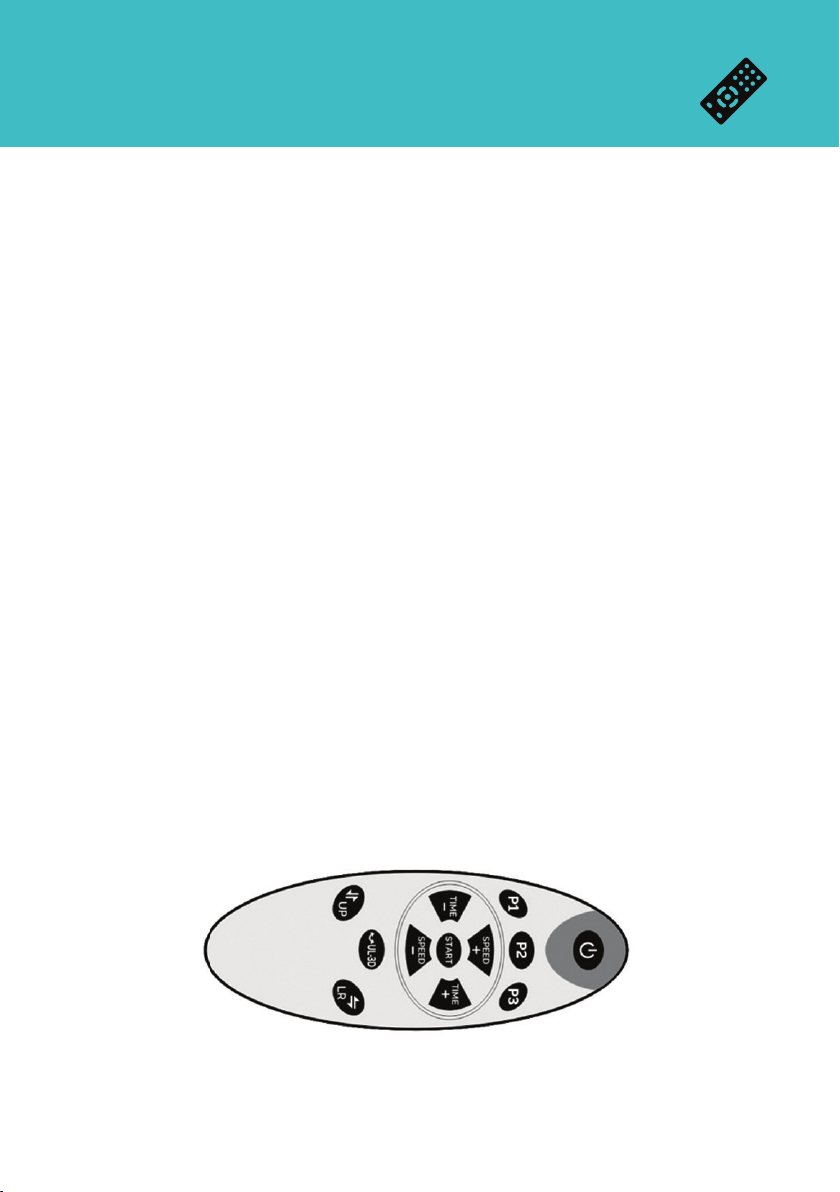
9
REMOTE CONTROL
POWER
Switchesthemachineonorowheninstandby.Willstopworkoutsimmediately
andcanbepressedatanytime.
START
Oncethemachineison,startsorstopsanymanualorpre-programmedworkoutat
anytime.
TIME +/-
Increaseanddecreasetimeofworkoutduringmanualsettings.Thedefaultduration
ofasessionis10minutes.
SPEED +/-
Increase and decrease speed of workout during manual settings, with speeds
rangingfrom1-180.
P1/P2/P3
Quicklyjumpstooneofthepre-programmedworkouts.Onceyourdesiredworkout
isselected,pressSTARTtobegin.
UP
Selectsthelineal,upanddown,functionwhenusingmanualsettings.
3D-BUTTON
Selectsboththelinealandoscillating,functionswhenusingmanualsettings.
USING THE VIBROPAD 3D REMOTE CONTROL
INFORMATION REGARDING THE SPECIFIC SPEEDS AND DURATIONS OF THE
PRE-PROGRAMMED WORKOUTS IS OUTLINED ON THE NEXT PAGE.
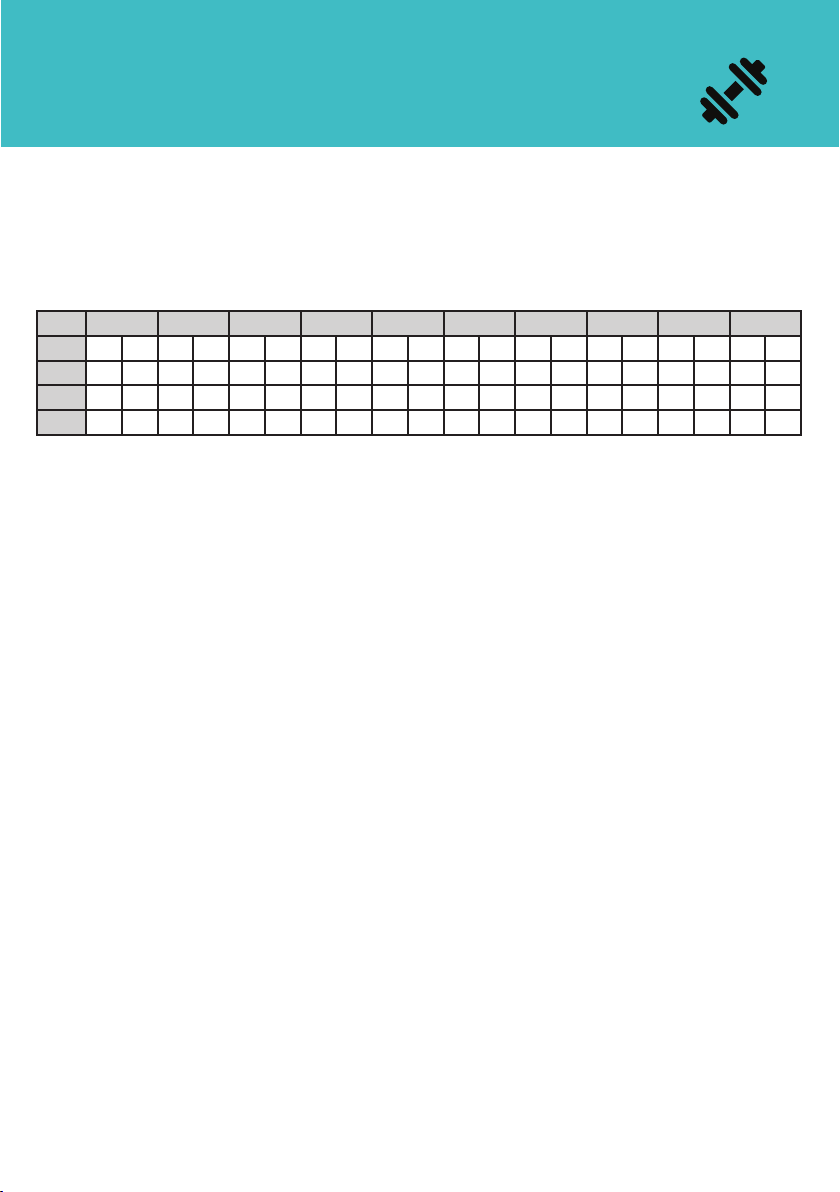
10
PRE-PROGRAMMED WORKOUTS
P1
Perfectsettingtogetyouusedtothevibrationsandthesensationoftheboard.Ideal
asawarm-uporalowerintensitydailyworkout.Theprogrammeconsistsoflower
intensityvibrationswithspeedsrangingfrom10to100,changingevery30seconds.
P2
This setting starts low and moves into a more moderate intensity workout. The
programme has intervals of speeds varying between 20 and 120 and includes
moderatevibrationsandmassage-makingitanidealprogrammeforweightloss.
P3
This10-minutemoderateworkouthasintervalspeedsvaryingbetween40and160,
withmoderateintensityvibrationsandmassage.Areallygreatprogrammeaimedat
weightlossandmuscletoning.
P4(PressP2twiceonremotecontroltoactivateP4)
Thissettingisamoderatetohighintensityworkoutandhasspeedsvaryingfrom10
to180.Withmoderatetohighintensityvibrationsandmassage,thisisaneective
programmeforintensiveweightlossandmuscletoning.
TIME 10 9 8 7 6 5 4 3 2 1
P1 10 20 40 60 80 100 80 60 40 20 10 20 40 60 80 100 80 60 40 20
P2 20 120 20 120 20 120 40 120 40 120 40 120 60 120 60 120 60 120 60 20
P3 40 80 120 160 120 80 40 80 120 160 120 80 40 80 120 160 120 80 40 120
P4 10 30 50 70 90 110 130 150 170 180 180 160 140 120 100 80 60 40 20 10
Thistableshowsthechangingintensityofeachpre-programmedworkoutduring
the10-minuteprogramme.Theintensitychangesevery30seconds.
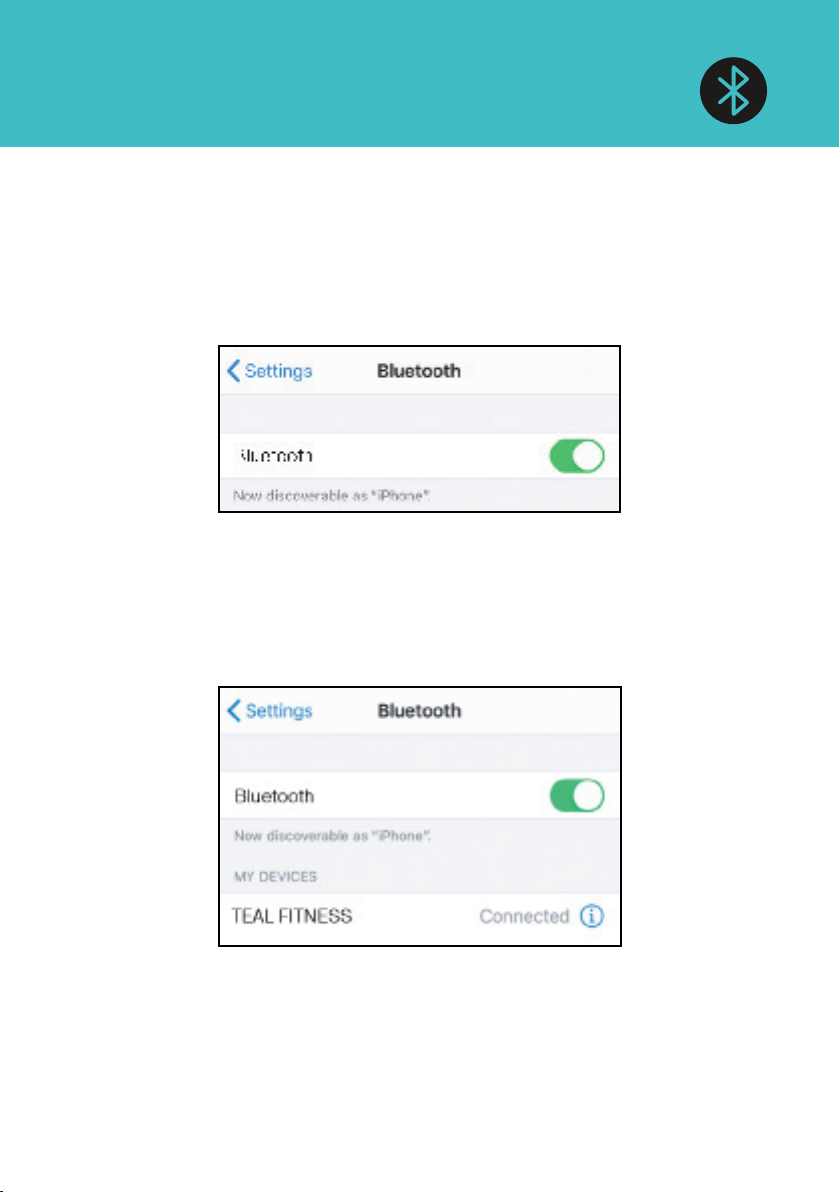
11
BLUETOOTH SPEAKERS
ToconnectyourphoneorBluetooth-capabledevicetotheVibroPadandplaymusic
throughthemachine’sin-buildspeakers,justfollowthesesimplesteps.
Make sure that your device has Bluetooth turned on and the device is discoverable.
ThenturnonyourVibroPadandtheBluetoothfunctionwillautomaticallyactivate.
On your phone you will see TEAL FITNESS in the list of available new devices. Press
on it and the device and VibroPad will pair. It should also say connected.
YouwillnowbeabletoselectTEALFITNESSastheoutputdevicewhenplaying
musicusingyourphoneduringyourworkout.
Infuture,thetwodevicesshouldautomaticallypairwhenbothonandinrangeof
each other.

12
STORAGE & MAINTAINANCE
CLEANING
BeforecleaningtheVibroPad,ensurethattheplugisswitchedoandunplugged
andthepowerswitchisturnedo.Therubberpadontopcan be cleanedwitha
dampclothwithalittlebitofcleaningliquid,ifrequired.Wipeoanyfurtherresidue
with a clean cloth.
Neveruseanycorrosivedetergentsonthemachineasthiscancausefadingand
damagetotheunit.
REMOTE CONTROL
Tocleantheremotecontrol,onlyeveruseadryorveryslightlydampclothtowipe.
STORAGE & MAINTAINANCE
WhenstoringtheVibroPadalwaysmakesurethatthepowerisswitchedoandthe
plugisremovedfromtheelectricitysupply.Wipetheunitovertoremoveanydirtor
dust.Alwaysstoreawayfromhightemperaturesandhumidity.
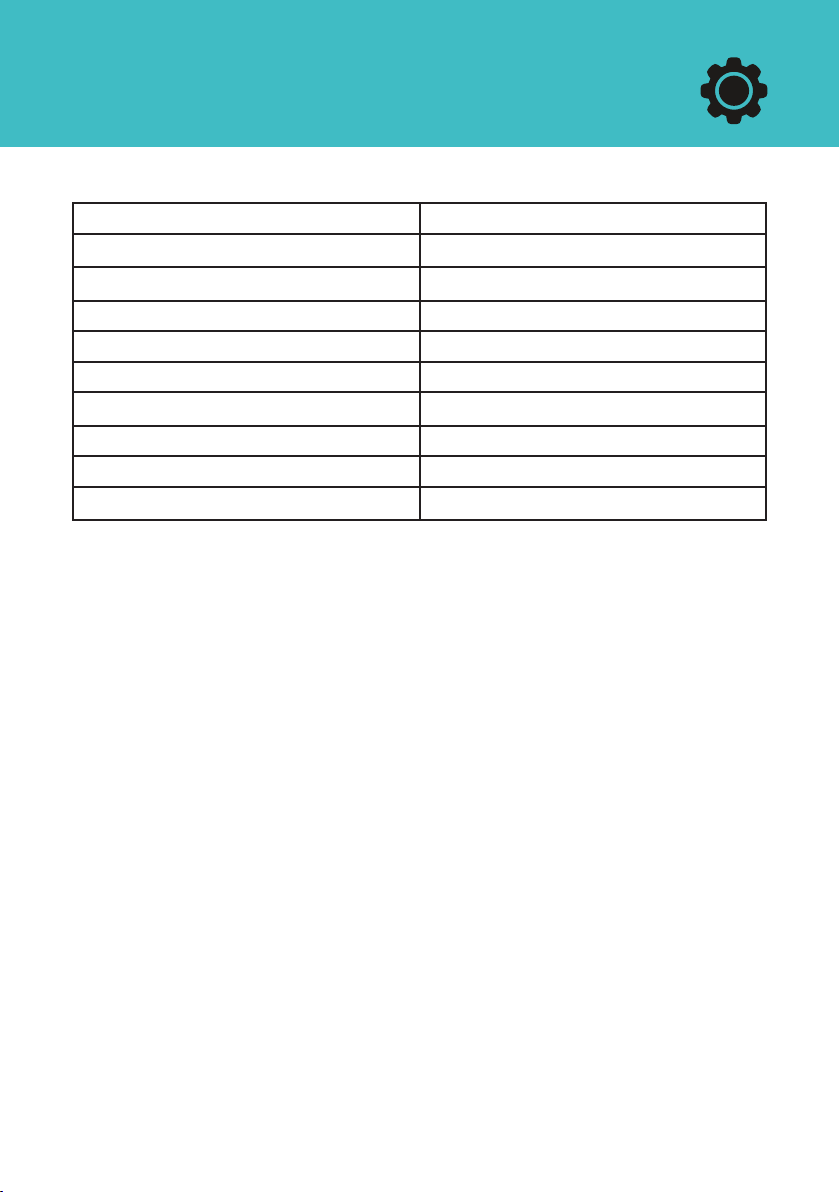
13
MODEL VPL002-3D
FUNCTIONS VIBRATION
MOTOR DUAL MOTOR
RATED VOLTAGE AC220-240V
RATED FREQUENCY 50/60HZ
RATED POWER 400W(200W+200W)
MAXIMUM USER WEIGHT 150KGS
PROGRAMMES 4BUILT-INWORKOUTS
UNIT WEIGHT 20KGS
PRODUCT DIMENSIONS 68x39x14CMS
TECHNICAL SPECIFICATIONS

14
WARRANTY
TheTealFitnesswarrantycoversanymanufacturingfaultswithyouritem.Toview
thefullwarrantyterm,pleasevisit:www.tealsports.co.uk/warranty.
If you need to make a warranty claim, please get in touch with us via email at:
Your warranty does not cover the following:
• General wear and marks from use
• Water damage of any description
• Damage to the outer casing due to improper use
• Damage to the chassis due to improper use or dropping
• Any damage to the electronics or motor due to improper use or dropping
Thewarrantystartsthedateofdelivery.Technicalfaultsarecoveredfor12months
andthemotoriscoveredforlife!

15
EU-DECLARATION OF CONFORMITY
Forthe latestand mostup-to-date declarationof conformityfor theVibroPad3D,
pleasevisit:www.tealsports.co.uk/manuals.
IMPORTER ADDRESS:
Teal Europe Ltd.
Bosillion
TR2 4QY
UnitedKingdom
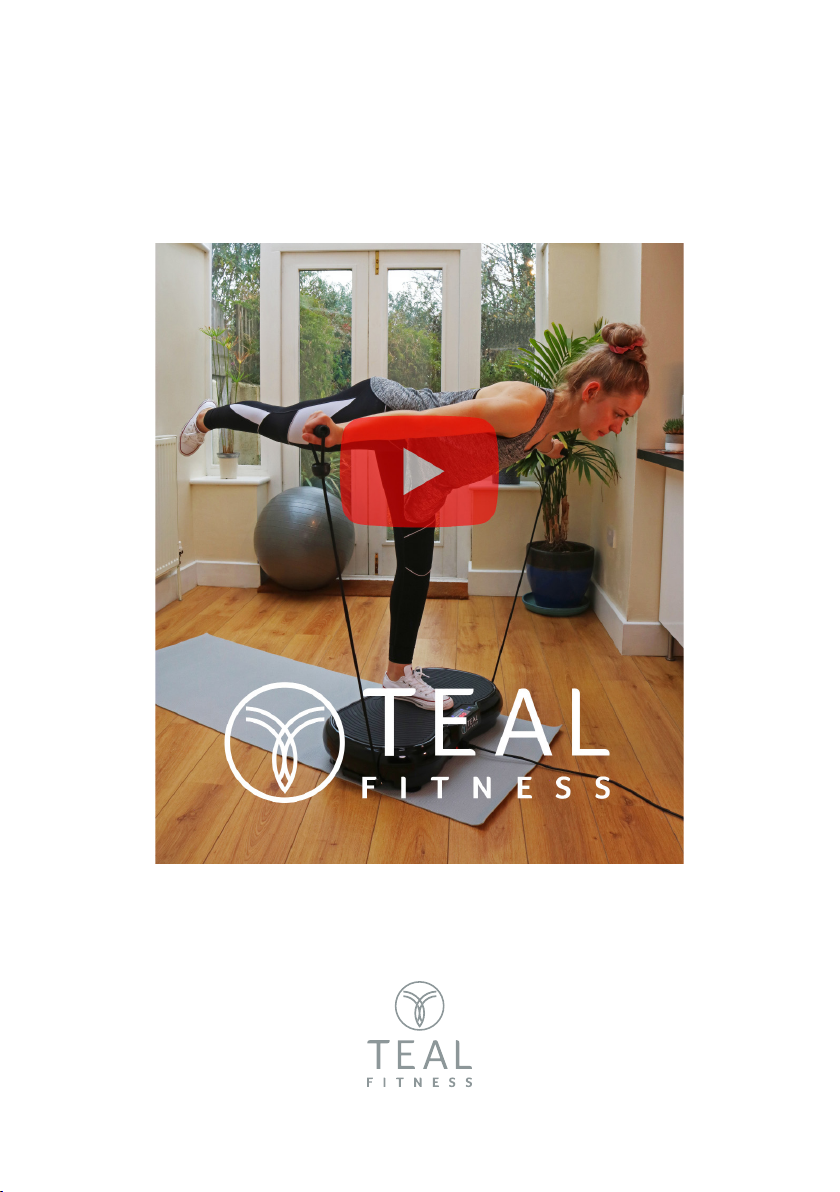
CheckoutourinstructionalvideosonourYouTubechannel:Teal Fitness
Table of contents
Popular Fitness Equipment manuals by other brands

EX N' Flex
EX N' Flex EF-100 Instructions for use
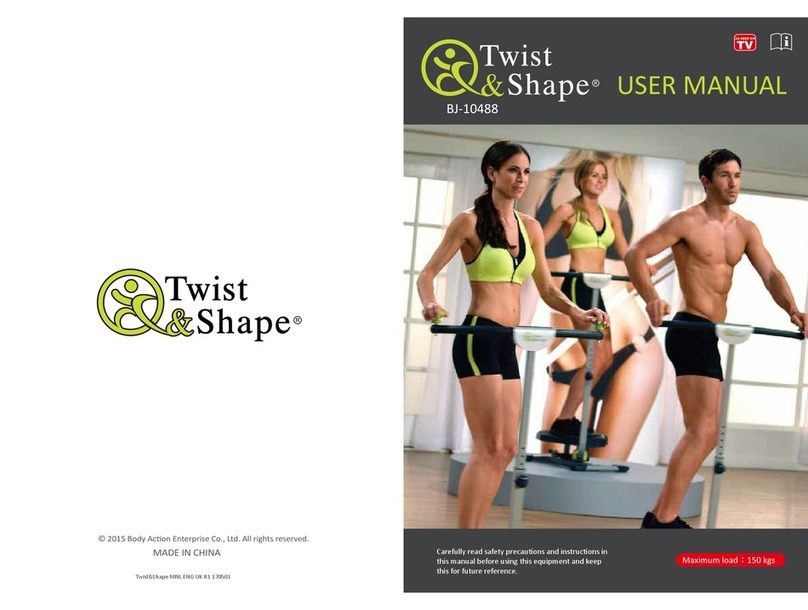
Body Action Enterprise Co., Ltd.
Body Action Enterprise Co., Ltd. Twist & Shape BJ-10488 user manual

REP
REP BLACKWING Assembly instructions

ADVENOR
ADVENOR WEIGHT BENCH Assembly & operation manual
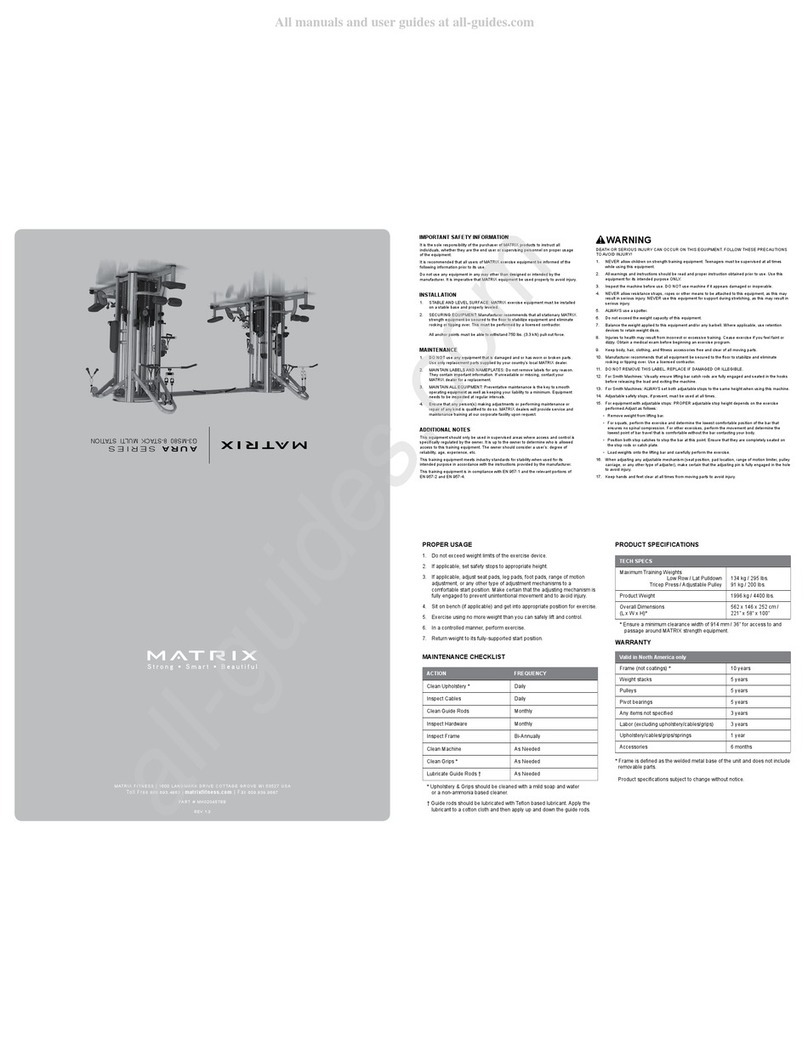
Matrix
Matrix AURA Series manual

IRONEDGE
IRONEDGE 966272-1 Setup instructions