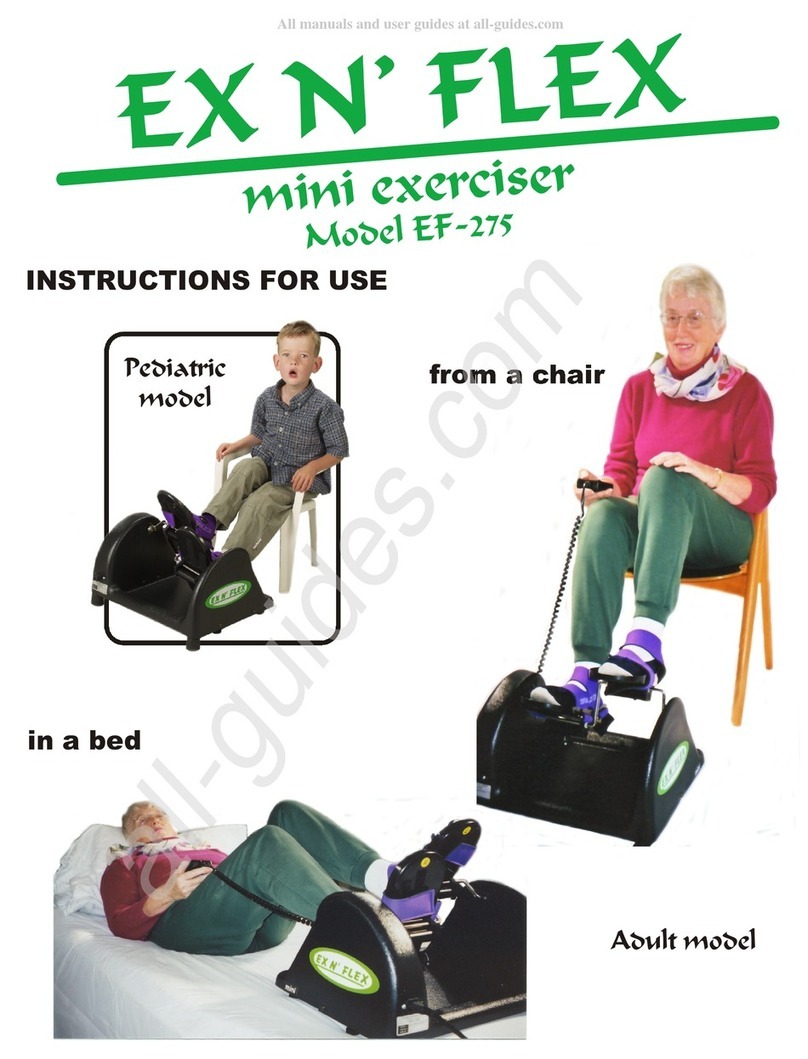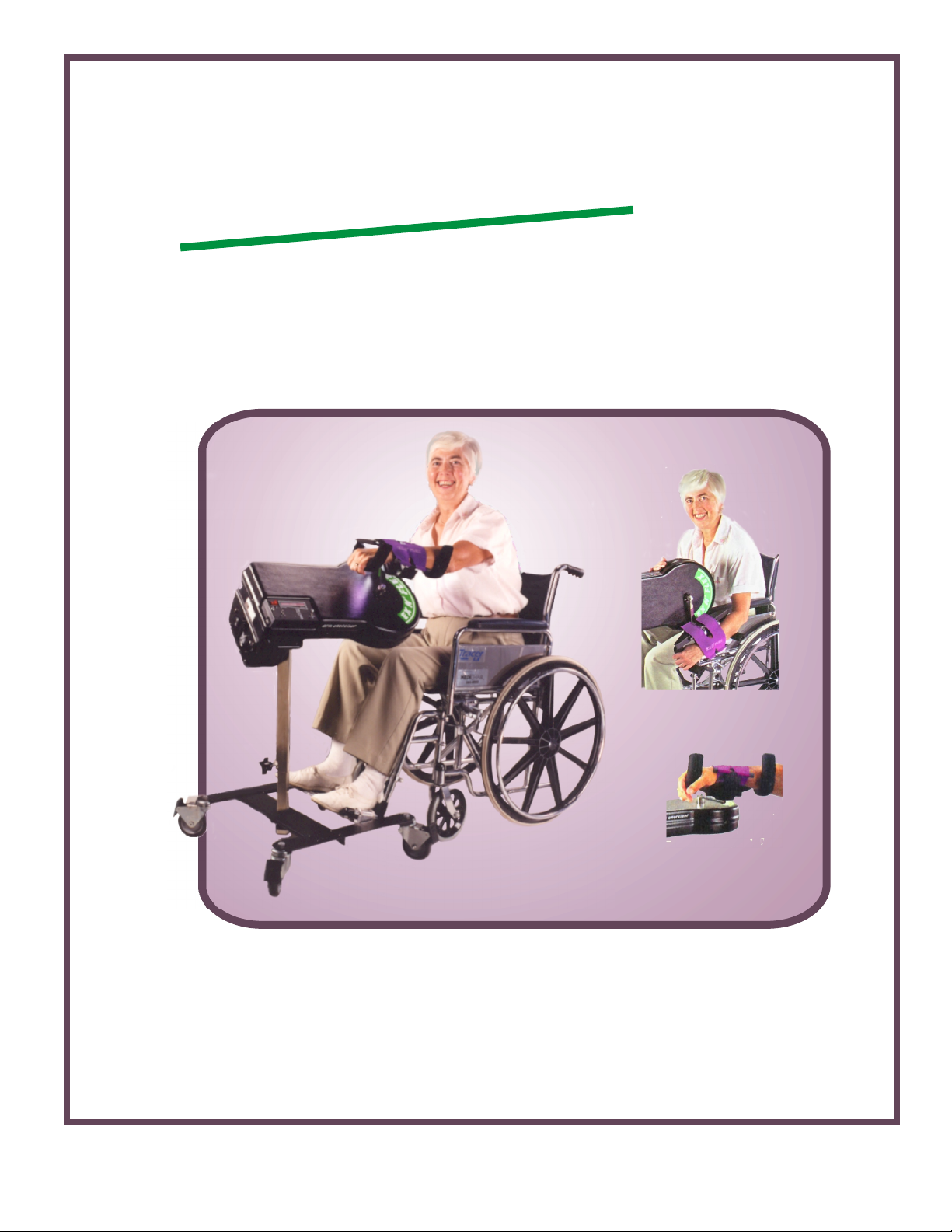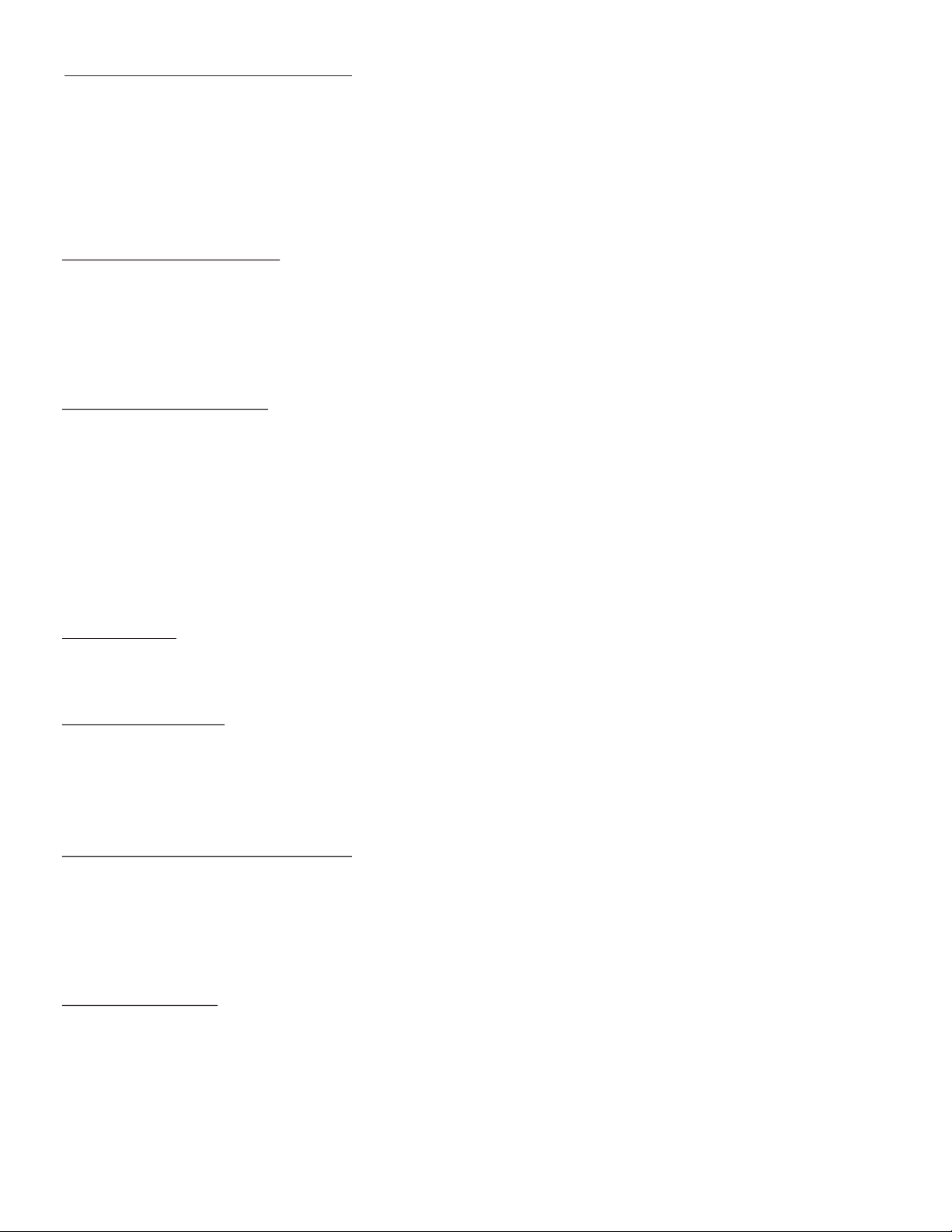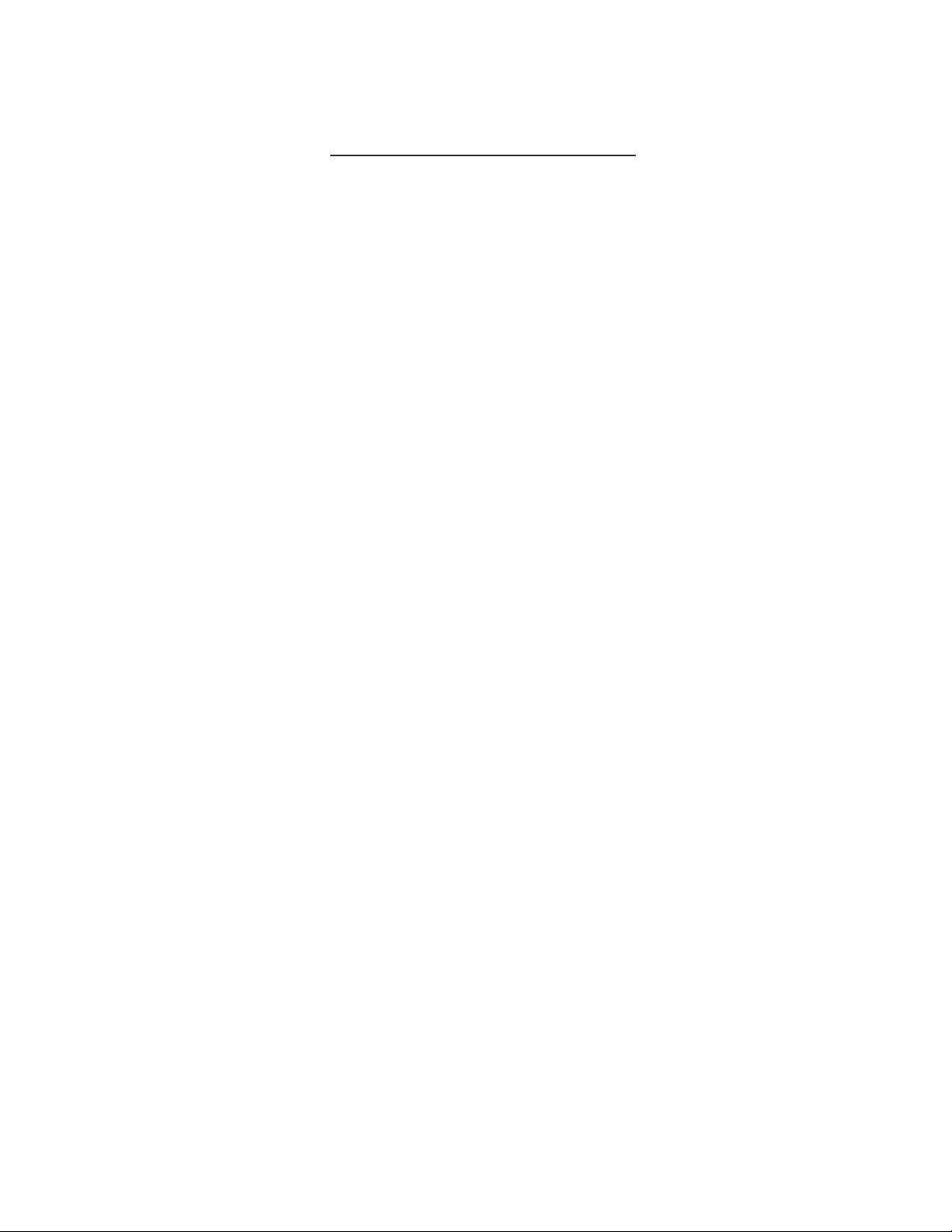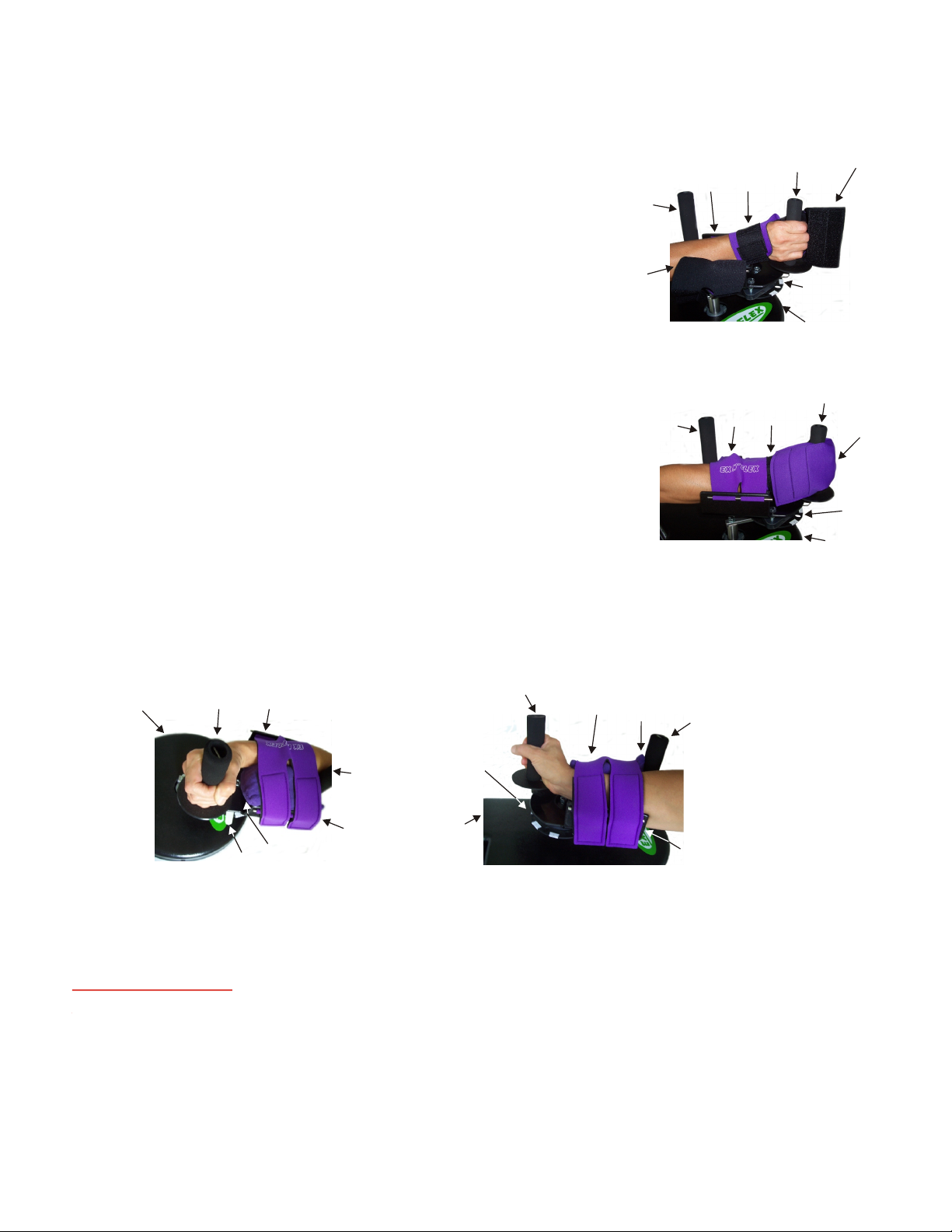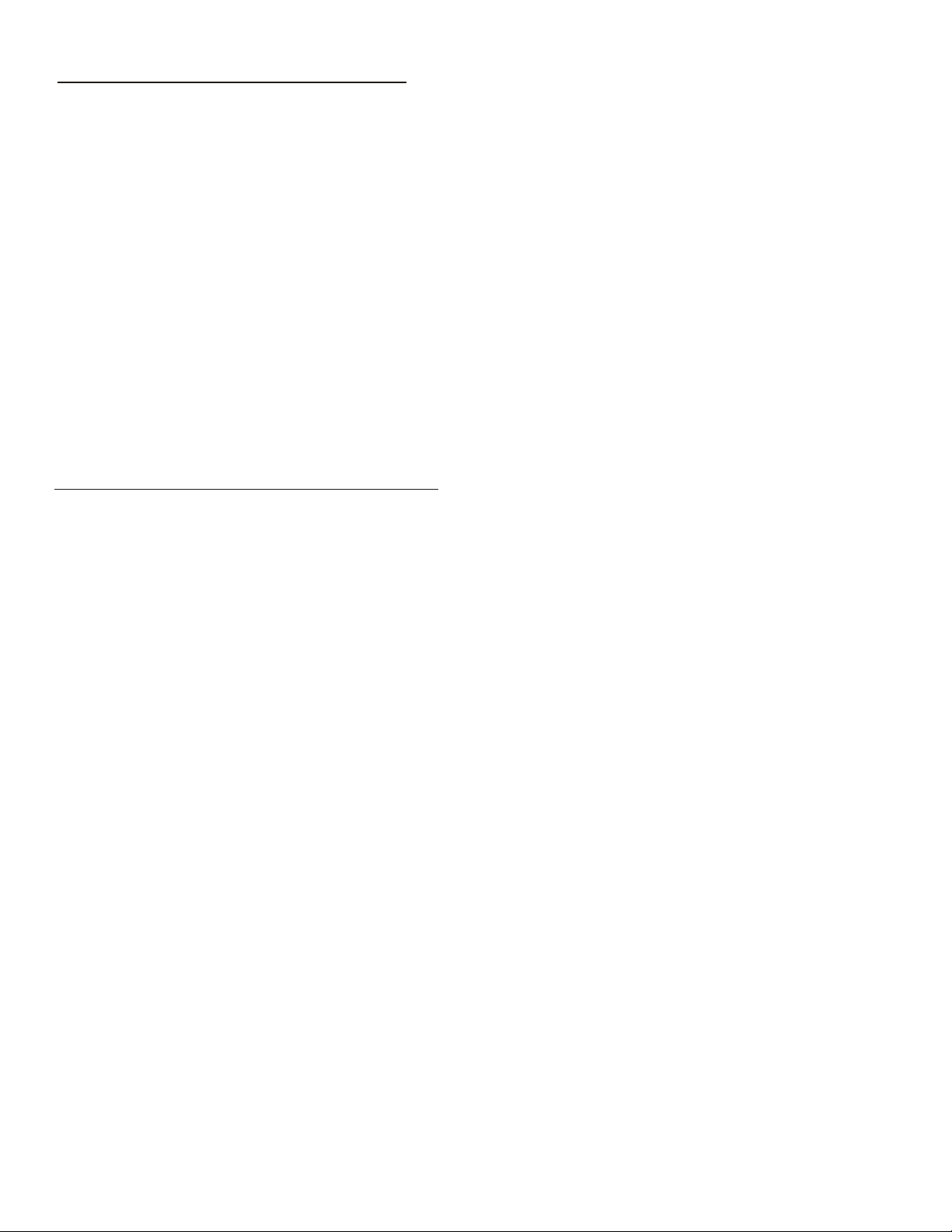Introduction
The Ex N’ FLEX Model EF-100/100W therapeutic Arm Exerciser provides a sustained range of rhythmic
movement to the muscles, joints and tendons of an immobilized arm. This machine is physically and
psychologically beneficial as an adjunct to physiotherapy or where physiotherapy is unavailable.
Operating Instructions:
1. Plug Power Pack into110/220 v.a.c. Outlet.
2. Adjust the machine for Horizontal motion by using the Rotation
Release Knob, (P.5, Fig.#3).
3. Sit on a wheel chair, lounge chair or kitchen chair. (The foot
rest on a wheelchair may have to be swung away or removed to
access the machine). The machine may be used directly in front
or positioned to the right or left side. Sometimes placing the
caster wheels between the wheelchair wheels (with the base
frame at 45° to wheelchair) allows better positioning. The large
casters make it easy to move the machine to an optimum position.
4. Using the Height adjustment Knob (P.5 Fig.#5), set the height
so that the bottom of the Casing is slightly higher than the top of
the knees, see Fig #1.
5. Place one arm onto the Arm Rest and secure it in place with the
neoprene strap and velcro.
6. Turn on the machine with Side Mounted Black Switch. Set the
machine to low speed, the Mode switch to Biof and slowly turn
the ON/OFF switch through one revolution, allowing the entire
machine to move on its casters if required. When a comfortable
position for use is found, lock the casters so that the wheels are in
line with the pontoons. Rotate the arm through a further
revolution to be sure that no discomfort is experienced.
7. As soon as the Arm Rest starts to rotate, some numbers will
appear on the Control Unit Display. Refer to section on P.2
Understanding the Control Unit, subsection Biofeedback Display
Mode for information on the meaning of these numbers.
8. Make sure that the arm is in a slightly bent position, ie: not fully
extended when the Arm Rest is furthest away from the body.
9. If extreme Tone/Contractures in the arm make it difficult to
complete the turn or tend to cause the machine to stall , be sure to
have the Crank Arm on the Inner Hole for small amplitude. Using
the F/Off/ R Switch, work arm back and forth between F and R in
1/2 turns to permit some stretching of muscles and tendons to
occur. After a few of these 1/2 stretches are completed a full turn
can be accomplished. 3 or 4 turns is usually enough initially.
This method can be used until an individual can do numerous
turns without stalling the machine and thus work into a regular
program.
Horizontal Movement orbits the arm
in a Plane which is parallel to the floor
Large
Display
Side Mounted
Black Switch
Set Timer
Switches
Side Window
Displays (3)
Speed
Switch
F/Off/R
Switch
Power
Light
On/Off
Switch
Inner Hole
for small Amplitude
Outer
Hole
Arm Strap
Velcro Closure
Crank
Arm Arm
Rest
EF-100
Mode
Switch
Hand
Grip
4
Fig. #1
Fig.#2
Fig #3