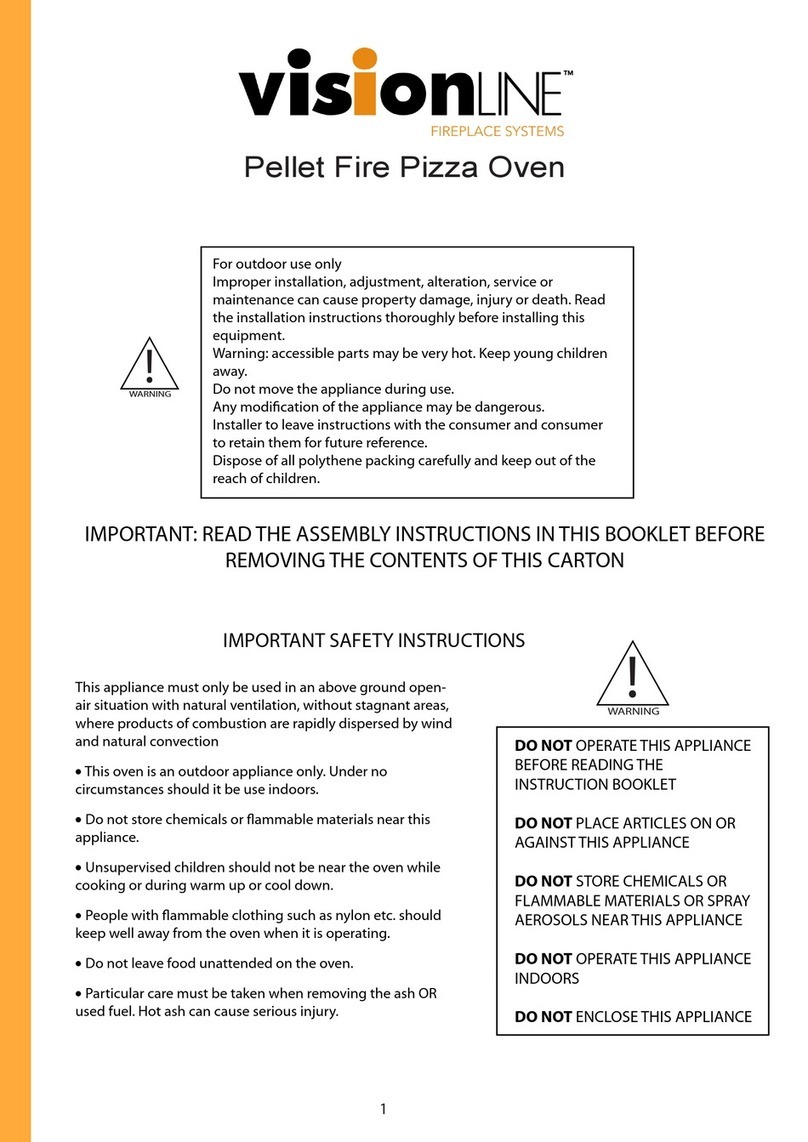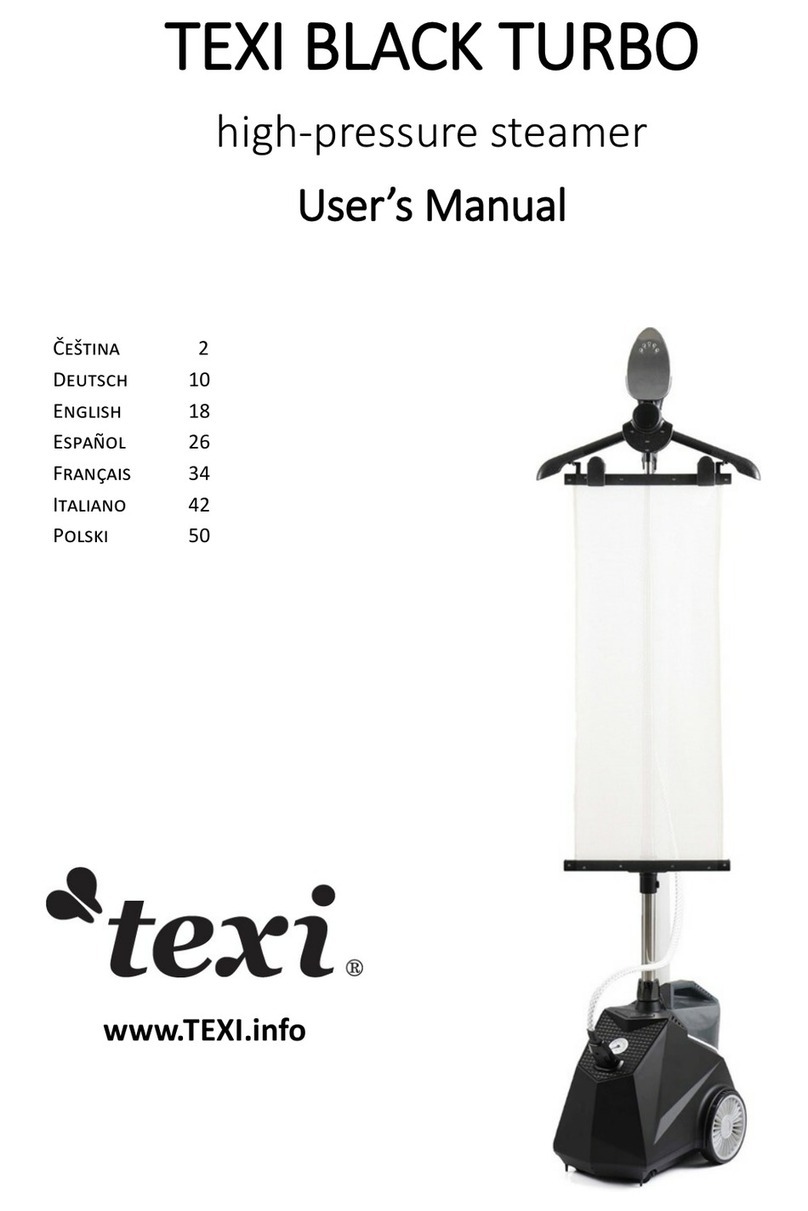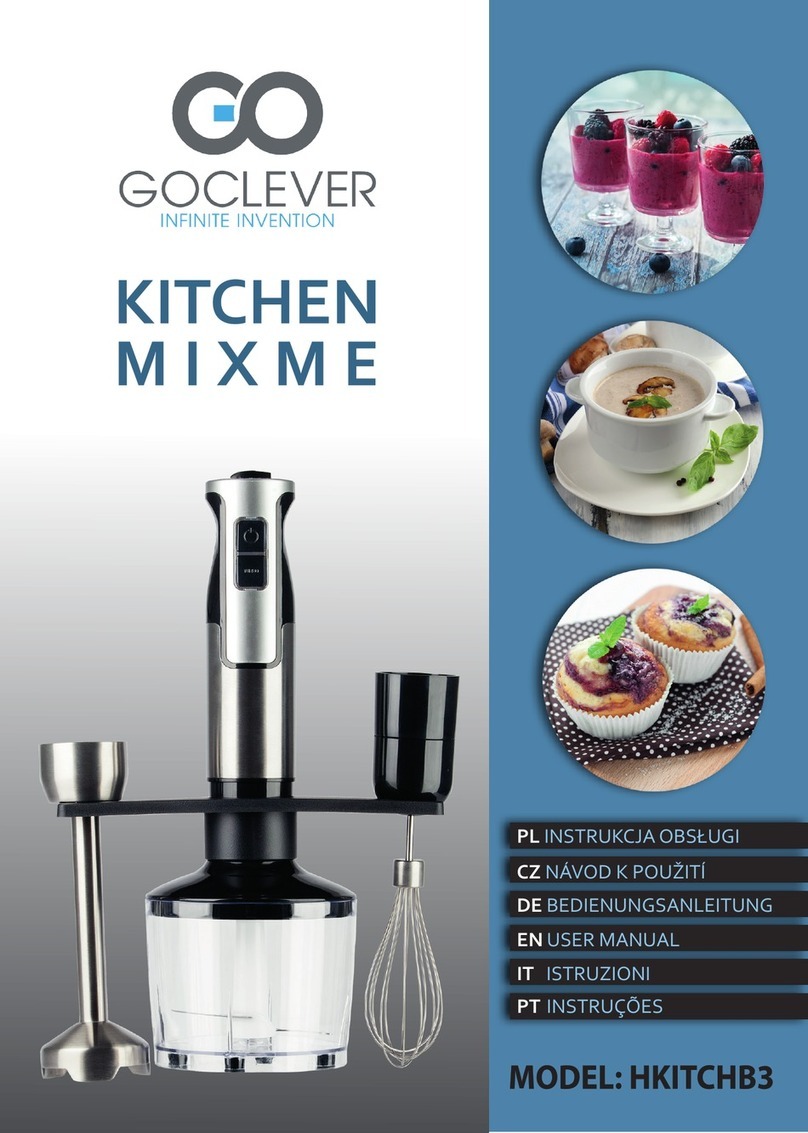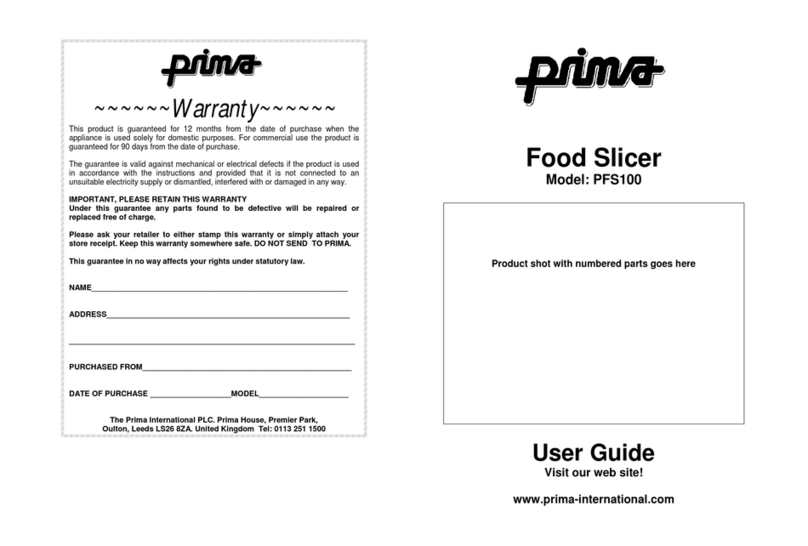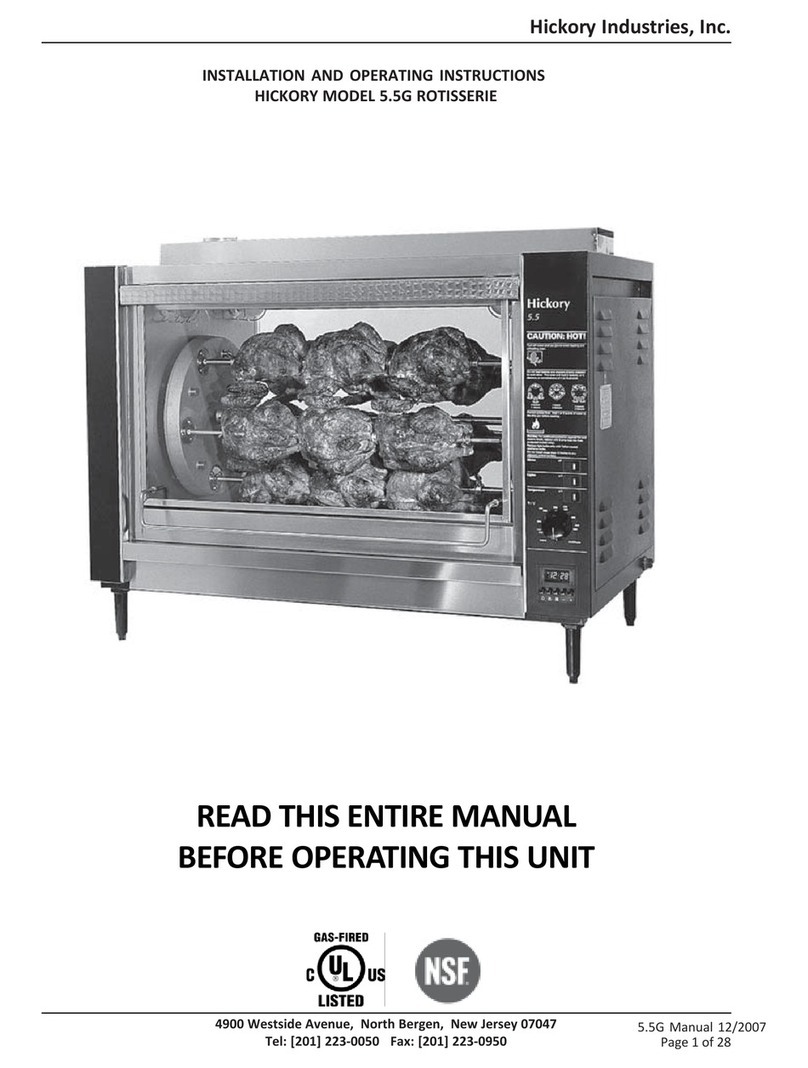TEAM CUISINE TC-012-001 User manual

SMART SOUS VIDE STICK
TC-012-001
USER MANUAL

Thank you for choosing our product!
Congratulations on the purchase of your Smart Sous Vide Stick.
To make sure you get the most out of this appliance, we recommend you read all the
instructions, including the safety warnings before using the product. For your own safety,
please only use the product as described in this manual. Keep the manual in a safe place
so you can easily refer to it and pass it on to any future owners of the product.
GLOBAL NETWORK
Our products are avail-
able on our worldwide
website
GUIDED RECIPES
We have guided recipes
that go with each appli-
ance to help give you
inspiration for every meal
PRODUCT VARIETY
With our range of smart
and speciality appliance
For us at TEAM CUISINE, good food means real enjoyment. With our kitch-
en products, you will feel like a professional chef right in your own kitchen.
We focus on quality, design, and functionality to make cooking delicious
food an easy task. Be inspired as you browse through our products and
recipes and let your inner chef come to life.
OUR SMART KITCHEN PRODUCTS HAVE:
2

Content
Content
1. Package Contents............................................................................................. 4
2. Technical Specications .................................................................................... 4
3. Safety Guide..................................................................................................... 4
3.1 For Your Safety .................................................................................... 4
3.2 Signal Words........................................................................................ 5
3.3 Hazards and safety instructions........................................................... 5
4 Getting to know your Smart Sous Vide Stick.................................................... 7
4.1 Parts & Accessories ............................................................................. 7
4.2 Screen display & Functions .................................................................. 7
5 Before rst use.................................................................................................. 8
5.1 Unpacking ............................................................................................ 8
5.2 Assembly.............................................................................................. 8
5.3 Switching Temperature Units............................................................... 9
5.4 Calibrating the Temperature................................................................ 9
6. Operating your Smart Sous Vide Stick............................................................. 9
6.1 Team Cuisine Smart App setup ............................................................ 9
6.2 Heating up ........................................................................................... 10
6.3 Sous Vide Cooking............................................................................... 11
7. Mode setting .................................................................................................... 12
8. Cleaning............................................................................................................ 13
9. Trouble shooting............................................................................................... 13
10. Disposal .......................................................................................................... 14
3

1. Package Contents
• 1 x Smart Sous Vide Stick
• 1 x Clamp
• 1 x Instruction Manual
• 1 x Quick Start Guide
2. Technical Specications
Models TC-012-001
Main Voltage: AC 220-240 V~ 50 / 60 Hz
Power Rating: 1200 W
Portection Type IPX7
Temperature Control Range: 20-90 °C or 68-194 °F
Time Range: 1 – 99 hours
Minimum Water Depth Up to 24 hours
Minimum Bath Size 4.25” (11 cm)
Maximum Bath Size 2.6 gallons (10 liters)
Pump Volume 4.0 gallons (15 liters)
Capacity: 2.25 gallons/minute (8.5 liters/minute)
3. Safety Guide
3.1 For Your Safety
Safety is an essential part of every Sous Vide Stick. However, the product safety of the
Sous Vide Stick can only be ensured if this chapter and the warning notices in the following
chapters are followed.
Do not attempt to operate the appliance without reading and understanding the instruction
manual to ensure all safety measures and features are in place and operating correctly.
Failure to follow the instructions in this instruction manual may result in personal injury and
/ or property damage.
4

3.2 Signal Words
Be aware of the signal words WARNING and NOTE as they relate to safety notes. These
are the signal words for the respective safety notes:
WARNING
Indicates a hazardous situation which, if not avoided, could result in death or serious injury.
NOTE: Used to address best practices to avoid damage to your appliance, its accessories
and potential injury.
3.3 Hazards and safety instructions
• This appliance is intended for household use only. Do not use this appliance for
commercial purposes. Do not use the appliance outdoors or for anything other than
its intended use. Failure to do so may result in injury, property damage and invalidate
the warranty.
• This appliance is not to be used by children or by persons with reduced physical, sensory
or mental abilities, or lack of experience or knowledge. Close supervision is necessary
when any appliance is used near children or these individuals. Children should not play
with the appliance. Cleaning, maintenance or connecting the appliance to the power
supply should not be made by children.
• WARNING Keep the appliance and the power cord out of the reach of children
and pets.
• WARNING Do not use or place the appliance on or near:
• towels, paper, curtains or other ammable materials.
• heat sources such as stoves, gas or electric burners, or ovens.
• naked ames such as a candle.
• WARNING Ensure that the voltage of the appliance is compatible with the voltage
in your home in order to avoid re, injury, or damage. The plug of the appliance must be
inserted into a suitable socket, which has been installed and earthed in accordance with
local regulations and requirements. DO NOT DEFEAT THE SAFETY PURPOSE OF THE
GROUNDED PLUG. It is normal for the plug to get warm while the appliance is being
used. However, a loose t between the plug and the outlet may cause overheating.
If this occurs, try inserting the plug into a different electrical socket. If you have any
queries on the plug or socket setup, contact a qualied electrician.
• When plugging the power cord into the wall socket, never force the plug to t.
• WARNING To avoid an electrical shock, do not touch the plug with wet hands or
when you are standing in water.
• WARNING For safety purposes, this appliance comes with a short power cord to
prevent hazards from tripping or becoming entangled with the power cord.
• WARNING Do not use the appliance with below-counter power sockets, an adapter
or extension cord. Do not allow the power cord to hang over the edge of a counter or
table or touch hot surfaces or naked ames.
5

• Regularly check the appliance and the power cord for damage. Do not use the
appliance, power cord or plug if they have been damaged, dropped or malfunctioning.
If the appliance, power cord or plug have been damaged, they must be replaced by
the manufacturer, a service technician, or a similarly qualied person in order to avoid
hazards. Do not attempt to modify this appliance in any way.
• Before use, carefully inspect the appliance and its parts for damage. Do not use the
appliance if any damage is present.
• Always unplug the appliance from the wall socket when not in use, as well as before
adding or removing parts or accessories, and before cleaning. When unplugging the
appliance, gently pull the plug not the power cord out of the wall socket.
• Before cleaning or storing, be sure that the appliance has cooled completely.
• WARNING Only use parts that are authorized by the manufacturer in order to
avoid injury or damage.
• WARNING Some of the appliance’s parts will become hot during operation and
for some time after use. Do not touch hot surfaces. Only touch handles, knobs and
buttons.
• Do not move the appliance when it is in use.
• Never leave the appliance unattended while in use.
• If the LED display on the control panel shows an error code, unplug the appliance and
refer to the “Error codes on the screen” section.
• To fully turn off the appliance, remove the plug from the power source.
• Do not attempt to repair, replace or modify the appliance and its safety mechanisms
as this may cause electric shock, re or injury, and will void the warranty. There are no
user serviceable parts.
• Never connect this appliance to an external timer switch or separate remote-control
system.
• Before and after use, follow the cleaning and maintenance guidelines in this manual.
Always make sure the appliance has cooled.
• Use extreme caution when removing cooking pot that contains hot fat or oil as well as
when disposing of hot oil or fat.with a re blanket. Wait for the smoke to clear before
opening the air fryer basket.
• Store the appliance in a location that is cool and dry
6

4. Getting to know your Smart Sous Vide Stick
4.1 Parts & Accessories
Directional Water Pump
Control Panel
Stainless Steel Sleeve
Clamp
Bottom Display
Control Knob
Cooking
Temperature
Indicator
7
4.2 Screen display & Functions
Cooking Time
Indicator
Indicator Light
Top Display
WiFi Button

Control Knob
Press to enter cooking temperature and time setting mode
Turn clockwise or anticlockwise to increase or decrease cooking temperature and time
Indicator Light
Blue light (solid & dimmer) – standby mode
Red light (blink) – setting mode
Blue light (solid & brighter) – cooking mode
Top Display
Shows the measured value of the water temperature
Bottom Display
Alternatively displays the cooking temperature and time
Cooking Temperature Indicator
Red light – standby mode
Blue light (blink) – available for cooking temperature setting
Blue light (solid) – cooking mode
Cooking Time Indicator
Red light – standby mode
Blue light (blink) – available for cooking time setting
Blue light (solid) – cooking mode
WiFi Button
Press and hold for 3 seconds to enter pairing mode
5. Before rst use
Read all the warning labels on the packaging and all safety instructions. Prior to the rst use,
follow all the steps in this section to unpack, clean, assemble and do a test run.
5.1 Unpacking
1. Remove all packaging materials.
2. Remove any stickers or labels from the appliance.
3. Thoroughly clean the basket and pot with hot, soapy water and a non-abrasive sponge.
5.2 Assembly
1. Install the adjustable ring clip on the side of your pot or container, then clamp it rmly
in place.
2. Insert the sous vide stick into the adjustable ring clip.
8

9
5.3 Switching Temperature Units
Press and hold the control knob for about 5 seconds until you hear the second beep.
Release the button to switch between Fahrenheit and Celsius temperature units.
5.4 Calibrating the Temperature
The temperature sensor on the cooker is extremely accurate and is calibrated at the factory.
However, if you want the readings on the cooker to match that of your thermometer, perform
the following steps to re-calibrate the cooker.
1. Determine the difference between the temperature reading on the sous vide stick and
your thermometer. You can change the sous vide stick’s reading by up to +/-9.9°C.
2. Press and hold the control knob for about 8 seconds until you hear the third beep. The
bottom display will show 0.00°C
3. Turn the control knob clockwise and anticlockwise to increase or decrease the
temperature up to 9.9°C.
4. Press the knob again to conrm and quit the calibration mode.
6. Operating your Smart Sous Vide Stick
6.1 Team Cuisine Smart App Setup
Note: Due to ongoing updates and improvements. The Team Cuisine Smart app may be
slightly different than shown in the manual. In case of any differences, follow the in-app
instructions.
1. To download the Team Cuisine Smart app, scan the QR code or search “Team Cuisine
Smart” in the Apple App Store® or Google Play Store.
2. Turn on the Smart Sous Vide Stick
3. Open the Team Cuisine Smart app. If you already have an account, tap Log in. To
create a new account, Tap Sign up.
Team Cuisine Smart App
www.team-cuisine.com

4. Press and hold the WiFi Button for 3 seconds until you hear a beep and the WiFi
indicator begins to blink rapidly.
5. Log in the home page of the Smart App, tap “+” in the top right corner of the screen.
Note:
• Ensure the WiFi and Bluetooth of your mobile device are enabled.
• Ensure that the signal of the network environment where the device is located is
strong and stable.
6. Select the Auto Scan tab. It will automatically detect the Air Fryer and then tap next.
7. Select the same WiFi network of your mobile device and enter the password and tap
next.
8. The Smart Sous Vide Stick and the app will now begin the pairing process.
9. After successfully conguring the device, tap done to nish the pairing.
Pair with “Add Manually”
Alternatively, the Smart Sous Vide Stick can be paired using the Add Manually option on
the app. Tap the “+” button on the top right corner and select the Add Manually tab. Find
and select the Sous Vide Stick and then follow the instructions on the screen.
Note:
• Always select 2.4GHz WiFi network when there is an option.
• The default pairing setting is EZ mode. Under EZ mode, long press again the WiFi
button for 3 seconds can switch to AP mode and the WiFi indicator will begin to blink
slowly. For AP mode paring, please follow the instructions on your mobile device
screen.
6.2 Heating up
Important: Your sous vide stick required a 4.25” (11cm) deep heat-proof pot or container
with a minimum capacity 2.64 gallons (10 liters) to work effectively. The unit will not function
unless there is sufcient water present to immerse the min level indicator located on the
stainless steel sleeve. It is important to ensure the sous vide stick is perpendicular to the
water level in order to properly circulate the water bath.
1. Install the adjustable clamp on the side of your pot or container, then clamp it rmly
in place.
2. Insert the sous vide stick into the clamp.
3. Fill the pot with water to some level between the MIN and MAX lines marked on the
side of the stainless steel sleeve.
4. Plug the sous vide stick in a nearby AC power outlet. Ensure that the pot is not on a
10

stove or near any other heat source.
5. Press the control knob once to enter cooking temperature setting mode (temp icon
will blink in blue color). Turn the control knob clockwise or anticlockwise to increase or
decrease the cooking temperature.
6. Press the control knob again to enter cooking time setting mode (time icon will blink
in blue color). Turn the control knob clockwise or anticlockwise to increase or decrease
the cooking time.
7. Press the control knob again, you will hear 3 beeps and heating up start.
8. When heating up complete, you will hear 3 beeps.
Note: The cooking time will only start to count down when the actual temperature of
water bath heat up / cool down to set cooking temperature.
11
6.3 Sous Vide Cooking
The sous vide cooking begins automatically as soon as heating up is complete. You will
hear 3 beeps. The bottom display will show the following two displays, alternating approx.
every 5 seconds:
• The setting cooking time is counting down
• The set temperature is displayed
1. As soon as you hear these 3 beeps, place the vacuum bags with food you want to cook
into the water bath. Ensure that the water level does not rise above the marking MAX.
If necessary, scoop out water with a cup.
2. Do not overll the water bath. The vacuum bags must be surrounded by water on all
sides.
Note: If bags are pressed rmly against one another, the cooking time becomes longer
and impossible to calculate.
3. The bags should be underwater. If they oat on the surface, cover them e.g. with a
plate.
4. During long cooking times, water evaporates from the water bath. You should therefore
check from time to time to ensure that the water level does not fall below MIN marking.
If necessary, top it up using a cup with small portions of warm water.
Notes:
• When topping up the water, ensure that no larger temperature uctuations take
place. Avoid cold water and large portions.
• When the water level falls below the MIN marking, you will hear a long beep and
the heating phase will be stopped. This is a safety function, which protects against
overheating. Press the control knob to stop the alarm. Top up the water. Press the
control knob again to restart the cooking phase.
5. When the cooking time has elapsed, you will hear 3 beeps and the bottom display will
show 0:00. Press and hold the control knob for 3 seconds until you hear a beep to stop
cooking.
6. Remove the vacuum bags from the water bath using appropriate kitchen utensils (e.g.
kitchen or barbecue tongs).
7. Pull out the mains plug.
8. Cut open the vacuum bag and remove the cooked food.
9. Depending on the type of cooked food, it can either be served immediately, or may
need to be processed further (e.g. quickly seared) before being served.

7. Mode Setting
Note: Only available on APP
This table below will help you to select the basic settings for the ingredients.
Note: Keep in mind that these settings are indications. As ingredients differ in origin, size,
shape as well as brand, we cannot guarantee the best setting for your ingredients.
12
Mode Icon
Default
Temperature
Temperature
Range Default
Time
Time
Range
°C ℉°C ℉
Manual 60 140 20-90 68-194 2 hrs 1 min -
99 hours
Vegatable 80 176 20-90 68-194 1 hr 1 min -
99 hours
Meat 55 131 20-90 68-194 4 hrs 1 min -
99 hours
Shrimp 55 131 20-90 68-194 15 mins 1 min -
99 hours
Fish 45 113 20-90 68-194 45 mins 1 min -
99 hours
Chicken 60 140 20-90 68-194 4 hrs 1 min -
99 hours
Drumsticks 70 158 20-90 68-194 3 hrs 1 min -
99 hours
Beef 55 131 20-90 68-194 2 hrs 1 min -
99 hours

13
8. Cleaning
Note: Always switch off the appliance, disconnect the mains plug and allow it to cool down
completely before cleaning or any maintenance.
1. Do not use harsh or abrasive cleaning agents. The outside surface may be wiped
clean with a soft, damp cloth and dried thoroughly. If necessary, a mild dishwashing
detergent may be applied to the cloth but not directly applied to the sous vide
immersion cooker.
2. Due to water mineral content, the sous vide immersion cooker may have scale build-up
over time. To remove scale build up, add the juice of a lemon or a few tablespoons of
descaler solution to water and run the unit for 30 minutes without foods present in the
container. Rinse thoroughly
3. In safety angle, the pump cannot be removed without tools. Use proper tools to
disassembly the pump. When using the product for more than 3 months. Turn the
pump cover clockwise to release it from the pump housing and then remove it. Clean
the pump casing and pump cover in the dishwasher or sink. Use detergent and a soft
toothbrush to clean the heating coil, pump shaft and sensor, then rinse under running
water. Allow all parts to dry completely before reassembly.
Caution: Do not immerse the power cord, mains plug or sous vide body in water or
any other liquid.
9. Troubleshooting
Problem Possible Solution
The cooker is emitting a whistling noise. This is caused by the motor, propeller, and cooling
fan, and is normal.
The cooker is emitting a grinding noise.
The stainless steel Pump Housing is loose. Turn off
the cooker, wait until it cools, then secure the Pump
Housing in place. If the beep persists, the pump
shaft may have become bent. Remove the Pump
Cap, then push the propeller until it is centrally
located.
The cooker is emitting a hissing noise. Check that the water level is between the MIN and
MAX marks. Rell the pot as necessary.
The cooker is making a bubbling and/or
swishing noise.
Check that the water level is between the MIN and
MAX marks. Rell the pot as necessary.
The cooker damages sh llets or cracks
eggs.
Re-position the Pump Cap to direct the water jet
into the side of the pot, away from the food.
The lights on the cooker Control Panel or
main body icker during operation. This is normal.

14
10. Disposal
This product is subject to the provisions of European Directive 2012/19/ EC.
The symbol showing a wheelie bin crossed through indicates that the product
requires separate refuse collection in the European Union. This applies to the
product and all accessories marked with this symbol. Products identied with
this symbol may not be discarded with normal household waste but must be
taken to a collection point for recycling electric and electronic appliances.
This recycling symbol marks e.g. an object or parts of the material as valuable
for recycling. Recycling helps to reduce the consumption of raw materials and
protect the environment.
Packaging
When disposing of the packaging, make sure you comply with the environmental
regulations applicable in your country.
Apple and the Apple logo are trademarks of Apple Inc., registered in the U.S. and other countries. App Store is a service mark of
Apple Inc. registered in the U.S. and other countries. Android and Google Play are trademarks of Google LLC. All other trademarks are
properties of their respective owners.
www.team-cuisine.com
TC_TC-012-001_IM_V1
Table of contents
Other TEAM CUISINE Kitchen Appliance manuals