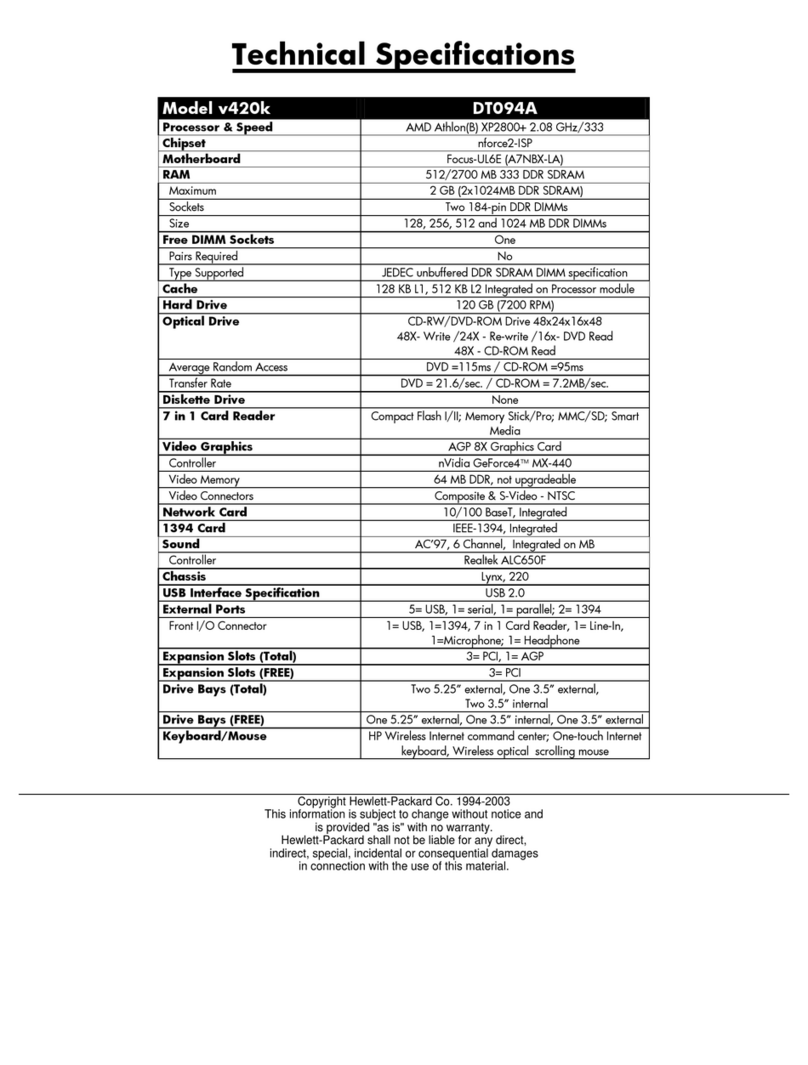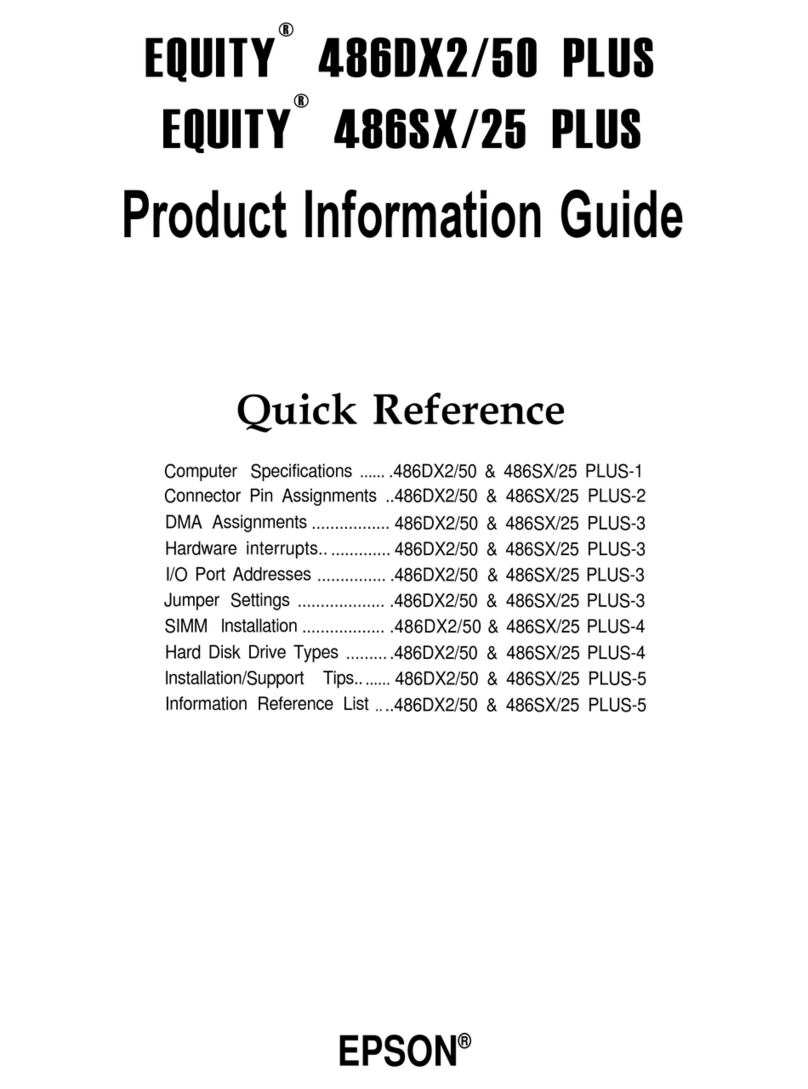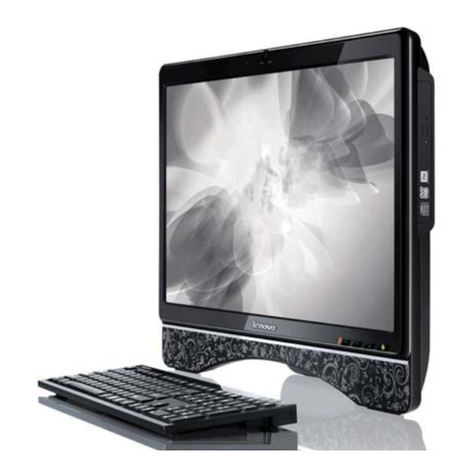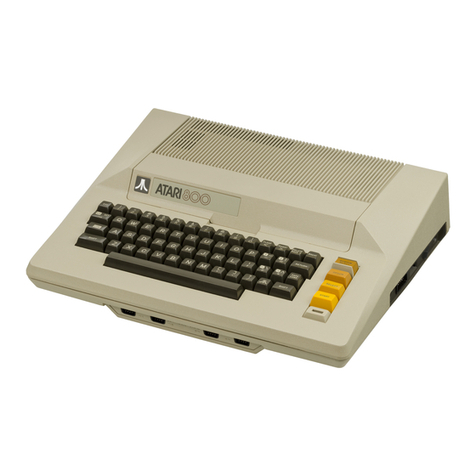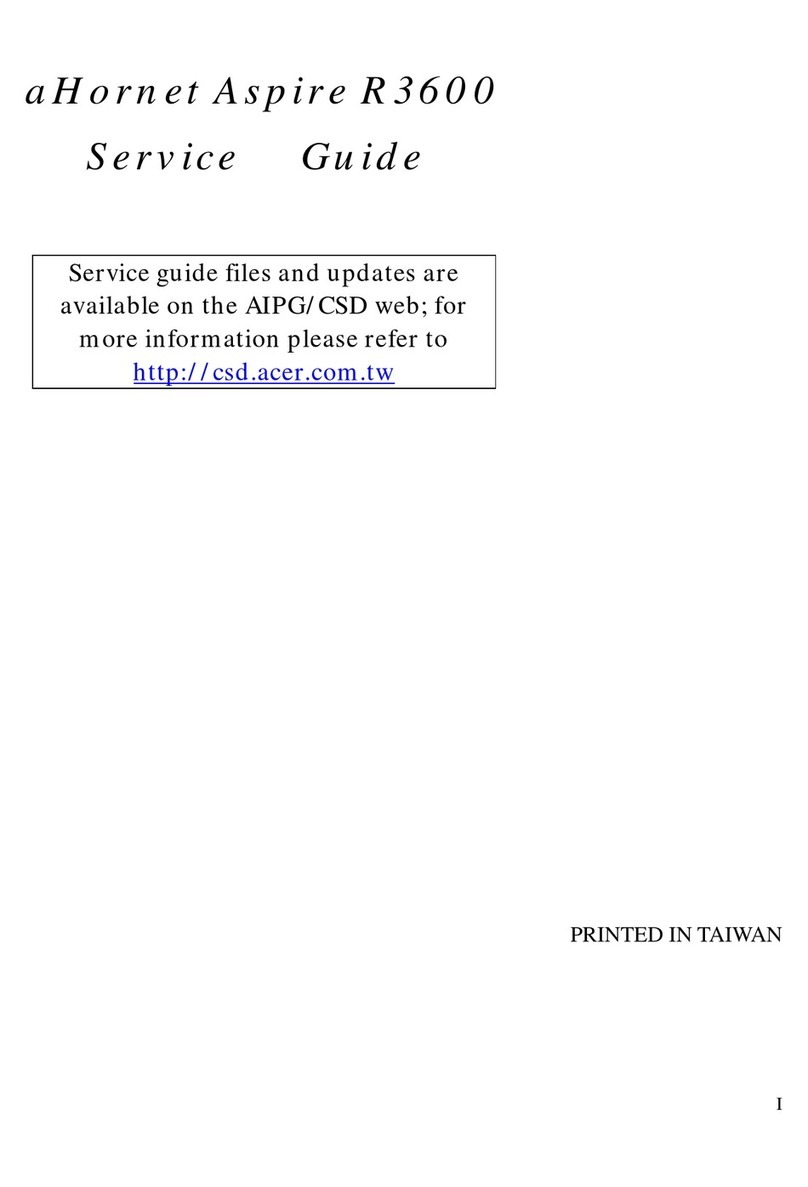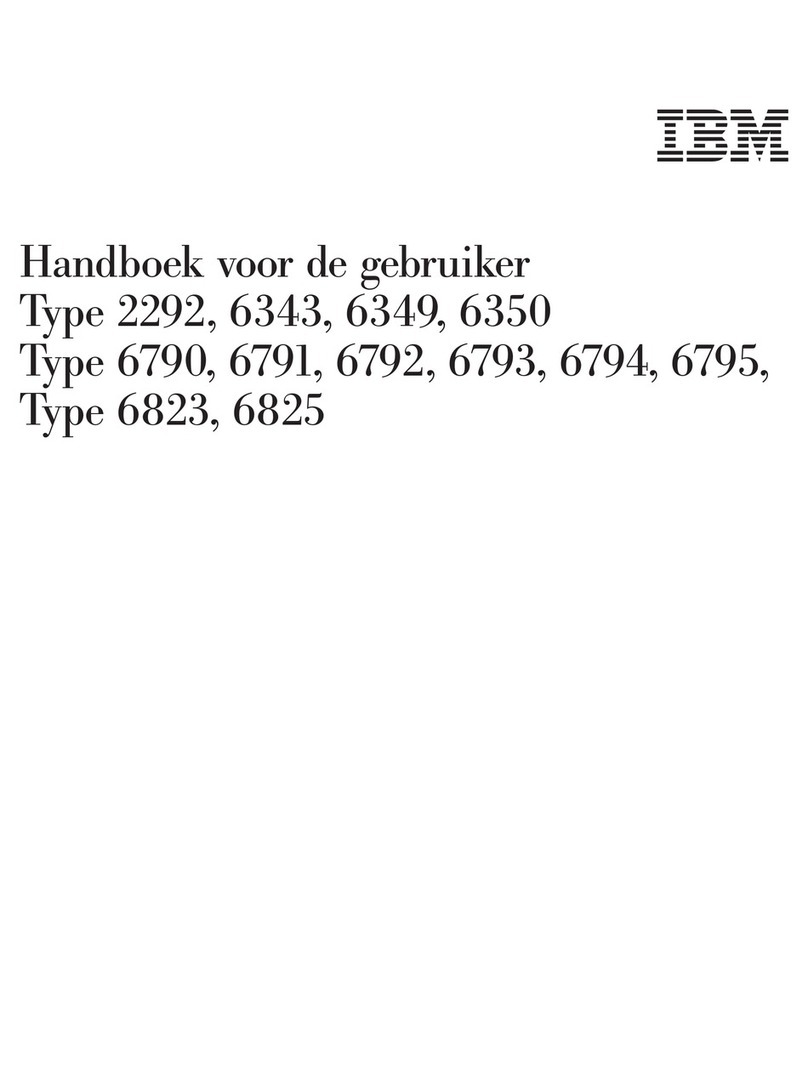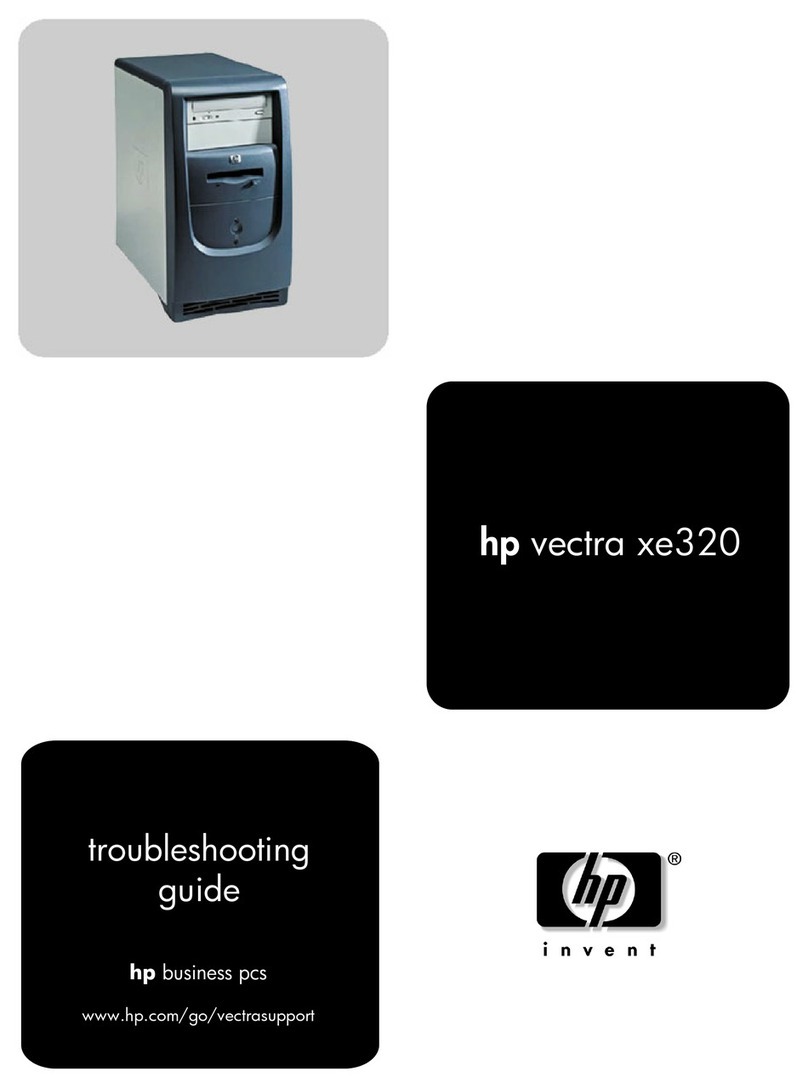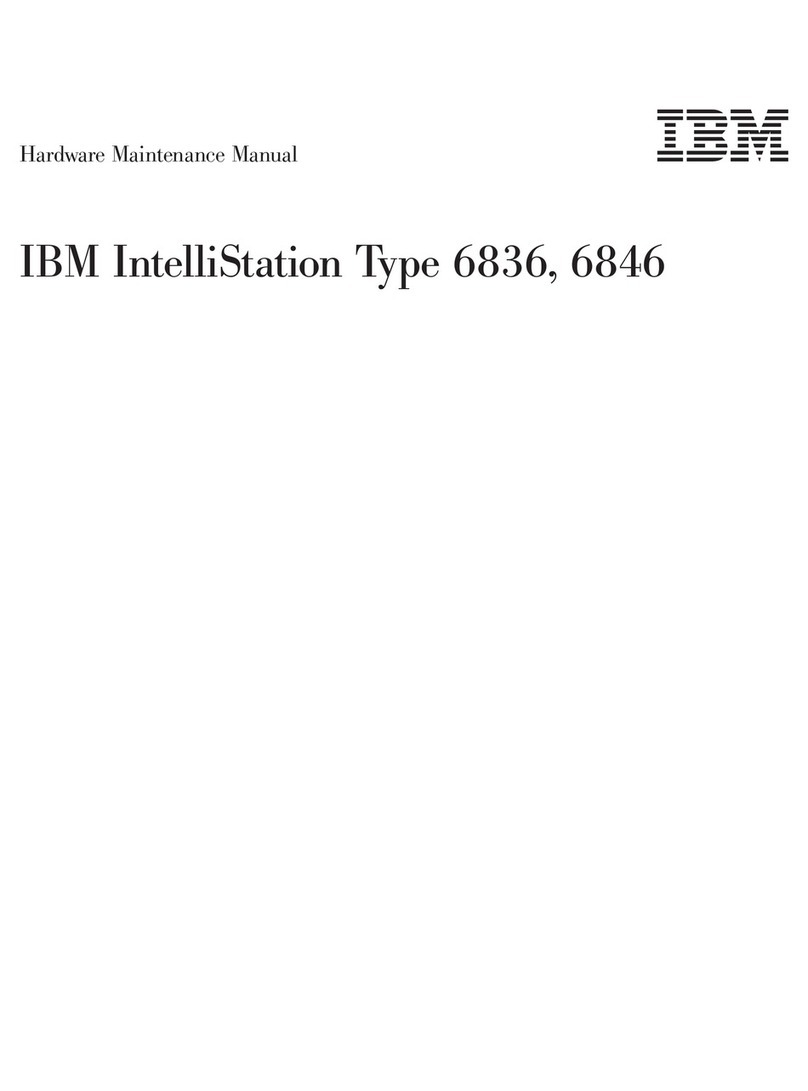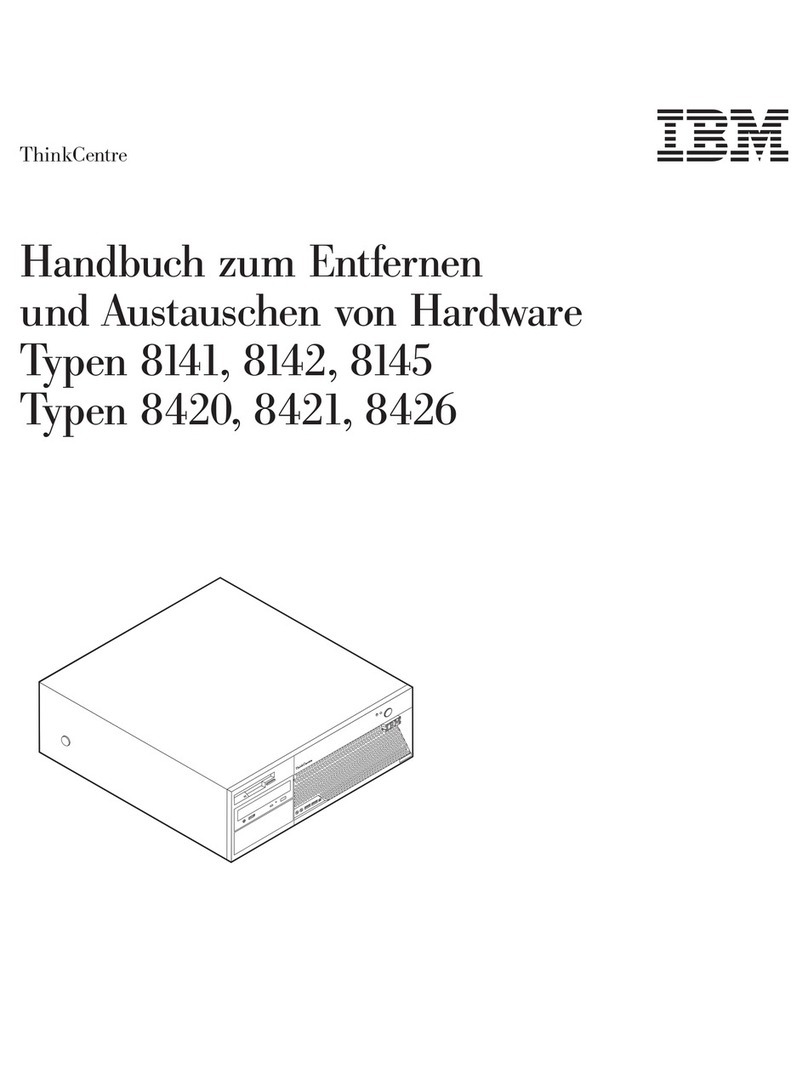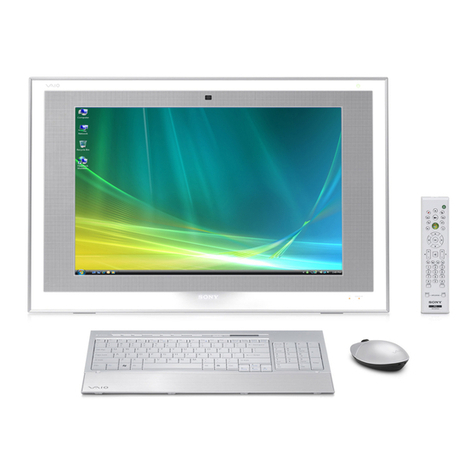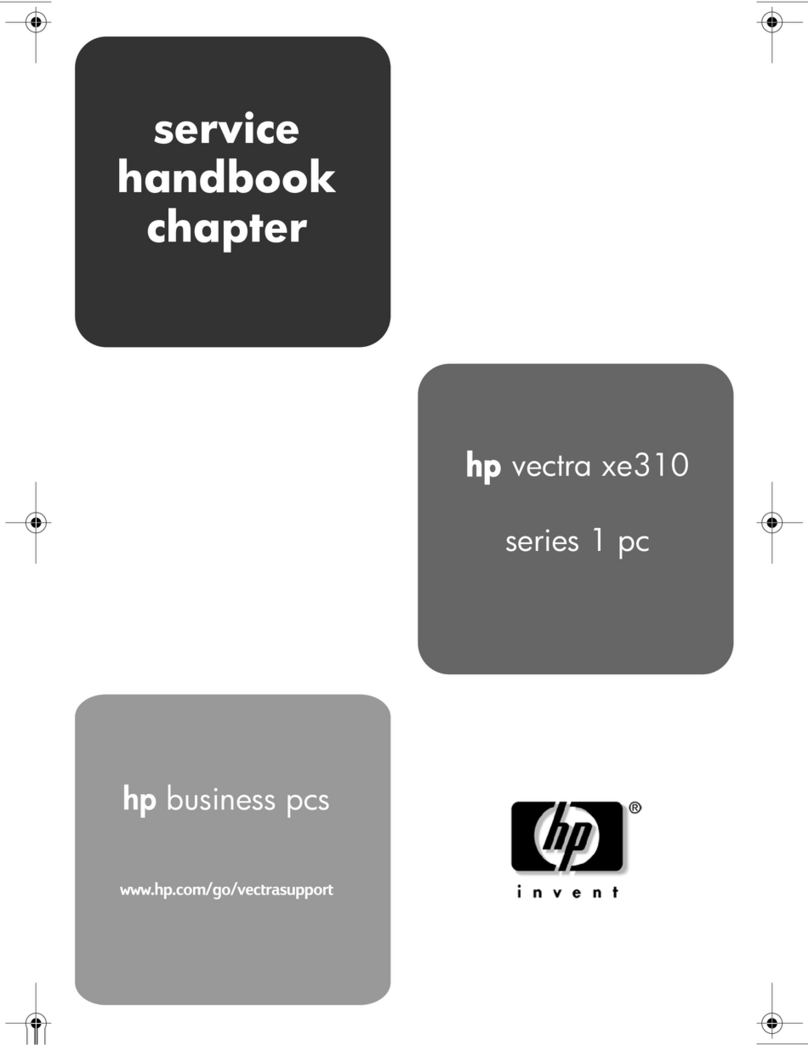Teasung TZ 490BG03 User manual
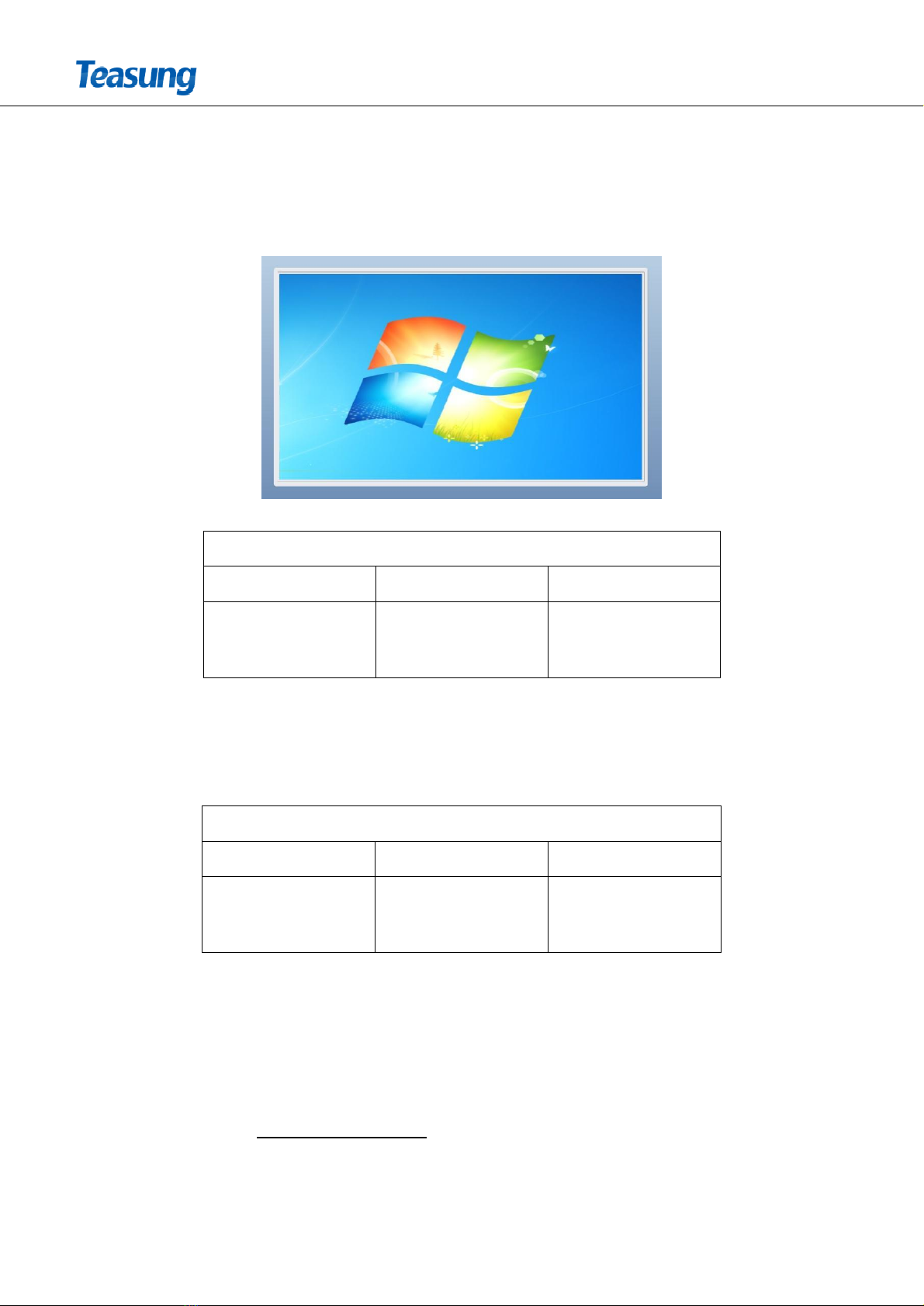
Dongguan Taizhong Electronic Technology Co., LTD
49 inch infrared touch all-in- one computer
Model : TZ 490BG03
Dongguan Taizhong Electronic Technology Co., Ltd.
Address: Building B, No. 5, Xinshang Road, Xinlian Community, Humen Town
Dongguan City, Guangdong Province, China
Email : tizonet@163.com
Tel: 0769-83060762
R&D Department
compile Check Approval
Yongqiang
Zhang Wei Wang Lin Liu
Customer
Check Approval Remark
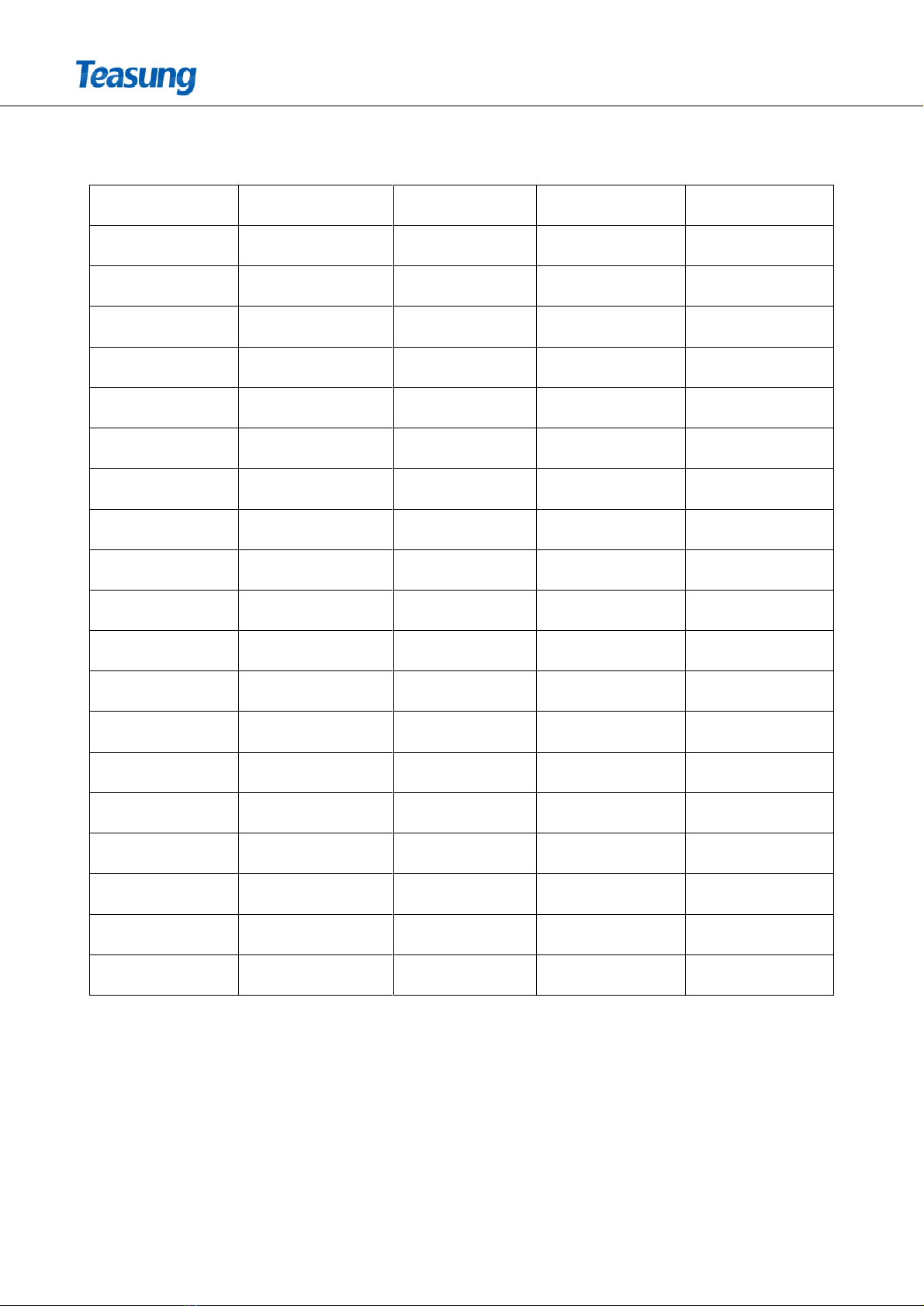
Dongguan Taizhong Electronic Technology Co., LTD
Change record
Version
Modified section
Modified date
Compile
Check
A0
primary product
2022.08 .15
Yongqiang Zhang
Wei Wang
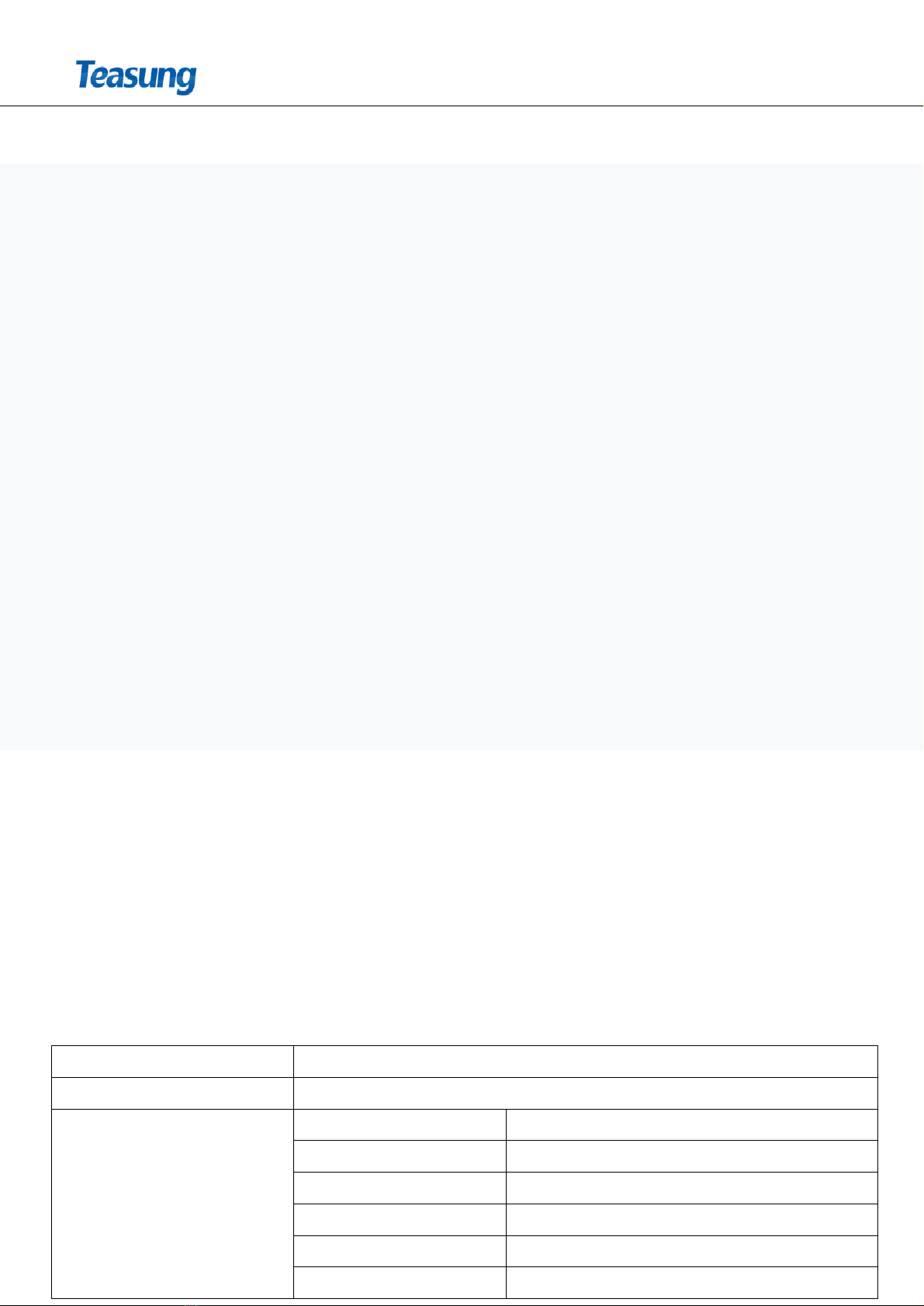
Dongguan Taizhong Electronic Technology Co., LTD
1.Product introduction
①The wall-mounted layout structure can be matched with any structural design, and the structure is more matched.
②Support horizontal screen/vertical screen playback, support 180-degree rotation.
③Maximum 1080P (requirement: 1920*1080).
④Adopt high-definition, high 3D, and top digital decoding and the latest shooting technology, using image processing
Which make the display clearness with realistic color.
⑤When automatically notified, it can be automatically switched with a single display routing port to the channel, and also
support manually setting the automatic routing to select a signal source.
⑥High-definition screen disable function, when the screen is displayed for a long time, it can effectively prevent the display
from being burned out, and expand the display screen.
⑦The touch function of the machine's micro-screen adopts the touch function of Rockchip. Using Rockchip as the Android
system, with its own WIFI; it supports 4K video module decoding, HDMI-4K@60Hz output; the board has its own hardware R
watchdog, support remote control switch and network timing recognition machine, support remote OTA upgrade; support face
function expansion; support various communication expansion; can realize the operation of various network ports.
⑧Standard design, which can continuously support the industrialization of 365*24 hours of work.
2. Introduction of product parameters
Product name
49 inch infrared touch all-in- one machine
Model
T Z 490BG03
LCD panel parameters
Display area
1073.8 mm(H)* 604 mm(V)
Display scale
1 6 : 9
Resolution
1920*1080
pixel pitch
0.55926mm * 0.55926mm
Viewing angle
Full View 8 9/89/89/89
Response time
8 ms
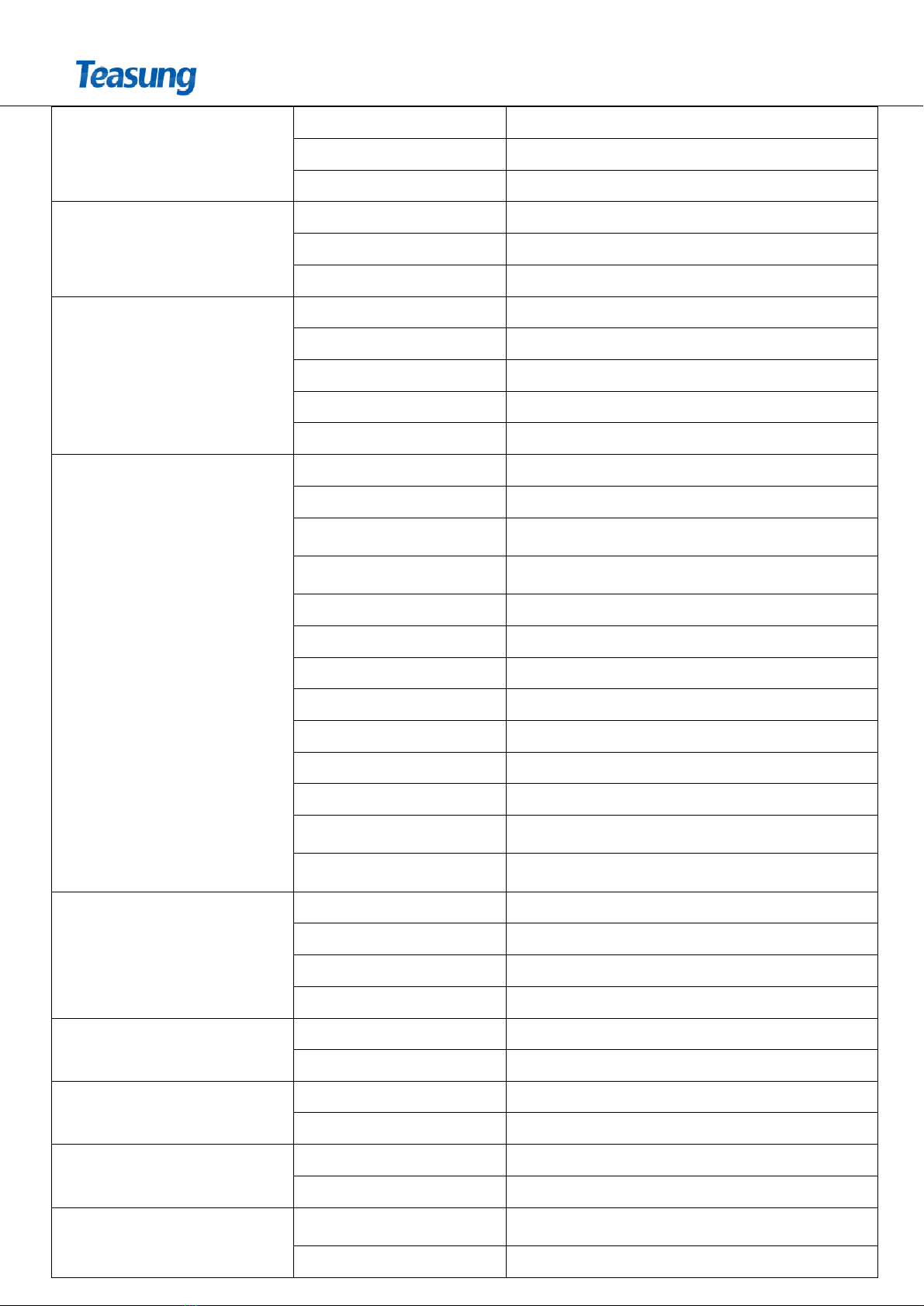
Dongguan Taizhong Electronic Technology Co., LTD
Contrast
1 000:1
brightness
350 cd / ㎡
color
16.7M , 72% NTSC
Backlight parameters
Backlight structure
side entry
Backlight
led
Backlight life
> 50,000 hours
Motherboard parameters
CPU
RK3288, Quad-core ARM-A17, 1.8GHz
GPU
Mali-T764
Memory
DDR 2GB
Built-in memory
EMMC 8G
operating system
Android 7.1
interface parameters
power supply
12V/ DC input
HDMI
HDMI2.0 Output up to 4K@60HZ
LVDS
1 dual-eight LVDS+ backlight interface Output up
to 1920X1080
MIPI
MIPI-DSI-40PIN-FPC
Output up to 1200*1920
USB
5 USB hosts and 1 OTG USB
Serial port
2 TTL serial ports, 1 debug serial port
Touch
1 I2C touch screen interface
GPTO
4 general-purpose GPIO ports
Remote control and lights
1 remote control, 1 red light, 1 green light
Ethernet
Support 100M adaptive Ethernet
wireless network
Support WIFI-2.4G, BT-4.1
Loudspeaker
Support speaker interface, up to one 8Ω 5W
Two-channel speaker output
Audio
Support left and right channels, support one MIC
interface
touch parameter
Tempered glass
4 mm thickness AG anti-glare
Touch type
Infrared touch
Touch points
10 points
Touch accuracy
± 2 mm
Power parameters
Operating Voltage
A C 100-240V input
Maximum power
80W
storage environment
Temperature
- 20 ℃- 60 ℃
Humidity
5 %- 90 %
Work environment
Temperature
0 ℃- 50 ℃
Humidity
5 %- 90 %
Appearance information
Dimension
length 1140.9 mm * width 671.9 mm * thickness
88.3 mm
Front protection level
IP65

Dongguan Taizhong Electronic Technology Co., LTD
3,Product factory inspection
EMC
EMI conducted interference,
electromagnetic radiation
GB13837<<Audio and TV broadcast
connection
Receivers and related equipment radio
show
disturbance characteristics Limits and
Measurement Methods >>
EMS electrostatic immunity
GB17626.2-2008
IEC61000-4-2 4 grade standard
Contact discharge 4KV
Air discharge 8KV
EMS
Tolerance of pulse group
GB17626.4-2006/ ±1kV
EMS Lightning Surge
GB17626.5-2006 ±1KV
Safety
Pressure resistance
Power supply poles and
input/output terminals
AC1500V 60S
Leakage current islessthan10MA
Insulation
Power supply poles and input/output
terminals
DC500V 60S > 4MΩ
Ground resistance
25A 60S < 0.1Ω
Factory inspection
Electrical properties
Complies with with the inspection
requirements of "Taizhong Electronic
LCD digital signage Factory
Inspection Specification" .
Dimensions
Consistent with the external dimensions
required by customers,
Or consistent with the description of the
product specification.
Attachment check
Consistent with the description of the
product specification.
Drop test
Height 450- 500mm, six sides and three
edges,
Test time is 10min.
LCD screen dead pixel
standard
Meets the SJ/T11343-2015
Specification requirements .

Dongguan Taizhong Electronic Technology Co., LTD
4, Product dimension drawing and parameters

Dongguan Taizhong Electronic Technology Co., LTD
There is high voltage in this machine, please do not open the case, and there are no parts inside the machine for the
user to repair, professional technicians should be entrusted for maintenance.
Improper operation methods may cause electric shock or fire accident. To ensure your safety and the service life of the
LCD screen, please read carefully the following safety precautions before use:
Do not use accessories that are not recommended by the manufacturer, as improper use of the settings may cause
unexpected malfunctions.
Do not press or entangle the power cord with anything. Broken power cords can cause electric shock or fire.
Please do not attempt to repair the unit by yourself, as there are high-voltage devices and other fragile components in the
unit, which will cause various hazards to the human body or the monitor itself.
It must be repaired by a professional repairman.
When the machine needs to be replaced, please confirm to the maintenance personnel or professional technicians to use
the accessories specified by the manufacturer or with the same performance as the original.
Improper of accessory use may cause dangers such as fire, electric shock, monitor damage, etc.
Before cleaning the machine, unplug it from the power source. Use a slightly damp cloth to clean it. Do not use liquid
crystal cleaners or spray cleaners when cleaning.
When not using the machine for a long time, please unplug the AC power plug.
The LCD panel of this machine is made of sensitive materials, do not rub the active matrix LCD with hard objects,
otherwise it will scratch or permanently damage the LCD;
Do not to press the LCD screen for a long time, otherwise there will be afterglow.
The LCD panel is manufactured with high-precision technology and contains more than 99.99% of effective pixels, but
less than 0.01% of pixels may be missing or deterministic
Light (red, green, blue). However, this does not mean that the display screen is faulty, please continue to use it with
confidence.
Do not place this unit in direct sunlight or near heat sources such as radiators, heaters, stoves, and other heat-producing
objects
The time interval between each switch is not less than 2 seconds.
To ensure normal use of this product, do not shock or impact the machine during use.
Electrical interference
This product has the potential to interfere with medical and aviation equipment. Before using this product in a hospital or
on an airplane, please consult a medical or airline staff member.
Liquid crystals
If the display is damaged, avoid touching the liquid crystal. In the event of any of the following situations, take emergency
measures as instructed.
If liquid crystals come into contact with your skin, clean the area with a cloth, then apply soap and rinse thoroughly with
water. If liquid crystal gets in your eyes, flush infected eyes with water for at least 15 minutes and then seek medical attention.
If liquid crystal is swallowed, rinse your mouth thoroughly with water. Drink plenty of water to induce vomiting, then seek
medical attention.
Other declaration
Specifications are subject to change without notice. The company has the final right to interpret the instructions in this
manual.
The display is manufactured using high-precision technology, however, sometimes small bright spots or color anomalies
appear on the display. This is such a normal phenomenon, not a malfunction, please use it with confidence.
When encountering strong radio interference (such as electromagnetic fields, static electricity, or line noise), the display
may not display properly.
After sell services
This product is guaranteed to be replaced within three months from the date of sale, and has a one-year free warranty.
(except for man-made damage or irresistible factors)
5 , Product precautions

Dongguan Taizhong Electronic Technology Co., LTD
Warning �tatement
This device complies with part 15 of the FCC Rules. Operation is subject to the
following two conditions: (1) This device may not cause harmful interference, and (2)
this device must accept any interference received, including interference that may cause
undesired operation.
Any Changes or modifications not expressly approved by the party responsible for
compliance could void the user's authority to operate the equipment.
Note: This equipment has been tested and found to comply with the limits for a Class B
digital device, pursuant to part 15 of the FCC Rules. These limits are designed to
provide reasonable protection against harmful interference in a residential installation.
This equipment generates uses and can radiate radio frequency energy and, if not
installed and used in accordance with the instructions, may cause harmful interference
to radio communications. However, there is no guarantee that interference will not
occur in a particular installation. If this equipment does cause harmful interference to
radio or television reception, which can be determined by turning the equipment off and
on, the user is encouraged to try to correct the interference by one or more of the
following measures:
-Reorient or relocate the receiving antenna.
-Increase the separation between the equipment and receiver.
-Connect the equipment into an outlet on a circuit different from that to which the
receiver is connected.
-Consult the dealer or an experienced radio/TV technician for help.
This equipment complies with FCC radiation exposure limits set forth for an
uncontrolled environment. This equipment should be installed and operated with
minimum distance 20cm between the radiator & your body.
This equipment complies with FCC radiation exposure limits set forth for an
uncontrolled environment. This equipment should be installed and operated with
minimum distance 20cm between the radiator & your body.
Table of contents