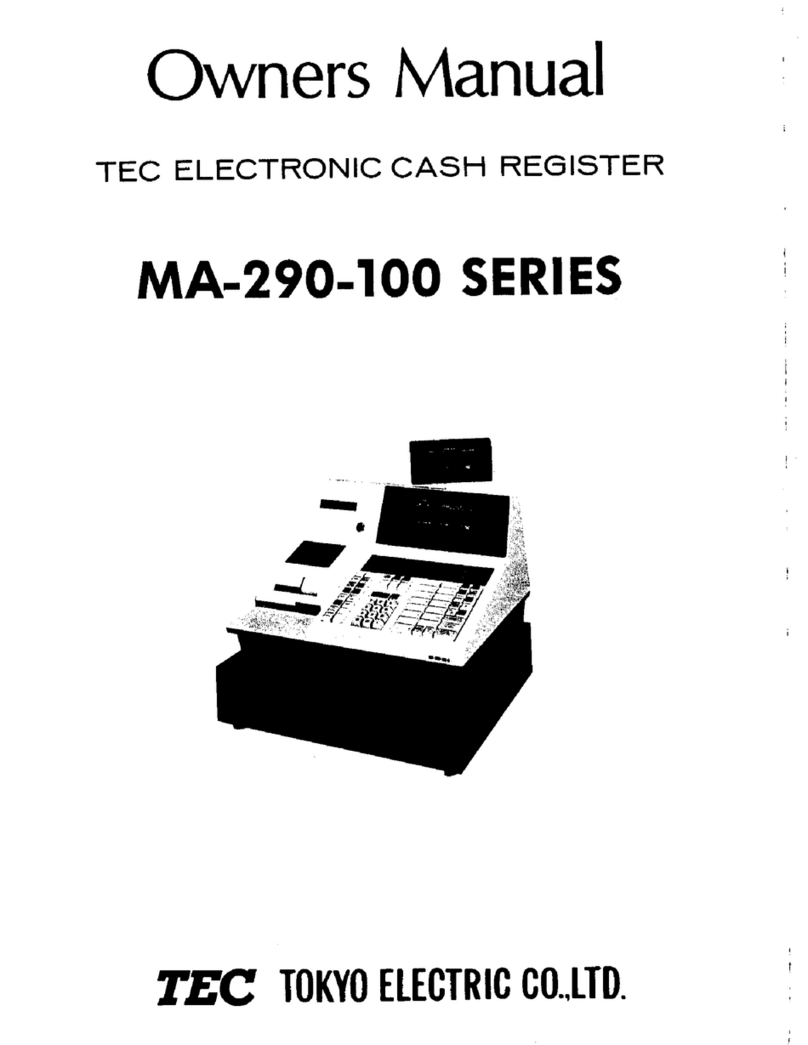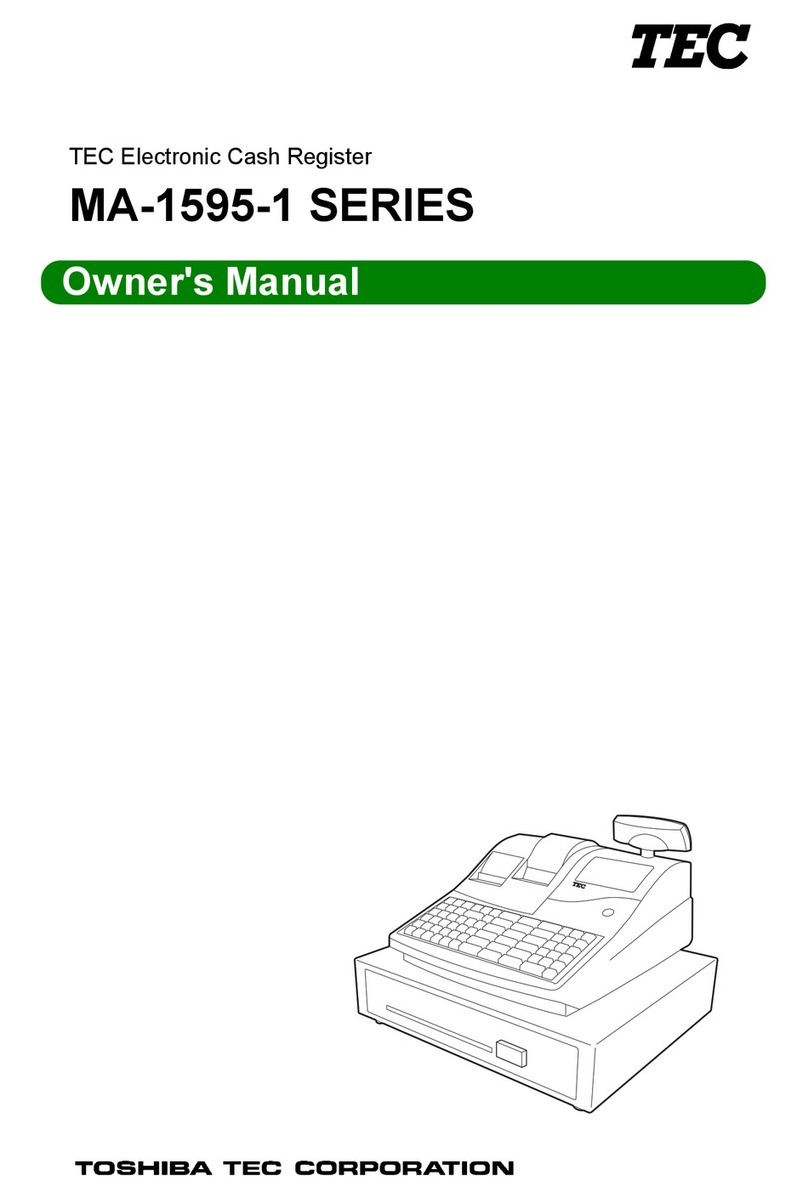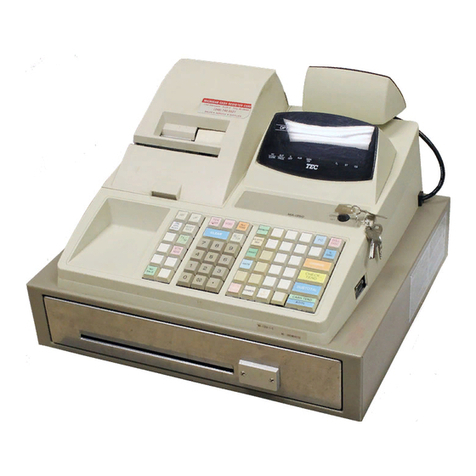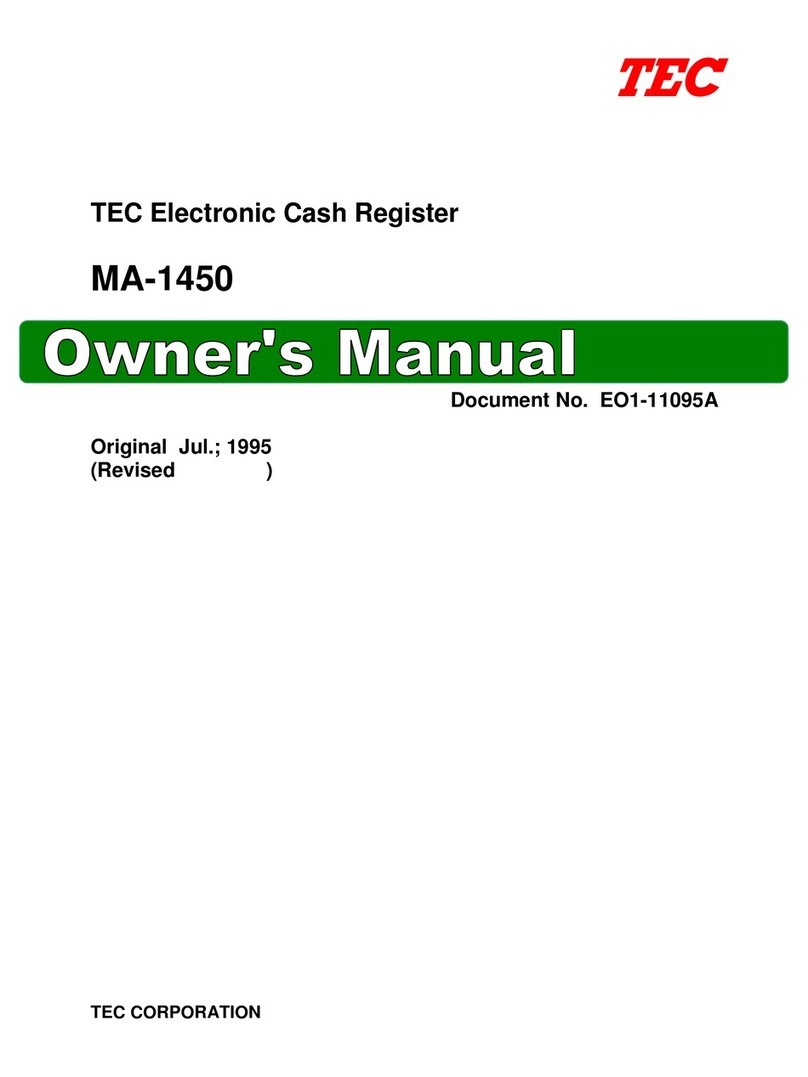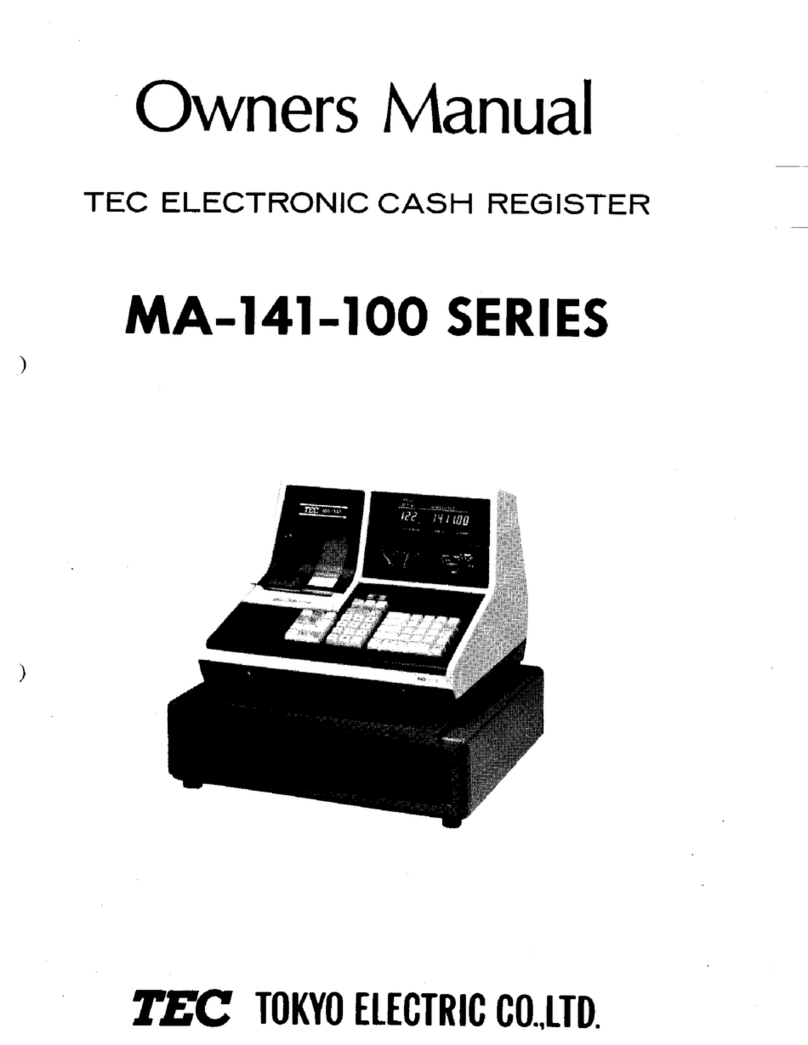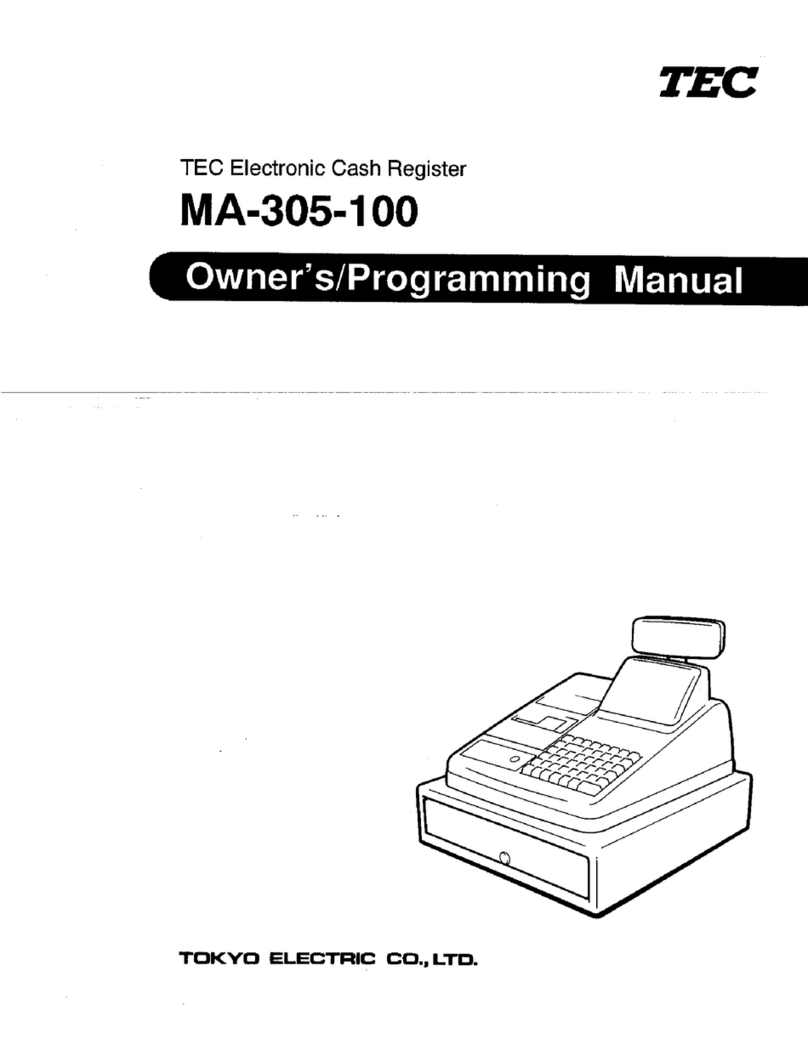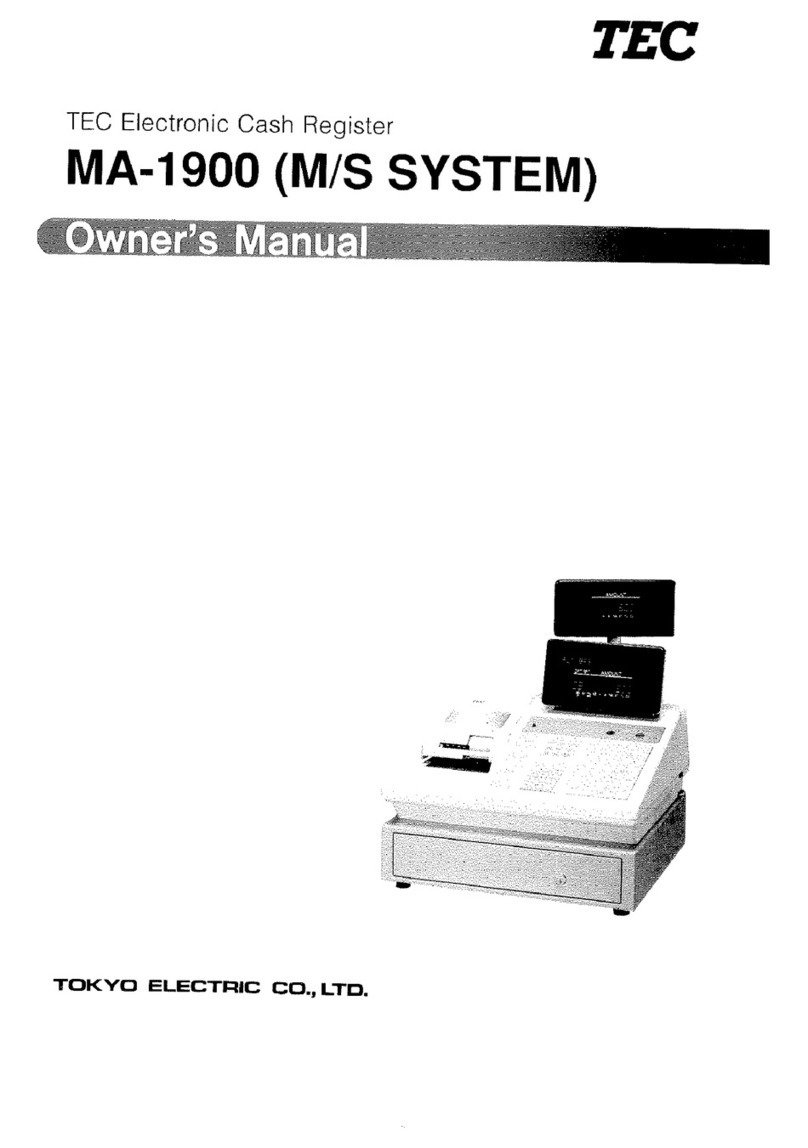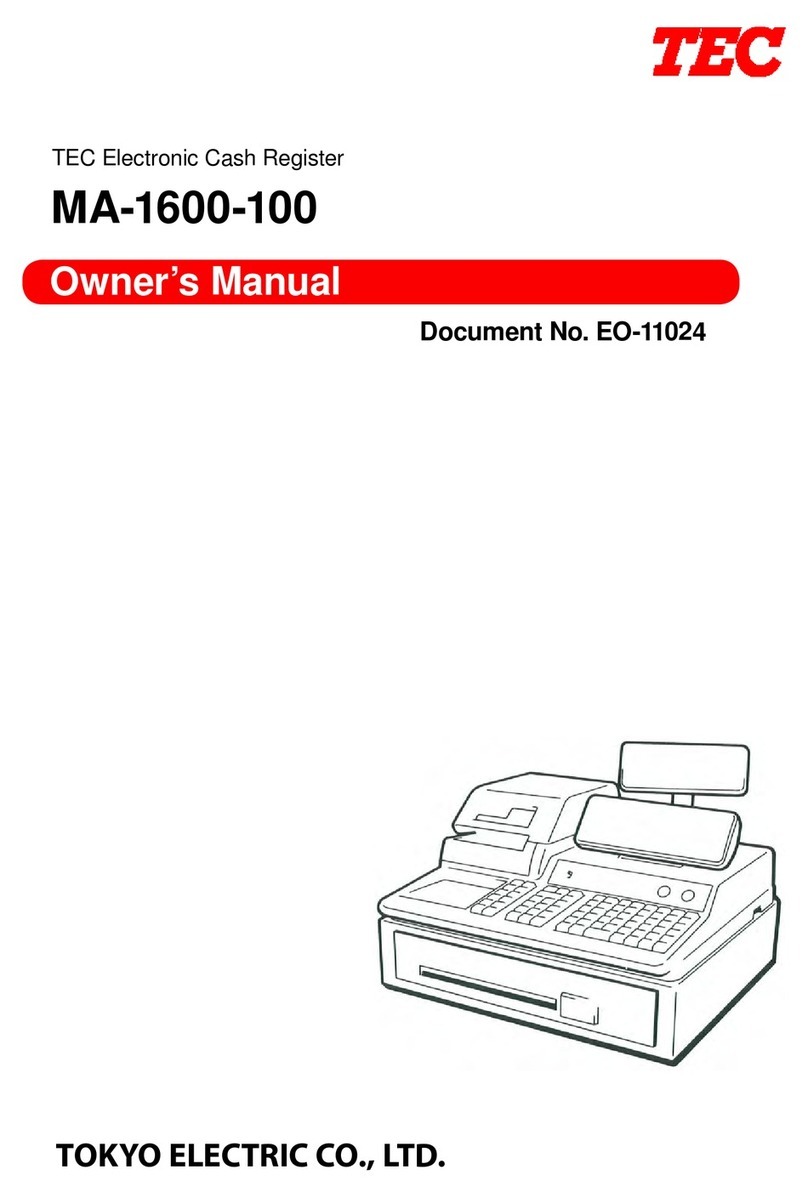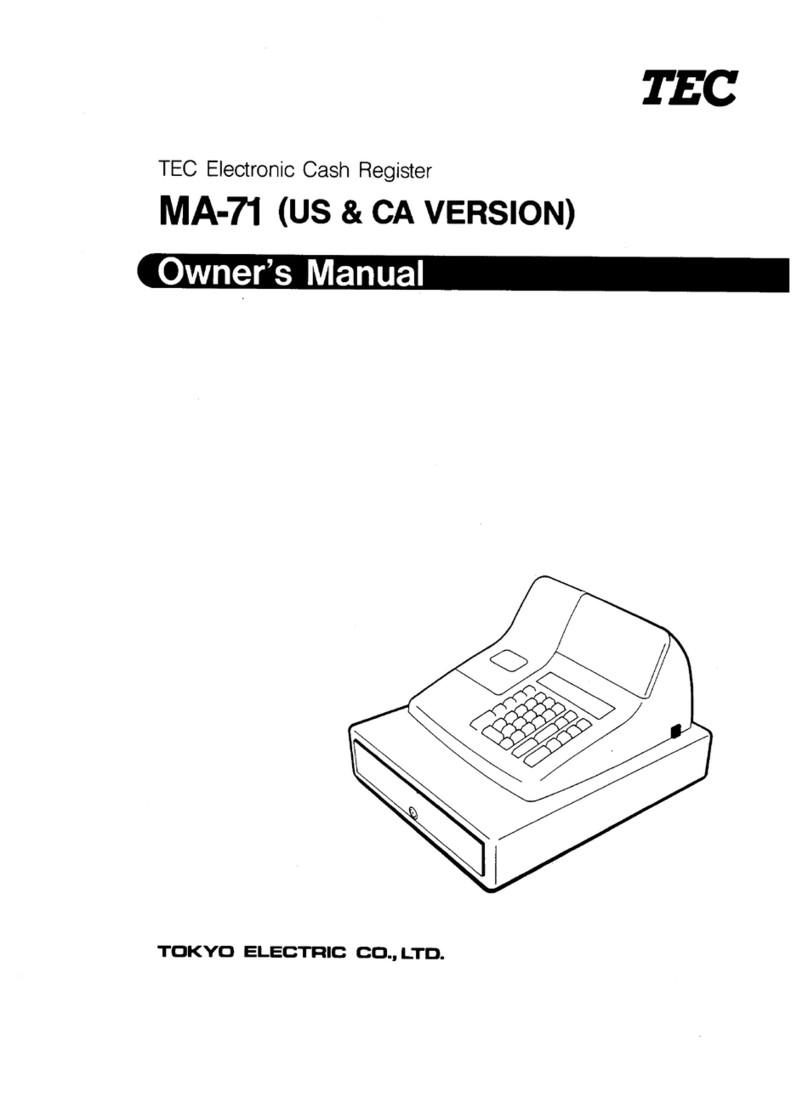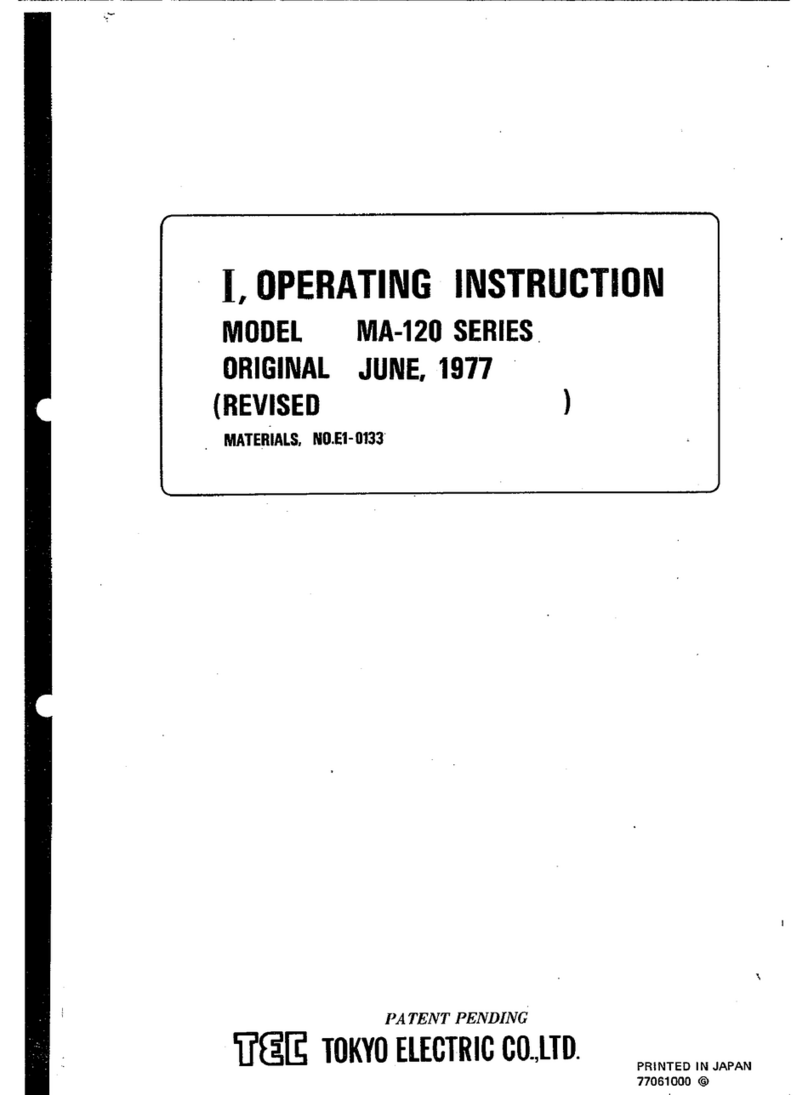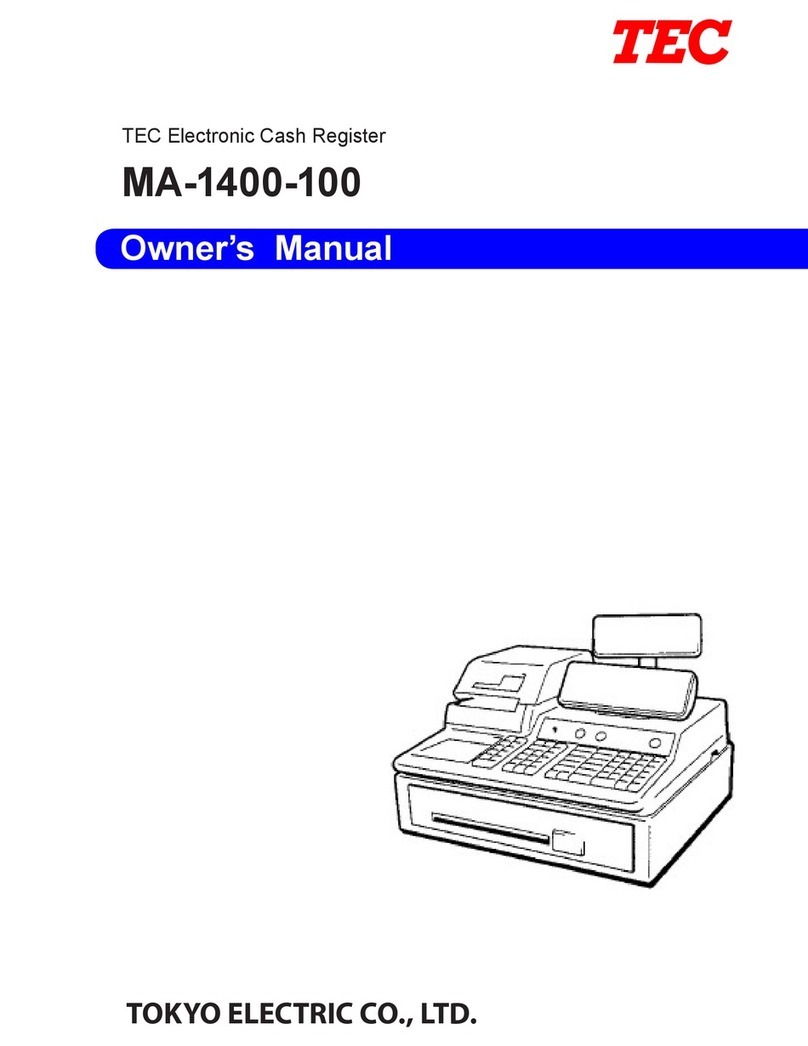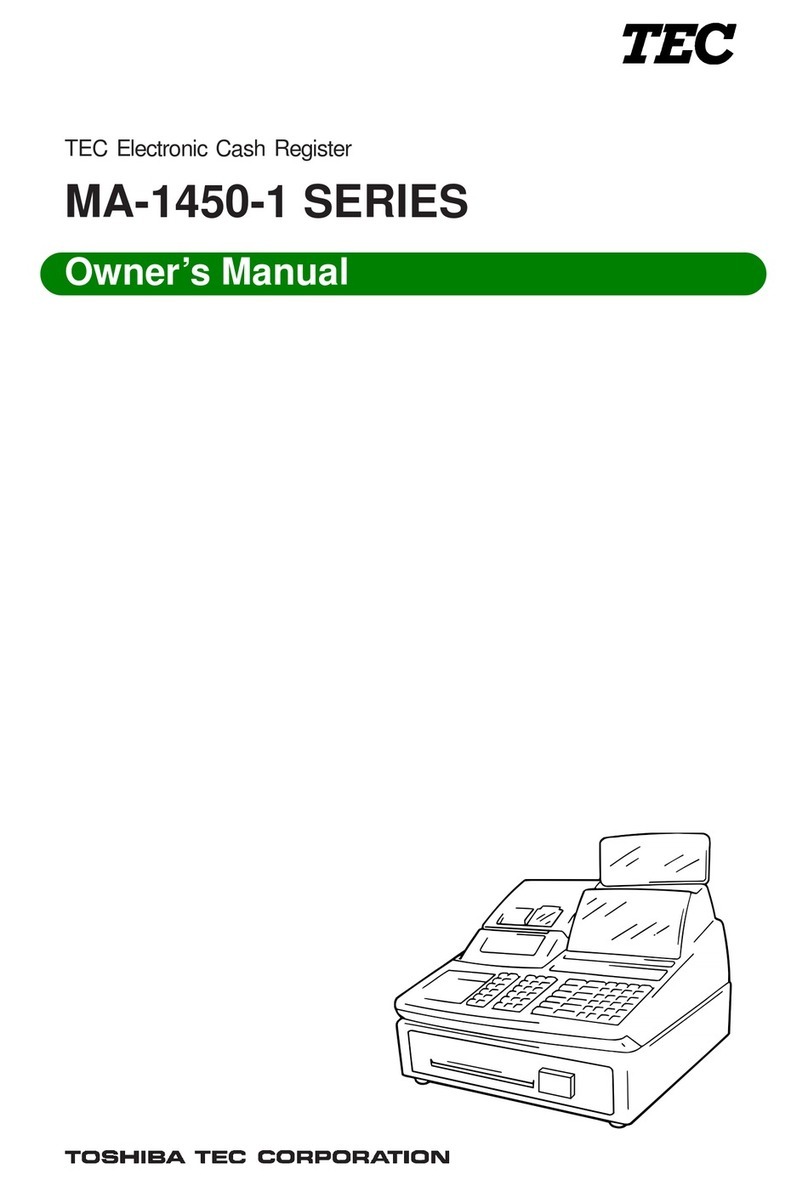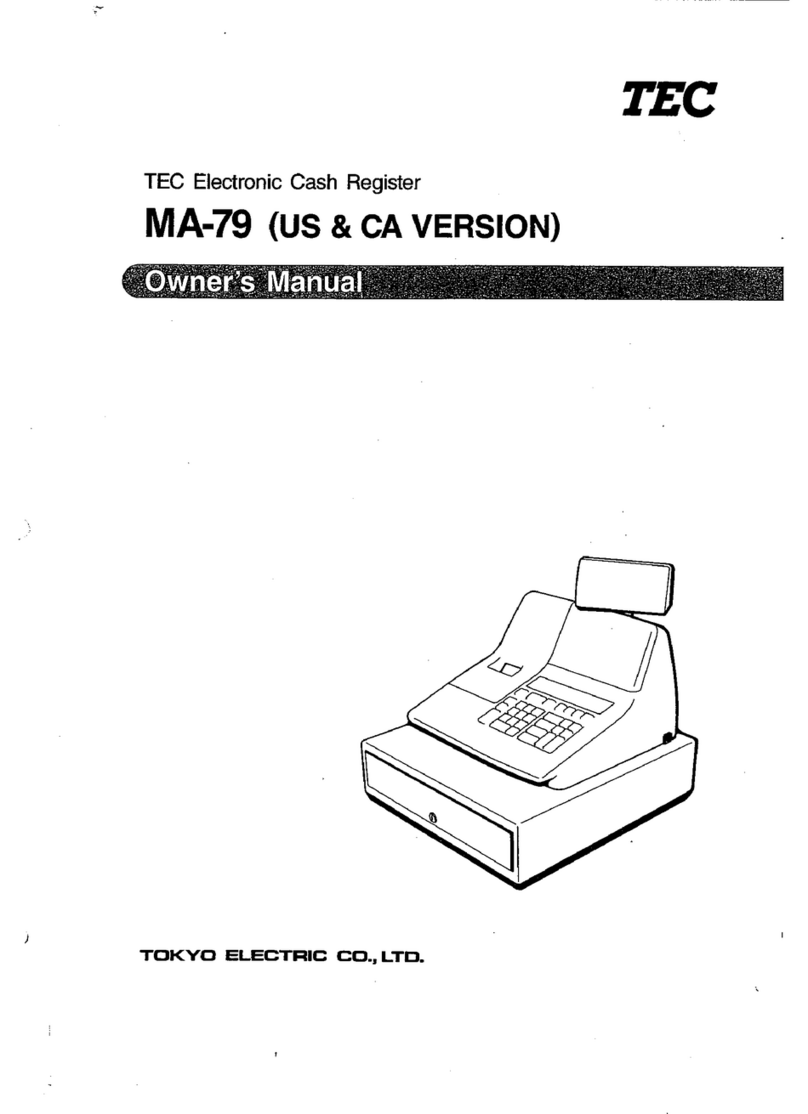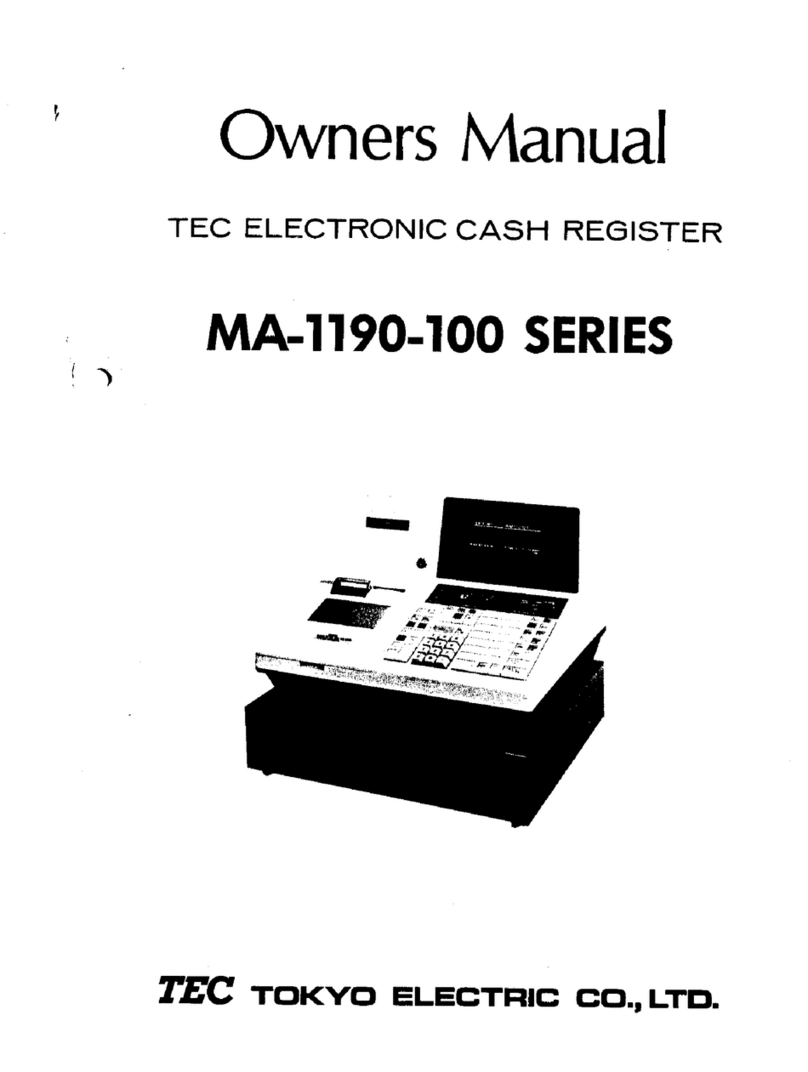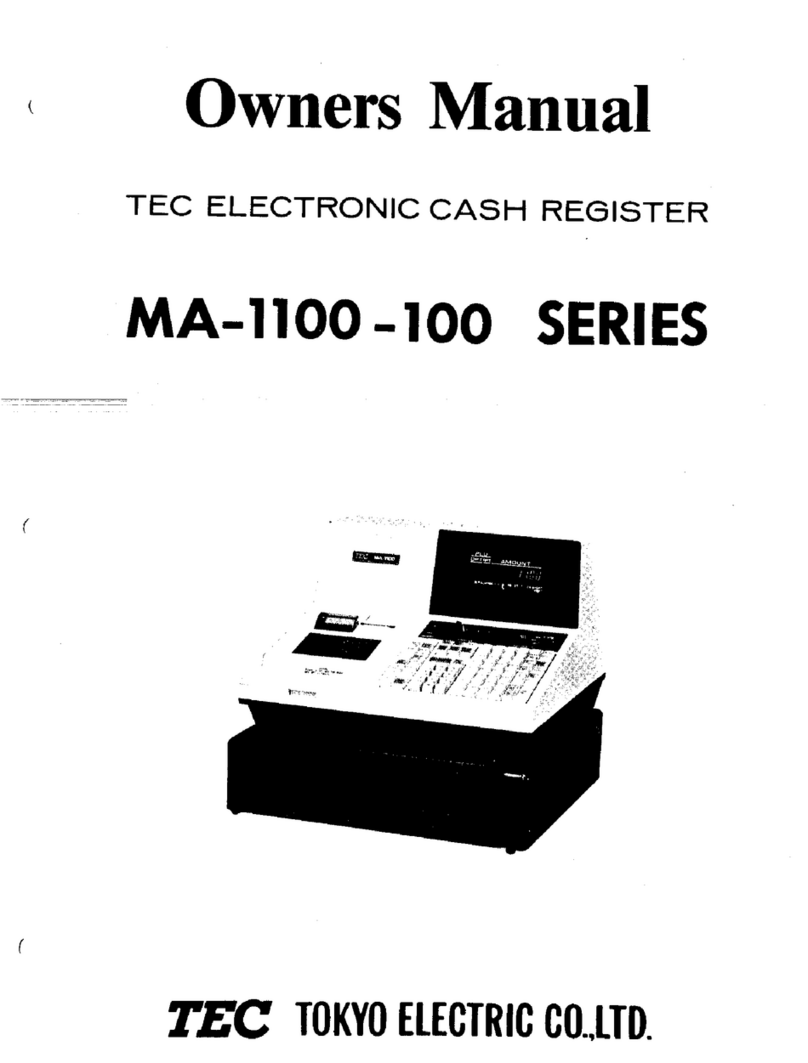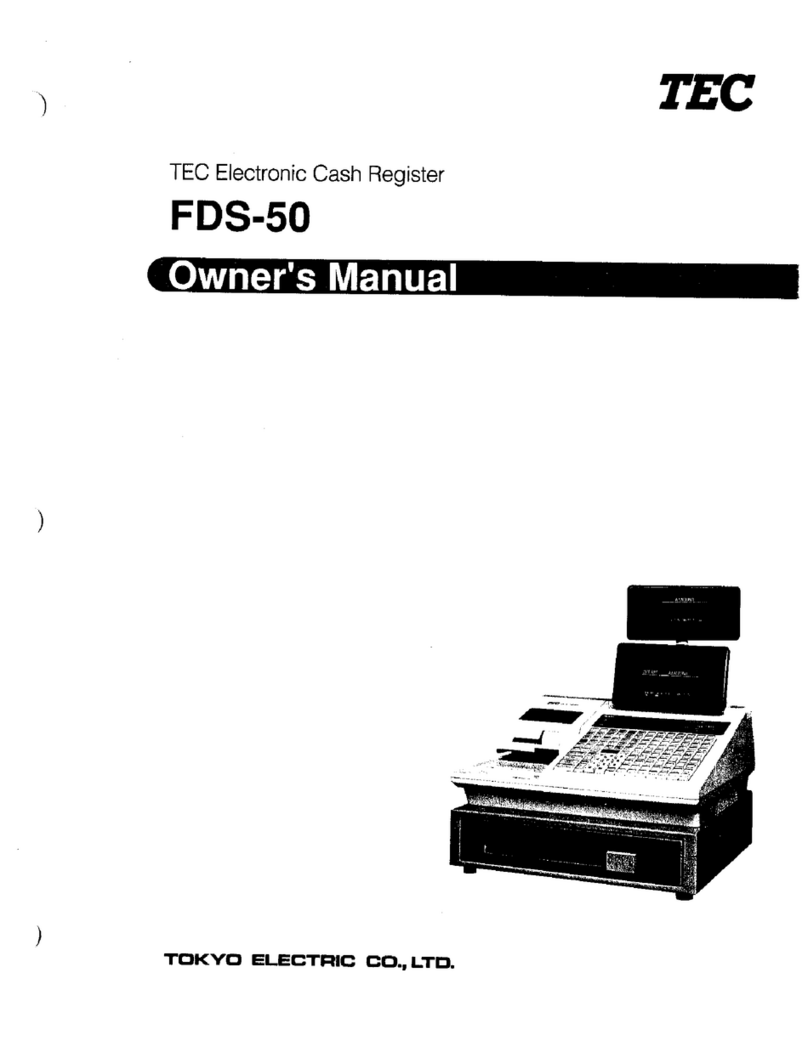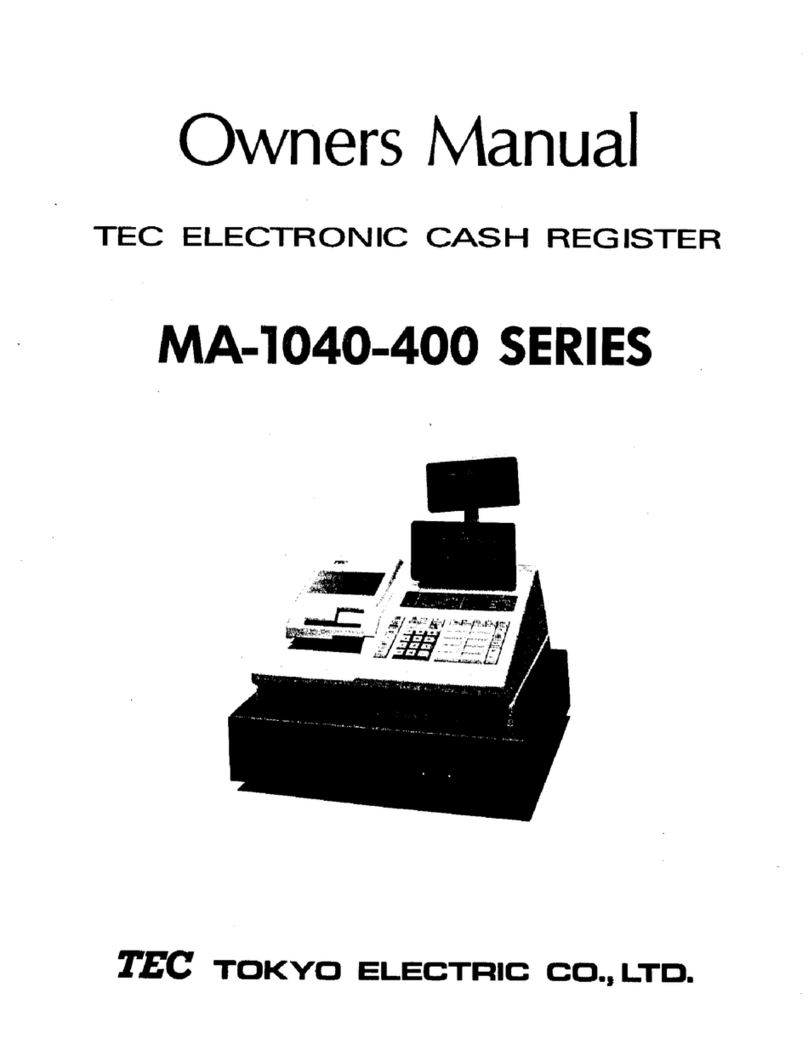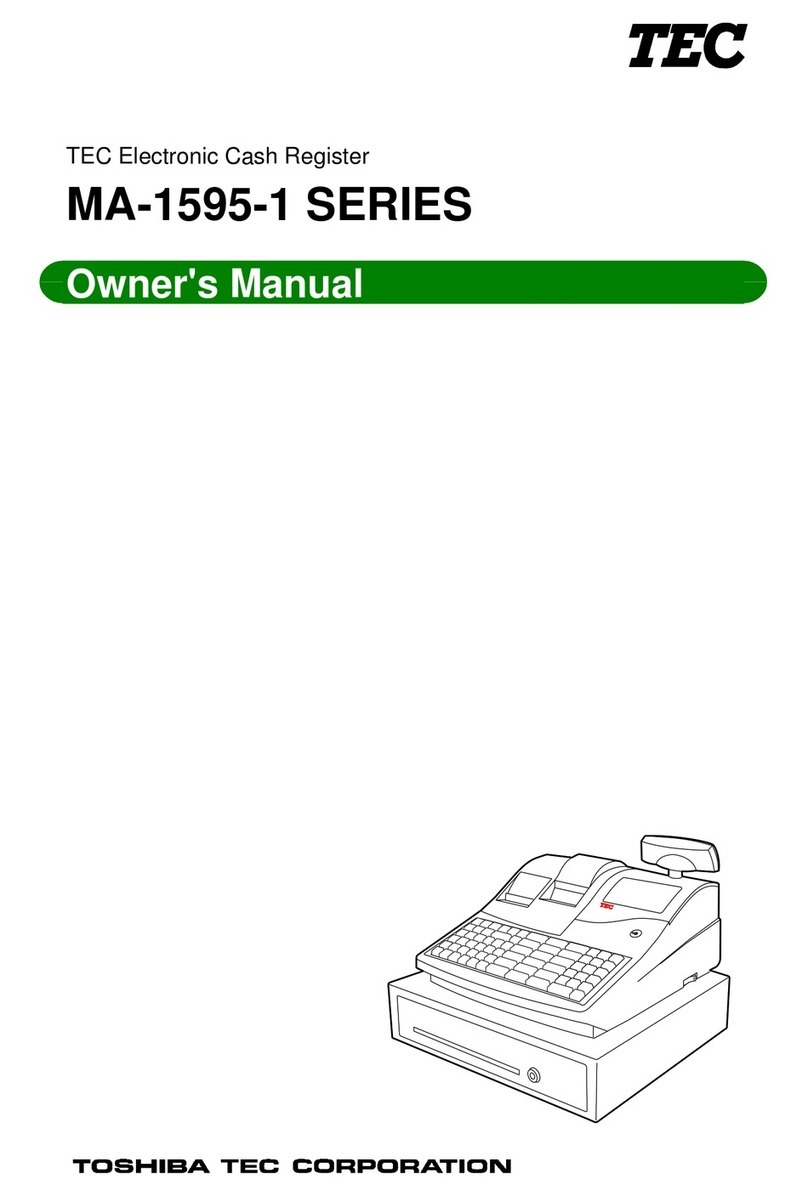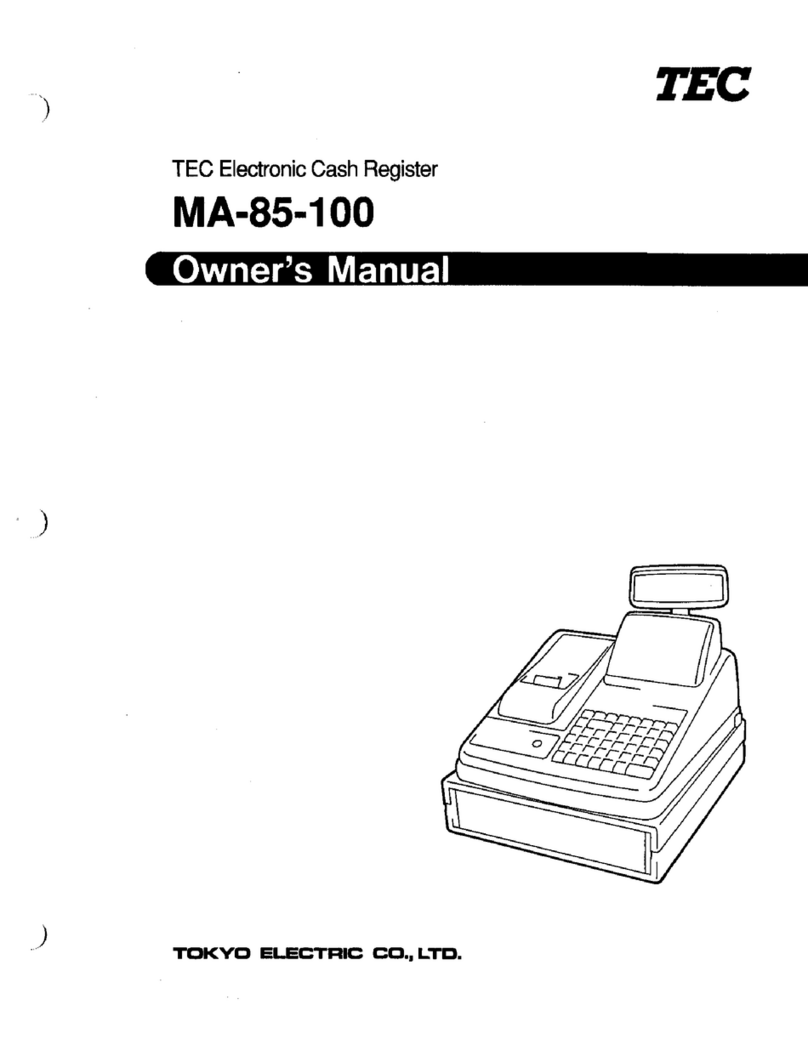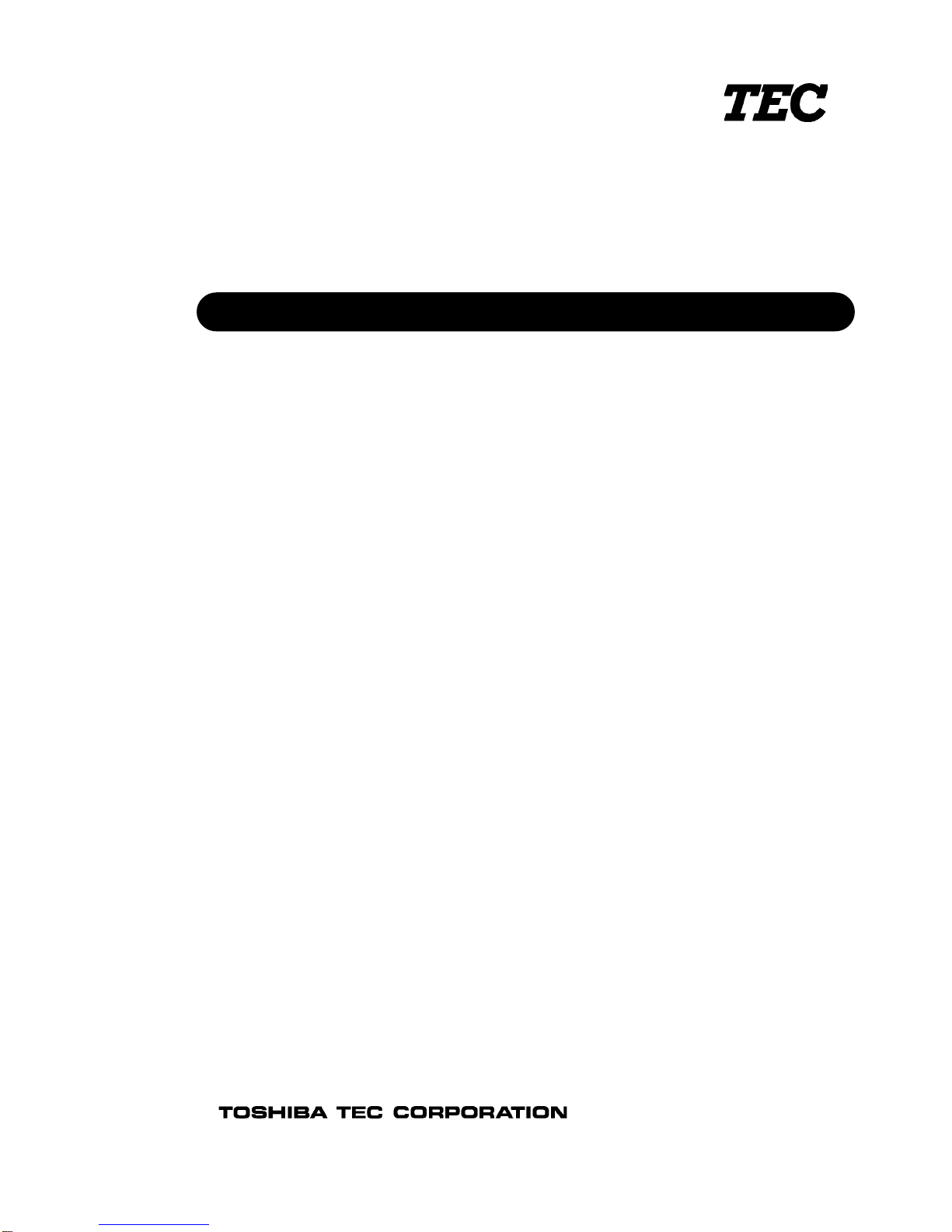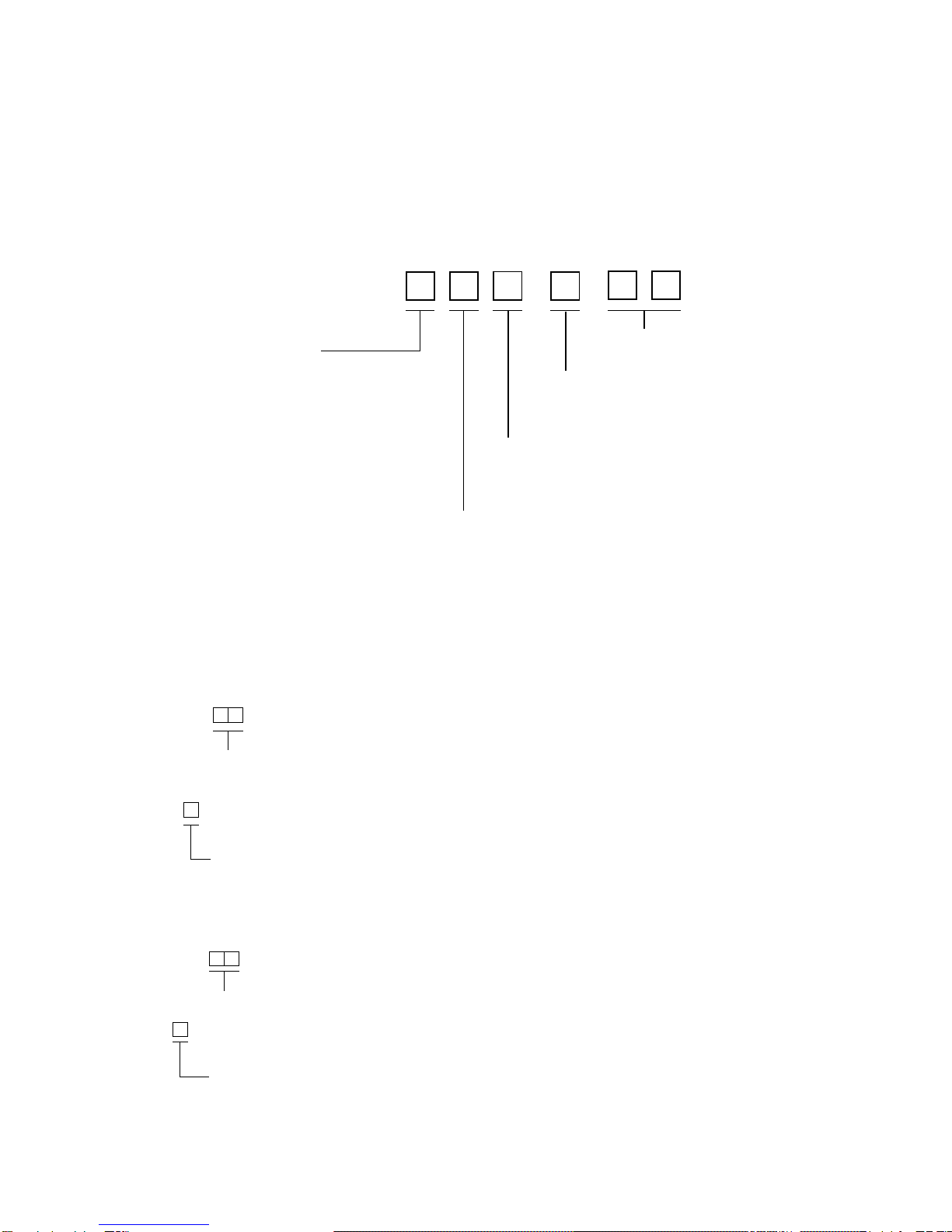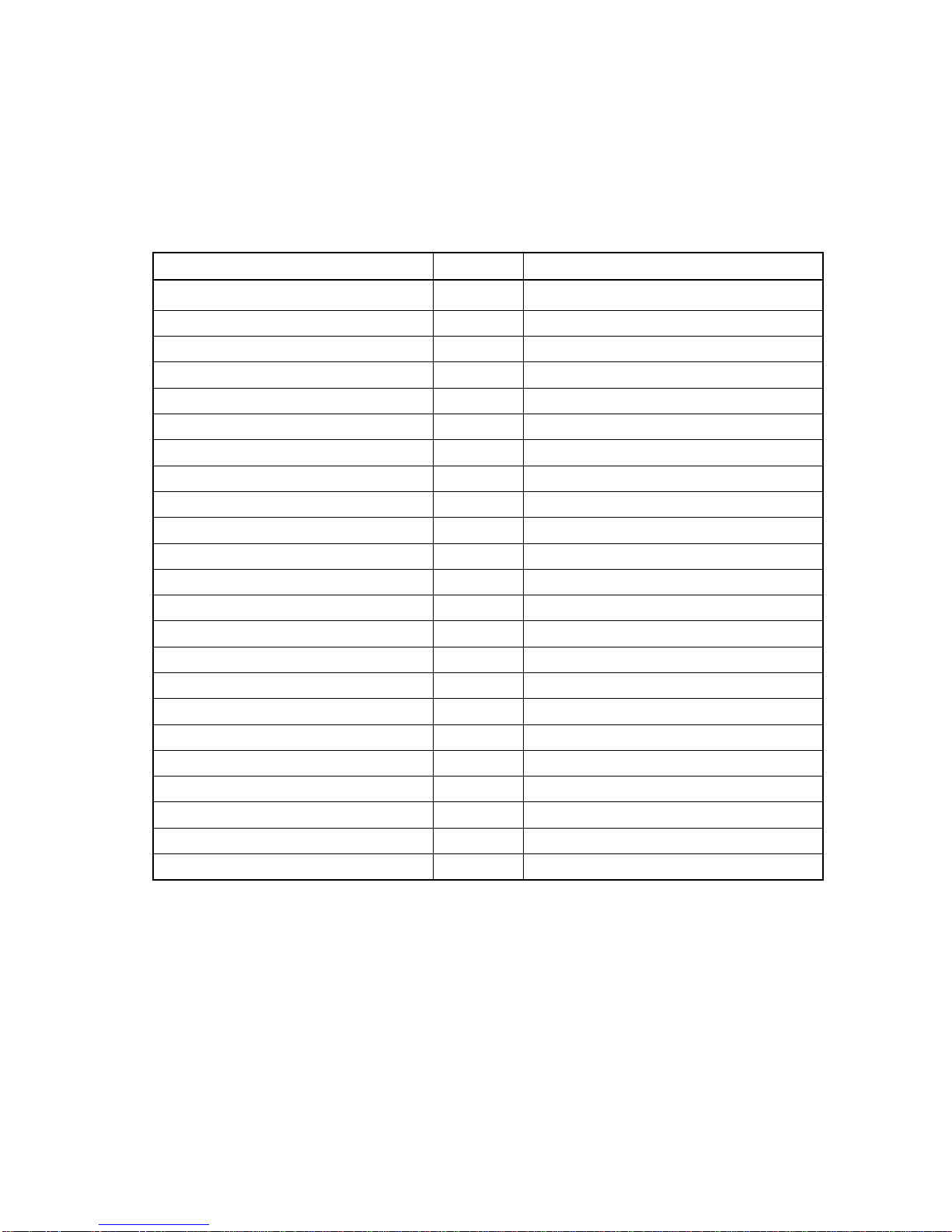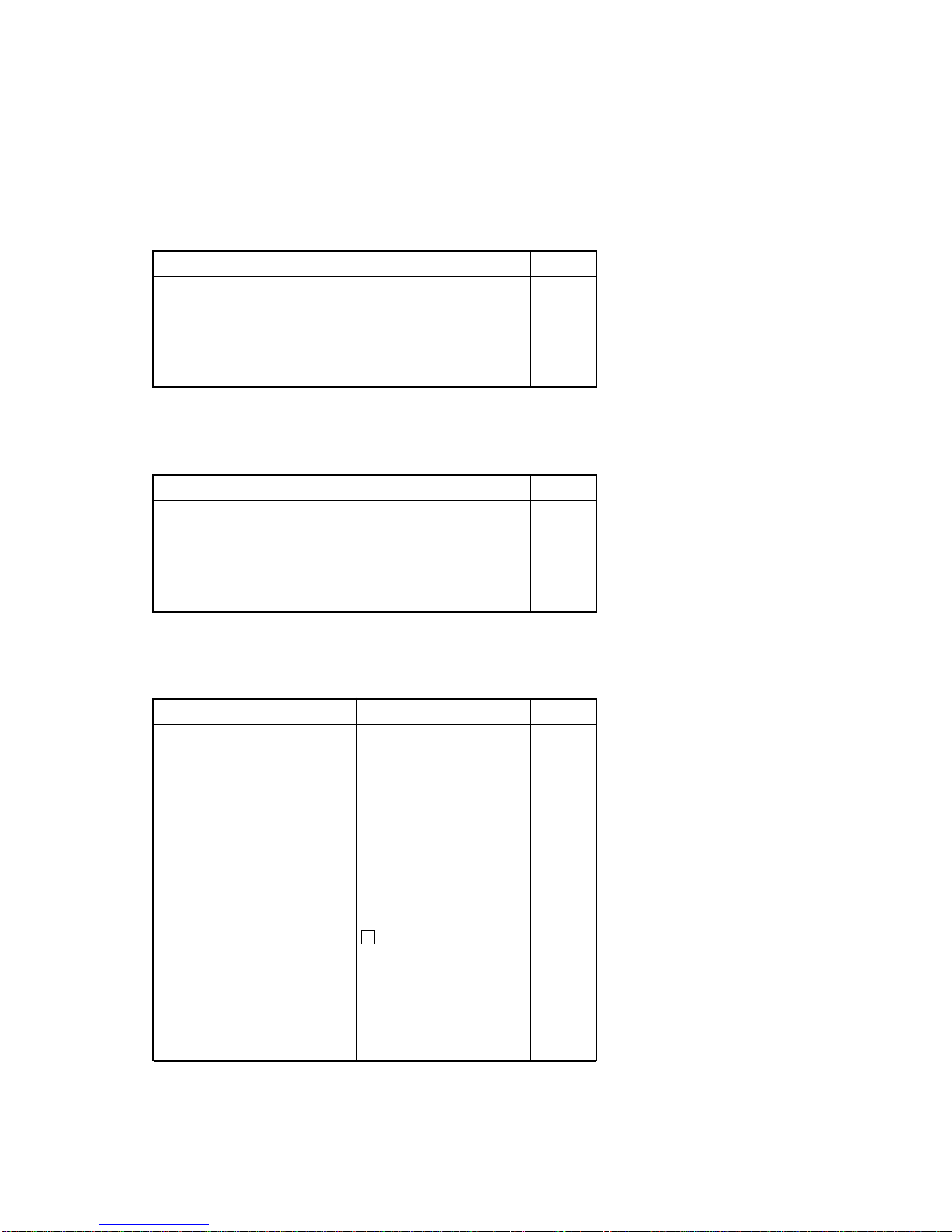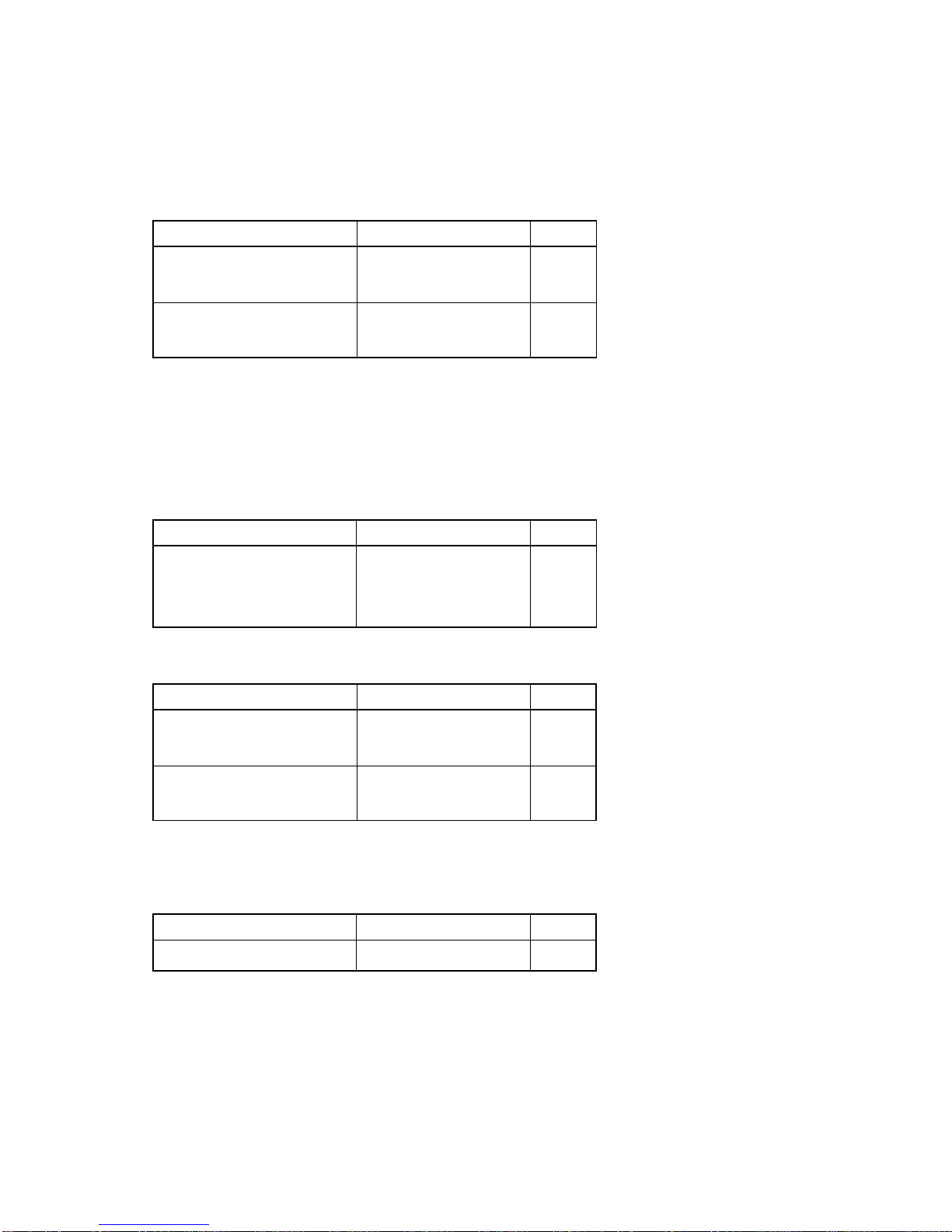- 4 -
EO3-11070
MA-1650-4 SERIES
NUMBER OF KEYS ON THE KEYBOARD: Ordinary (Stroke Type) Keyboard ... Max. 90 keys
Flat (Moisture-proof) Keyboard ... Max. 145 keys
PLU Keyboard (PK-2) ... Max. 130 keys (option)
KEY ENTRY METHOD: Two-key Roll-over
DISPLAY: OPERATOR DISPLAY: Upper Row (Factory option) ... 16-digit dot fluorescent display
Display Color ... green
Lower Row ... 10-digit 7-segment fluorescent display
Display Color ... green
Amount ... 8 digits (7 digits for registering)
Department Code ... 2 digits
Repeat Count ... 1 digit
Triangular Lamps ... 6
LED display ... 2
CUSTOMER DISPLAY: Upper Row (Field option) ... 16-digit dot fluorescent display
Display Color ... green
Lower Row ... 7-digit 7-segment fluorescent display
Display Color ... green
Amount ... 7 digits
Triangular Lamps ... 3
PRINTER:
Model ....................................... DPR-245A
Print Method............................. Serial Dot Matrix, bi-direction printing
Number of Stations .................. Two stations (Journal and Receipt)
Print Speed .............................. Approx. 4.0 lines/second
Printable Digits......................... 24 digits on Journal
24 digits on Receipt
55 digits on validation slip
Character Size ......................... 3.12 mm (height) x 1.34 mm (width)
Digit Space............................... 1.56 mm
Line Space ............................... 4.23 mm
Character Components............ 7 x 9 dots (including half dots)
Paper Roll Size ........................ Common for Journal and Receipt:
45+0.1 or -0.5 mm(width) x 80mm(diameter), 0.07 to 0.09 mm(thickness)
Paper Feed Mechanism........... Journal and Receipt are fed independently from each other.
Store Name Print ..................... Rubber Stamp or 4-line Dot Print selective.
Stamp Face Size ... 34 mm (width) x 20 mm (length)
Receipt-cut Method.................. Manual cut, Auto cut (Factory option)
Printing Media .......................... Fabric Ink Ribbon, Cassette Type
Detective Functions ................. Journal/Receipt Paper-end Detector
Validation Slip Set Detector
Validation Print Function .......... Printable Digits ... 55 digits
Paper Size ... 135 mm (minimum width) 70 mm (minimum length)
Multi Validation......................... 11 lines
DRAWER:
The size of the drawer and the specifications of the money case varies depending on the individual product
standards.
Drawer-open Detector.............. Provide