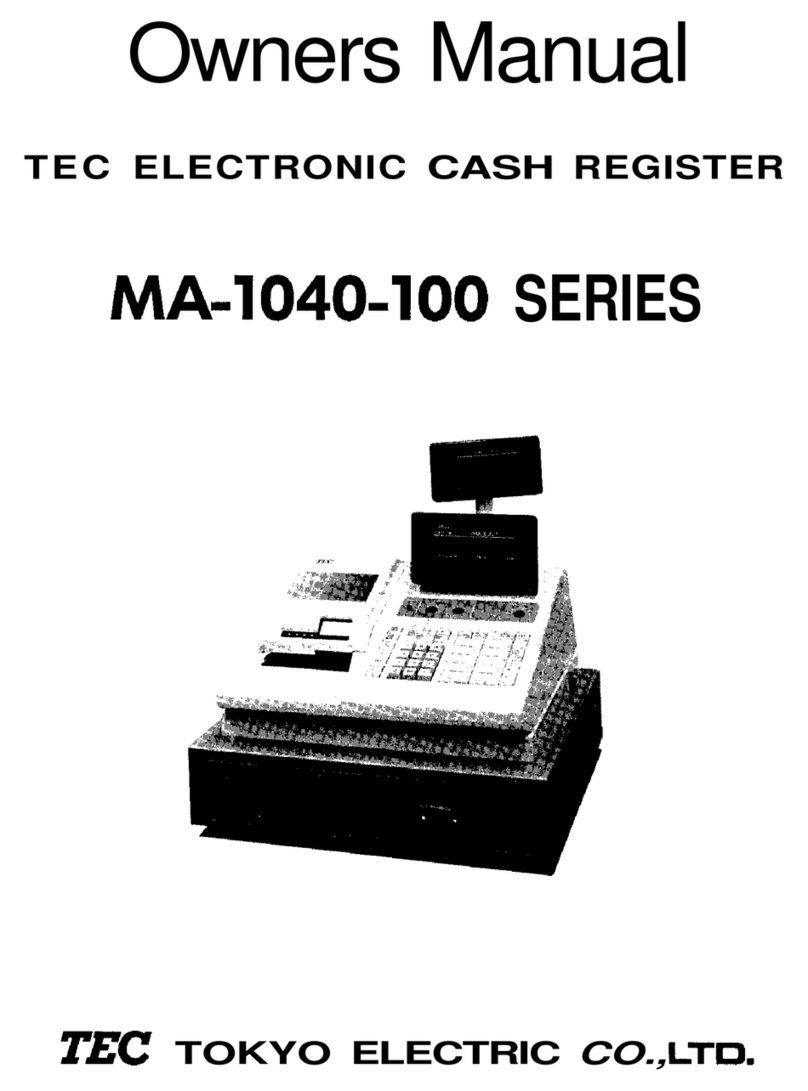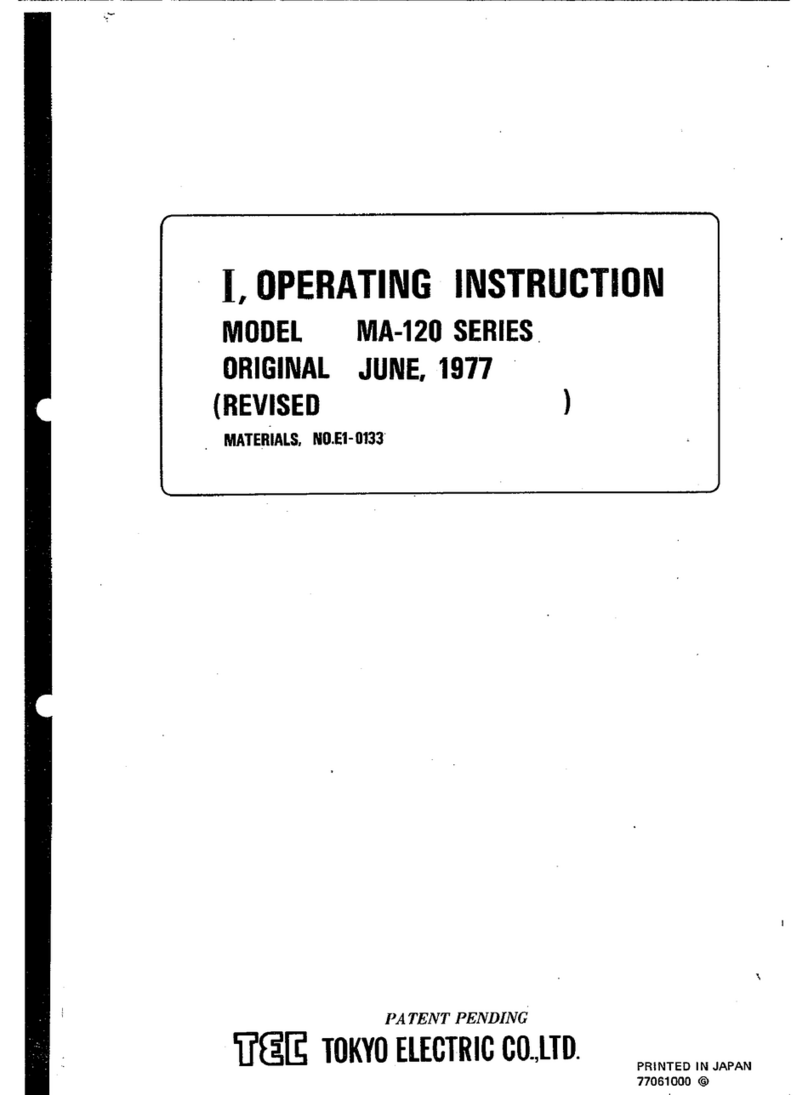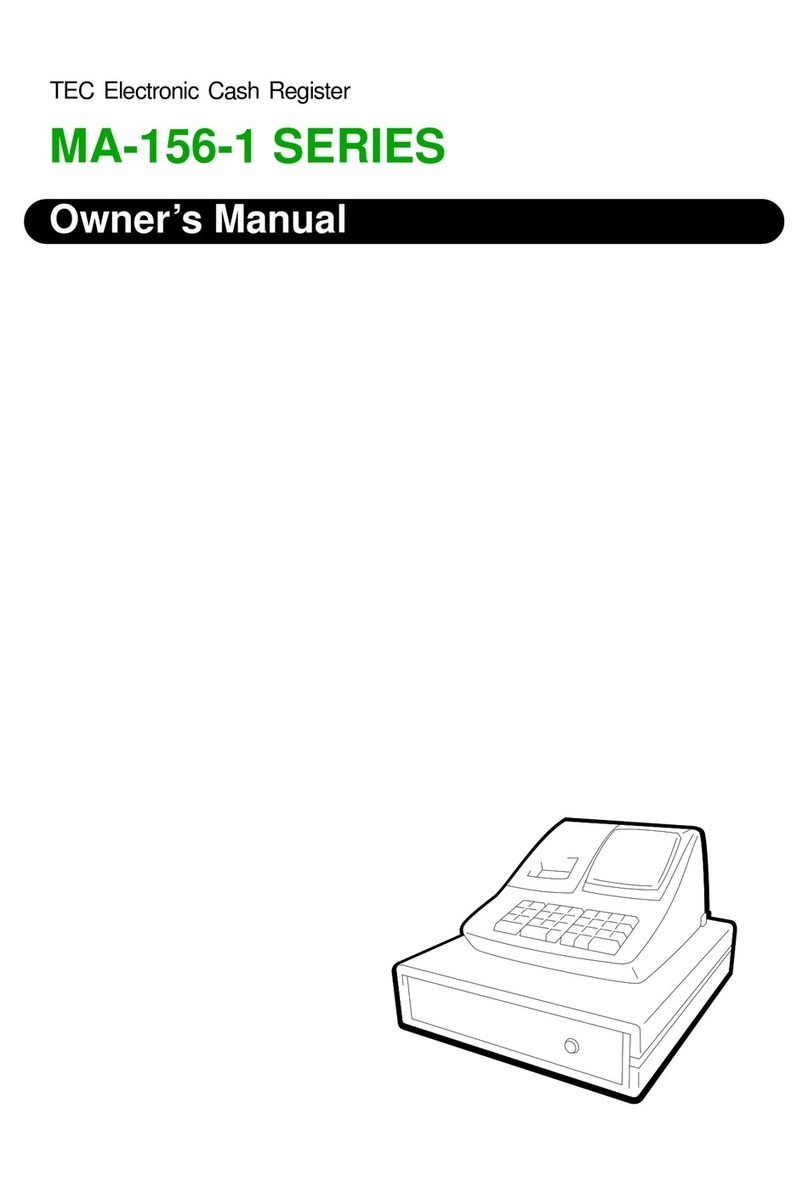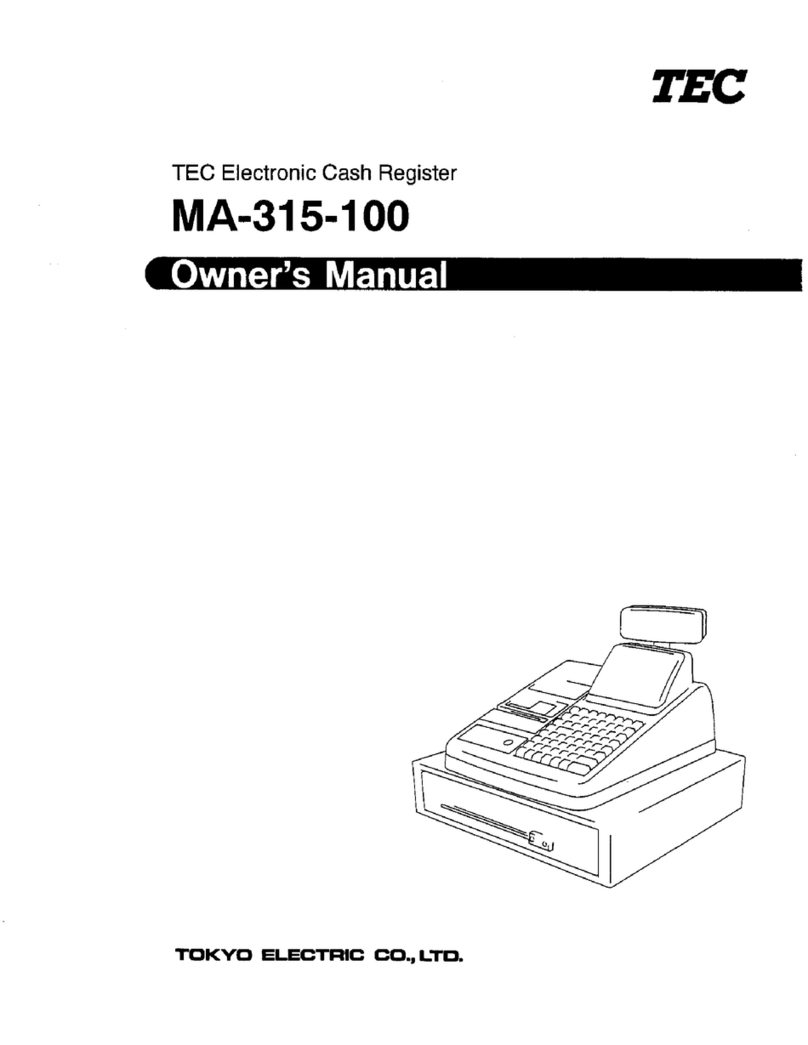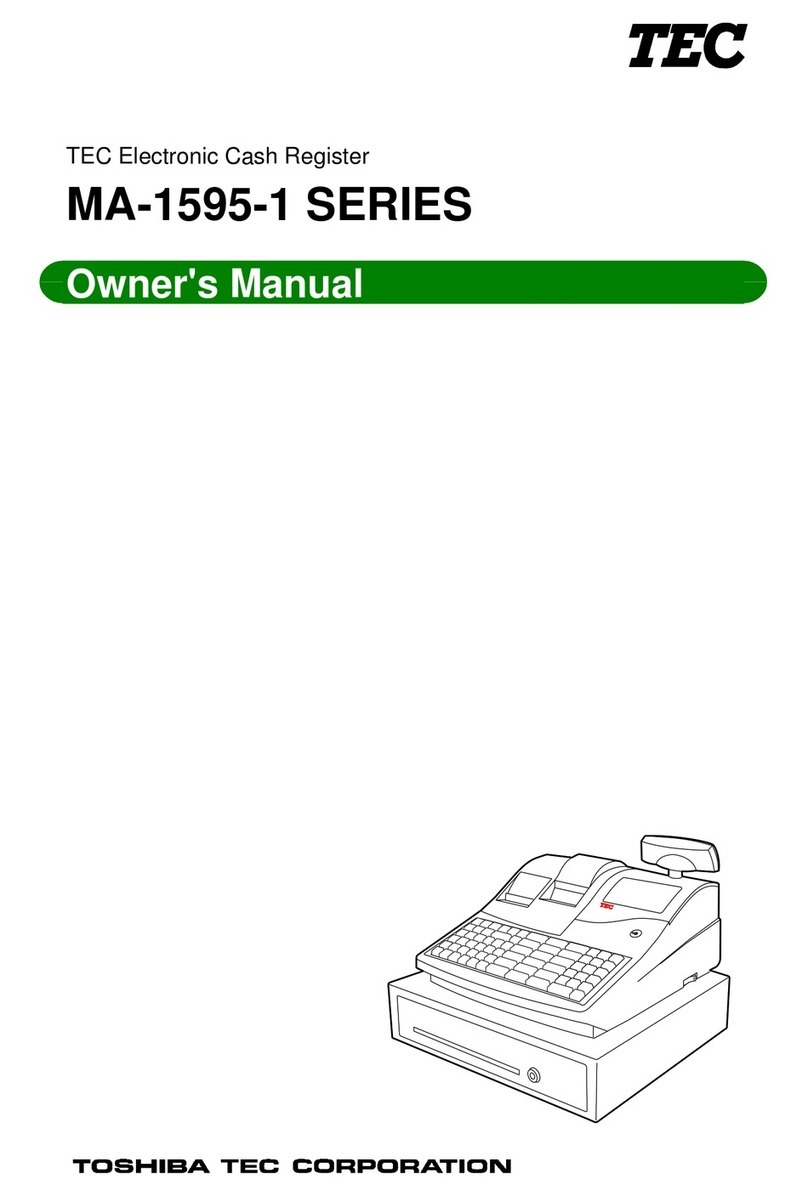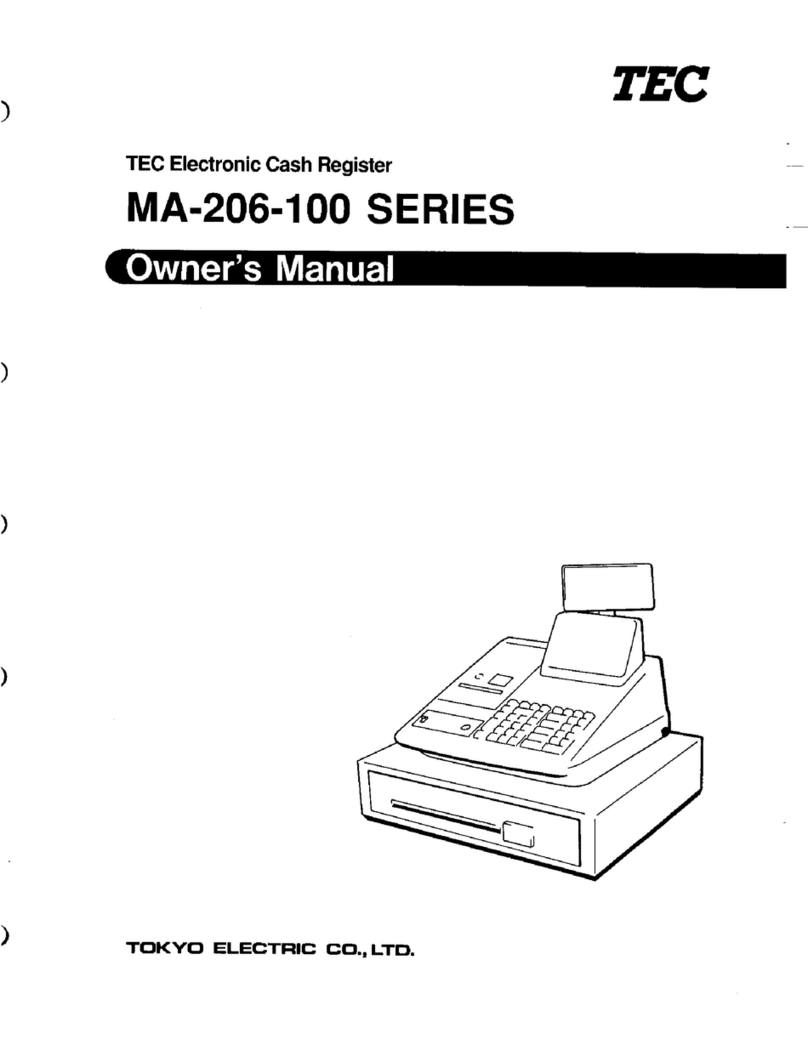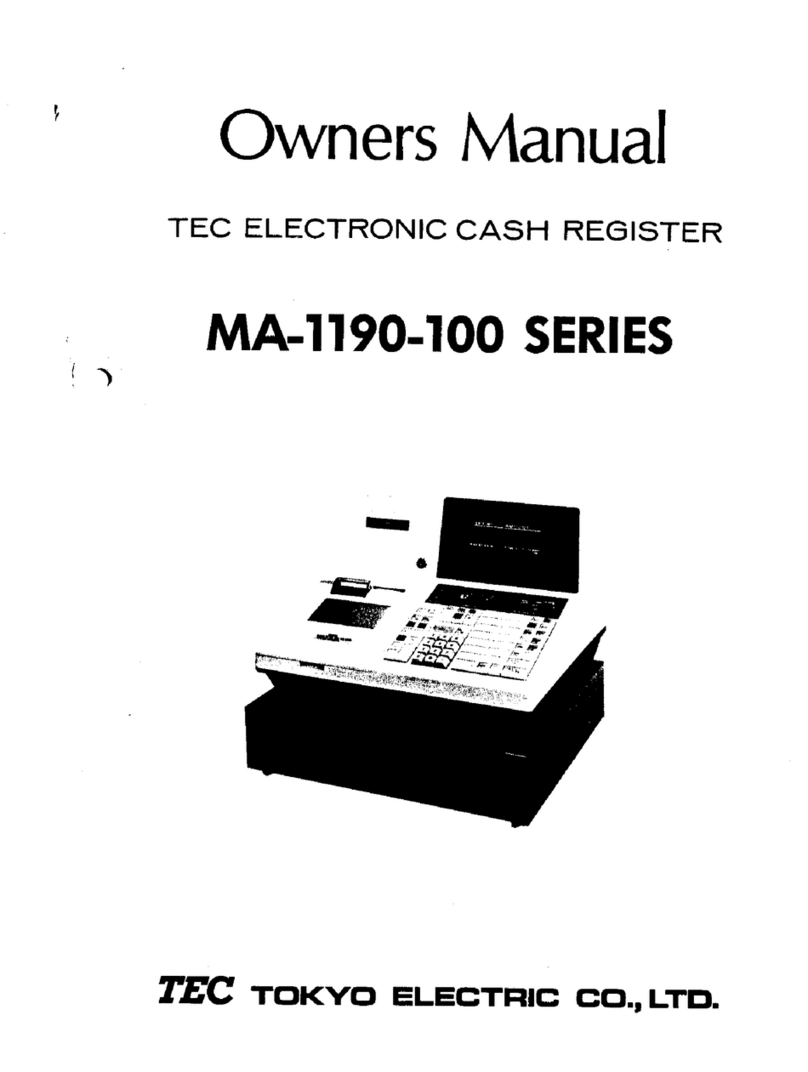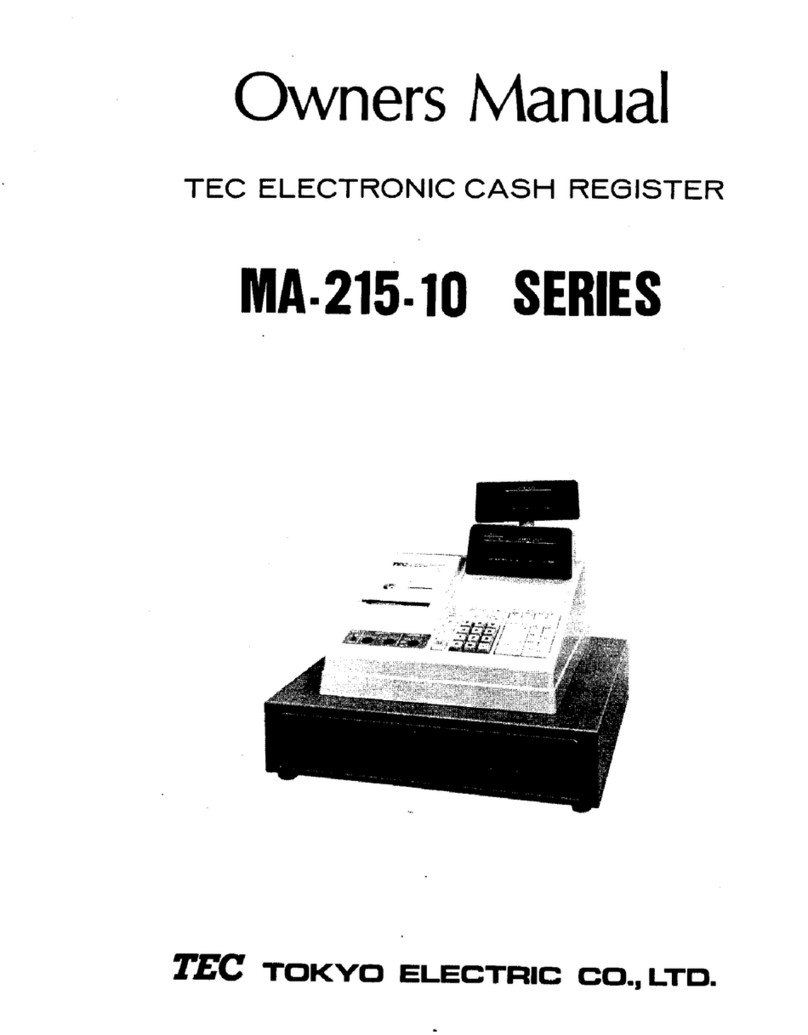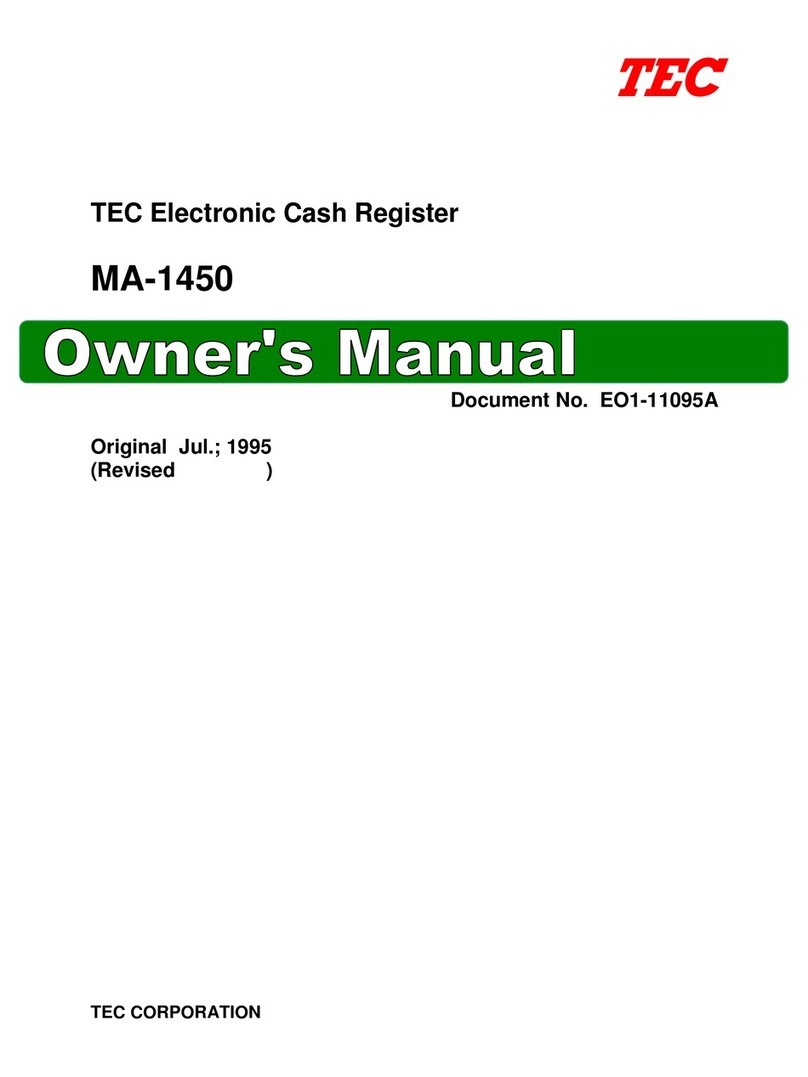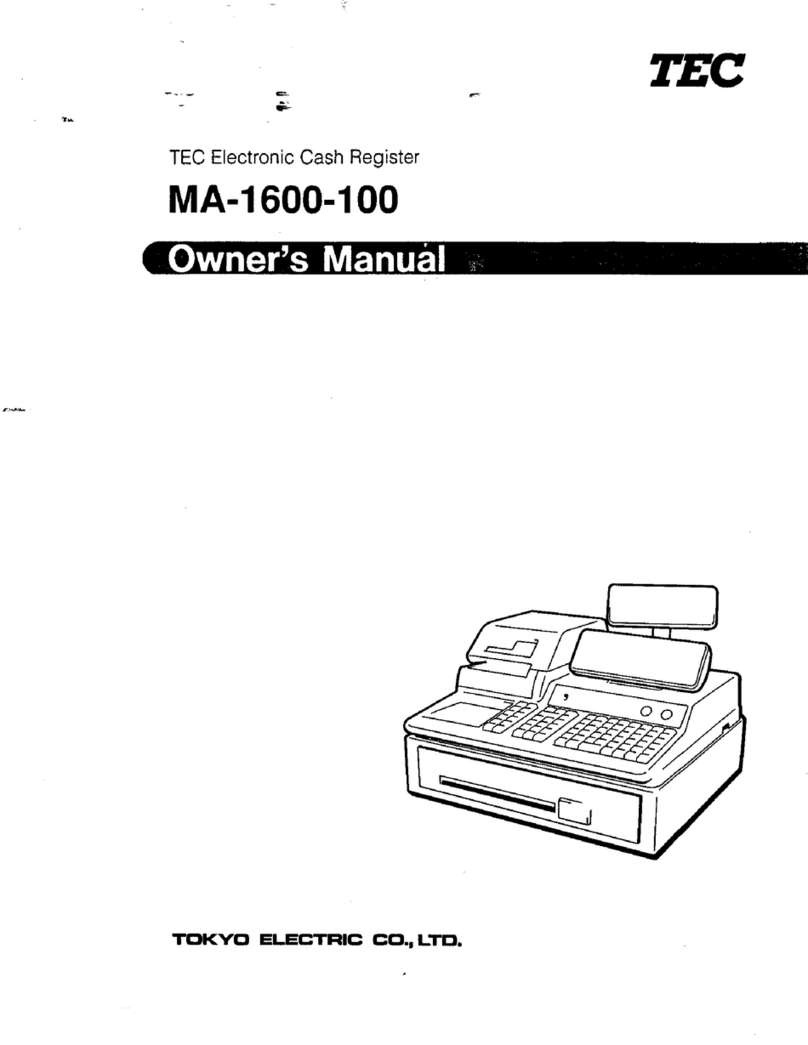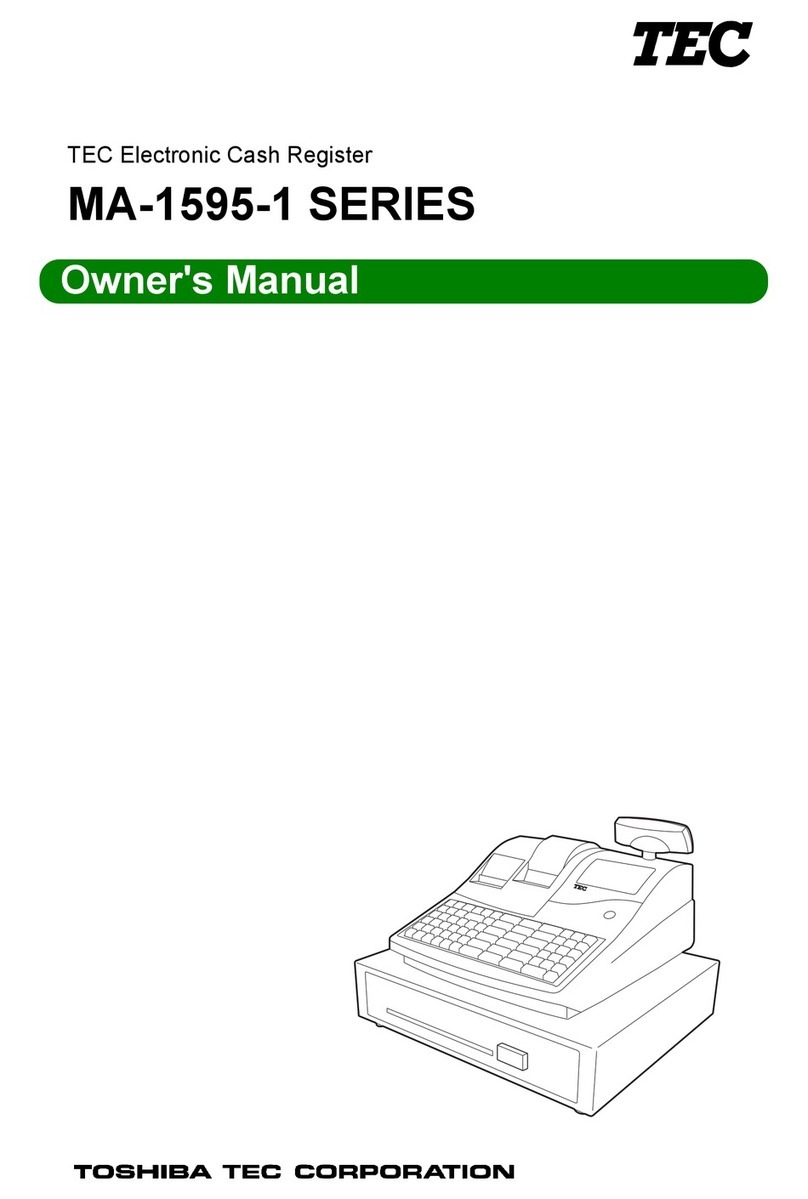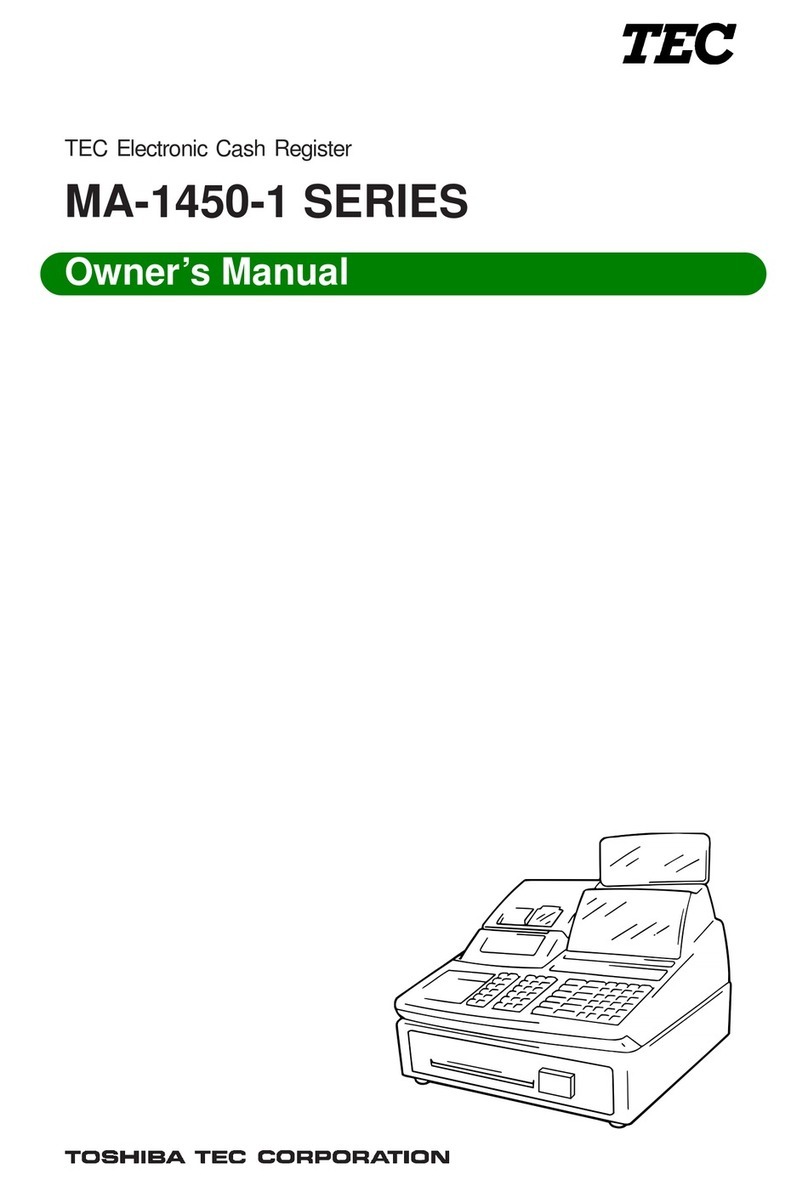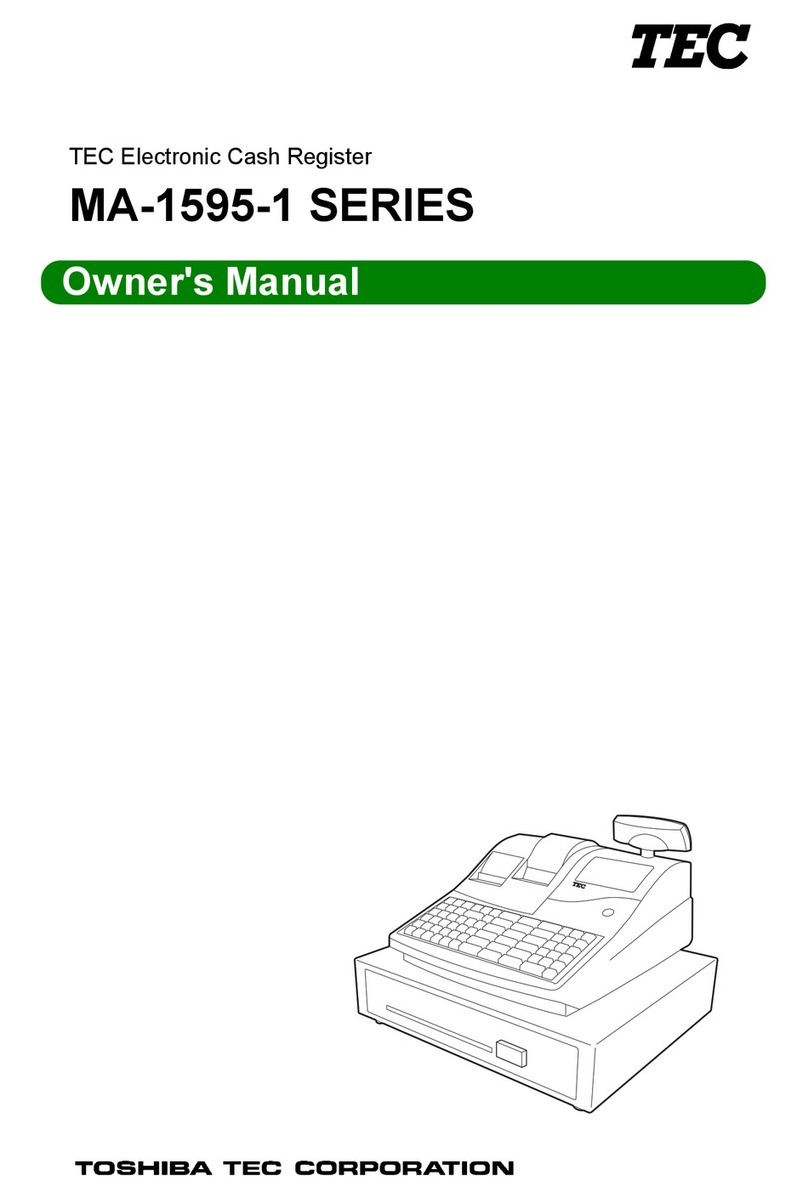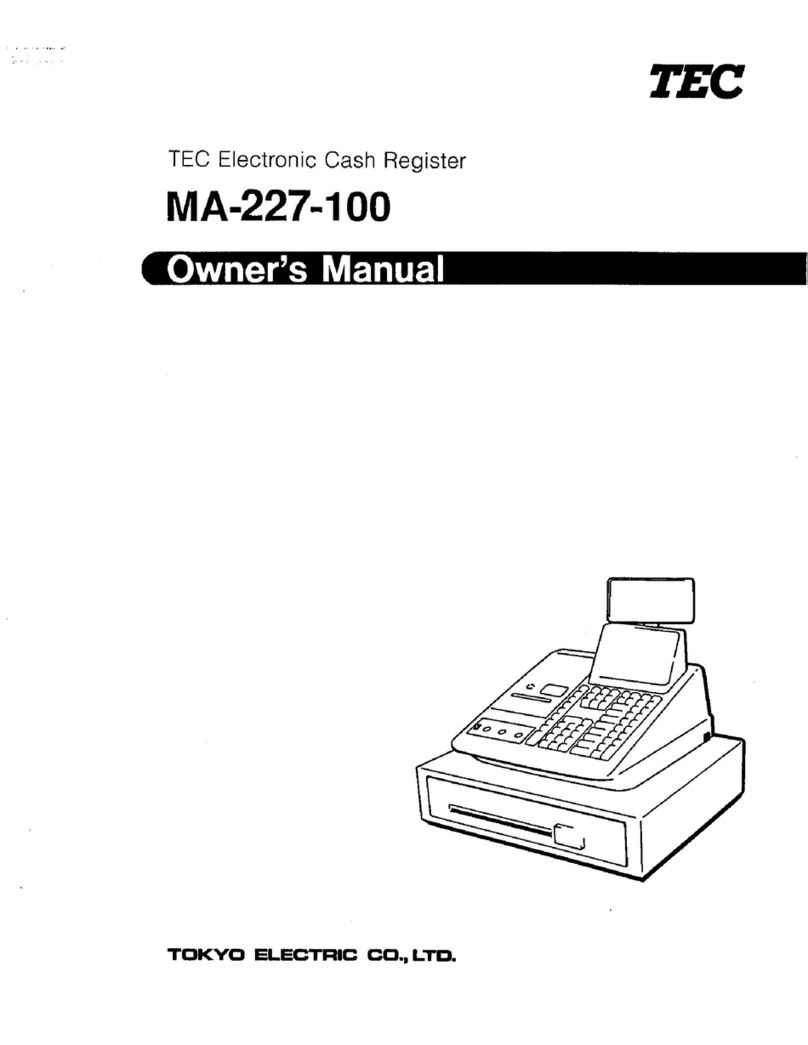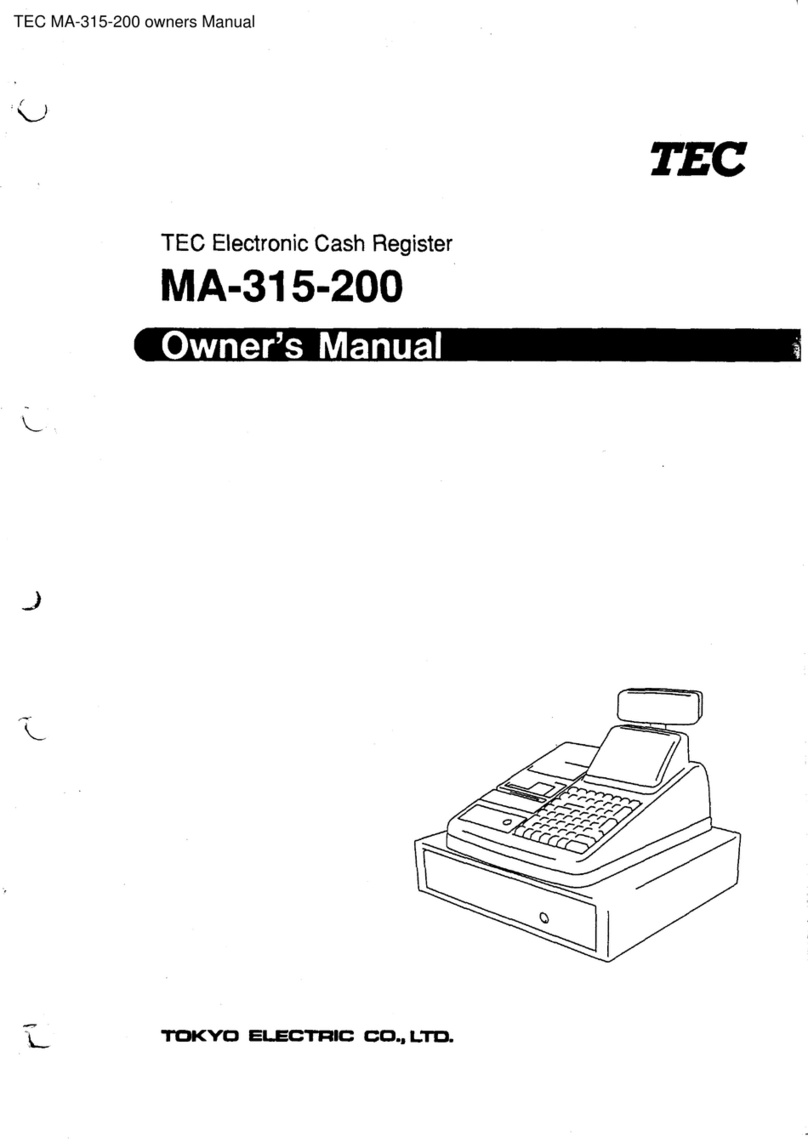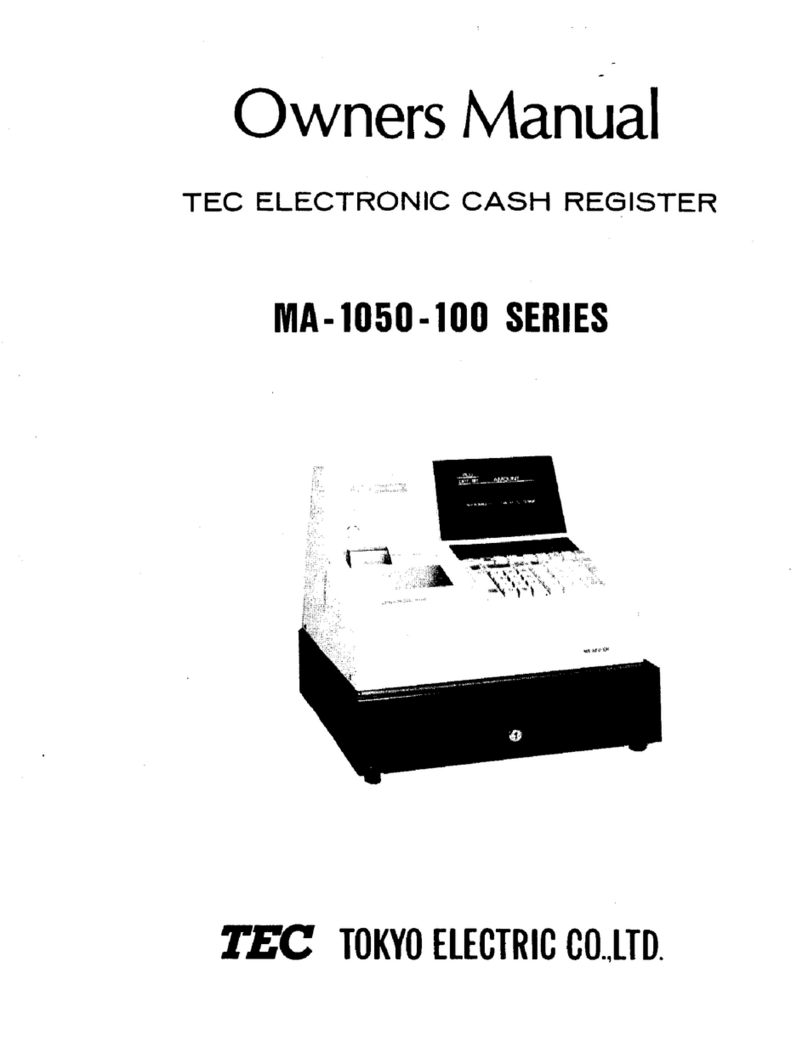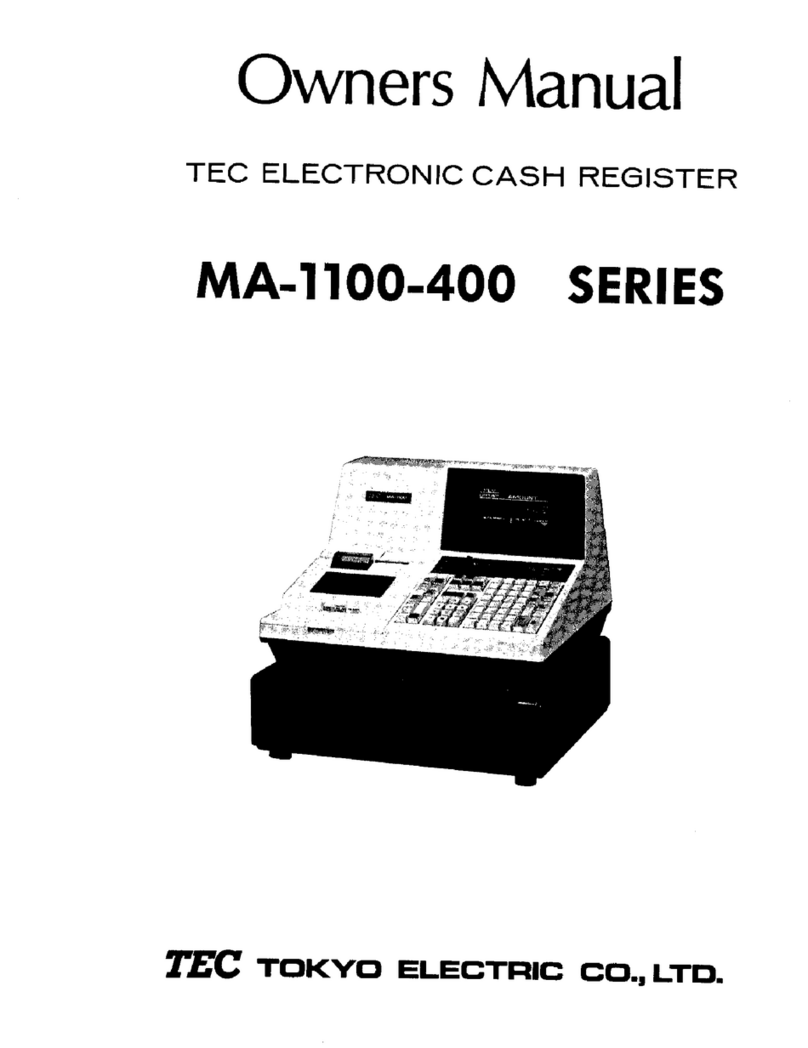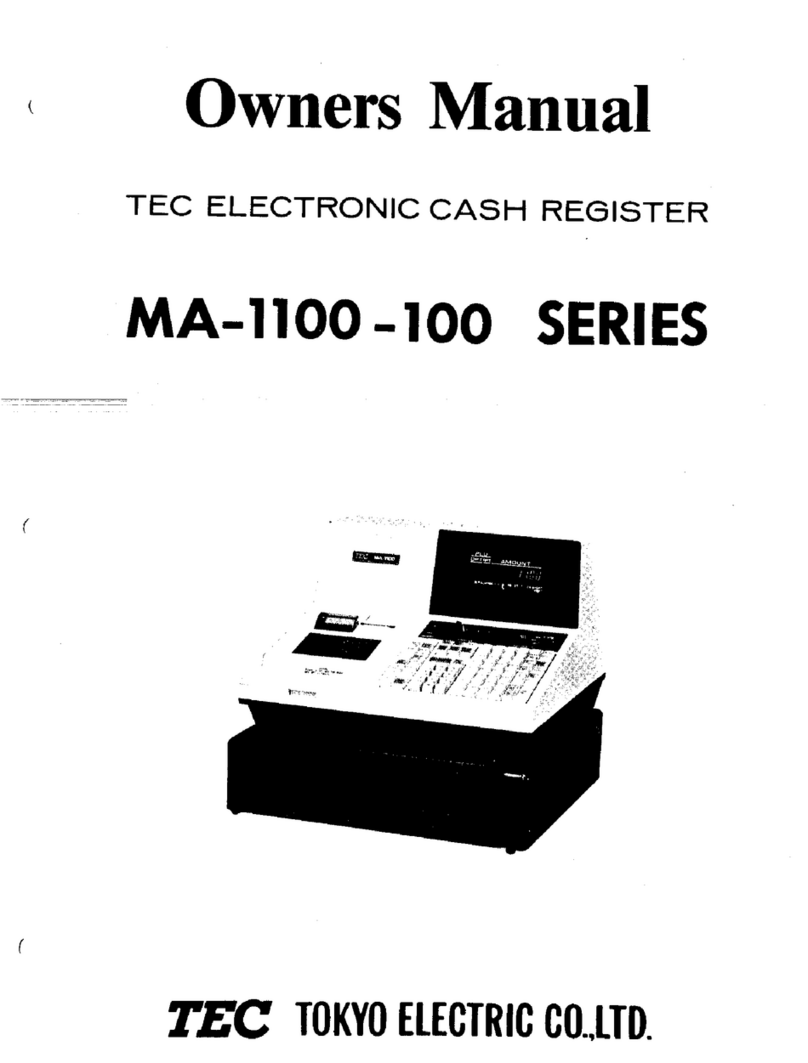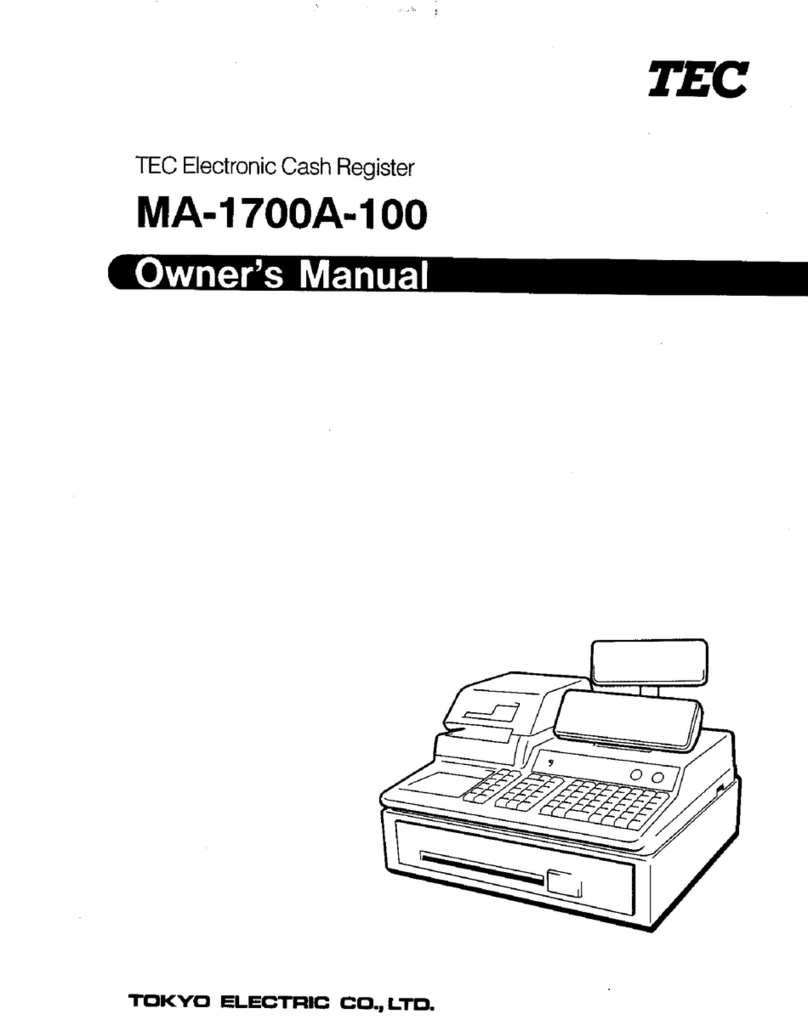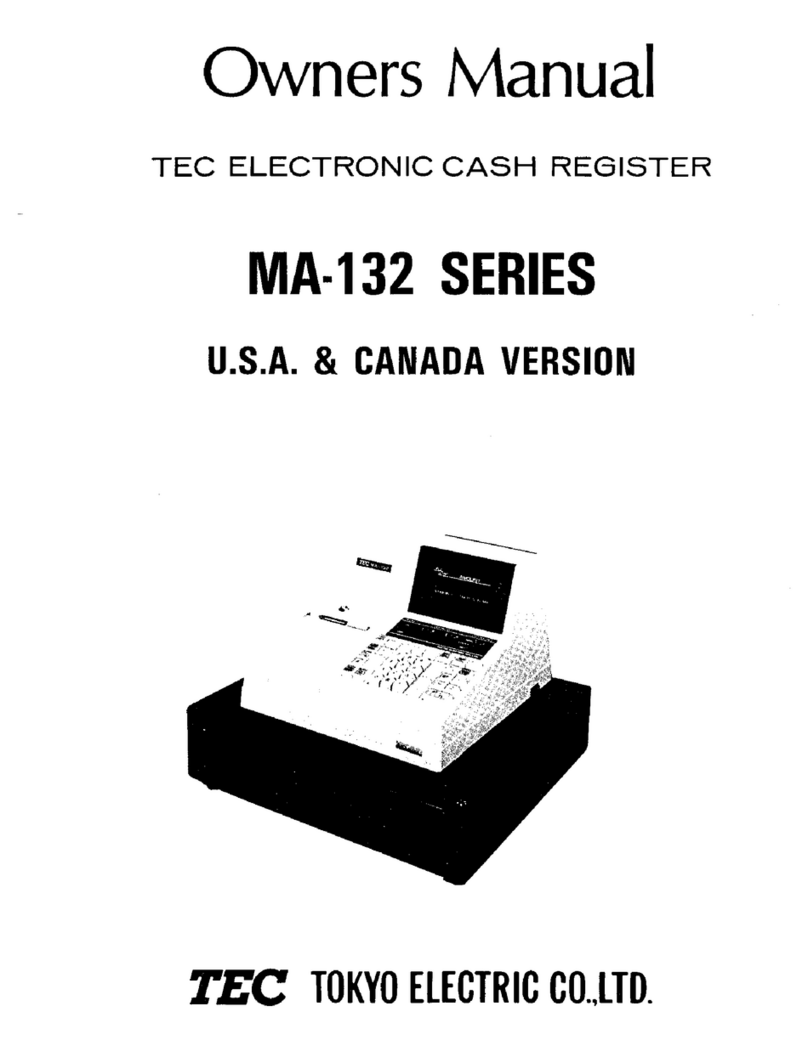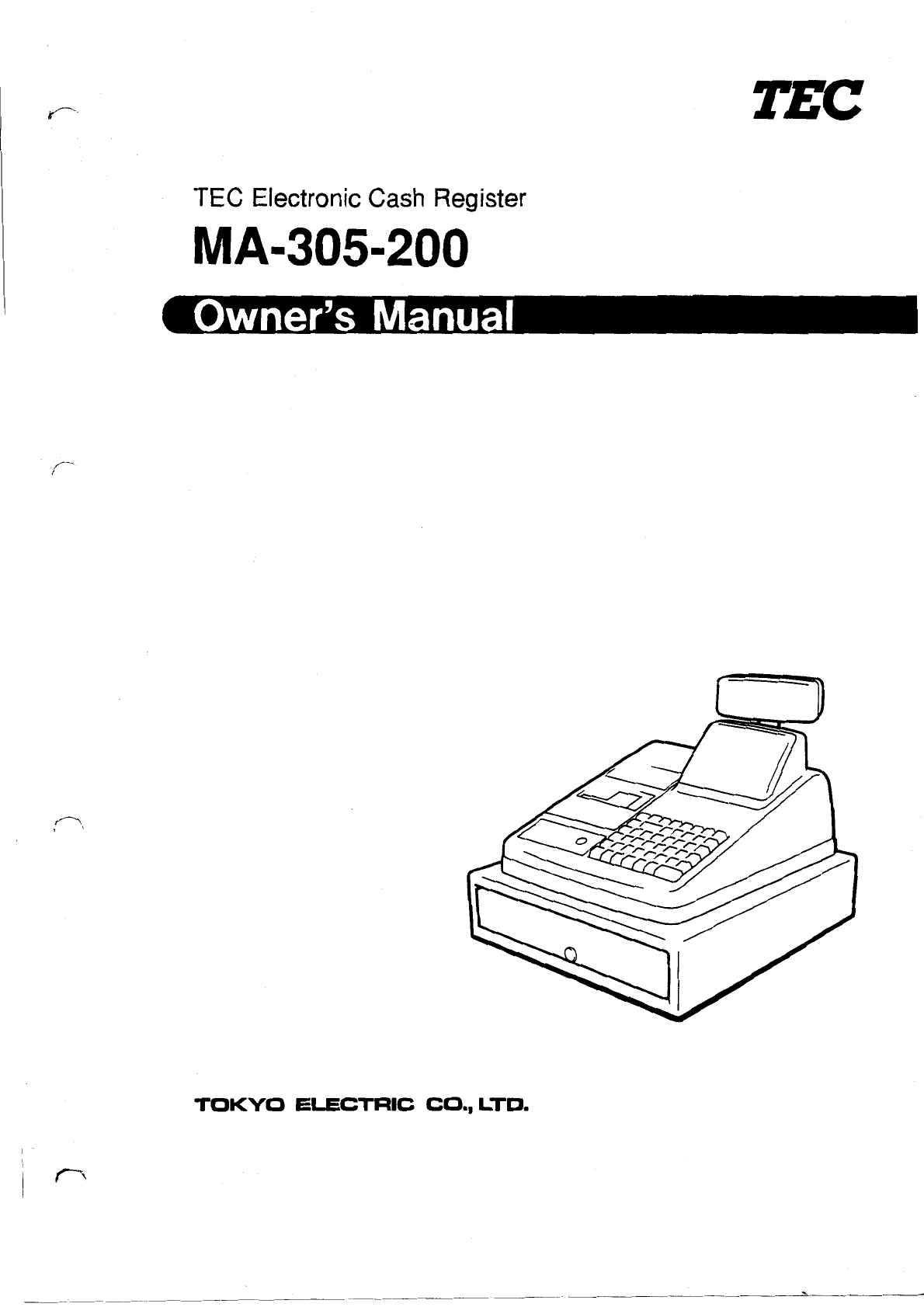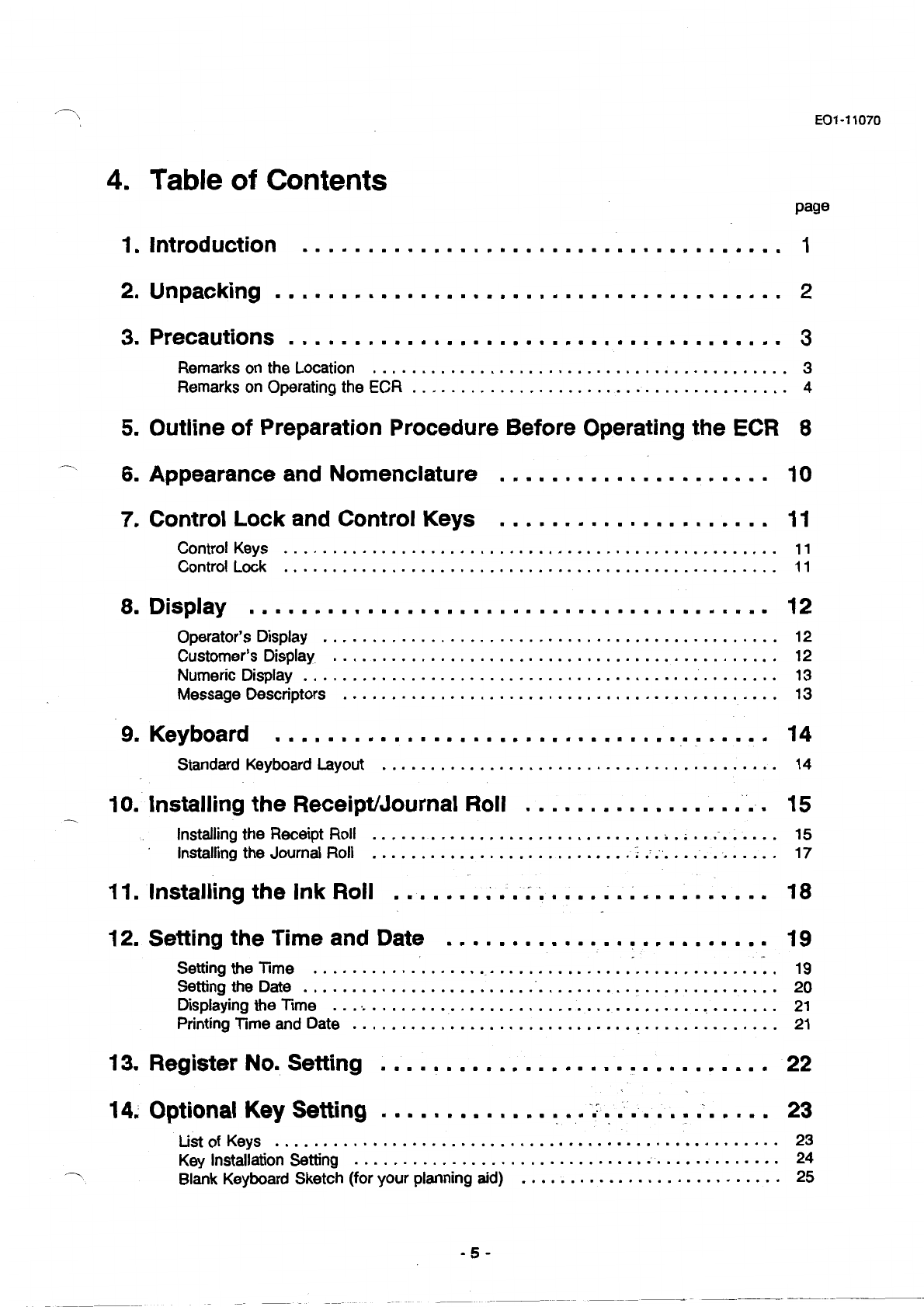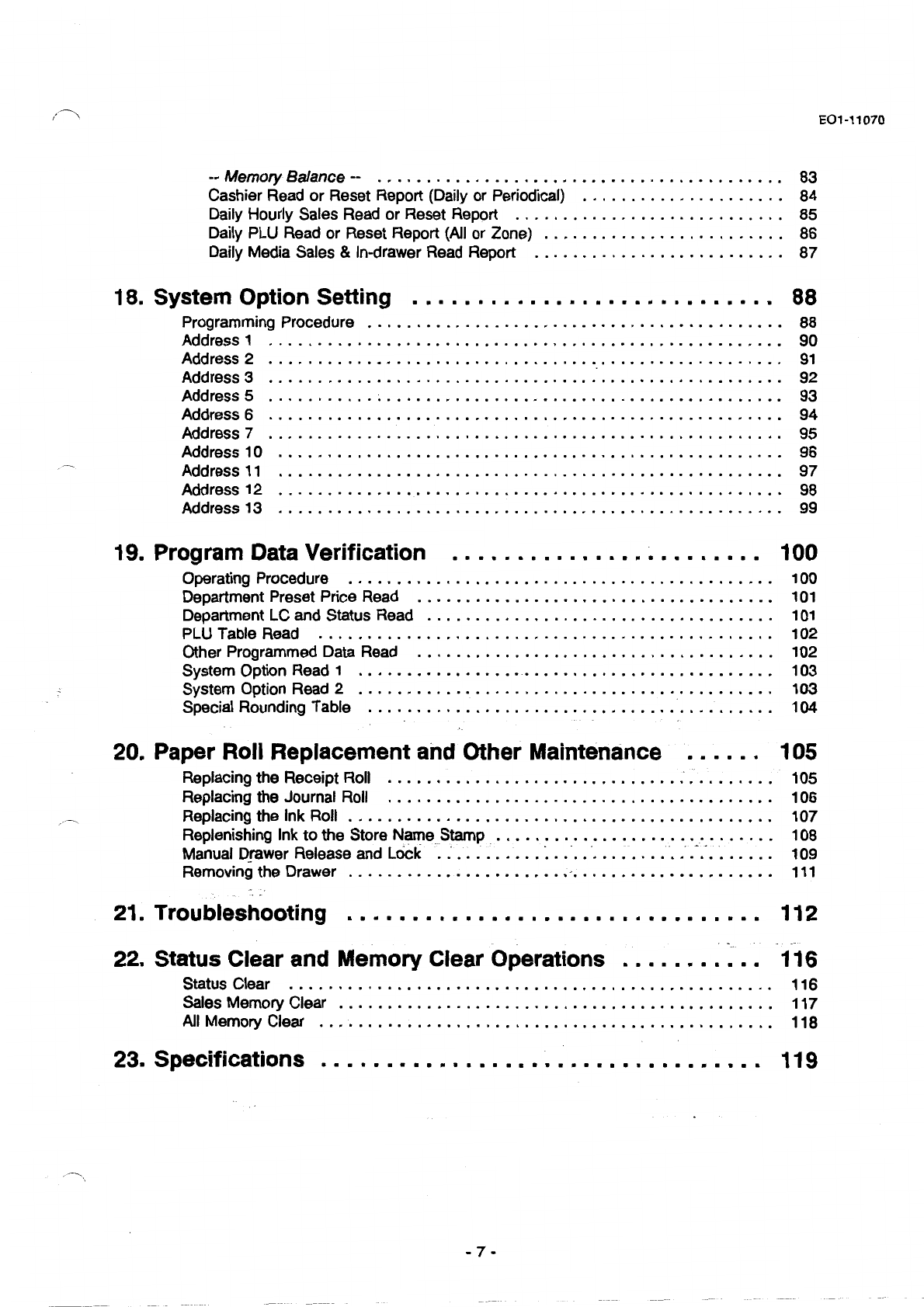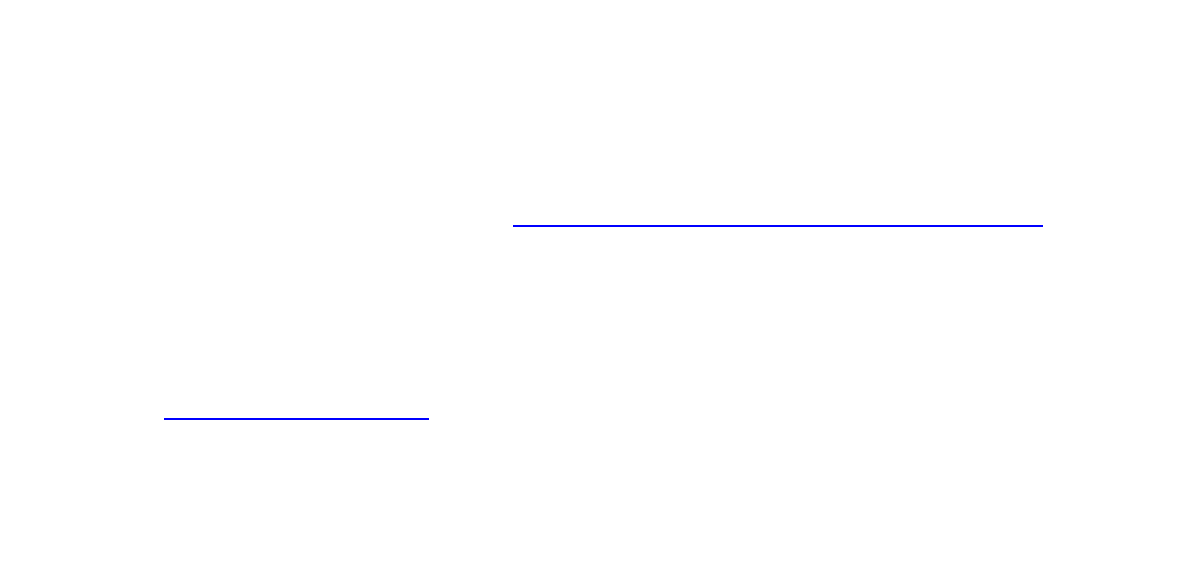\
15. Daily Operation Flow .............................
16. Setting Preparation of Each Key and Transaction Entries .
Cashier Sign ON & Sign OFF
......................................
.
Receipt-issue/Non-issue Selection
...................................
.
Clearing Errors,
or
Clearing Wrong Declaration Key or Wrong Numeric Entries
....
.
Department Keys
......................................
·
.........
.
Programming Department Keys
..................................
.
Sale Item Entries Using Department Keys
...........................
.
PLU (Price-Look-Up)
............................•............•...
Programming PLUs
...........................•.•..............
Sale Item Entries
of
PLUs
....•..................................
Preset Price Open
.••...••............•.....•....•.....•..•......
Listing Capacity Open
.....
~
......................................
.
Percent Charge, Percent Discount
...................................
.
Setting Preset Rate for % Keys
.........................•.........
% Key Operations in Sale Entries
.................................
.
Amount Discount
.................••..•..••...............•......
Tax Modification
................................................
.
Item Correction (Last Line Voiding)
..................................
.
Returned Merchandise
...........................................
.
Void (Designated Line Voiding)
.....................................
.
All Void (Transaction Cancel)
......................................
.
Non-add Number Print
...........................................
.
Subtotal Read & Print
............................................
.
Cash Total, Cash Tender
.........................................
.
Non-cash Media Total, Non-cash Media Tender
.........................
.
Multi-tender, Split Tender
.•........................................
VAT
Print
.........•...........................................
Tax Exemption
.........•..
·
.......•..............................
Cheque Cashing
...............................................
.
No-sale
...........•.....•.....................................
Received-on-Account Payment
......••..••.........•....•.......•.••
Paid Out
.......................•.
'
............................
.
Post-issue Receipt
...............................••..•.••...
·
..•..
Special Rounding Process
.......................•••..••.•..•.•••..
Programming the Special Rounding Table
...........................
.
Special Rounding in Transaction Entries
..............•..••.......•••
Print/Non-print Options on Sale Receipts
...........•...................
17. Read and Reset Reports ..........................
Programming Operations Relating to Reports
.................••..•......
Programming Hourly Range Table
.........................•....••.
Selecting Print/Non-print Items on Reports
........................••.
Taking Read and Reset Reports
....................................
.
Fundamental Concepts
of
Various Types
of
Reports
...••.•.............
Report Taking Operation
.•..•..•.•........•••............•
:
..•.•
Daily Read Reports
•.•.....................•...............•
Daily Reset Reports . . • . • • • • . . . • • • . . . . . . • • • • • • • . • • • • • . • • . • • • •
Periodical Read Reports
.....................................
.
Periodical Reset Reports
•..•...............................•.
Report Sample Format
......•...•......••.......•••...•.••........
Financial Read
or
Reset Report (Daily
or
Periodical)
...........•......••.
E01-1''
27
28
28
29
30
31
31
37
40
40
43
46
47
48
48
49
50
51
52
53
54
55
56
57
58
60
61
62
63
64
65
66
67
68
69
69
71
72
73
73
73
74
75
75
76
76
78
79
80
80
81
------...