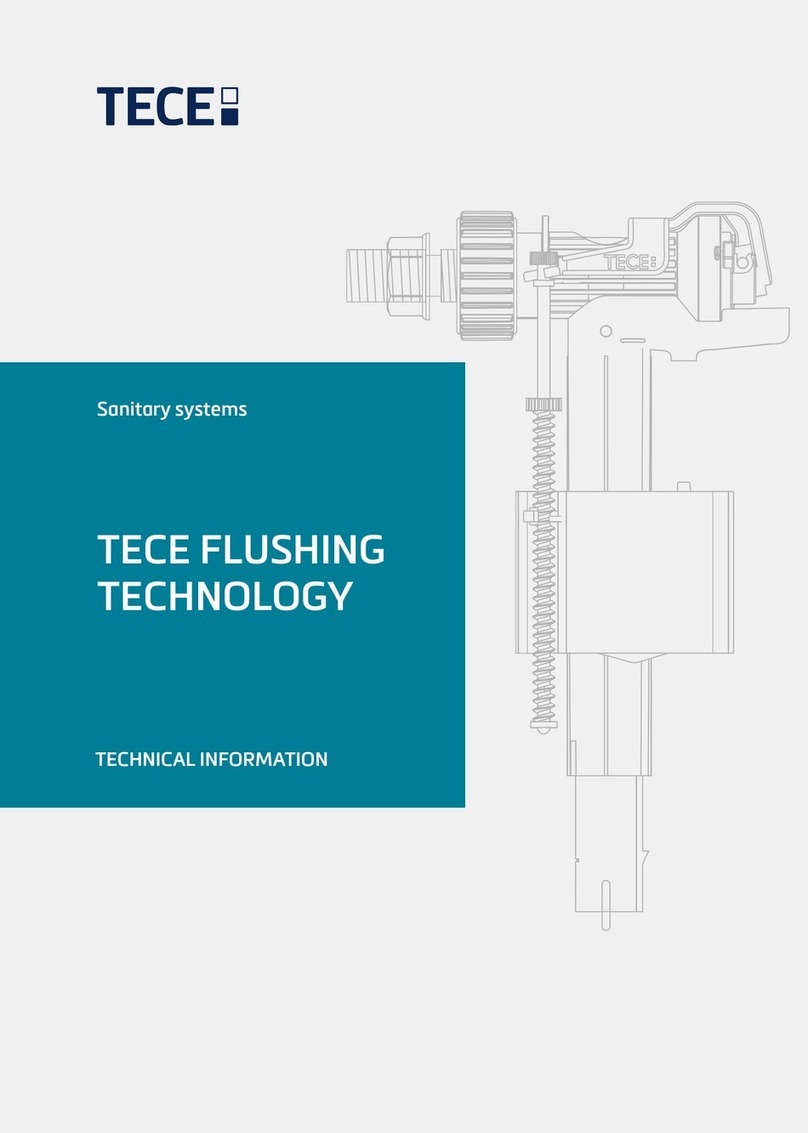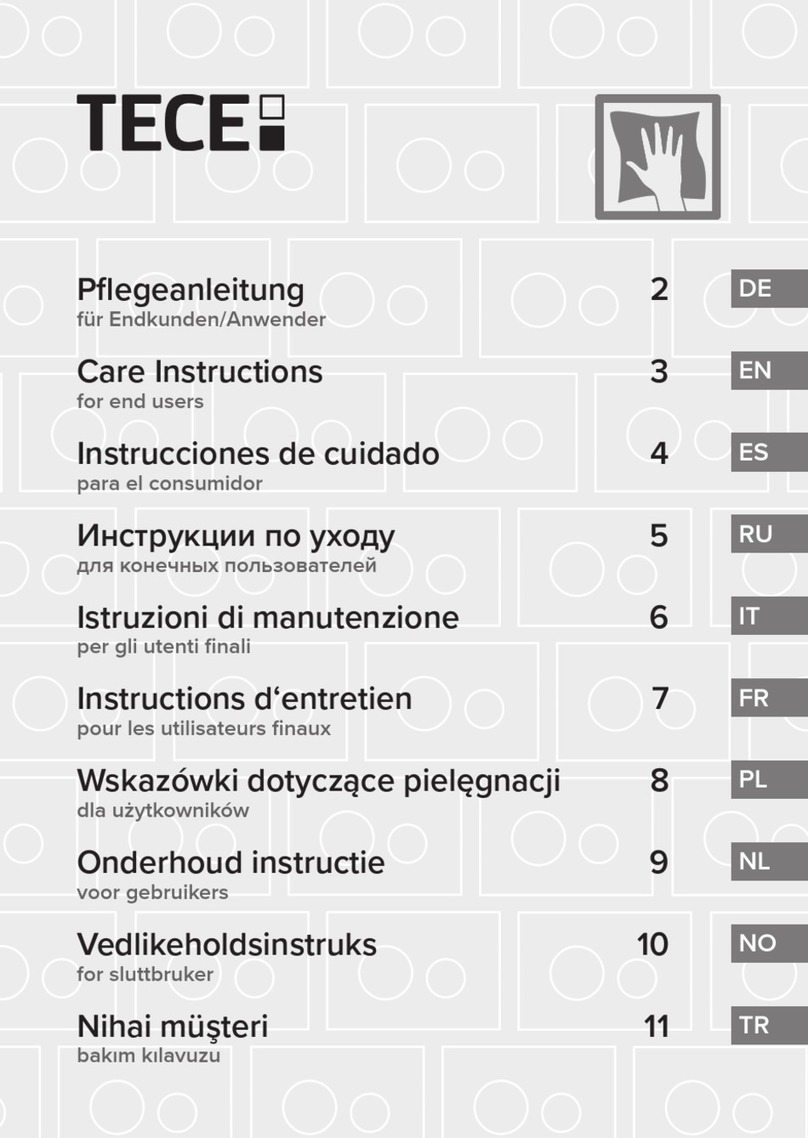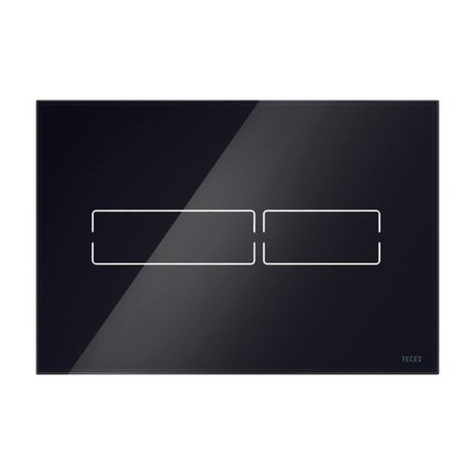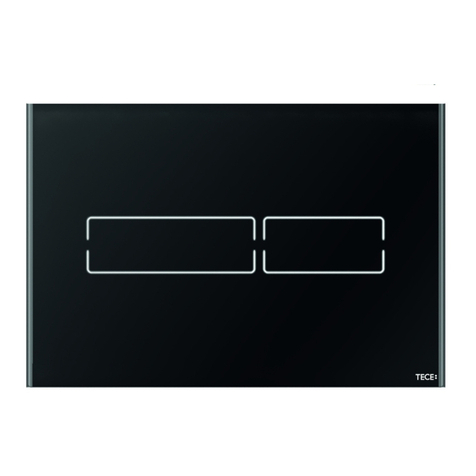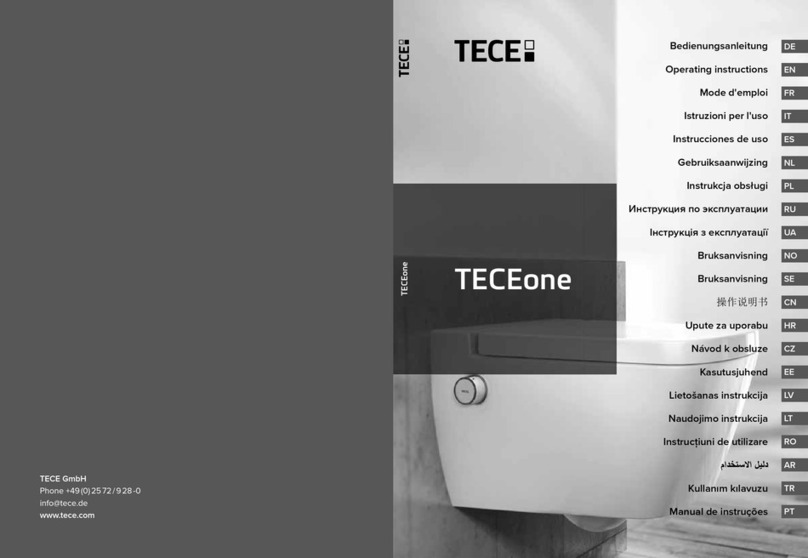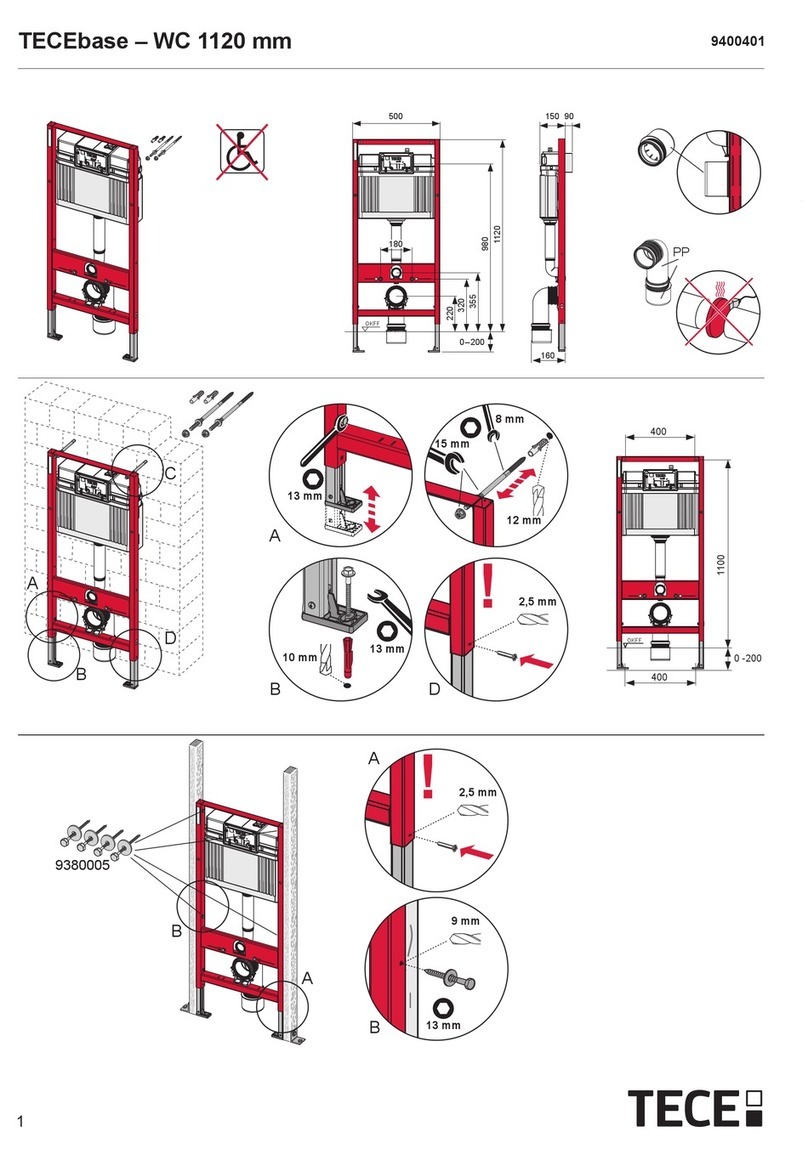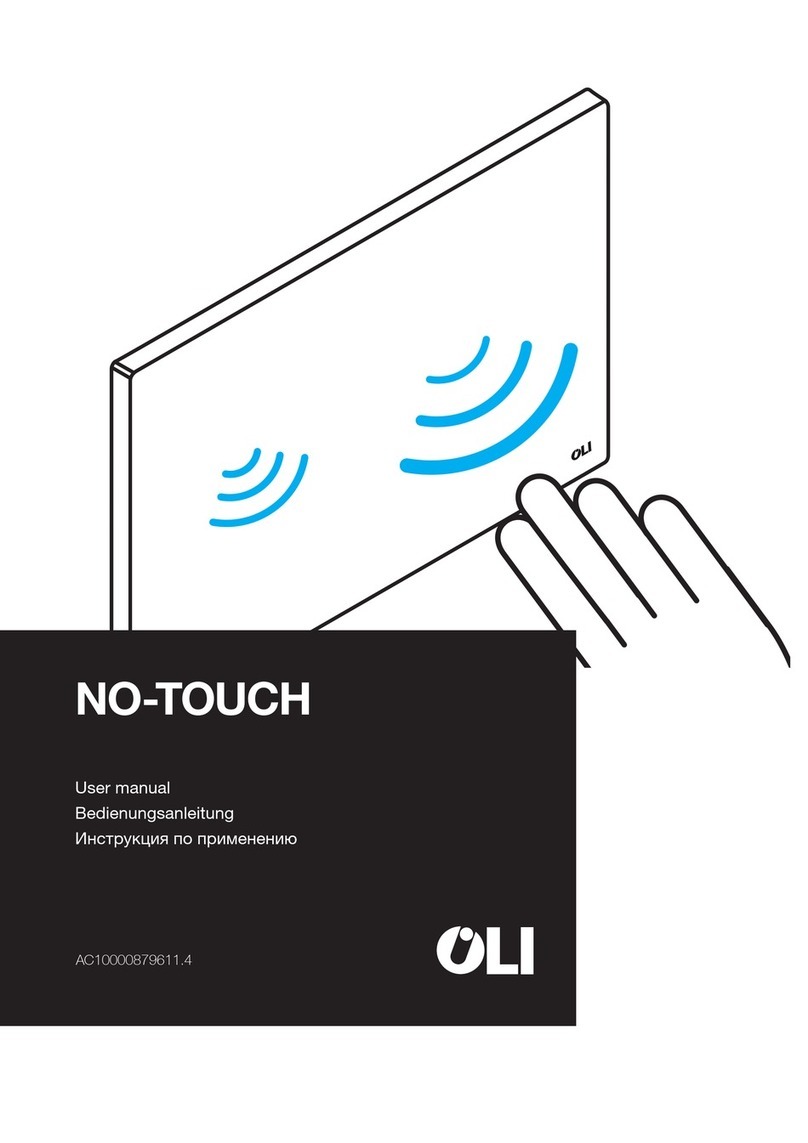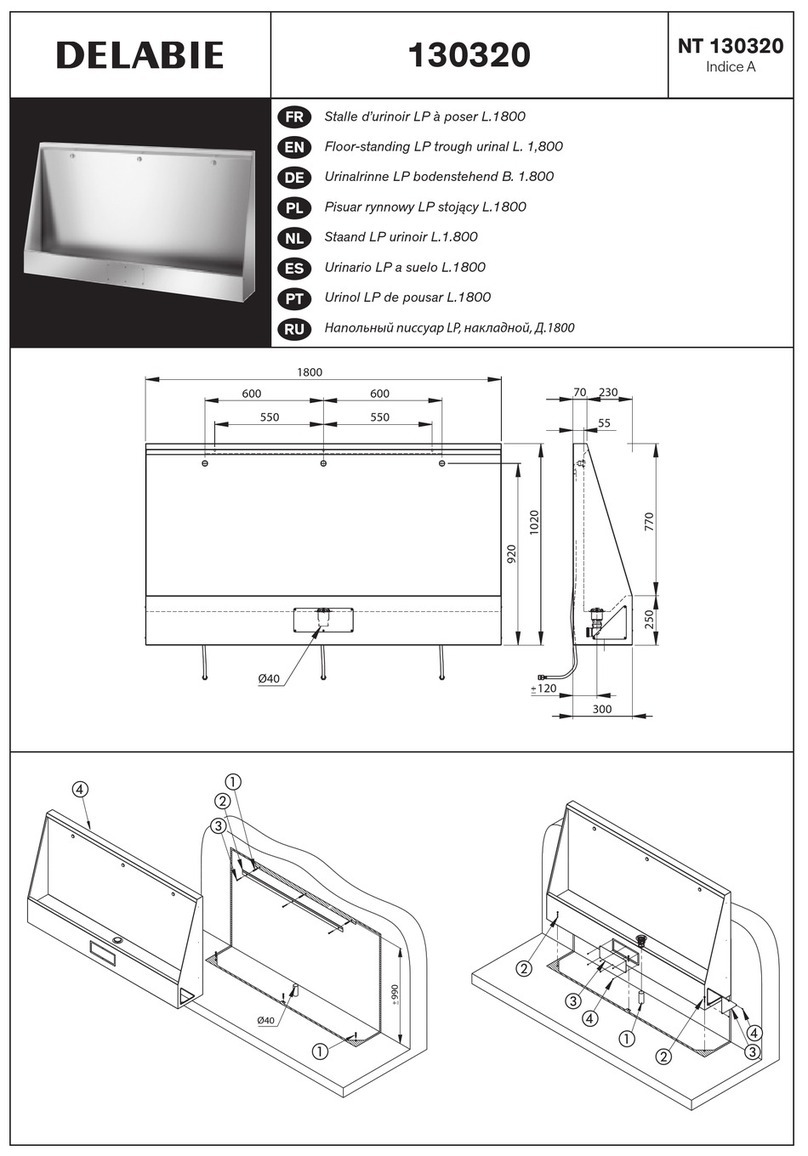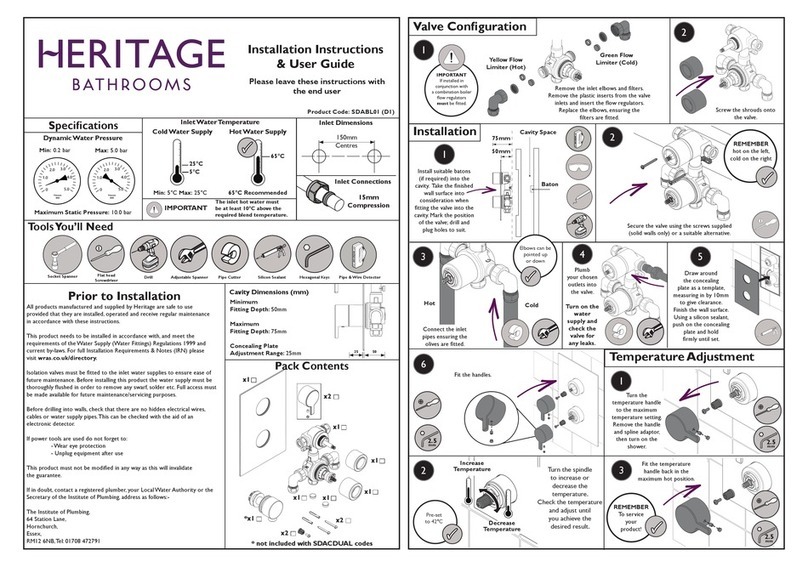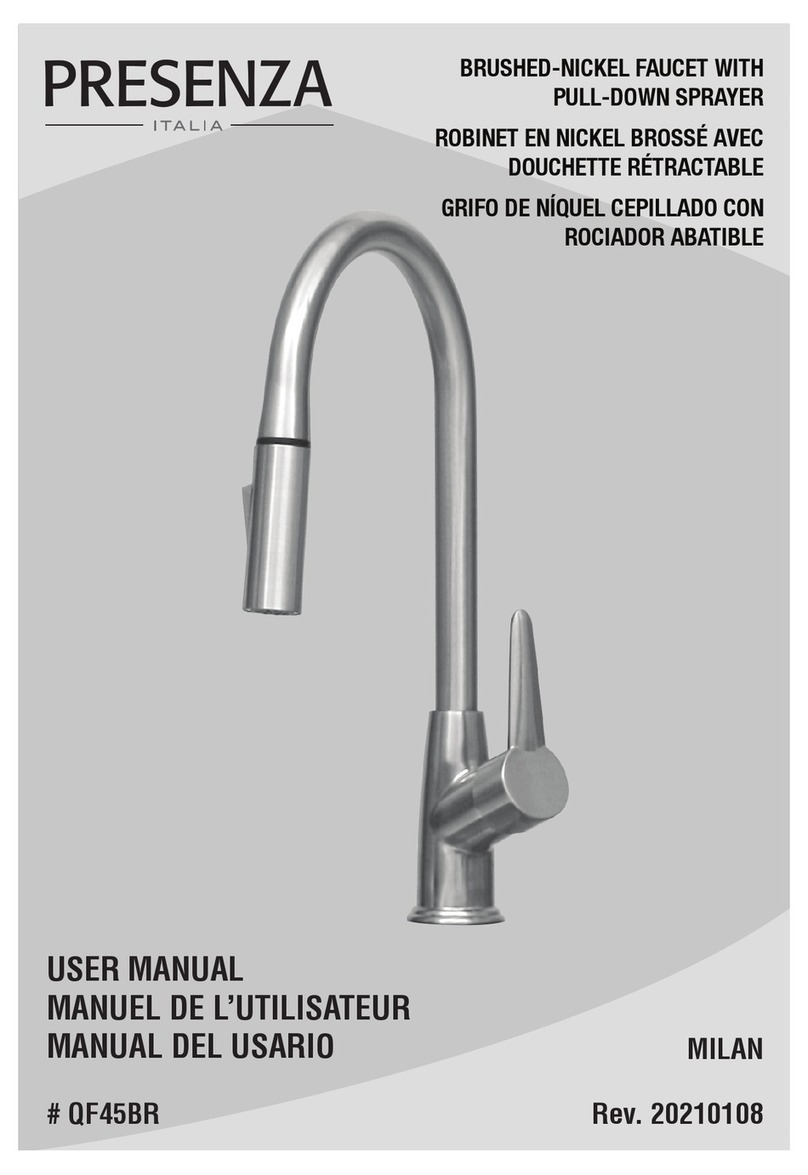TECE solid User manual
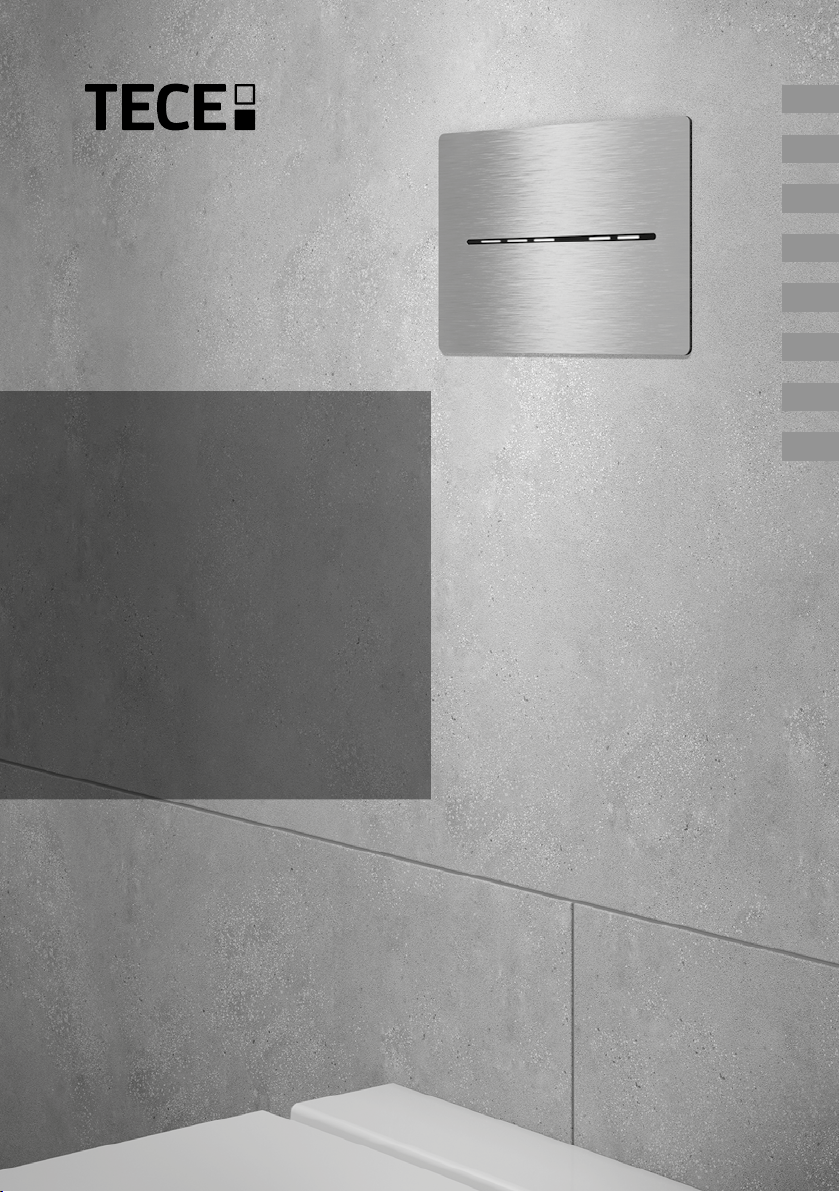
TECEsolid
WC-Electronic
Bedienungsanleitung
Operating instructions
Mode d'emploi
Istruzioni per l'uso
Instrucciones de uso
Gebruiksaanwijzing
Instrukcja obsługi
Инструкция по эксплуатации
DE
EN
FR
IT
ES
NL
PL
RU
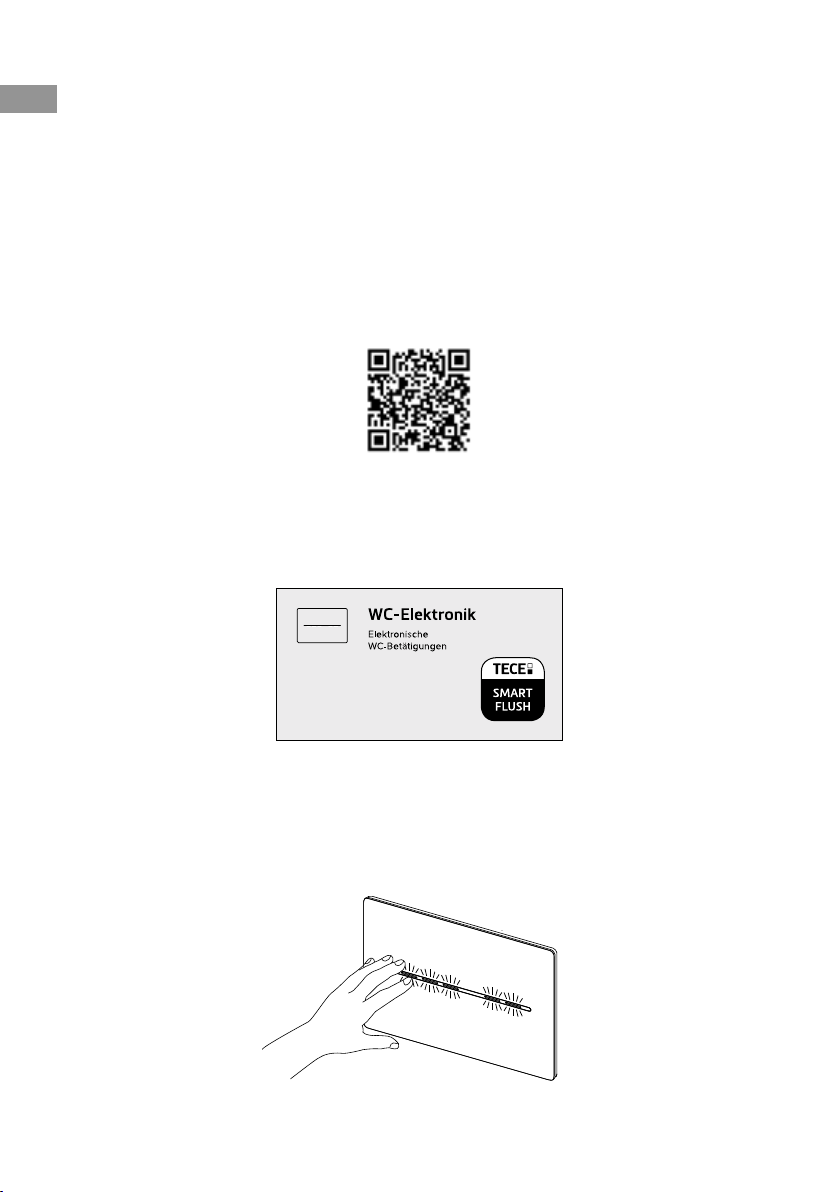
2
Bedienung
Die Programmierung der TECEsolid WC-Elektronik kann bei Bedarf über die App
TECEsmartcontrol erfolgen.
Verbindungsaufbau – App
Wenn Sie die App TECEsmartcontrol nutzen wollen, benötigen Sie
• eine TECEsolid WC-Elektronik mit Spannungsversorgung,
• ein Bluetooth fähiges Endgerät (Handy/Tablet) und
• die App TECEsmartcontrol.
Hier der Code zum Download:
Nach dem Starten der App verlangt ein Pop-Up die Aktivierung von Bluetooth,
dann önet sich die Home Ansicht der App. Bei der Programmierung der TECE-
solid WC-Elektronik entscheiden Sie sich für „Smartflush“ (Smartflow ist für die
Programmierung der Hygienespülung):
Durch „Pull-Down to Refresh“ oder Drücken des Buttons „Nach Geräten suchen“
sucht die App in der Umgebung nach TECEsolid WC-Elektroniken. Durch Aus-
wählen der angezeigten Elektroniken wird eine Verbindung aufgebaut. Damit
eine Elektronik erkannt werden kann, müssen Sie sich im Erkennungsbereich
der Elektronik befinden. Sie gelangen in die Programmierebene, sobald Sie dies
per Tastendruck quittiert haben:
DE
GB
IT
PL
ES
NL
RU
FR
DE

3
Nachfolgende Funktionen sind programmierbar:
. Zweimengen- oder Einmengenauslösung
. Beleuchtungsoptionen
. Erkennungsbereich
. Auslösebereich
. Intervallspülung
. Sicherheitsspülung
. Vorspülung
. Reinigungsfunktion
. Werkseinstellungen
Die App beinhaltet darüber hinaus eine Protokollfunktion. Unter dem Button
„Protokoll“ werden die letzten Spülungen sowie die Gesamtanzahl der durchge-
führten Spülungen dokumentiert.
Anschluss an die Gebäudeleittechnik
Die Elektronik kann mittels Gebäudeleittechnik (GLT) ausgelöst werden und
bietet zudem die Möglichkeit, ein Output Signal für einen durchgeführten Spül-
vorgang an die GLT zu übermitteln und zu dokumentieren.
GND
X110
TECE GLT
X111
Spülung IN
potentialfreier Schließer
I < 10 mA
U < 3 V
X112
Spülung OUT
Spülung aus = high signal
Spülung ein = low signal
350 ms
Vcc
Vcc = 3-28 V
Imax = 5 mA
DE
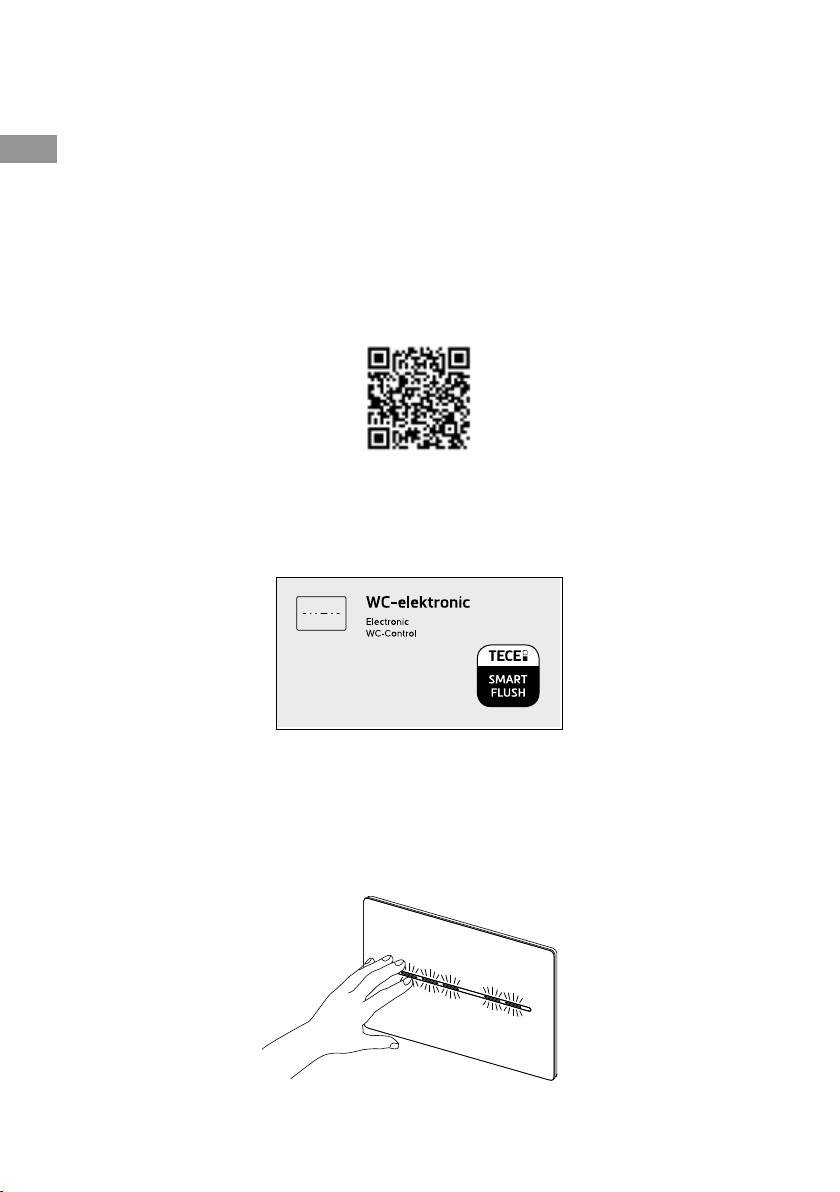
4
Operation
If necessary, the TECEsolid toilet electronics can be programmed via the
TECEsmartcontrol app.
Connection setup – App
To use the TECEsmartcontrol app you will need
• TECEsolid toilet electronics with power supply,
• a Bluetooth enabled device (mobile/tablet) and
• the TECEsmartcontrol app.
Here is the download code:
After launching the app, a pop-up requires the activation of Bluetooth,
then the Home view of the app opens. When programming the TECEsolid toilet
electronics, choose “Smartflush” (Smartflow is for programming the hygiene
flush):
Press “Pull-down to refresh” or press the "Search for devices" button to allow
the app to search for nearby TECEsolid toilet electronics. Selecting the electro-
nics shown will establish a connection. To enable the electronics to be recog-
nised, they must be located within the recognition range of the electronics. You
can access the programming level once you have acknowledged this by pres-
sing the button:
DE
GB
IT
PL
ES
NL
RU
FR
EN

5
The following functions can be programmed:
. Dual-flush or single-flush actuation
. Lighting options
. Recognition range
. Trigger range
. Interval flush
. Safety flush
. Pre-flush
. Cleaning function
. Factory settings
The app also has a logging function. The most recent flushes and the total
number of flush actions performed are documented under the “Log” button.
Connection to the building control technology
The electronics can be triggered by means of the building control technology
(BCT) and also oer the possibility to send an output signal for a performed flush
to the BCT and to document this.
GND
X110
TECE BCT
X111
flushing IN
potential-free NO contact
I < 10 mA
U < 3 V
X112
flushing OUT
flushing off = high signal
flushing on = low signal
350 ms
Vcc
Vcc = 3-28 V
Imax = 5 mA
EN
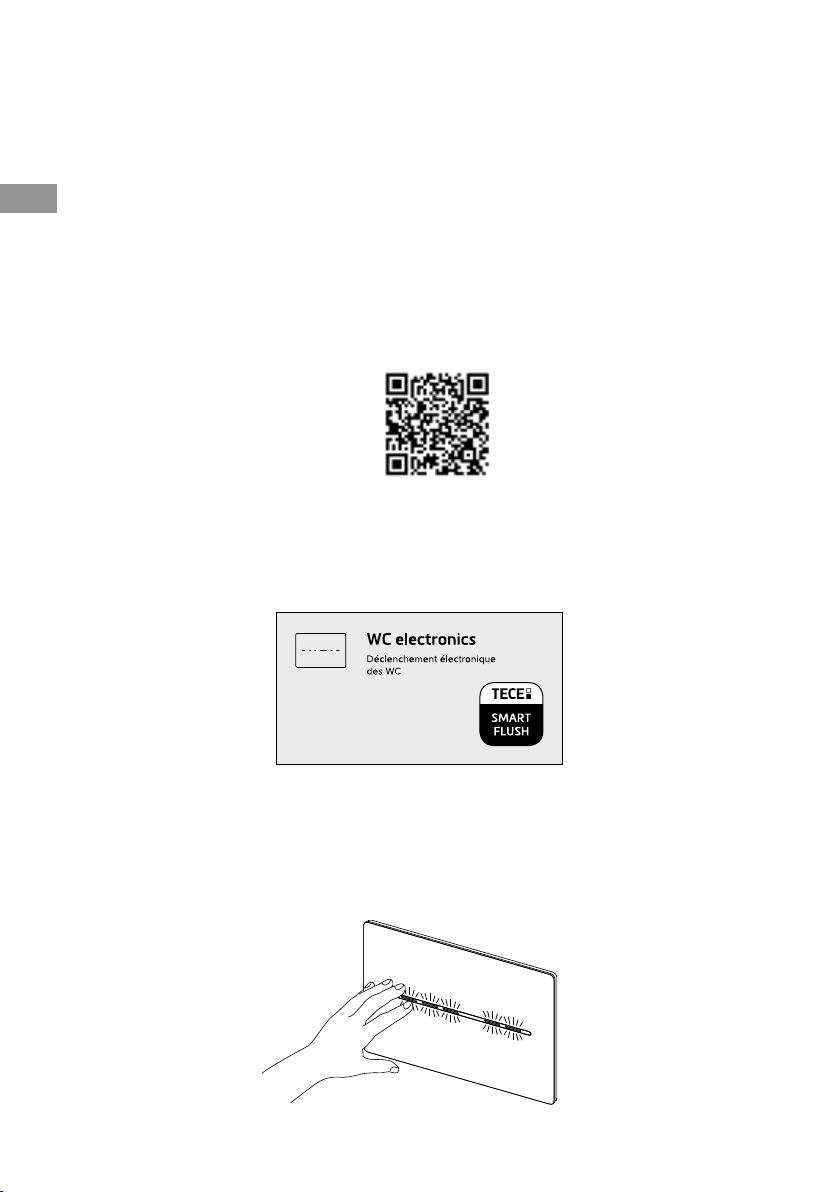
6
FR
Fonctionnement
Si nécessaire, la TECEsolid électronique peut être programmée via l'application
application TECEsmartcontrol.
Conguration de la connexion – App
Pour utiliser l'application TECEsmartcontrol, il vous faut
• Un système pour toilettes TECEsolid électronique avec alimentation élec-
trique,
• un appareil compatible Bluetooth (mobile/tablette) et
• l'application TECEsmartcontrol..
Voici le code de téléchargement :
Après avoir lancé l'app, une pop-up demande l'activation du Bluetooth,
puis la page d'accueil de l'application s'ouvre. Lors de la programmation de la
TECEsolid électronique, choisissez "Smartflush" (Smartflow est pour la program-
mation de la chasse d'eau hygiénique) :
Appuyez sur le bouton "Pull-down to refresh" ou sur le bouton "Search for devi-
ces" pour permettre à l'application de rechercher les systèmes électroniques
des toilettes TECEsolid à proximité. En sélectionnant la plaque achée, une
connexion sera établie. Pour permettre la reconnaissance de la plaque, il faut se
trouver dans la zone de reconnaissance. Une fois la reconnaissance eectuée,
vous pouvez accéder au niveau de programmation en appuyant sur le bouton :
DE
GB
IT
PL
ES
NL
RU
FR
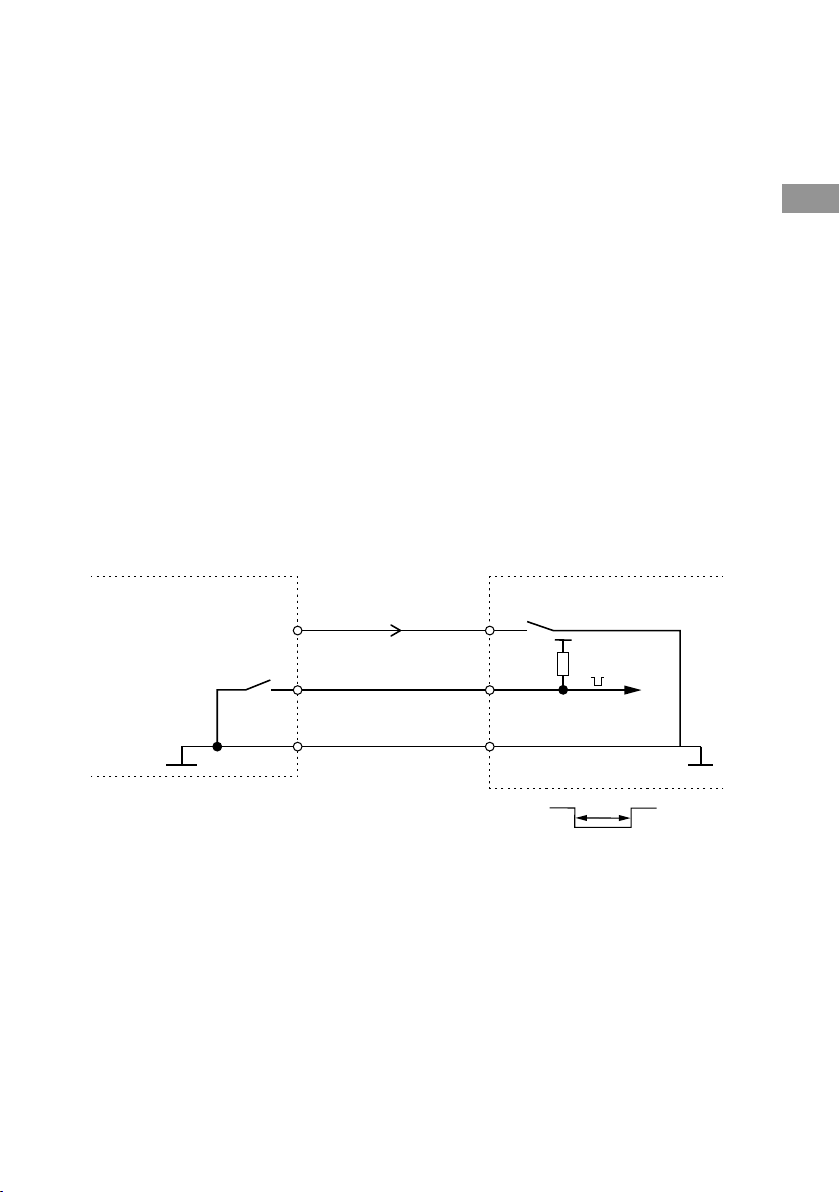
7
FR
Les fonctions suivantes sont programmables :
. déclenchement double ou simple chasse
. les options d'éclairage
. Zone de détection
. Plage de déclenchement
. rinçage à intervalles
. chasse d'eau de sécurité
. pré-chasse
. Fonction de nettoyage
. paramètres d'usine
L'application comprend également une fonction de journal. Les derniers rinça-
ges et le nombre total de rinçages eectués sont enregistrés sous le bouton
"Journal".
Connexion au système de gestion du bâtiment
L'électronique peut être déclenchée au moyen de la technologie de contrôle
du bâtiment (GTB) et ore également la possibilité de transmettre un signal de
sortie pour un processus de rinçage eectué au BMS et de le documenter.
GND
X110
TECE GTB
X111
Flush IN
contact normalement
ouvert sans potentiel
I < 10 mA
U < 3 V
X112
Flush OUT
La chasse d'eau fermée = high signal
Chasse d'eau ouverte = low signal
350 ms
Vcc
Vcc = 3-28 V
Imax = 5 mA

8
IT
Funzionamento
Se necessario, l'elettronica WC TECEsolid può essere programmata utilizzando
l'app TECEsmartcontrol.
Congurazione del collegamento - App
Per utilizzare l'app TECEsmartcontrol sono necessari
• elettronica WC TECEsolid con alimentatore,
• un dispositivo abilitato Bluetooth (smartphone/tablet) e
• l'app TECEsmartcontrol.
Qui il QR-code per il download:
Dopo aver avviato l'app, una finestra pop-up chiede l'attivazione del
Bluetooth,quindi si apre la schermata Home dell'app.
Durante la programmazione dell'elettronica WC TECEsolid, selezionare
"Smartflush" (Smartflow serve per programmare il risciacquo igienico):
Premere "Pull-down to refresh" (trascina in basso per aggiornare) o premere il
pulsante "Search for devices" (cerca dispositivi) per consentire all'app di cercare
l'elettronica WC TECEsolid nelle vicinanze. Selezionare l'elettronica visualizzata
per stabilire un collegamento. Per attivare il rilevamento dell'elettronica è neces-
sario trovarsi nell'area di riconoscimento dell'elettronica. Si accede al livello di
programmazione dopo aver confermato l'operazione premendo il pulsante:
DE
GB
IT
PL
ES
NL
RU
FR

9
IT
Si possono programmare le seguenti funzioni:
. Azionamento scarico doppio o singolo
. Opzioni di illuminazione
. Area di rilevamento
. Intervallo di attivazione
. Intervallo di risciacquo
. Risciacquo di sicurezza
. Pre-risciacquo
. Funzione di pulizia
. Impostazioni di fabbrica
L'app include anche una funzione di registro. Gli ultimi risciacqui e il numero
totale di risciacquieettuati,vengono documentati nel pulsante "Log" (registro).
Collegamento alla tecnologia di controllo dell'edicio
L'elettronica può essere attivata tramite la tecnologia di controllo dell'edificio
(BCT) e consente anche di inviarealla BCTun segnale di uscita relativo a un
risciacquo eettuato e di documentare tale operazione.
Messa a terra
X110
TECE BCT
X111
Risciacquo IN
contatto normalmente
aperto a potenziale zero
I < 10 mA
U < 3 V
X112
Risciacquo OUT
Risciacquo spento = high signal
Risciacquo attivato = low signal
350 ms
Vcc
Vcc = 3-28 V
Imax = 5 mA

10
Funcionamiento
En caso necesario, la electrónica para inodoro TECEsolid puede programarse a
través de la aplicación TECEsmartcontrol.
Conguración de la conexión – App
Para utilizar la aplicación TECEsmartcontrol necesita
• una electrónica para inodoros TECEsolid con fuente de alimentación,
• un dispositivo con Bluetooth (móvil/tableta) y
• la aplicación TECEsmartcontrol.
Aquí tiene el código de descarga:
Después de iniciar la aplicación, una ventana emergente requiere la activación
del Bluetooth, a continuación se abre la vista de inicio de la aplicación. Al pro-
gramar la electrónica para inodoro TECEsolid, elija "Smartflush" (Smartflow es
para programar la descarga higiénica):
Deslice hacia abajo para actualizar o pulse el botón "Buscar dispositivos" para
que la app busque la electrónica para inodoro TECEsolid más cercana. Al selec-
cionar la electrónica mostrada se establecerá una conexión. Para que la electró-
nica pueda ser reconocida, debe encontrarse dentro del rango de reconocimi-
ento de la misma. Una vez reconocida, podrá acceder al nivel de programación
pulsando el botón:
DE
GB
IT
PL
ES
NL
RU
FR
ES

11
ES
Las siguientes funciones son programables:
. activación de descarga doble o descarga simple
. opciones de iluminación
. área de reconocimiento
. rango de activación
. descarga a intervalos
. descarga de seguridad
. pre-lavado
. función de limpieza
. ajustes de fábrica
La aplicación también incluye una función de registro. Los últimos lavados y el
número total de lavados realizados se documentan bajo el botón "Protocolo".
Conexión al sistema de gestión del edicio
La electrónica puede activarse mediante la tecnología de control de edificios
(BMS) y también ofrece la opción de transmitir una señal de salida para un pro-
ceso de lavado realizado al BMS y documentarlo.
GND
X110
TECE BMS
X111
Descarga activada IN
Contacto normalmente
abierto sin potencial
I < 10 mA
U < 3 V
X112
Descarga desactivada OUT
Descarga desactivada = high signal
Descarga activada = low signal
350 ms
Vcc
Vcc = 3-28 V
Imax = 5 mA

12
NL
Bediening
Indien gewenst kan de elektronica van de TECEsolid wc-bedieningsplaat via de
TECEsmartcontrol app worden geprogrammeerd.
Verbinding tot stand brengen – App
Als u de TECEsmartcontrol app wilt gebruiken, heeft u de volgende dingen
nodig:
• TECEsolid elektronische bedieningsplaat met voeding;
• een apparaat met Bluetooth-verbinding (mobiele telefoon/tablet) en;
• de TECEsmartcontrol app.
Hier is de download code:
Na het starten van de app verschijnt een pop-up venster om de Bluetooth-
verbinding tot stand te brengen. Vervolgens wordt de startpagina van de app
geopend. Voor het programmeren van de TECEsolid wc-elektronica kiest u voor
de optie "Smartflush" (Smartflow is voor het programmeren van de hygiënespo-
eling).
Door op "Pull-Down to Refresh" of "Apparaten zoeken" te drukken, zoekt de
app naar TECEsolid wc-elektronica in de buurt. Om elektronica te detecteren,
moet u binnen het herkenningsbereik van de elektronica zijn. De beschikbare
TECEsolid wc-elektronica wordt vervolgens weergegeven. Selecteer het weer-
gegeven apparaat om een verbinding tot stand te brengen. Nadat u dit hebt
bevestigd, komt u in het programmeerniveau door op de knop te drukken:
DE
GB
IT
PL
ES
NL
RU
FR

13
NL
De volgende functies zijn programmeerbaar:
. enkele spoeling of dubbele spoeling
. verlichtingsopties
. herkenningsbereik
. activeringsbereik
. intervalspoeling
. veiligheidsspoeling
. voorspoelen
. reinigingsfunctie
. fabrieksinstellingen
De app heeft ook een logfunctie. De meest recente spoelingen en het totaal
aantal uitgevoerde spoelacties worden gedocumenteerd onder de knop “Log”.
Aansluiting op het gebouwbeheersysteem
De elektronica kan worden aangestuurd door middel van het gebouwbeheersy-
steem (GBS) en biedt tevens de mogelijkheid om een uitgangssignaal voor een
uitgevoerde spoeling naar het gebouwbeheersysteem te sturen en te documen-
teren.
GND
X110
TECE GBS
X111
Spoeling IN
Potentiaalvrij normaal
open contact
I < 10 mA
U < 3 V
X112
Spoeling OUT
Spoeling uit = high signal
Spoeling aan = low signal
350 ms
Vcc
Vcc = 3-28 V
Imax = 5 mA

14
PL
Obsługa
Elektronika spłukująca TECEsolid może być zaprogramowana przez aplikację
TECEsmartcontrol.
Konguracja połączenia przez aplikację
Do korzystania z TECEsmartcontrol potrzebne będą:
• Przycisk z elektroniką TECEsolid podłączony do zasilania sieciowego,
• urządzenie z technologią Bluetooth (telefon komórkowy/tablet) oraz
• aplikacja TECEsmartcontrol.
Aplikacja do pobrania:
Po uruchomieniu aplikacja poprosi o aktywację Bluetooth, następnie otworzy się
widok główny. Dla programowania elektroniki TECEsolid proszę wybrać Smart-
flush (Smartflow służy do programowania spłukiwania higienicznego):
Po naciśnięciu przycisku szukaj urządzeń (Search for devices) aplikacja roz-
pocznie wyszukiwanie elektroniki TECEsolid. Rozpoznanie jest możliwe w
zasięgu fotokomórki przycisku. Wybranie wskazanego urządzenia spowoduje
nawiązanie połączenia. Uruchomienie w tym momencie przycisku zezwoli na
przejście wtryb programowania.
DE
GB
IT
PL
ES
NL
RU
FR
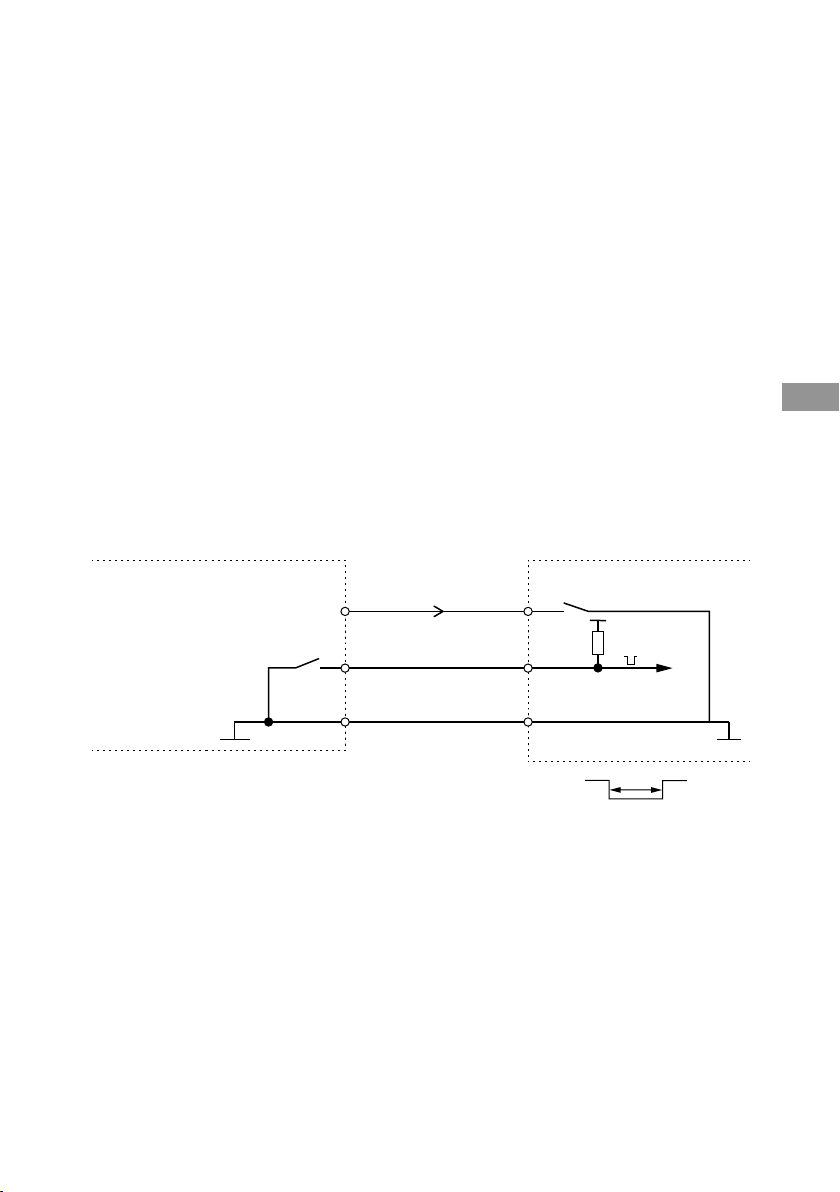
15
PL
Zaprogramowane mogę być poniższe funkcje:
. Ustawienia fabryczne
. Spłukiwanie pojedyncze lub podwójne
. Moc i długość podświetlenia
. Zasięg rozpoznawania
. Zasięg uruchamiania spłukiwania
. Spłukiwanie interwałowe
. Spłukiwanie bezpieczeństwa
. Spłukiwanie wstępne
. Funkcja czyszczenia
Aplikacja posiada funkcję dokumentowania pracy urządzenia. Ostatnie użycia i
łączna liczba uruchomień zapisywane są w dzienniku.
Łączenie z technologią inteligentnego domu
Elektronika przycisku może być wyzwalana zdalnie za pomocą technologii inteli-
gentnego sterowania budynkiem (BMS). Oferuje również możliwość przesyłania
informacji o wykorzystaniu do, w celu jej zapisu przez urządzenie BMS.
Masa
X110
TECE BMS
X111
Spłukiwanie włączone IN
styk bezpotencjałowy
normalnie otwarty
I < 10 mA
U < 3 V
X112
Spłukiwanie wyłączone OUT
Spłukiwanie wyłączone = high signal
Spłukiwanie włączone = low signal
350 ms
Vcc
Vcc = 3-28 V
Imax = 5 mA

16
RU
Функционирование
TECEsolid
TECEsmartcontrol.
Настройка подключения - Приложение
TECEsmartcontrol :
• TECEsolid WC,
• Bluetooth- ( /
)
• TECEsmartcontrol.
:
Bluetooth, .
TECEsolid
"Smartflush" (Smartflow
):
"Pull-Down to Refresh" "Search for devices"
TECEsolid WC.
.
,
.
:
DE
GB
IT
PL
ES
NL
RU
FR

17
RU
:
.
.
.
.
.
.
.
.
.
.
"Log".
Подключение к системе управления зданием
(BMS),
BMS.
GND
X110
TECE BMS
X111
Смыв ВХОД IN
беспотенциальный нормально
разомкнутый контакт
I < 10 mA
U < 3 V
X112
Смыв ВЫХОД OUT
Смыв выключен = high signal
Смыв включен = low signal
350 ms
Vcc
Vcc = 3-28 V
Imax = 5 mA
Table of contents
Languages:
Other TECE Plumbing Product manuals
Popular Plumbing Product manuals by other brands
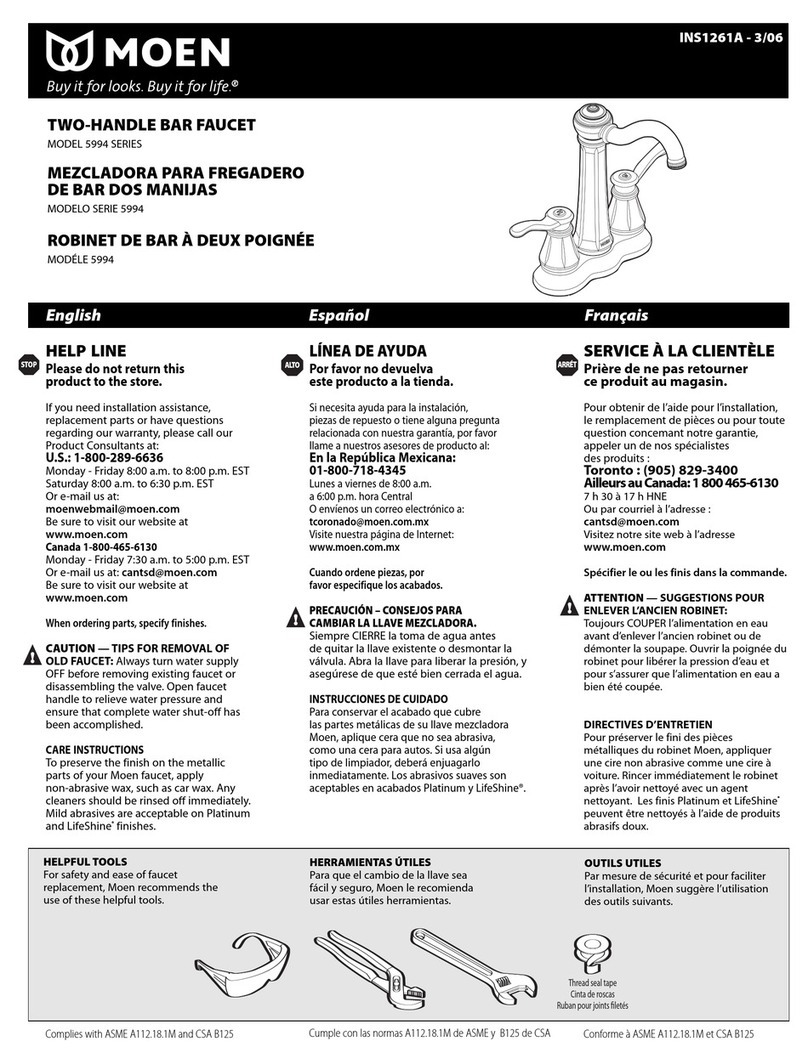
Moen
Moen INS1261A - 3/06 Product user manual

Glacier bay
Glacier bay 67070-4004 Installation and care guide
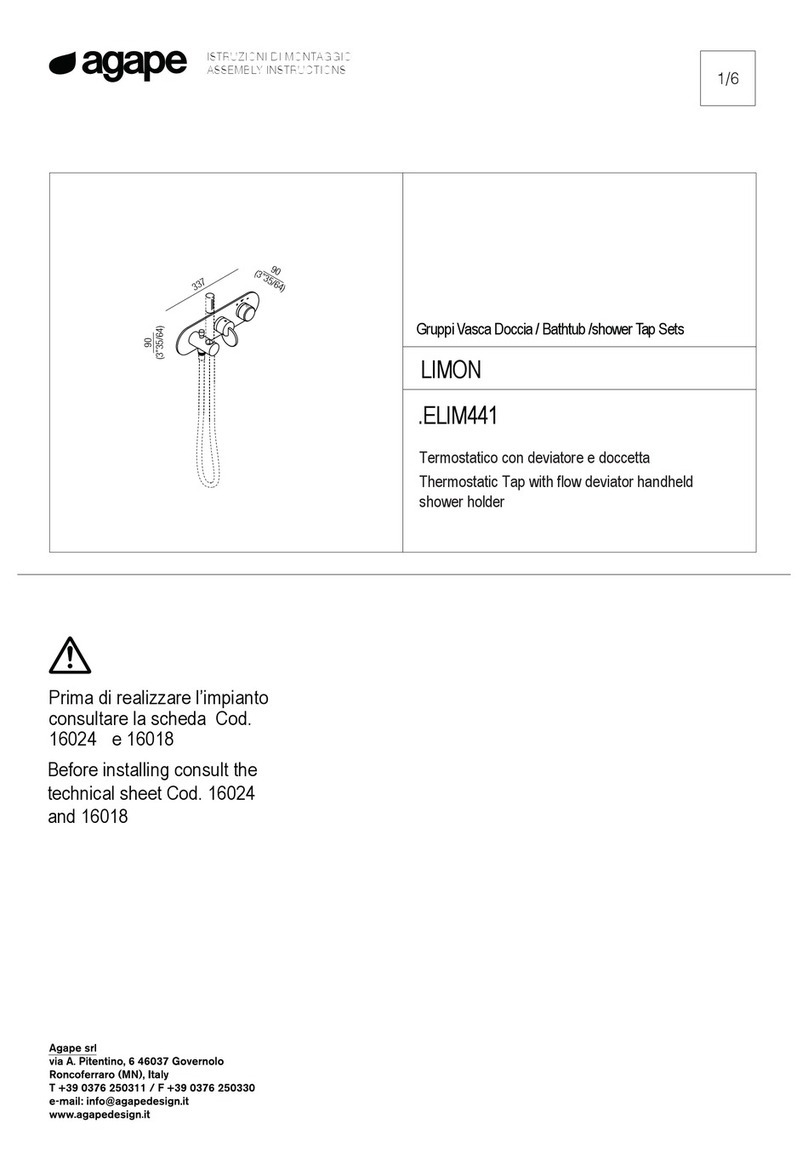
agape
agape LIMON ELIM441 Assembly instructions

Kohler
Kohler rada Thermotap-3 product manual
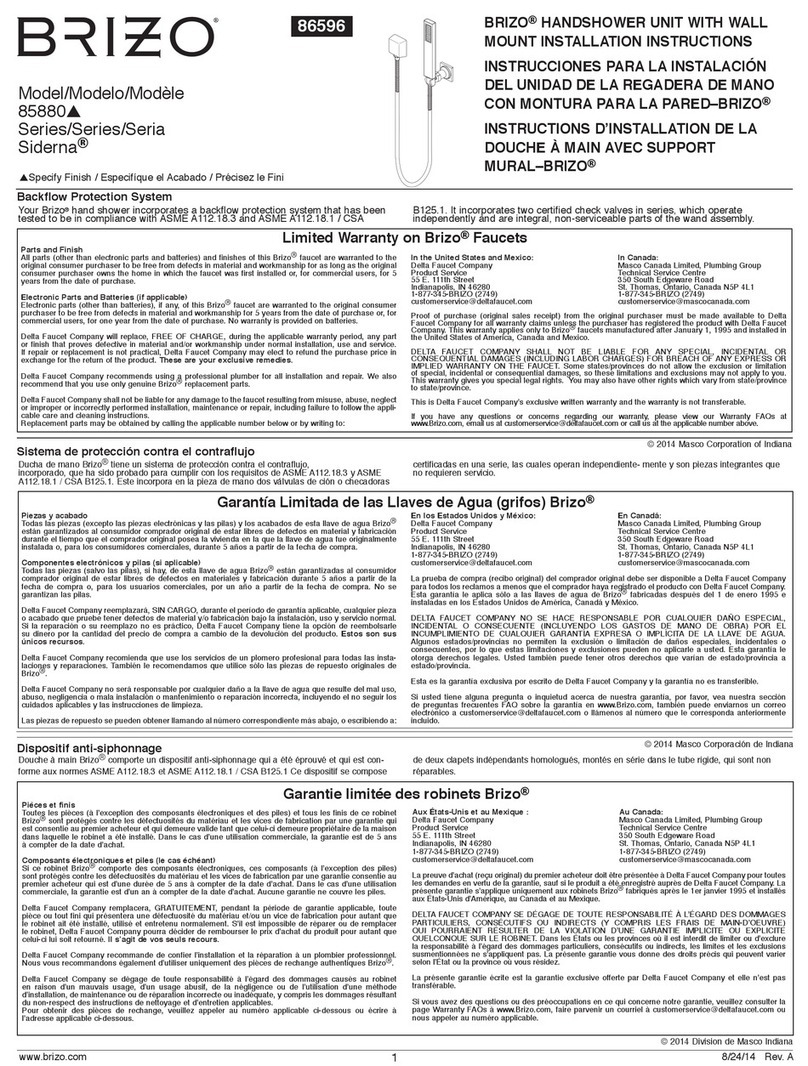
Brizo
Brizo Siderna 85880 Series installation instructions
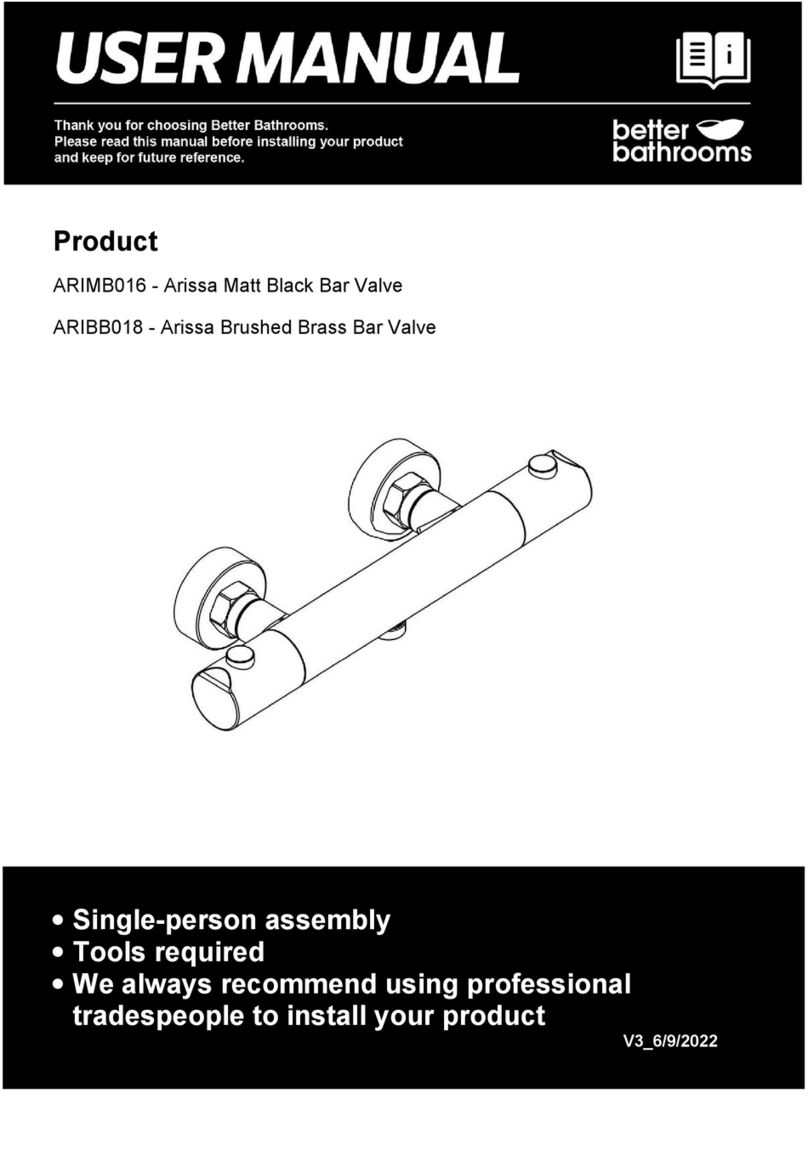
Better Bathrooms
Better Bathrooms Arissa ARIMB016 user manual
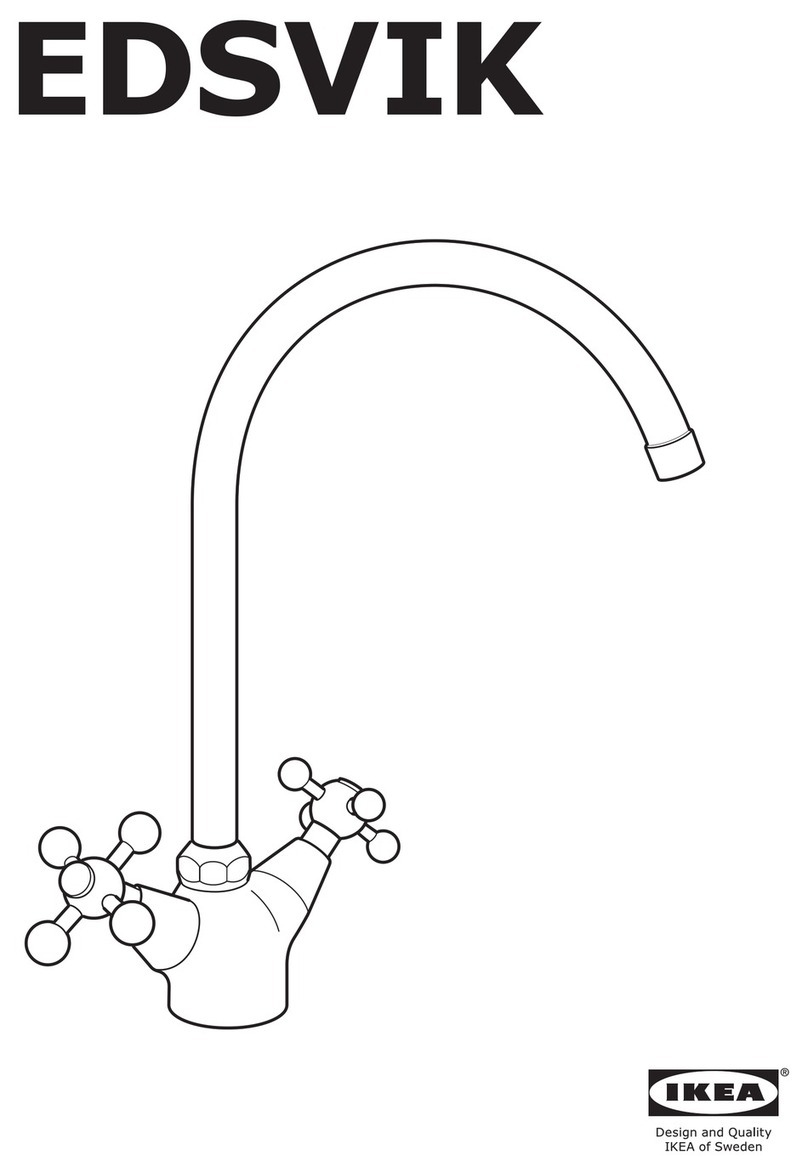
IKEA
IKEA EDSVIK Assembly instructions
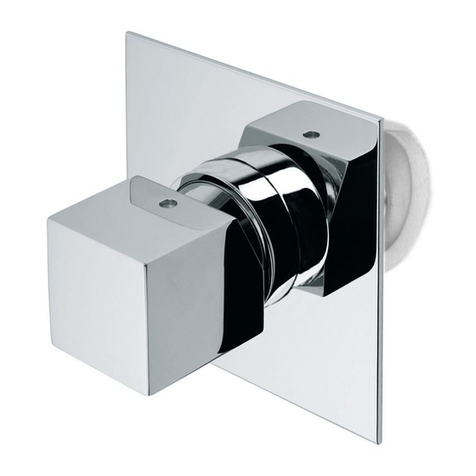
Bossini
Bossini EXEDRA Z003201 Installation and maintenance instructions
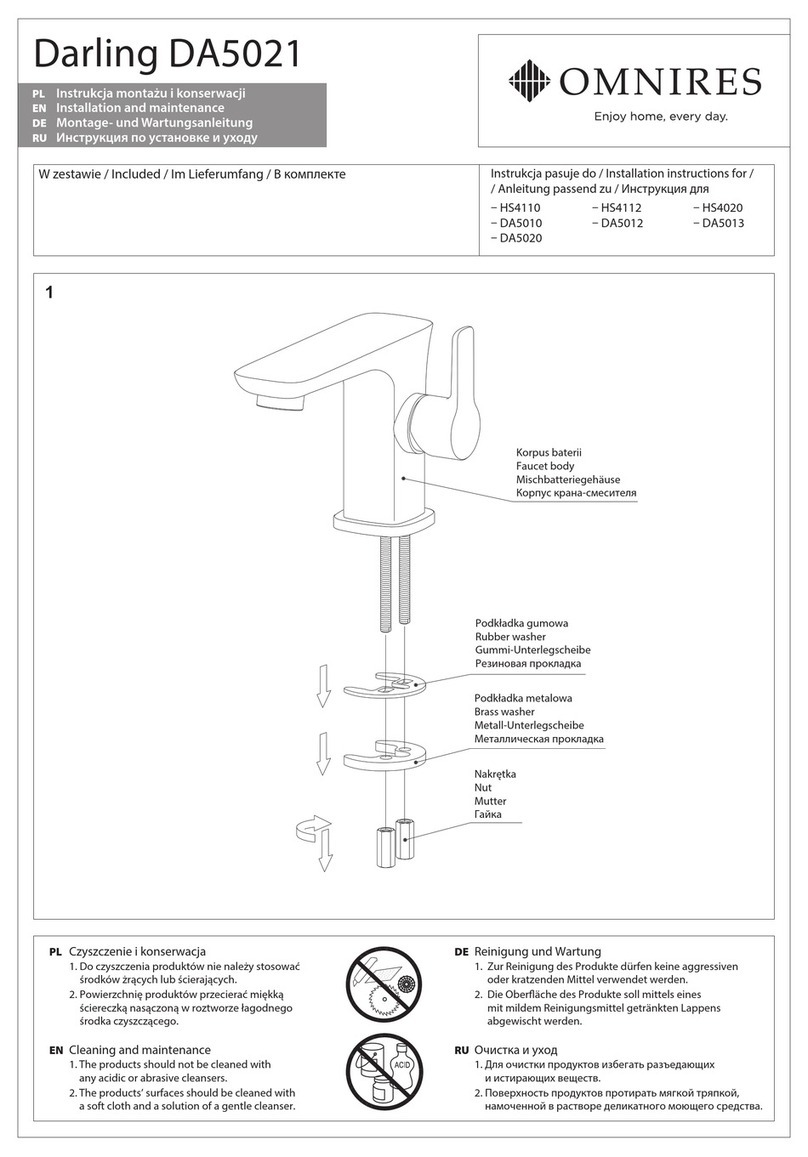
Omnires
Omnires Darling DA5021 Installation and Maintenance
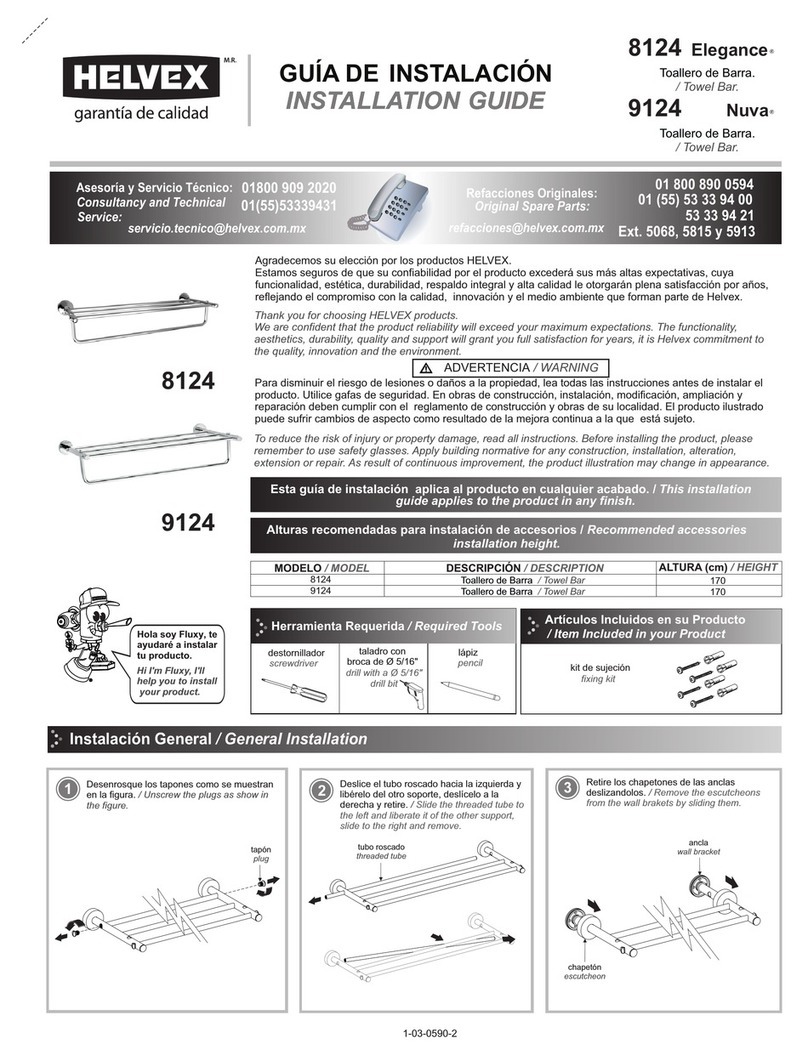
Helvex
Helvex Elegance 8124 installation guide

Villeroy & Boch
Villeroy & Boch ProDetect 2 operating instructions
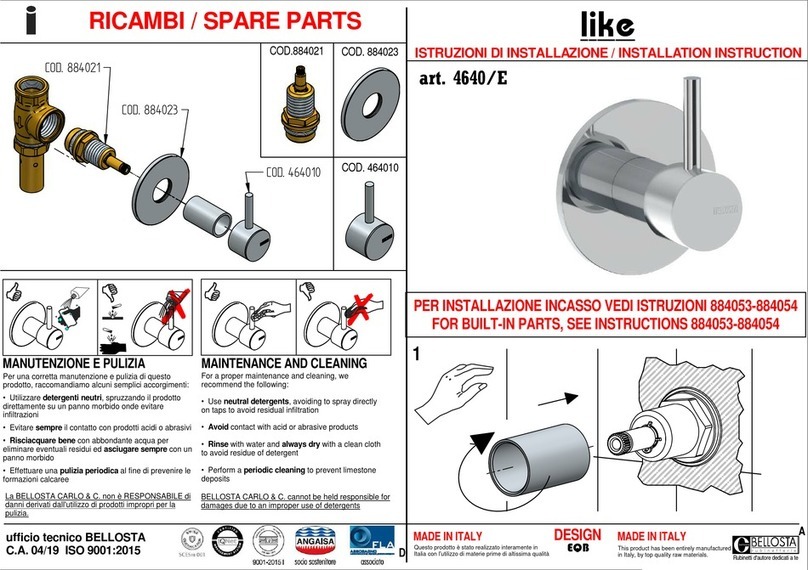
BELLOSTA
BELLOSTA 4640/E Installation instruction