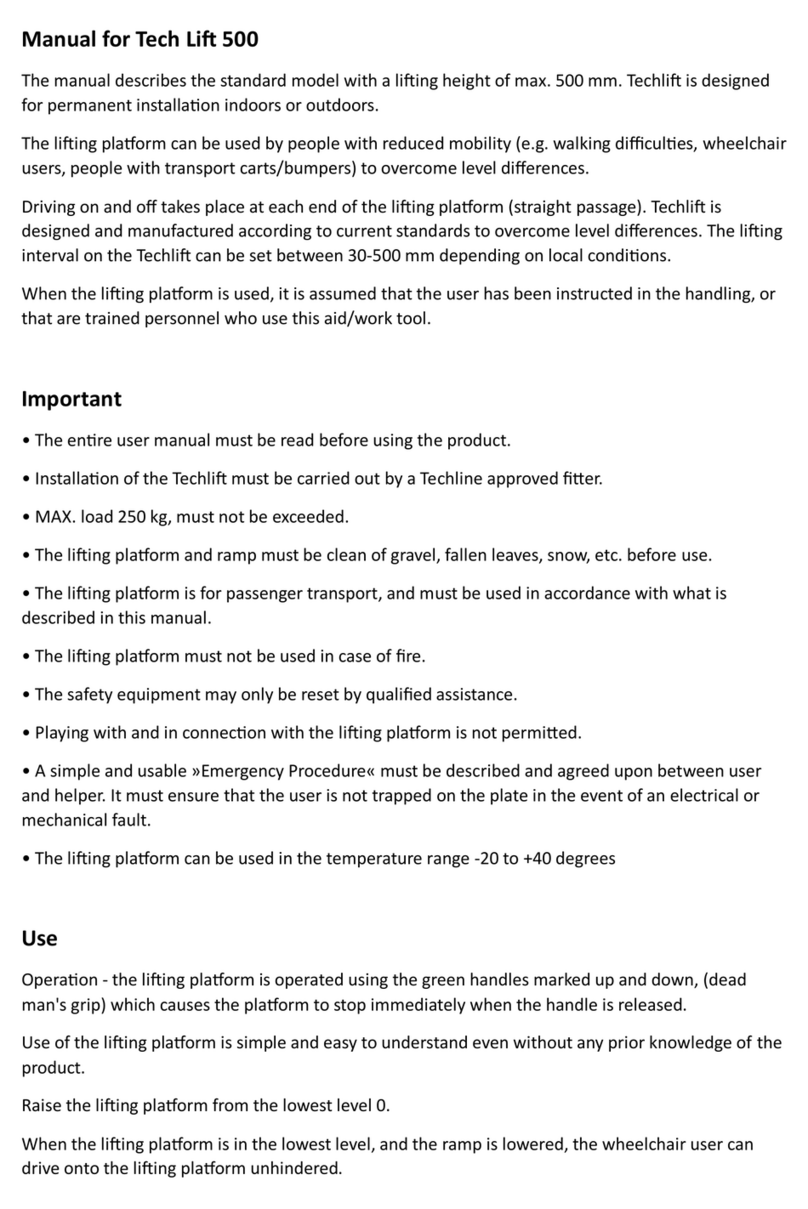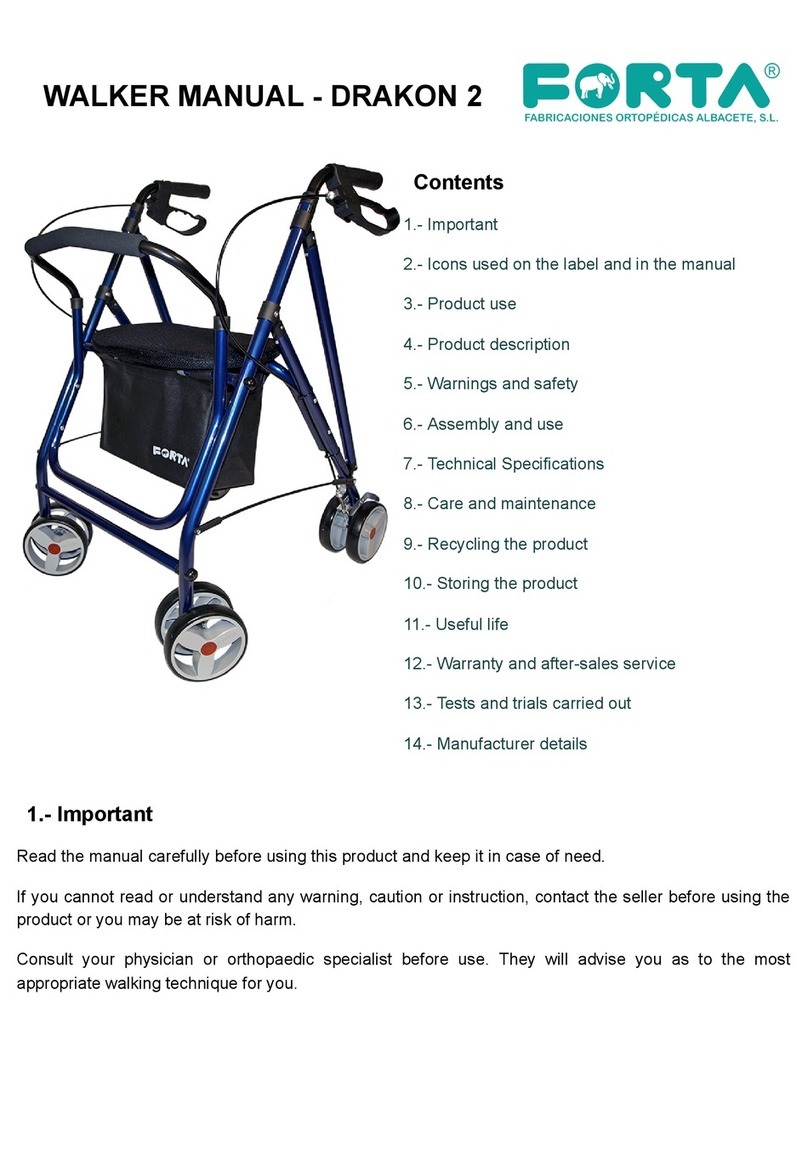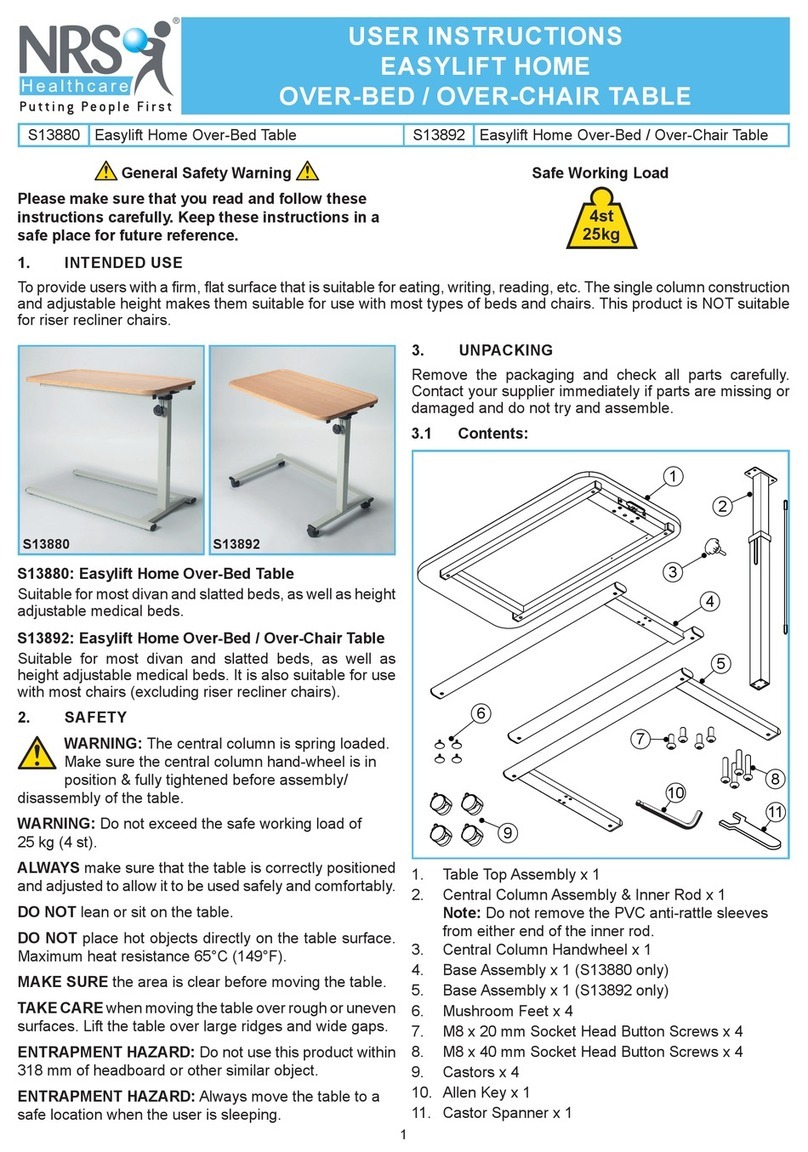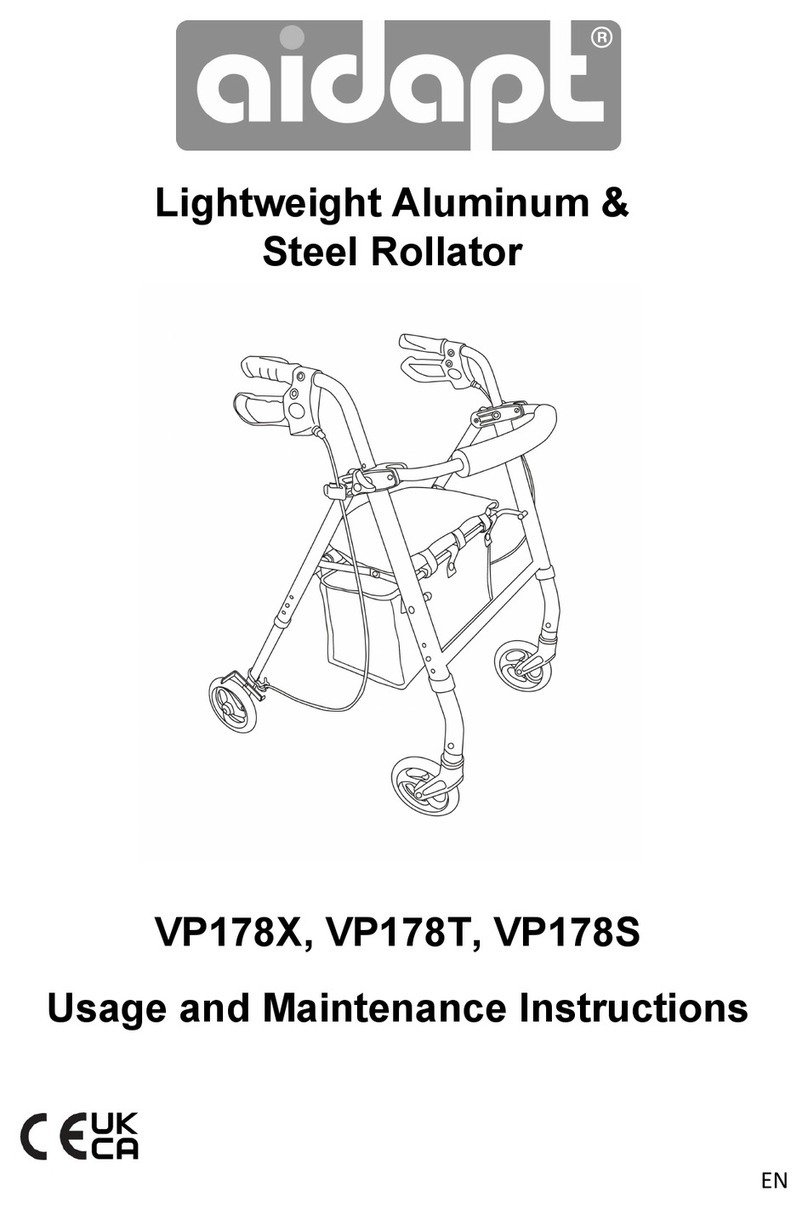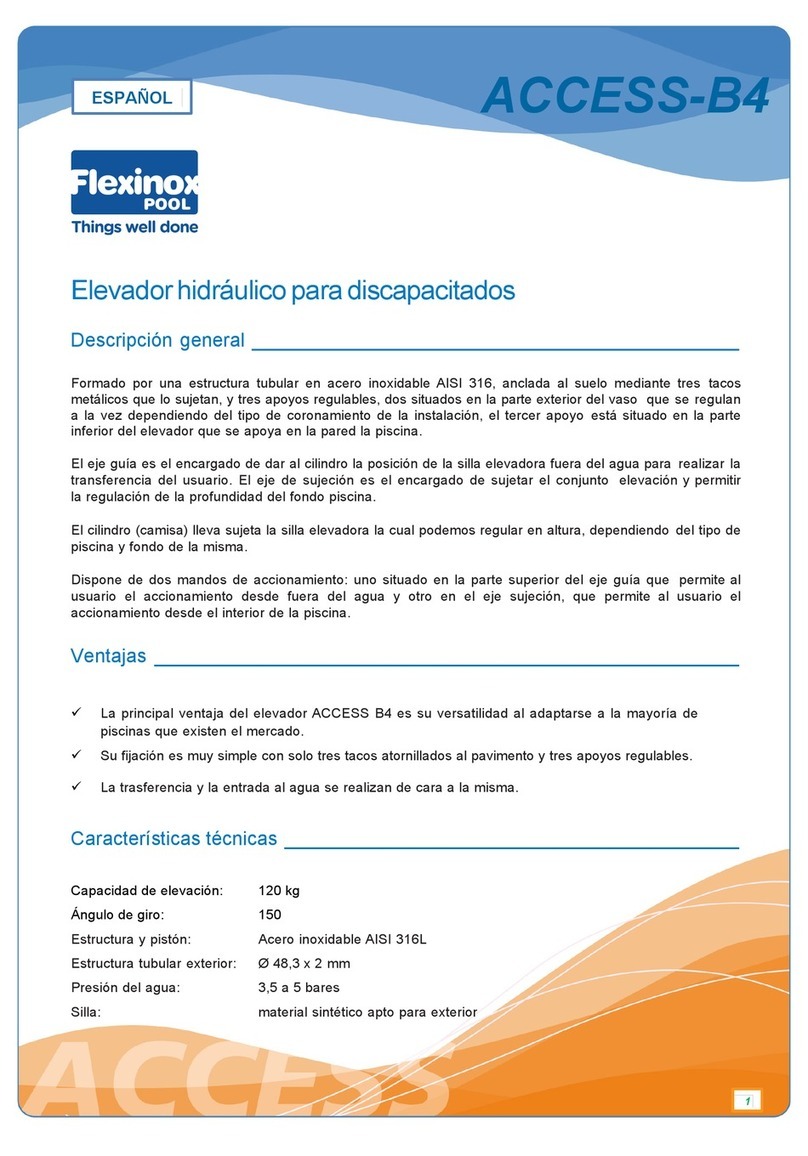Tech Line Tech Lift M4 User manual

User manual
Tech Li M4
Tech Line Sweden AB
www.techline.nu

Tech Line Sweden AB www.techline.nu info@techline.nu
Control panel
The lifting platform is controlled with a control panel. The lifting platform is made to be easy to
use even without prior knowledge.
1. Emergency stop
2. Down
3. Up
4. Overload
5. Indication in case of failure
6. Power failure
7. Emergency stop
Use
The lifting platform can be used to move users between two different level differences that
might otherwise be an obstacle.
Tech Lift M4 is designed for permanent installation for indoor and outdoor users.
The lifting platform may only be used by persons who have been instructed in the use of this
product or by trained personnel.
Drive-in and drive-off take place at each end of the lifting platform. Doors protect the user
against accidental driving.
The lifting platform is manufactured in accordance with current standards.
Tech Lift M4 can lift up to 1500mm.
The lifting range can be adjusted between 50 –1500mm.
The lifting platform can be used between temperatures -20 - +40
Tech Lift M4 has been designed for the product to be a stylish and harmonious installation in
both private and public environments. Where the lift is installed in public environments, it is
recommended that the lift be equipped with a lock, to protect against unwanted use.

Tech Line Sweden AB www.techline.nu info@techline.nu
Emergency Stop
The emergency stop may only be used in an emergency.
When the emergency stop is activated, all functions are stopped.
To reset the emergency stop, turn clockwise until the push button lifts and restores.
Down
Press and hold the button to lower the lift platform. The door must be completely closed
before.
Up
Hold the button down for the lift platform to go up. The door must be completely closed
before.
Overload
If the red light labeled (ALARM) is lit on the panel, the weight is on the lift exceeded, the lift
cannot be used until the load on the platform has been reduced.
Error indication
The lamp lights up in the event of a fault, contact your distributor.
1 blink = activation of synchronization
2 flashes = overcurrent
3 flashes = no pulses detected
4 flashes = motor position difference too large (synchronization error)
5 flashes = overvoltage
6 flashes = error in the cable security
Power failure
In the event of a power failure, a light on the front labeled (BATTERY) is activated
The automatic emergency lowering unit is activated in the event of a power failure, the lift
can still be used but only in the downward direction.
which shows that the lift now only has access to battery voltage.
Emergency signal
Tech Lift M4 is equipped with an emergency signal to call attention in the event of a
breakdown or other emergency.

Tech Line Sweden AB www.techline.nu info@techline.nu
Emergency opening of door/gate
Tech Lift M4 is equipped with an electric lock for the gate that prevents involuntary departure
from the platform, the lock can be opened manually in an emergency.
Use the supplied key (see picture) and turn the key a quarter of a turn clockwise, the
door/gate can now be opened.
NOTE: Turn the key back after evacuation.
Recovery
To activate the reset, turn the steering wheel clockwise (see picture 1) and keep it turned for
about 10 seconds, the lift starts and goes down slowly (lamp fault) comes on NOTE! With this
downward movement, anti-pinch protection is not activated, (be extra careful and make
sure there are no obstacles under the platform). Hold the knob during the entire lifting
movement and release it only when the light (fault see picture 2) has gone out and the lift is
at the bottom.
Bild 1 Bild 2

Tech Line Sweden AB www.techline.nu info@techline.nu
Security
Tech Lift M4 is constructed with four lifting columns which gives the lift a very open and
elegant design, during downward movement this lift is equipped with protection from the risk
of crushing between platform and floor.
If there is an object between the lower part of the lift and the floor, the downward movement
of the lift stops, the lift can now only be driven upwards until the obstacle has been removed.
Important!
It is important that an adapted emergency procedure is designed. One or more persons
should be designated to assist in the proper use of the lifting platform. These people should
always be available in the event of an emergency. Users must be informed about who the
people with this responsibility are.
Tech Lift M4 must never be used in the event of a fire.
All instructions should be read before using the product. Assembly of the Tech Lift M4 must be
carried out in accordance with our instructions. All work under the platform must be carried
out with the power source disconnected. The maximum load of 350 kg must never be
exceeded. The lifting platform and ramp must be clean of gravel, fallen leaves and snow etc.
before use.
The lifting platform is intended for passenger transport and must be used in accordance with
our accompanying instructions.
Lifetime and service
Tech Lift M4 lifetime is based on proper use, cleaning, maintenance, and annual inspection
and maintenance by qualified personnel.
At the end of the period, the Tech Lift M4 must be evaluated by qualified personnel to
determine future use. Spare parts and drawings can be ordered from the manufacturer or
distributor.
Cleaning
Tech Lift M 4 is cleaned with a sponge or brush and soapy water. Tech Lift M4 can be
cleaned or rinsed under normal water pressure but must not be washed with a high pressure
washer. Never use acids, bases or solvents when cleaning.
What maintenance is required by the owner?
Normal cleaning.
That it is kept clean around the platform, so that the operation is not disturbed by strange
substances.

Tech Line Sweden AB www.techline.nu info@techline.nu
Electrical connection
• Power: 100-240V, 50-60 Hz
• Maximum consumption: 3 A at 230 volts
Connect the platform to the mains with the attached power cable.
The cable can be used both indoors and outdoors.
• Brown wire: Phase wire
• Blue wire: Neutral wire
• Green/yellow wire: Earth wire
Important!
For safety reasons, the lifting platform must always be connected to earth.
Troubleshooting
No electrical functions.
The emergency stop button has been pressed. Turn the emergency stop button to the right.
The fuse is broken.
Replace the fuse or reset the RCD.
The lifting platform does not go down
Check that the upper level door is properly closed. Foreign objects are under the platform,
pinch protection has been activated. Clean under the platform from debris/snow etc.
Lamp (ALARM) lit on the panel
Remove part of the load from the platform, observing the maximum load specified for the
platform 350 kg.
The lifting platform does not go up
Check that the door on the lower level is properly closed.

Tech Line Sweden AB www.techline.nu info@techline.nu
Technical specifications
Outer dimensions (LxWxH) 1600 x 1150 x 1100 mm
Inner dimensions (LxW) 1400 x 900 mm
Safety gate (WxH) 970 x 1100 mm
Lifting height 1500 mm
Maximum load 350 kg
Lifting speed 30 mm/sec
Electrical connection 230V/115V 50/60 Hz
Power consumption in stand-by 3 W
Power consumption in operation 350 W/ 29 volts
Batteries Gas-tight and maintenance-free 24 Volt / 5 Ah
Sealing class IP 65
Manufactured in accordance with:
• 2006/42/EC of 17 May 2006 – Machinery Directive
• 2004/108/EF of 15 December 2004 – EMC – Directive
• 2004/EF of 12 December 2006 – Low Voltage Directive
And in accordance with the relevant requirements for:
• EN-81-41:2010 Safety rules for the construction and installation of lifts. Special lifts for
transport and people and goods - Part 41: Vertical platform lifts intended for people with
reduced mobility.
Contact your distributor for service or maintenance questions.
Table of contents
Other Tech Line Mobility Aid manuals
Popular Mobility Aid manuals by other brands

NRS Healthcare
NRS Healthcare Freestyle S08847 User instructions

Etac
Etac R82 Stingray user guide

Vela
Vela 104260 Mounting instructions

Bischoff & Bischoff
Bischoff & Bischoff RL 120 instruction manual

Harbor Freight Tools
Harbor Freight Tools 62547 Owner's manual & safety instructions

Dolomite
Dolomite HP operating instructions