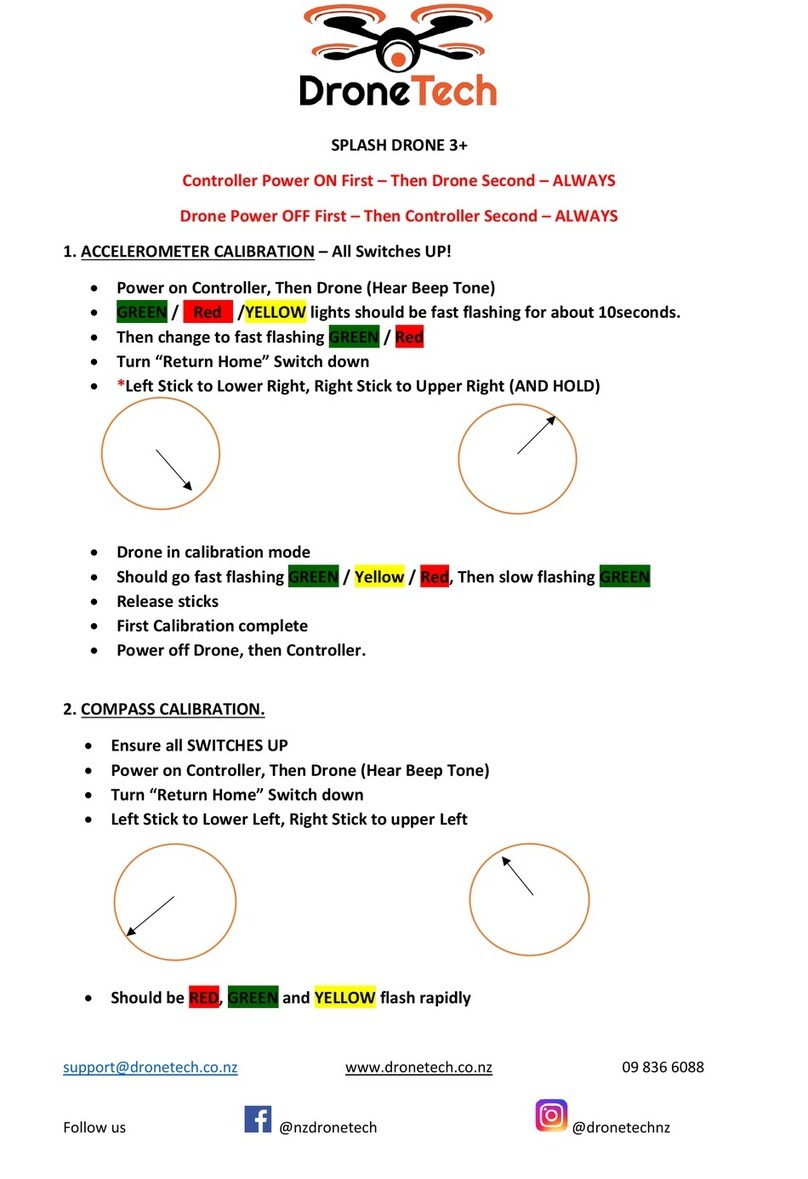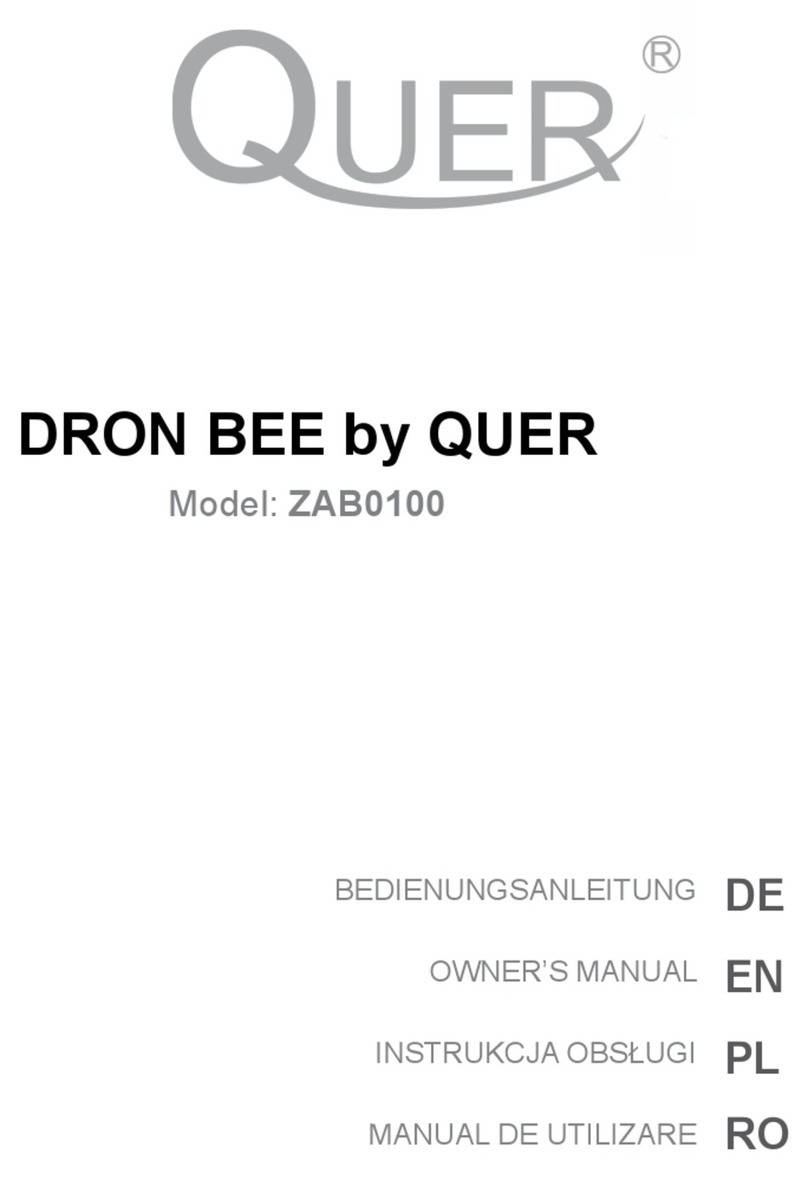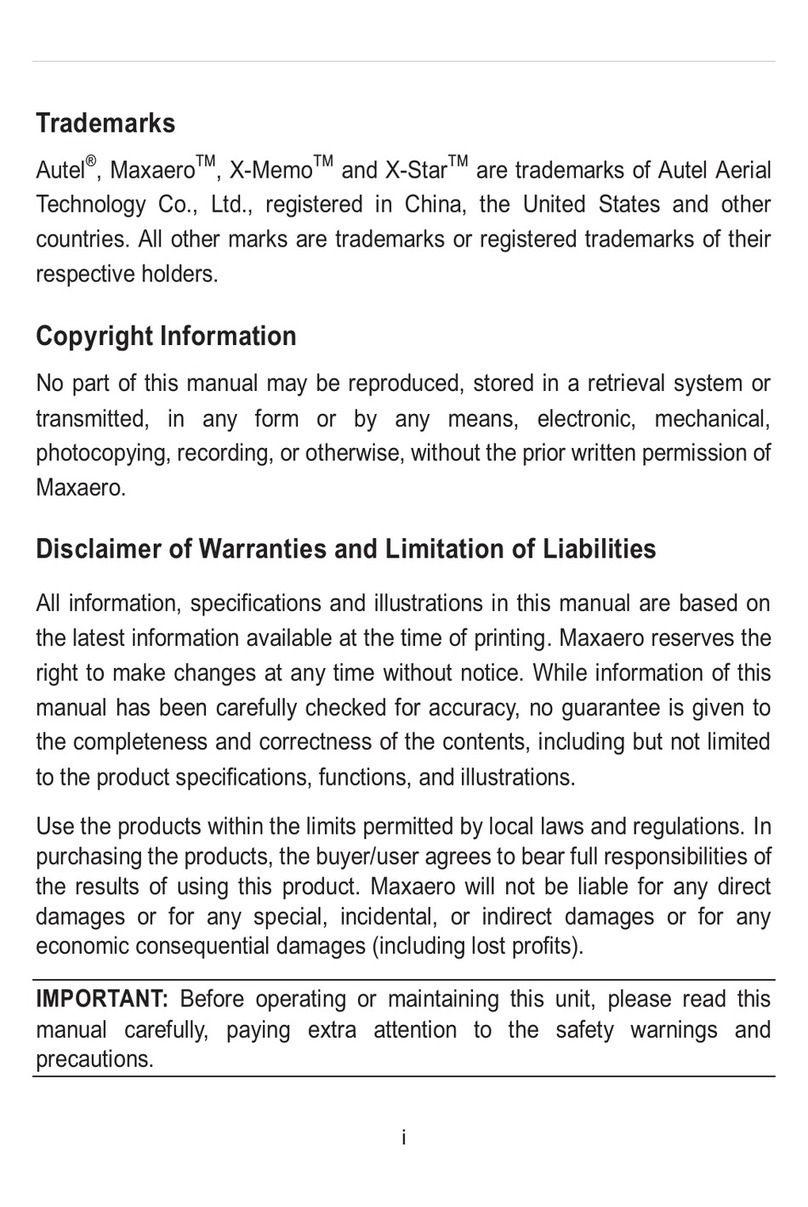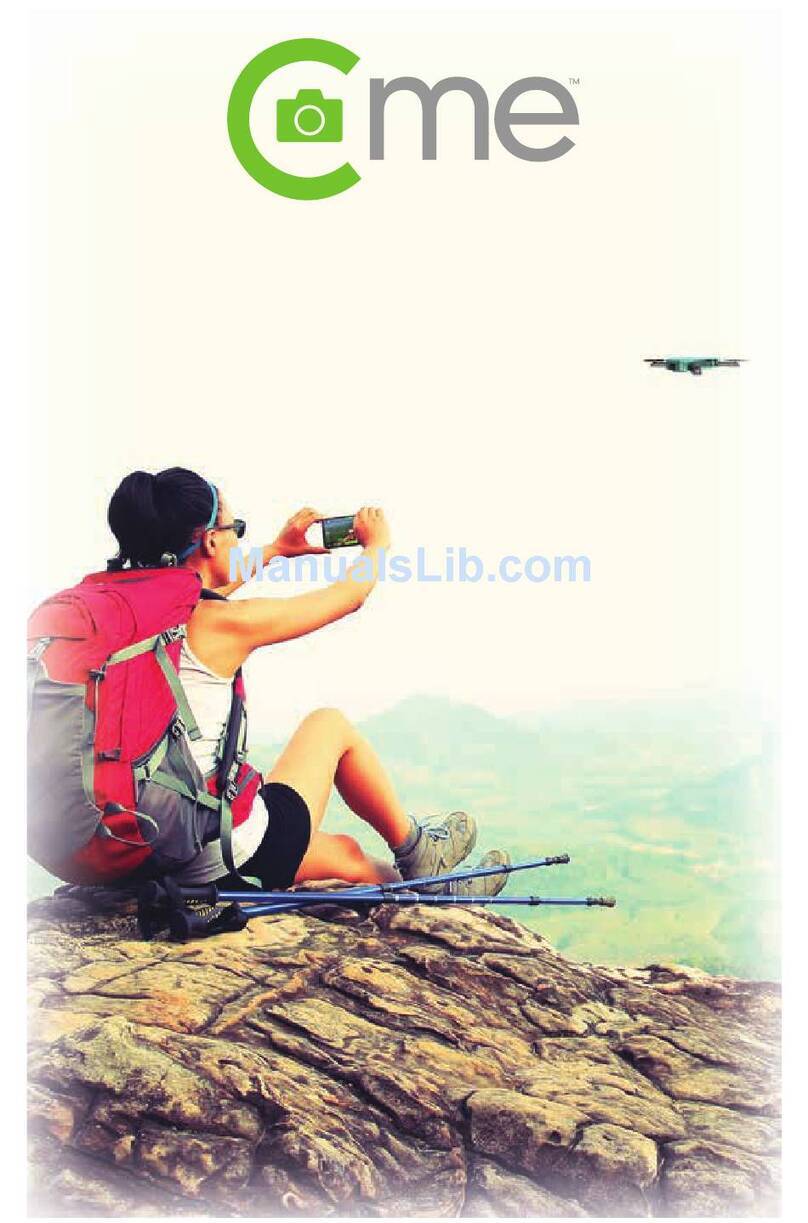tech rc TR006W User manual

TR006W
1. Quadcopter

2. Transmitter
(Keep pressing the
button for 2 seconds)
Forward/backward,left/right
flip joystick
Flip
Flip
Low/medium/high
speed switch
Forward/backward,left/right
flip joystick
(Keep pressing the
button for 2 seconds)
low/medium/high speed
switch button
(1) This product is not a toy but a piece of complicated equipment
which is integrated with professional knowledge by mechanic,
electronic, air mechanics,high-frequency emission etc. It should
be installed and adjusted correctly to avoid accidents. The user
must always operate in a safe manner. We undertake no liability
for human injury or property damage caused by improper operation,
as we have no control over setup, use and operation of this drone.
(2) This drone is suitable for experienced RC drone users aged 14 years
or above. Not safe for users under the age of 14 to use.
(3) The flying field must be legally approved by your local government.
(4) The manufactures won't claim safety responsibility relevant to
operation, usage and controlling of the device after it is sold.
(5) We authorized the dealers to provide technical support and
after-sales service, if you have any question about use,operation,
repair etc. please contact your local dealer.

Transmitter assembly
transmitter
2.When the drone battery is recharging,
2.Precautions
3.Before flight
(1) Choose an wide open space to operate, we suggest at
least 8m(L) x 8m(W) x 5m(H).
(2) Make sure the drone battery and transmitter battery are fully charged.
(3) Make sure the joystick of the transmitter are in the middle position.
(4) Please follow the power on and off instructions closely. Turn on the
transmitter power first then turn on the drone power before flying.
Turn off the drone power first and then turn off the transmitter power
when you're finished flying.Improper powering on and off may cause
the drone to fly out of control and crash.
(5) Make sure the battery is solidly connected to other components like
the motors. The continuous vibration could loosen the connection
which result in losing control of the device.
(6) Crashing could influence on the motors,then affect the flight condition
or even cause the RC drone break down. If this happen, please
contact your local dealer to change the components as soon as
possible.
(1) Keep away from obstacles and crowds.
This speed and status of a flying RC drone is uncertain and it may cause
potential danger.The user must keep away from crowds,tall buildings,
power lines etc.when operating a flying RC drone, do not fly a RC drone
in wet or storm/thunder conditions.
(2) Keep away from humid environment.
This drone is made of precise electronic components.Humidity or water
vapor may damage electronic components causing accidents.
(3) Safe operation.
Please operate the RC drone in a accordance with your flying skill.
User fatigue,listlessness, and improper operation may increase the rate
of accidents.
(4) Keep away from rotating parts.
Rotating parts can cause serious injury and damage.Keep face and body
away from rotating motors.
(5) Keep away from heat.
The RC drone is made of metal,fiber,plastic,electronic components etc.
Keep away from heat and direct sunshine to avoid distortion and damage.
(6) Please do not touch the hot motor to avoid being hurt.

may cause damaging or explosion.
transmitter
3. Tighten with the mobile phone clamp.
1.Switch on the quadcopter,then put the quadcopter on the flat ground,
when the state of the drone's light changed from quick flashing to slow
flashing state, it means the drone enter into the code-matching state.
Install the batteries in the transmitter, switch on the power,push the
throttle lever all the way up to full throttle,then pull back to the bottom.
This will bind the controller to the drone and allow normal flying mode.
transmitter indicator flash slowly,push the throttle lever all the way up to

Emergency stop function
Emergency stop:
full throttle,then pull back to the bottom.
Push the left-right joystick of transmitter to left corner.
After fuselage recover to normally,
it means calibration finished.
When emergency situation happens, and need to stop flying at once, then
you can press down the two buttons simultaneously as below picture for
Emergency Stop, the motors will stop working at once and the drone will
drop down directly.
Please do not operate emergency stop during the process
of high flying!

5. When the transmitter is under low voltage, it sends out didi,didi,didi,
user should fly back the RC drone in time to replace/recharge the
batteries.
1.When the left control stick is pushed upward or downward, the
quadcopter will ascend or descend respectively.
2.When the left control stick is pushed to the left or the right,the
quadcopter will rotate to the left or to the right respectively.

2.When the left control stick is pushed to the left or the right,the
quadcopter will rotate to the left or to the right respectively.
4 .When the right control stick is pushed upwards or downwards,
the quadcopter will pitch forward or backward respectively.
5.If the quadcopter rotates while hovering without operator input,
adjust the yaw trim in the opposite direction until rotation stops.
6.If the drone drifts left or right while hovering without operator input,
adjust the roll trim in the opposite direction until hover is achieved.
7.If the drone drifts forward or backward while hovering without
operator input,adjust the pitch trim in the opposite direction until
hover is achieved.
1.When the right control stick is pushed upward or downward, the
quadcopter will ascend or descend respectively.

Low-medium-high speed mode
There are 3 speed modes(Low-medium-high) available for the
quadcopter, press the low-medium-high speed mode button on the
transmitter, the transmitter will send out 3 different sounds di, didi,
dididi, which represents low/medium/high speed mode respectively.
Medium speed is defaulted when swtiching on.The medium and low
speed are suitable for beginners, and the high speed is suitable for
experienced pilots.
3.When the right control stick is pushed left or right,the quadcopter
will roll to the left or right respectively.
5.If the quadcopter rotates while hovering without operator input,
adjust the yaw trim in the opposite direction until rotation stops.
6.If the drone drifts left or right while hovering without operator input,
adjust the roll trim in the opposite direction until hover is achieved.
7.If the drone drifts forward or backward while hovering without
operator input,adjust the pitch trim in the opposite direction until
hover is achieved.
4 .When the left control stick is pushed upwards or downwards, the
quadcopter will pitch forward or backward respectively.

medium medium
If you press down the right control stick once again
and the "di di di" beeping will stop and the flip mode will be cancelled. While in flip
mode move the right control stick to its utmost in any direction to perform a flip in
the corresponding direction.After a flip has been performed a flip mode will turn off
automatically.
Flip mode
Flip mode
flip
transmitter
transmitter
flip flips
flips flip
Flip
Flip

Attentions
1. When you are flying under the headless mode,please confirm the controlling
direction of the quadcopter first and then conduct the calibration.The operator
should face the same direction as the front of the quadcopter faced during
calibration.During the process of controlling, please do not change the position
so as not to affect the flying control of the quadcopter.
2. During the process of flying under headless mode,if you find the flying direction
of the quadcopter is not the same as the controlling direction of the operator,
or has some deviation, please stop flying and re-calibrate the direction of the
quadcopter.

Software Download and Installation
1. Download & Install the free App on your mobile phone. press the transmitter and pull out
the mobile phone clamp.
2. Turn on the model, then transmitter and perform the flight steps. Only available if
operated via remote control. Open the „Settings“ in your mobile phone/ tablet and turn
the Wifi on. To pair your mobile phone/ tablet with the model you need to establish a
WLAN connection with the model (zz6688...). You do not need a password and can
directly connect to it.
3. Now open the "tech rc"App and start the program with the "VGA" button.
4. This will open the live image of the camera. Photos (A) and videos (B) can only be created
via the App and stored on your Smartphone/ Tablet. You can view the videos/ photos
via the Gallery button (C) in the App.
The following points need to be adhered to if you want to control your model via the FPV App:
5. In order to fly the model via the App, you must first turn off the transmitter and remove the
phone from the holder.
6. Now activate the height control function (E). The rotors begin to rotate. The model now
takes control input on the height control stick (L) and takes off. To land the model use the
virtual height stick (L) and pull it down . The model will then begin to decline autonomously
until it has landed. Meanwhile, you need to continue controlling to the desired landing
position. Above the trim buttons (M, N, O), you can fine-tune the model.
7. "STOP" on theAPP is only used for emergency stop. If the aircraft is in high position, don't
operate it in this way, because it will cause crash at high altitude.
Attention! Note that the compass / flyback function is only available via the transmitter and
not the App.
L
MN
O
The indicator of the drone keep
flashing and no response when
operating.
1. The quad-rotor fails to pair with
the transmitter.
2. Insufficient power with the
quadcopter.
1. Follow the operating steps of
taking off and conduct pairing
again.
2. Charge/change the battery.
The blade of the quadcopter can
be rotating but can not take off. 1. Insufficient power with the
quadcopter.
2. Deformation of the blade.
1. Charge the battery.
2. Replace the blade.
The quadcopter shocks severely. The blade is deformed. Replace the blade.
The quadcopter can not fly stably
even after trimming. 1. The blade is deformed.
2. The motor is under bad
performance.
1. Replace the blade.
2. Replace the motor.
Takes off after crashing but the
quadcopter flies at will without
following the controller.
The Gyro may lose balance due
to collision. Make calibration to the quadcopter
by following the "calibration
specifications of the quadcopter"

TR006W-1 TR006W-2 TR006W-3
TR006W-4 TR006W-5 TR006W-6
TR006W-7
TR006W-10
TR006W-8 TR006W-9
Table of contents
Other tech rc Drone manuals