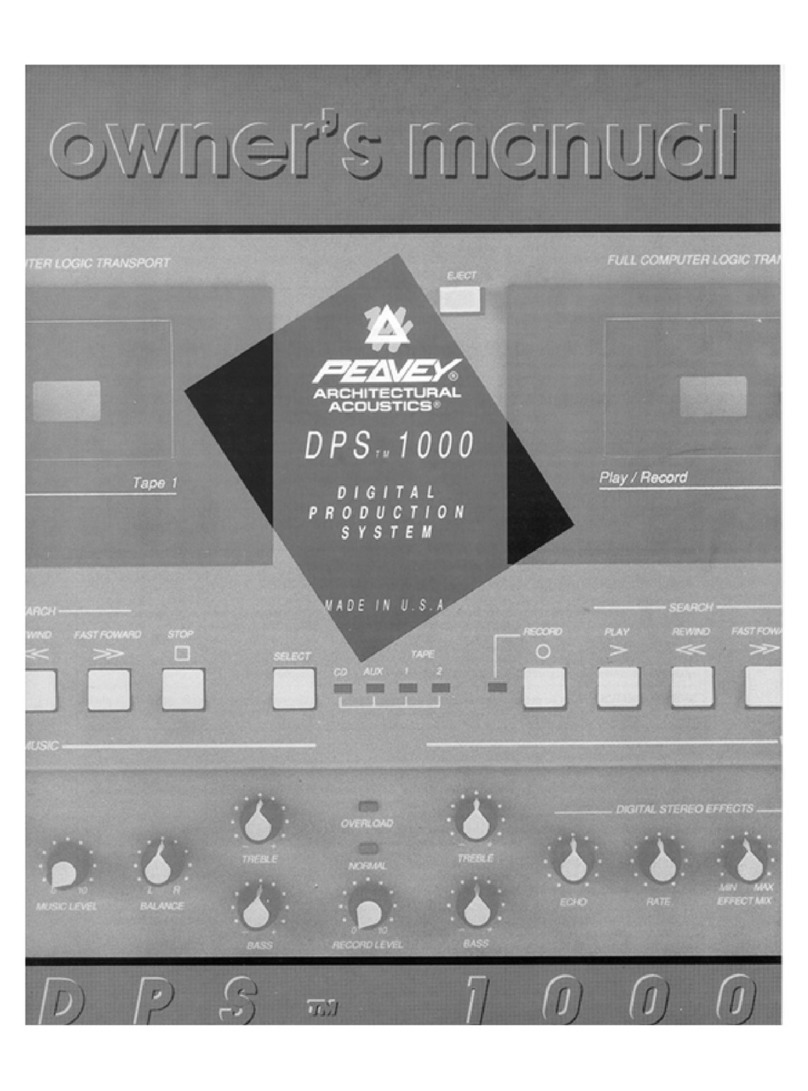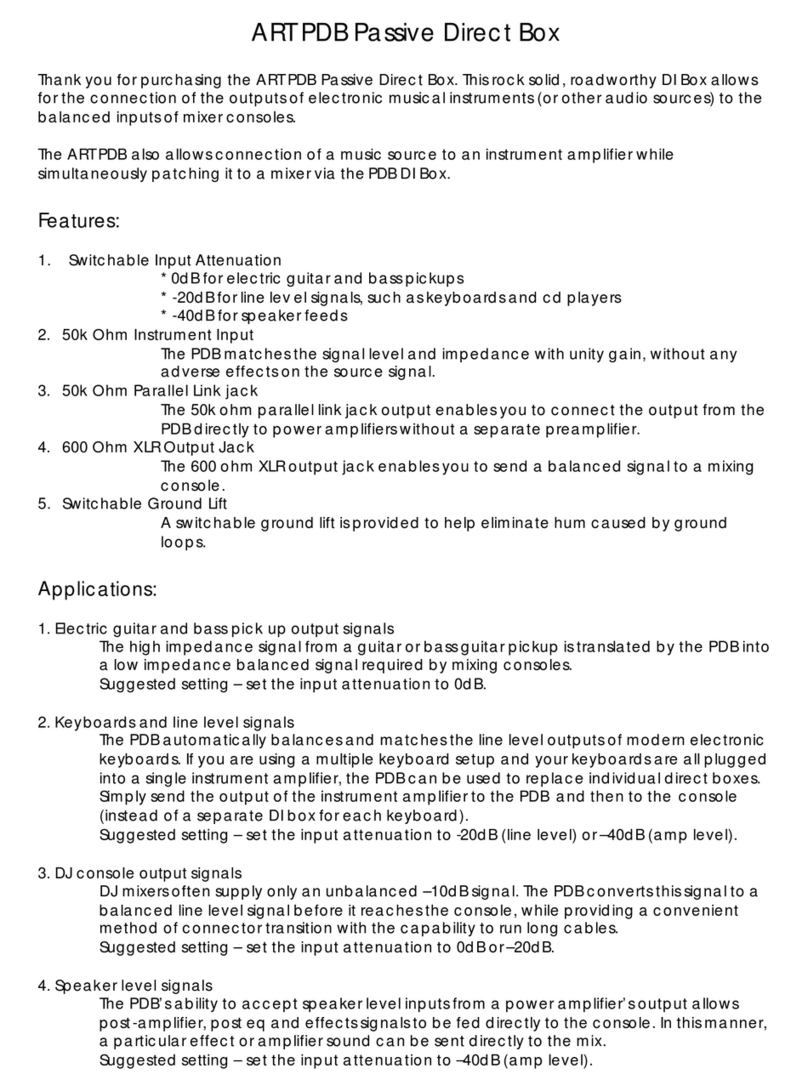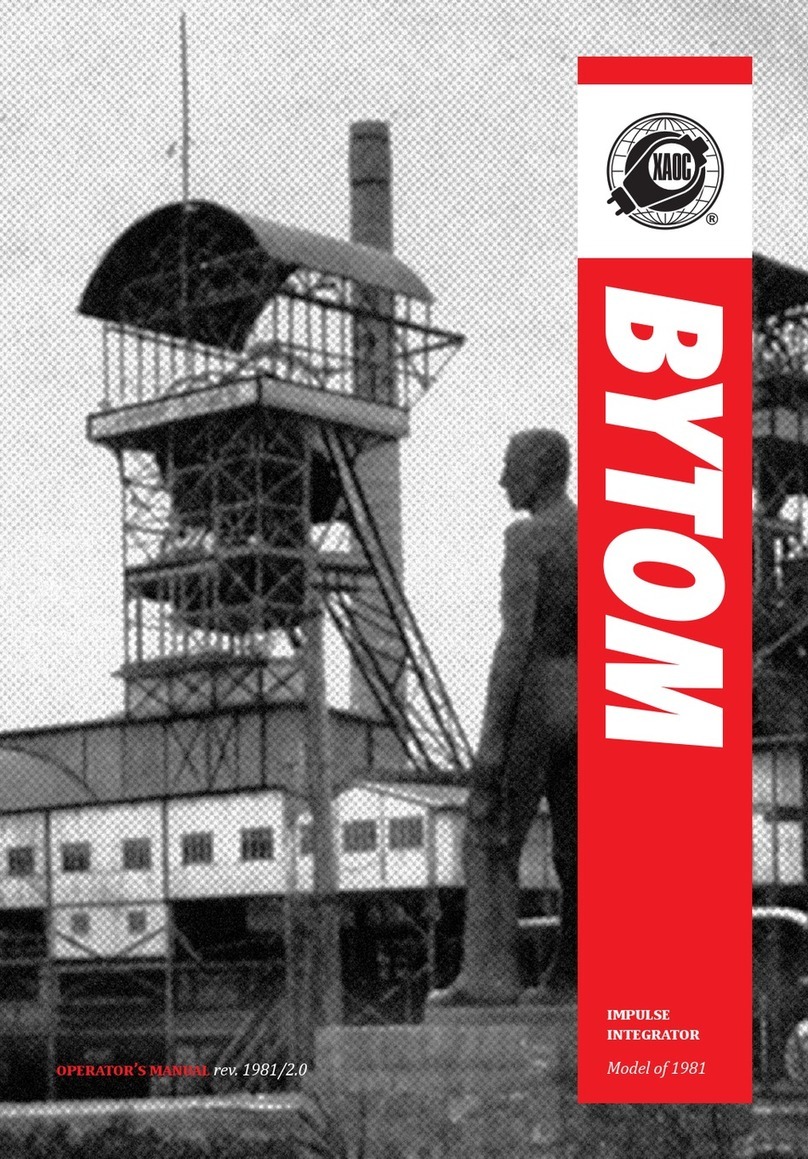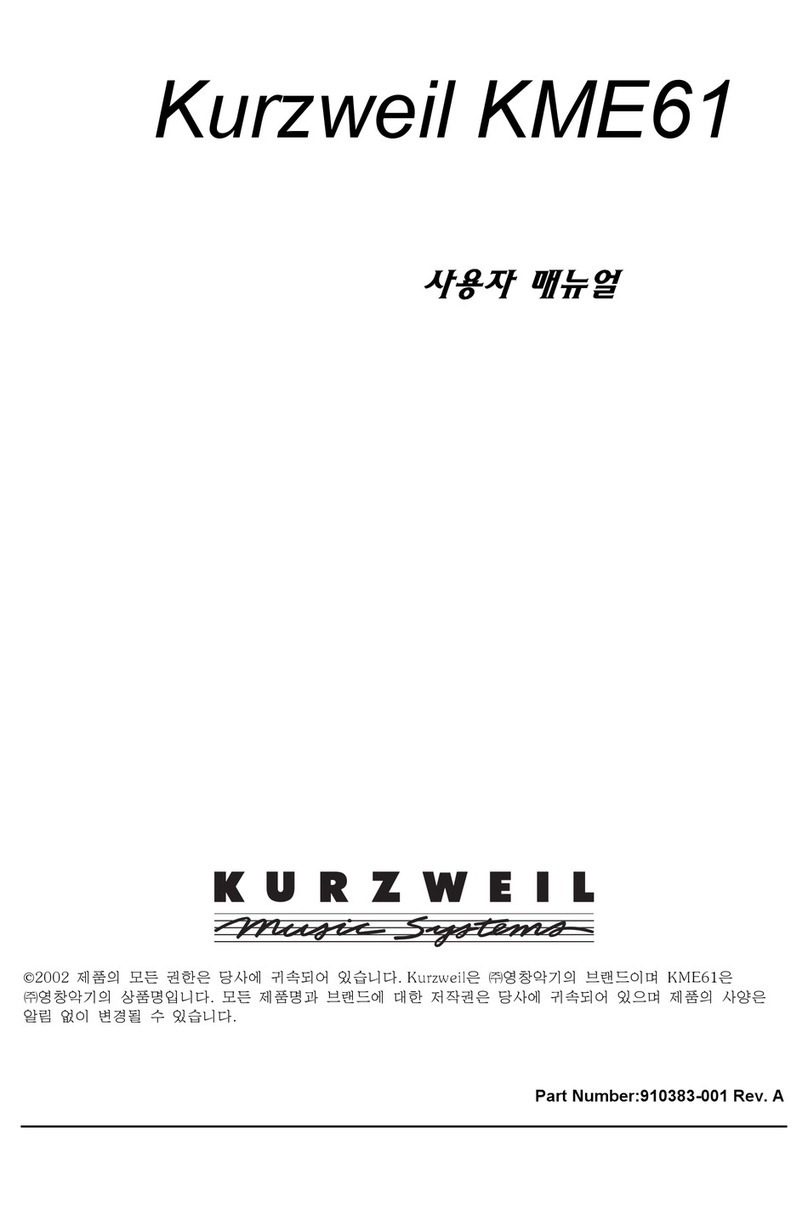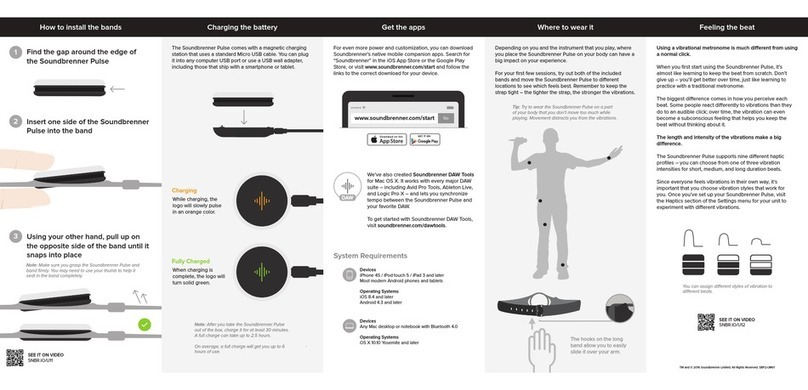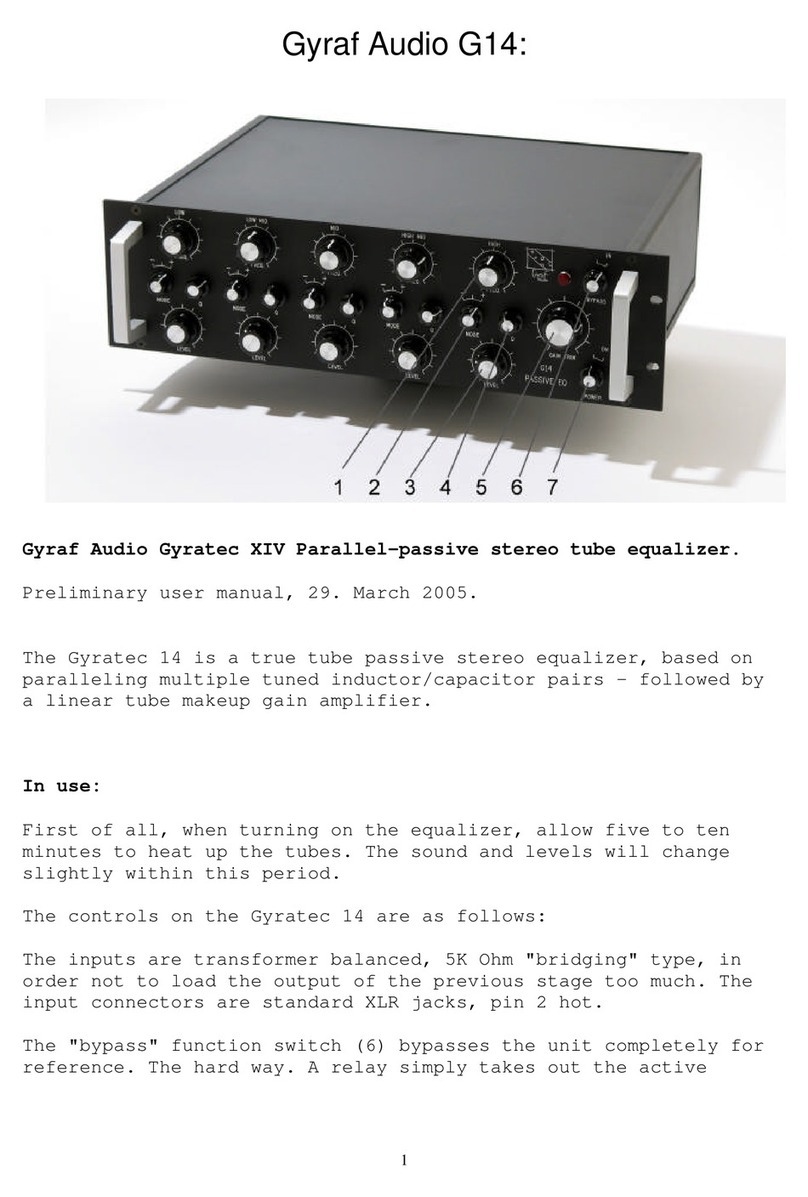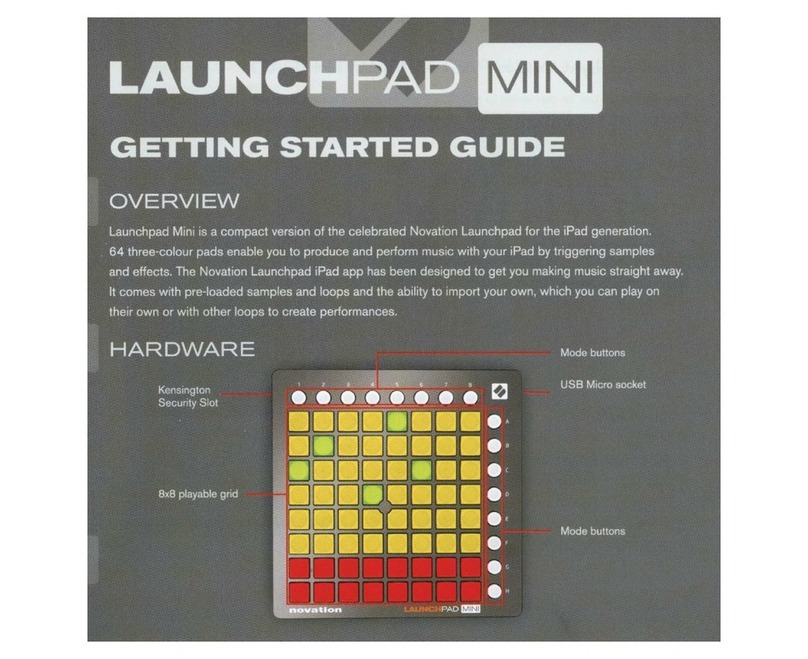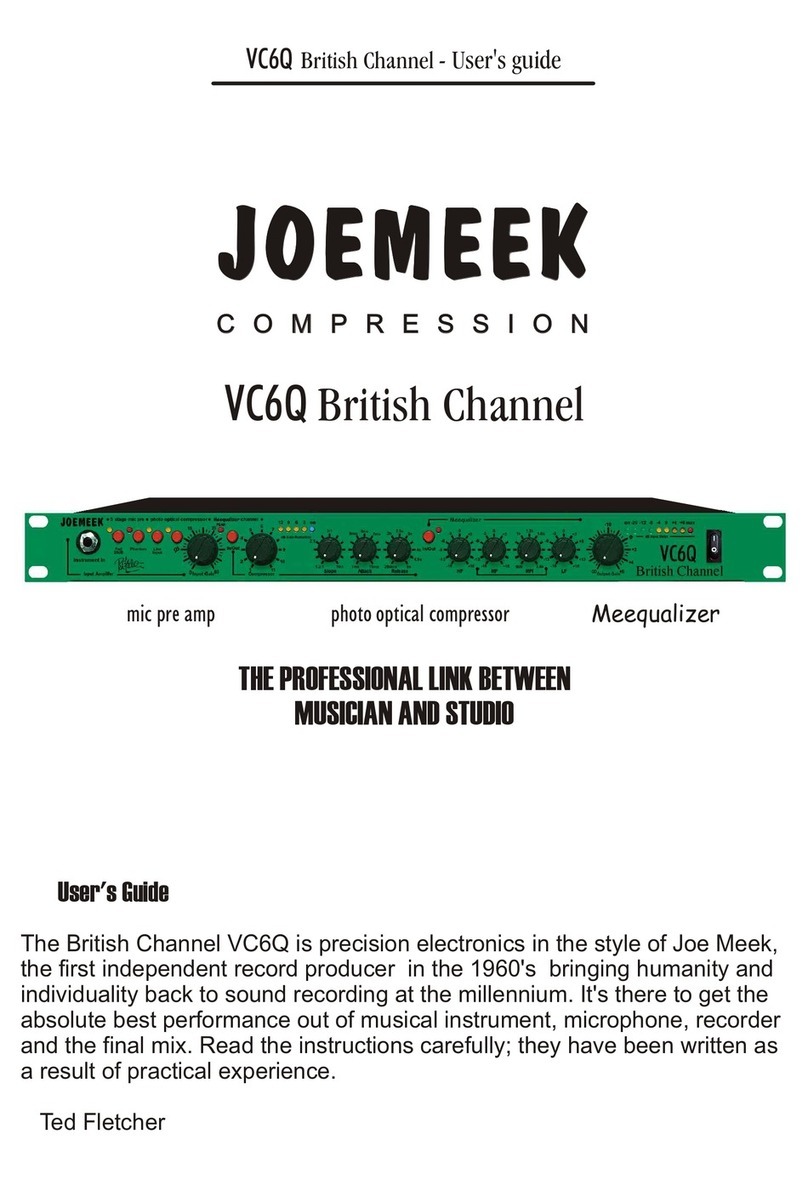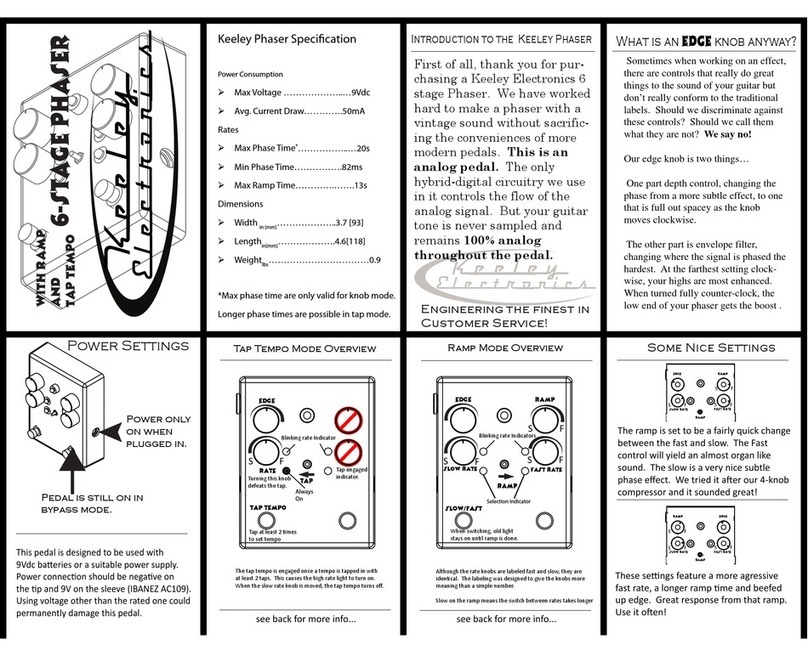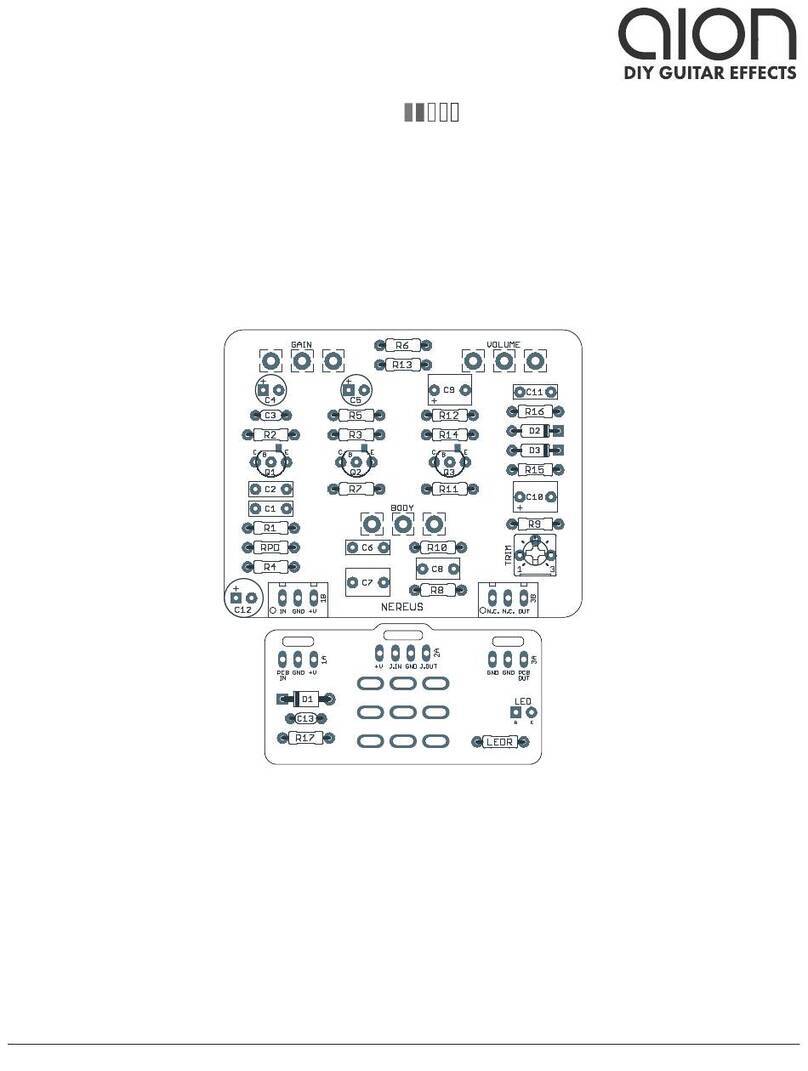tech21 SansAmp YYZ User manual

POWER REQUIREME TS
•Utilizes standard 9V alkaline battery (not included). NOTE: Input jack
activates battery. To conserve energy, unplug when not in use.
Power Consumption: approx. 21mA.
•USE DC POWER SUPPLY O LY! Failure to do so may damage the
unit and void warranty. DC Power Supply Specifications:
-9V DC regulated or unregulated, 100mA minimum;
-2.1mm female plug, center negative (-).
Optional factory power supplies are available: Tech 21 Model
#DC9. Also operable via previous models: #DC2 and #DC4.
WAR I GS:
•Attempting to repair unit is not recommended and may void warranty.
•issing or altered serial numbers automatically void warranty. For your own
protection: be sure serial number labels on the unit’s back plate and exterior
box are intact, and return your warranty registration card.
O E YEAR LIMITED WARRA TY. PROOF OF PURCHASE
REQUIRED. anufacturer warrants unit to be free from defects in materials
and workmanship for one (1) year from date of purchase to the original pur-
chaser and is not transferable. This warranty does not include damage resulting
from accident, misuse, abuse, alteration, or incorrect current or voltage. If unit
becomes defective within warranty period, Tech 21 will repair or replace it
free of charge. After expiration, Tech 21 will repair defective unit for a fee.
ALL REPAIRS for residents of U.S. and Canada: Call Tech 21 for Return
Authorization umber. anufacturer will not accept packages without
prior authorization, pre-paid freight (UPS preferred) and proper insurance.
FOR PERSO AL ASSISTA CE & SERVICE:
Contact Tech 21 weekdays from 9:00 A to 5:00 P , EST.
Hand-bui t in the U.S.A. using high-quality compo-
nents sourced domestically and around the globe.
T: 973-777-6996 • F: 973-777-9899
E: [email protected] • W: tech21nyc.com
©2019 Tech 21 USA, Inc.

TECH 21, THE COMPANY
Tech 21 was formed by a guitarist possessing the unusual combination
of a trained ear and electronics expertise. In 1989, B. Andrew Barta made
his invention commercially available to players and studios around the
world. His highly-acclaimed, SansAmp™ pioneered Tube Amplifier
Emulation in professional applications for recording direct and performing
live, and created an entirely new category of signal processing. There have
since been many entries into this niche, yet SansAmp continues to main-
tain its reputation as the industry standard.
With a full line of SansAmp models, Tech 21 also offers effect pedals and
IDI products, as well as “traditional” style amplifiers for guitar and bass.
Each product is thoughtfully and respectfully designed by B. Andrew Barta
himself with the player in mind. Our goal is to provide you with flexible,
versatile tools to cultivate, control, refine and redefine your own individ-
ual sound. Tech 21 takes great pride in delivering consistent quality sound,
studio to studio, club to club, arena to arena.
PRODUCT OVERVIEW
Geddy Lee has been performing without onstage amps and speakers since
the Test for Echo Tour in 1996, favoring major household appliances
instead. Wanting to streamline and simplify his gear for new projects,
Geddy initially partnered with Tech 21 to design a signature SansAmp, the
GED-2112. This challenging collaboration involved distilling a rackload of
equipment into a single rackspace. According to Geddy, “The GED-2112
is really a continuation of my long-time approach to bass tone. A ‘deep
clean’ tone coupled with the ‘edgy crunch’ I get from the SansAmp RP
now all in one box.”
Challenging ourselves, to bring a super-compact, portable alternative, we
further distilled the rackmount into a pedal format. The SansAmp YYZ
offers Geddy’s core sound and the versatility for many different styles.
Tech 21’s proprietary, 100% analog circuitry gives your instrument a
natural warmth and presence as if you were miking your instrument
through a tube pre-amp. For studio and live applications, our SansAmp
Tube Amplifier Emulation technology enables you to run directly into
mixers of recording desks and PA systems, as well as augment your exist-
ing amplifier set-up.
With each Tech 21 product, the controls are designed to give you the
freedom and opportunity to explore, create, build and rebuild your sound.
It is our hope that the SansAmp YYZ will be a useful tool for stimulating
your creativity and, ultimately, providing the inspiration to play your best.
2
1
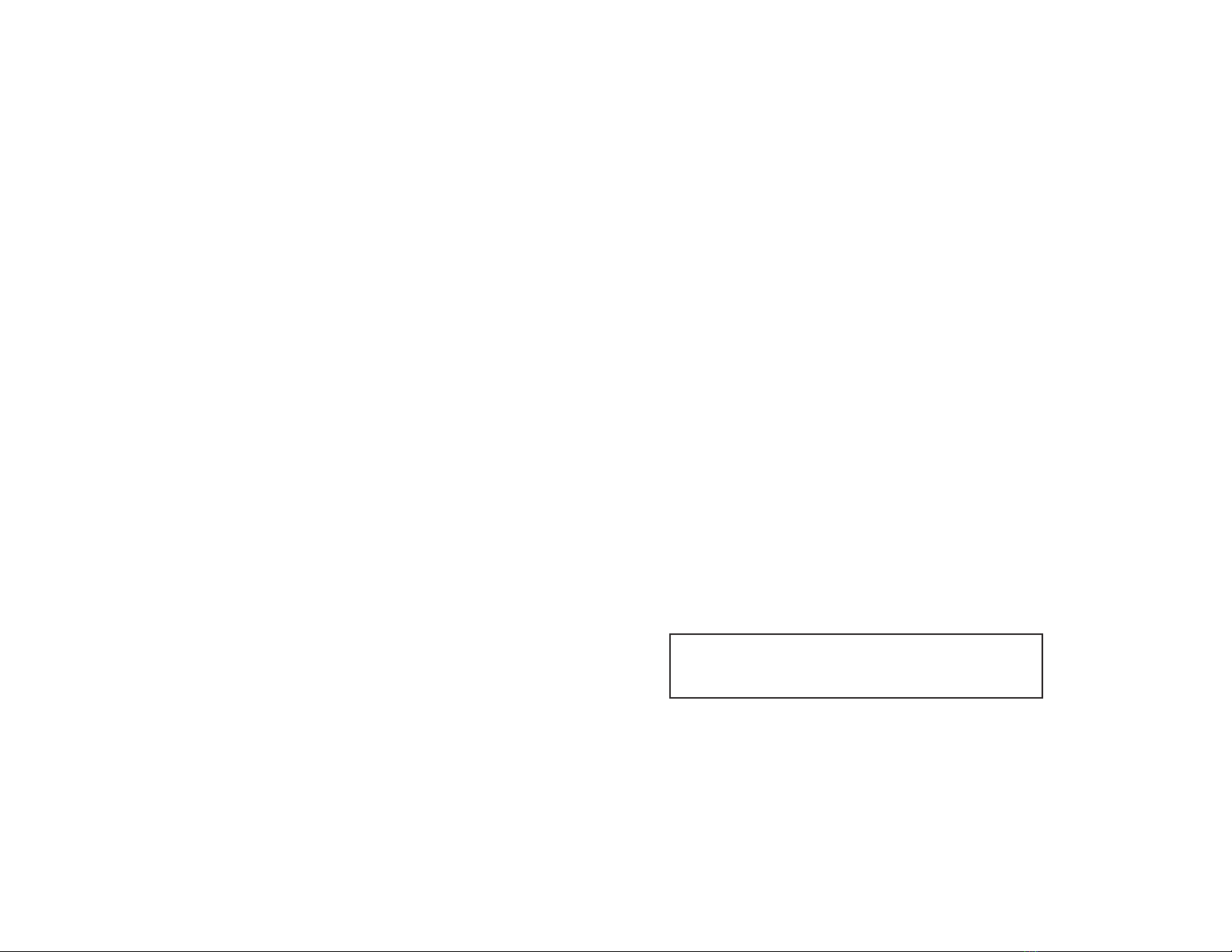
APPLICATIONS
WITH A BASS AMP RIG:
-As a Stomp Box: Run the 1/4” Output into the front input of an amp
or incorporate into your pedalboard chain.
For best results, keep the SansAmp YYZ’s Level close to unity gain so
as not to overload the amp’s input, which could yield undesirable distortion.
NOTE: Unity gain is when you have the same volume coming from the amp
whether the pedal is on or off --which is not necessarily at 12 o’clock.
-As a Pre-Amp: Run the 1/4” Output of the SansAmp YYZ directly into
the power amp input, a.k.a. “effects return” (if applicable), of an amp. This
will bypass the tone-coloring pre-amp section of the amp rig.
TO DRIVE A POWER AMP
Run the 1/4” Output of SansAmp YYZ into the input of a power amp and
adjust your stage volume with the Level control of the SansAmp YYZ.
TO RECORD DIRECT
You can plug directly into the input of a mixer/recorder and use the on-board
sounds of SansAmp YYZ. Bear in mind full-range systems yield a wide frequen-
cy response. Therefore, we suggest you start with the EQ levels of SansAmp
YYZ at 12 o’clock and increase/decrease to taste.
BE CREATIVE!
SansAmp YYZ is not necessarily just for bass. Try it with cellos, keyboards, fid-
dle, drums, sax, harmonica, vocals, etc. Also try using SansAmp YYZ in other
applications, such as reamping in mixdowns to liven up existing tracks.
SIGNAL LEVEL TO INPUT
The SansAmp YYZ is designed to accommodate instrument level signals to the
Input, such as the output of a guitar, the output of (other) distortion pedals, etc.
For normal operation, signal level to Input should be close to that of a stan-
dard bass guitar (approx -10dB / 250mV). Hotter signals can over-overdrive
the Input of the SansAmp YYZ, even in the cleanest settings, which may result
in undesirable distortion. NOTE: Should you purposely or accidentally send a
hot signal, it will not harm the unit.
THE INS AND OUTS
Observe Standard Audio Procedure:
TUR (SansAmp YYZ) O FIRST. TUR OFF LAST.
To avoid unwanted and potentially speaker-damaging “pops” when connecting
or disconnecting any equipment, always mute mixing board and/or turn
down amp volume before plugging or unplugging!
1/4” I PUT: 1megOhm high impedance input, same as traditional tube
amps. Also switches battery power on/off. To avoid battery drain, unplug
when unit is not in use.
1/4” U IVERSAL OUTPUT: Unbalanced low Z output. SansAmp’s
technologically advanced, single Universal Output is physically compatible for
any application: full range (tape, studio monitors, P.A., stereo) and limited
range (rack systems, pre-amps, head and cabinet, combos, practice amps).
34
WAR I G: DO OT run the speaker output of any amp
directly into the SansAmp YYZ. Doing so may result in
severe damage to the amp and/or the SansAmp YYZ.

GUIDE TO CONTROLS
The GED-2112 Geddy Lee Signature SansAmp rackmount introduced a new
format for Parallel Pre-Amping --having two separate internal pre-amps that
run in parallel. Following this concept, the SansAmp YYZ pedal adapts the
architectural structure to simplify blending the two signal paths via its own
ix control.
DRIVE SECTIO
DRIVE
Adjusts the overall amount of gain and overdrive, similar to when the output
section of a tube amp is being pushed. Also controls the input sensitivity with
clean sounds. For fatter, more robust clean sounds, increase Drive until it
starts to distort, then gradually decrease until it disappears.
HIGH and LOW
These active tone controls cut or boost ±12dB from unity gain at 12 o’clock.
High is 3.2kHz. Low is 80 Hz.
MID
2kHz @ 20dB boost
1kHz @10dB cut
TIGHT BUTTO
Adds definition to your notes in cleaner settings and make distorted tones
snappier.
MIX SECTIO
MIX
Blends the ratio of high-end studio clean (Deep) and dirty bass tube amp tones
(Drive).
The Deep side offers thick, meaty tones, with a preset EQ curve custom tai-
lored to Geddy’s personal specs.
The Drive side is based upon the GED-2112 Geddy Lee Signature SansAmp
rackmount, for a wide range of sonic possibilities.
MASTER
Controls the overall volume. Adjusts the output level without altering any of
the tonal characteristics.
For recording applications, we recommend setting at least halfway
(12 o’clock).
For best results with an amplifier, the output level of the SansAmp
YYZ should be close or equal to the signal in bypass. Otherwise, it could over-
load the input of the amp and result in undesirable, ratty distortion. (Don’t say
we didn’t warn you!)
PLACEMENT ORDER OF OTHER EFFECTS
For best results, plug your instrument directly into the SansAmp YYZ. This will
preserve the interactive nature of the unit. When incorporating into a pedal-
board, we suggest experimenting to find the order that’s best for you. As a
general guide, we recommend:
Place the following effects BEFORE the SansAmp YYZ:
Compressor, Envelope Filter/Follower, Fuzz Box, Pre-Amp, Wah-Wah.
Place the following effects AFTER the SansAmp YYZ:
Chorus, Delay, EQ, Pitch Shifter, Reverb.
5 6

NOTEWORTHY NOTES
1) SansAmp YYZ is an interactive tool. It will react differently to
various signal levels, as well as your individual touch. For instance, a hotter
signal and a heavy hand will increase the gain structure and result in more
overdrive. Conversely, a cooler signal and a light touch decreases the gain
structure for a cleaner sound.
2) SansAmp YYZ is very responsive. Our controls are unusually
sensitive and powerful. You need not set everything at max to get maxi-
mum results. For instance, to brighten your sound, rather than automatical-
ly boosting High all the way up, try cutting back on Low first.
The tone controls also help compensate for the EQ curves found in guitar
amps. To find the best settings for interacting with your amp, start with the
tone controls at 12 o’clock and cut or boost as necessary. Be aware that
amplifiers vary greatly and some may require you to use radical EQ settings
on SansAmp YYZ to achieve your desired sound. You need not be discour-
aged or suspect something is wrong with the unit. If you’ve got your sound,
you’ve simply found the right balance to complement your particular amp.
3) The noise level of SansAmp YYZ is exceptionally low.
However, it may amplify noise emanating from the input source. To mini-
mize noise going into the SansAmp YYZ, we recommend active electronic
instruments have the volume set at maximum and tone controls positioned
flat. If you need to boost, do so slowly and sparingly.
•Also check for pickup interference by moving your guitar or turning the
volume off. Be aware single coil pickups are more likely to generate noise.
•As is the case with any tube amplifier or electronic device, particularly in
high gain settings, you may be getting outside interference caused by lights,
transformers, etc.
•Be conscious of how the controls interact. Remember, they are atypically
sensitive, so start out “normal” and then go as nuts as you like.
4) LED indicator light. When the battery begins running low, the LED
will become noticeably dim.
7


Names of sample settings are intended for descriptive purposes only
and should not be construed as an endorsement or affiliation with the
companies, products, artists or songs named,
except, of course, Geddy Lee.

Table of contents
Other tech21 Music Equipment manuals

tech21
tech21 SansAmp GED-2112 User manual

tech21
tech21 Richie Kotzen RK5 Fly Rig User manual

tech21
tech21 Character Plus Series User manual
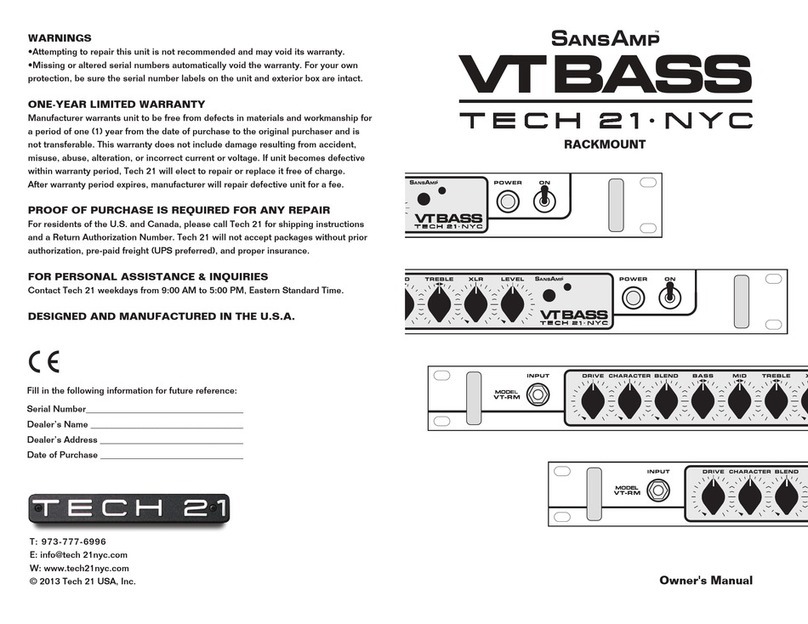
tech21
tech21 SansAmp VT BASS User manual
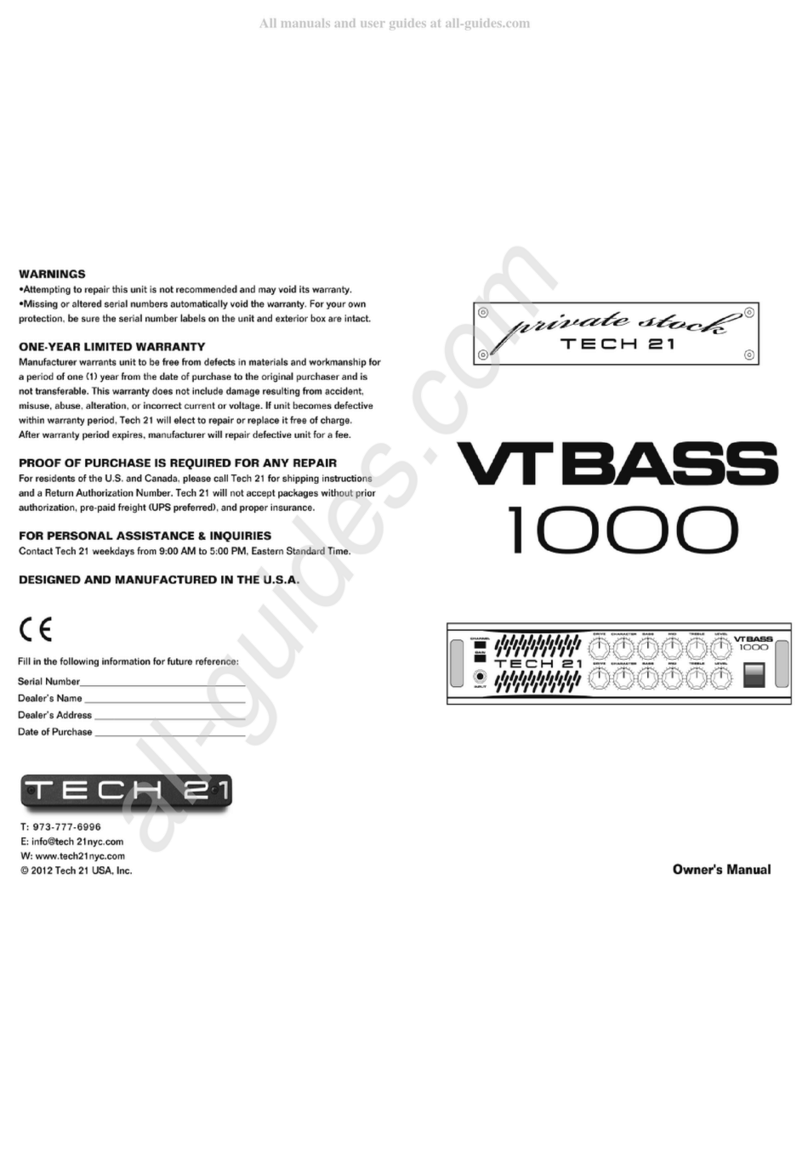
tech21
tech21 VT Bass 1000 User manual

tech21
tech21 Fly Rig RK5 v2 User manual

tech21
tech21 BSDR2-OM User manual

tech21
tech21 SansAmp Geddy Lee MP40 Limited Edition User manual
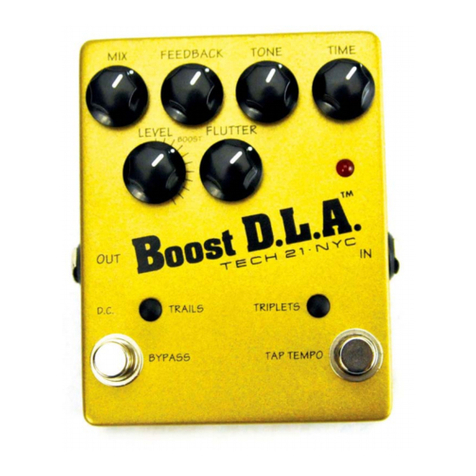
tech21
tech21 Boost D.L.A User manual