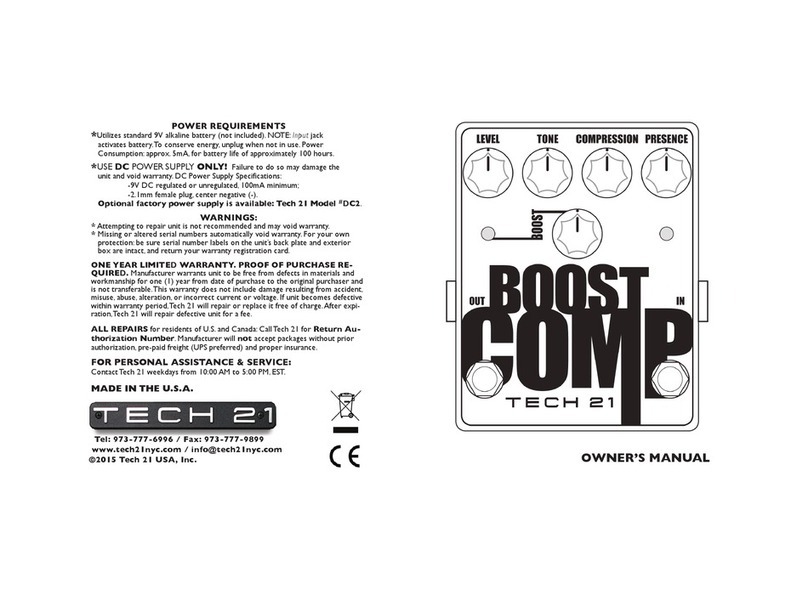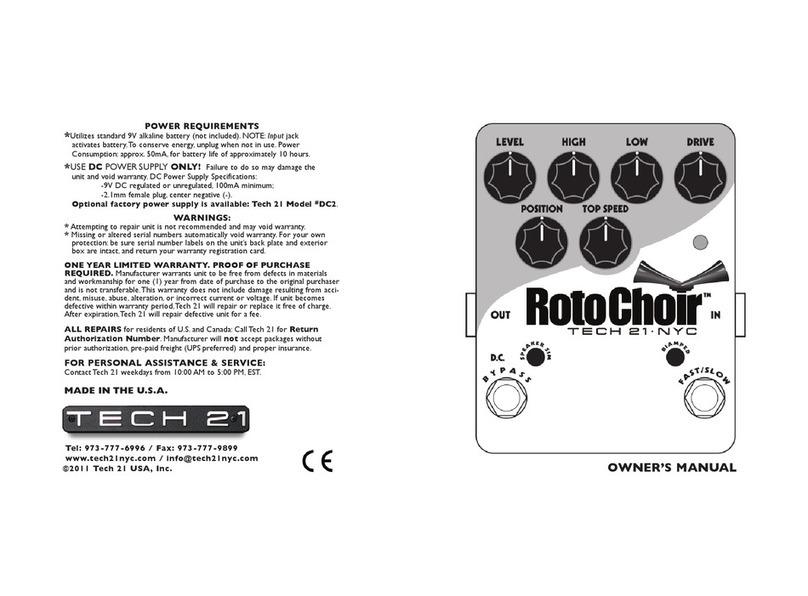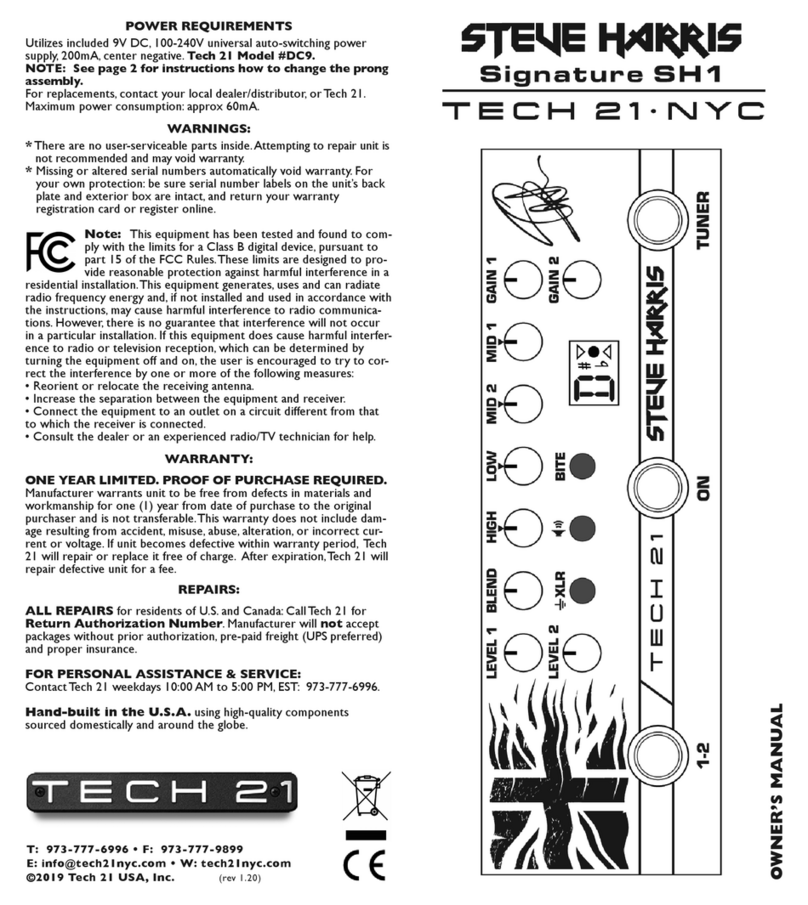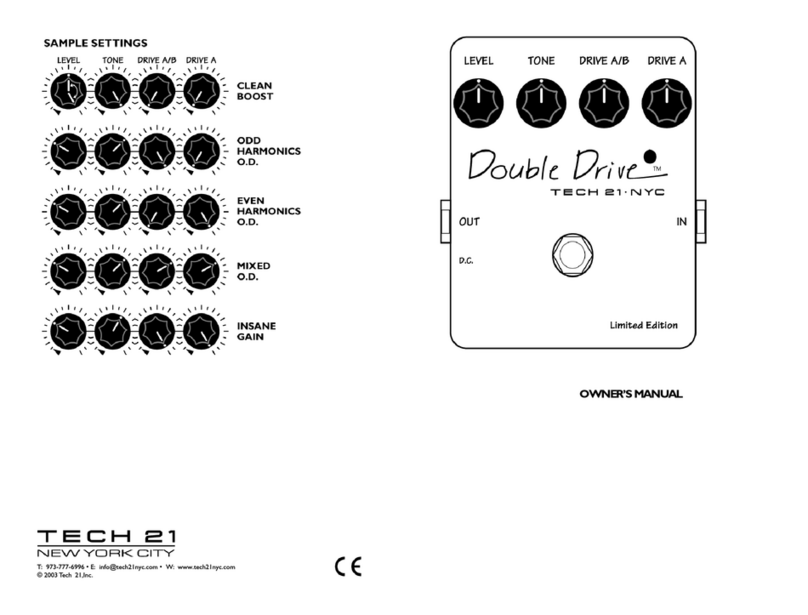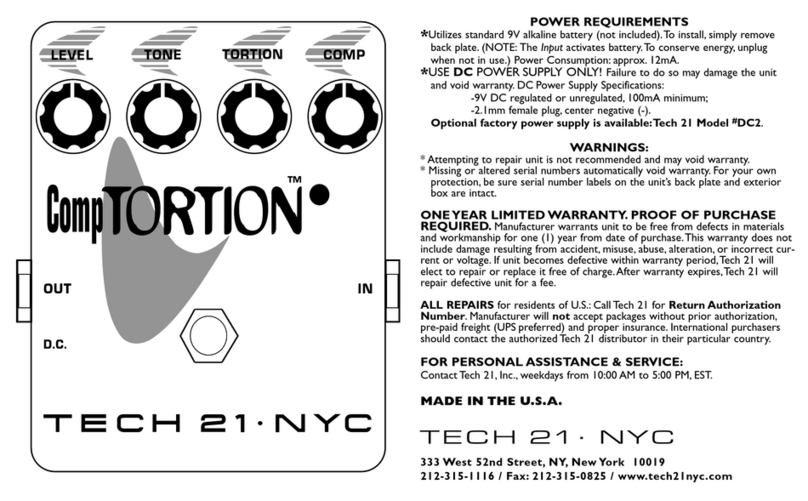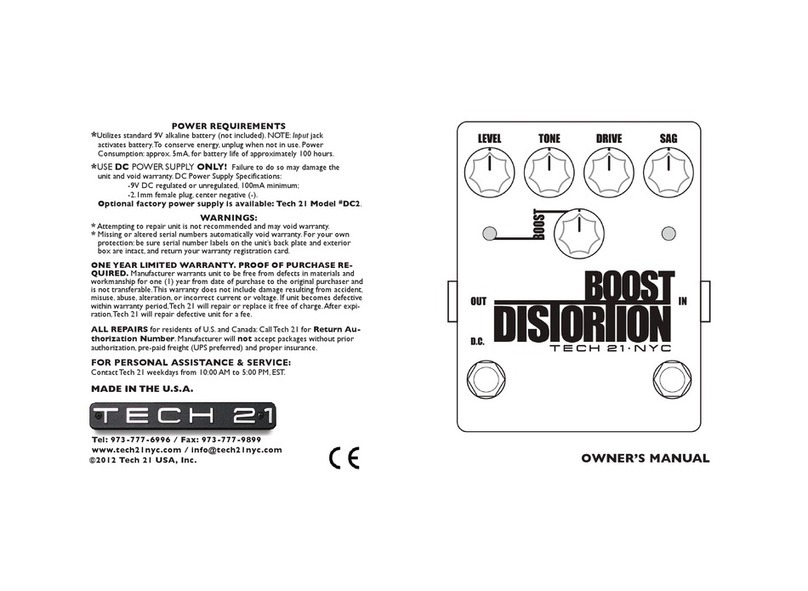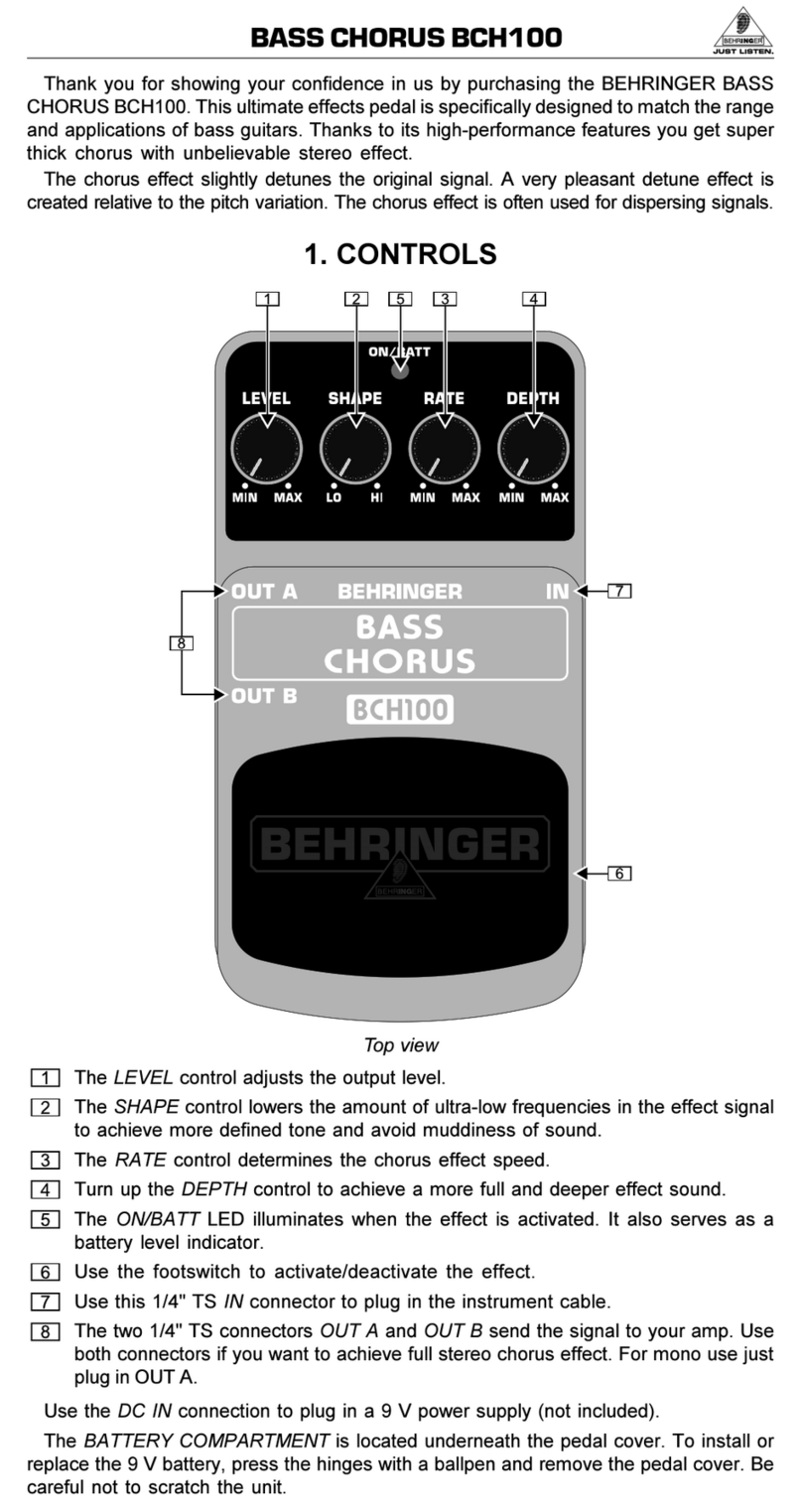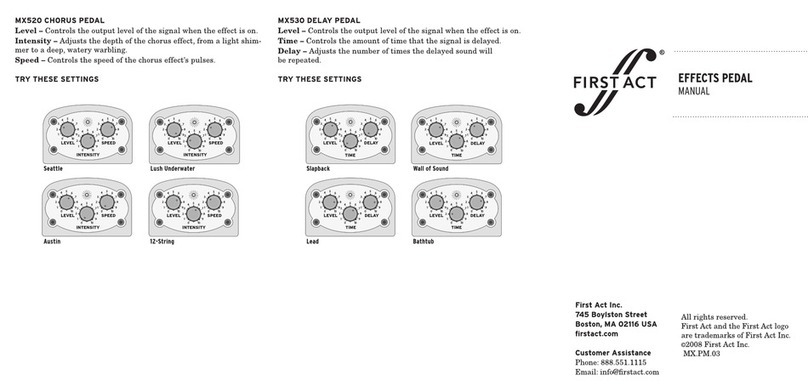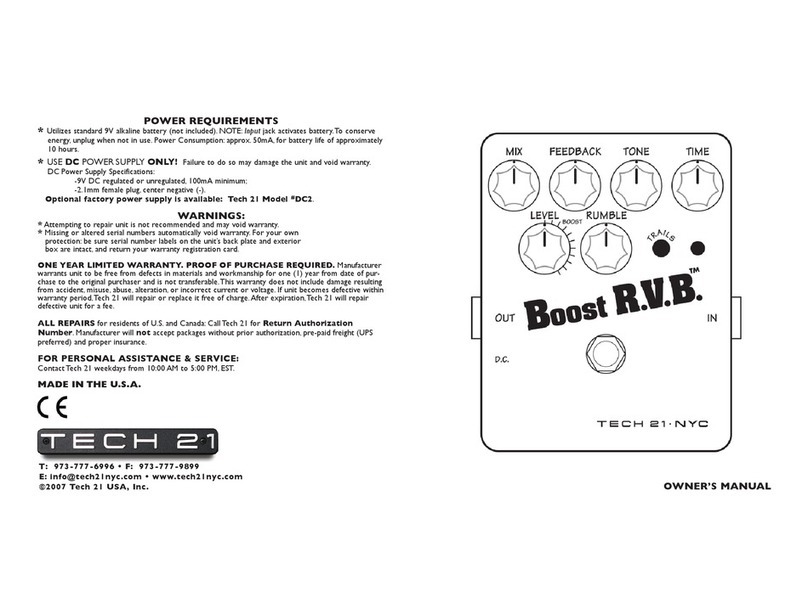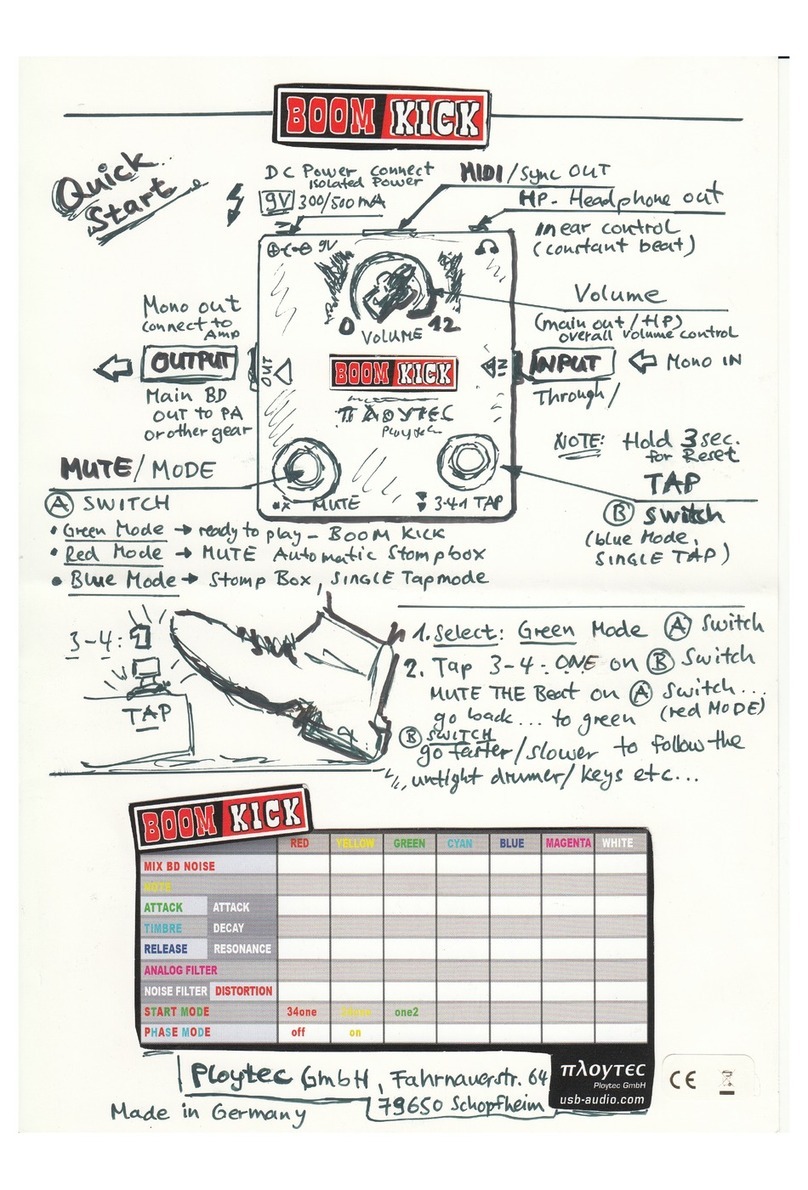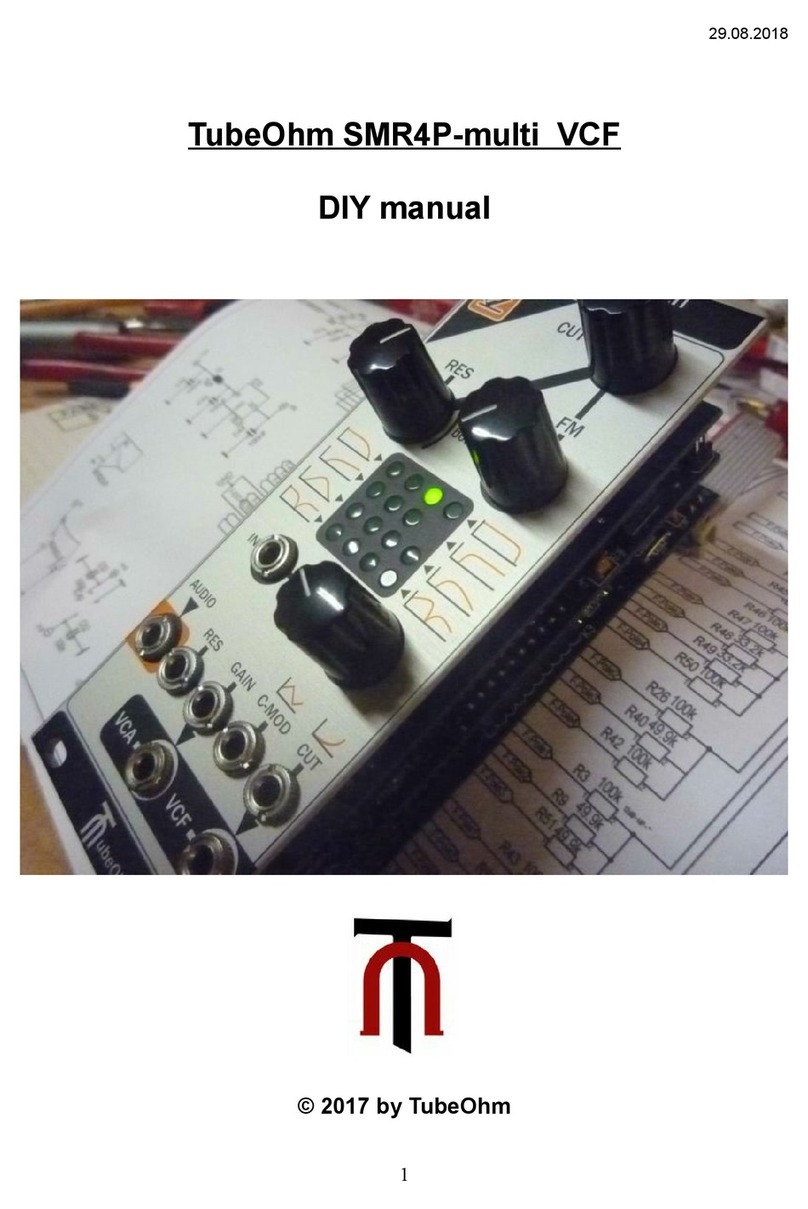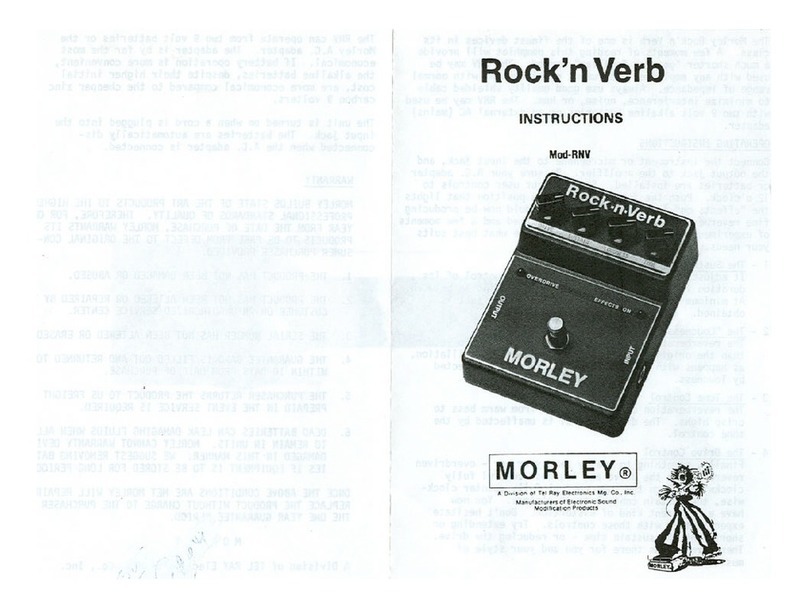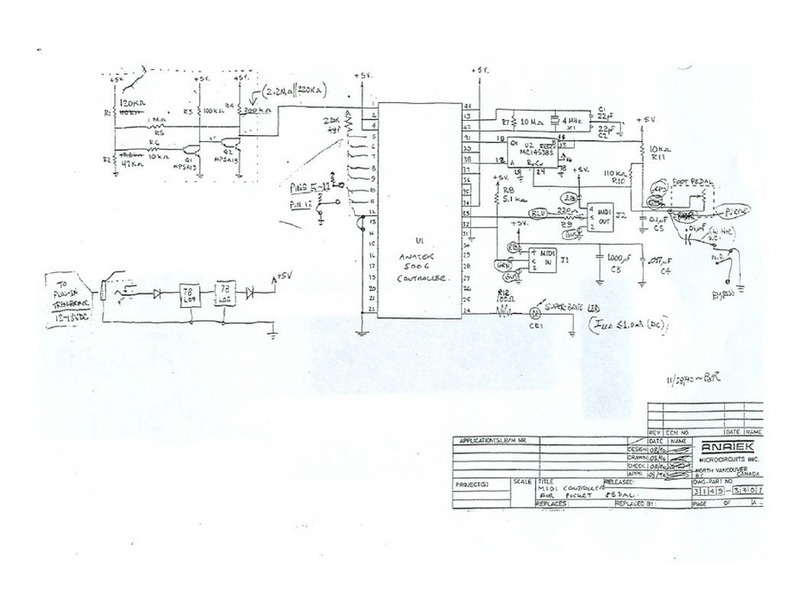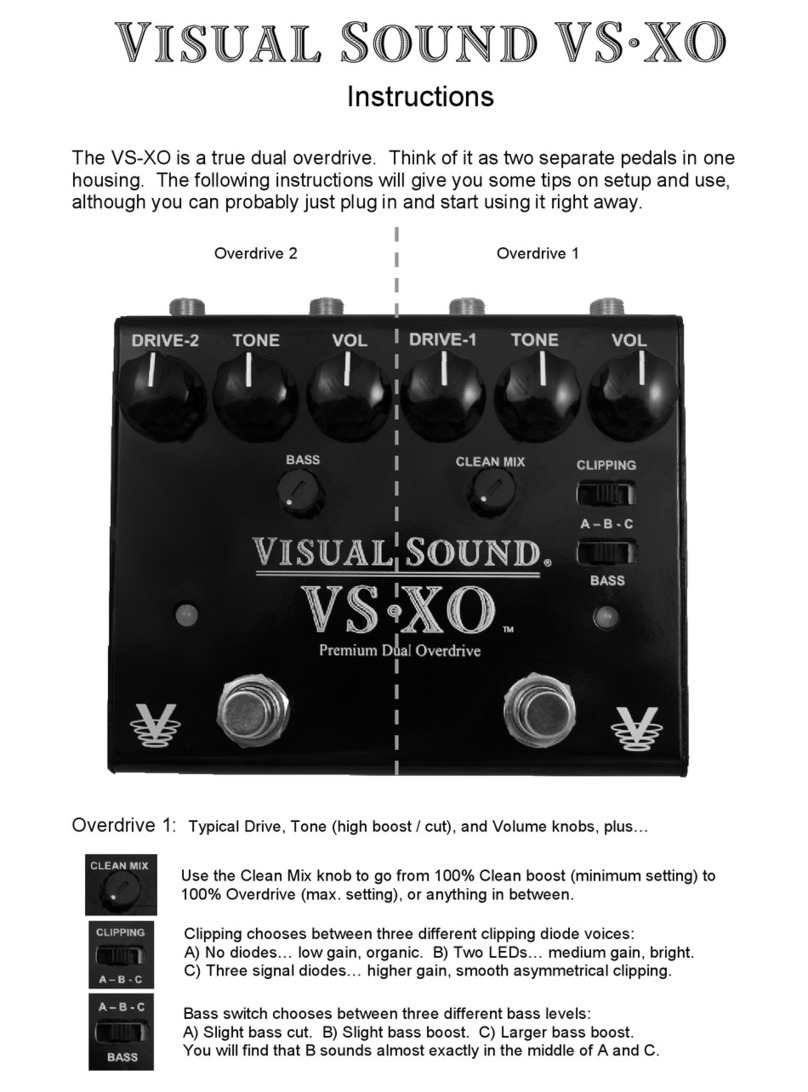PROGRAMMING THE CHANNELS
HOW TO SAVE A PROGRAM
Choose the particular channel where you want a setting to be located by engaging that
footswitch. Set knob controls to taste. Double click on that channel’s footswitch, and it’s saved.
It’s that easy.
The Double Drive 3X is shipped from the factory with 3 presets: (1) British Overdrive
(2) California Overdrive, and (3) California Lead. Refer to Sample Settings for actual knob posi-
tions.
HOW TO FIND A PRESET
This is useful when you want to know the position of each knob’s setting in the memory of a
channel. When you turn a knob from its stored position, it “unlocks” and the channel indicator
LED will blink. The slower the blink, the farther away you are from the preset point. The faster
the blink, the closer you are. At the preset point, the LED stops blinking and remains on.
LAZY POT™
Another Tech 21 first is the development of the Lazy Pot. This is a unique safety feature engi-
neered for the Drive A, Drive A/B, and Level controls. When you “unlock” the EQ settings, for
instance, they will “jump” to the new setting of the knob position. For the Drive A, Drive A/B, and
Level controls, however, this could result in you jumping out of your skin if they are at a high set-
ting. With the Lazy Pot, there’s a slow, gradual increase to the new setting position giving you
time to turn it down. This will only happen when you initially unlock a preset. Once unlocked,
the pot will react according to how you reposition it.
BYPASS
You can put the Double Drive 3X into bypass mode from whichever of the three channels
you’re already in. Just hit that channel’s footswitch (the one that’s lit) once and you’ll be in bypass
mode.
PLACEMENT ORDER OF OTHER EFFECTS
For best results, plug your guitar directly into the Double Drive 3X. This will preserve the inter-
active nature of the unit. We suggest experimenting to find the order that’s best for you. As a
general guide, we recommend:
Place the following effects BEFORE the Double Drive 3X:
Compressor, Envelope Filter/Follower, Treble Booster, Wah-Wah.
Place the following effects AFTER the Double Drive 3X:
Chorus, Distortion (other), Echo, Reverb, SansAmp, Volume Pedal.
NOTEWORTHY NOTES
1) The signal path of Drive A runs into the signal path of Drive A/B. This results in an elec-
tronic multiplication, rather than addition, of the amount of distortion to achieve a cascading
effect.
2) The Double Drive 3X is very responsive. Our controls are unusually sensitive and pow-
erful. You need not set everything at max to get maximum results. For instance, to brighten your
sound, rather than automatically boosting Treble all the way up, try cutting back on the Bass first.
The tone controls also help compensate for the EQ curves found in guitar amps. To find the best
settings for interacting with your amp, start with the tone controls at 12 o’clock and cut or
boost as necessary. Be aware that amplifiers vary greatly and some may require you to use radi-
cal EQ settings on the Double Drive 3X to achieve your desired sound. You need not be dis-
couraged or suspect something is wrong with the unit. If you’ve got your sound, you’ve simply
found the right balance to complement your particular amp.
3) If you have hot output pickups, you may experience a hint of distortion when the Drive
controls are at minimum.
4) If you typically use the Bright input/channel/switch on your amp, the amp’s circuitry
may cause the sound to be sharp and too bright. To balance out the sound, you can:
(a) use the amp’s Normal input/channel or shut off the Bright switch;
(b) plug into the lower gain input (if the bright boost cannot be turned
off) and increase the amp’s gain control;
(c) tweak the Double Drive 3X’s EQ controls to minimize the harshness.
We recommend turning Treble to minimum and increasing Bass and
Mid to taste.
5) The noise level of the Double Drive 3X is exceptionally low. However, it may amplify
noise emanating from the input source. To minimize noise going into the Double Drive 3X, we
recommend active electronic instruments have the volume set at unity gain/maximum and tone
controls positioned flat. If you need to boost, do so slowly and sparingly.
Also check for pickup interference by moving your guitar or turning the volume off. Be aware sin-
gle coil pickups are more likely to generate noise.
6) Channel LED indicator lights. When battery runs low (around 6V), the channel LEDs
(above the footswitches) will become noticeably dim.
GLOBAL RESET
If you want to reset your unit back to factory specifications, you can simply reprogram the three
Sample Settings listed first on page 5 [(1) British Overdrive (2) California Overdrive, and (3)
California Lead], or perform the following procedure: Hold down the footswitches for Channels 1
and 3 while simultaneously applying power (either plugging in an adapter or, if a battery is installed,
plugging in your guitar cable). Then release the switches.
3 4