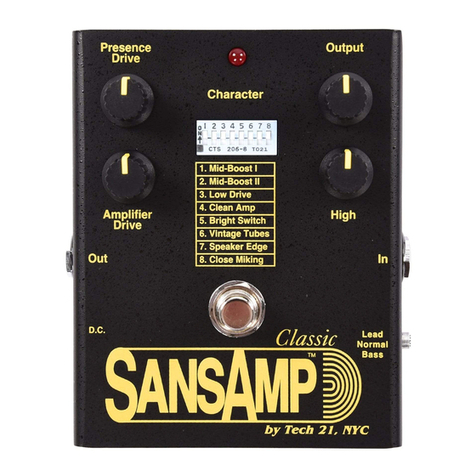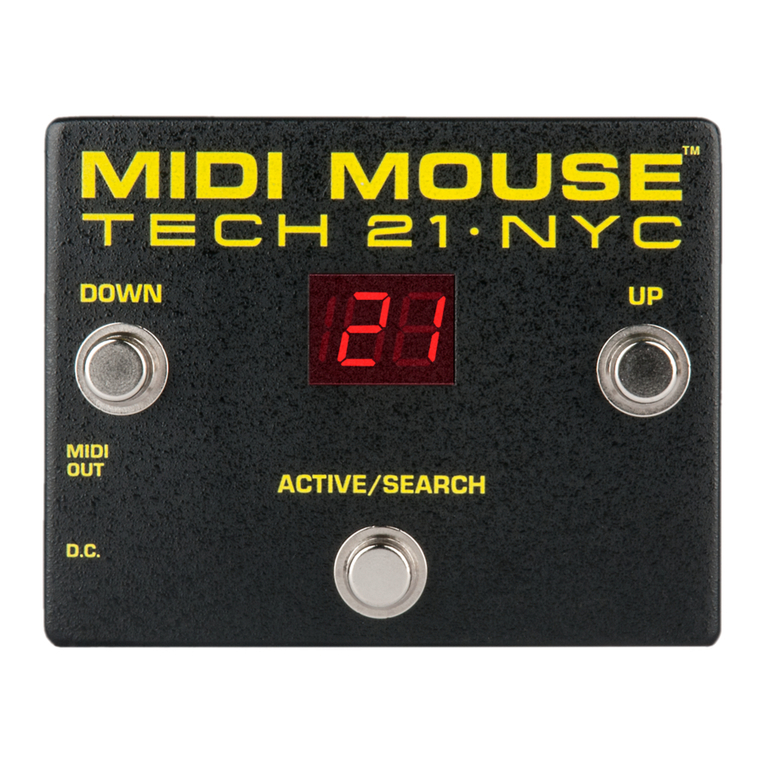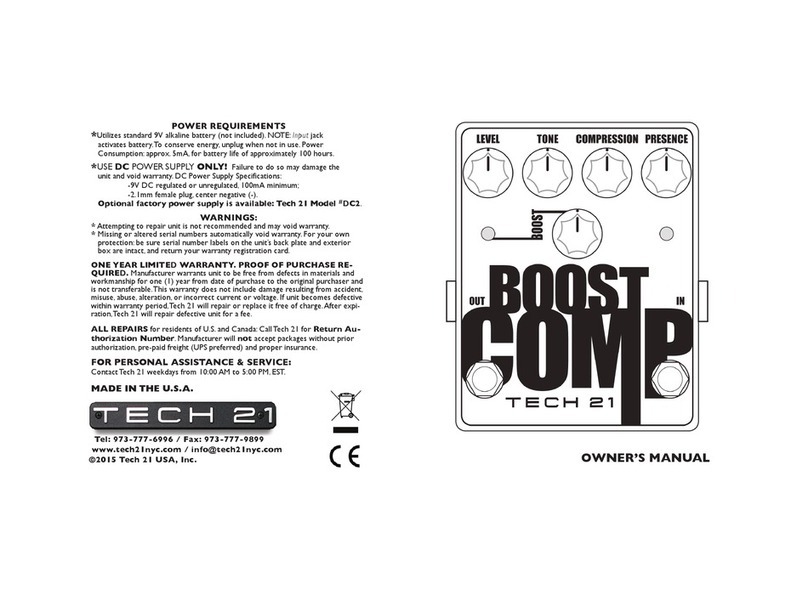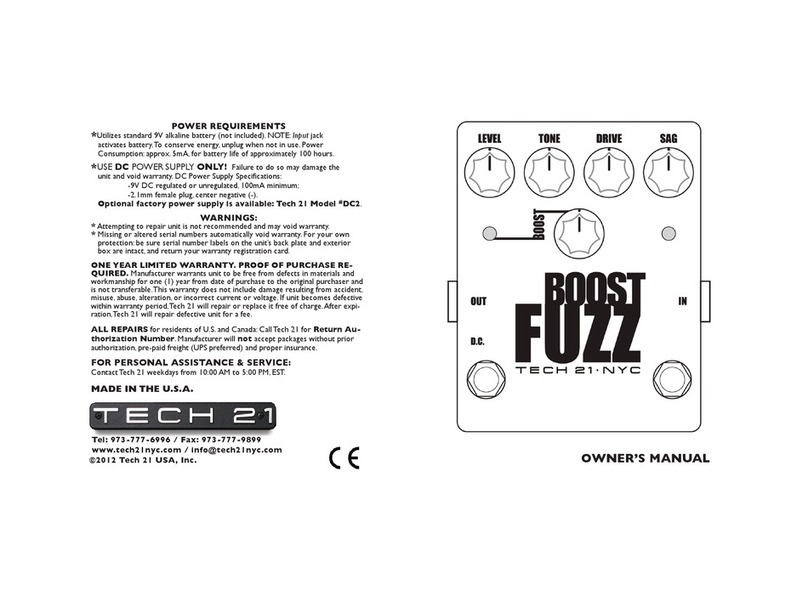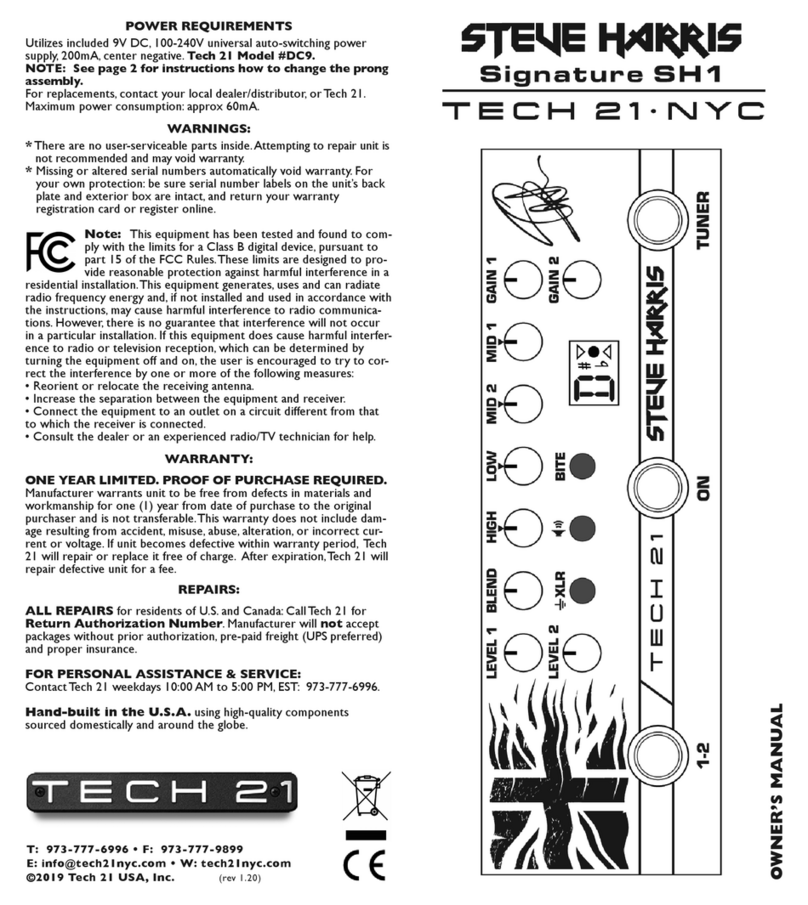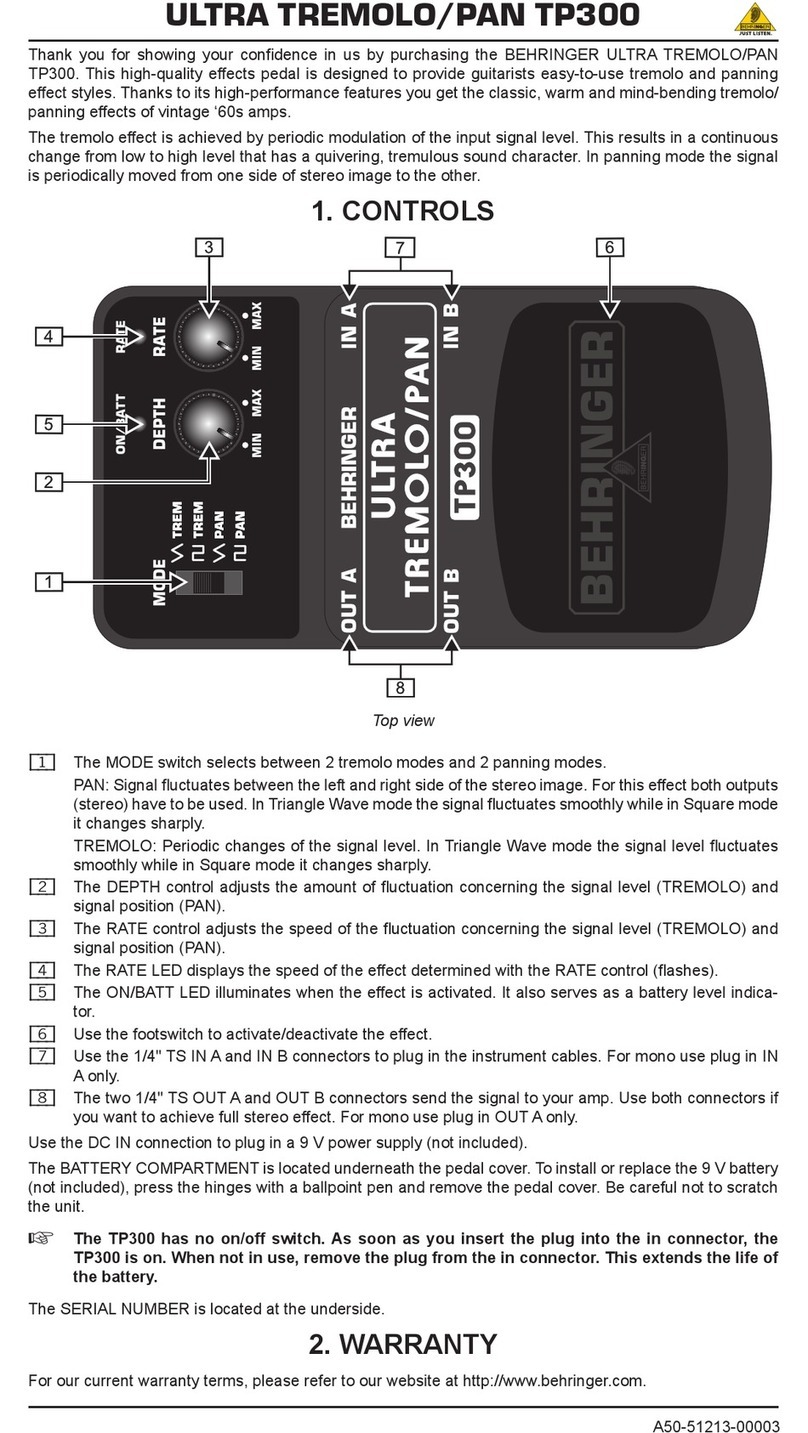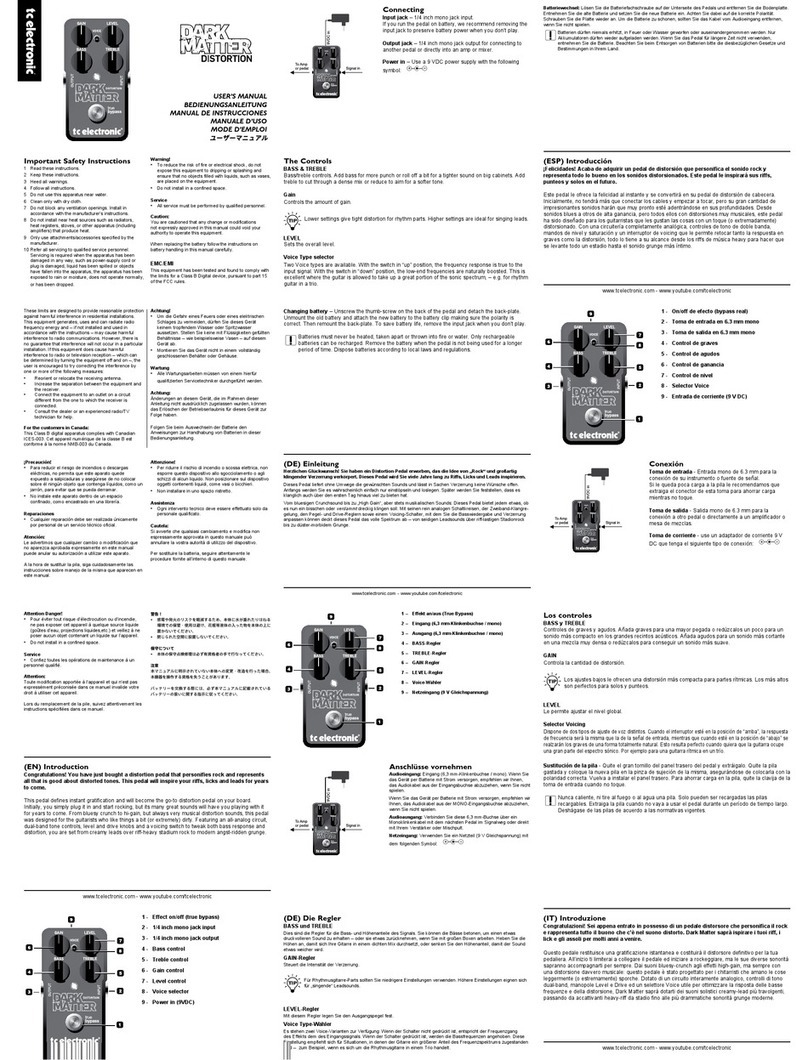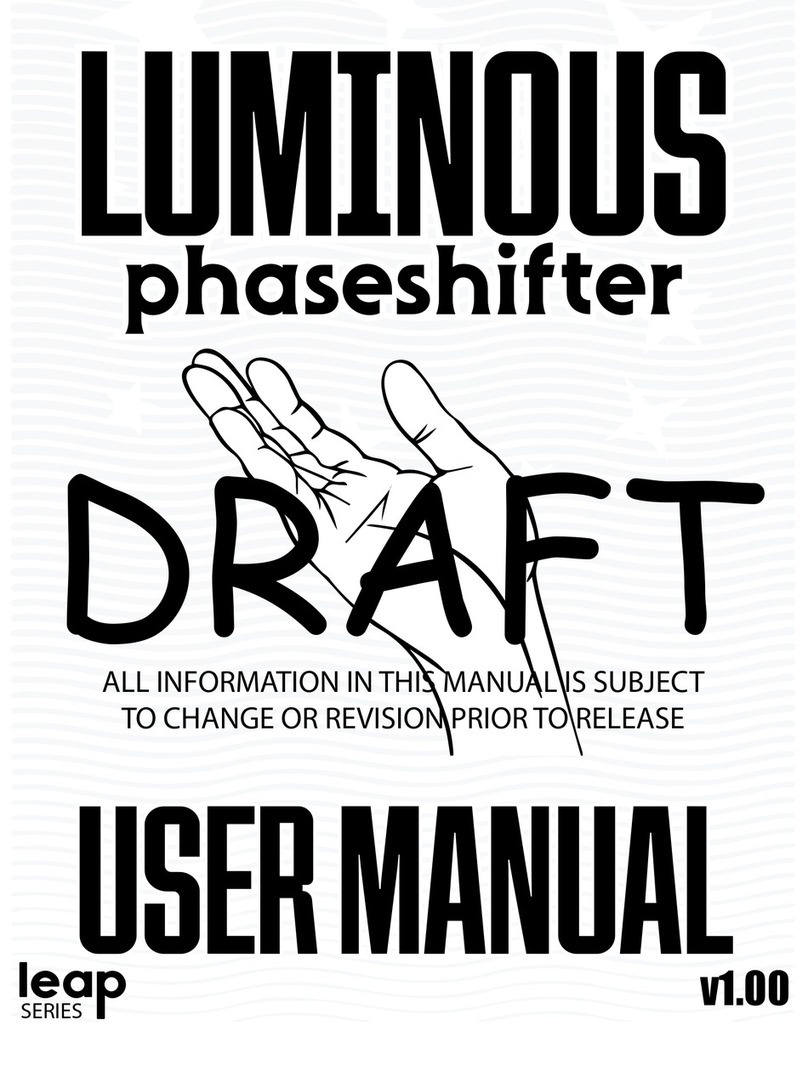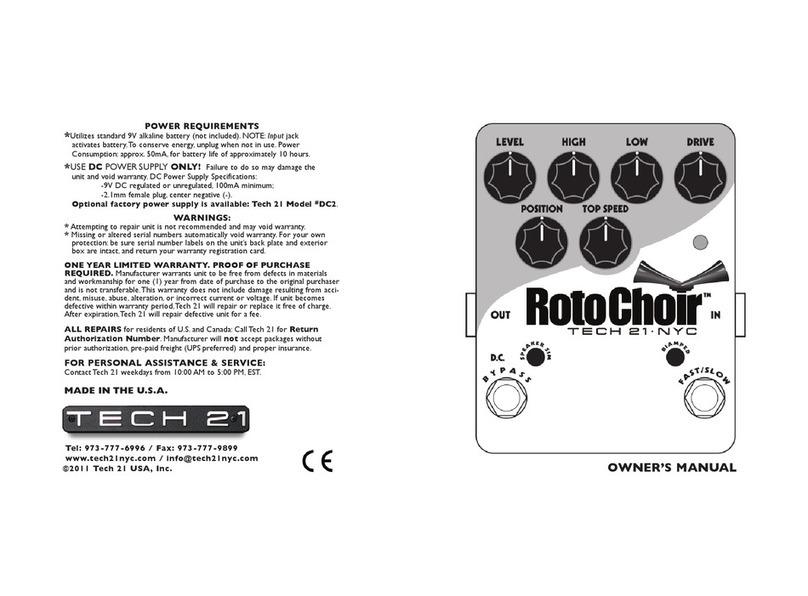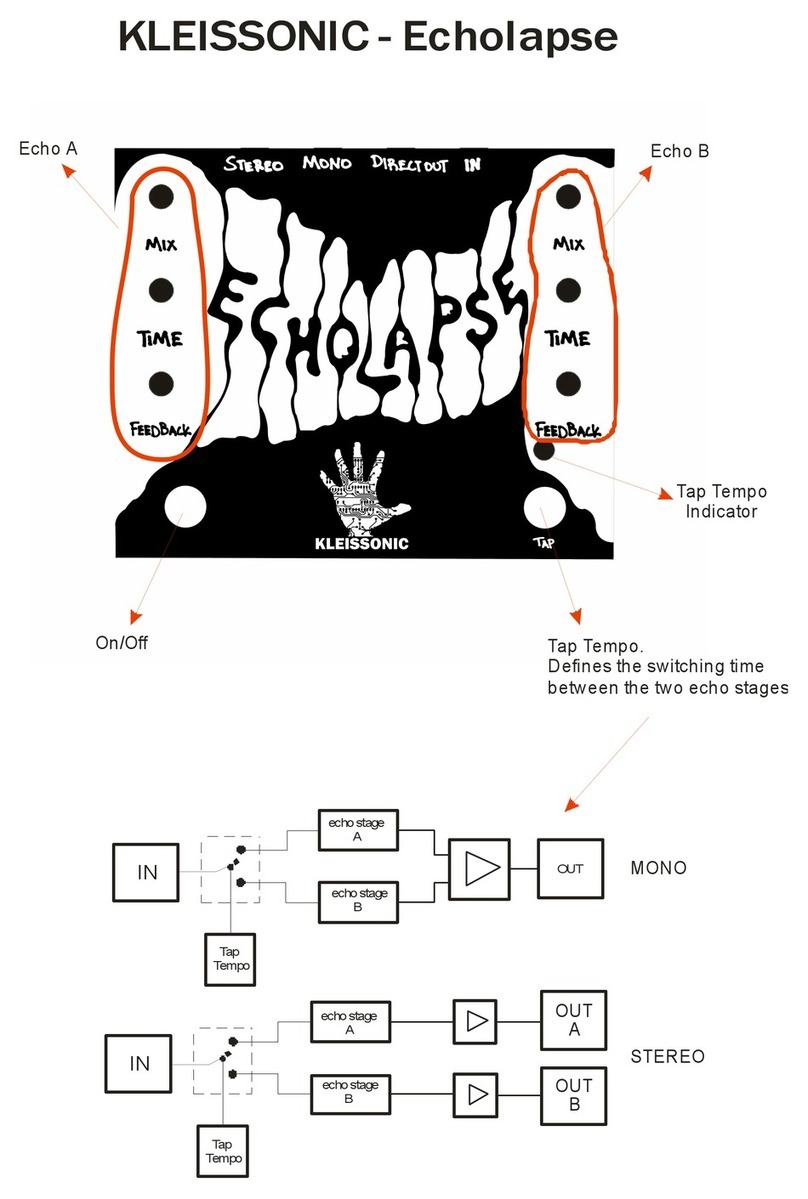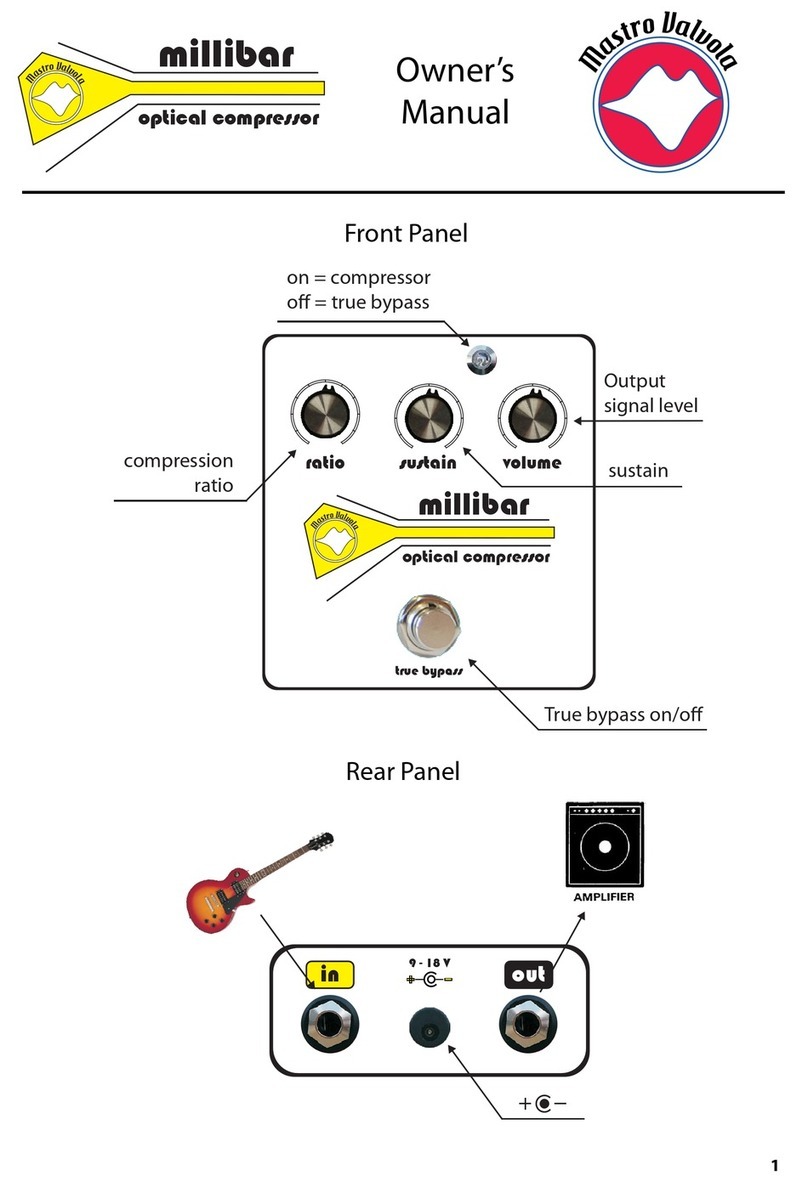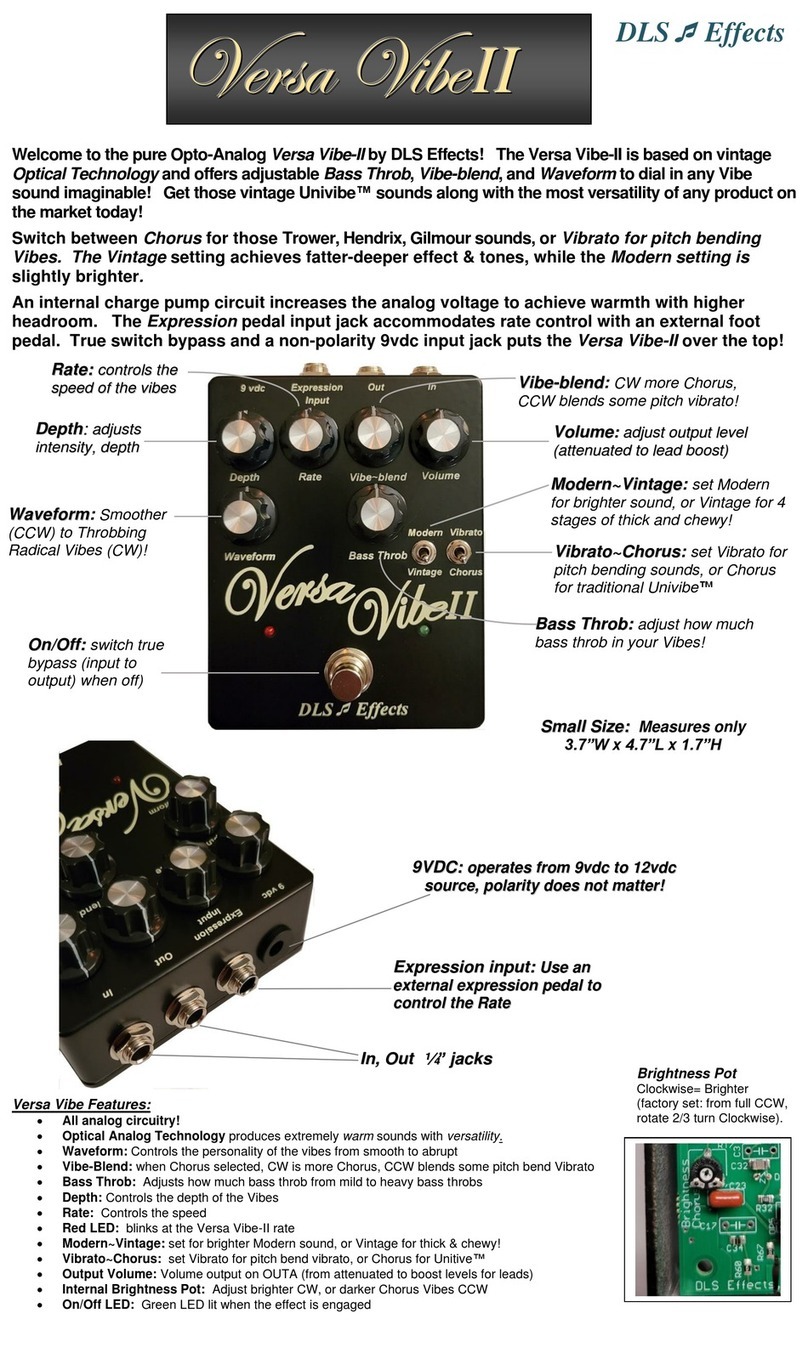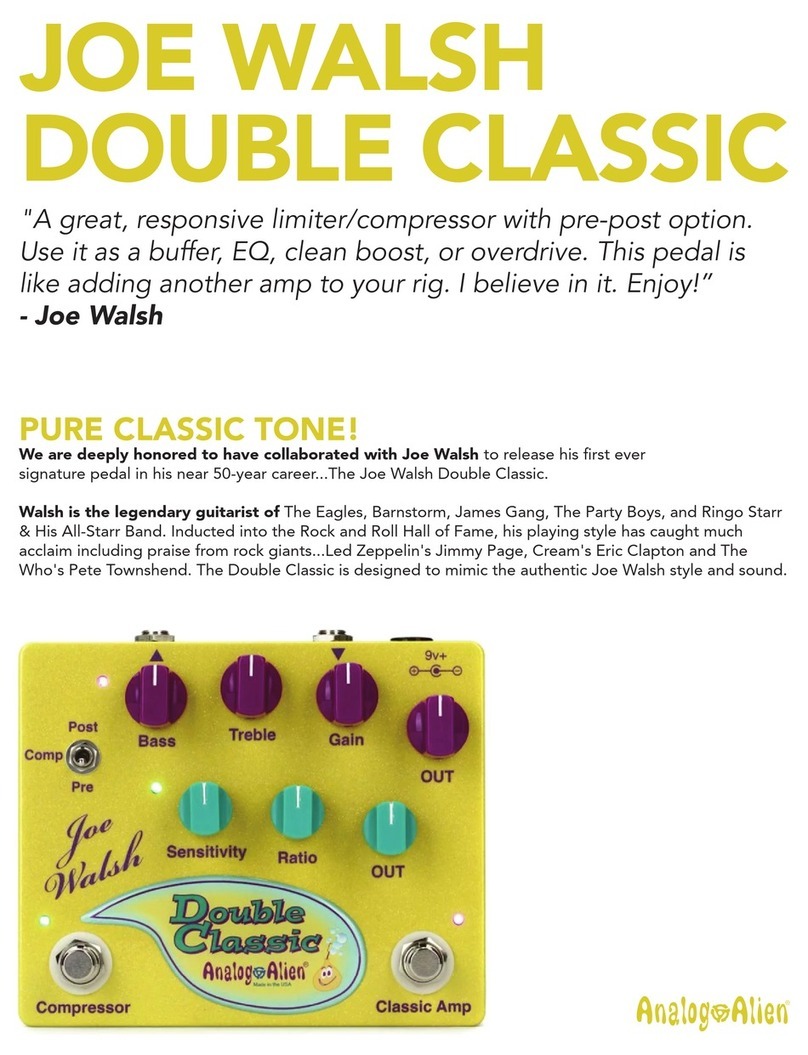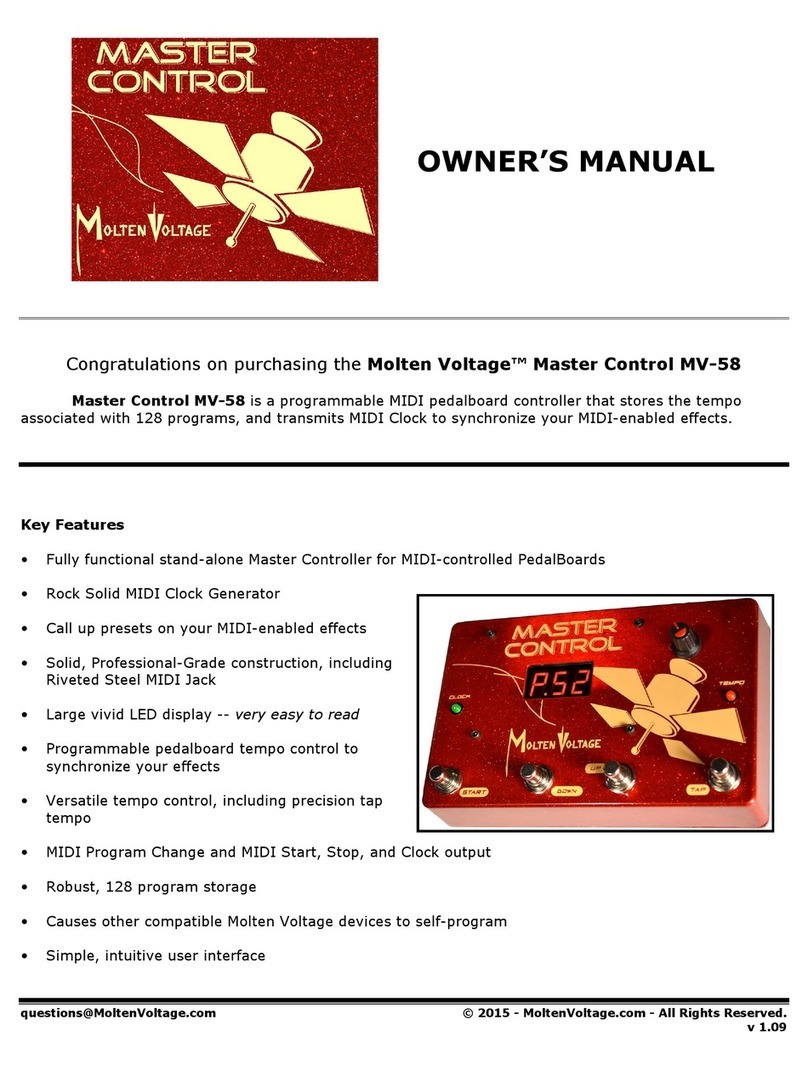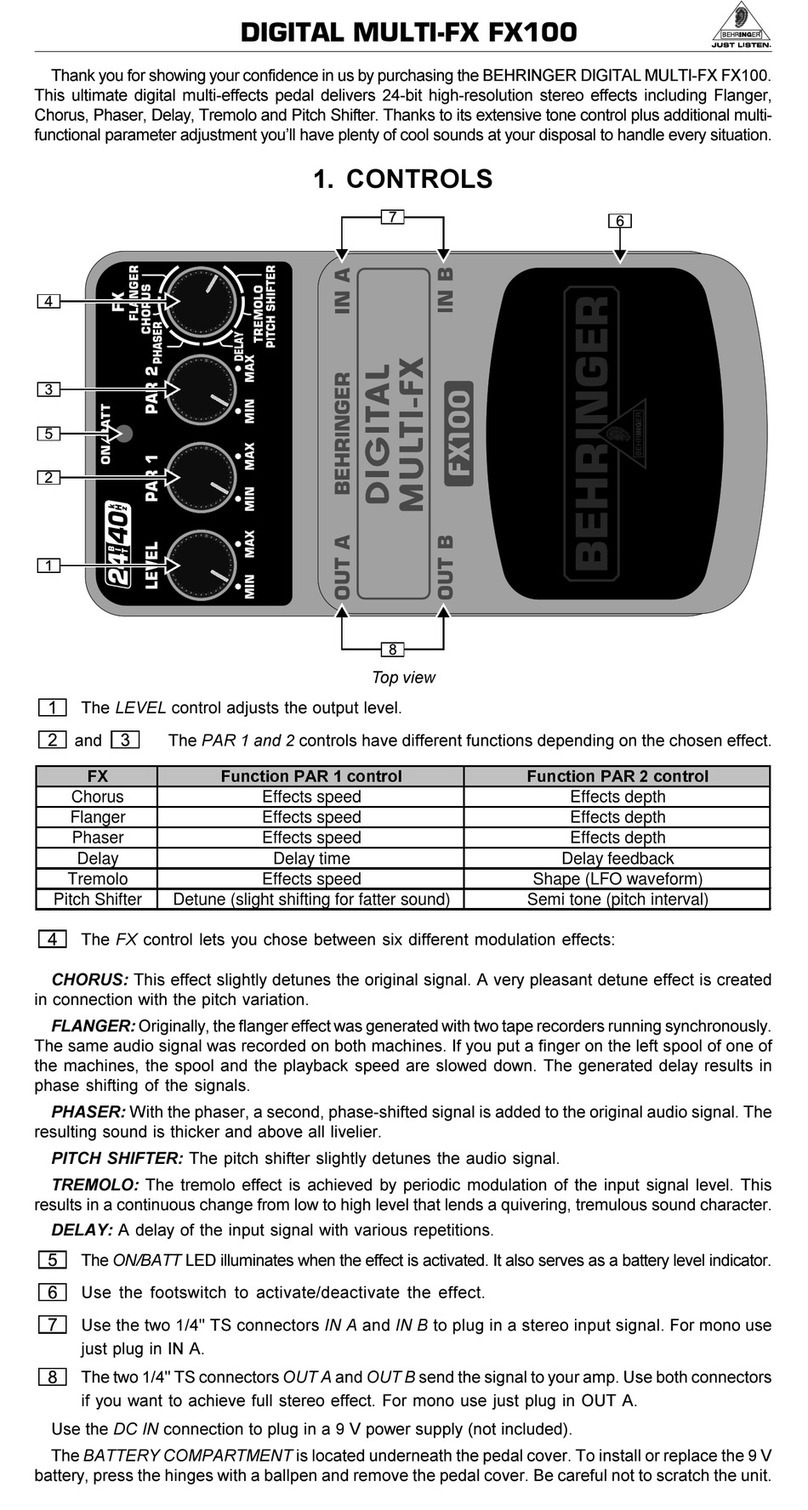TECH 21, THE COMPANY
Tech 21 was formed by a guitarist possessing the unusual combination of a trained ear and elec-
tronics expertise. In 1989, B. Andrew Barta made his invention commercially available to players and
studios around the world. His highly-acclaimed SansAmp™ pioneered Tube Amplifier Emulation
in professional applications for recording direct and performing live, and created an entirely new
category of signal processing. There have since been many entries into this niche, yet SansAmp con-
tinues to maintain its reputation as the industry standard.
With a full line of SansAmp models, Tech 21 also offers effect pedals and MIDI products, as well as
“traditional” style amplifiers for guitar and bass. Each product is thoughtfully and respectfully
designed by B. Andrew Barta himself with the player in mind. Our goal is to provide you with flexi-
ble, versatile tools to cultivate, control, refine and redefine your own individual sound. Tech 21 takes
great pride in delivering consistent quality sound, studio to studio, club to club, arena to arena.
PRODUCT OVERVIEW
The all-analog Red Ripper features aggressive tones and vintage filter-style effects, all completely
under your control for truly custom sounds. More than a simple distortion box, the Red Ripper spices
up your bass tone with effects ranging from vintage fuzz to tectonic distortion, from Brassmaster-
style octaver fuzz to Moogie-style synth tone. Unlike vintage devices, the Red Ripper comes with
modern benefits. Active three-band EQ delivers studio-grade tone shaping in a compact pedal, while
the Level and Drive controls let you find the sweet spot between dirt and volume. To complete the
package, there’s a Low ass Filter switch to compensate for full-range bass systems equipped with
tweeters, a buffered bypass, and a silent-switching, custom footswitch actuator.
THE INS AND OUTS
1/4” INPUT:1megOhm instrument level. For normal operation, signal level to Input should be
close to that of a standard electric guitar (approx -10dBm / 250mV). The input is designed with the
same sensitivity and loading characteristic as a tube amp. Also switches battery power on/off, so
unplug when not in use.
1/4” OUTPUT: 1kOhm low impedance output drives long cables without loss of signal
integrity, even in bypass.
APPLICATIONS AND CONTROLS
Use with any amp --tube or solid state, vintage or modern. You can achieve the same results using
the Red Ripper in conjunction with any model of our highly-acclaimed SansAmp™ Tube Amplifier
Emulators.
LEVEL: Adjusts the output level of the unit. This control has an exceptionally wide range for
maximum compatibility with a variety of equipment.
ID, LOW, HIGH: On-board post-EQ section gives you full control, like having a studio
mixing board at your fingertips. Unlike passive tone controls that only cut, these active controls cut
and boost.
MID is tuned to 12dB @ 500 Hz.
LOW is tuned to +22dB boost or -12dB cut @ 120 Hz.
HIGH is tuned to +30dB boost or -12dB cut @ 2.5 kHz.
DRIVE: Adjusts the overall amount of gain and overdrive, similar to when the output section of
a tube amp is being pushed. Controls sensitivity to match your pickups and attack to the ripping
effect.
R.I.P.: Controls the harmonic content and changes the character of distortion in a typically
unusual, Tech 21 way. At minimum, the pedal reacts like a normal distortion/fuzz. As you increase,
there’s a blending of 2 different kinds of distortion, which creates a tearing, shearing sound. As you
near 12 o’clock, you can hear the widest amount of harmonic sweep. At maximum, you can go
fully over the top, especially when you have Drive at max, too.
The order of harmonics changes in a sweep-like fashion and is influenced by the dynamics of your
playing, so you can change the amount or length of the sweep. lay harder for more fuzz and high-
er harmonics, ease up for less fuzz and enhanced lower harmonics. Sustained notes will have a
long sweep and muted notes (we recommend using your palm) will have a short sweep. You can
also lower the volume control on your bass to reduce the intensity of the effect.
While the Red Ripper can emulate the tones of an envelope filter, the signal is not actually being fil-
tered, so your tone won’t thin out and drop off when the effect is engaged.
LOW PASS FILTER SWITCH: Compensates high end, which is particularly useful when
using cabinets with tweeters or horns.
NOTEWORTHY NOTES
1) Tech 21 controls are unusually sensitive and tend to perform well beyond what
would be considered “normal.” So you need not set everything at max to get maximum results.
For instance, to brighten your sound, rather than automatically boosting High all the way up, try
cutting back on Low first.
2) To find the best settings for interacting with your other gear, you may need to use radi-
cally different settings for each individual way you use it. You need not be discouraged or suspect
something is wrong with the unit. If you’ve got your sound, you’ve simply found the right balance to
complement each individual piece of gear. We recommend you start with the tone controls at 12
o’clock and cut or boost as necessary.
3) Tech 21 pedals have exceptionally low noise levels. However, they may amplify
noise emanating from the input source. To minimize noise, we recommend active electronic instru-
ments have the volume set at unity gain/maximum and tone controls positioned flat. If you need to
boost, do so slowly and sparingly. Also check for pickup interference by moving your guitar or
turning the volume off. Be aware single coil pickups are more likely to generate noise.
4) Using with other effects. For best results, plug your bass directly into the Red Ripper.
This will preserve the interactive nature of the unit. Otherwise, place the following effects:
BEFORE: Chorus, Envelope Filter, Wah-Wah
AFTER: Chorus, Distortion (other), Echo, Reverb, SansAmp, Volume edal
EITHER: Chorus, Distortion (other)
5) Buffered bypass eliminates the shortcomings associated with “true bypass”
(pops and clicks, and high-end loss when multiple pedals are connected together), as well as signal
loss associated with other types of switching circuits.
6) Custom actuators. All Tech 21 pedals feature smooth, silent-switching actuators that are
licensed by other major manufacturers.
7) LED indicator light. When battery begins running low (around 6 volts), the LED will
become noticeably dim.
2